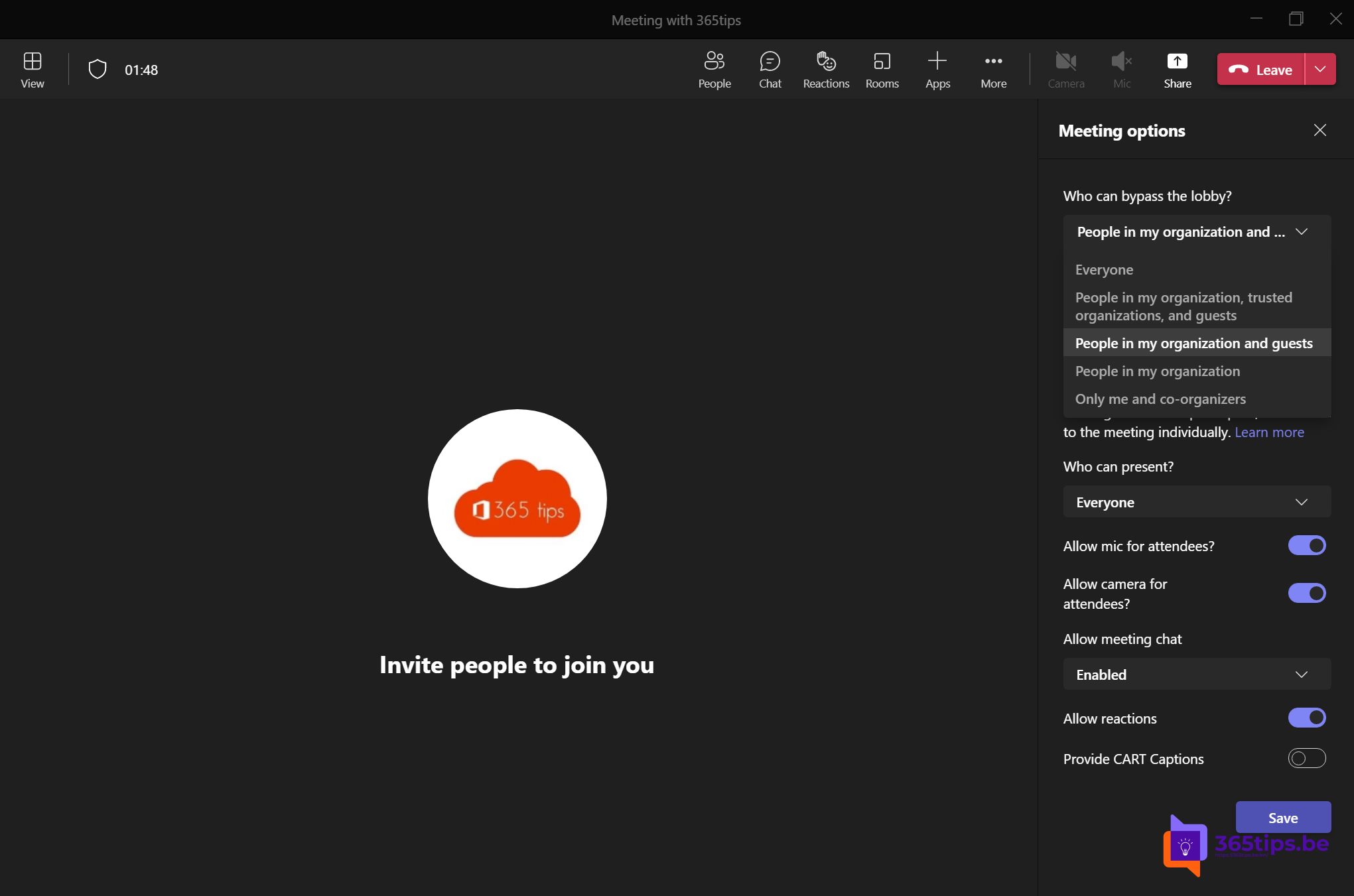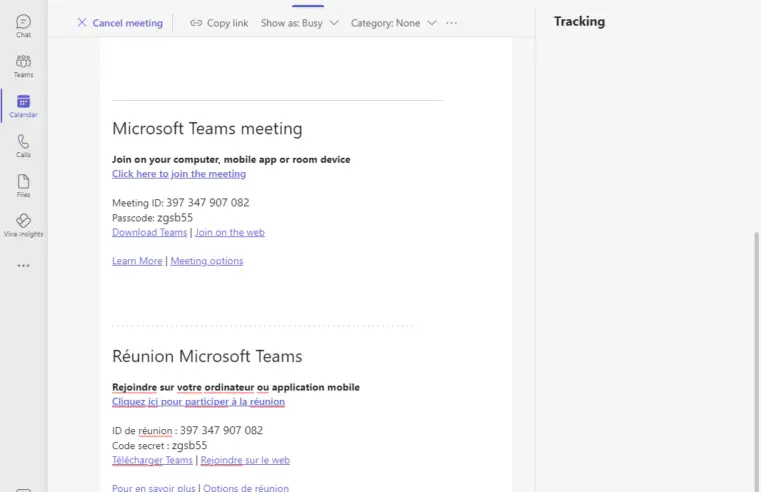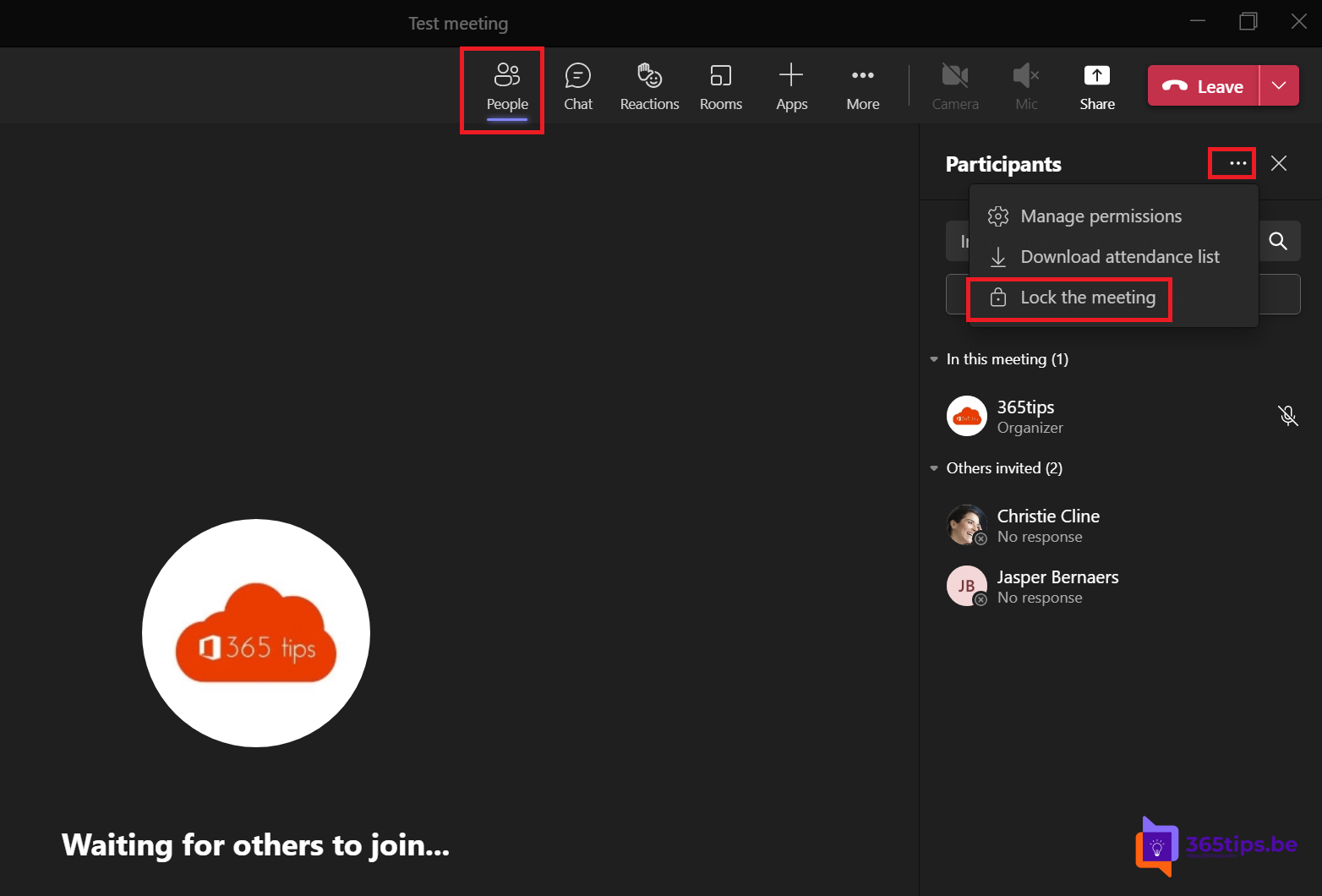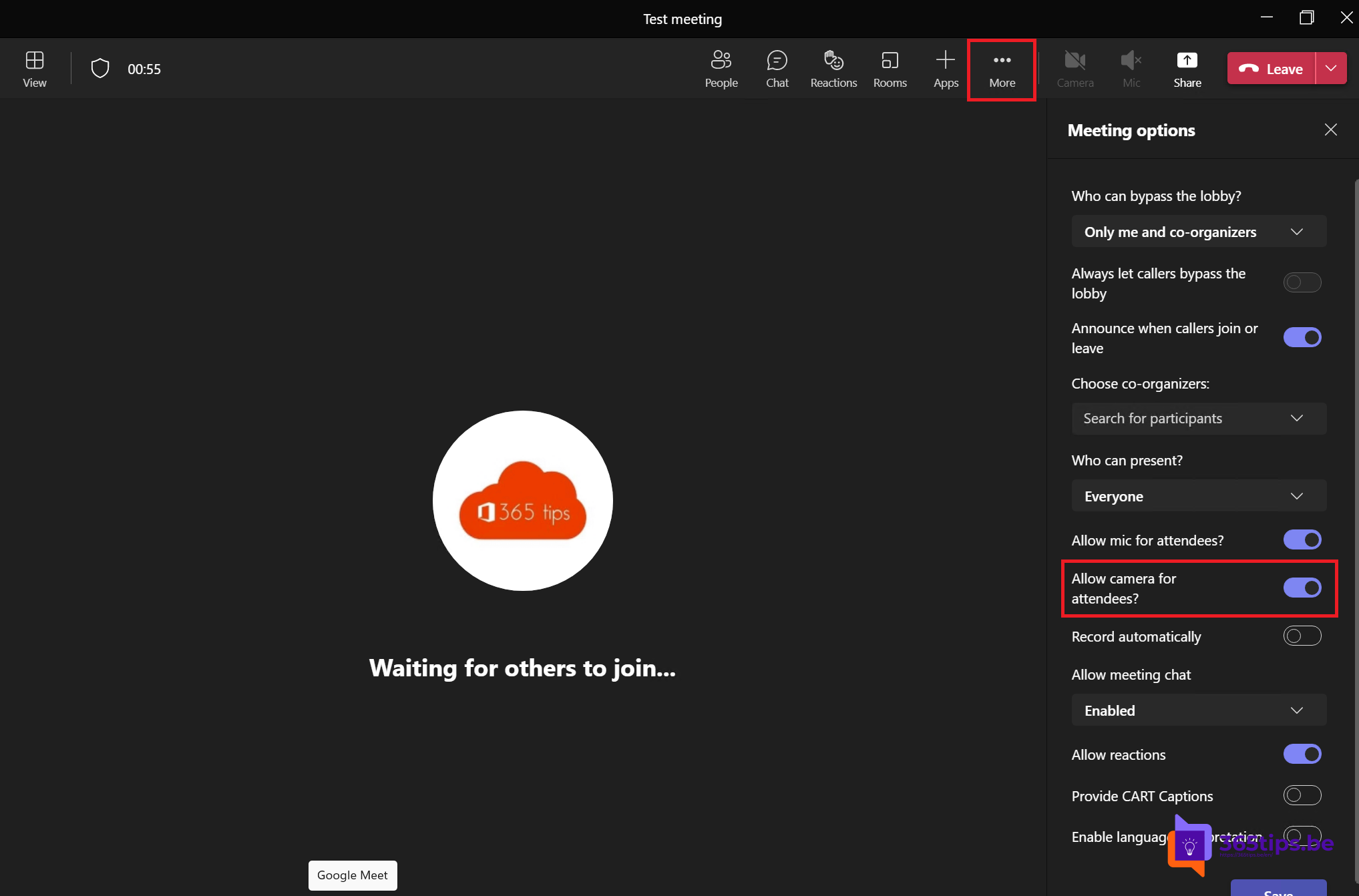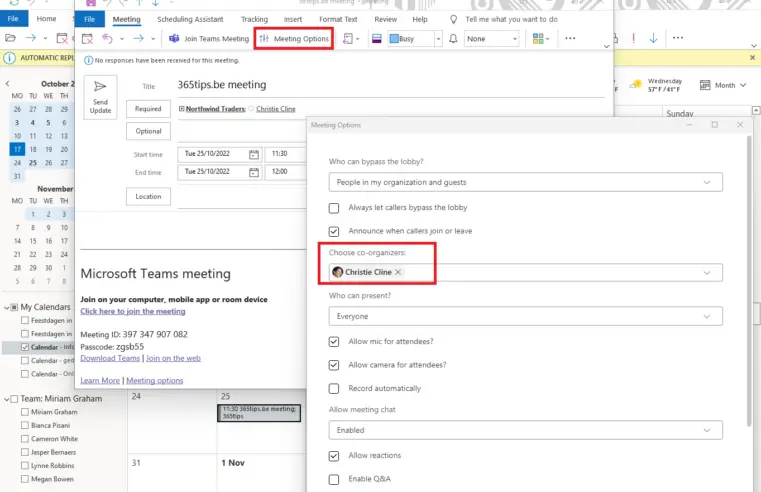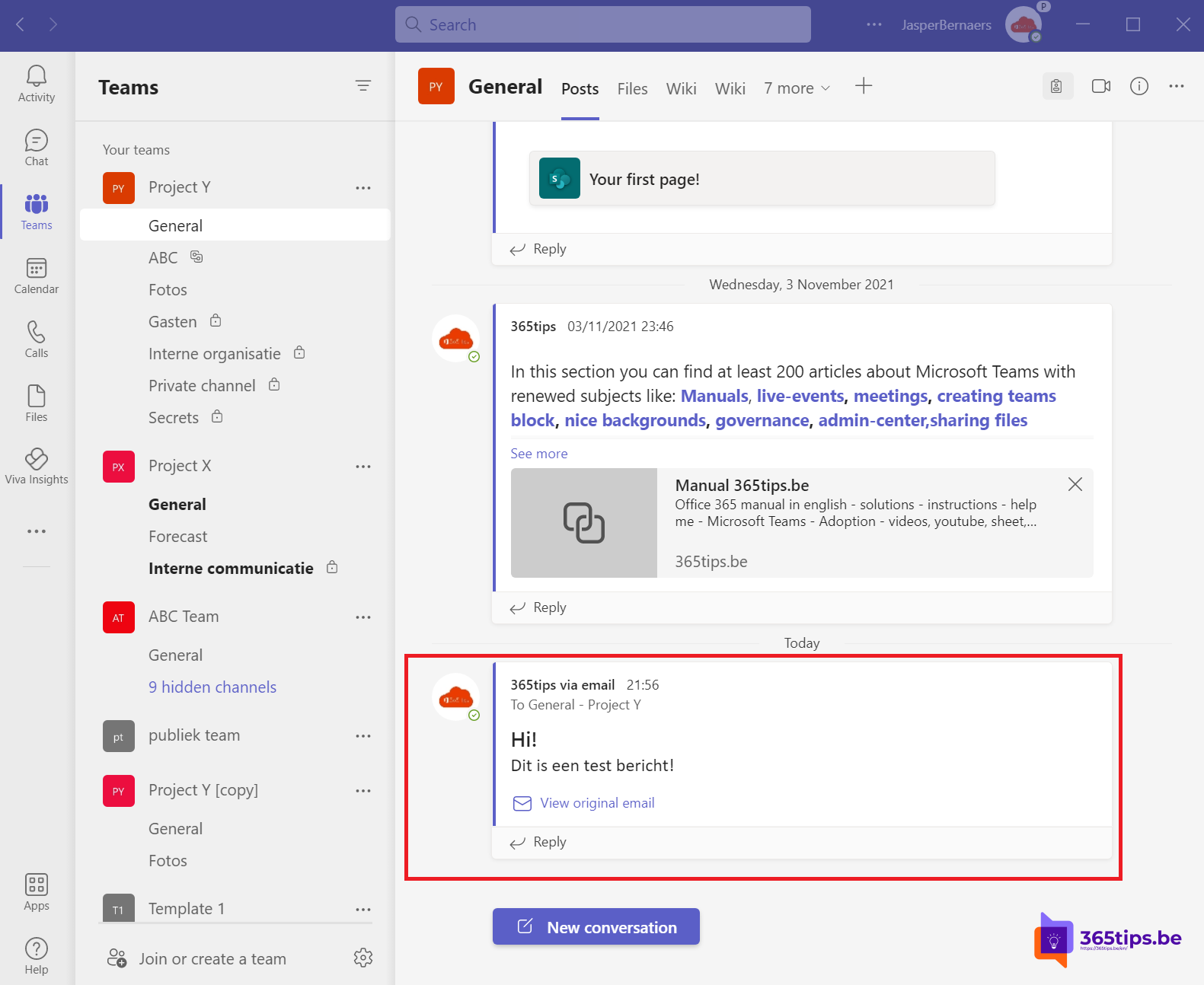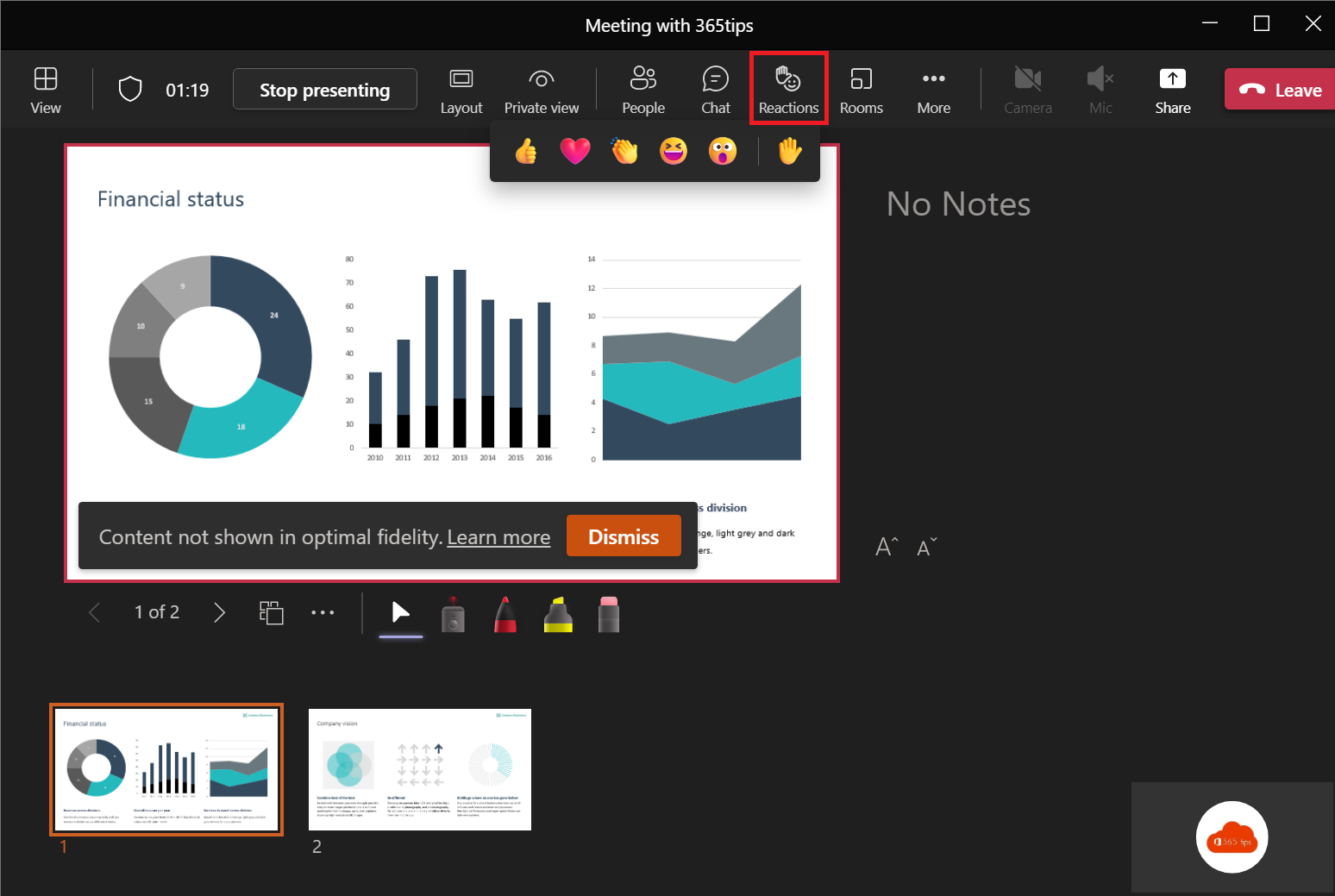Category: Microsoft Teams
![]() Microsoft Teams is a cloud-based communication and collaboration tool from Microsoft. Part of the Microsoft Office 365 suite of applications, it provides chat, video conferencing and document collaboration features in a single platform. Teams enables users to collaborate and communicate with others in real time, wherever they are, and to easily access their tools and data. It also offers integration with other Office 365 applications and can be used by individual users as well as teams and organizations.
Microsoft Teams is a cloud-based communication and collaboration tool from Microsoft. Part of the Microsoft Office 365 suite of applications, it provides chat, video conferencing and document collaboration features in a single platform. Teams enables users to collaborate and communicate with others in real time, wherever they are, and to easily access their tools and data. It also offers integration with other Office 365 applications and can be used by individual users as well as teams and organizations.
In this section you can find at least 250 articles about Microsoft Teams. Can't find something? Comment at the bottom of the articles and we will reply with a blog post.
💃 Introducing a Microsoft Teams ringtone that will make you want to dance!
Microsoft introduced a new Microsoft Teams tune a few days ago! This wonderful tune will make sure you can go through life as a party animal from now on. Listen to the new Microsoft
Read more🎨 How to use categories and color codes in Microsoft Teams calendar?
A recent update to Microsoft Teams makes it easier to categorize and sort calendar items. This is to provide a view of meeting type, for example. Microsoft lets
Read more🧍 How to delete yourself with a guest account in another Microsoft Teams organization?
Everyone uses Microsoft Teams and likes to send invitations to all their contacts. After a while, you will have access to 20 different tenants and you will also be sent notifications and documents.
Read more🎥 How to create and organize Microsoft Teams . Video tutorial
Private: People need permission to join. Public: Anyone in your organization can become a member. Whole organization: Everyone in your organization is automatically added.
Read more🎬 This is how to send short video clip messages in Teams | Video Messages
Microsoft Teams-users now have the ability to communicate with colleagues in a different way. To this end, Microsoft is announcing a new feature that allows short video clips to be sent
Read more⚠️ What are the limits and specifications for Microsoft Teams?
This article describes the technical limits, specifications applicable to Microsoft Teams. These specifications are simplified and may not accurately reflect every feature or limit. In order to
Read more🏗 How to disable Microsoft Teams automatic startup in Windows & macOS?
Microsoft Teams is a popular communication and collaboration application used by many organizations. The default settings of Microsoft Teams are set so that the application starts automatically when you use your
Read more💡 How to schedule a chat message in Microsoft Teams?
Users can schedule messages to be delivered during their colleagues' work hours. Scheduled messages can be edited and deleted before delivery. You can schedule a chat message
Read more🔟 practical tips for good Microsoft Teams meeting hygiene
Your whole day is scheduled. When do you have time to do your own work? rules, hygiene, Teams-etiquette, courtesies can help you have quality meetings. Often there are many disruptive
Read more😀 How to use emoji's GIFs or stickers in Microsoft Teams and Outlook?
There are several ways to brighten your day with Microsoft Teams. One is by using fun emojis, gifs and stickers. These small images and
Read more💡 The 30 best Microsoft Teams features highlighted 💡
Mastering all the features of Microsoft Teams can be challenging, especially for those who are new to this tool. With that in mind, I put together this article,
Read more💻 Share your screen with computer audio in Microsoft Teams | Windows + Mac
If you wish to play a video in your shared screen and participants do not hear your audio then you have not shared the computer sound. In this tip
Read more🖥️ How to share your screen with other participants in Microsoft Teams?
During a video meeting, it is convenient to share your screen. You can share a presentation in presentation mode. Or share the screen you have in front of you with
Read more🖼️ How to customize your background with your own image in Microsoft Teams?
Microsoft Teams offers the ability to select a background for videoconferencing. This can help improve the atmosphere during the video call and ensure that you and
Read more📱 How can you start a PowerPoint presentation from your iPhone or iPad?
Find out how you can start a PowerPoint presentation using the Microsoft Teams application on your mobile device. The tips were created and tested on an iPhone. Start in Microsoft
Read more⚠️ Receive notification when someone modifies a SharePoint or Teams file
There are several options within OneDrive for business, SharePoint and Teams to notify you when someone modifies your document. This option within SharePoint provides users with the
Read more🖥️ Teams: Native Apple Silicon support for M1 and M2 processors has been launched
Teams now comes as a "Universal Binary software package," so it works natively on both Intel and Apple Silicon-based Mac devices. Soon Microsoft will change this thanks to the launch of
Read moreHow to technically set up Microsoft Teams in an existing organization
If you wish to get started with Microsoft Teams , it is recommended to do an integration within your current IT organization. Microsoft Teams can use within Azure Active directory
Read more🕑 Tutorial: How to save a message for later in Microsoft Teams?
Categories in emails to handle tasks are usually known as in this image. In Teams , it is often difficult to keep track of all tasks. Via saved messages
Read more🚫 How to disable automatic setup of Wiki when creating new channels in Teams
In a new update from within Office 365 (MC399867), Microsoft allows organizations to block the creation of Wikis. When creating a Teams-channel, there will be in
Read more🎥 Microsoft Teams: How to Cameo in PowerPoint How to activate and use Live?
Cameo is a new PowerPoint experience that seamlessly integrates your team's camera feed into your presentation, allowing you to customize how and where you want your slides to appear and
Read more🎥 Microsoft Teams: End automatically Teams-meetings that remain open (Stale)
Often one colleague lingers in a meeting so the meeting recording can only be closed after several hours. This gives the disadvantage of a long recording, and then
Read more🌦️ How to activate weatherman mode in Teams? [Presenter mode] ☀️
Meeting participants are usually more focused and have a better experience when they see the presenter during a presentation. An interactive presenter helps to make the target audience more
Read more⏳How to enable or disable lobby waiting in Microsoft Teams?
There are times when it may be convenient not to automatically admit participants during the preparation of a presentation. This may be the case, for example, when the presentation
Read more🔠 How can you send out invitations in multiple languages in Microsoft Teams ?
Multilingual meeting invitation management from Teams allows administrators to display participation information in meeting invitations in up to two languages across all email platforms. This feature allows
Read more🔒 How to secure your Microsoft Teams meetings with the lock feature
You no doubt remember the journalist who participated in the secret EU meeting in late 2020. What a blunder! Meetings are best not left open when you have highly confidential
Read moreDisable camera of participants in Teams
Disabling cameras from attendees is a feature that can be found under the option: meeting options. Through this setting it is possible to disable visitors' video. this can be done
Read more🧑🏾🤝🧑🏼 Assign the role of co-organizer in a Microsoft Teams meetings
Organizers can share control by assigning the "Co-organizer" role to people they invite to their meeting. Co-organizers have almost all the capabilities as the organizer. Management of
Read more📧 For example, you can send emails to a Microsoft Teams channel
It used to be common to send chain emails to large groups of people, focusing on one particular subject. However, this was very inefficient and often created a plethora of
Read more✋ How to post a live comment in Microsoft Teams? ❤️👏😮👍😁
Microsoft Teams live responses (or meeting responses) can be used to express yourself during a meeting. This option brightens up your meeting and can reinforce a message or
Read more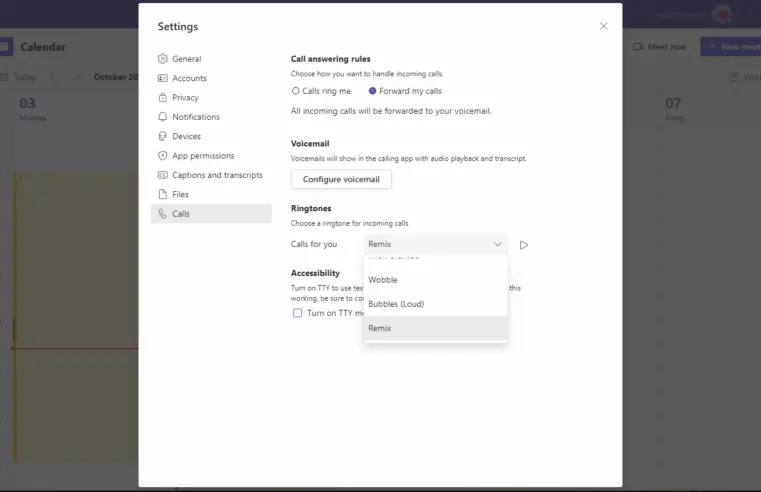
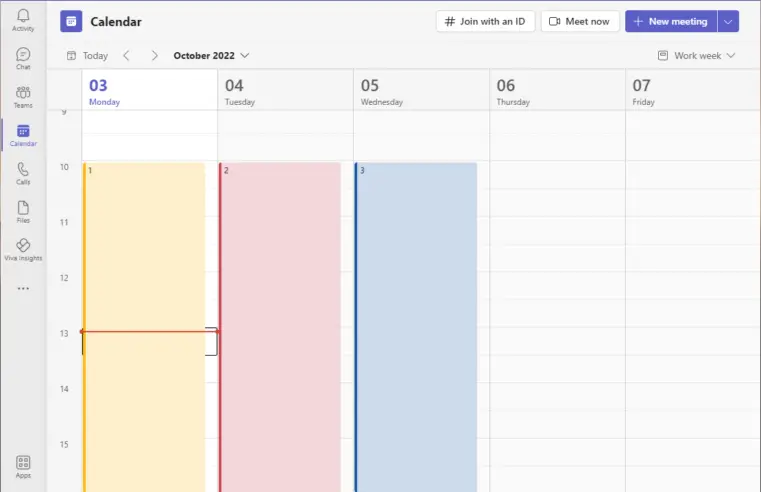
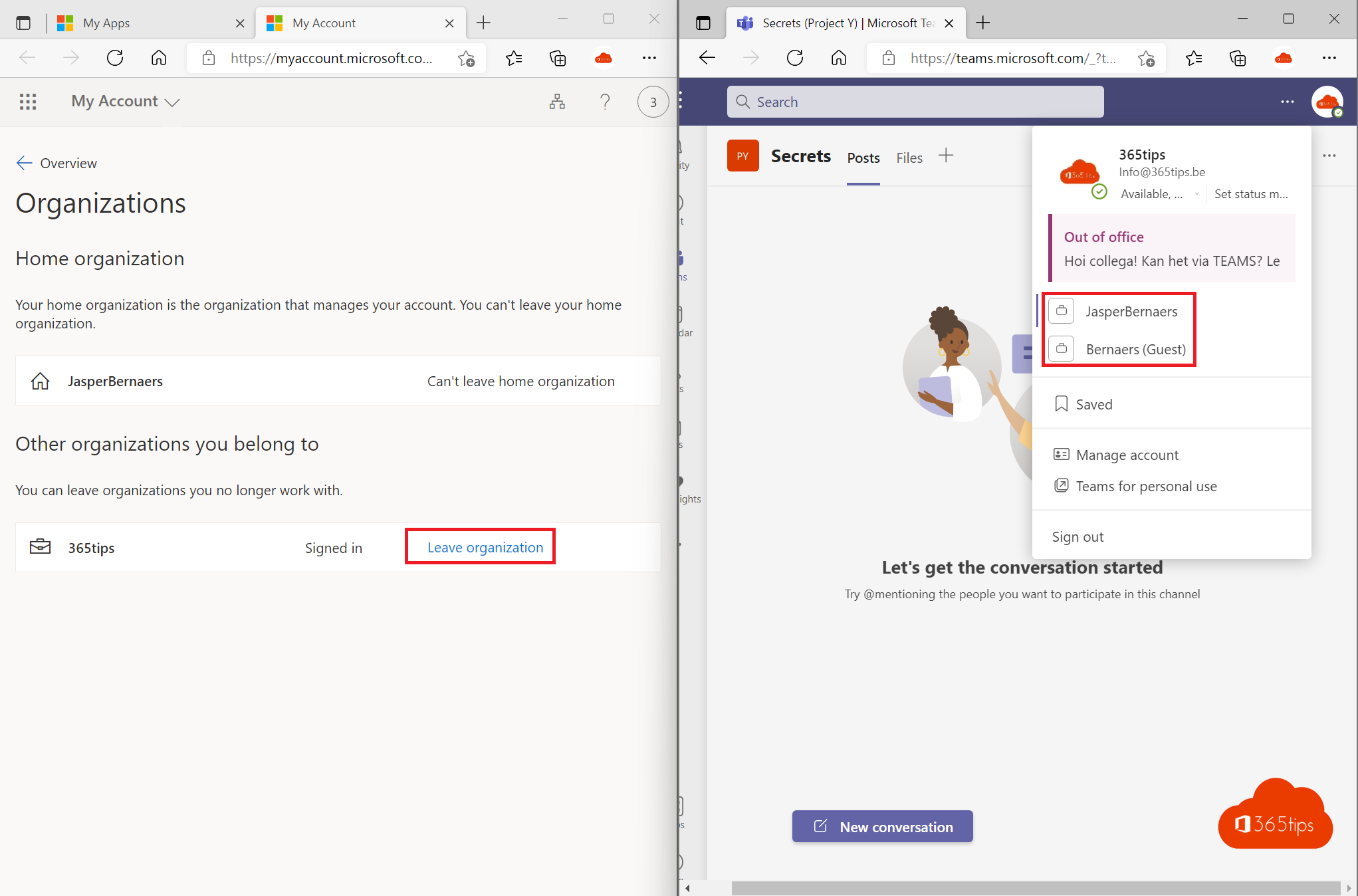
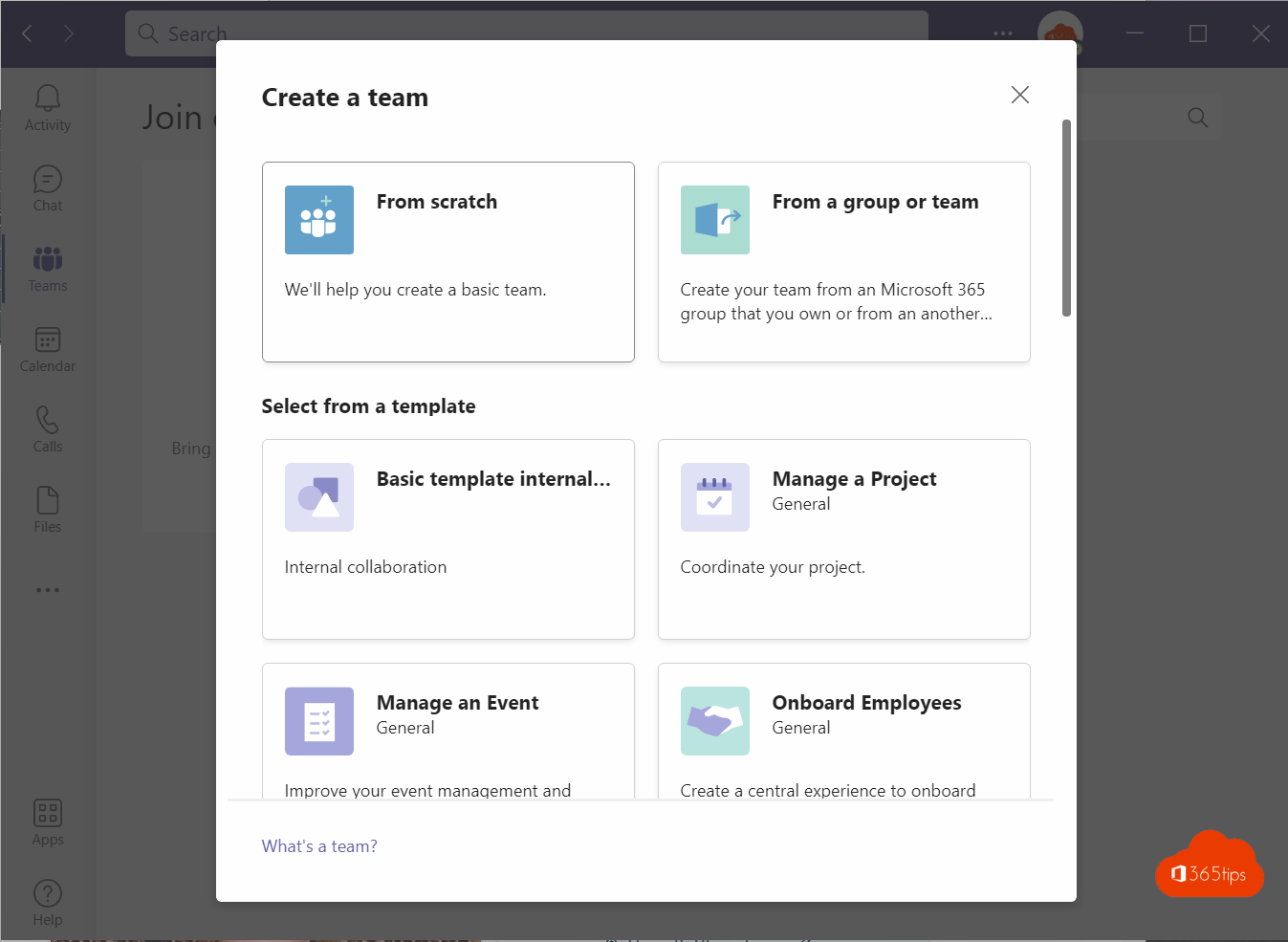
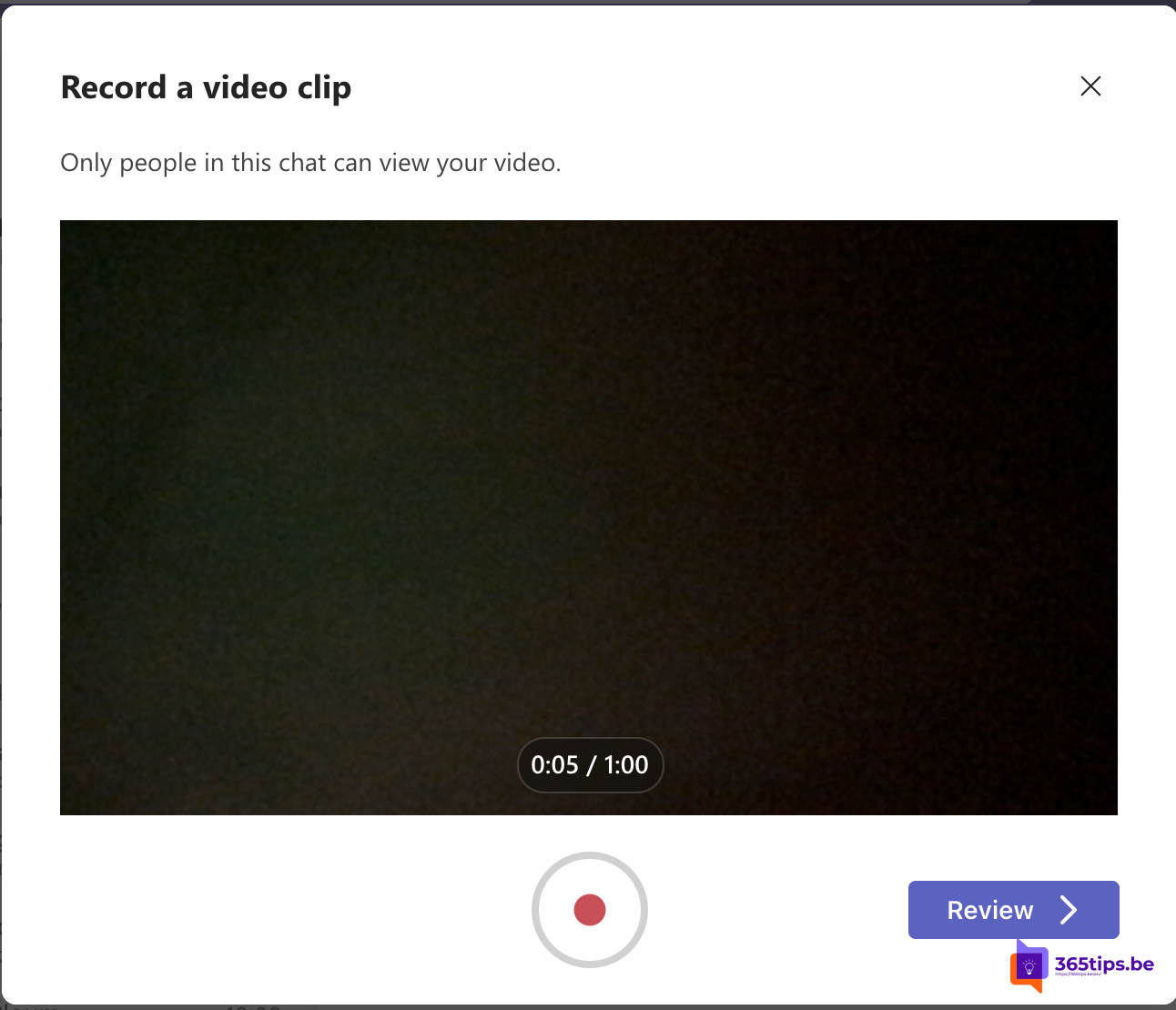

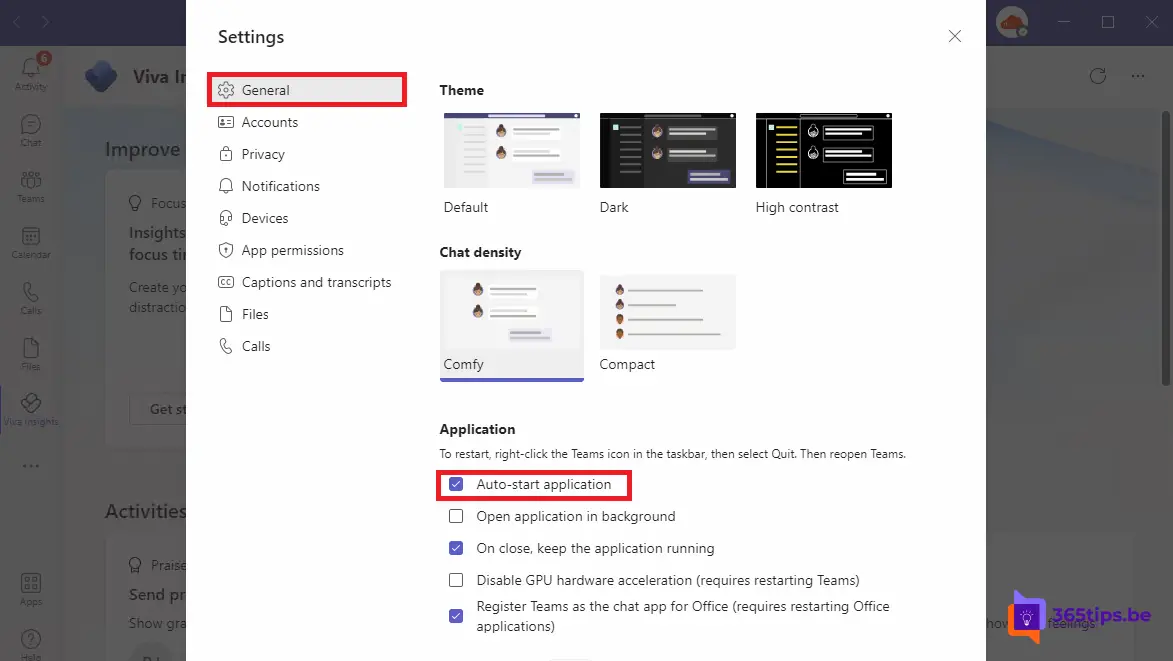
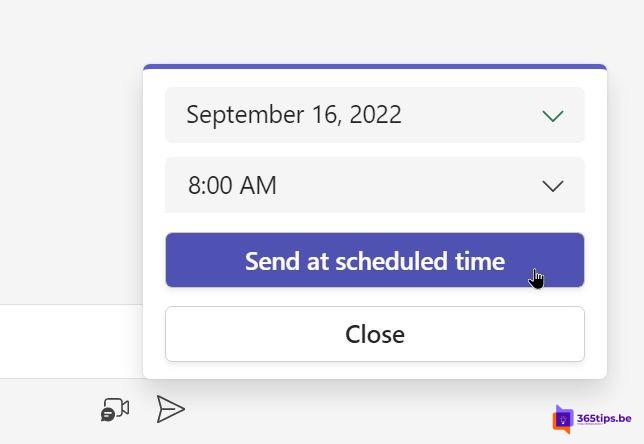

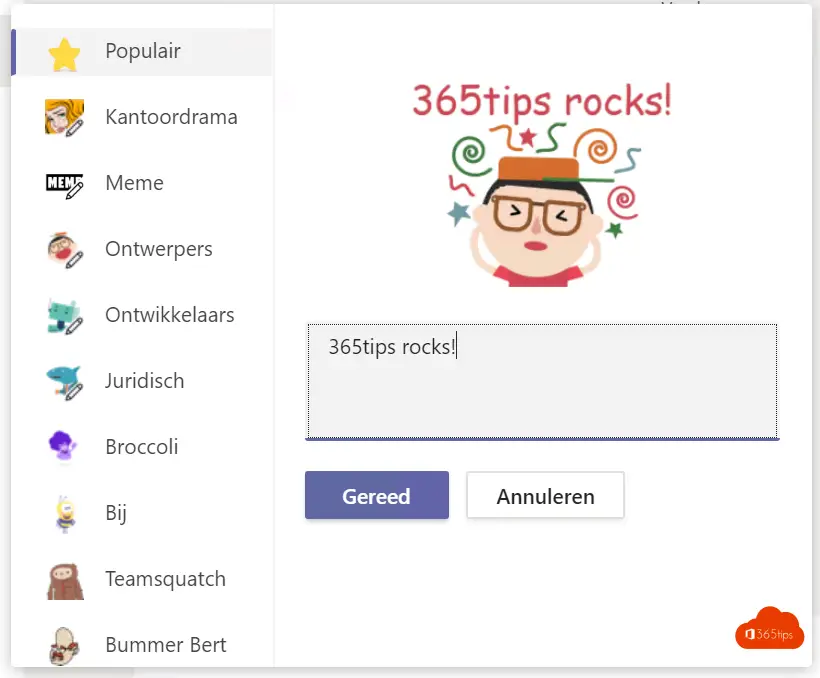
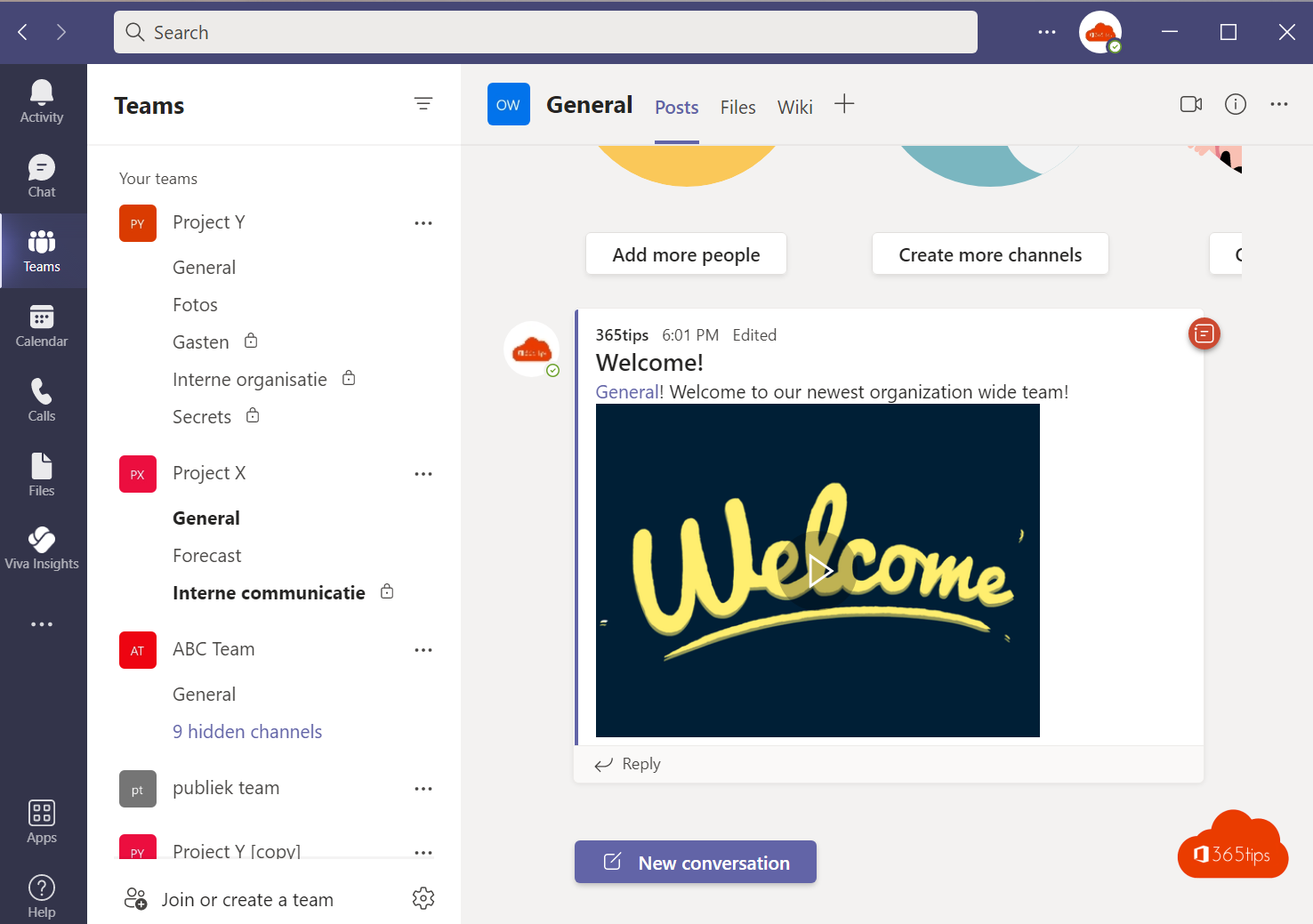
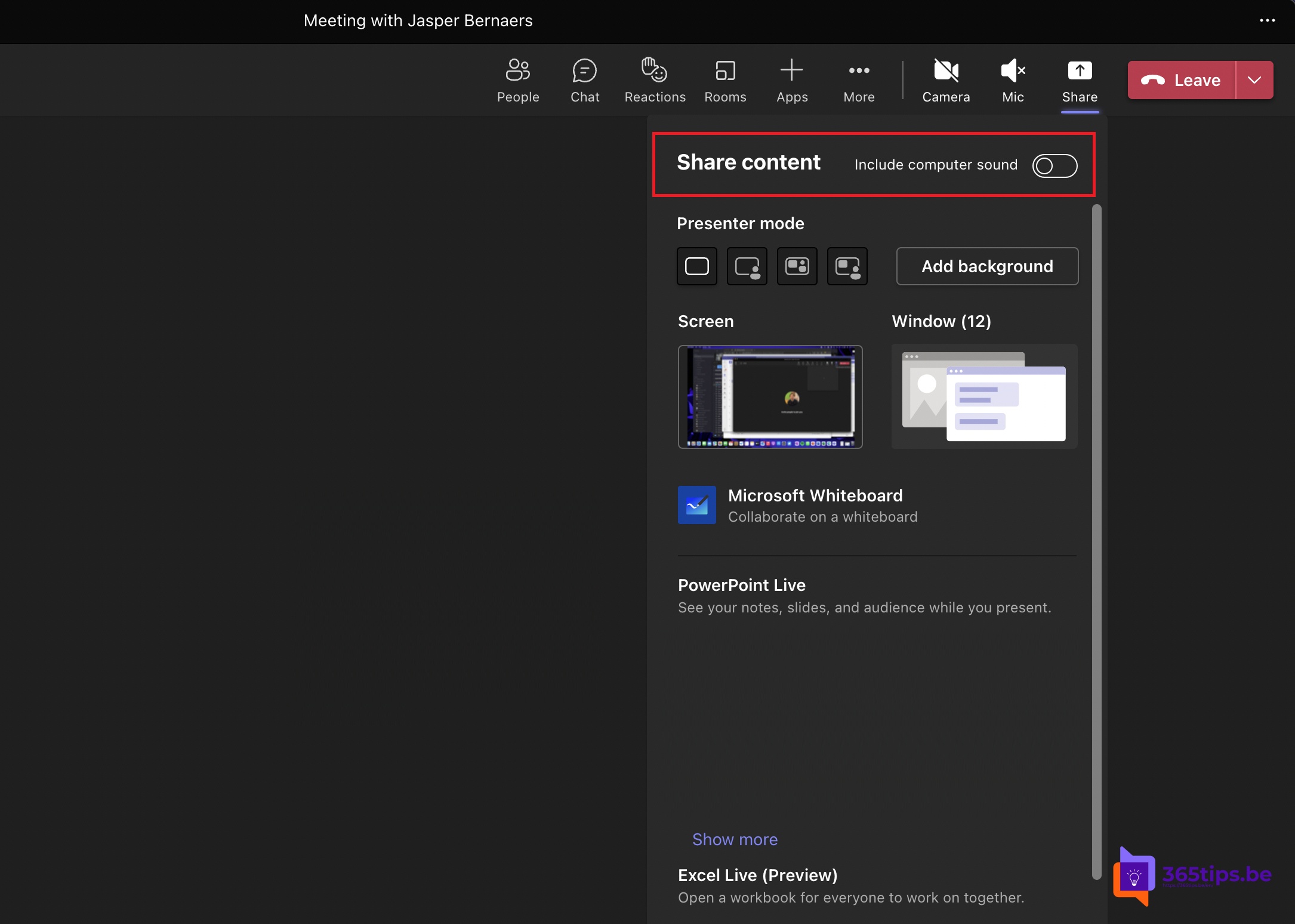
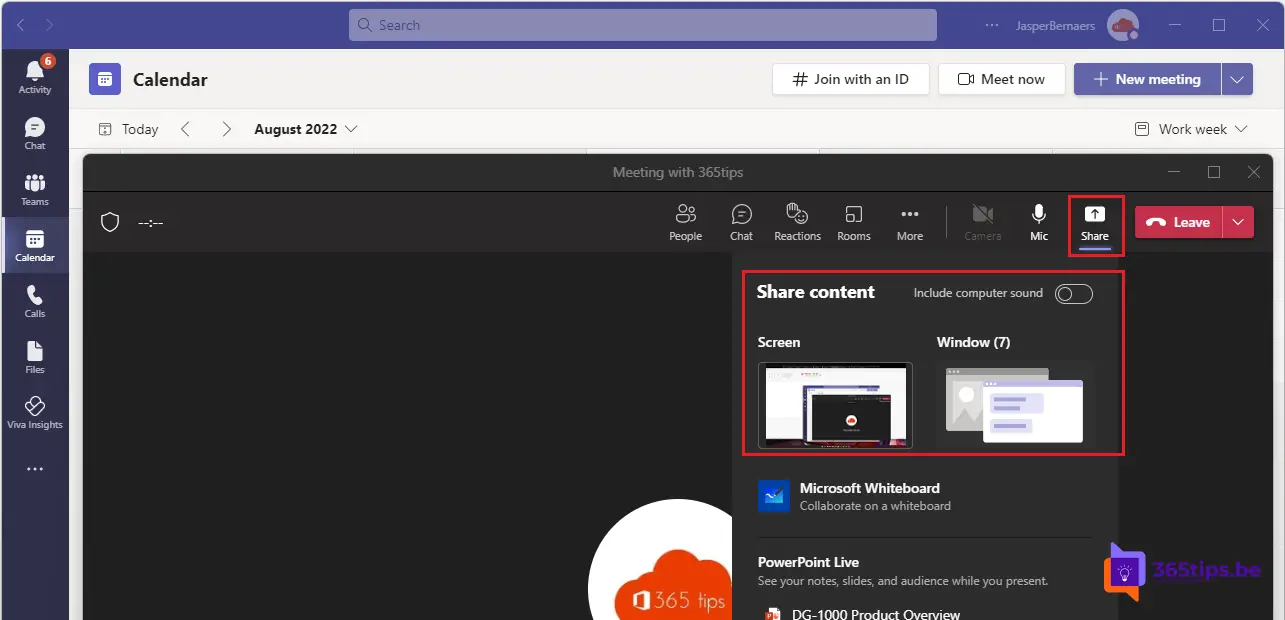
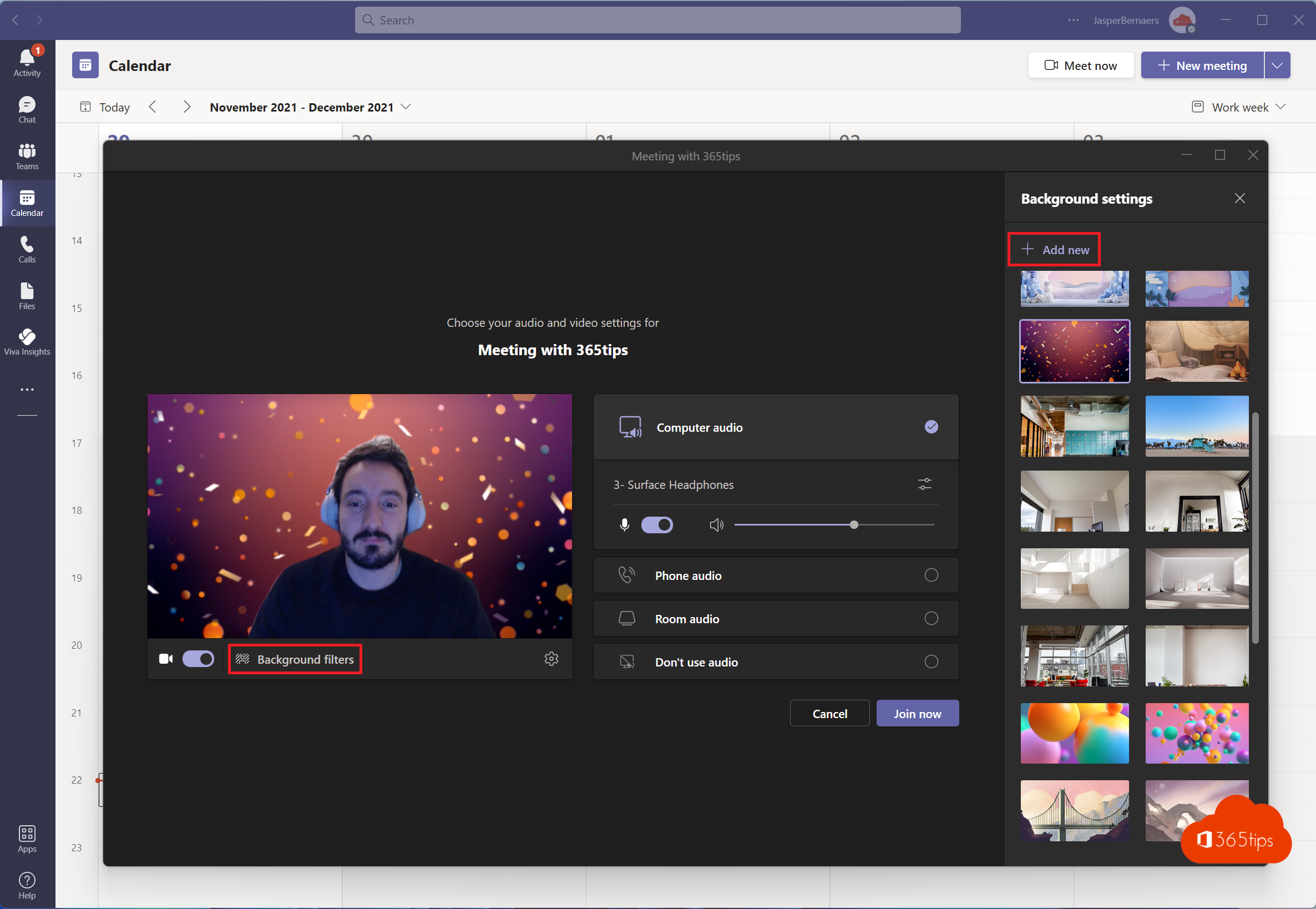
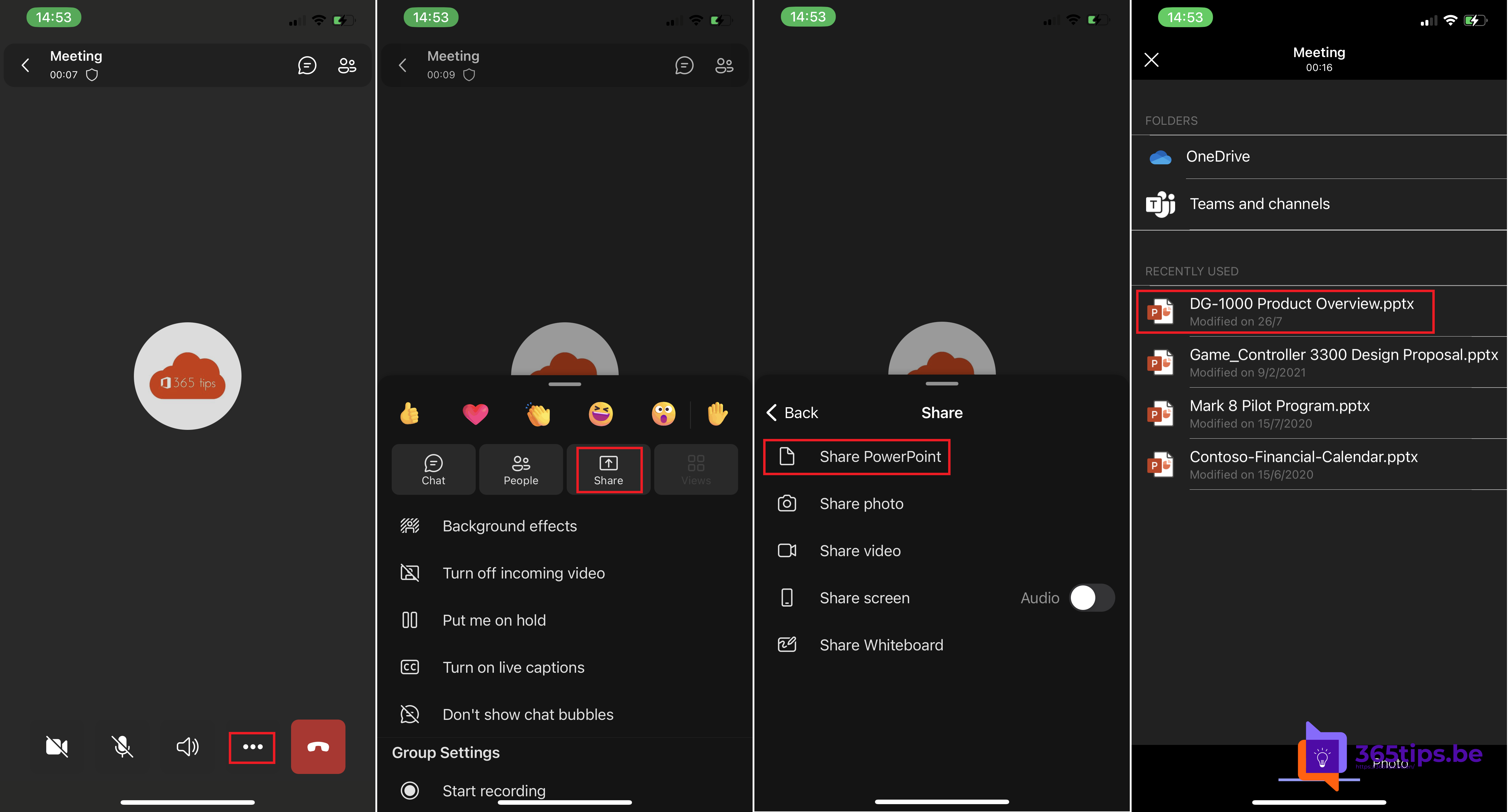
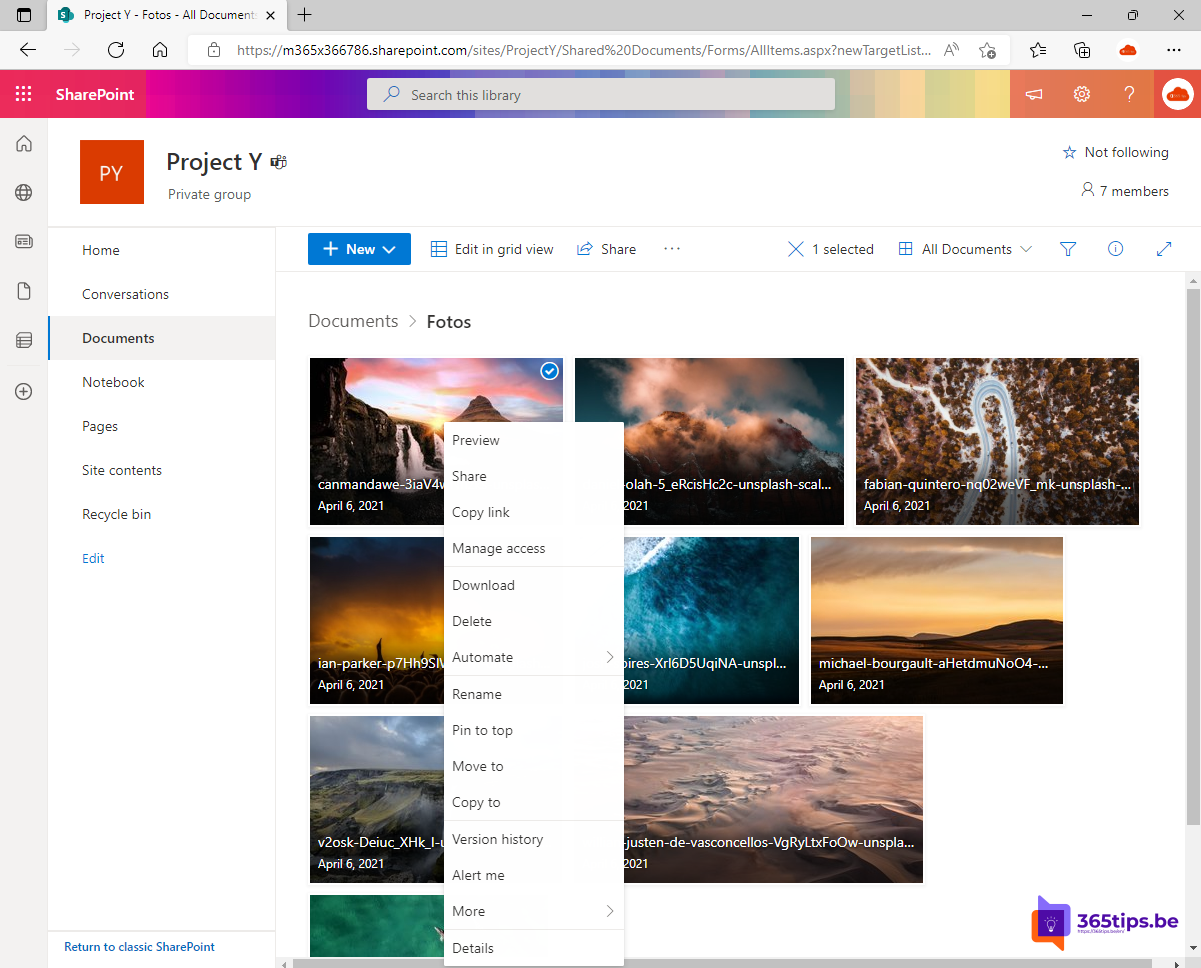
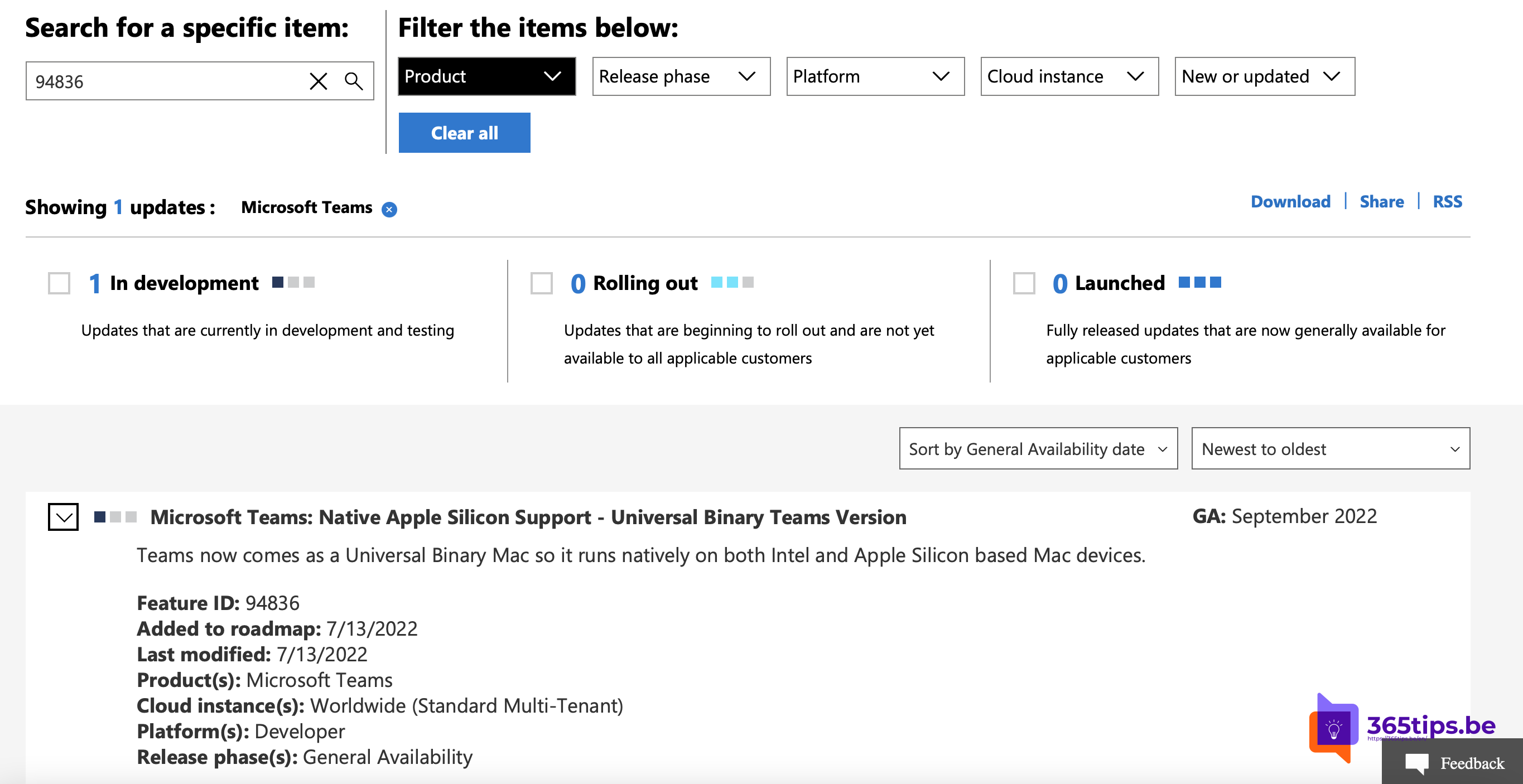
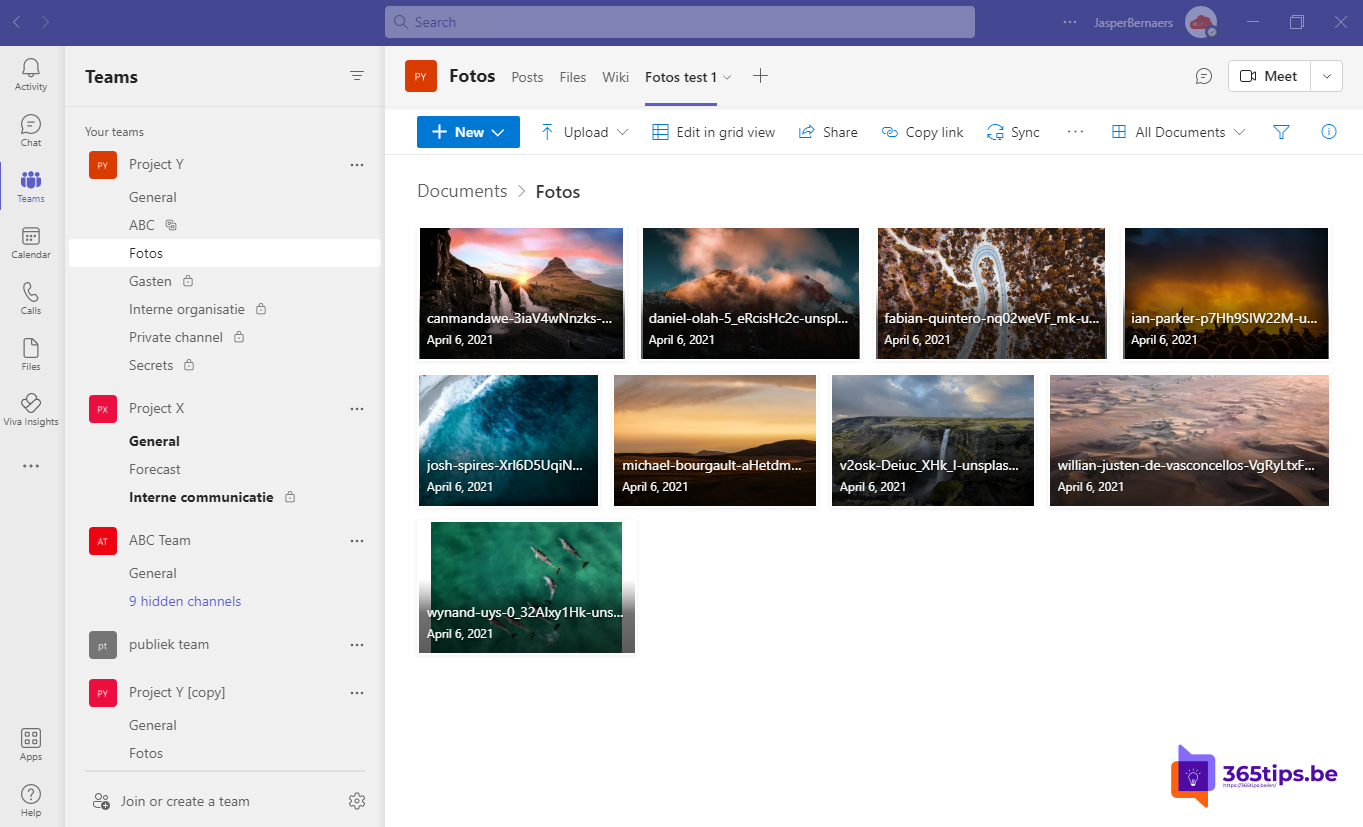
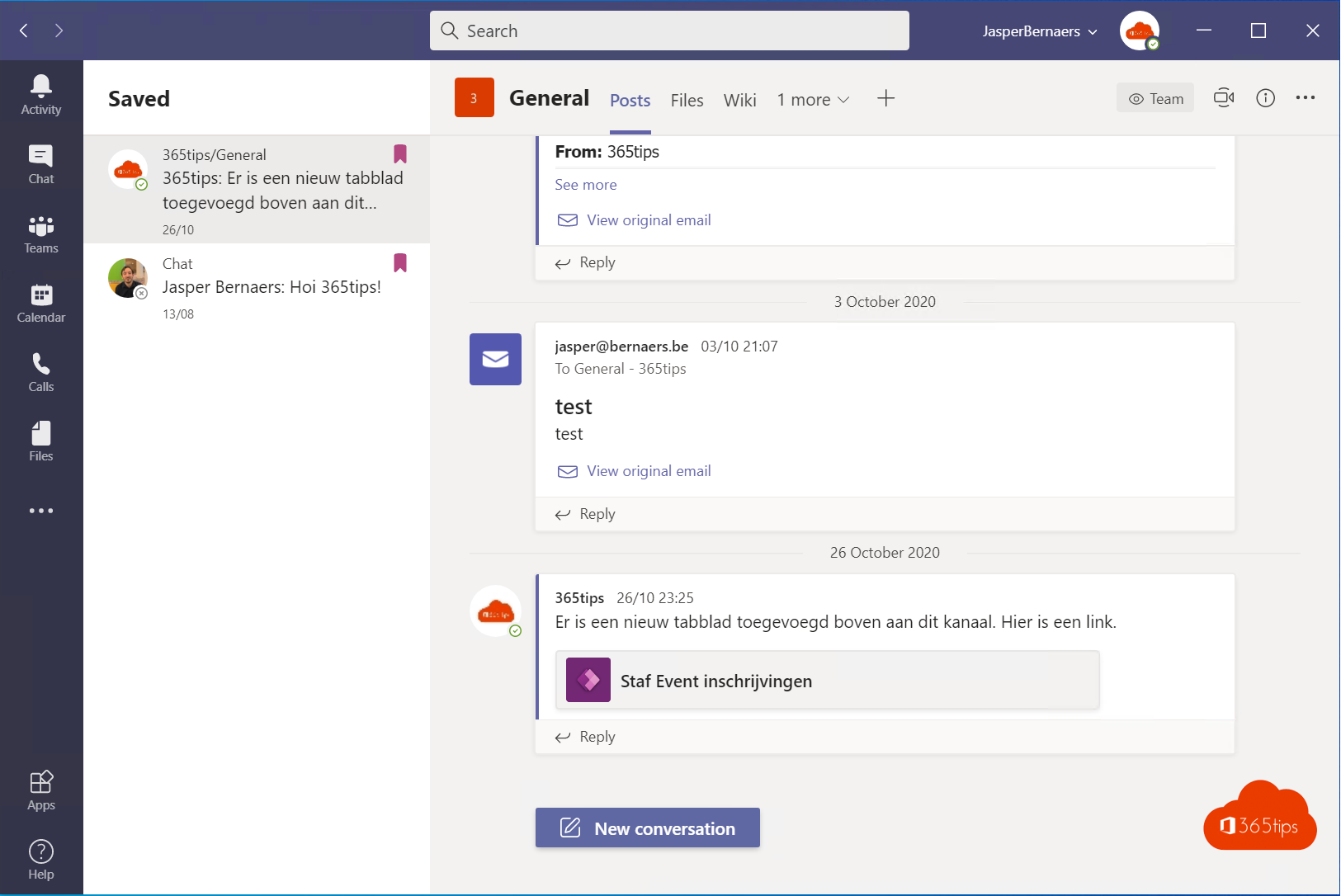
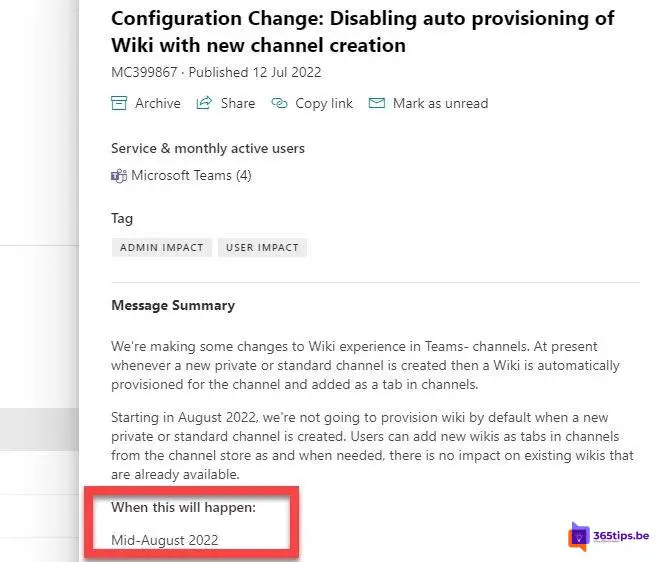
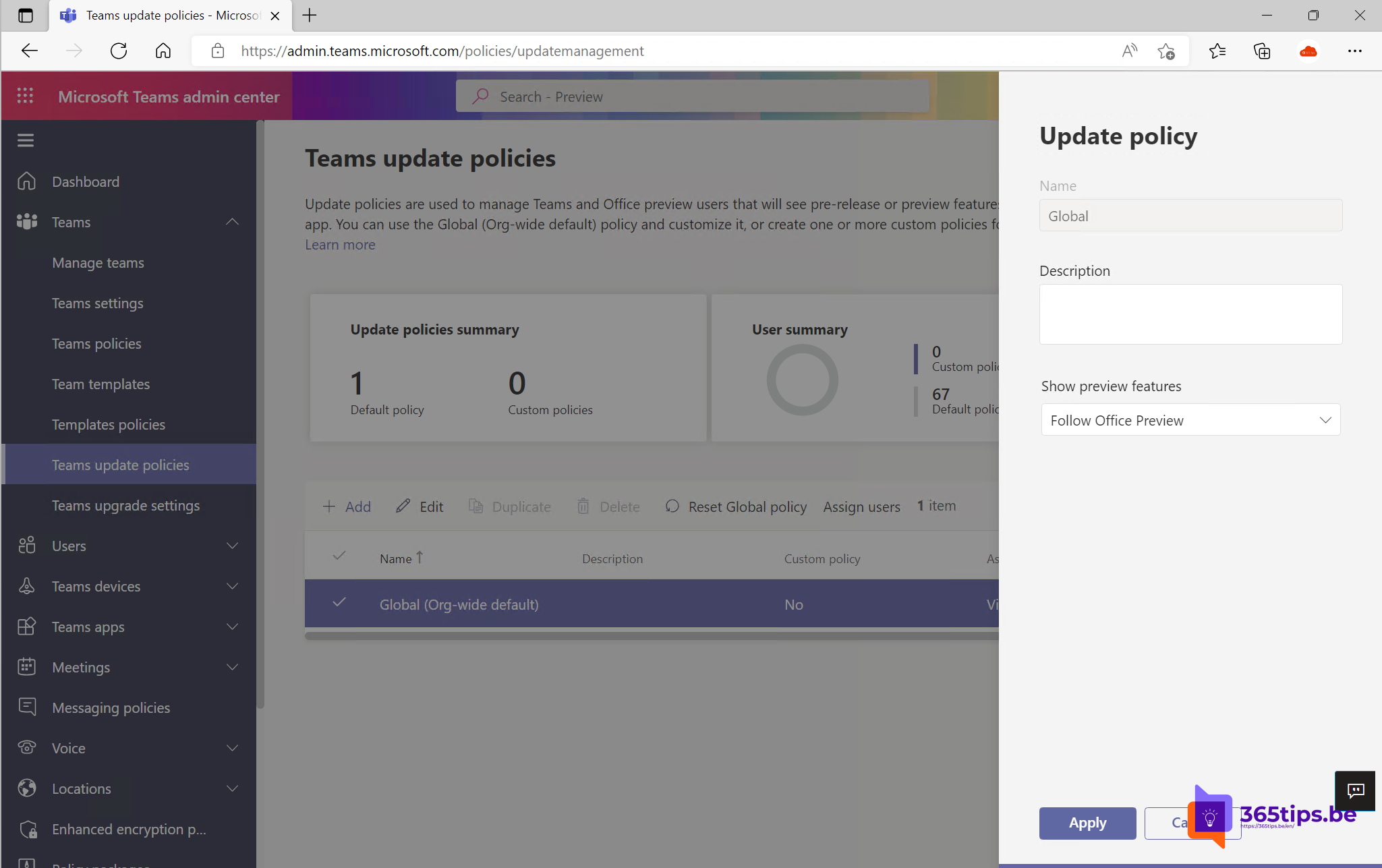
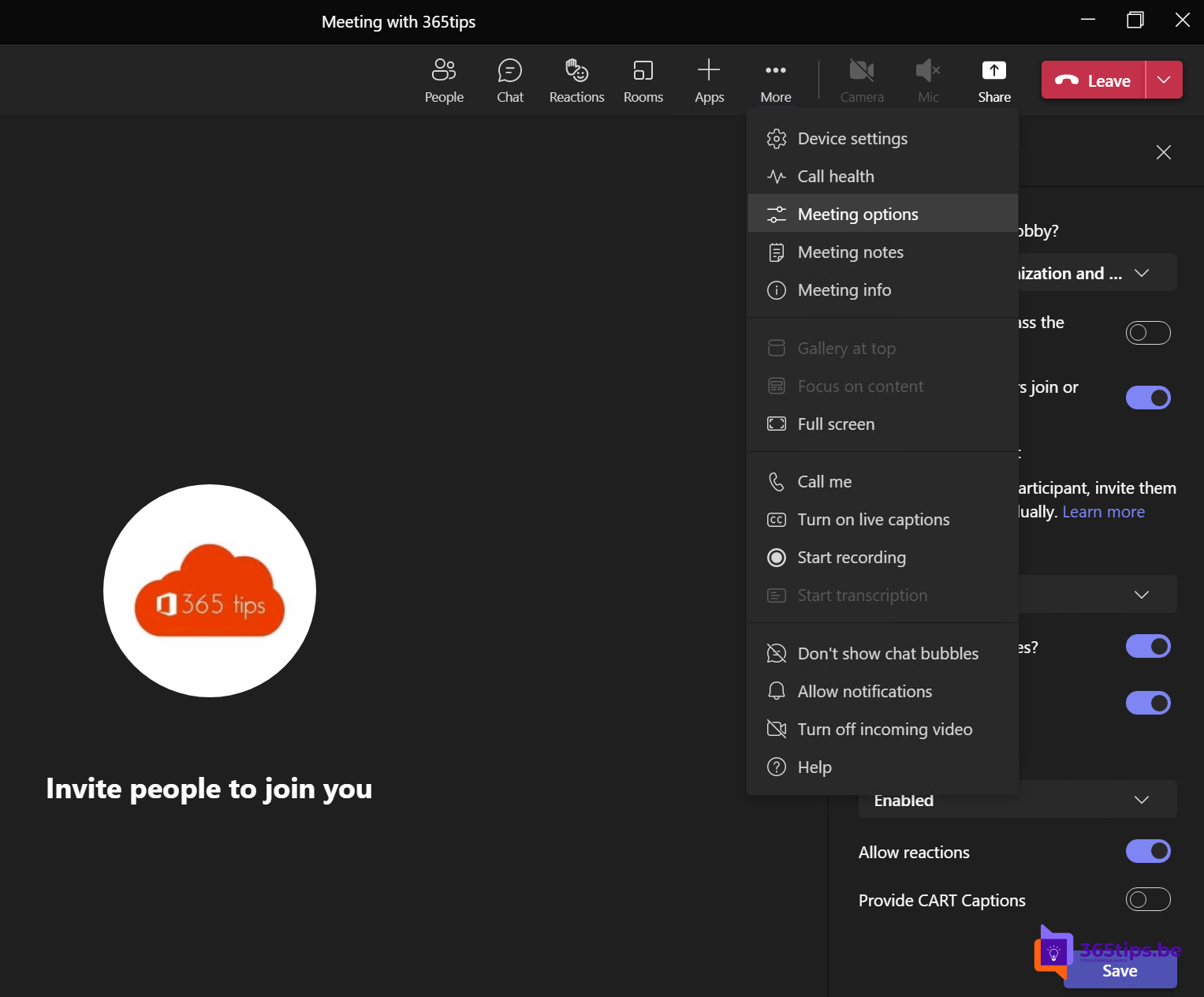
![🌦️ How to activate weatherman mode in Teams? [Presenter mode] ☀️](https://365tips.be/wp-content/uploads/2021/12/image-26.png?v=1639165867)