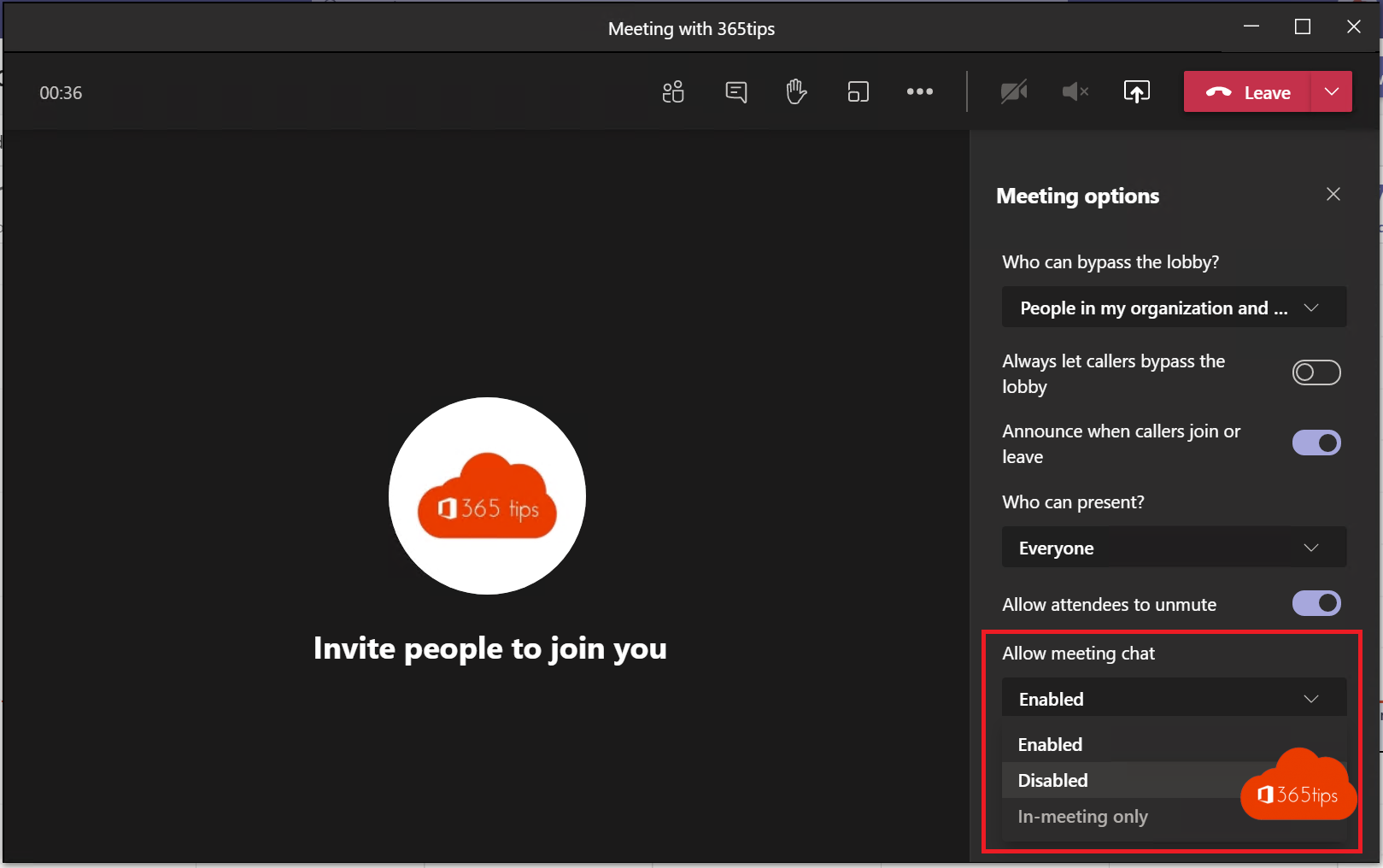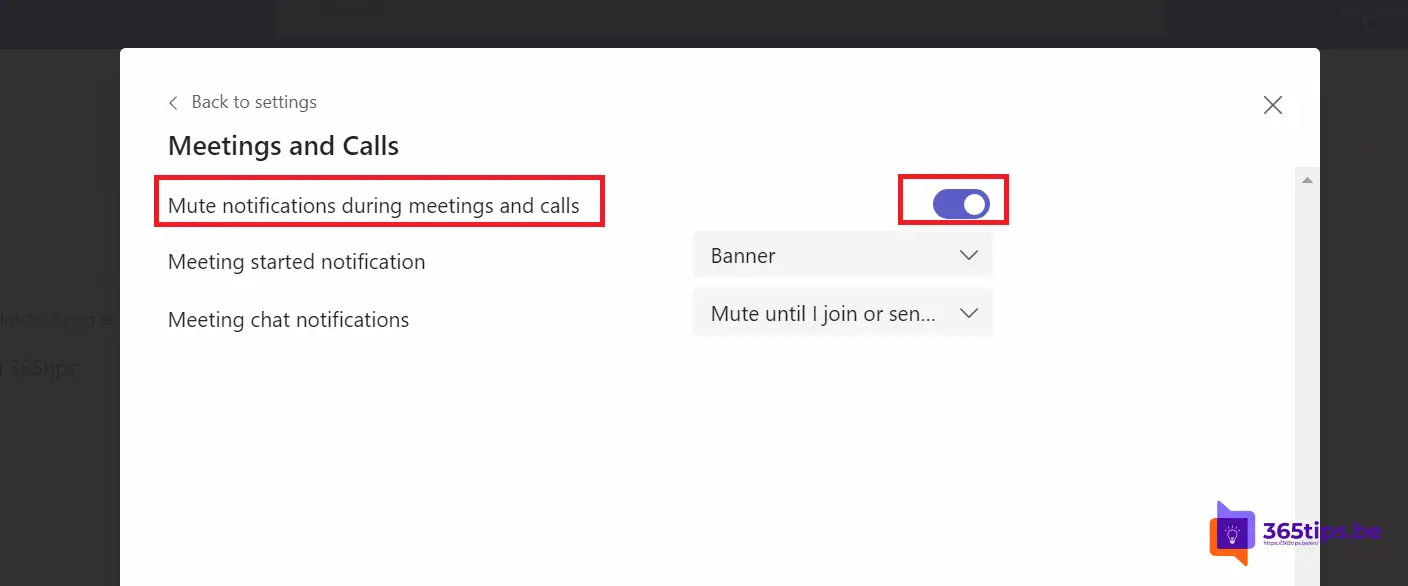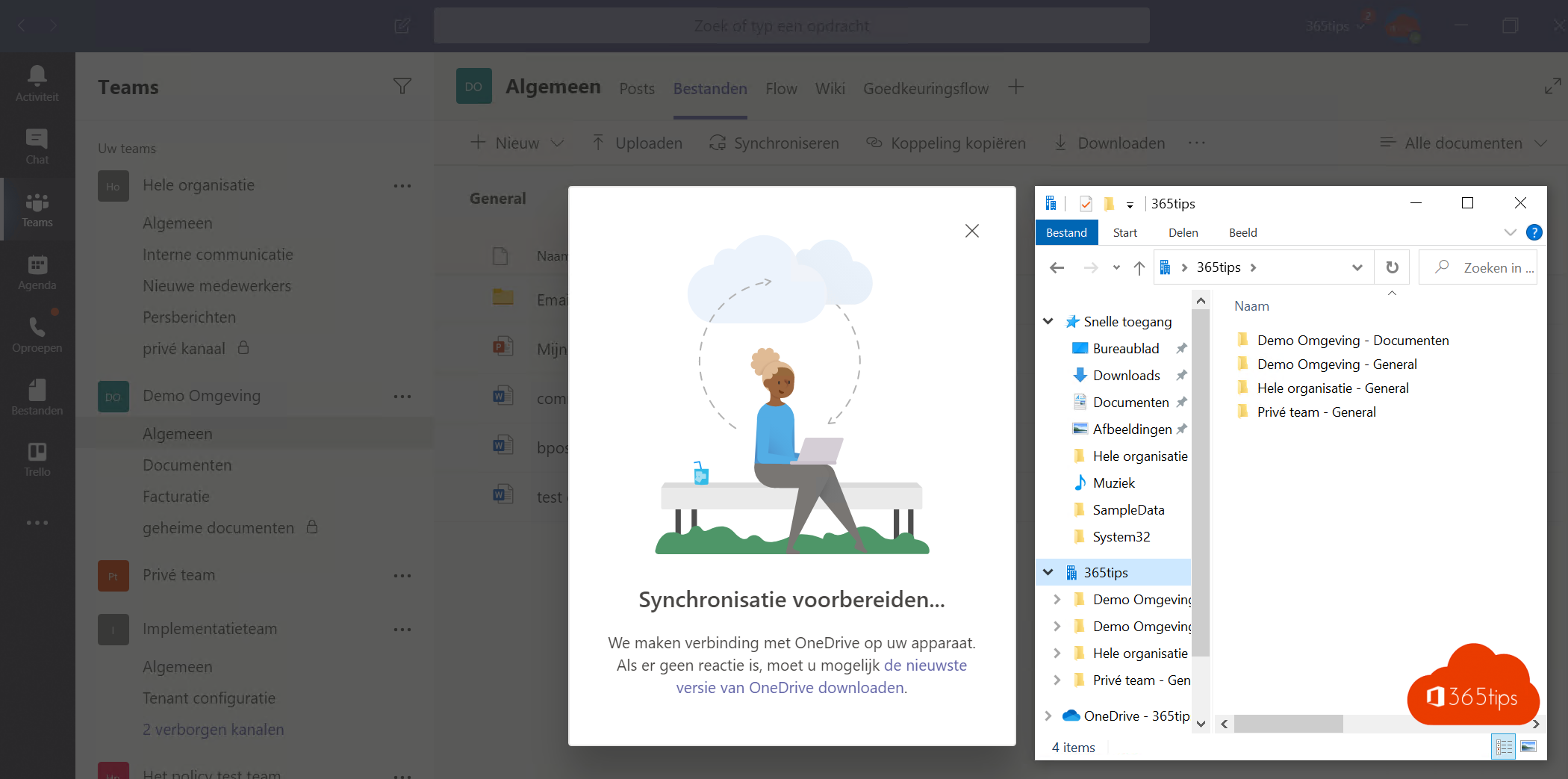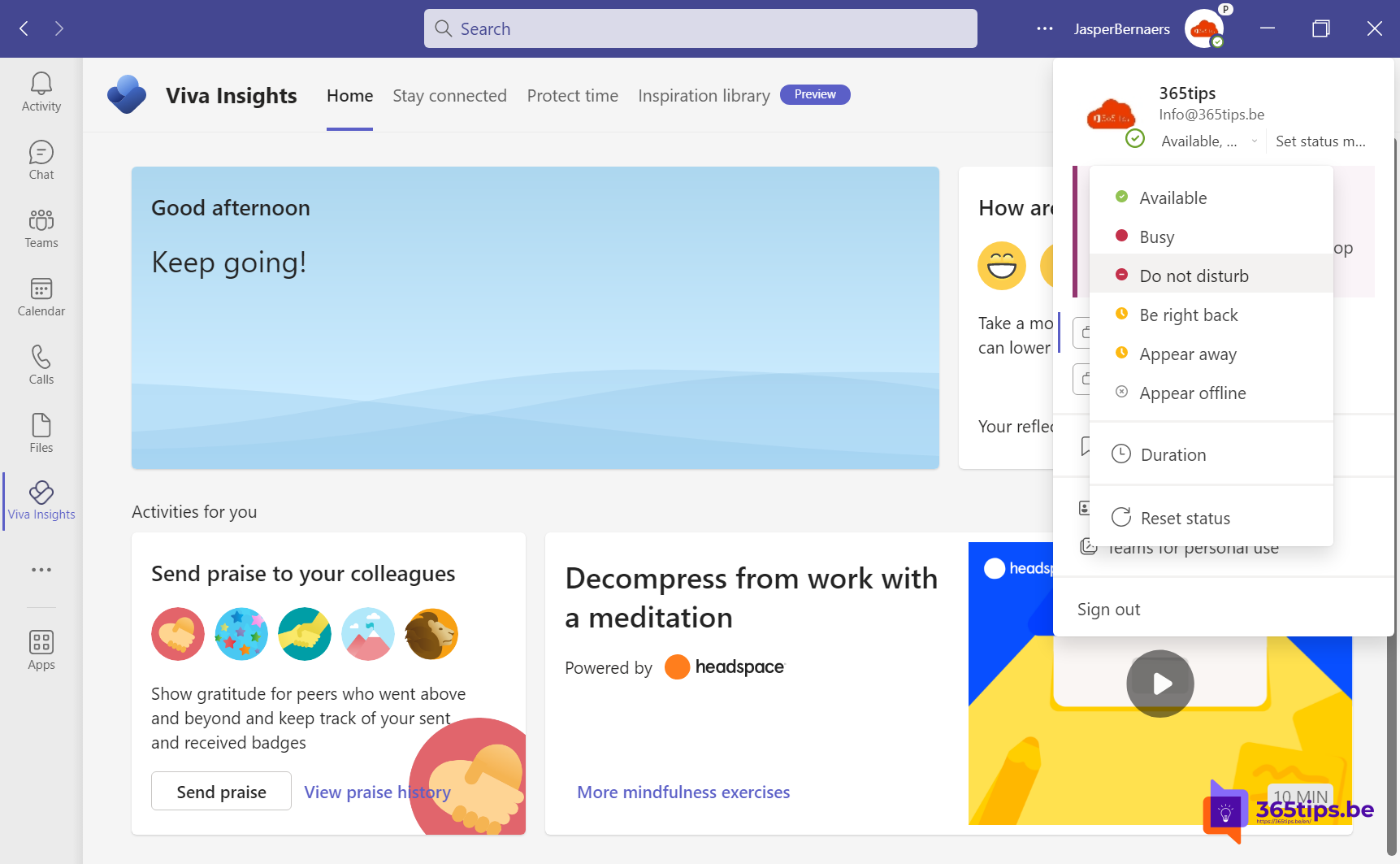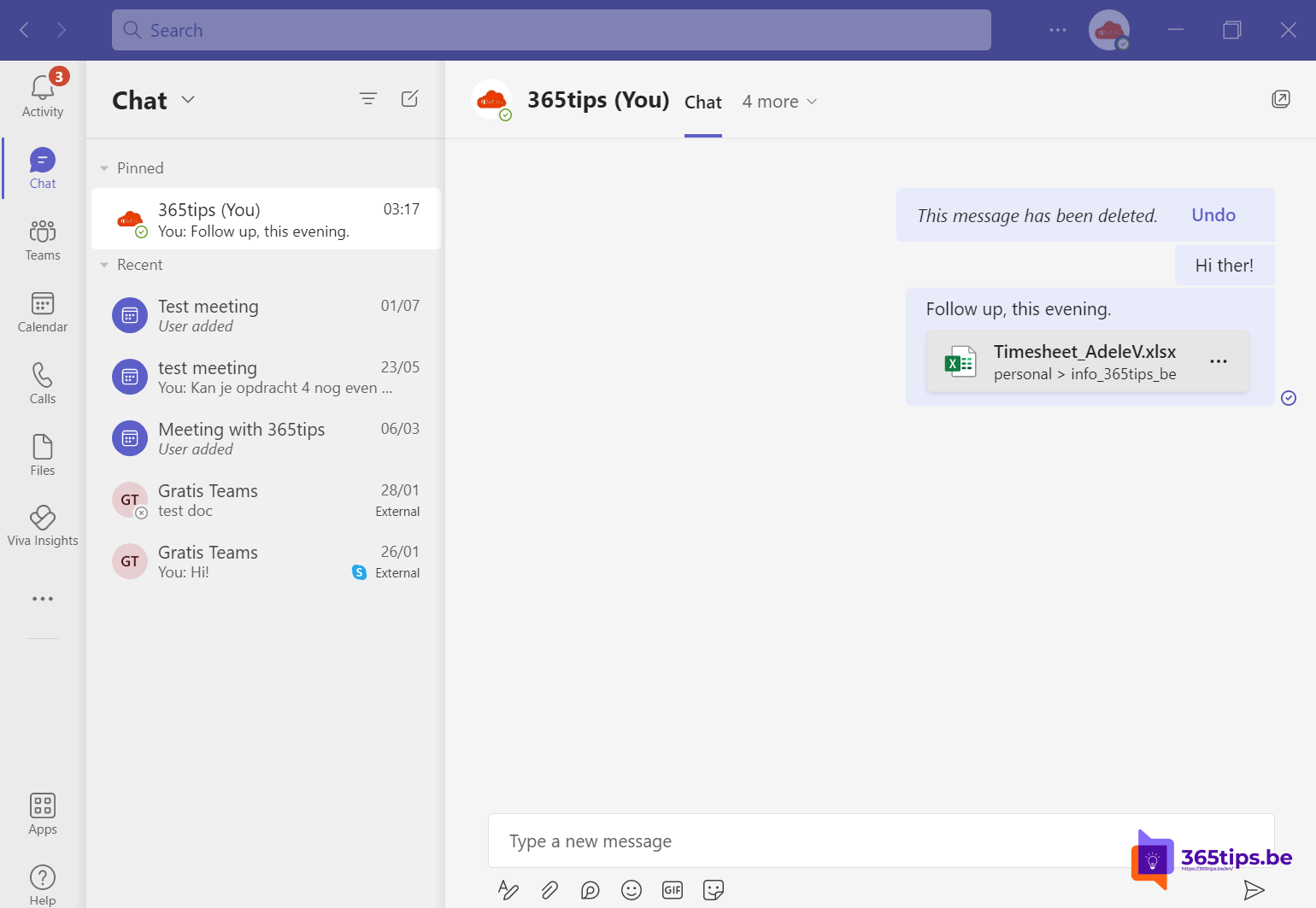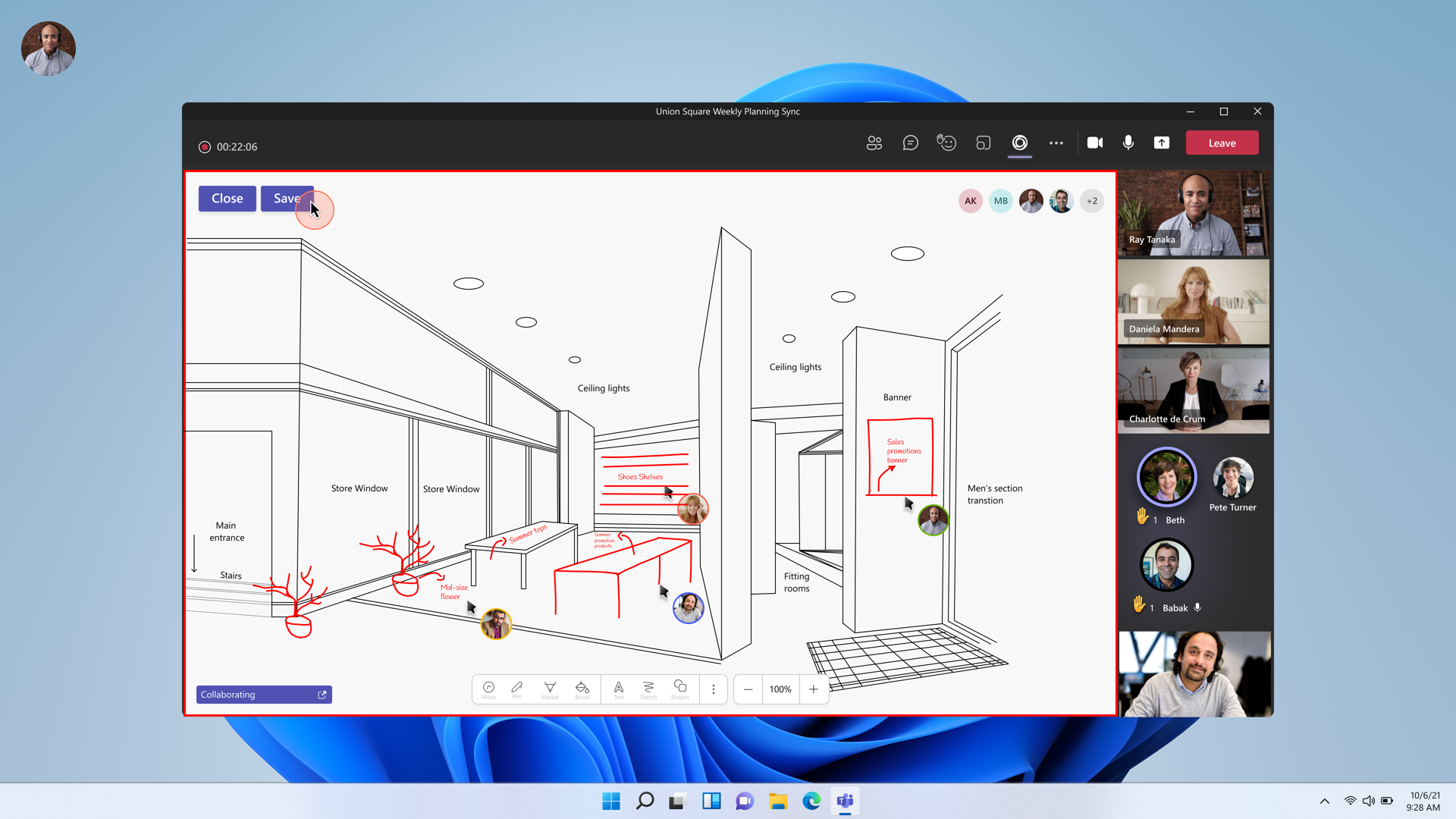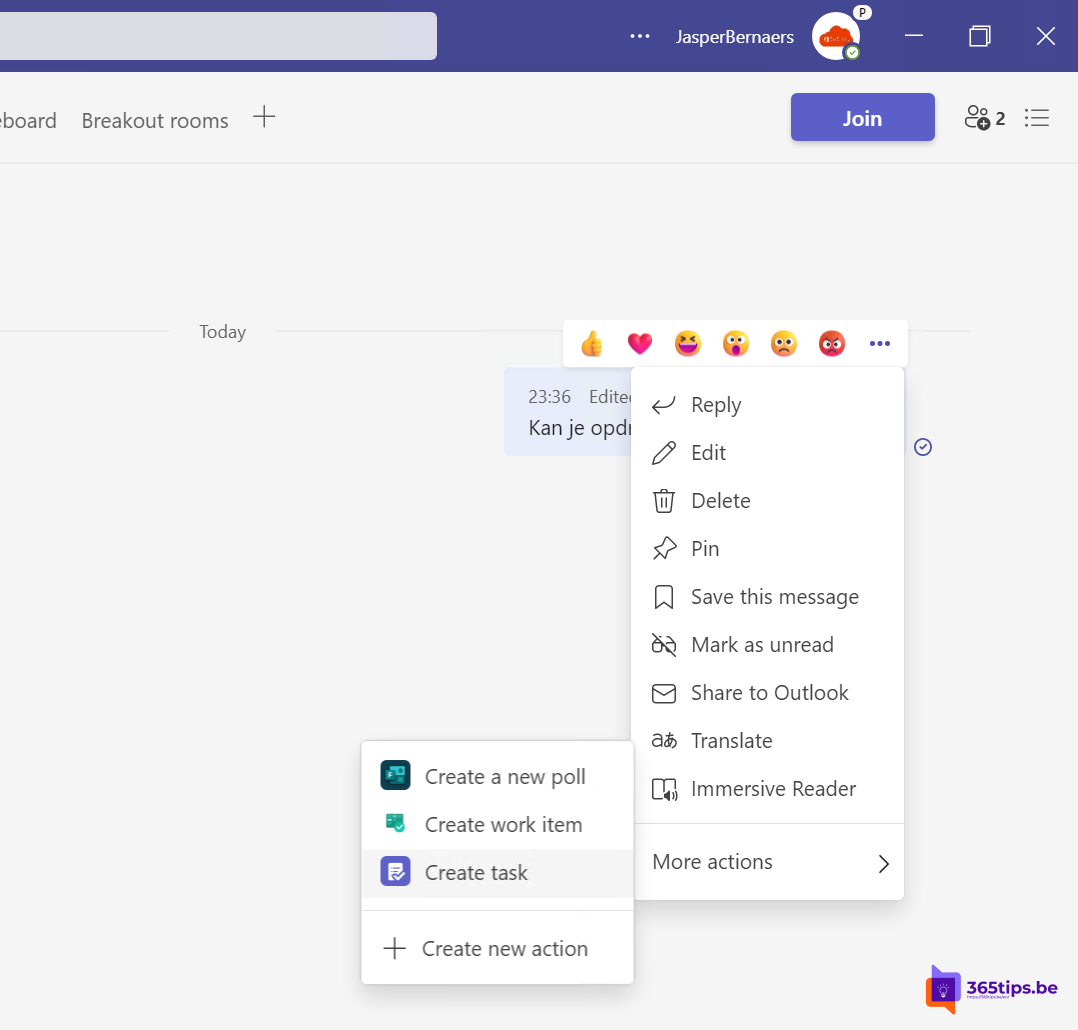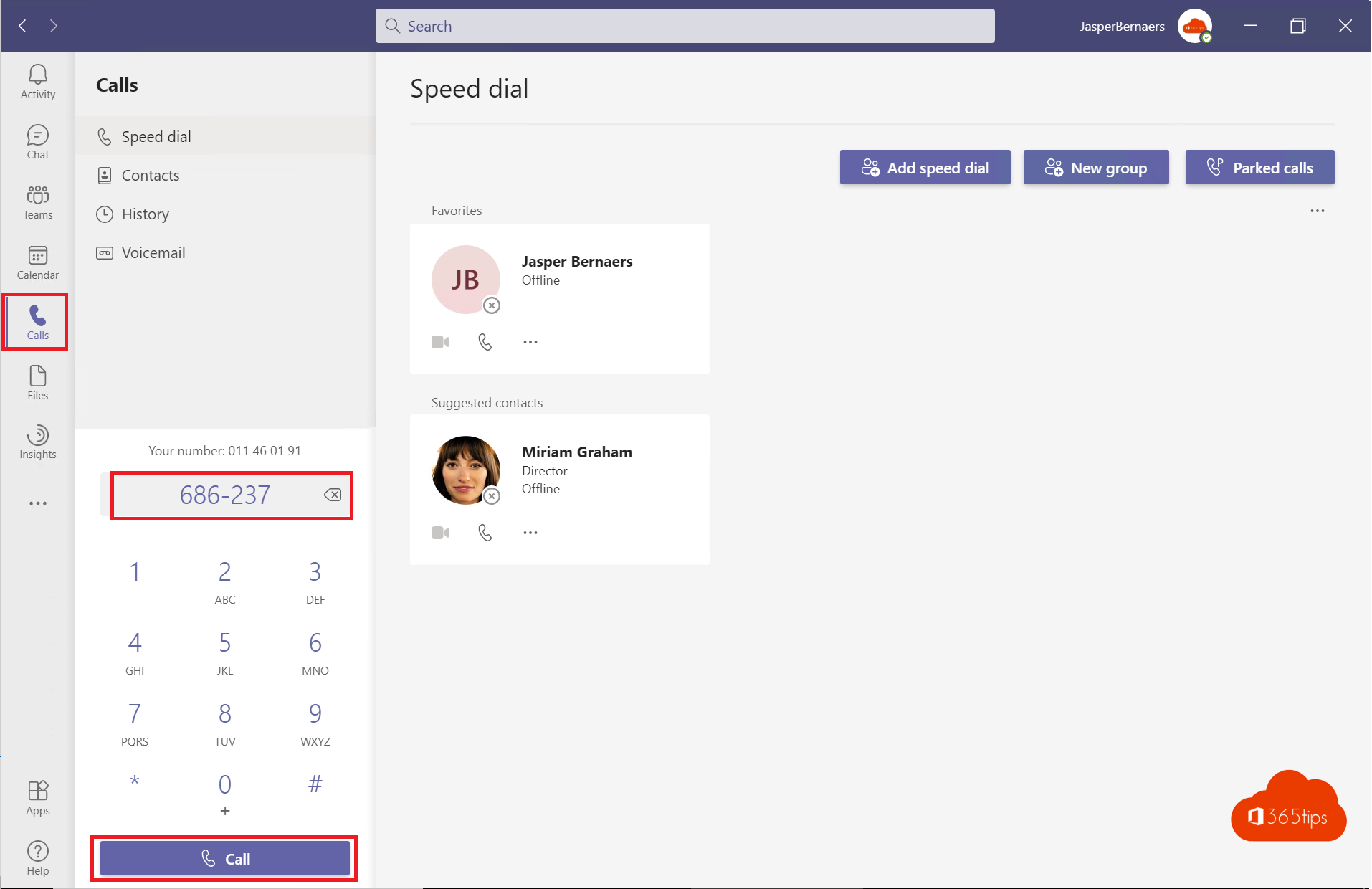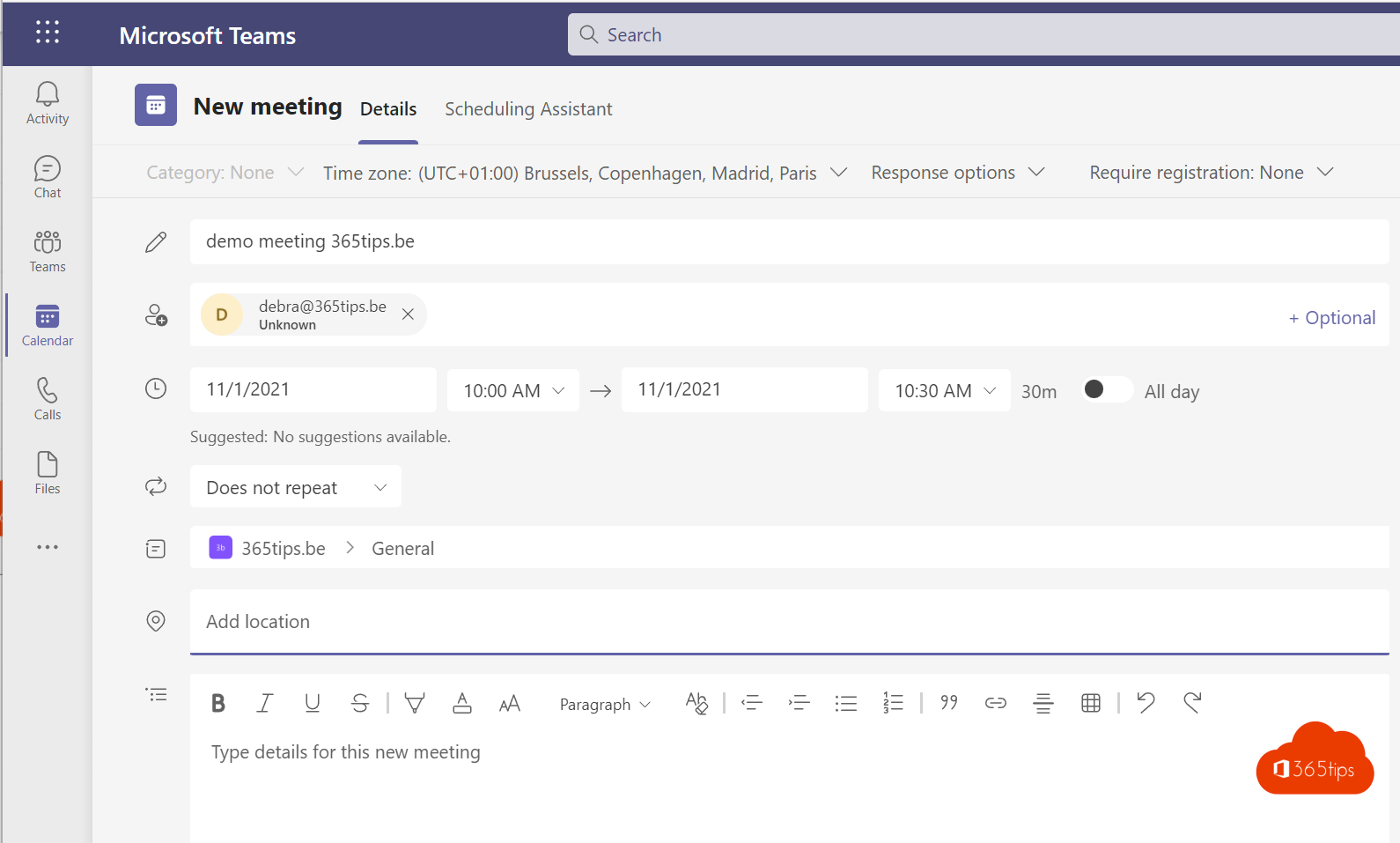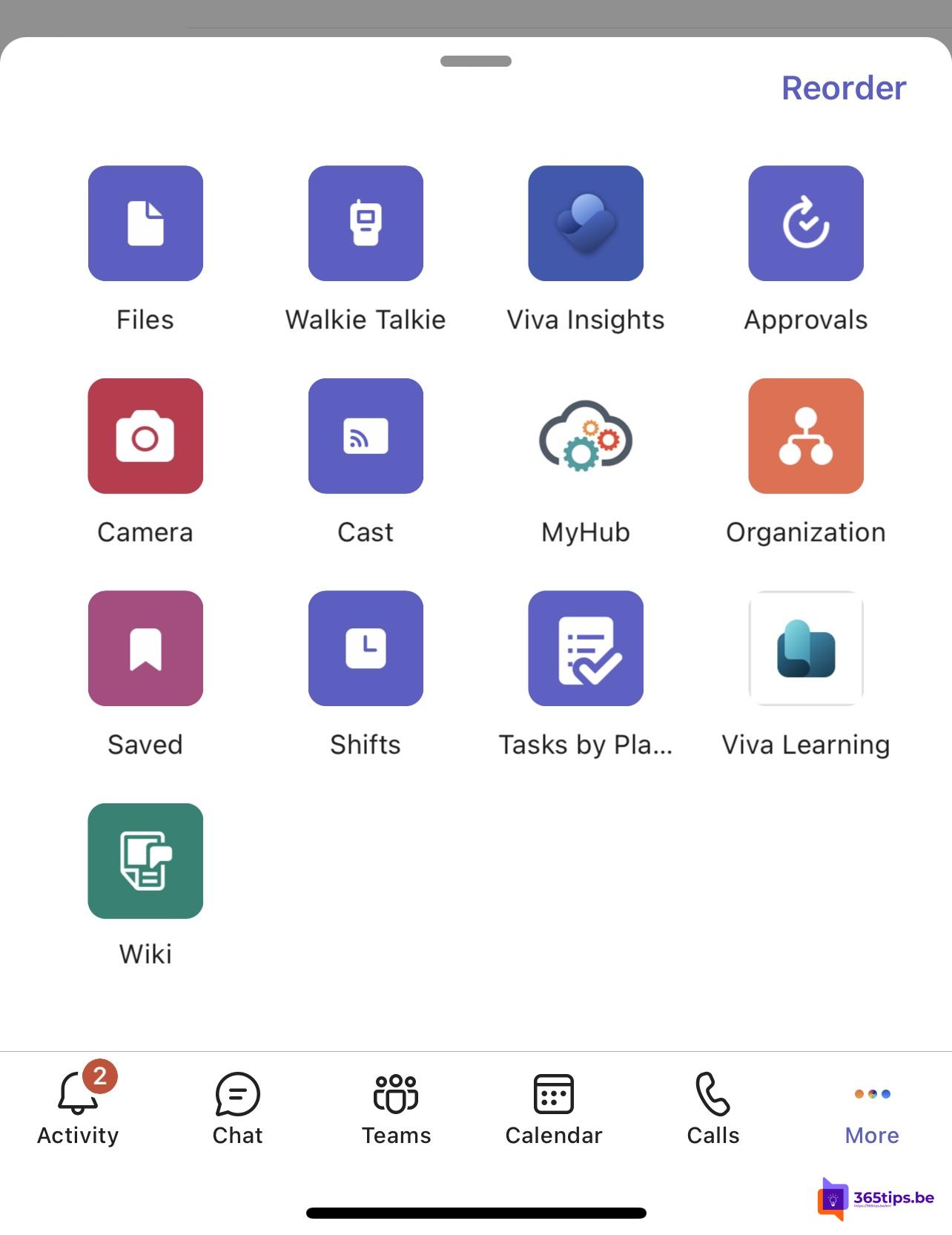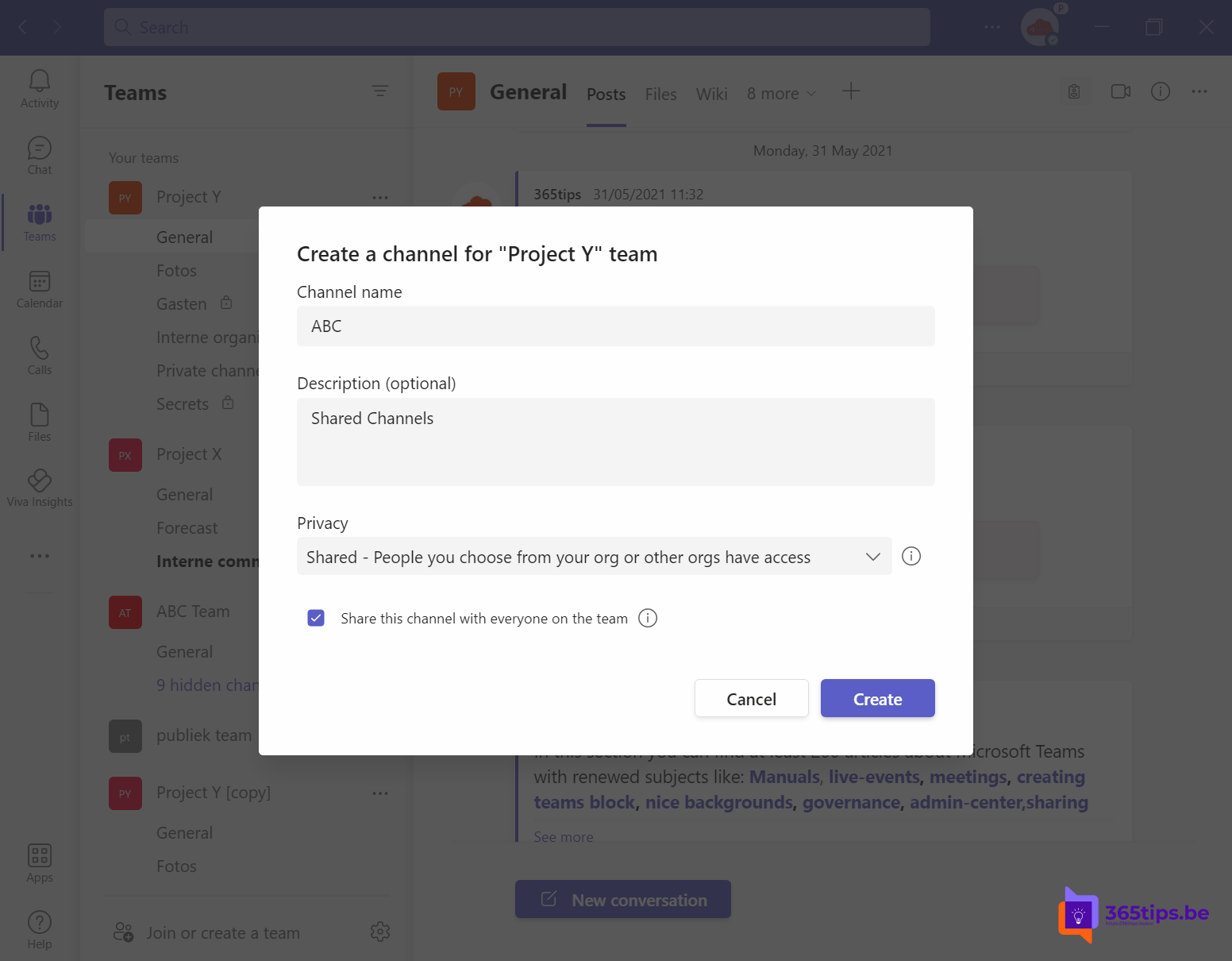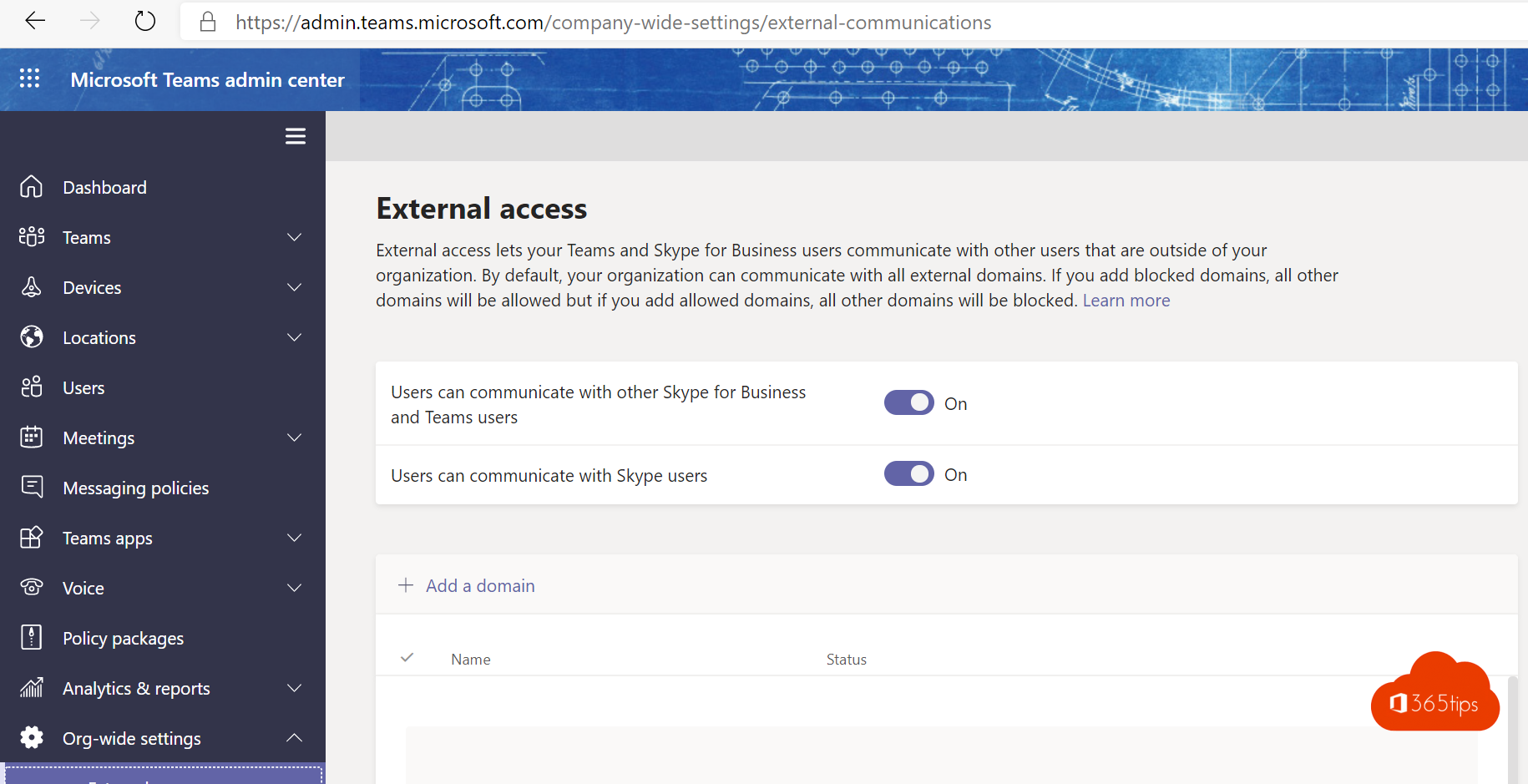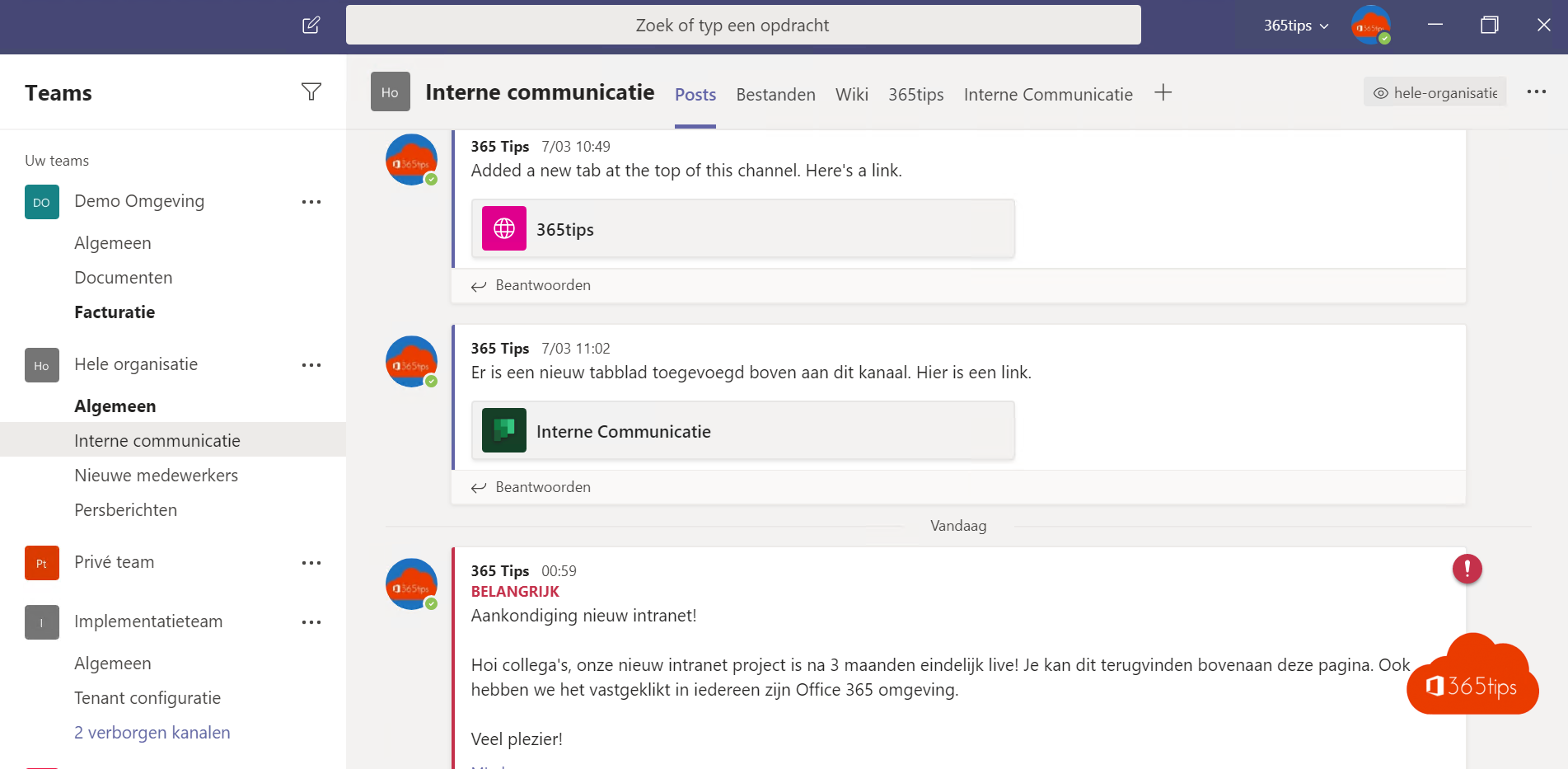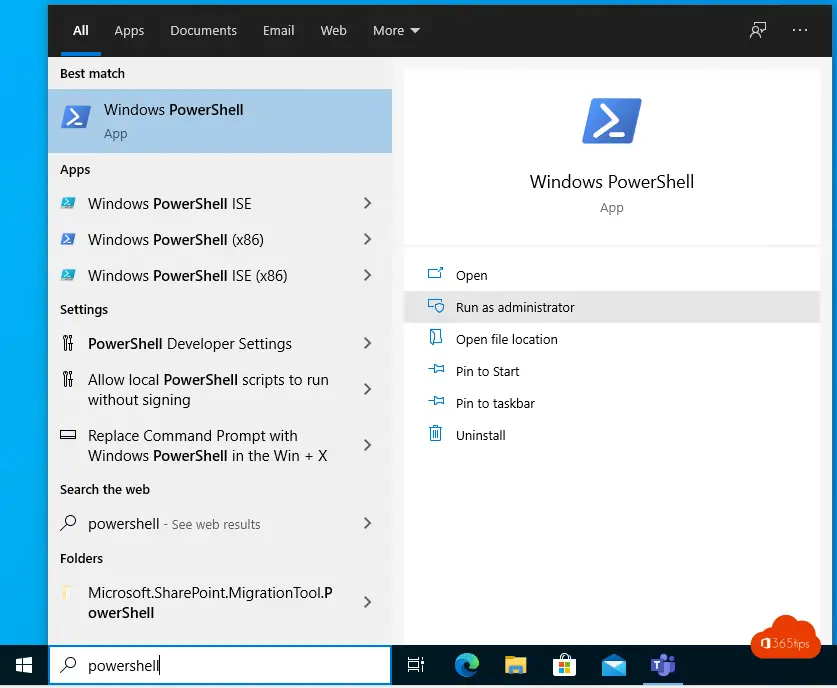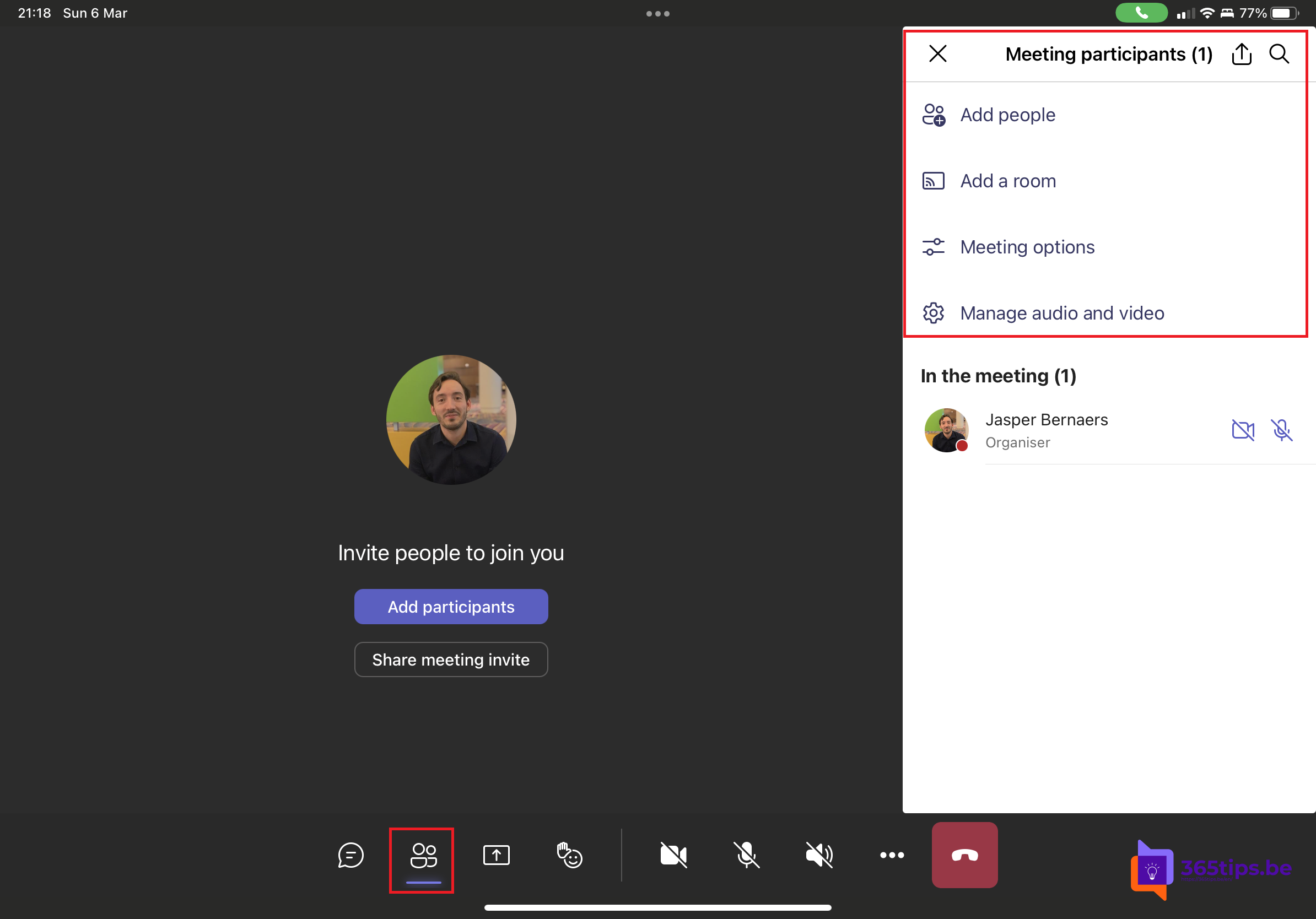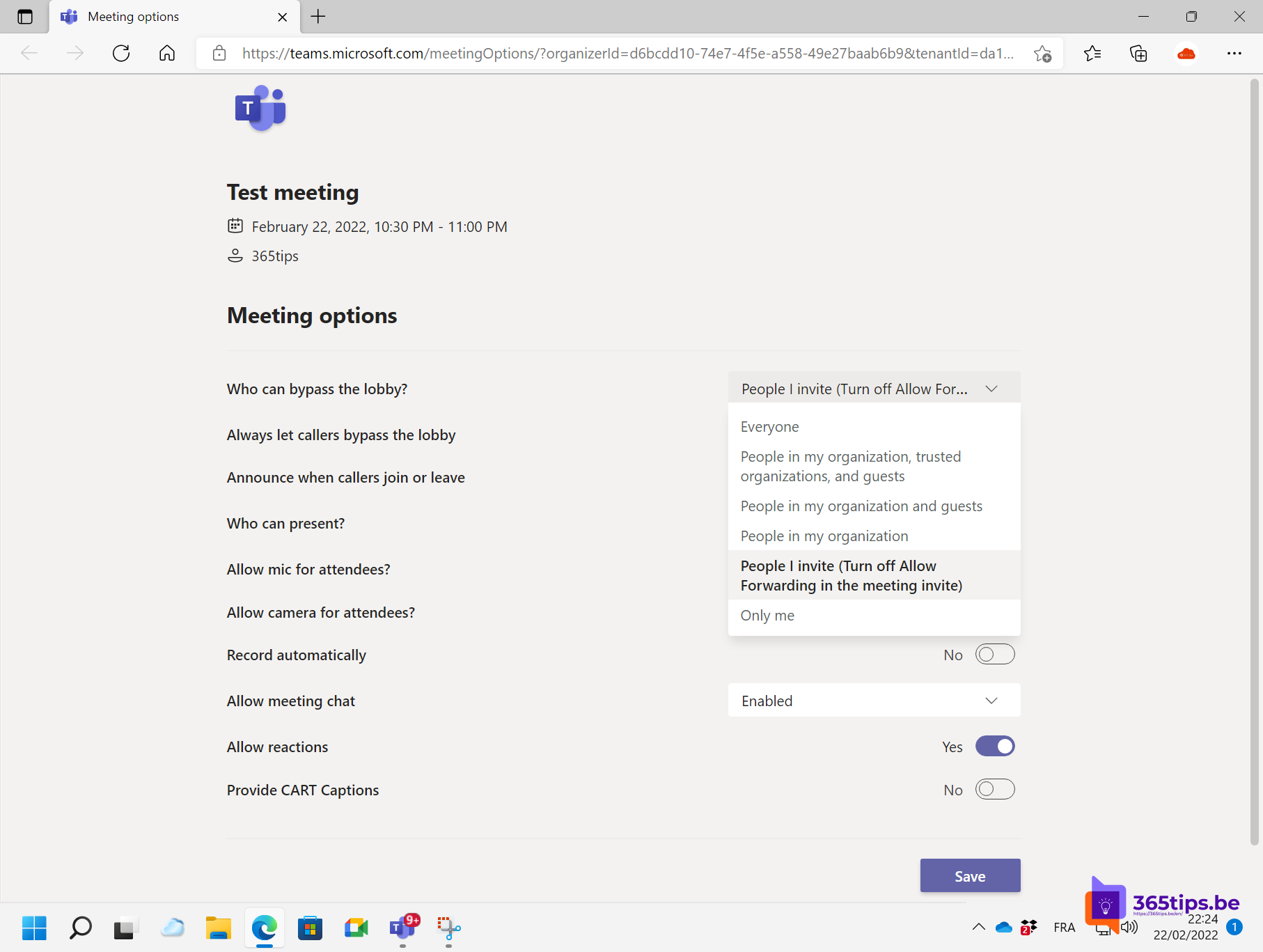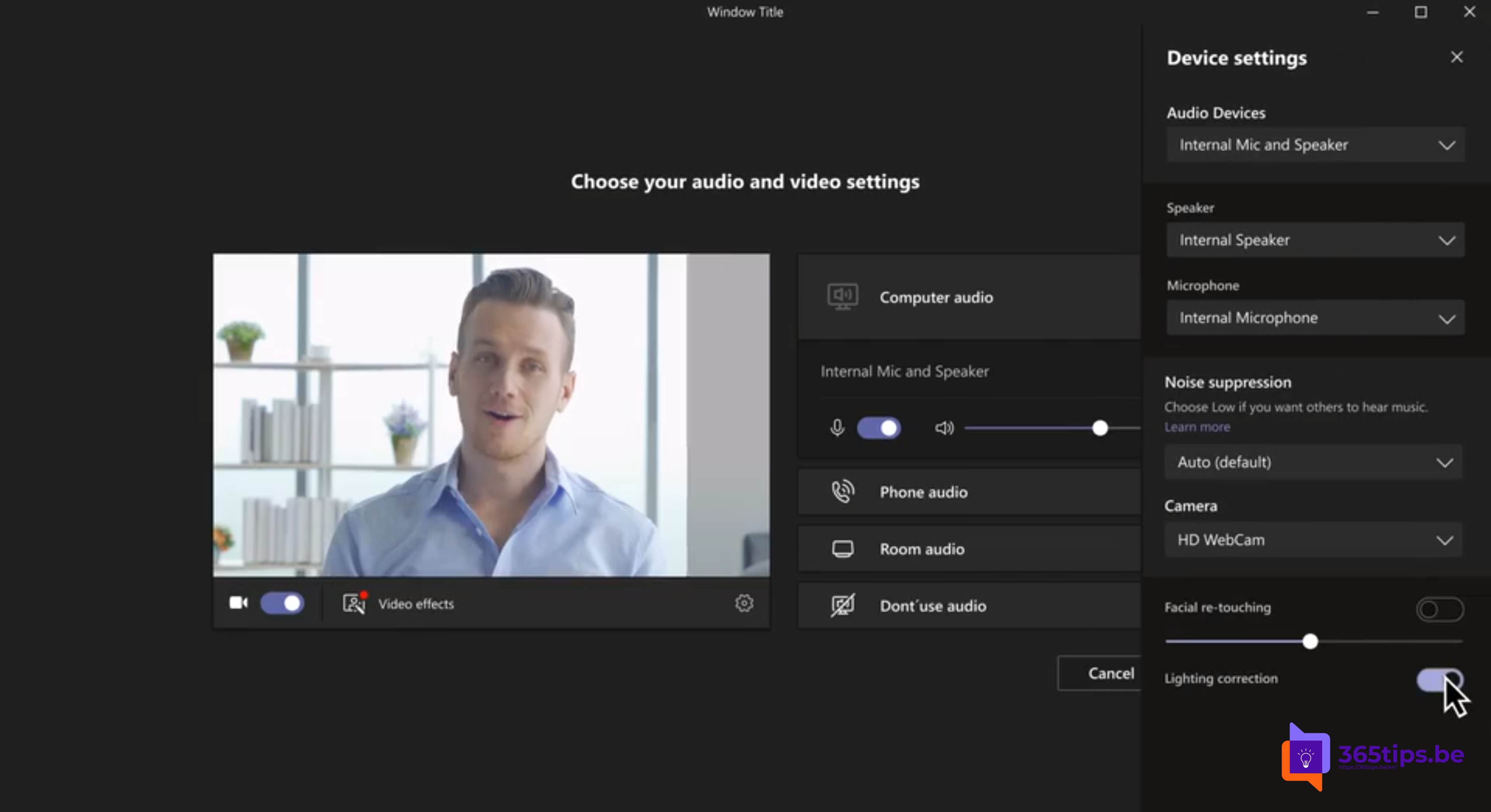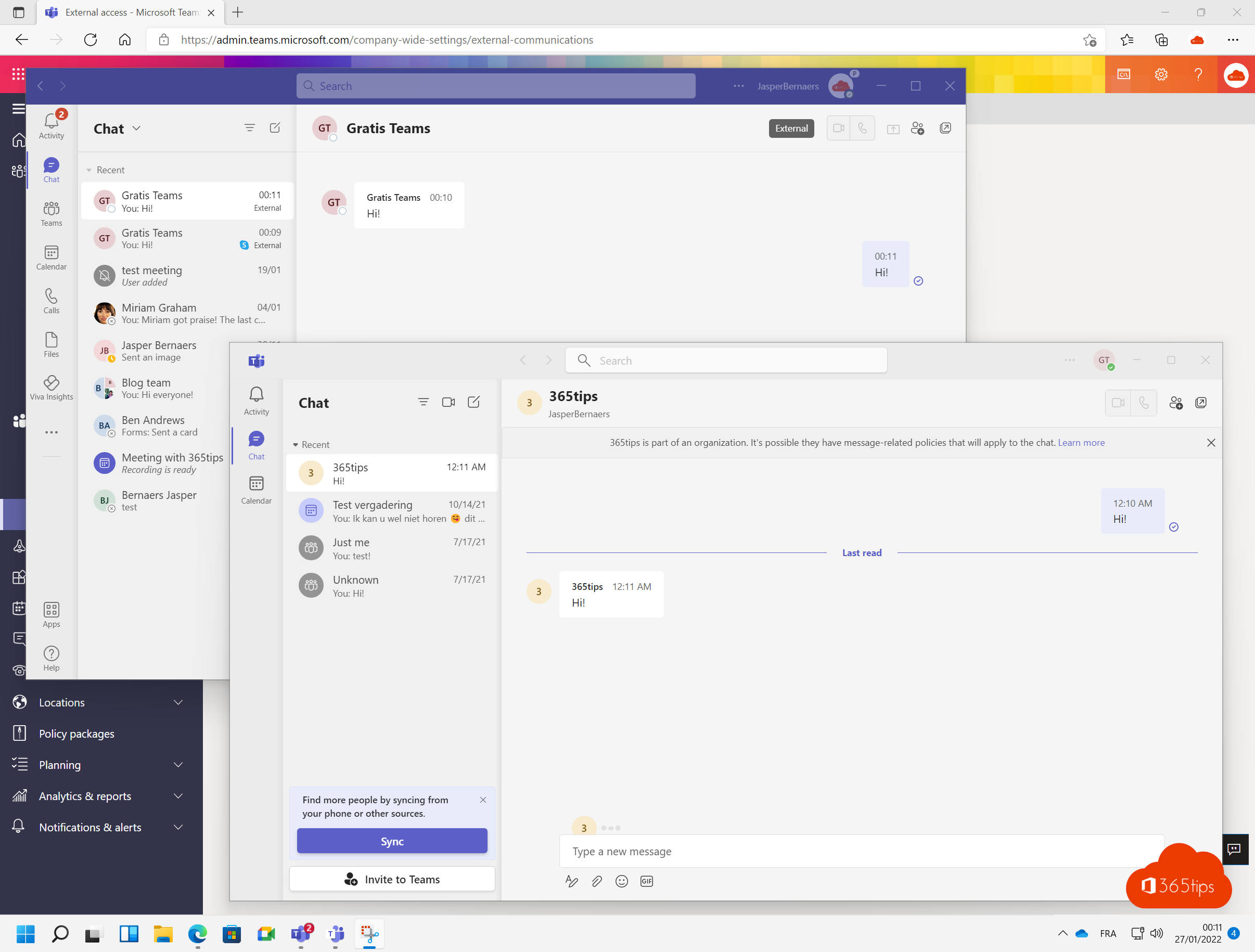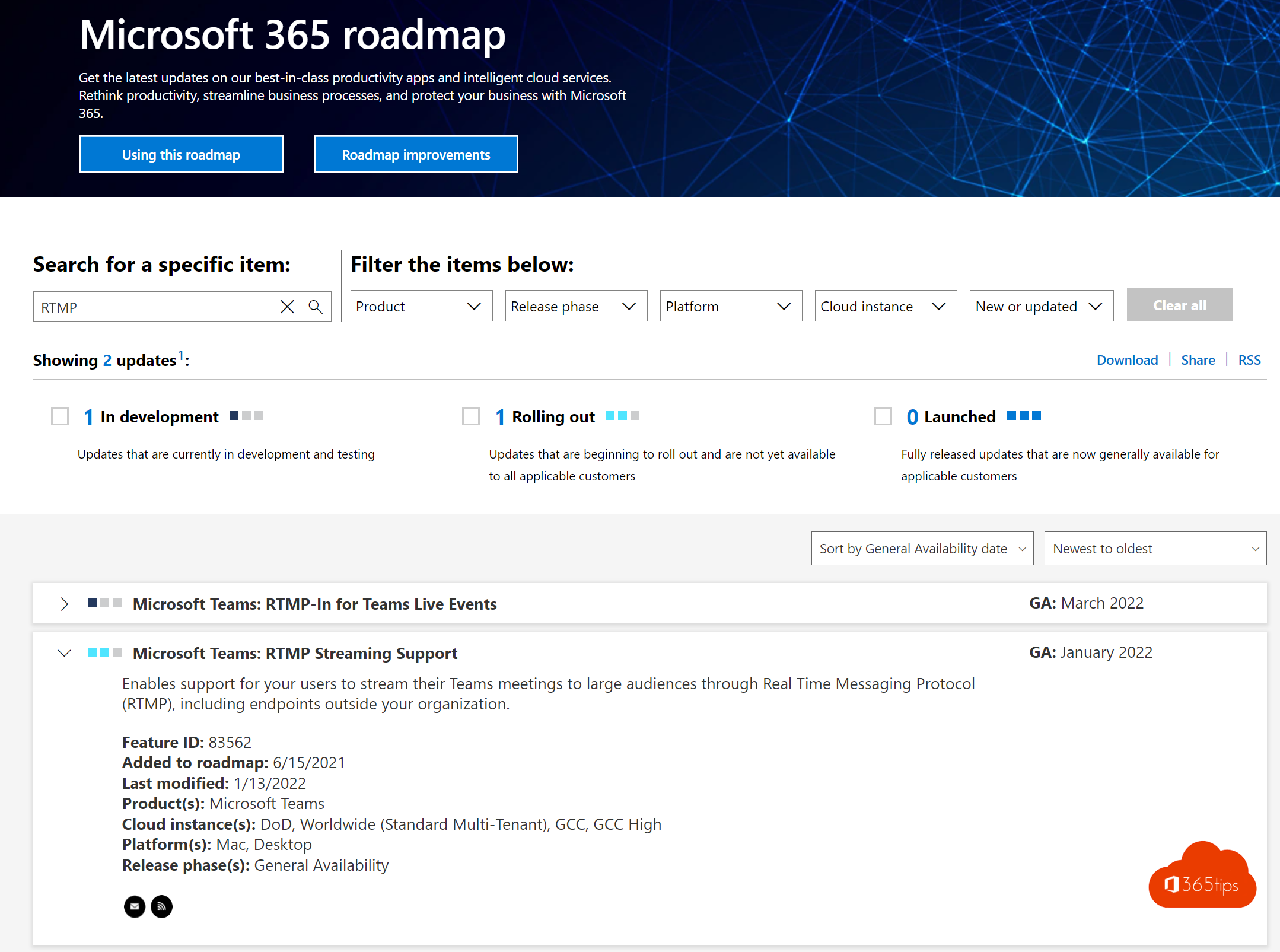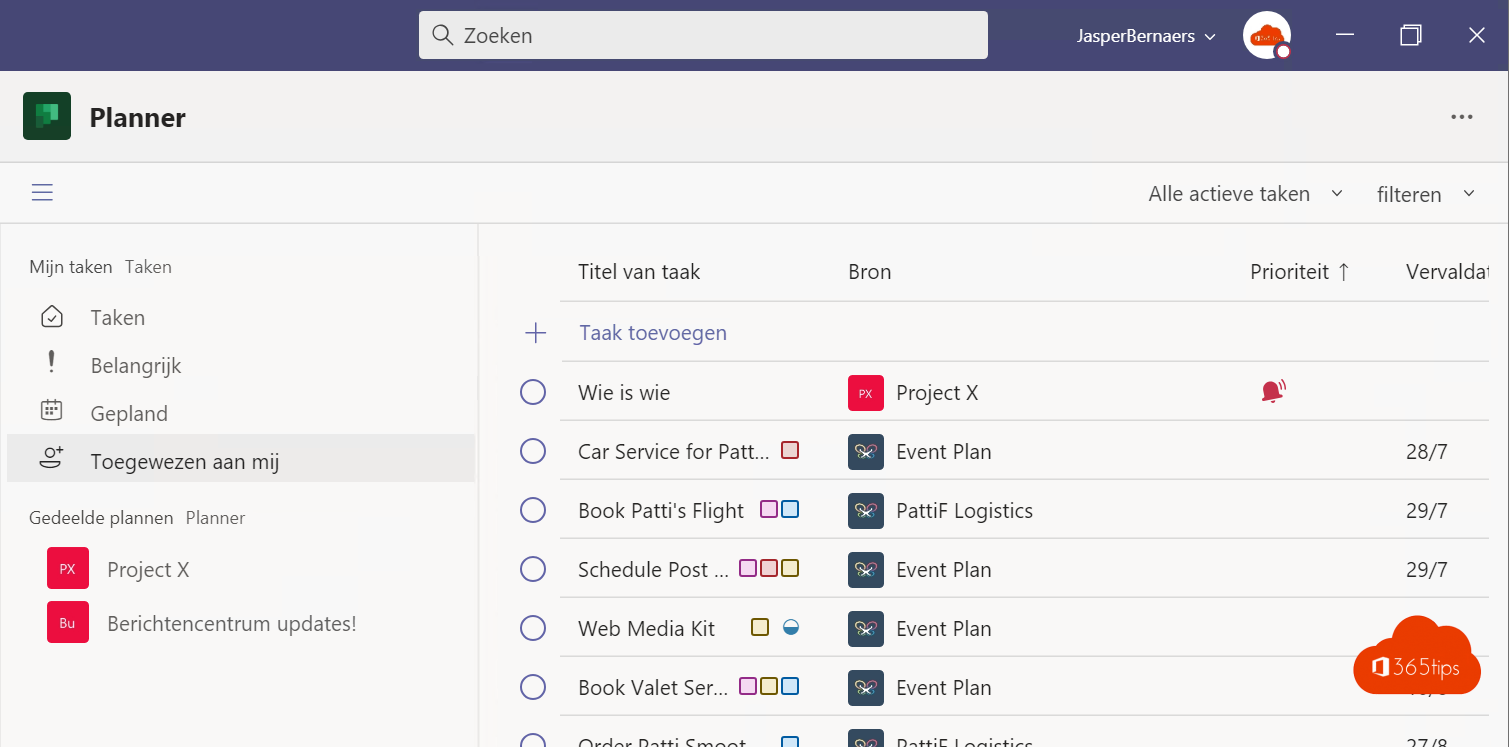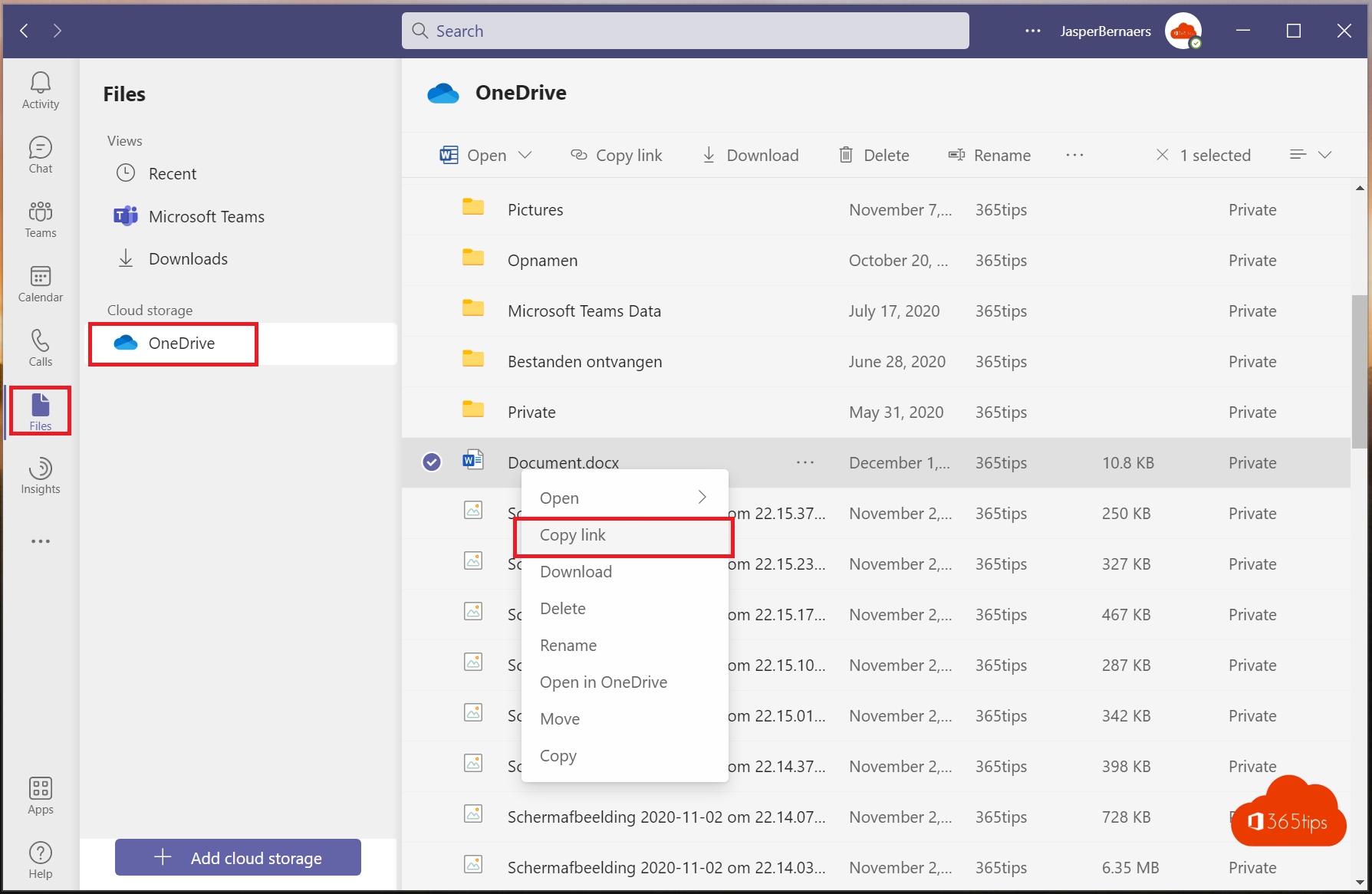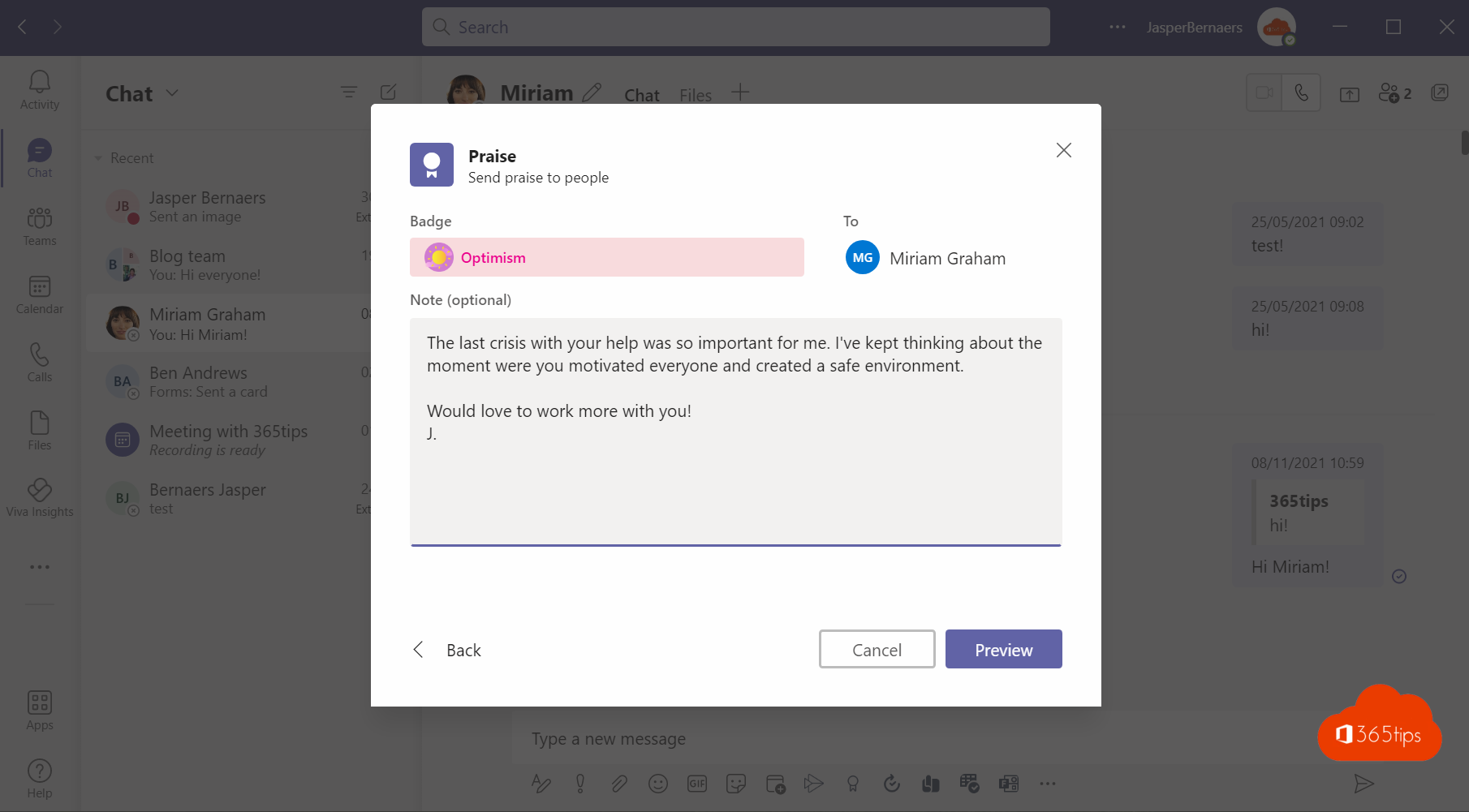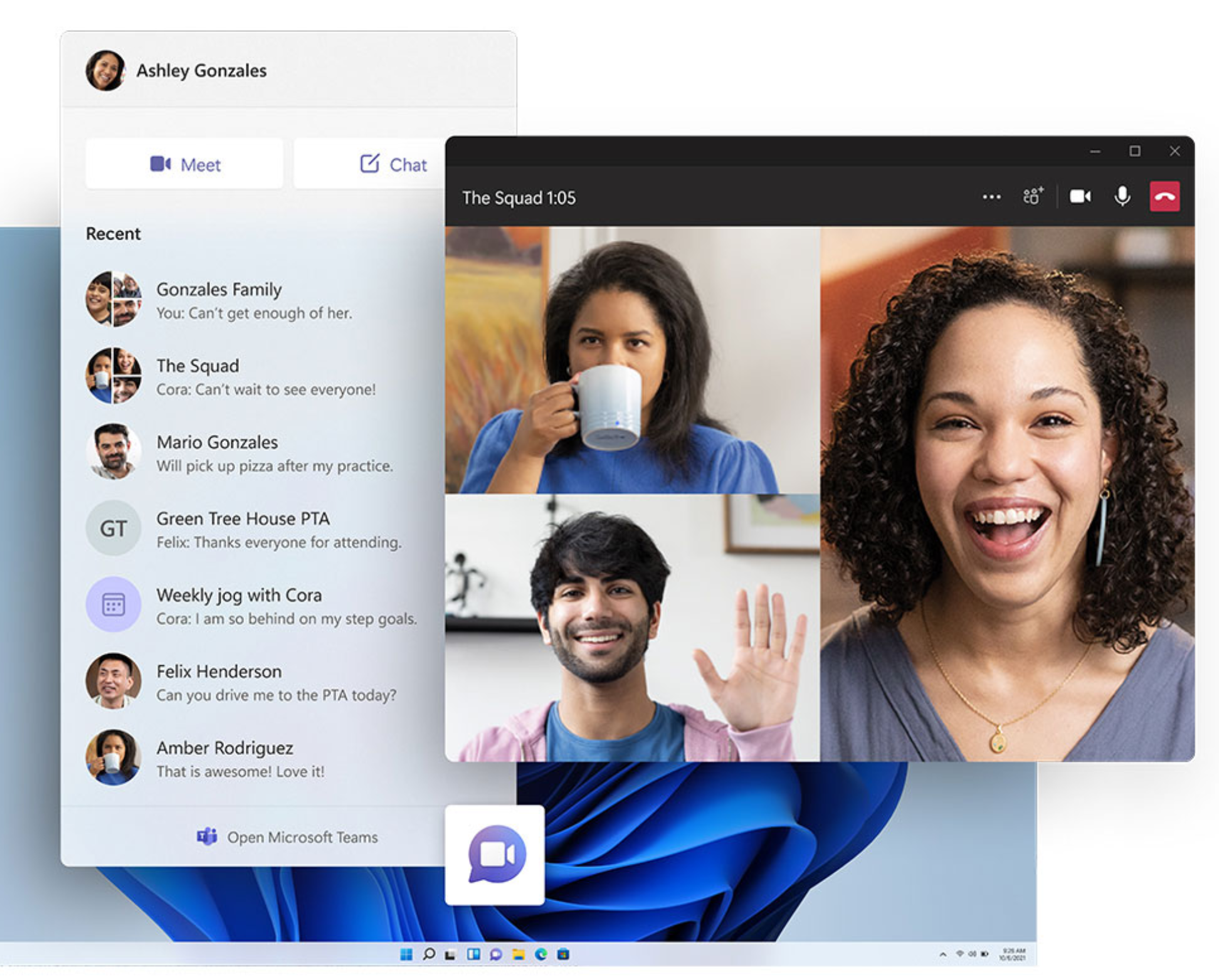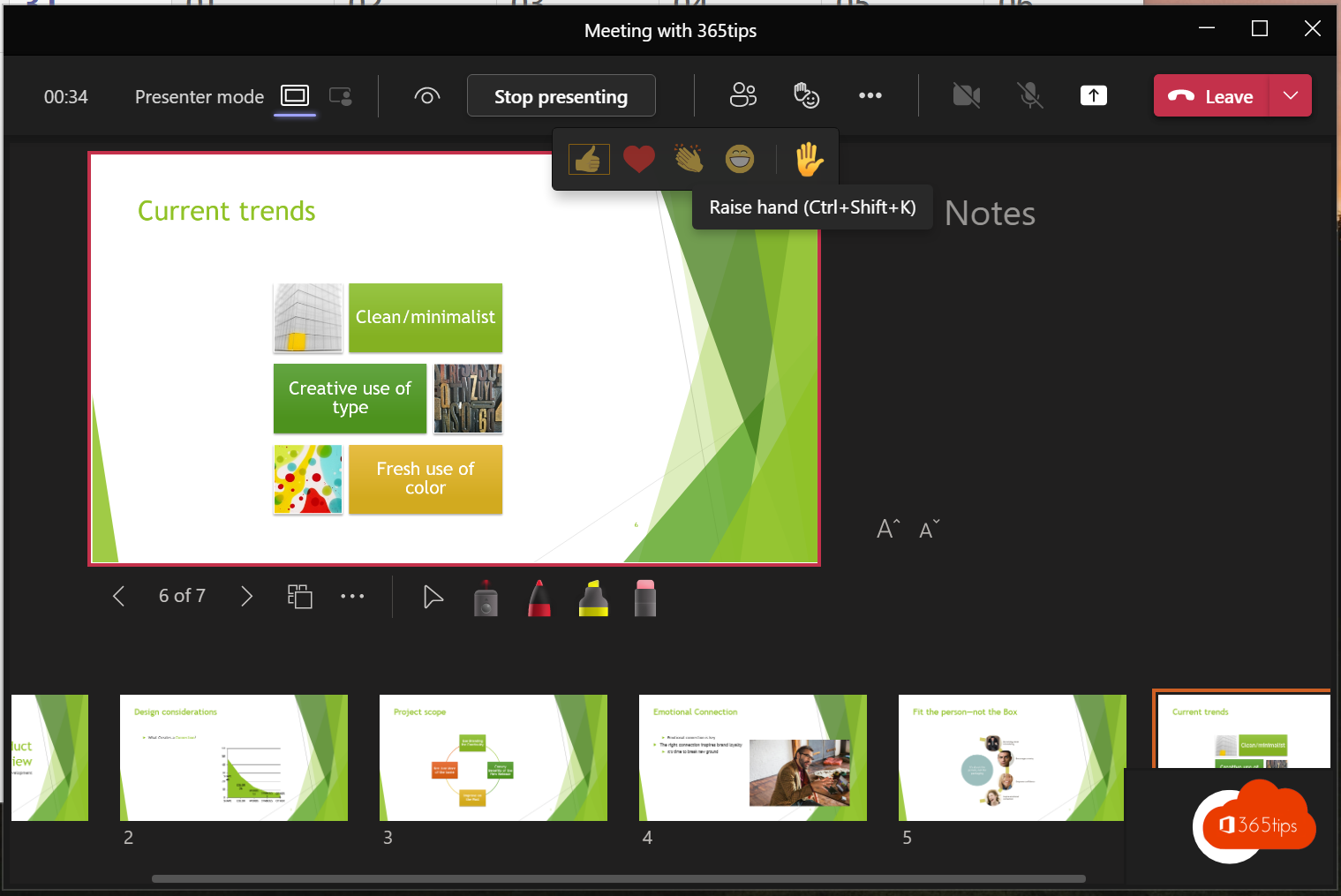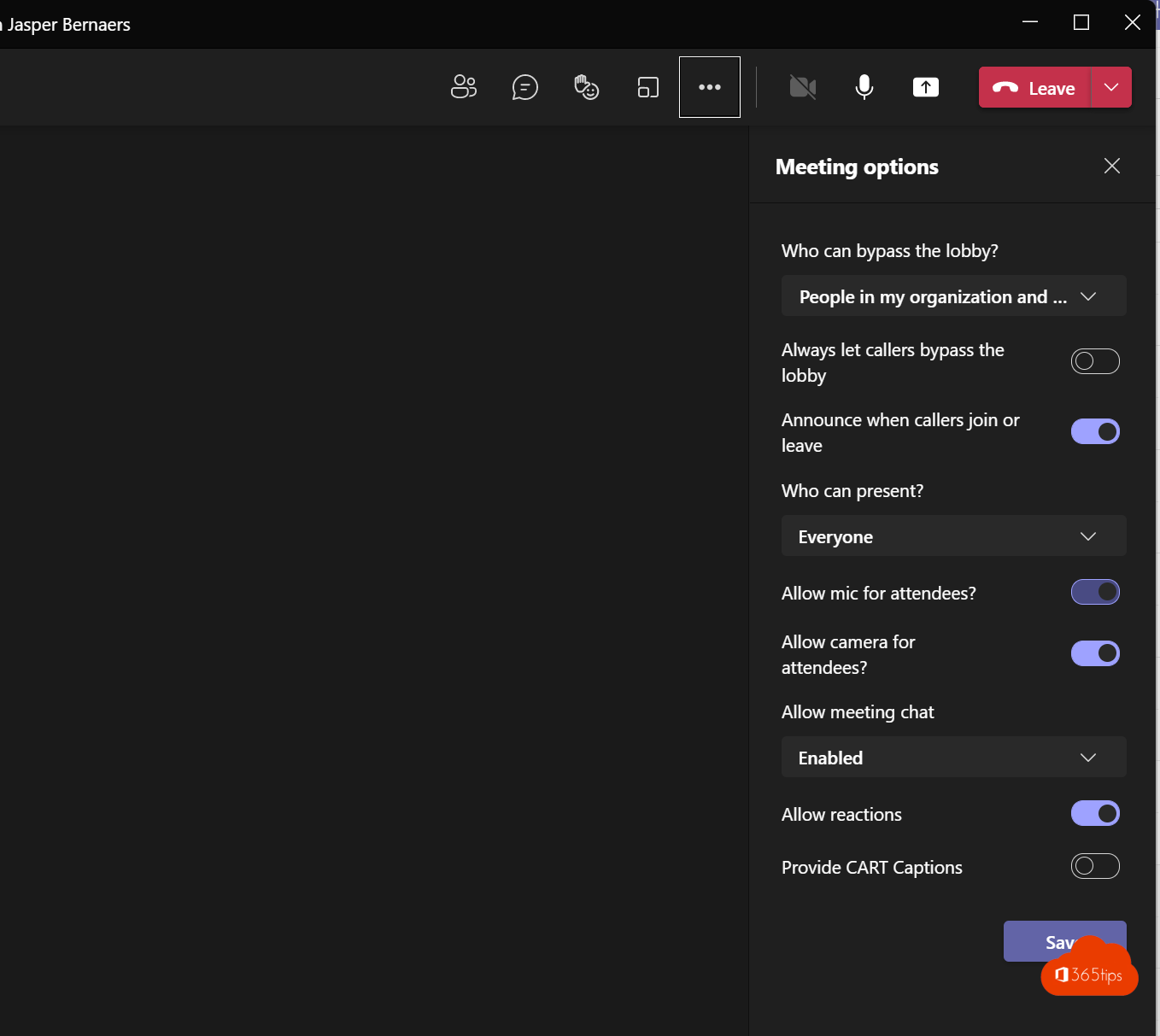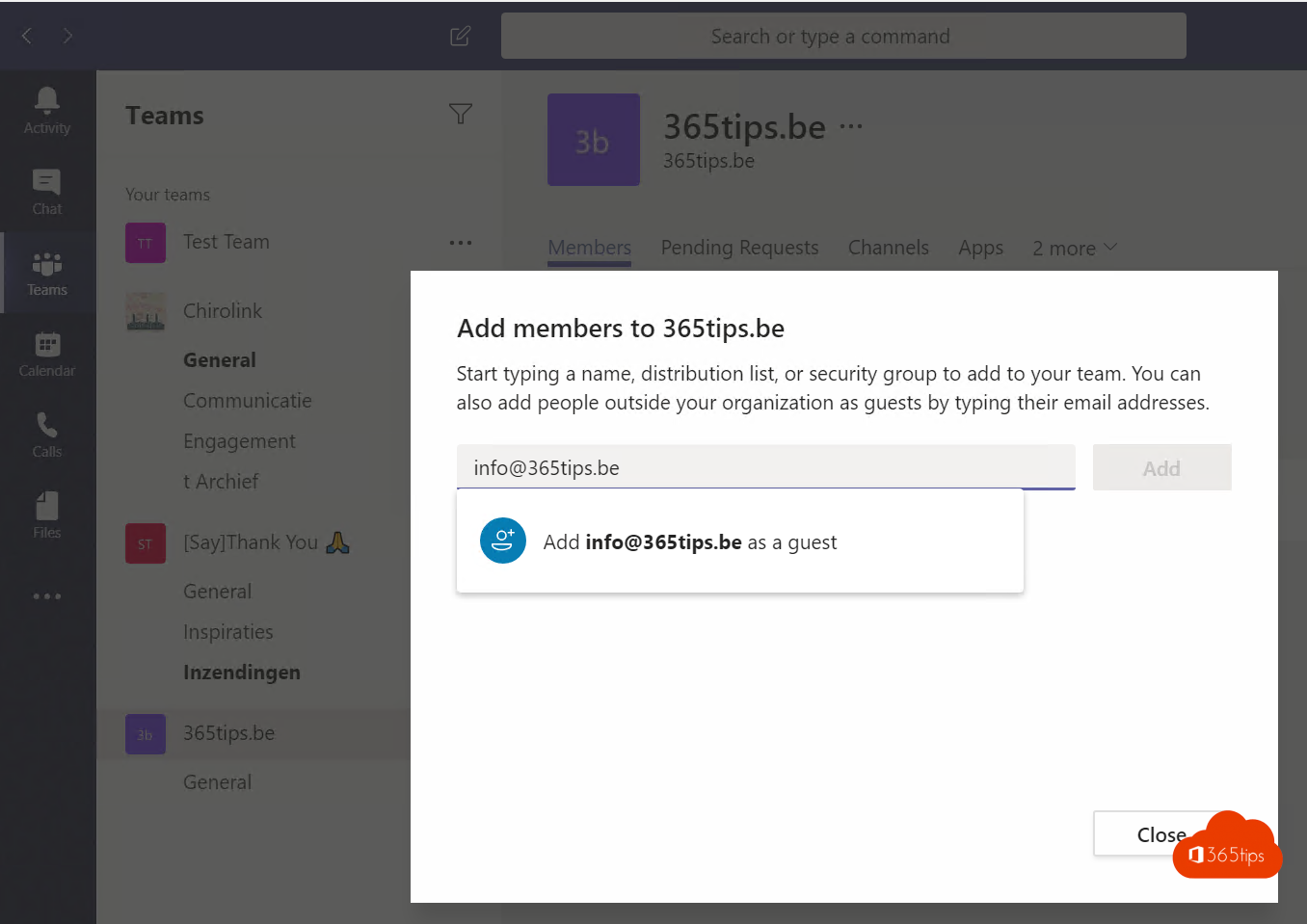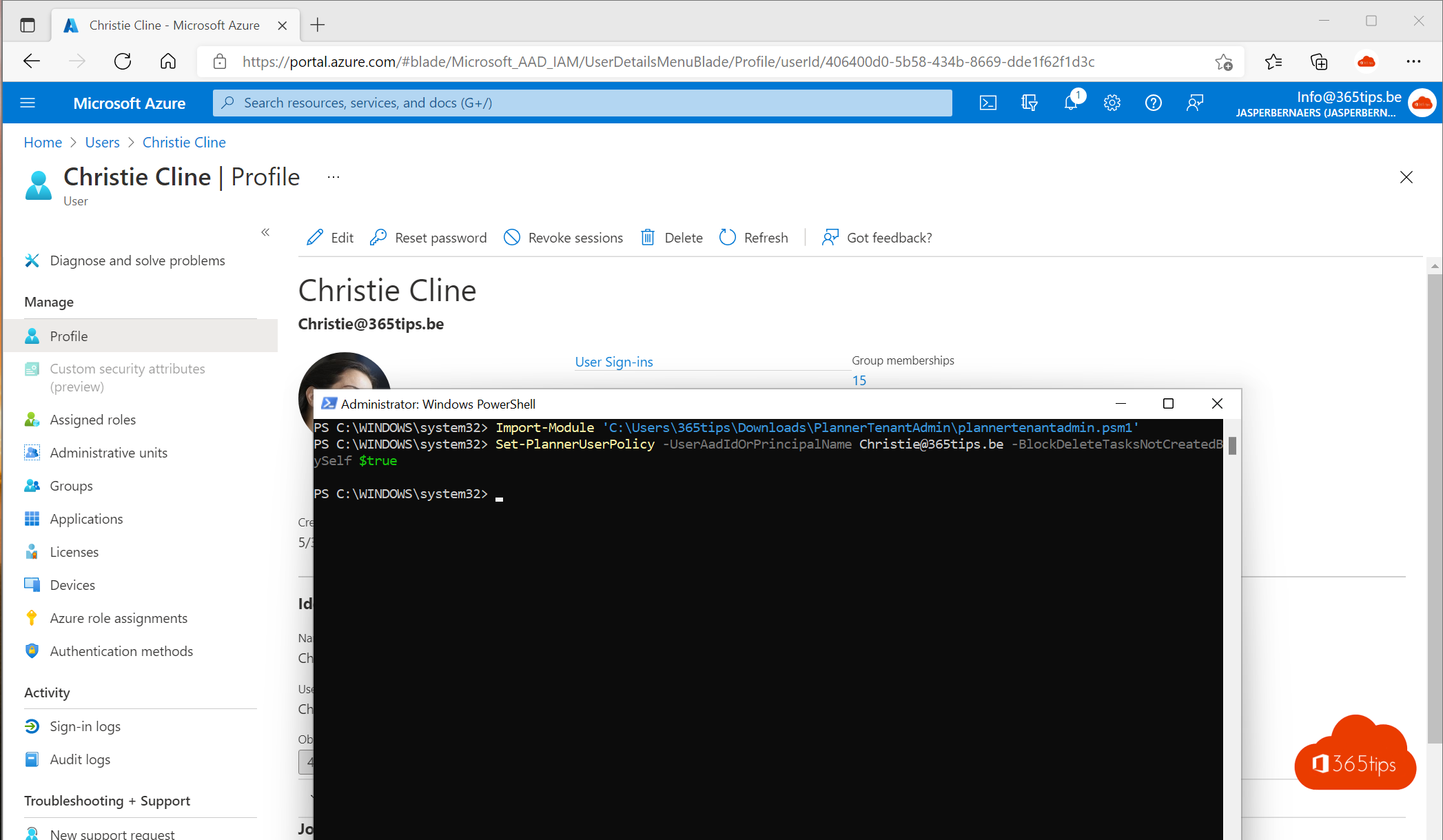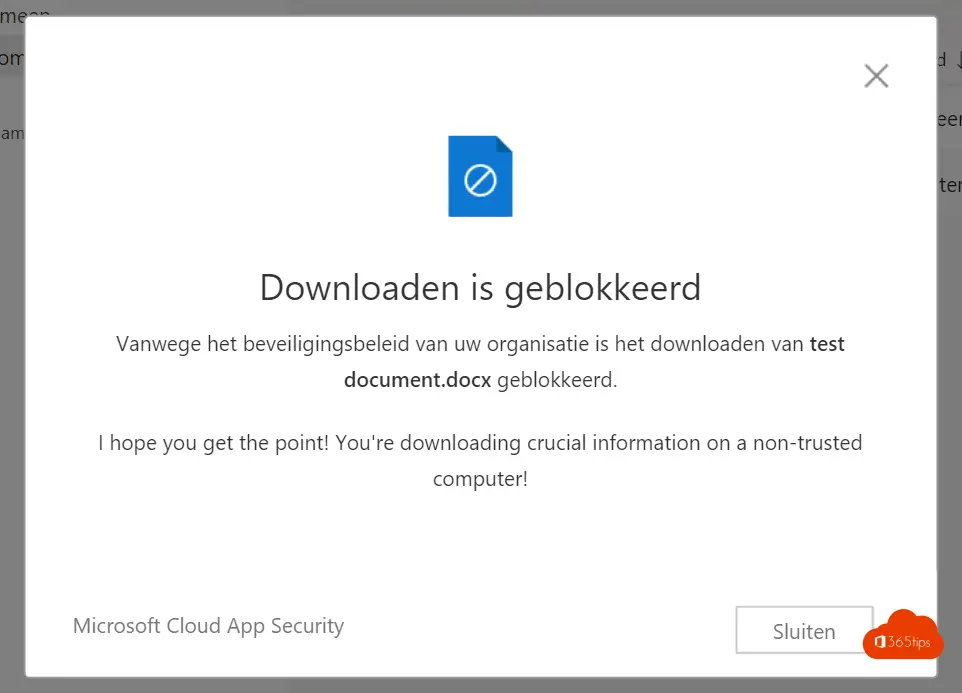Category: Microsoft Teams
![]() Microsoft Teams is a cloud-based communication and collaboration tool from Microsoft. Part of the Microsoft Office 365 suite of applications, it provides chat, video conferencing and document collaboration features in a single platform. Teams enables users to collaborate and communicate with others in real time, wherever they are, and to easily access their tools and data. It also offers integration with other Office 365 applications and can be used by individual users as well as teams and organizations.
Microsoft Teams is a cloud-based communication and collaboration tool from Microsoft. Part of the Microsoft Office 365 suite of applications, it provides chat, video conferencing and document collaboration features in a single platform. Teams enables users to collaborate and communicate with others in real time, wherever they are, and to easily access their tools and data. It also offers integration with other Office 365 applications and can be used by individual users as well as teams and organizations.
In this section you can find at least 250 articles about Microsoft Teams. Can't find something? Comment at the bottom of the articles and we will reply with a blog post.
Disable chat in a Teams meeting?
As the popularity of Microsoft Teams increases, so does the need to have more control over how a meeting goes. You often want participants during the meeting to not
Read moreAutomatically disable notifications in Teams in a meeting
Pling! Pling! Getting notifications from the most productive collaboration tool in the world? Is that even pleasant? In this blog, learn how to turn off these notifications during the meeting
Read more🖥️ How to synchronize Microsoft teams files with windows explorer?
Did you know that you can synchronize Microsoft Teams documents and folders with Windows Explorer? This allows you to search for files in Explorer, just like before. In this blog, I will explain
Read more🟢 In Microsoft Teams , how can you set your status to: available, busy or do not disturb, be right back, away or offline?
Microsoft Teams is an easy service in which you can meet colleagues or outside people via video, audio or instant messages. Sometimes you have had enough of instant messages for a while and wish
Read more🤳How to chat with yourself in Microsoft Teams?
Recently, users of Microsoft Teams have been able to send instant messages, notes, files, images and videos to themselves. This new feature is useful for users who want to stay organized and quickly take notes
Read more🔗 Microsoft's new 'Live Share in Teams' enables interactive remote collaboration
Microsoft will offer a new remote collaboration technology that allows users to communicate simultaneously in applications during a Microsoft Teams meetings. The new development, called Live Share, was presented during
Read more📝 How to create a task from a chat message in Microsoft Teams ? 🚩
We have switched en masse from sending and receiving emails to chatting in Microsoft Teams. It is often a challenge to track messages in the chaos of
Read more🥷 Viva Custom Backgrounds for Teams -> offered by Microsoft
Via Custom backgrounds gallery for Microsoft Teams - Microsoft Adoption you can consult nice backgrounds. Upload your own backgrounds to Microsoft Through this you can publish your own nice backgrounds
Read more🤙 Here's everything you need to know about Calling with Microsoft Teams 📱
Microsoft Teams has taken off in a big way since the rising popularity of telecommuting. But what exactly is Microsoft Teams telephony? What are the additional features? In this blog, I will give
Read more📅 How can you schedule a Microsoft Teams meeting in your calendar?
If you want to set up a meeting through Microsoft Teams it is best to start from the Microsoft Teams program . Why? Because the teams application has many new features and uses
Read more🎮 How to cast content from a mobile device to a Microsoft Teams space?
If you want to share content on a larger screen you can use cast within Microsoft Teams. This new feature allows users to share content during the meeting (without
Read more🔓 How to activate and use Microsoft Teams shared channels? (Teams Connect)
Microsoft Teams is a popular communication and collaboration platform used by businesses and organizations around the world. One of the useful features of Microsoft Teams is the ability to
Read more5️⃣ scenarios to communicate with remote users in Microsoft Teams
It can sometimes be difficult to add remote users to Microsoft Teams. In this article, I provide some practical examples with screenshots to show how to
Read more🖥️ These are the 5 main reasons to get started with Microsoft Teams
In this blog you can find the 5 main reasons to get started with Microsoft Teams . Microsoft Teams is a solution that brings together all of Microsoft's technologies.
Read more🖼️ How to update your external profile picture in Microsoft Teams with PowerShell?
If you are a member of a Team of another organization then you are a guest. You need a guest account to access the environment of a
Read more📱 How to get started with an iPad or iPhone in Microsoft Teams
To hold productive Teams-meetings on the go, you can use an iPhone or iPad. In this article, I have shared some important tips and tricks to do this right. Personal
Read more⏩ Microsoft Teams: How to turn off meeting forwarding in Office 365
In this blog, you will learn how to prevent forwarding of a Microsoft Teams meeting. This ensures that people who are not wanted in the meeting are not allowed
Read more💡How can you enable lighting corrections in Microsoft Teams ?
Microsoft Teams has announced several new features to create easier and better hybrid meetings. In this blog, I explain how to activate lighting corrections so you can better
Read more🧑 🤝 🧑 Microsoft Teamsusers can now interact with any Teamsuser outside the organization
Collaborate with external clients and partners within your familiar Teams workspace. Regardless of whether they use a private or work account. We do often revert to WhatsApp or other communication platforms when we have
Read more📺 Microsoft Teams Meetings supports RTMP streaming to external platforms
Meetings streaming to external platforms Microsoft Teams will support the ability for its users to stream their Teams meetings and webinars to a large audience via the new
Read more✔️ How to get started with "Tasks by Planner and To Do" in Microsoft Teams?
"Tasks by Planner and To Do" is the revamped name of Microsoft Planner since the merger of the two services. This name didn't really get any easier. The content
Read more🔗 Tutorial: How to share files via a web link in Microsoft Teams?
If you need help to share files with Microsoft Teams, you have come to the right place. In this article, we provide step-by-step instructions to help you
Read moreThis is how to compliment (praise) a colleague in Microsoft Teams
Your colleagues are happier when they receive recognition for the hard work they put in. Send compliments via Microsoft Teams with a custom image using this tip. What was for
Read moreThese are the most commonly used keyboard shortcuts for Microsoft Teams
Want to navigate Microsoft Teams faster? Then check out these key combinations. Key combinations save time, effort and even prevent health problems. Being able to perform more actions with less movement can
Read moreThese are 365tips' 10 most-read articles in 2021
Check out our list of 2021's most popular items here.
Read more✋ How to raise a hand in Microsoft Teams? 🙌
In Microsoft Teams , it is very easy to raise your hand and put it back down during a meeting or class. This feature is useful if you
Read more🔇 How can you "mute" everyone in a Microsoft Teams meeting?
Putting everyone on silent or "mute" during and meeting or lesson or meeting ensures that no interruptions can occur. When introducing a lesson or announcement
Read more💁 How to add remote guests in Microsoft Teams?
In this blog you will read how to add guests or external contacts in Microsoft Teams. There are 3 other methods to collaborate with guests in Teams. These
Read moreHow to prevent others from deleting tasks in Planner
In education, people like to use Microsoft Planner to give students tasks. Through the default settings in Microsoft Office 365 , it is possible to delete tasks that have been assigned by the
Read moreHow to block download of Office 365 files on an unknown device
From 20 million to 44 million daily Microsoft Teams users by May 2020. In 61% of all meetings in the Netherlands used with video. There is a growth of 560 million
Read more