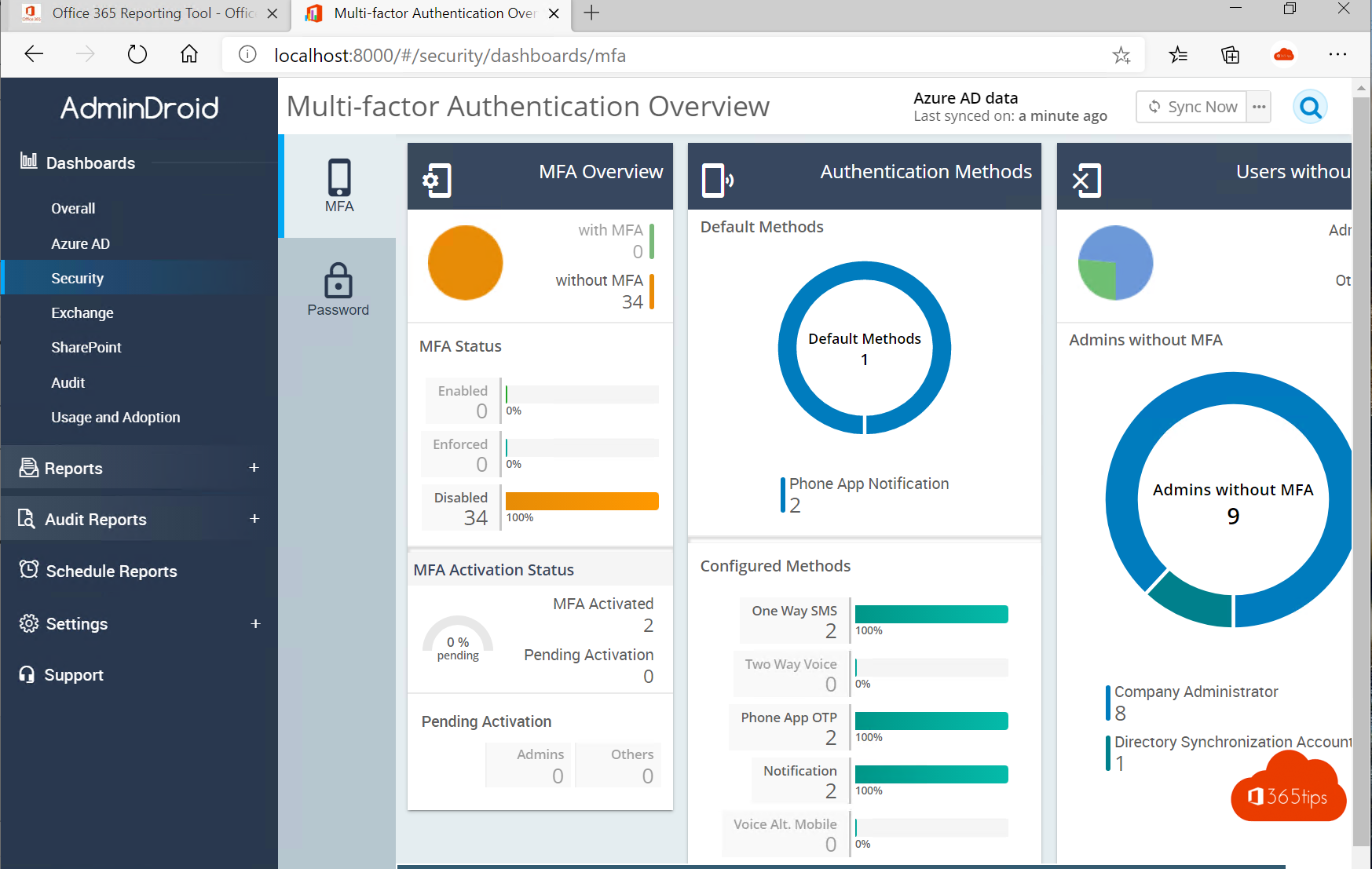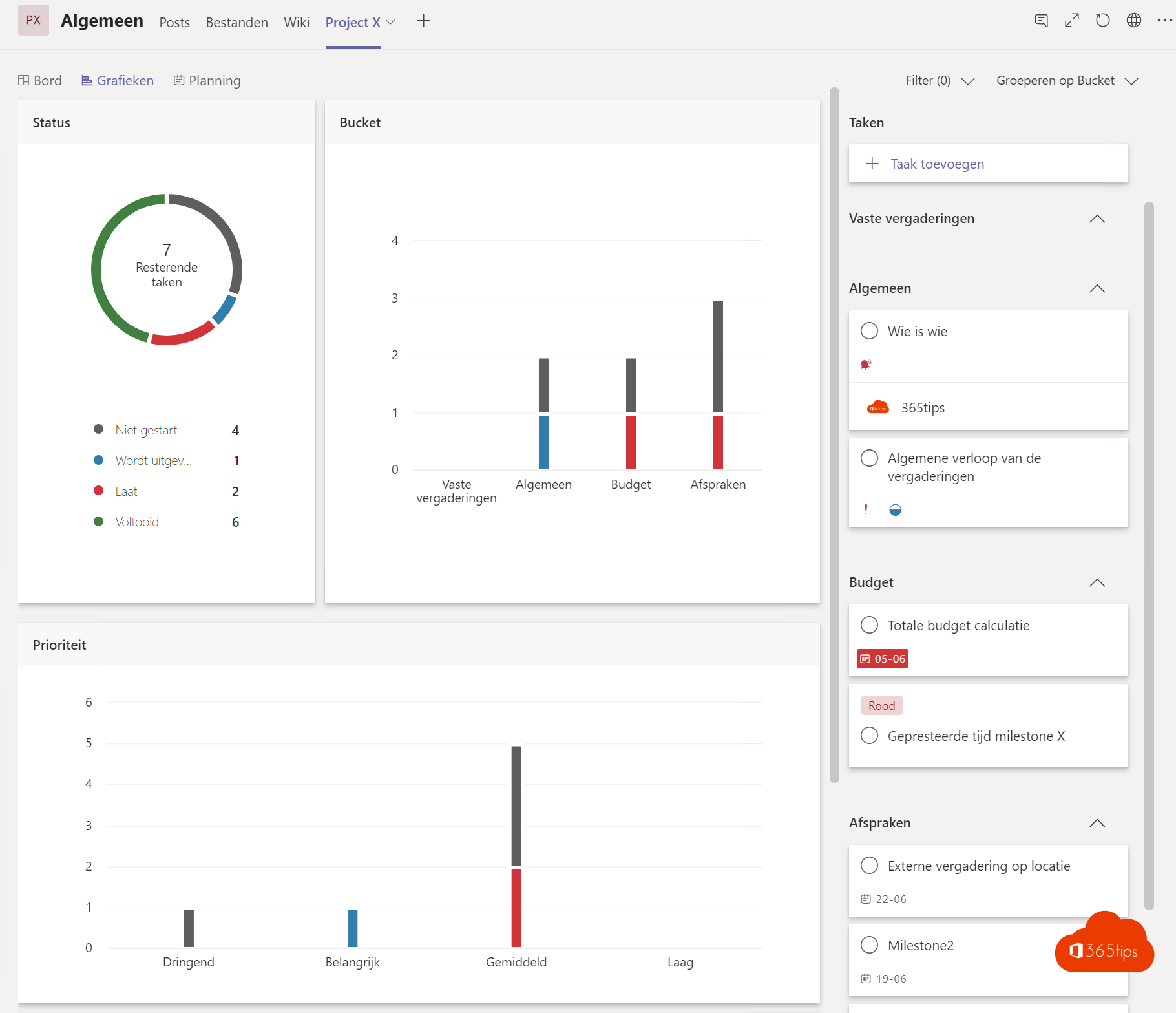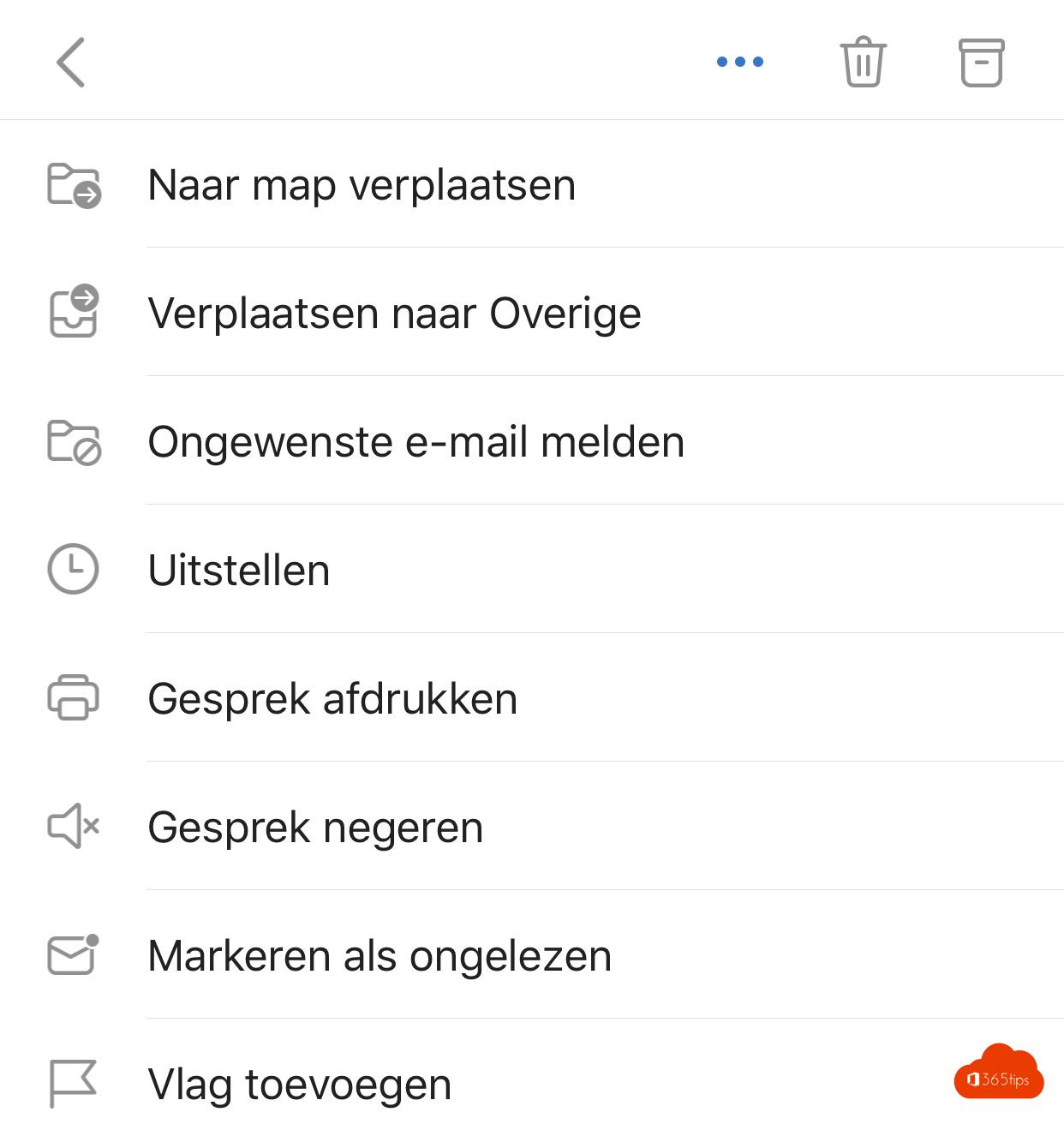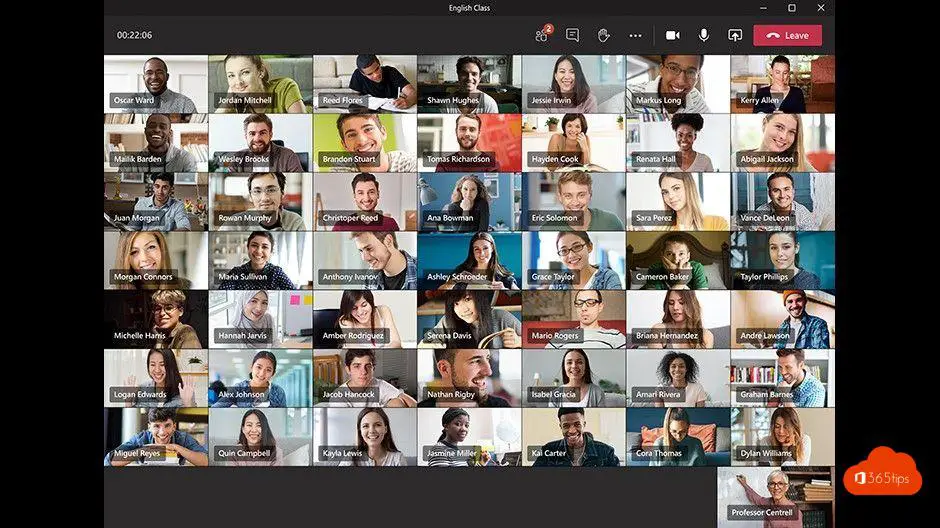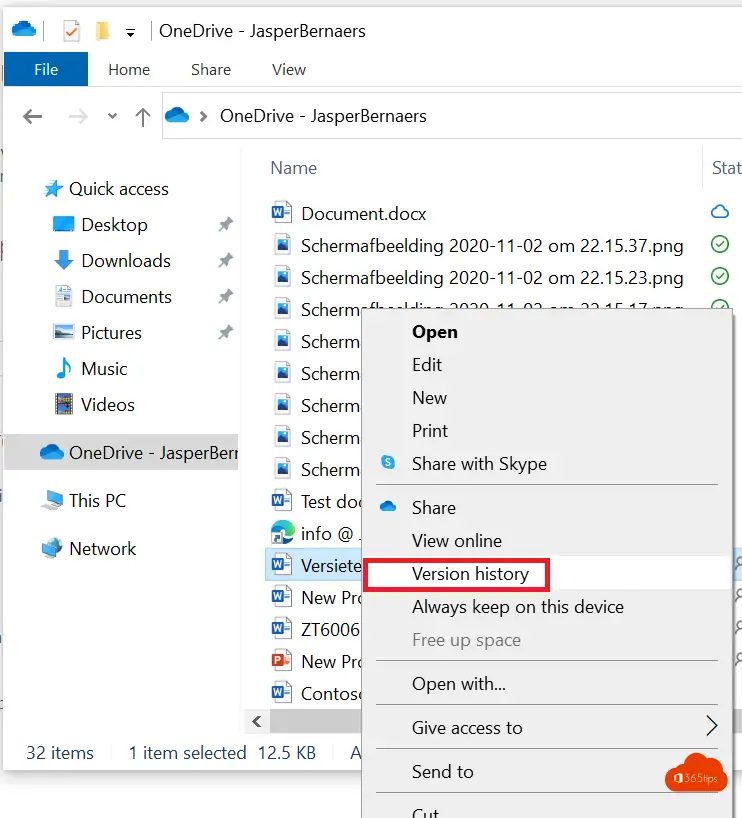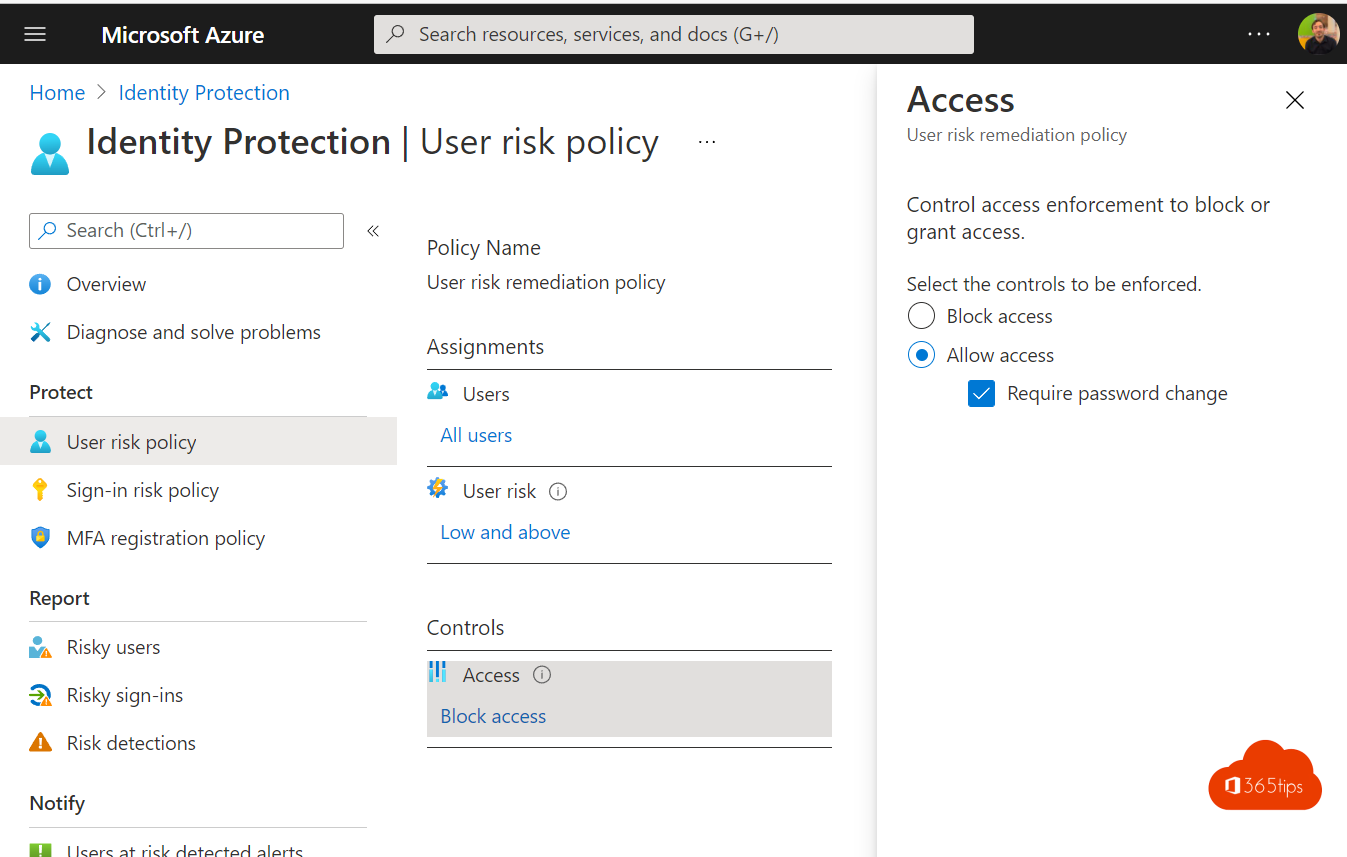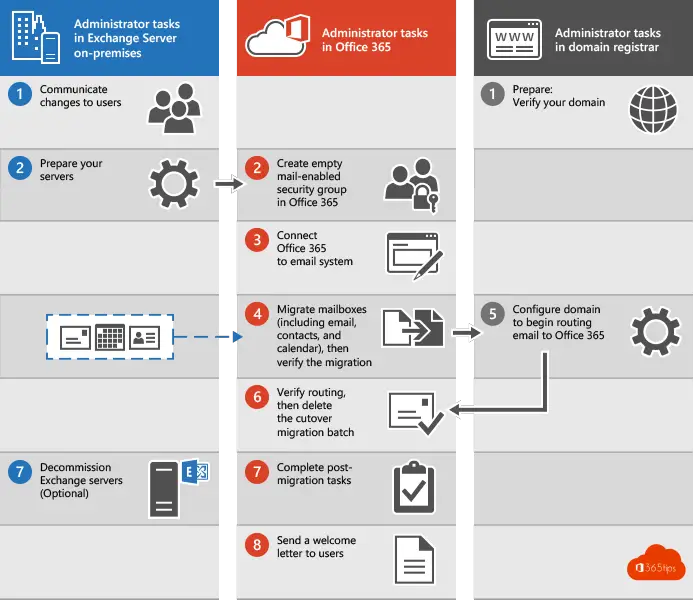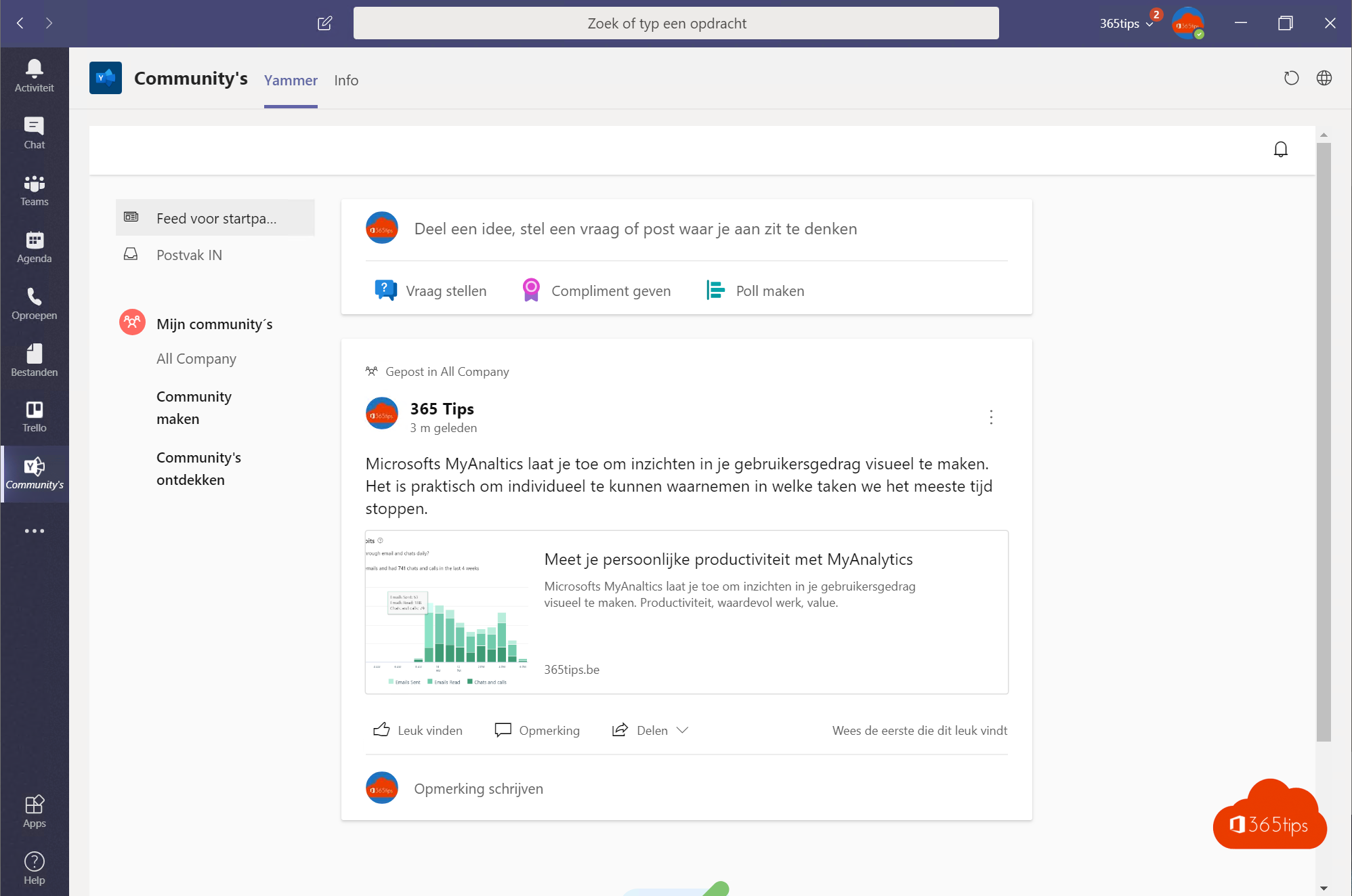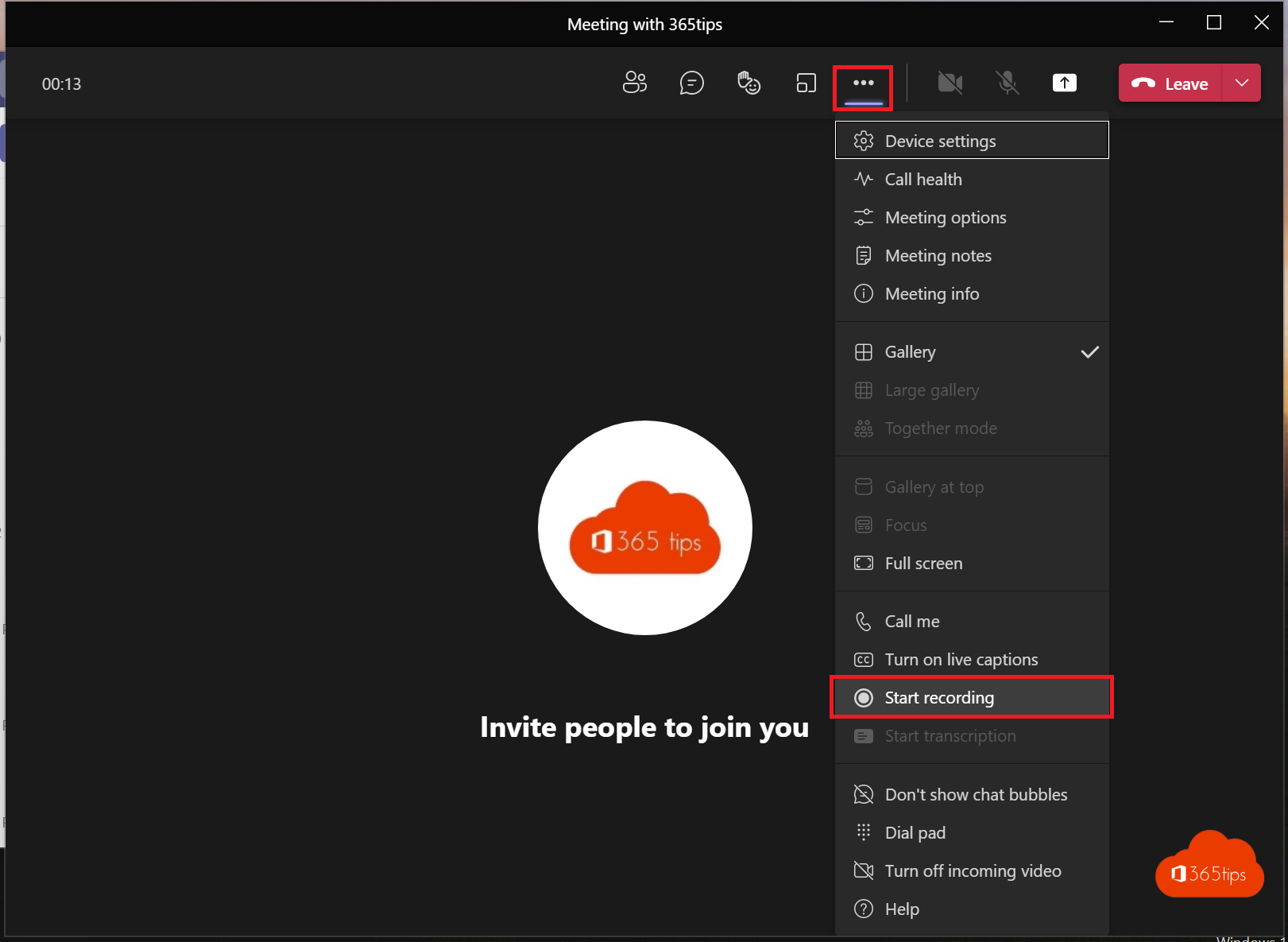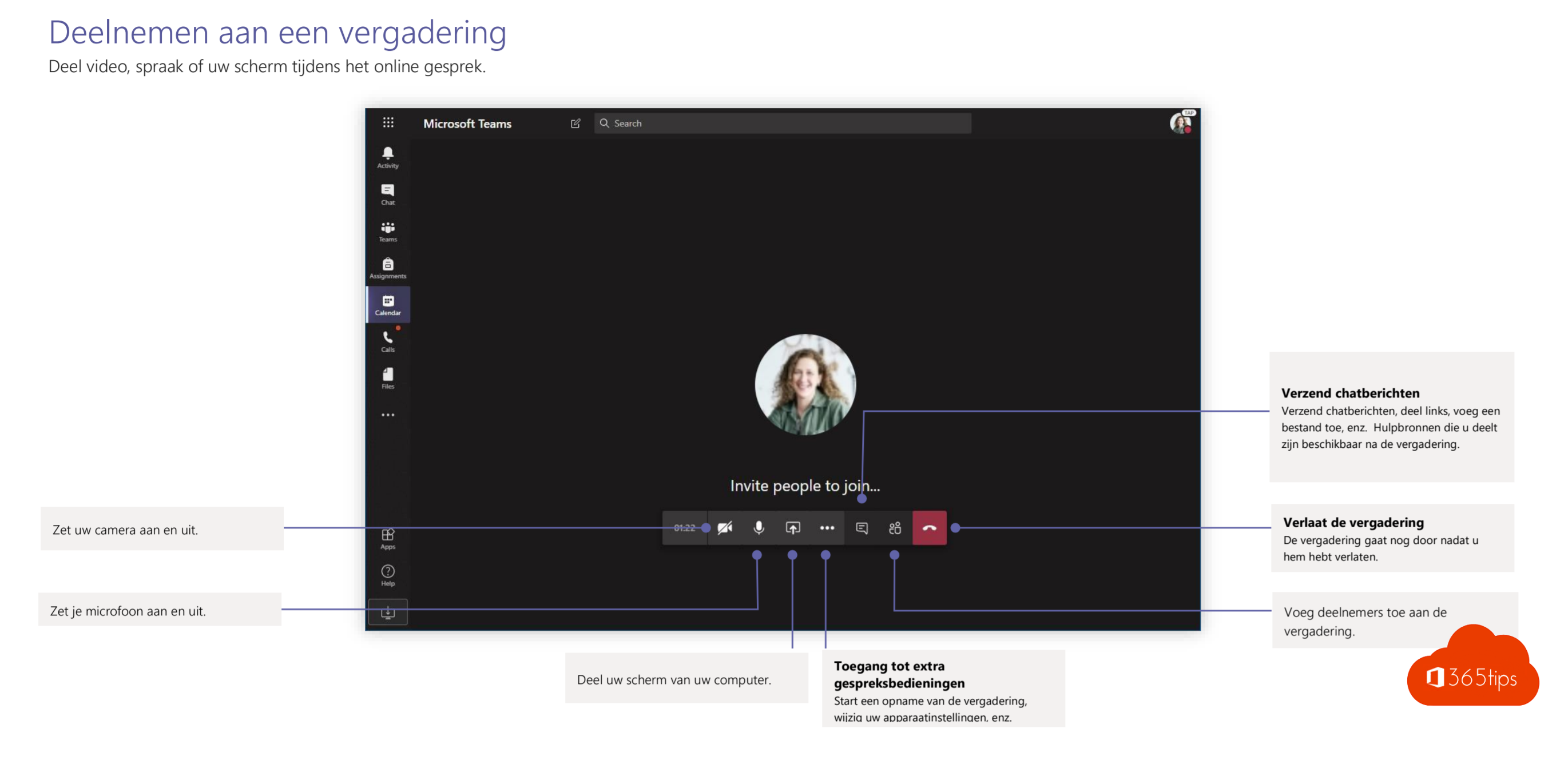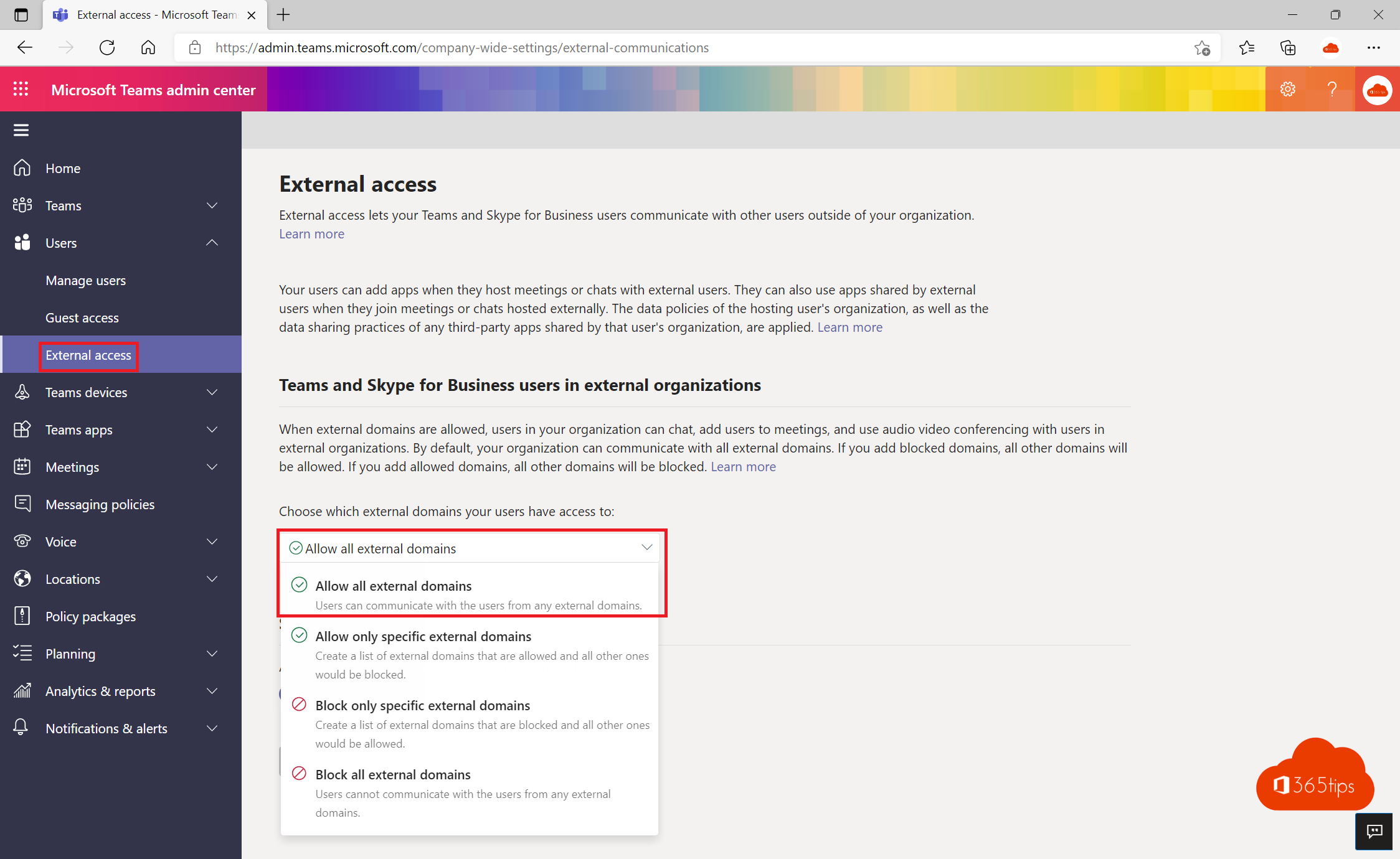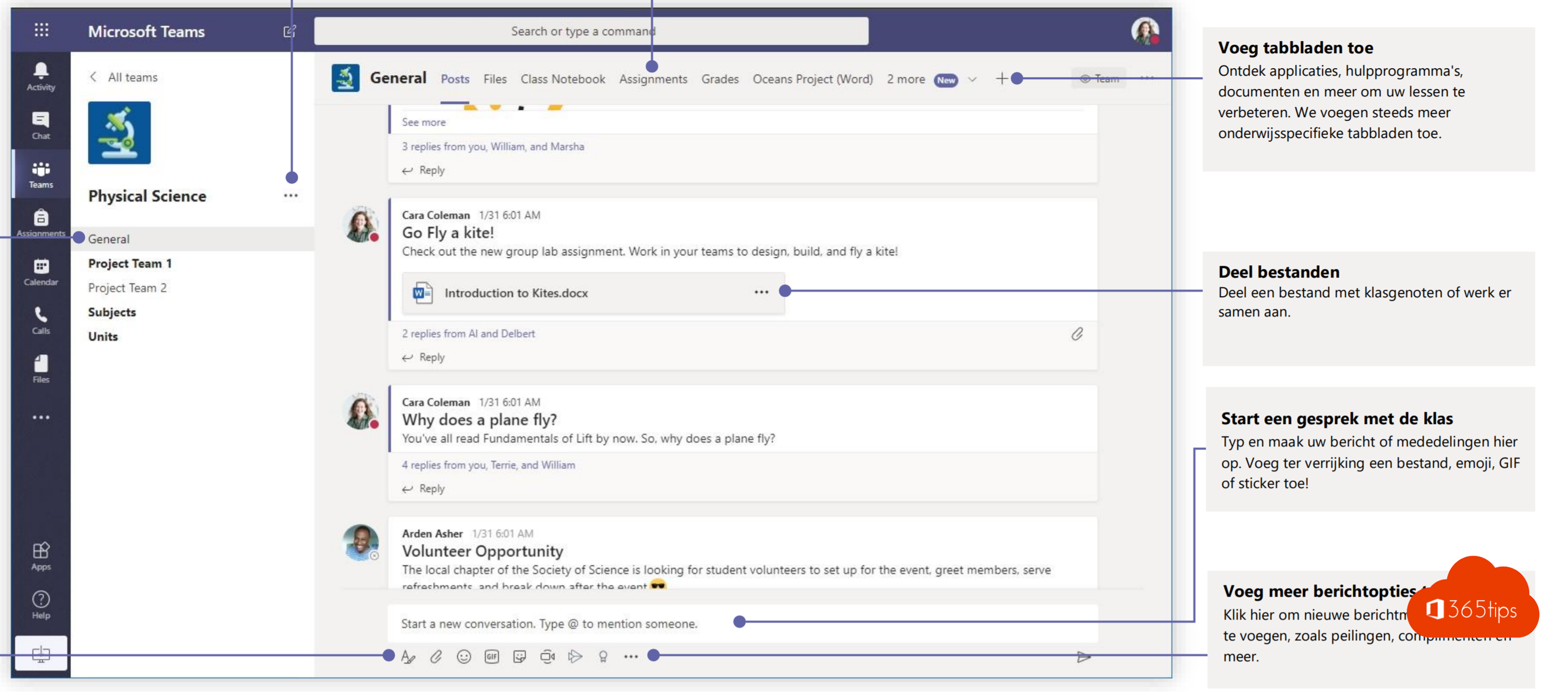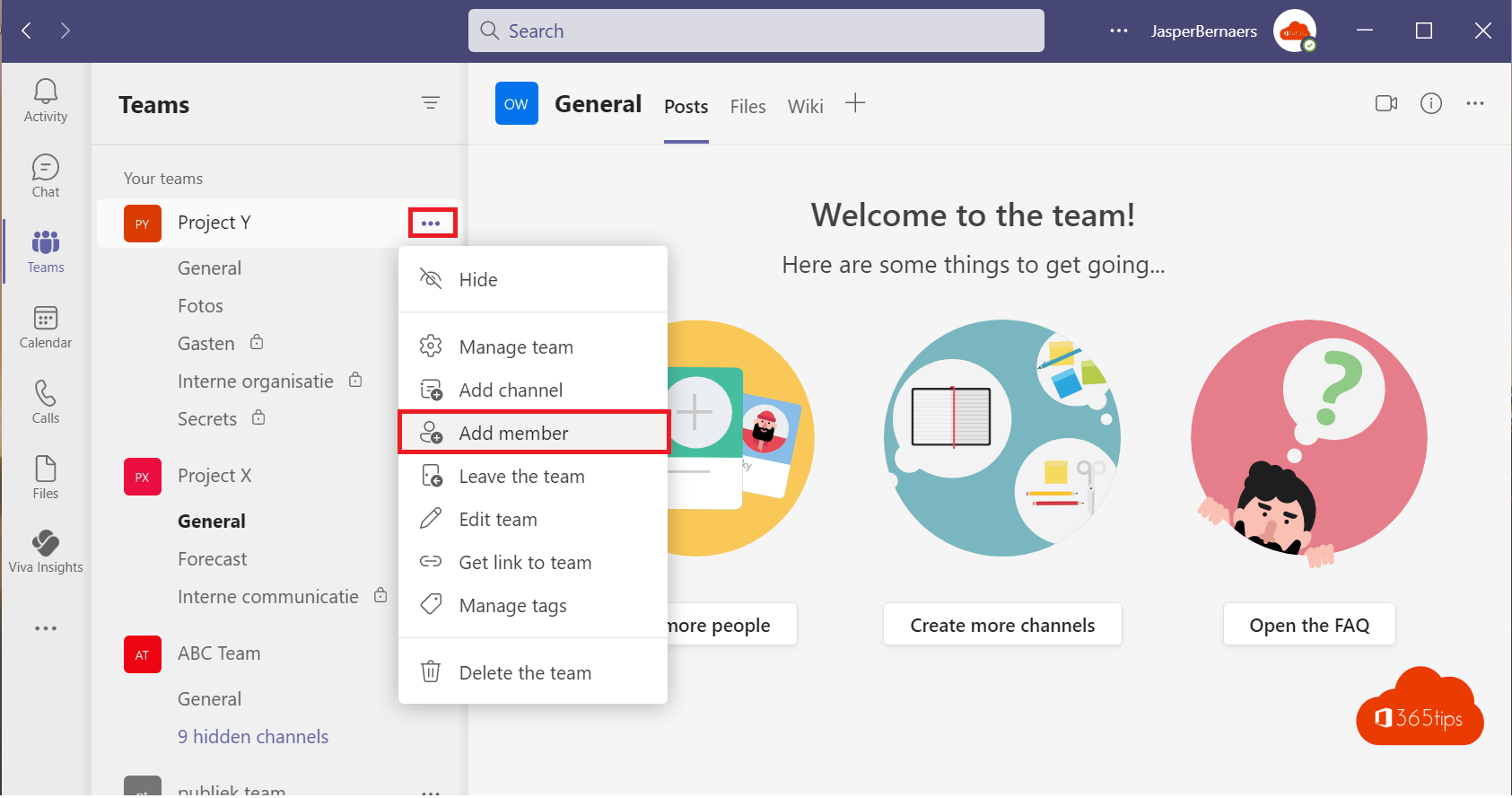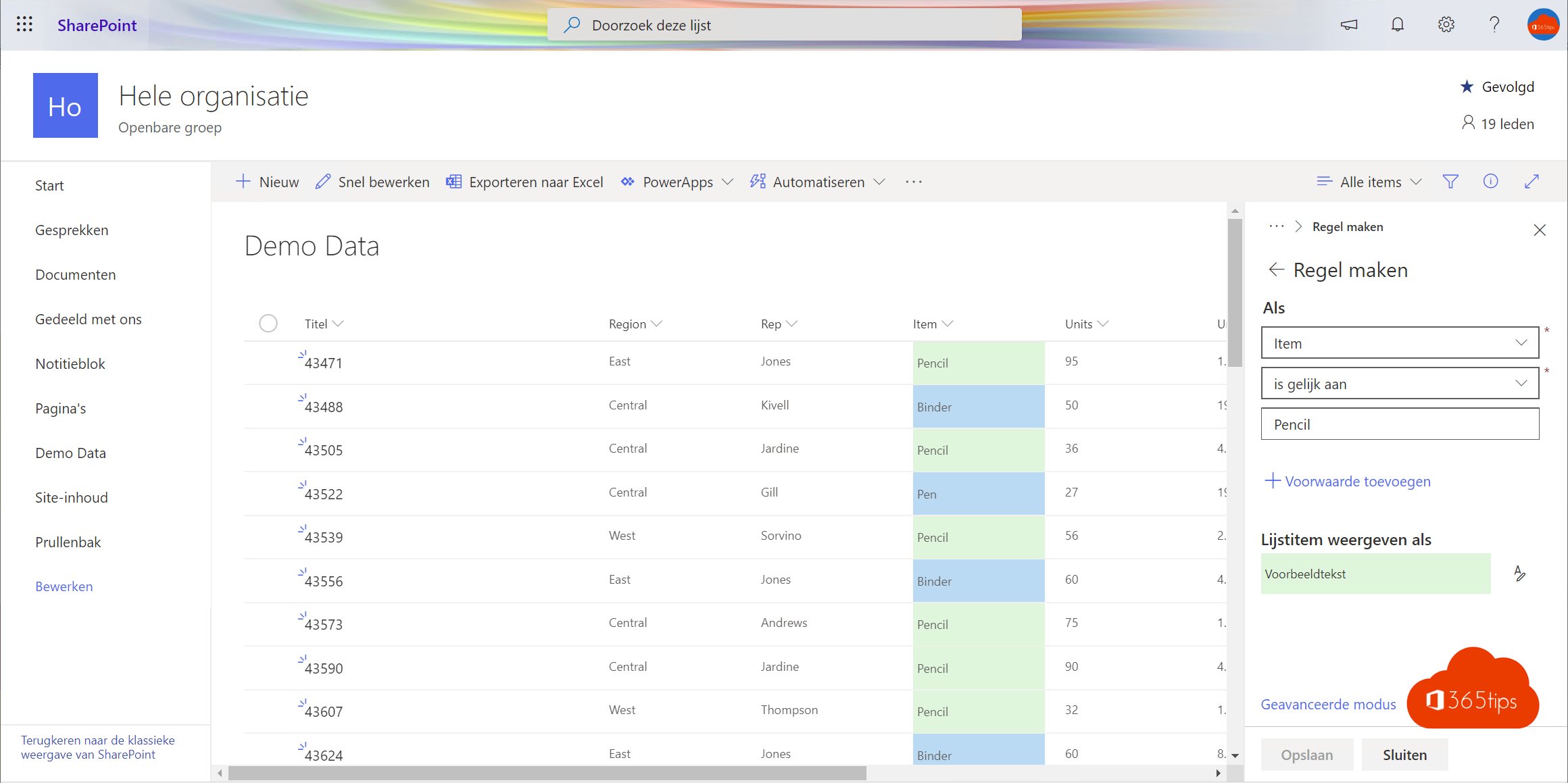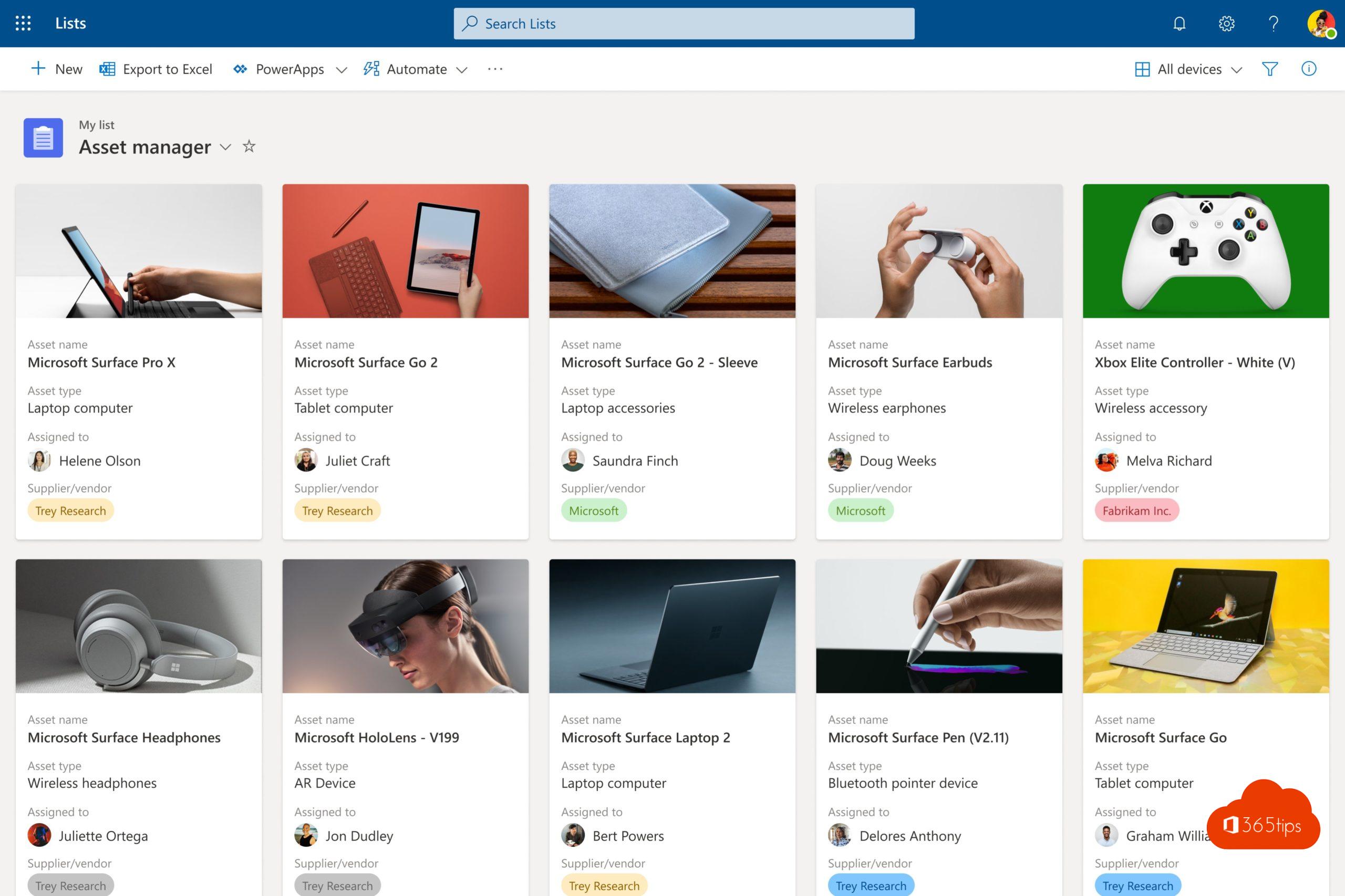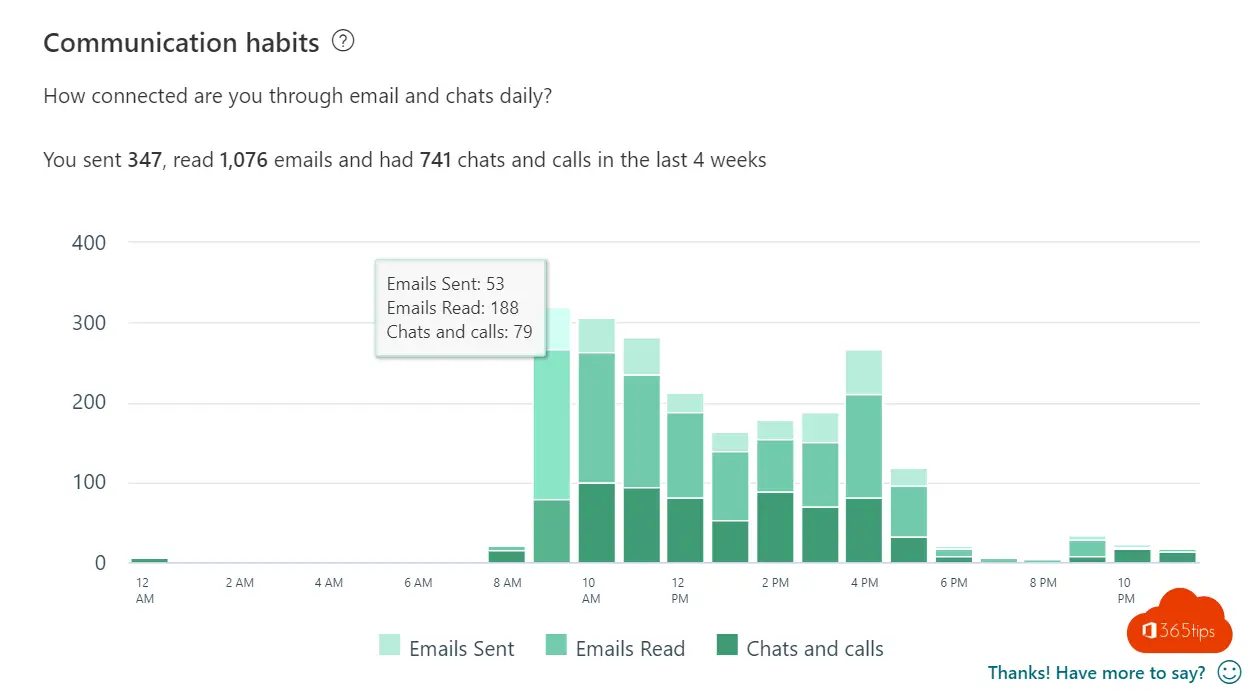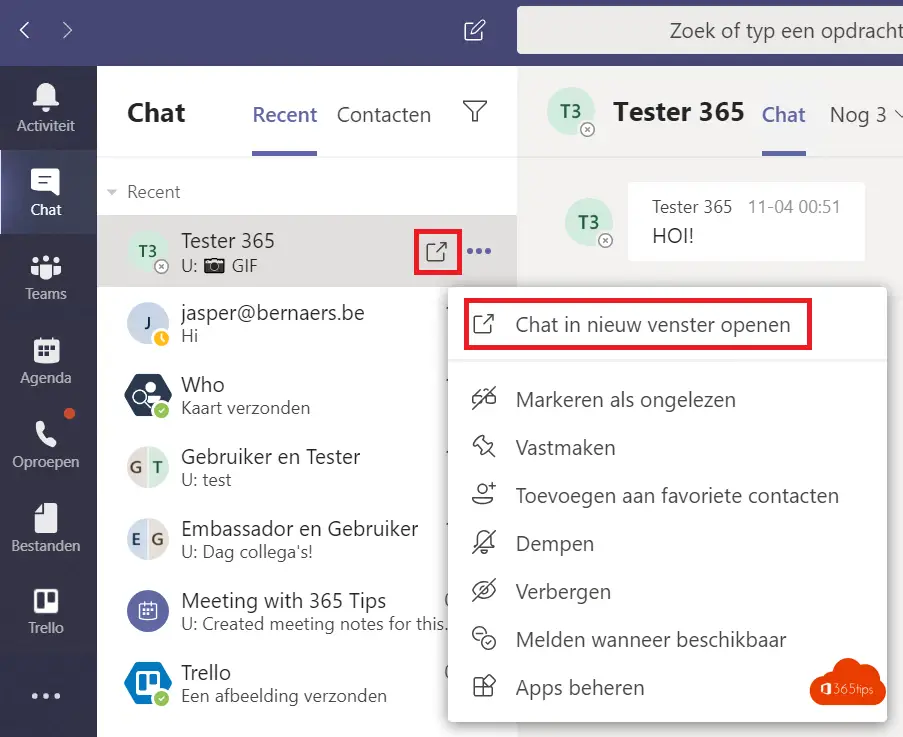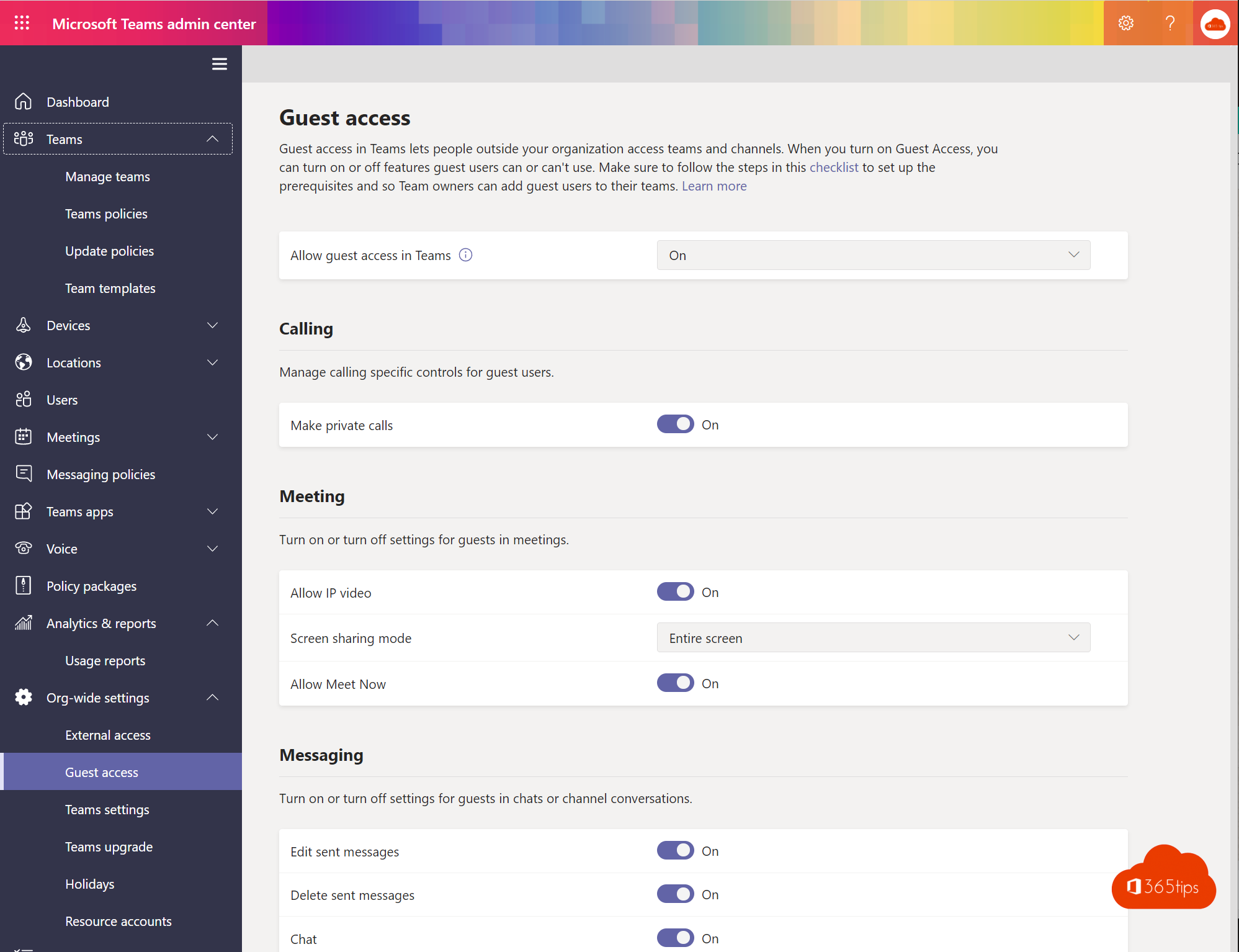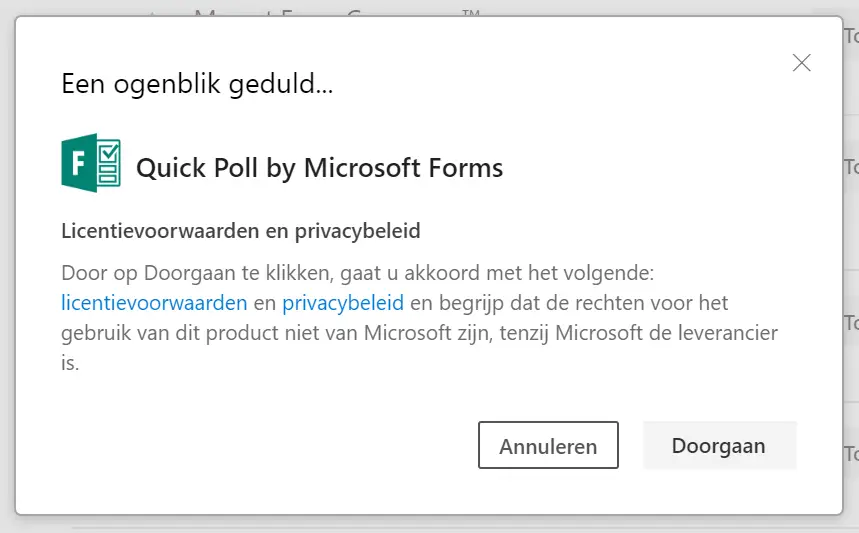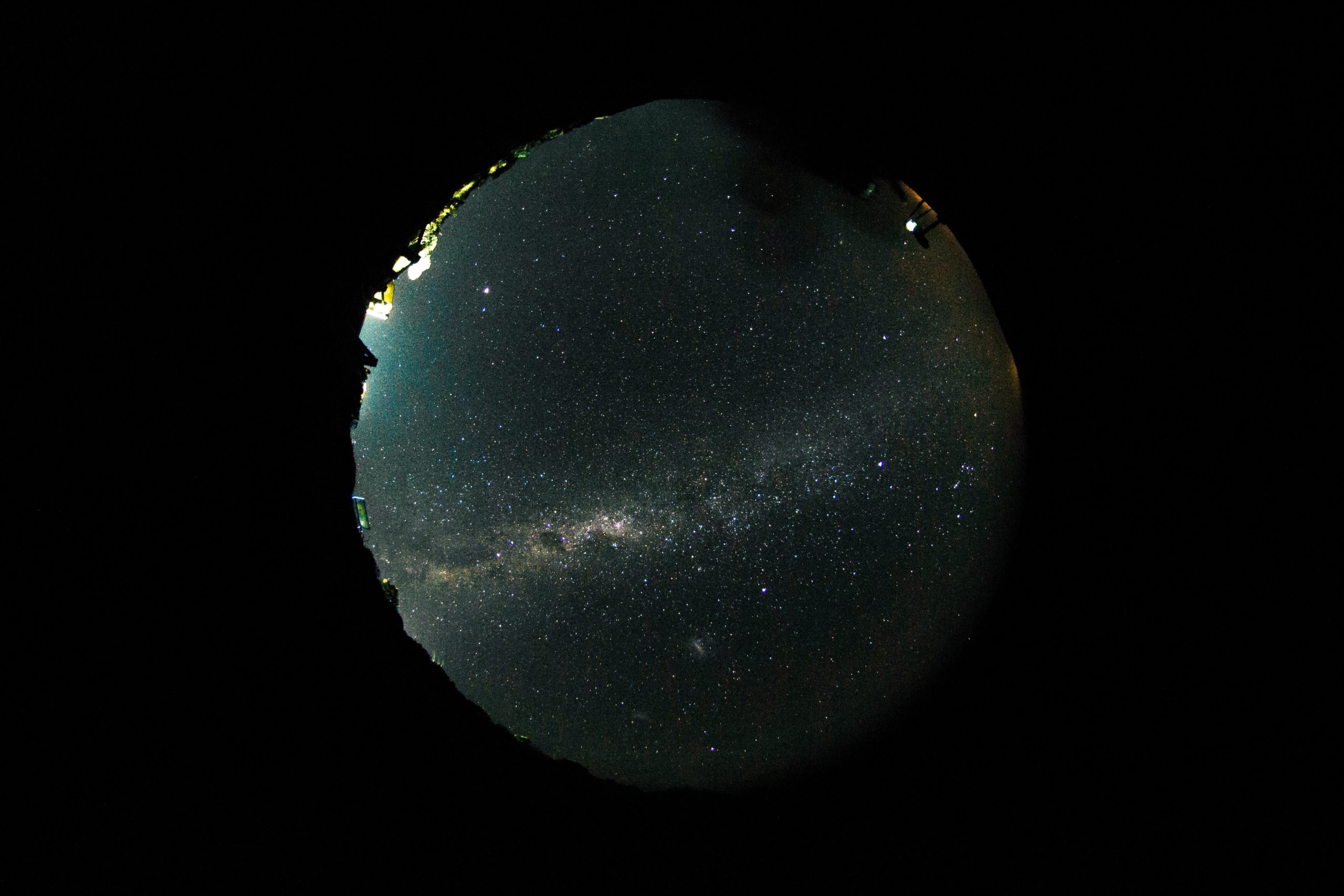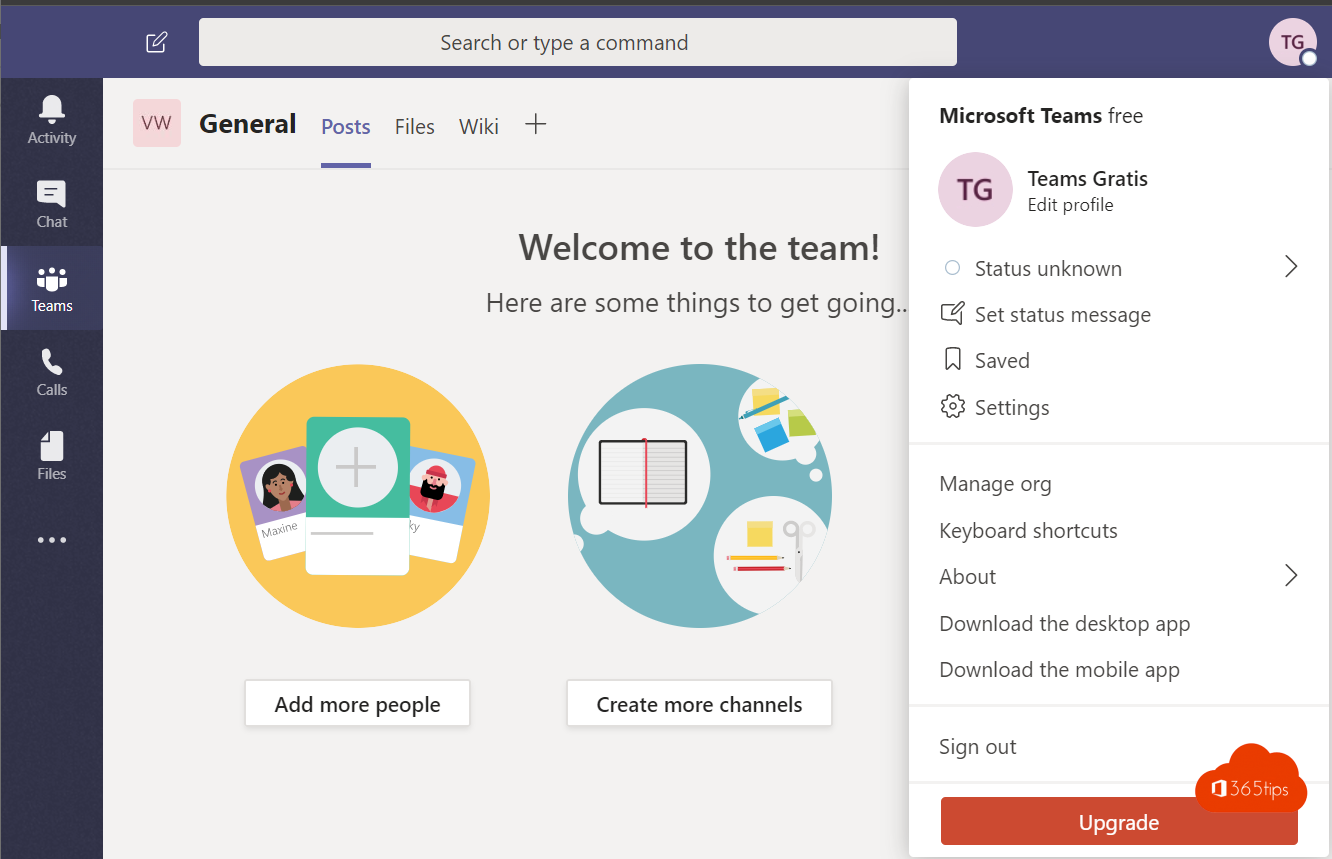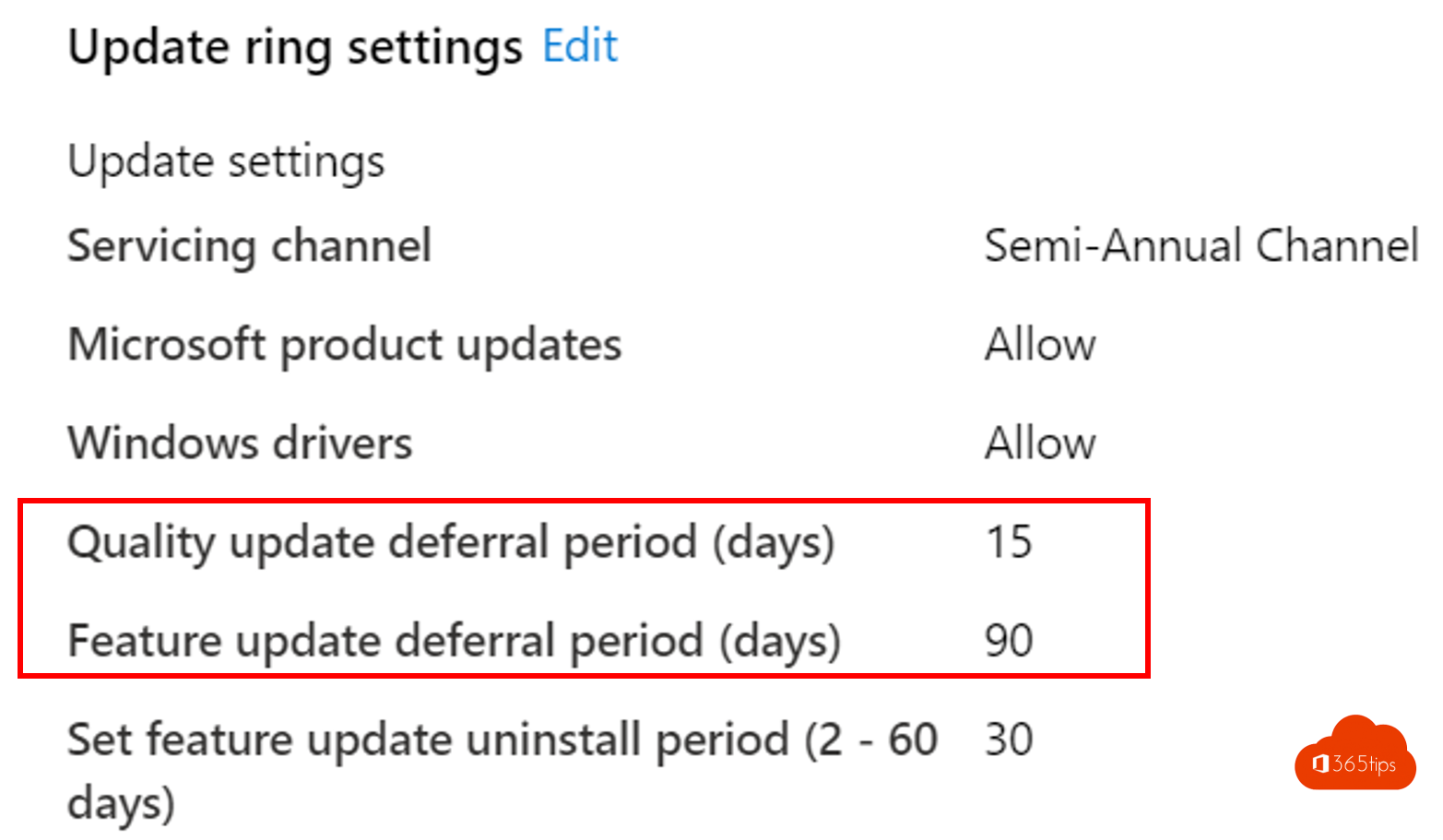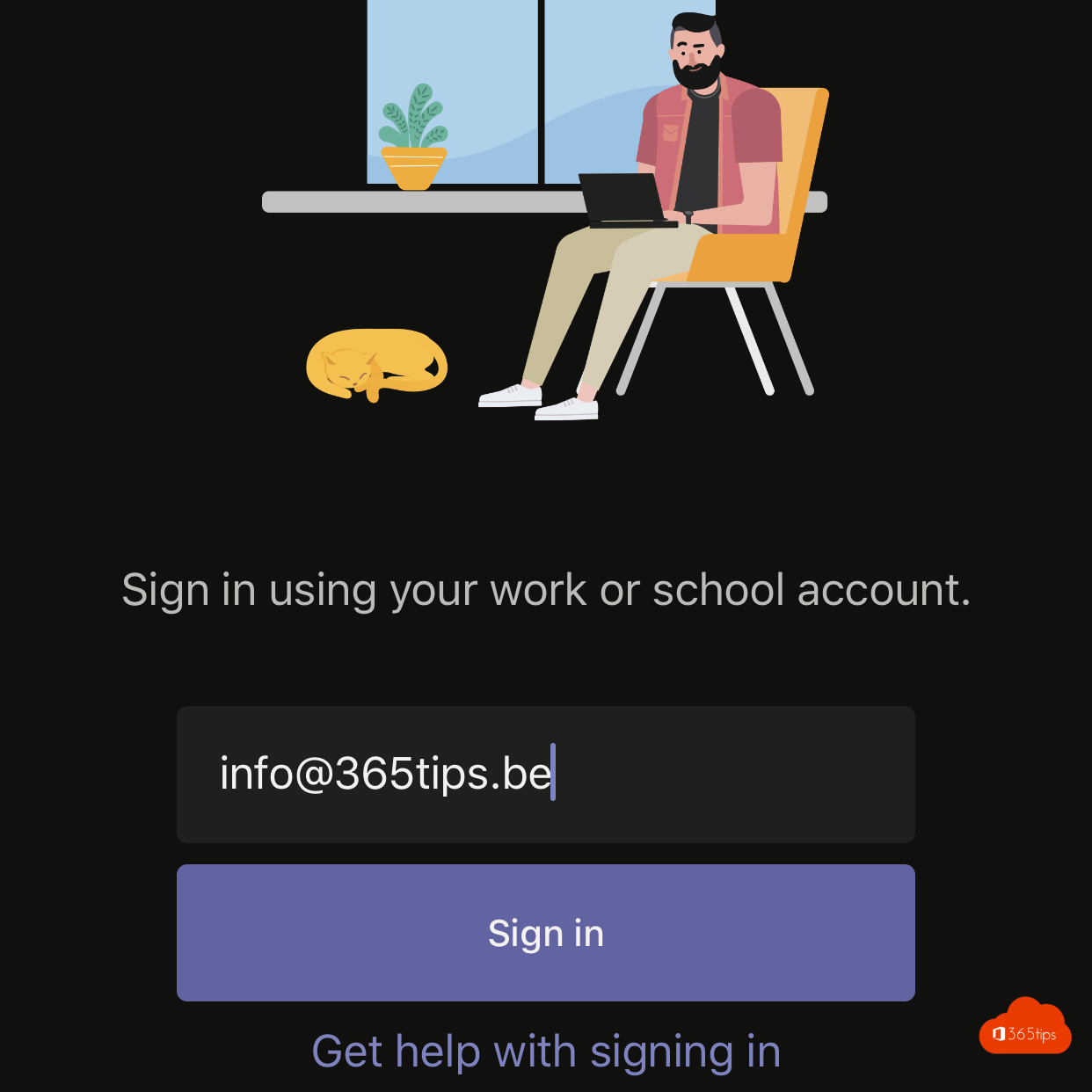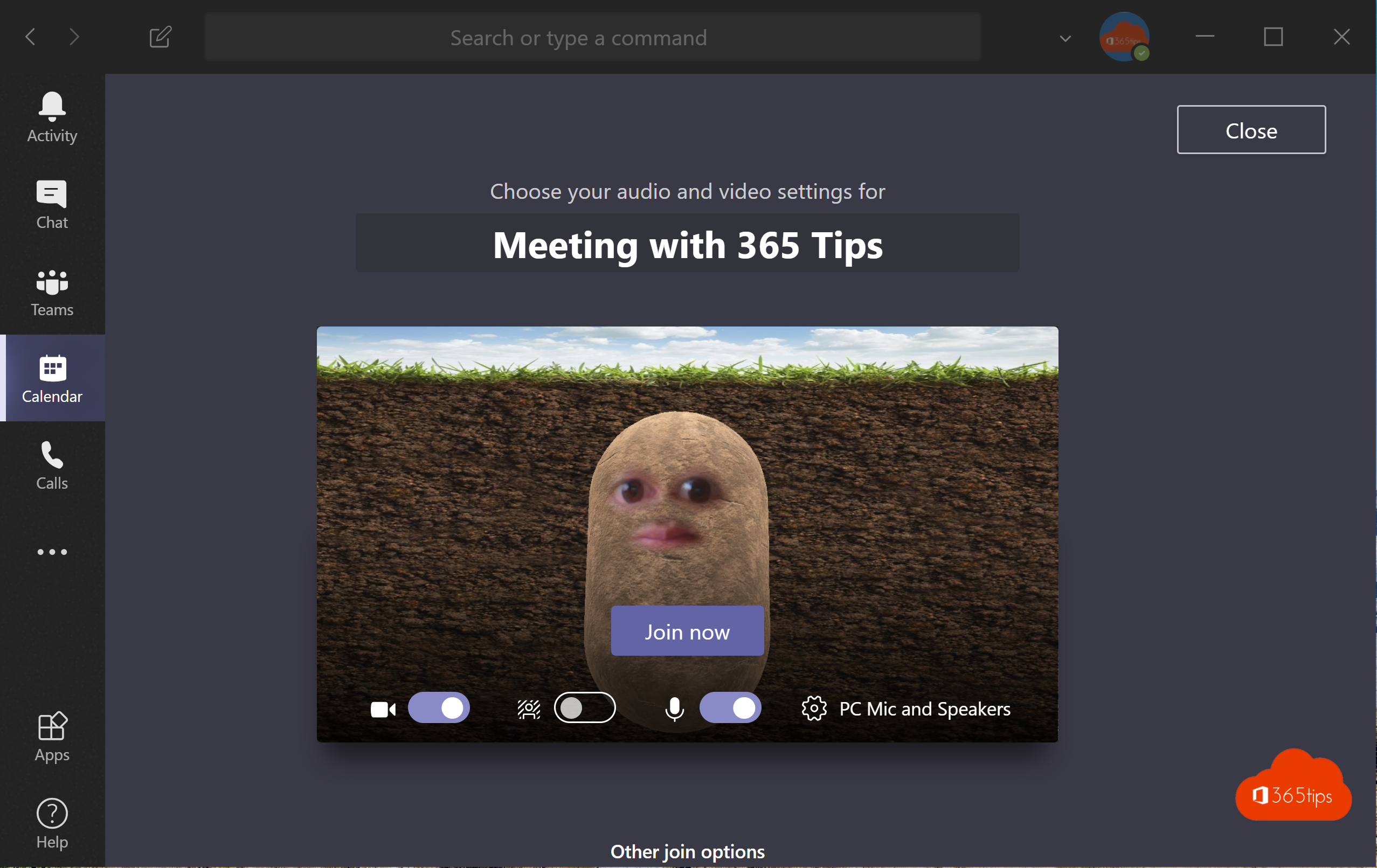Free Office 365 reports with AdminDroid
This Office 365-reporting tool provides more than 750 pre-built reports on Office 365-users, license, group, group members, security, MFA / 2FA, password expiration, license expiration, subscription usage, mailbox usage, spam, malware, emails sent/received
Read moreSet up Microsoft Teams to manage projects
Microsoft Teams is a powerful platform when it comes to collaboration. Project management, or project management can be fully accommodated in this solution. Why Microsoft Teams as a project management platform? Microsoft
Read moreReport spam on your smartphone with the revamped Outlook App
Install the latest Outlook App! See something strange? Report spam and phishing messages to keep your inbox safe. Find the new Unwanted Reporting option where
Read more20 updates to Microsoft-teams for education, including 7×7 video and Breakout Rooms
Preparing back-to-school for teaching with the 2 most in-demand features! As in a physical classroom, students and educators will see up to 49 attendees
Read moreHow to restore files with version history SharePoint & Onedrive?
The version history or version history of Microsoft Teams, OneDrive and SharePoint allows you to easily restore a previous version of a document. This feature can be enabled by the administrator
Read moreHow to automatically change your office 365 password in case of a risk or hack?
Microsoft has a solution to automatically change the password if it appears on a hacked list, or an attempt that does not come from the user. Through Cloud AI, it learns
Read moreRoles in Microsoft Teams: Organizer, presenter and participant.
Do you know the possibilities of the different types of roles in Microsoft Teams? In these projects below you can find all possible types of roles. Change meeting roles For the meeting: You
Read moreExchange Migration action plan to Microsoft 365
Easily migrate from Exchange on-premises to Exchange Online within Office 365! Action Plan Coming from Exchange on-premises and have 100, 500 or 2000 mailboxes migrate at one time
Read moreYammer in Microsoft Teams Plug in in 3 steps!
Yammer recently has a nice graphical version that you can plug into Microsoft Teams. In the video and screenshots below, I explain how you can do this yourself as an end-user
Read more🎤 How can you record, and share a Microsoft teams meeting?
Did you know that you can record any conversation in Microsoft Teams? Recordings can be used to capture meetings in the absence of colleagues or clients. You can use these recordings
Read moreTutorial: How to make video calls with Microsoft Teams? - Conference Call
Are you just getting started with Microsoft Teams and need help setting up your first video conference? Then walk through this 5-step plan to set up a meeting from
Read more🔗 How to enable 'external access' to collaborate in Microsoft Teams?
How to enable 'External Access' in Microsoft Teams Admin Center Browse go to: https://admin.teams.microsoft.com/company-wide-settings/external-communications to enable external access.Or follow the instructions in the video by surfing to:
Read more📑 Basic manual for Microsoft Teams (NL + ES + EN)
Want to get started quickly with Teams? Then read this practical Dutch Microsoft Teams manual to master the basics. Quick start in PDF Quick start in
Read moreHow does the update mechanism of Microsoft Teams work ?
Do you know how updates are installed for Microsoft Teams? Updating Microsoft Teams is a frequently asked question. When does Microsoft update Teams client? What about the web version
Read more❌ This is the solution if you cannot add anyone to a private channel in Microsoft Teams
If you cannot add someone to a private channel in Microsoft Teams it is because the guests or members are not on the main team. It is not possible to
Read moreCreate a SharePoint list from Excel in Microsoft Teams
SharePoint Team sites bring together documents, data & apps. Adding a SharePoint list in Microsoft Teams should certainly not always be done via files. Via files, documents remain static, yet what in the
Read more#1 Lists - Intelligent lists built on SharePoint
This blog post belongs to the Microsoft Lists series #1 Lists - What is Microsoft Lists or Lists?#2 Lists - Using Microsoft Lists in 3 steps!#3 Lists - A current SharePoint
Read moreMeasure your personal productivity with MyAnalytics
Microsoft's MyAnaltics allows you to visualize insights into your user behavior. It's practical to individually observe which tasks we put the most time into. Why
Read more🌌 How to download Star Wars wallpapers for Microsoft Teams ?
Brighten up your Microsoft Teams with a fun background? Use the instructions below to set your background. Also check out the 2 photo galleries with IKEA, WINTER or LEGO backgrounds. Via Windows Explorer Navigate to C:³³.
Read moreSend a chat through a separate window in Microsoft Teams?
Announcement: Users can keep individual Teams-chat conversations in a separate window, so they can still conduct their work and other conversations in the Microsoft Teams application. Update: As of July 2020
Read moreTeams: Explained By and For Children
Is our organization ready for that? Are you sure about that? To watch this video you will need a phone, a computer or an iPad! Step 1 -
Read more🧱 So you can set LEGO Microsoft Teams backgrounds as wallpapers!
Microsoft or Ikea already gave great fun backgrounds that you can use yourself. It is also possible to use your own image as background in Microsoft Teams. Via
Read moreDisable guest access for one Microsoft Team
Microsoft Teams setup often starts with allowing or blocking guest accesses. For example, do you want to disable guest access on one team? Because it's a team that will only be used internally, for example.
Read moreAll about Microsoft Forms in Microsoft Teams - VIDEO
Using Forms in Microsoft Teams Activate Microsoft Forms in PowerPoint Enabling a plug-in adds custom commands and new features to Officeprogram's that allow you to increase your productivity
Read moreBlack screen when sharing your screen in Microsoft Teams?
If you are using the most recent version of Microsoft Teams to share your screen at a resolution of 3440 x 1440, you may experience a black screen
Read moreHow can you activate and use Microsoft Teams for free?
Microsoft Teams can be used for free provided some limitations such as 2GB of storage space. We often think that Teams can only be used if one purchases a paid version. Fortunately
Read moreMulti-Window Meetings Microsoft Teams has been launched!
The Multi-window experience is coming to Microsoft Teams in June 2020! Multi-window or working in multiple windows is a much requested feature within Microsoft Teams. Thanks to this feature, it will be possible
Read moreUpdate all Windows 10 computers with Microsoft Endpoint Manager
Windows updates without Microsoft EndPoint manager or Intune is complex. Without monitoring, it is nearly impossible to check daily or weekly updates and be sure to
Read more📖 Microsoft Teams Login - Basic Quick Start Guide
Logging into Microsoft Teams can be done in several ways. You can install the Microsoft Teams App on Windows 10, Ubuntu, your Macbook, tablet or Android devices. In addition, Teams can perfectly
Read moreHow to use Snapchat filters in Microsoft Teams ?
Do you ever feel like you'd rather be a potato at work instead of showing yourself via video conferencing? With the Snap Camera app
Read more