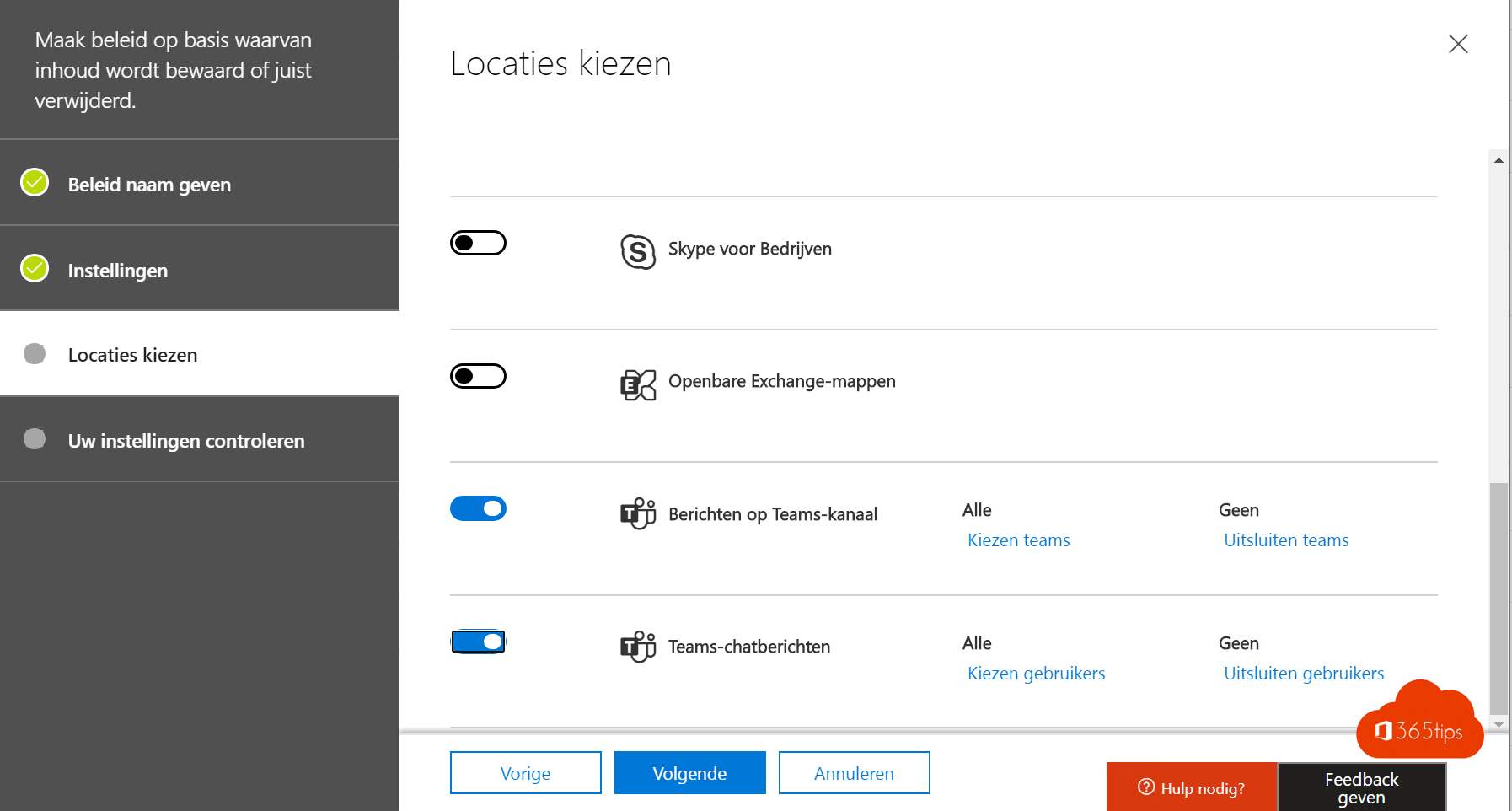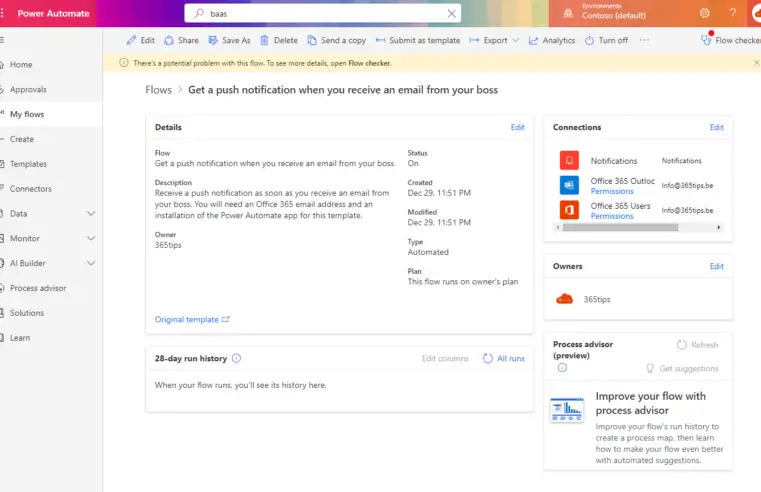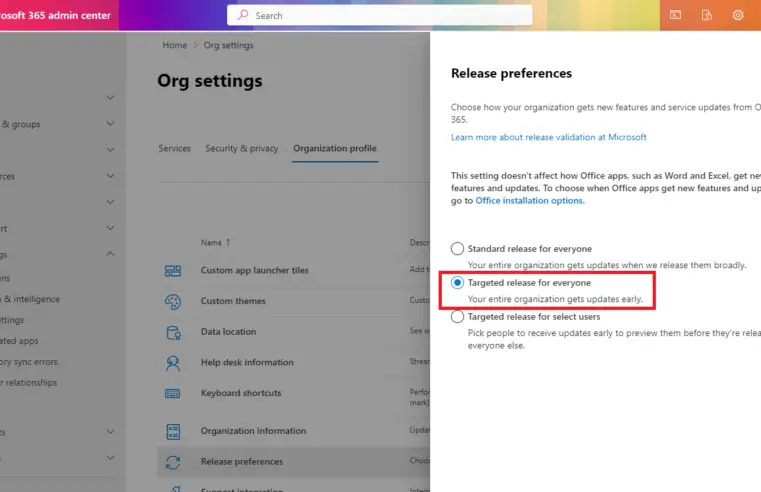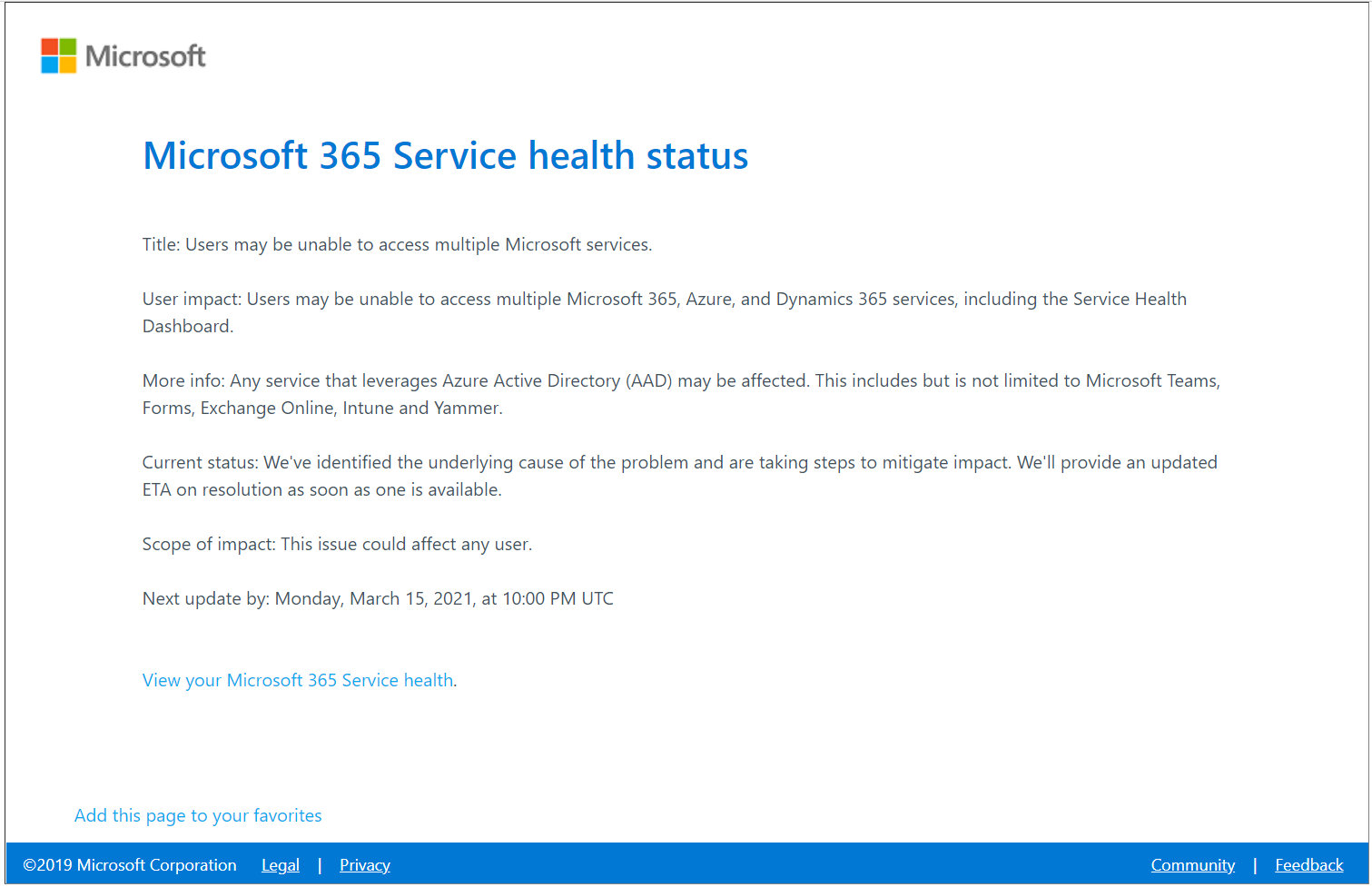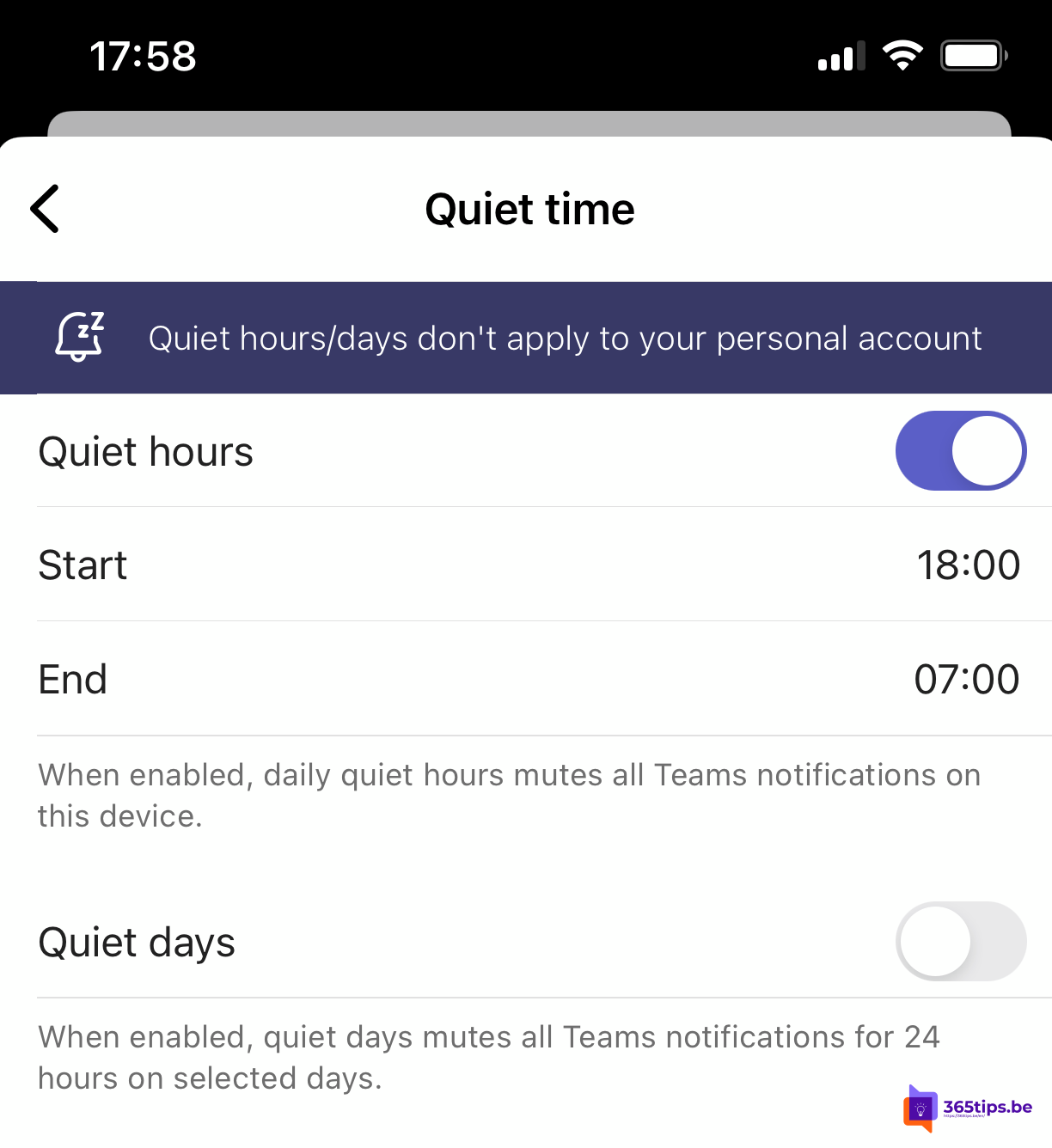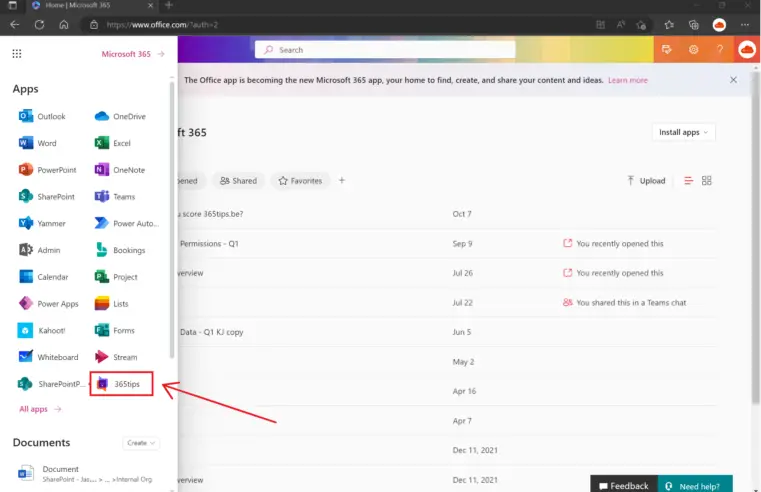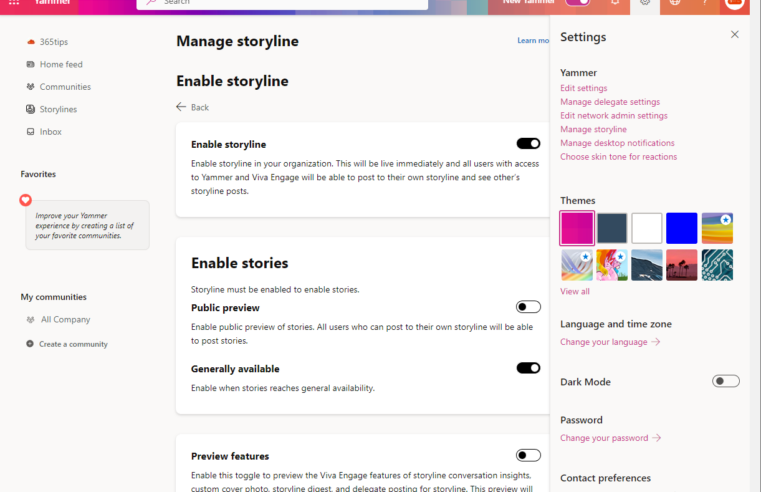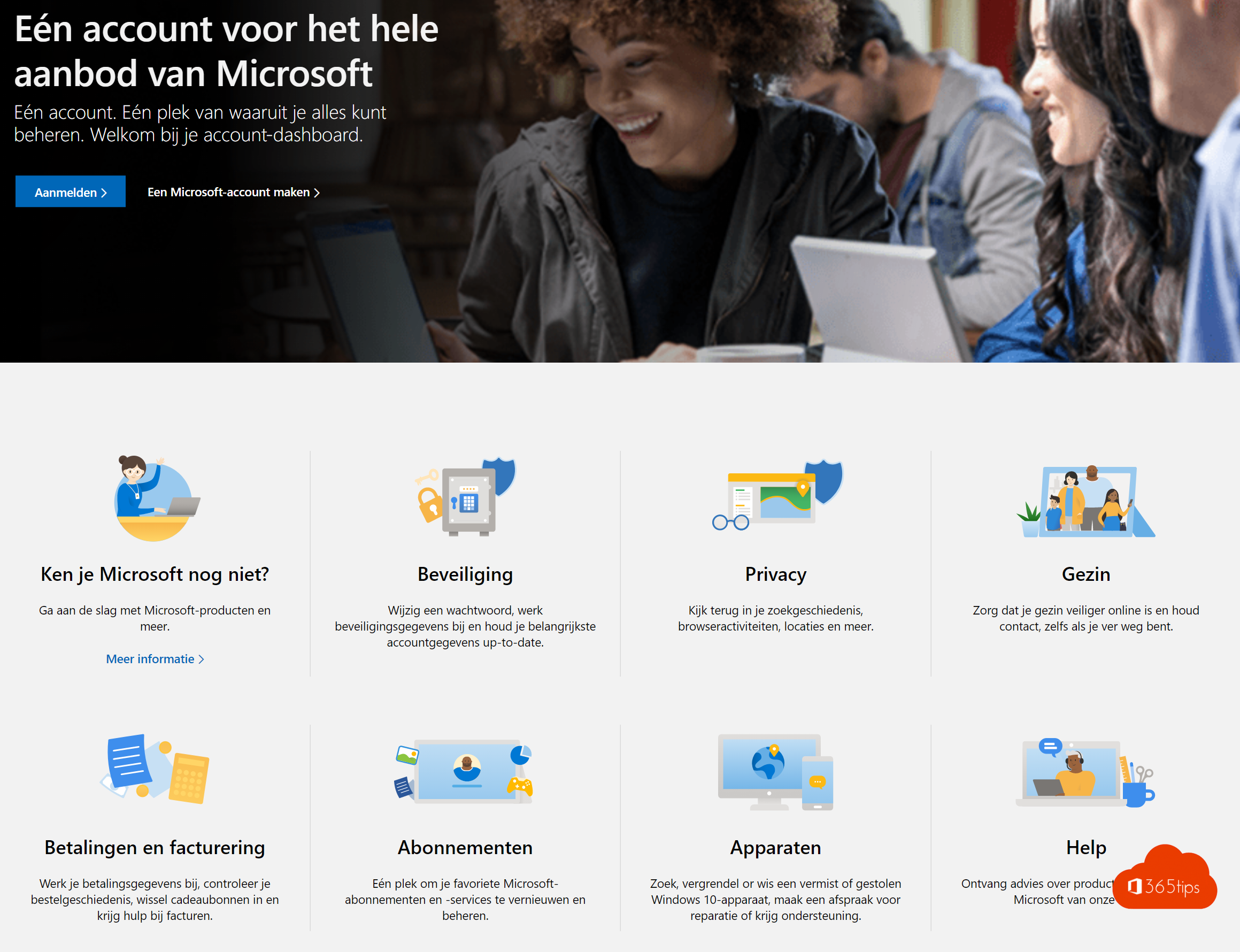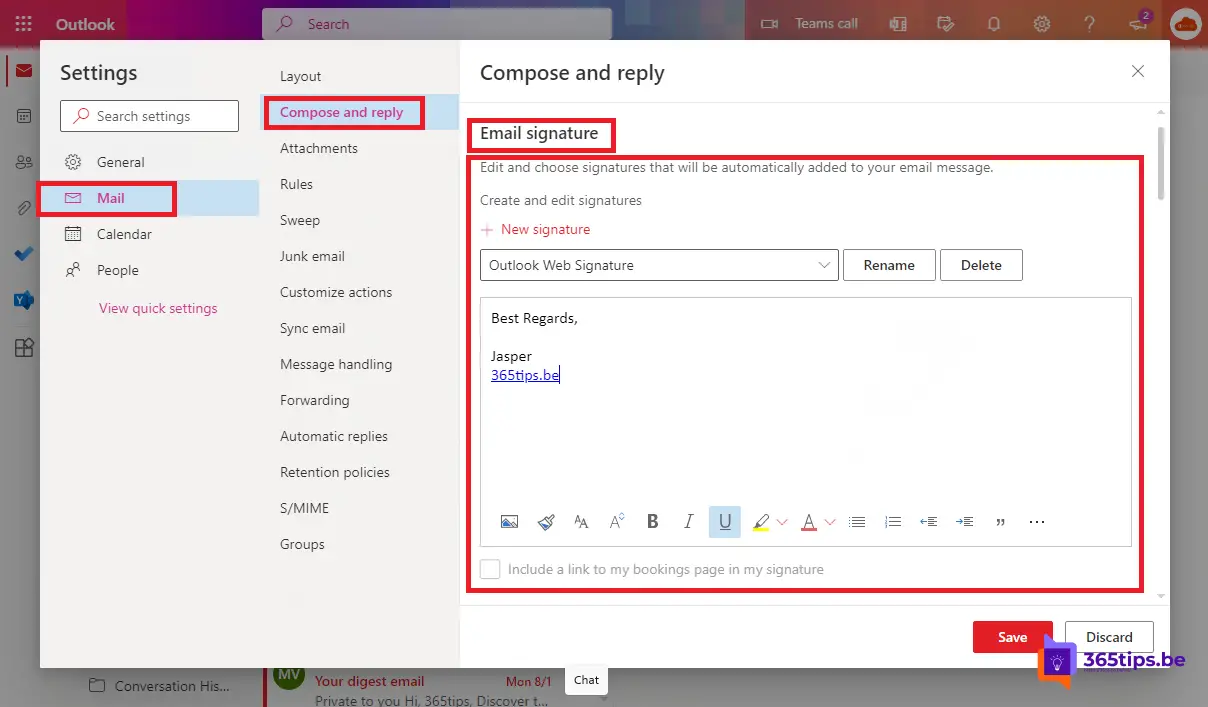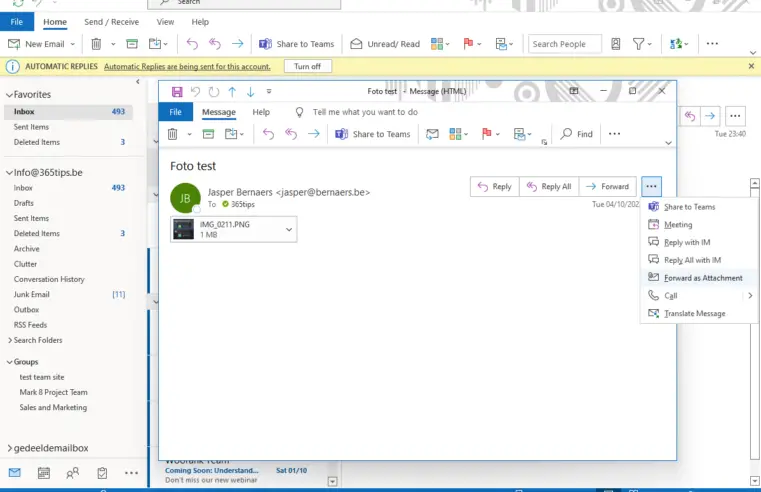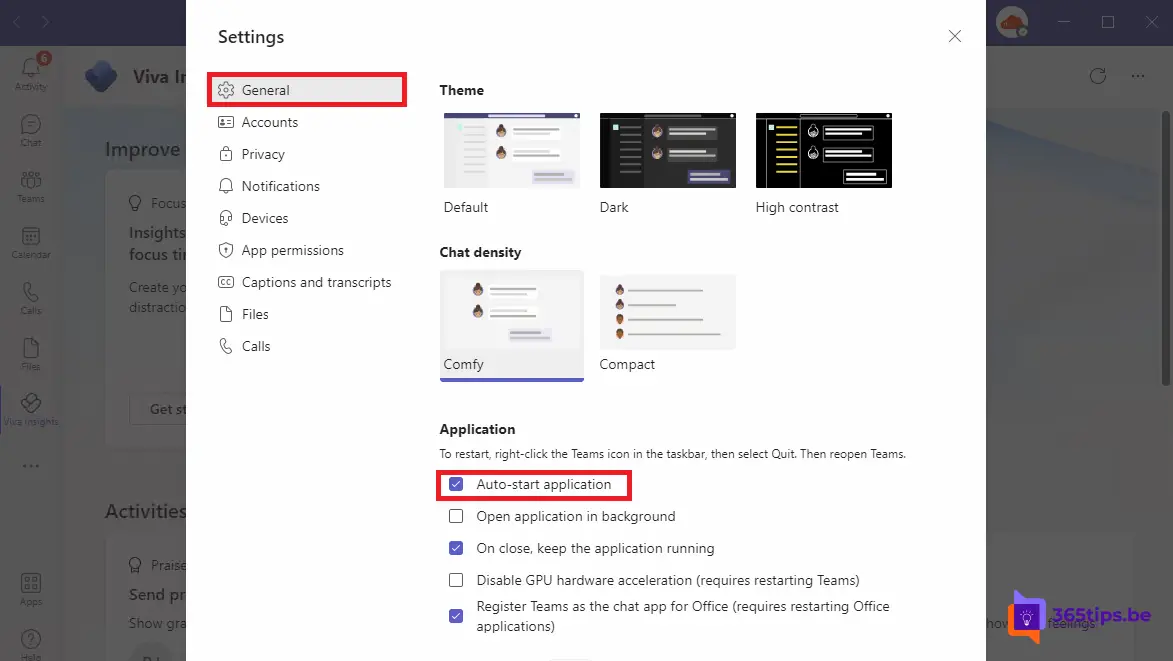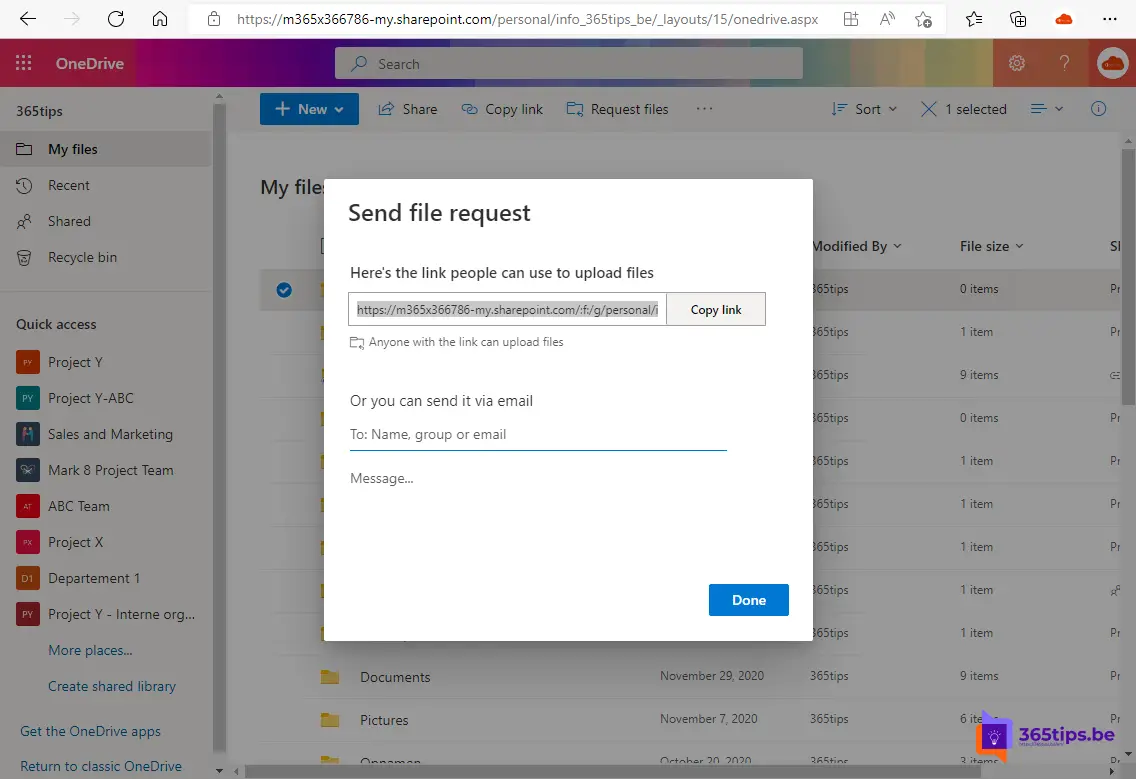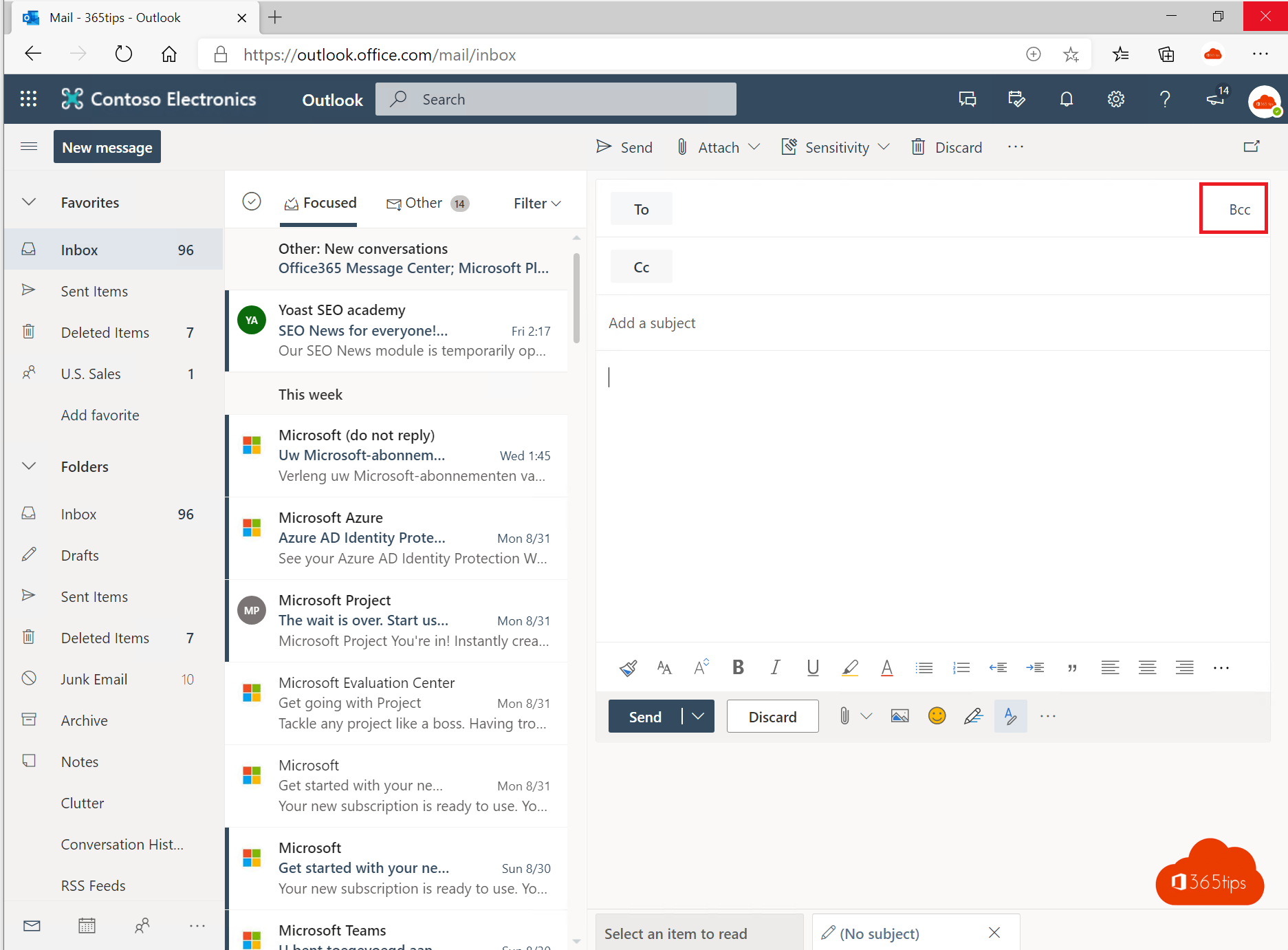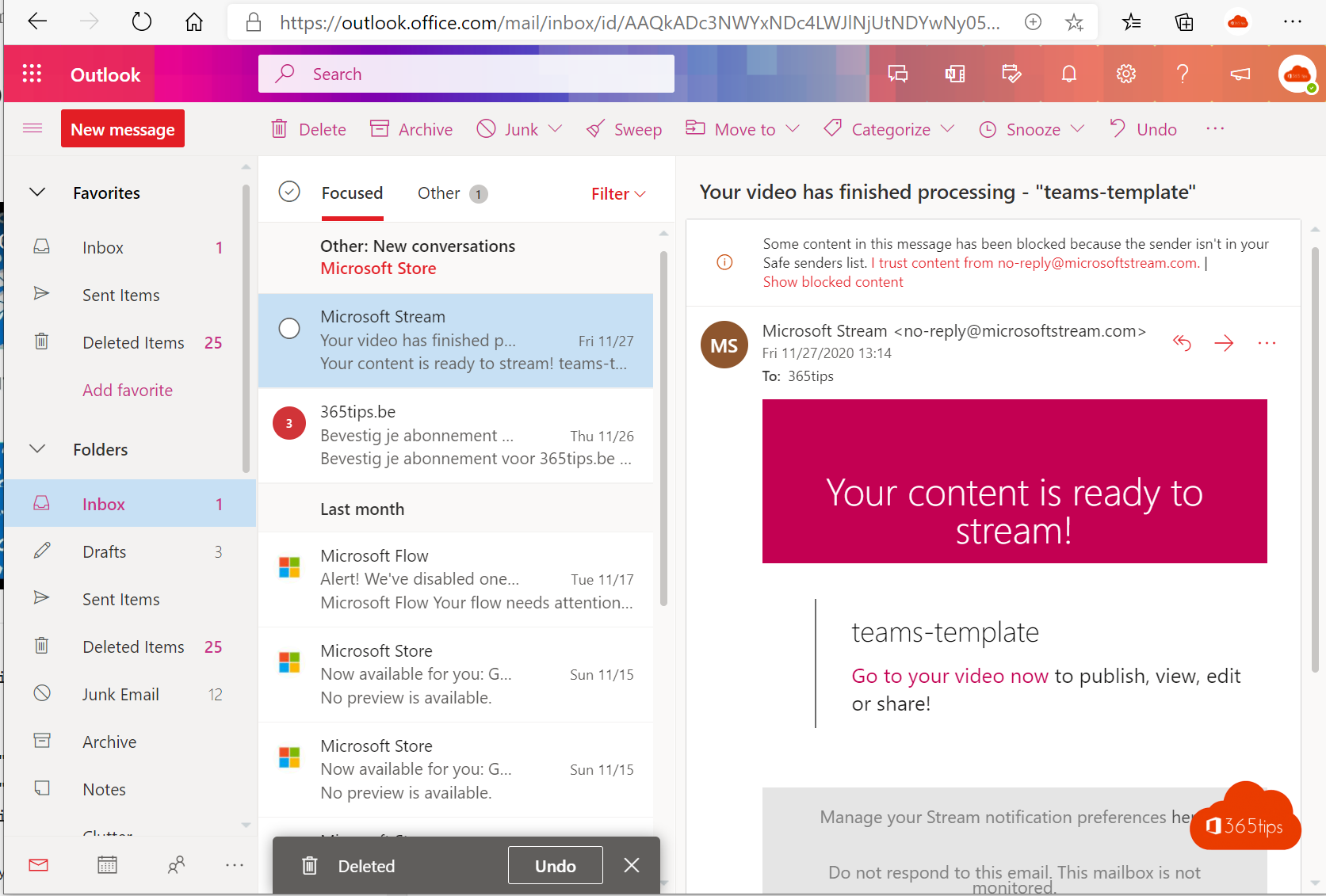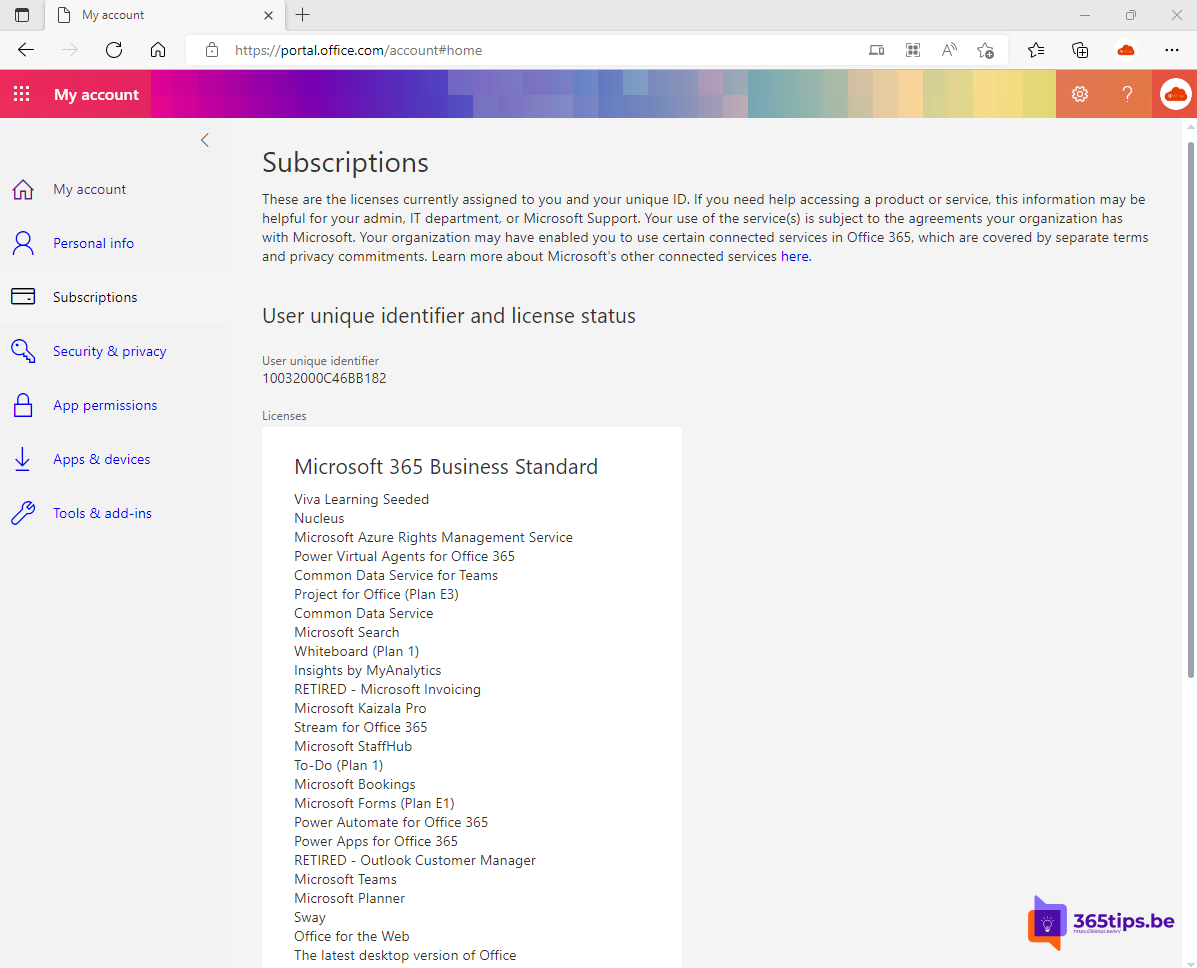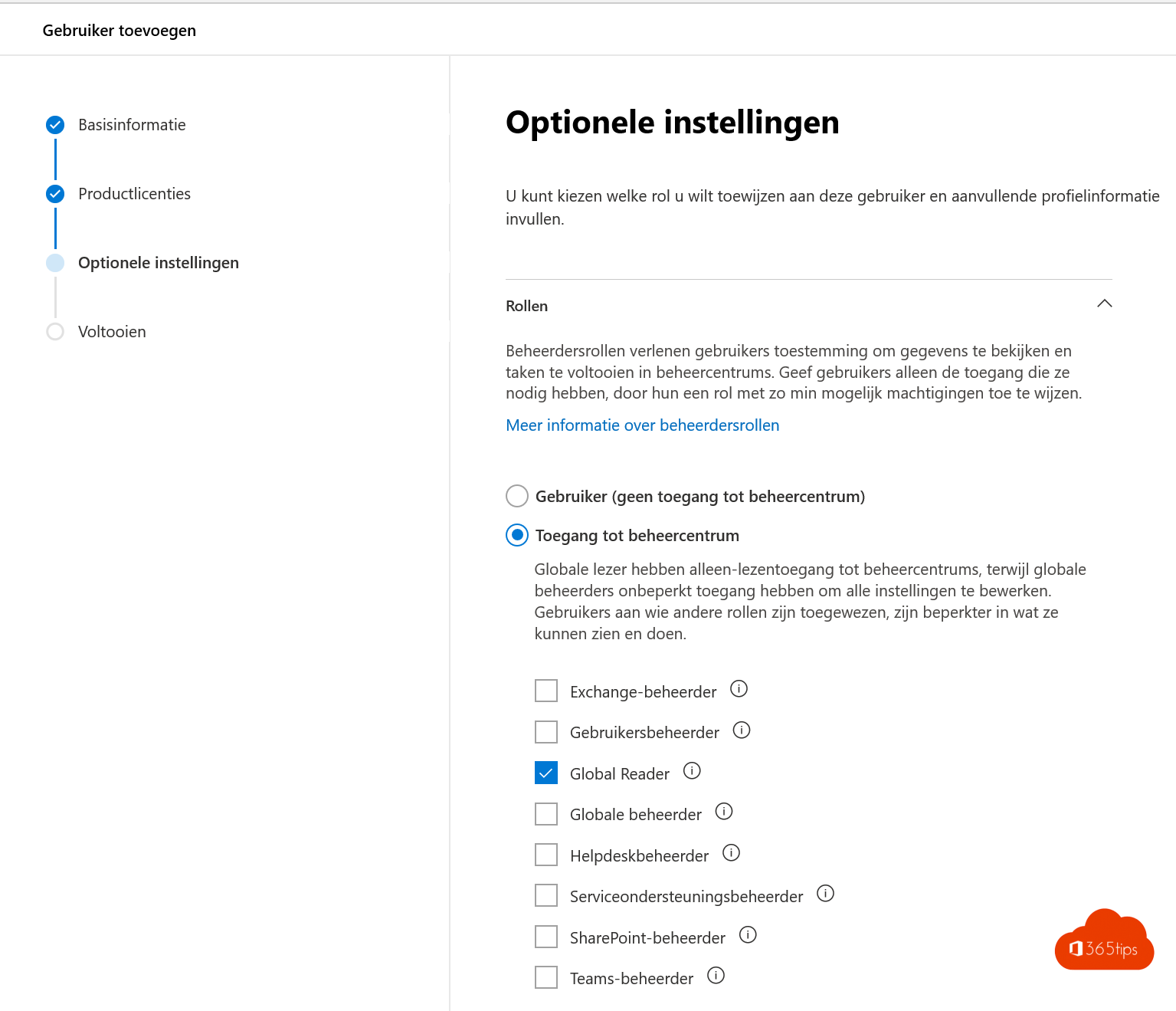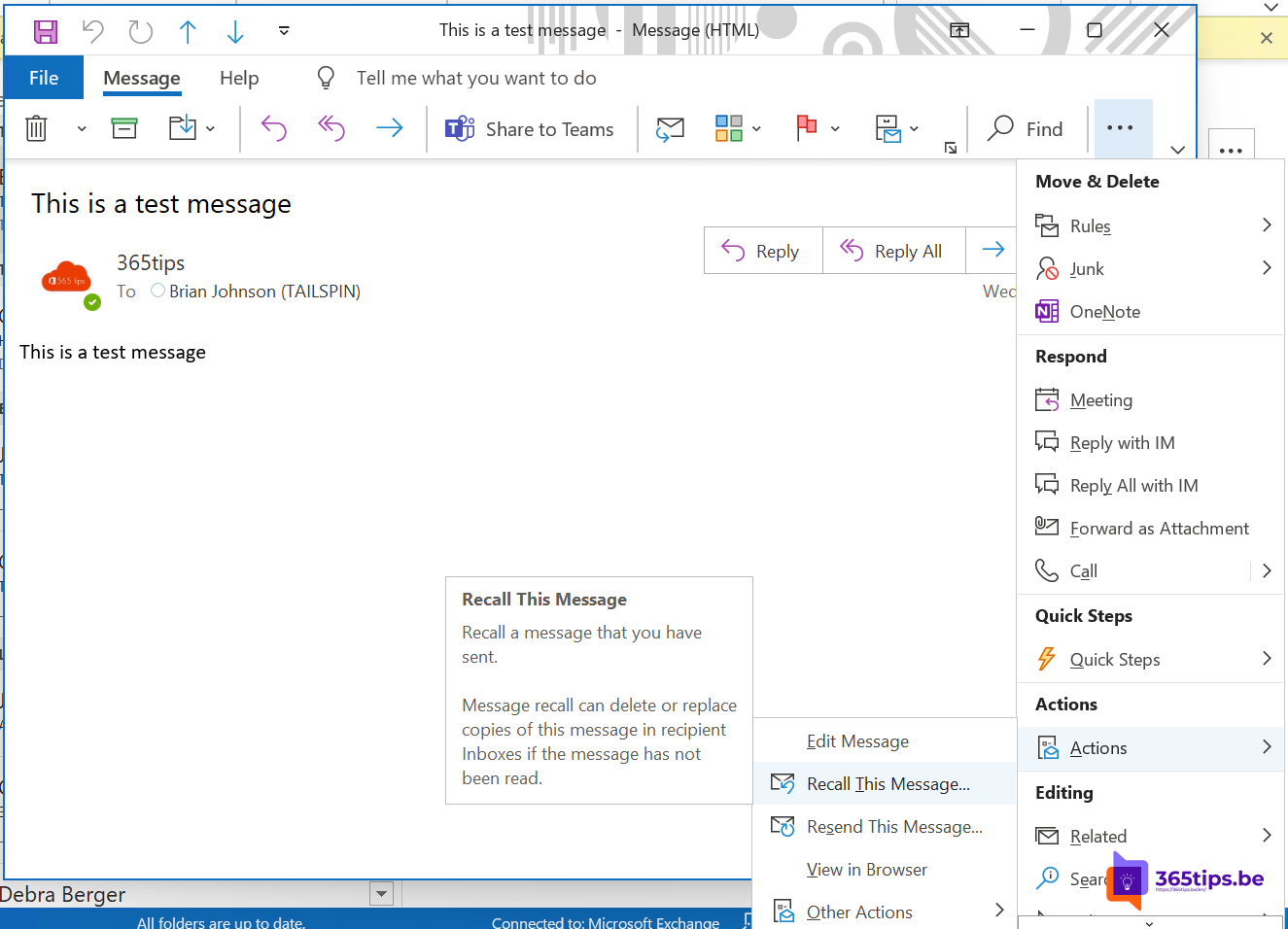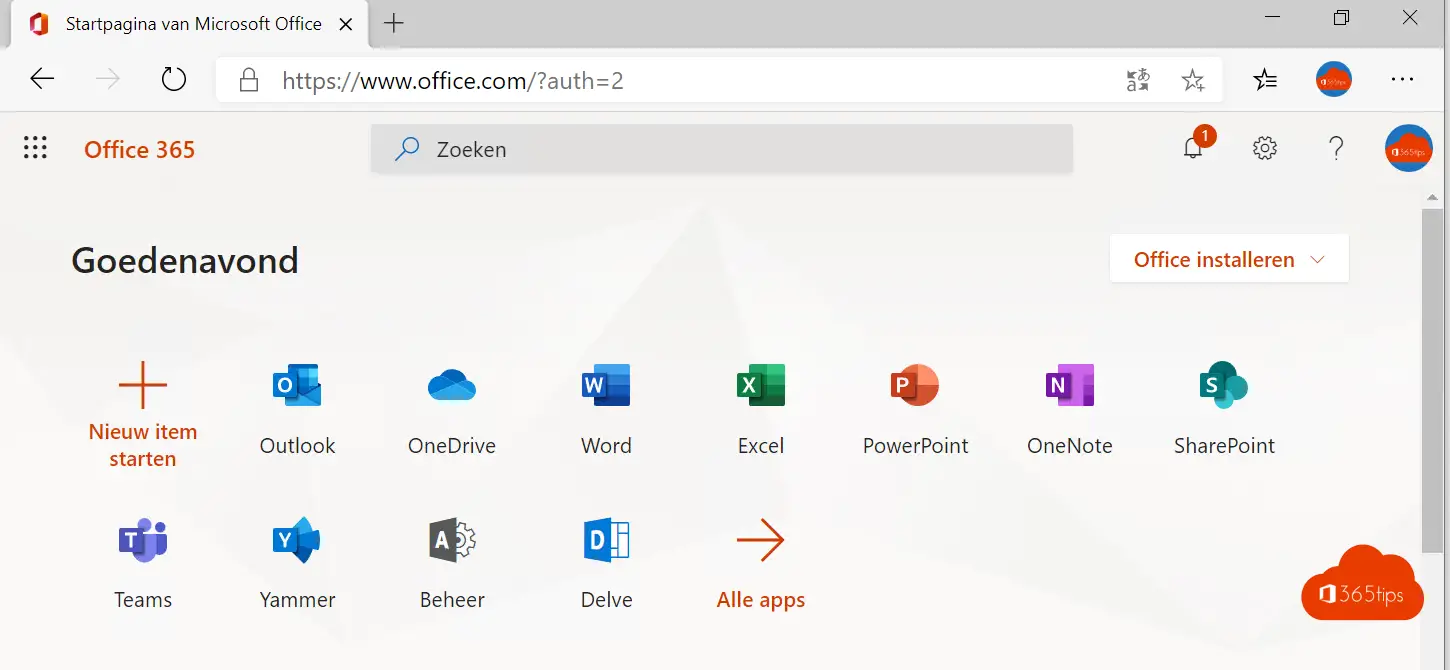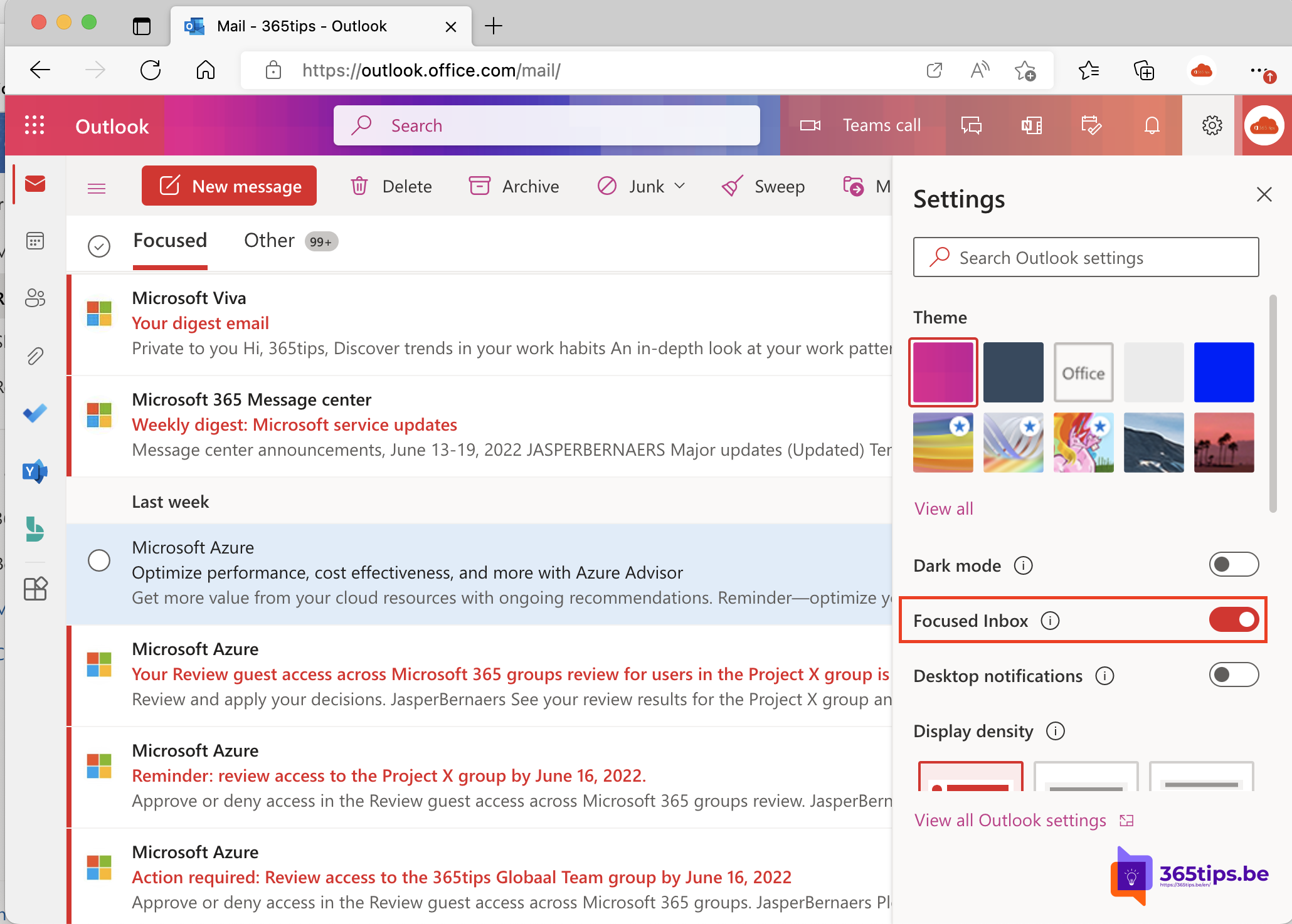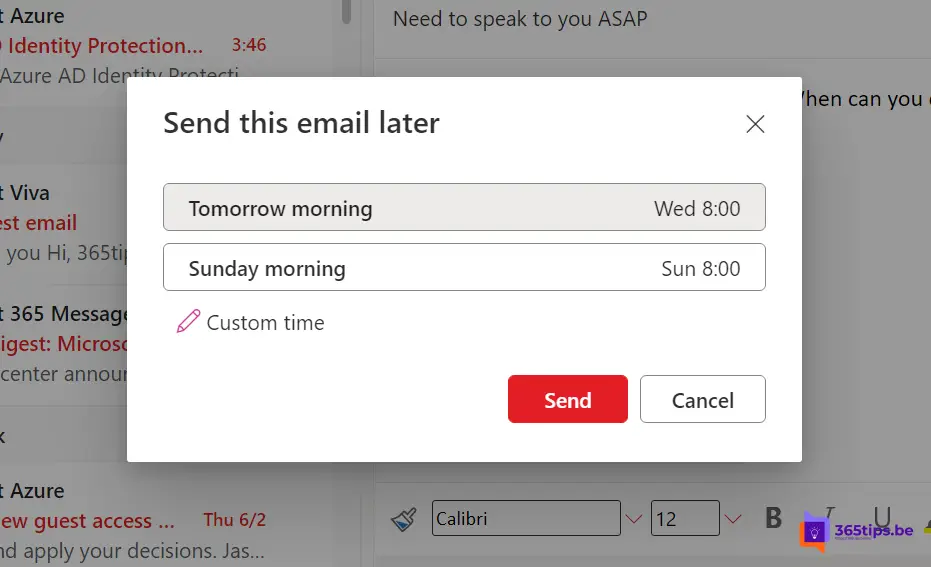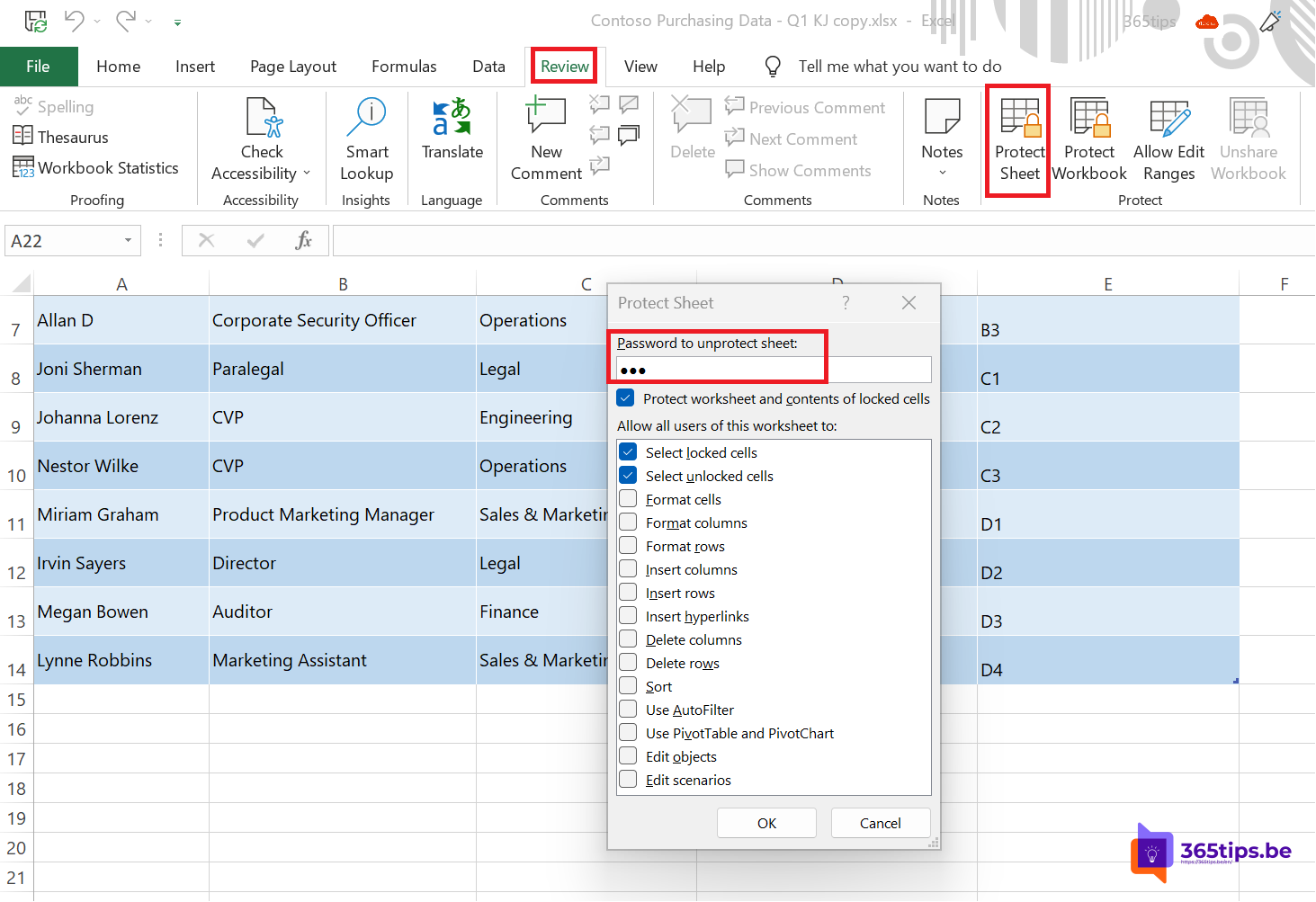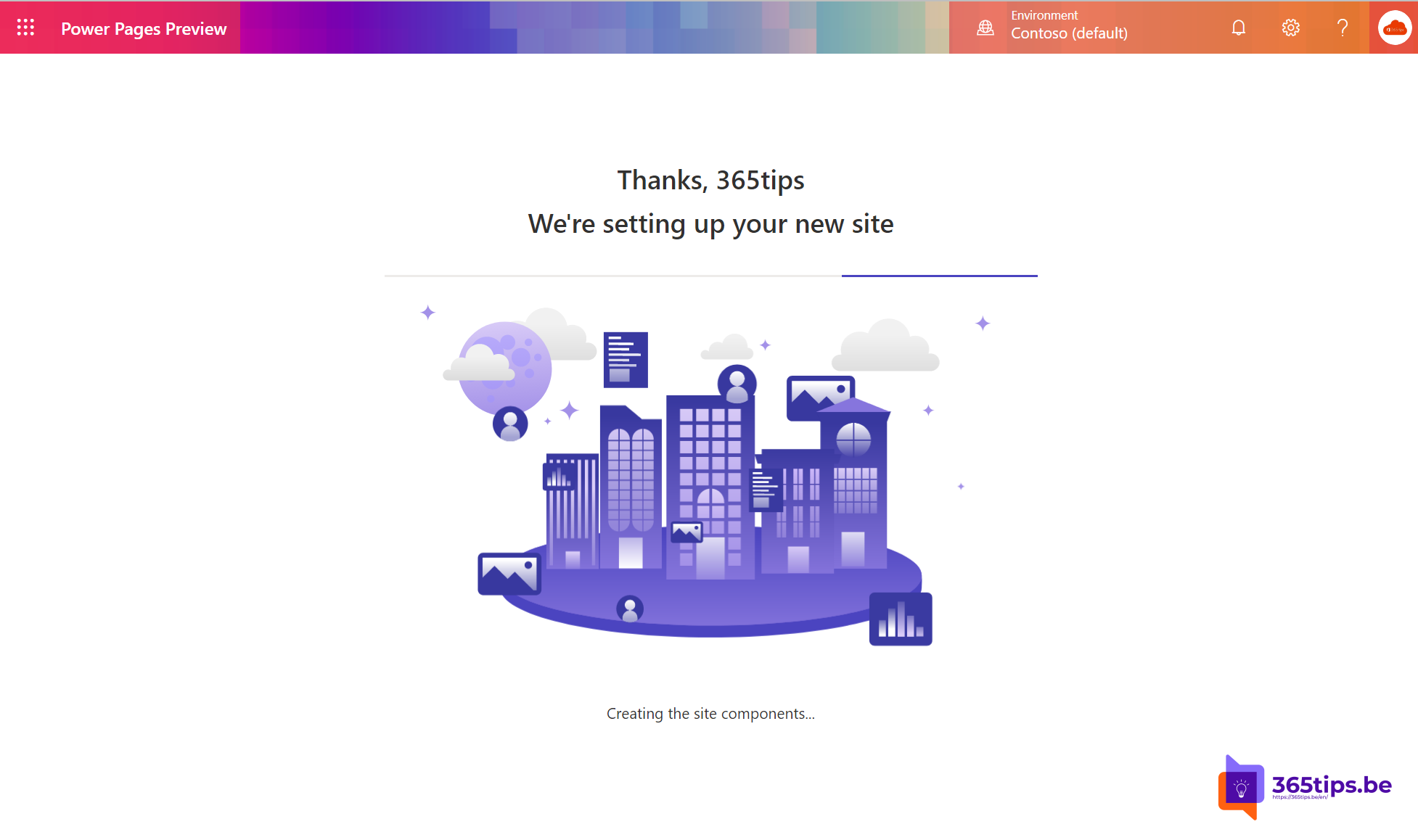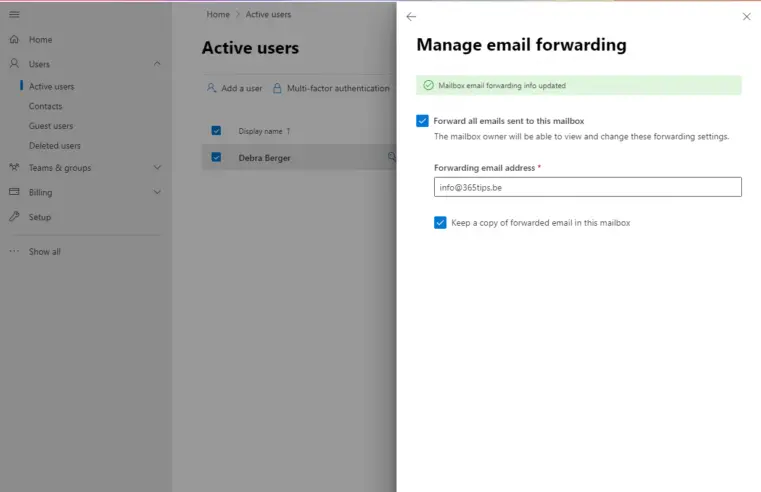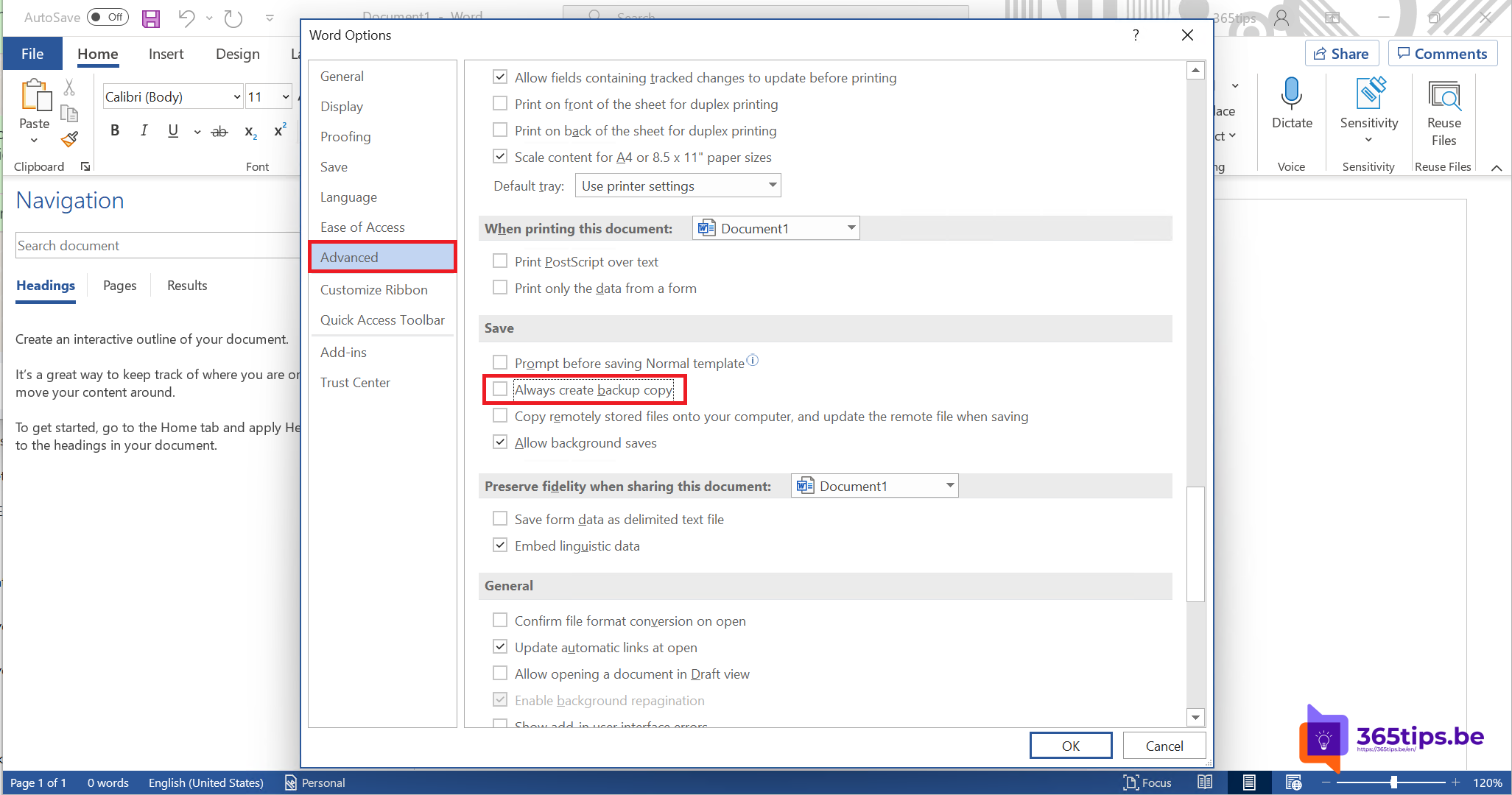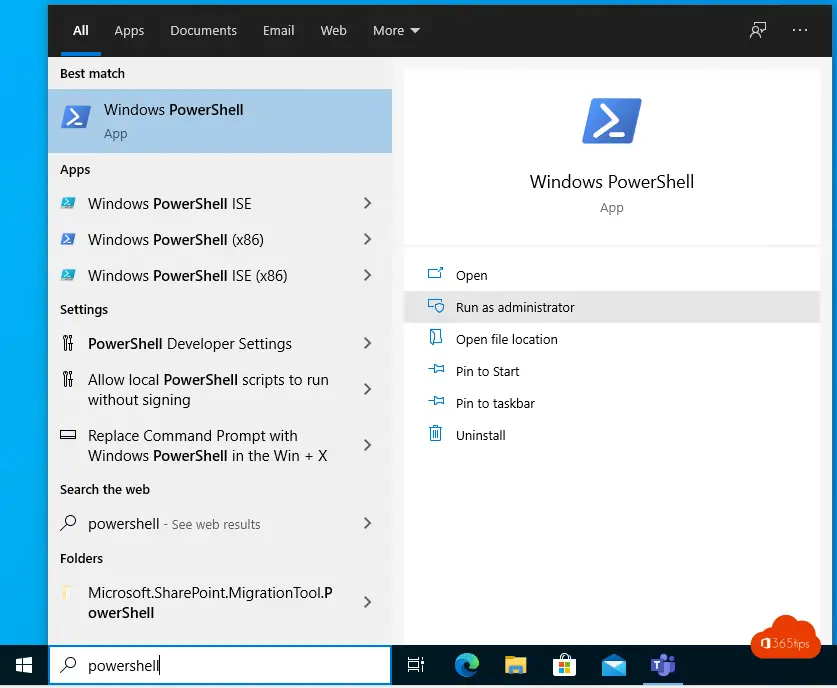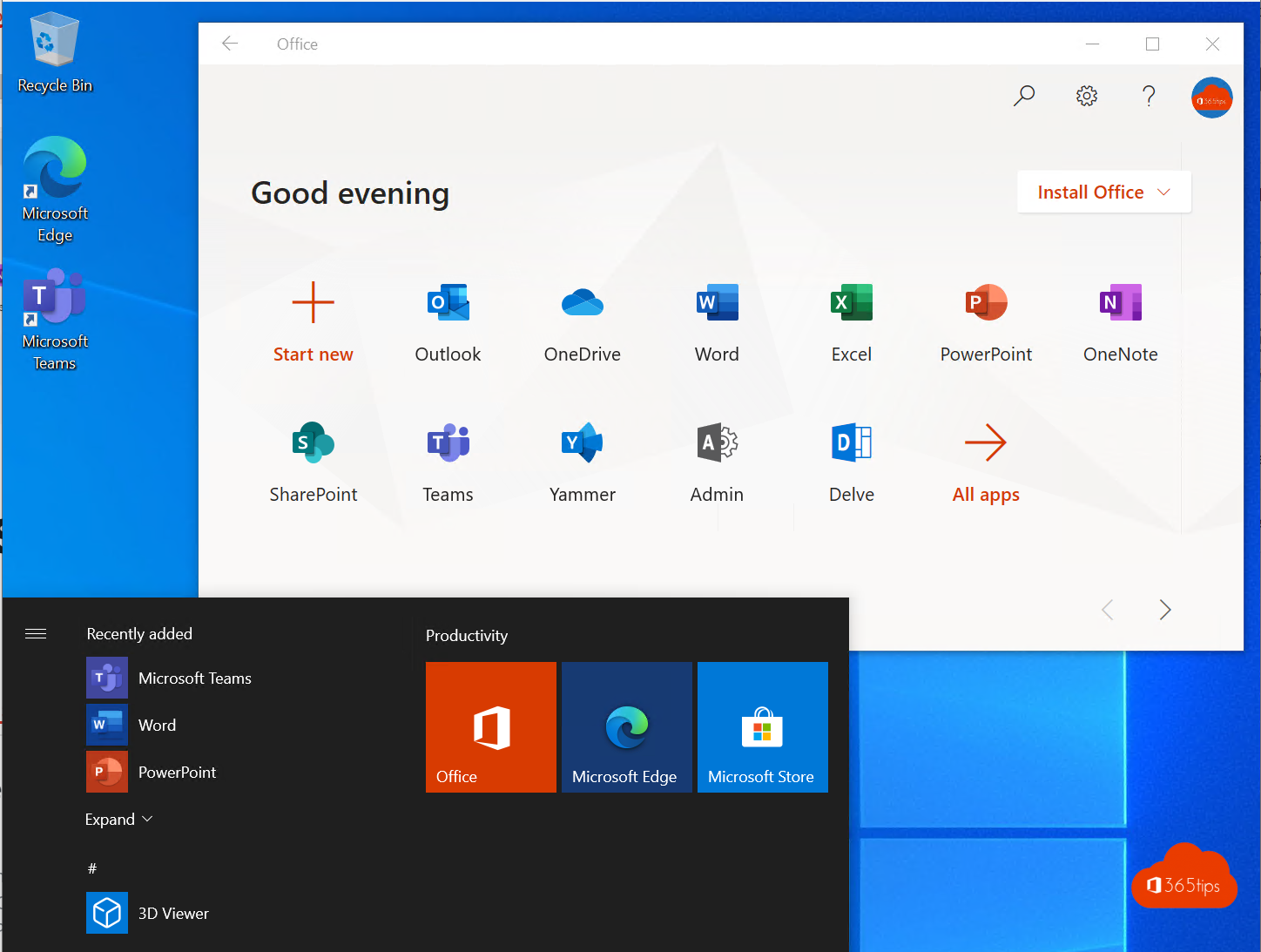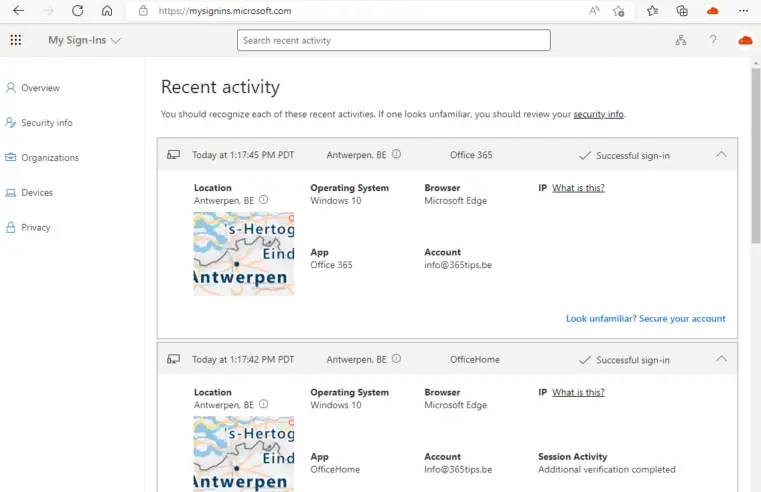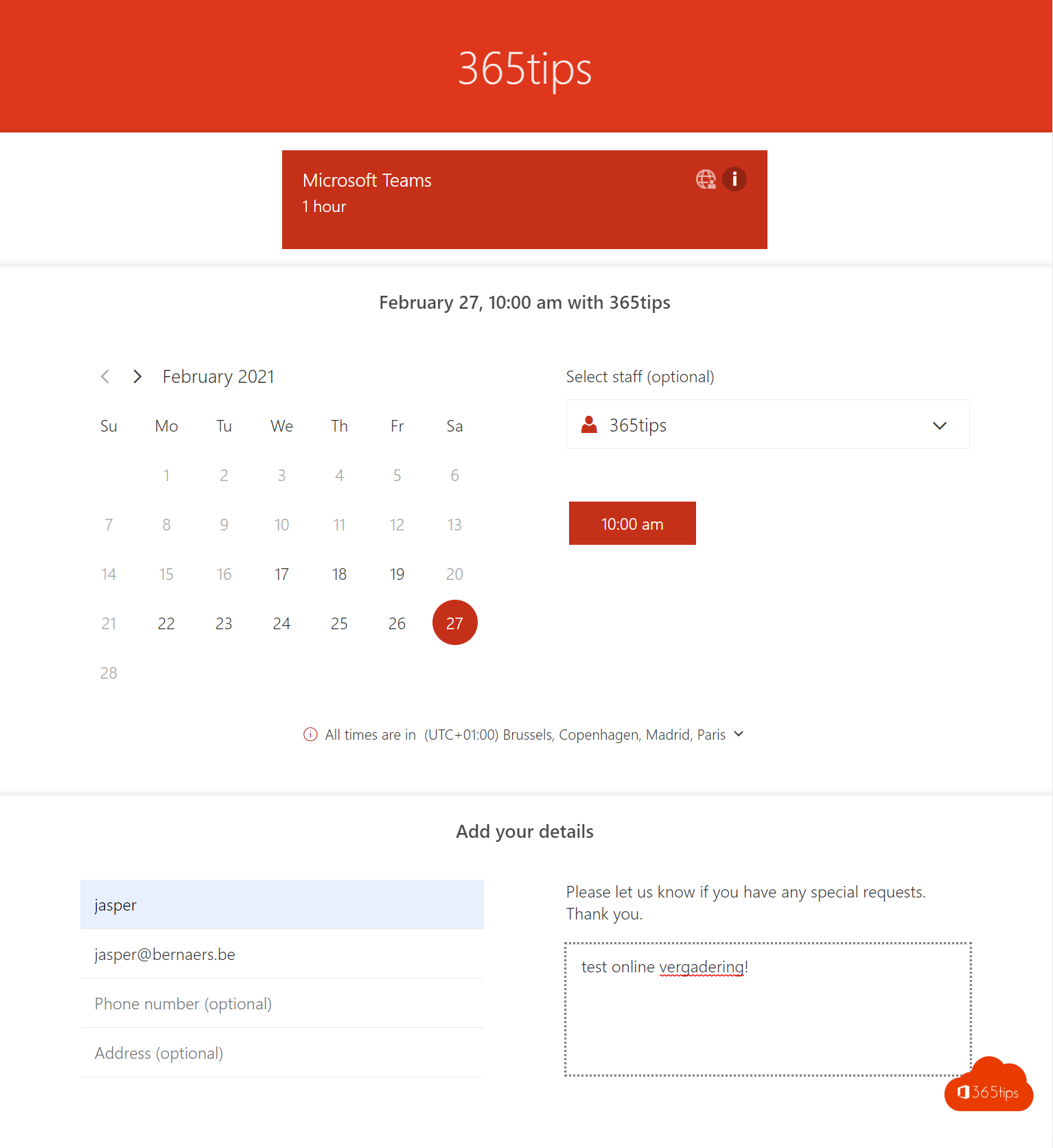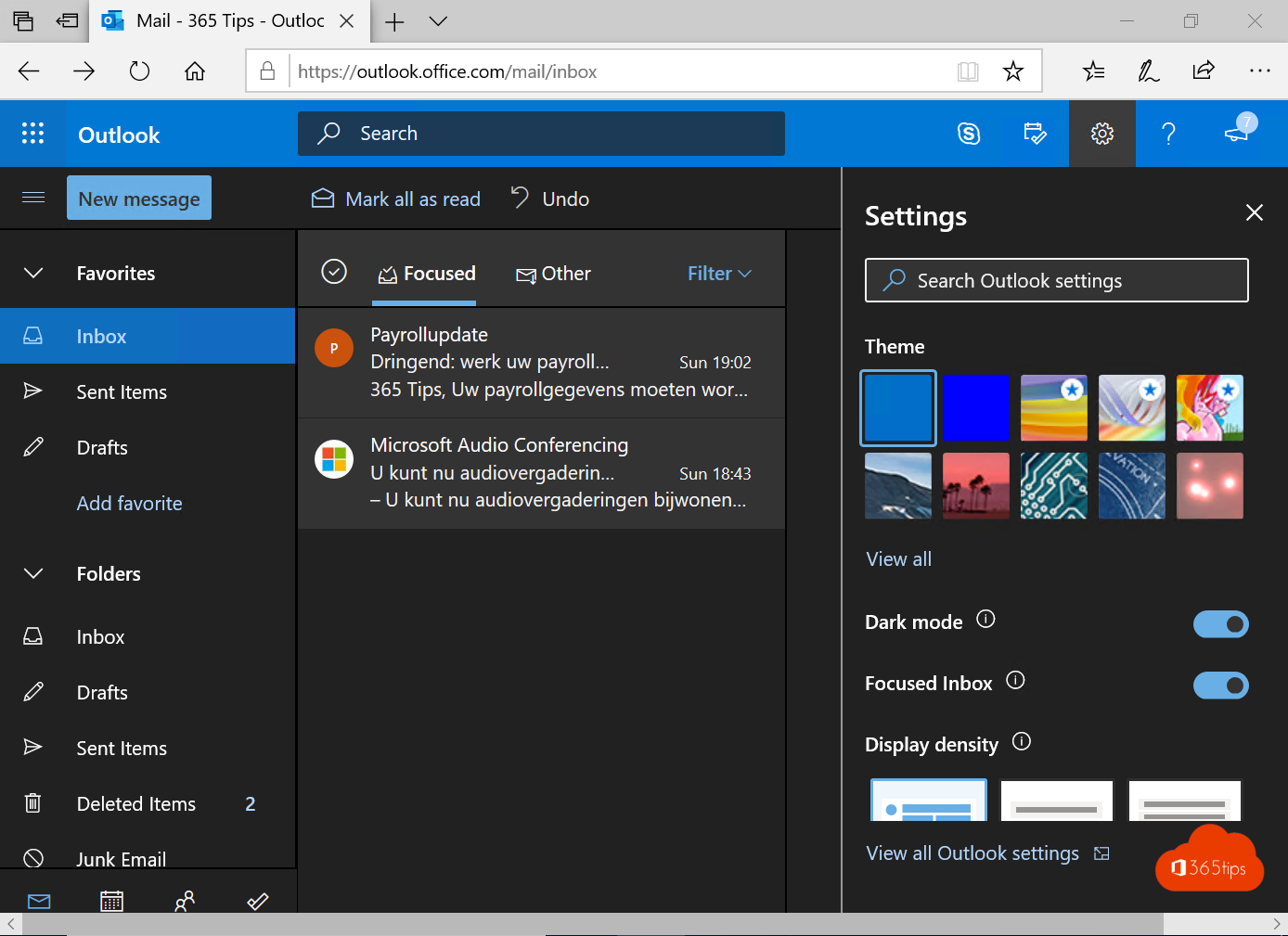Category: Microsoft 365 general
Microsoft 365 is a subscription-based online service that provides users with access to a suite of productivity and collaboration applications. These applications include tools for e-mail, file storage and sharing, online meetings and more. Office 365 is designed to help users work and collaborate from any location and on any device, offering features such as real-time collaboration and integration with other Microsoft applications. It is available as a standalone service or as part of a Microsoft 365 subscription.
In this Microsoft 365 category, you can find various tutorials and technical tips on different topics such as: Email within Office 365 with Microsoft Exchange, Sharing documents with SharePoint Online, Microsoft Word Tips, OneDrive tips & tricks, use free Office online , Microsoft bookings tips, Creating forms with Forms, screen and video recording with PowerPoint, Request files via OneDrive, version history in Office 365, Sharepoint building lists, setting up Out-of-office, placing aliases in Exchange, creating new users and groups in Office 365, PowerShell tips,...
Set up your mailbox in the Outlook application on your smartphone in 5 steps
Imagine this: you have a busy schedule and are constantly receiving emails that you need to keep up with. Whether it's work-related, personal rules or important updates, it's
Read more🖥️ All about Microsoft Office 365 backup, file restore and third-party solutions
In this article, we will answer any questions you may have about backing up your Office 365 environment. We will answer the question of whether it is necessary
Read more🔔 Receive a push notification when you receive an email from your boss
If you often work with your boss, it can be convenient to receive a push notification when you receive an e-mail from him or her. That way you can respond quickly
Read more🥇 Here's how to upgrade from your Microsoft Office 365 Tenant to 'First Release' in 3 easy steps
Welcome to our guide to upgrading your Office 365 Tenant to 'First Release'. As a user of Office 365 , you'll want to stay up to date on the latest
Read more🙋 What to do if Office 365 is unavailable: view Microsoft 365 service health
It is not the first time a service such as Microsoft 365 has been temporarily unavailable for use due to various circumstances. This can happen to both large and small services. Should
Read more🌃 Set quiet hours Microsoft Teams not to be disturbed at night
The Teams app is a handy tool for collaborating with your colleagues during office hours. If you want time to relax in the evening, it can be handy
Read more⚡️ How to create custom tiles to open apps quickly in Microsoft 365
Create a custom tile in all users for your own intranet, for the most used web app. Handy right?
Read more🎞️ How do you activate Storyline for Viva Engage & Yammer?
With Stories you can share experiences and updates with short videos up to 3 minutes just like in TikTok, Instagram, Facebook. Storyline is another way to share news stories in
Read more💁 How can you create a free Outlook Account?
There are 2 types of accounts within the Microsoft ecosystem: a consumer account and a work account. In this blog, I explain how you can use a consumer account for free to use
Read more📧 This is how to set up or change an email signature in Outlook (online)
When sending emails, it is nice to add an automatic signature. It takes little effort to set up a signature in Outlook Online. A signature
Read more📁 For example, you can save Outlook emails as files on your computer to attach as files later
In this article, I explain how to export Outlook emails to a file, and then attach them to another message. This is to keep the original file from being
Read more🏗 How to disable Microsoft Teams automatic startup in Windows & macOS?
Microsoft Teams is a popular communication and collaboration application used by many organizations. The default settings of Microsoft Teams are set so that the application starts automatically when you use your
Read more🔟 These are the 10 most important features of Onedrive for Business
1. Email attachments automatically saved in OneDrive Want easy access to your Office 365-e-mail attachments from OneDrive for Business? All attachments sent to your Office 365-inbox will be saved
Read more📧 How to add the BCC field in Microsoft Outlook or Outlook Online?
What is BCC? The BCC (Blind Carbon Copy) field in emails is used to send a copy of an email to someone without having the other recipients of the email
Read more16 tips for using email in Microsoft Outlook - Microsoft 365
Microsoft Outlook is a widely used e-mail client that is part of the Office 365 package. For many people, it is an indispensable tool for managing their e-mail. But did you know
Read more📃 How to view which Office 365 license is active on your account?
Do you know what license you have?
Read more📰 Tutorial: How to create a global reader account in Microsoft Office 365
IT vendors often demand access to an organization's entire Microsoft 365 tenant . So, too often external individuals have access to the admin panel of Microsoft 365 allowing them to make adjustments
Read more📩 Outlook: How to retrieve or replace an email message you sent (Recall)
'Message recall' allows you to recall or update and resend a message you have sent, retrieved from the mailboxes of recipients who have not yet opened it. As
Read more📔 Microsoft Starter Guide Office 365!
How to start up Microsoft Office 365 via the web portal? Office 365 you can start up via the Internet. actually from anywhere in the world. 🌎 Browse to https://office.com or https://myapps.microsoft.com to
Read more🧠 How to enable or disable Focus Inbox by user or for everyone in Office 365
What is Focus Inbox in Microsoft Office 365 or Outlook Online? Focus Inbox is a feature in Microsoft Office 365 and Outlook Online that helps you organize and
Read more🐢 Delay sending email messages in Outlook Online or schedule or delayed sending
Within Microsoft Outlook and Outlook Online , it is possible to send messages with some delay. This gives the flexibility to schedule reminders or important messages to maximize
Read more📊 How can you protect an Excel document with a password or remove the password?
Password protection in Microsoft Excel is often used to protect important data. When you place an Excel file in Microsoft Teams , it is often fully visible to other colleagues. By security
Read more📚 3 steps to get started with Microsoft Power Pages
Microsoft Power Pages is a powerful tool that lets you build and publish low-code Web sites quickly and easily. In just three steps, you'll be ready to launch your website.
Read more⏩ How to forward email messages in Exchange Online | Microsoft 365 manual
Email forwarding. Not always hugely secure because your crucial information leaves your organization, anyway if you will forward externally. In this blog you can read about how to make this happen technically.
Read more🛠️ How to restore non saved Word or Excel documents?
When you have computer problems Microsoft Excel or Word often stops working. This then results in the loss of files. One of the most important tips is to always
Read more🏗️ How to install the new Exchange Online PowerShell V2 module?
The new Exchange Online PowerShell V2 Module has the capabilities to log in (authenticate) to Exchange Online with MFA and includes new commandlets. Through this blog you will get simple
Read moreCheck out this overview of the most commonly used Microsoft 365 portals
Too bad there is no portal for all portals! If you see one we don't have yet, be sure to reply in the comments!
Read moreHow do you check which location you are logged into Microsoft 365 yourself?
It's hard to check for yourself whether your Office 365 account has been hacked. Whether someone knows your password. A secure identity is really important if you collaborate with modern platforms today online . Whether you share sensitive data or not.
Read moreHow to set up Microsoft Bookings so anyone can make an appointment in your calendar?
Are you looking for a way to enable people to book an hour with you and capture meetings without you having to
Read more🌃 How do you change Outlook Online to dark mode?
Dark Windows themes, dark-mode has since become totally trendy in recent years. Microsoft Outlook Online and the regular version of Outlook (fat-client) can be set to dark mode. Dark
Read more