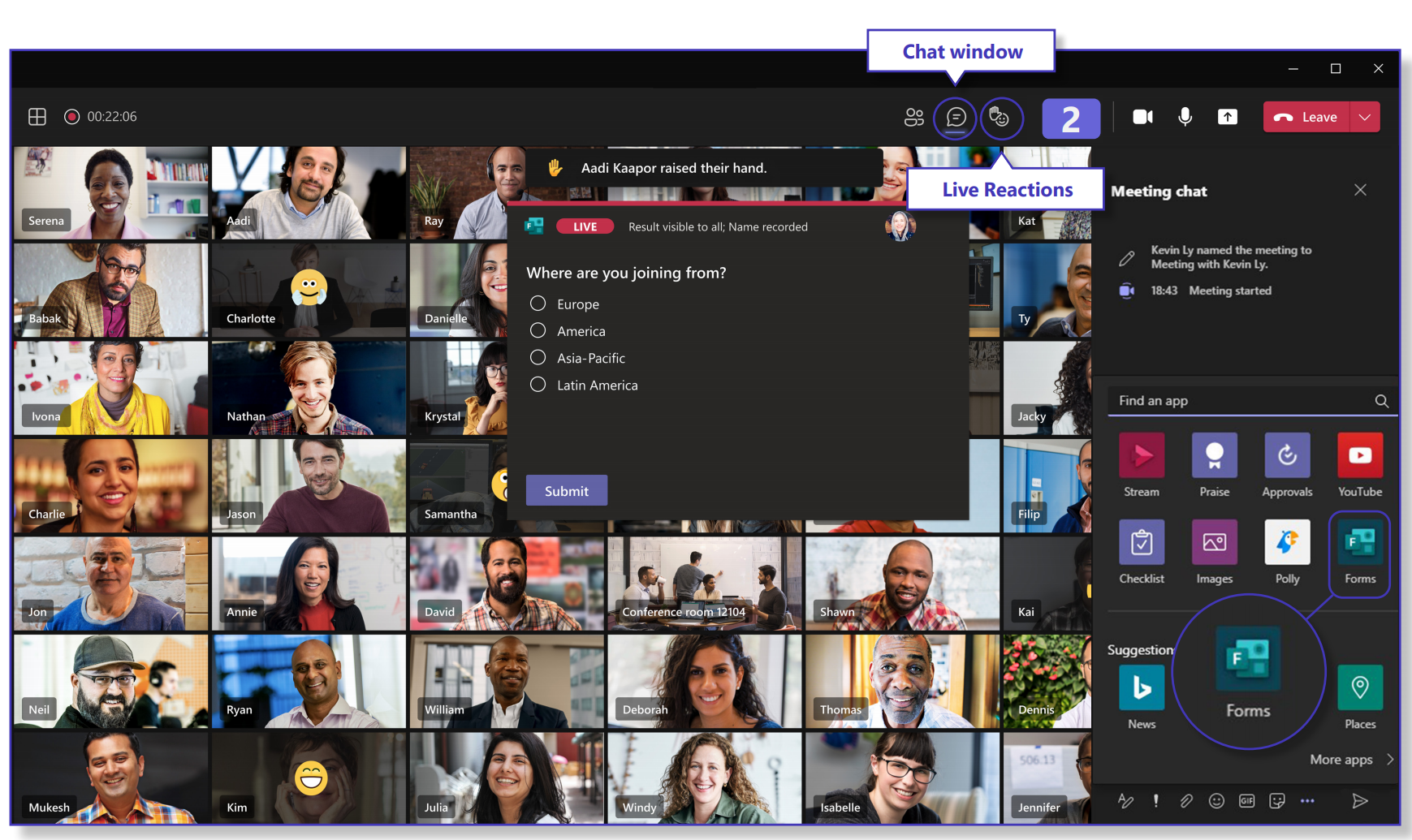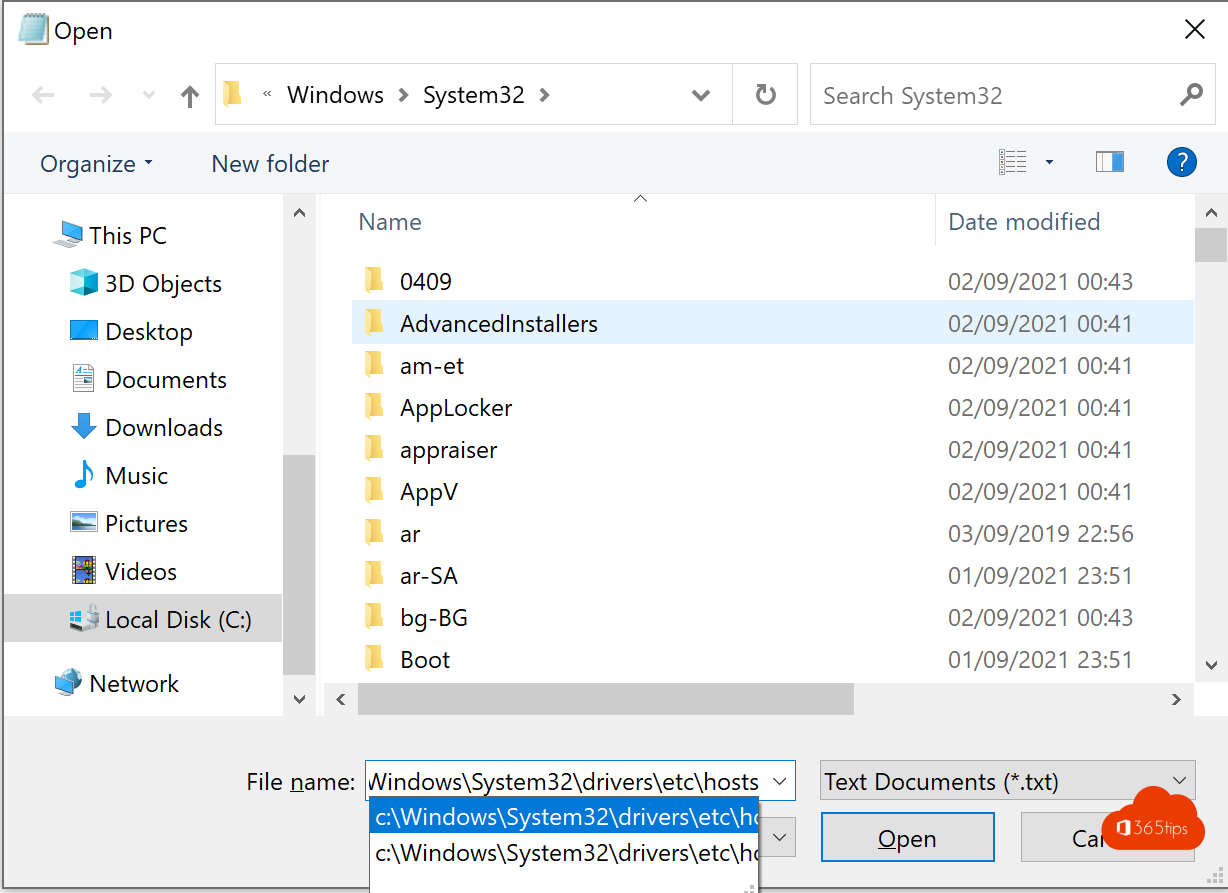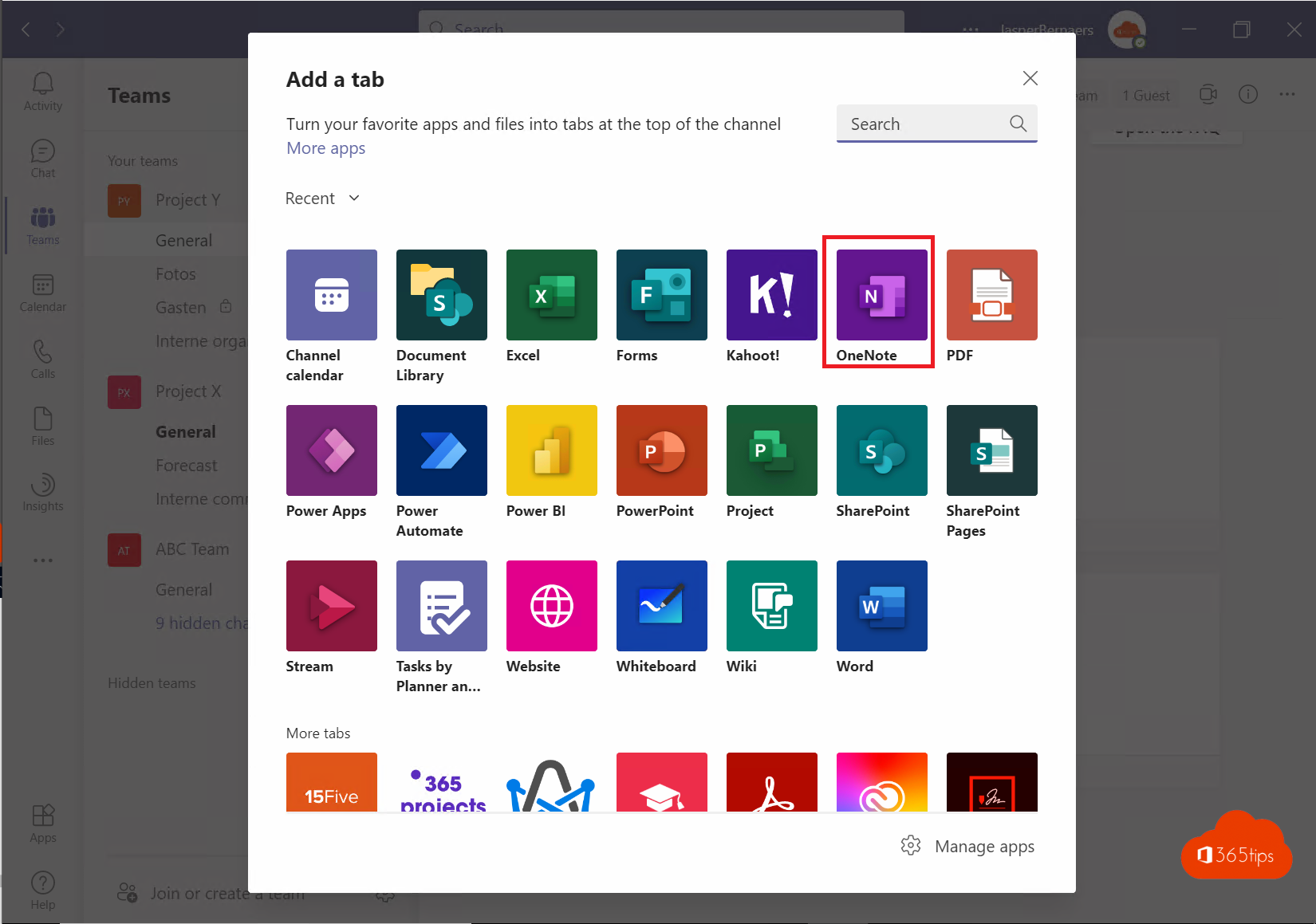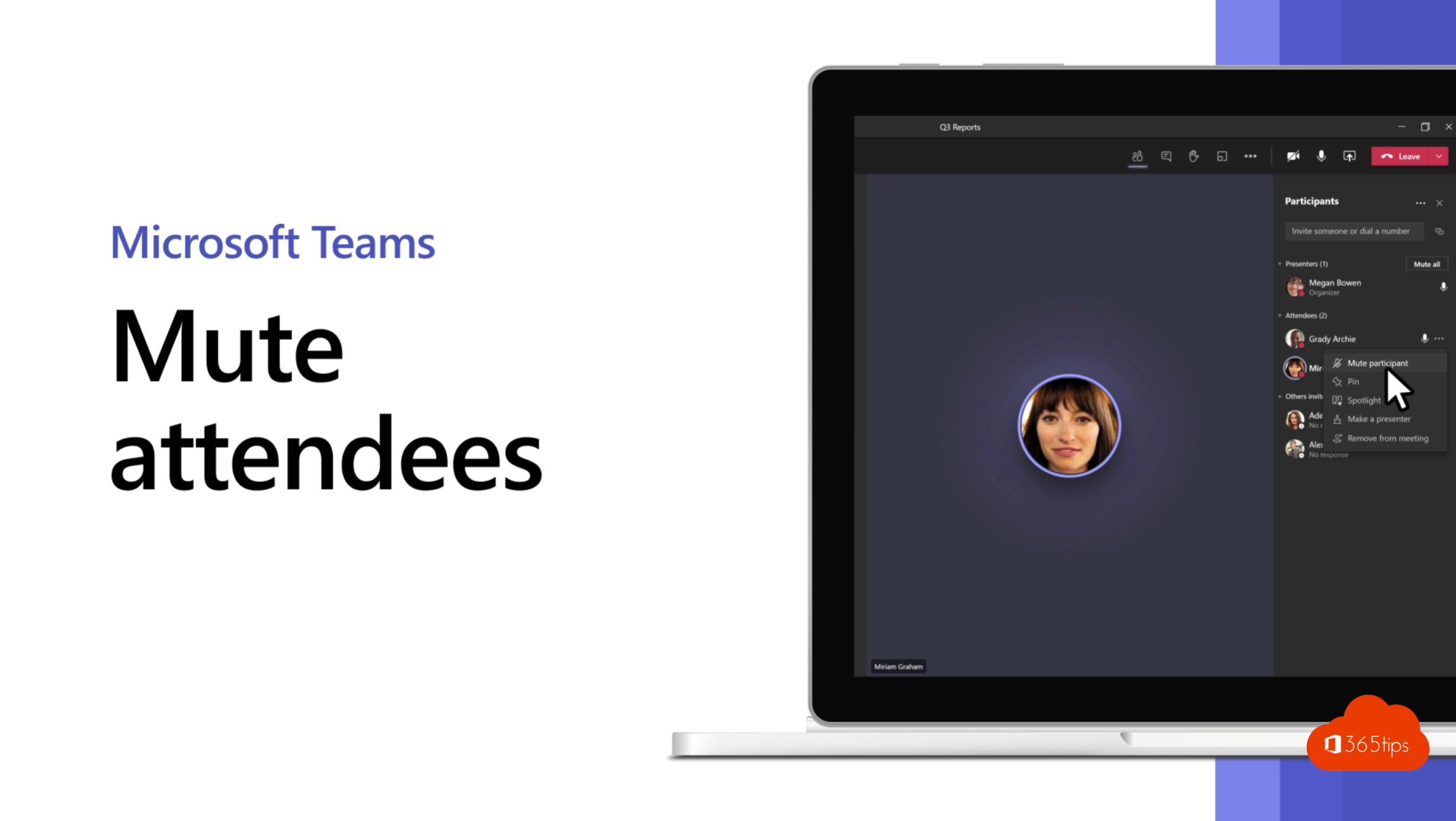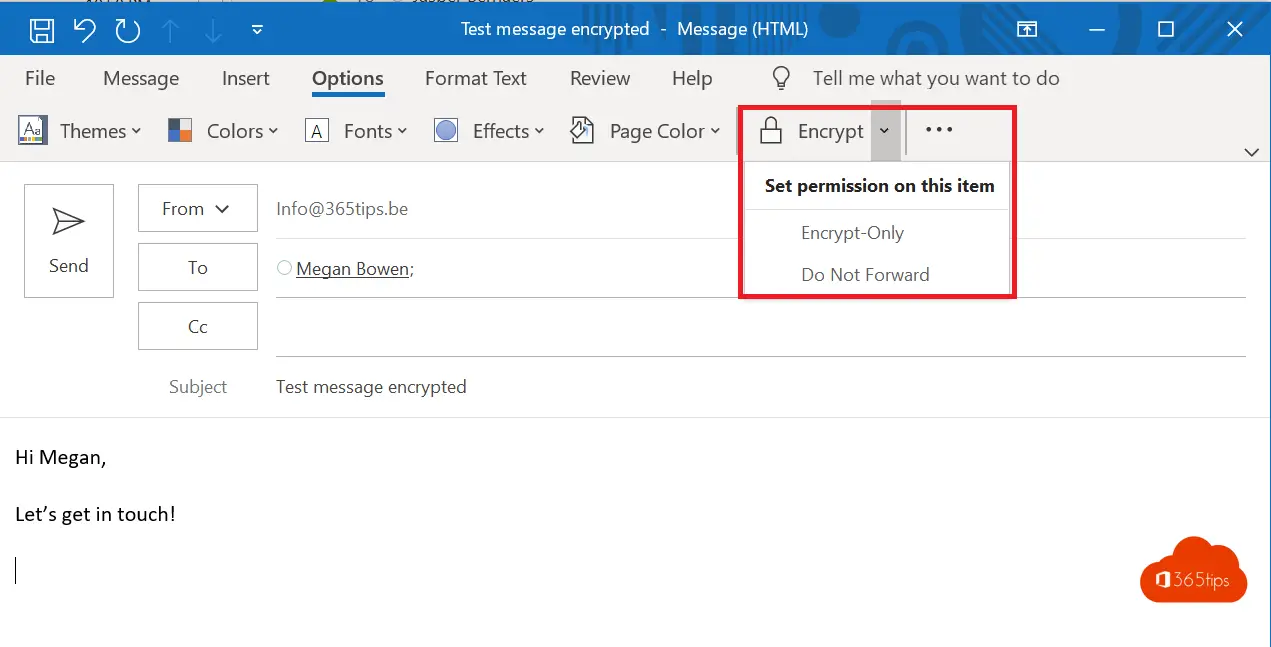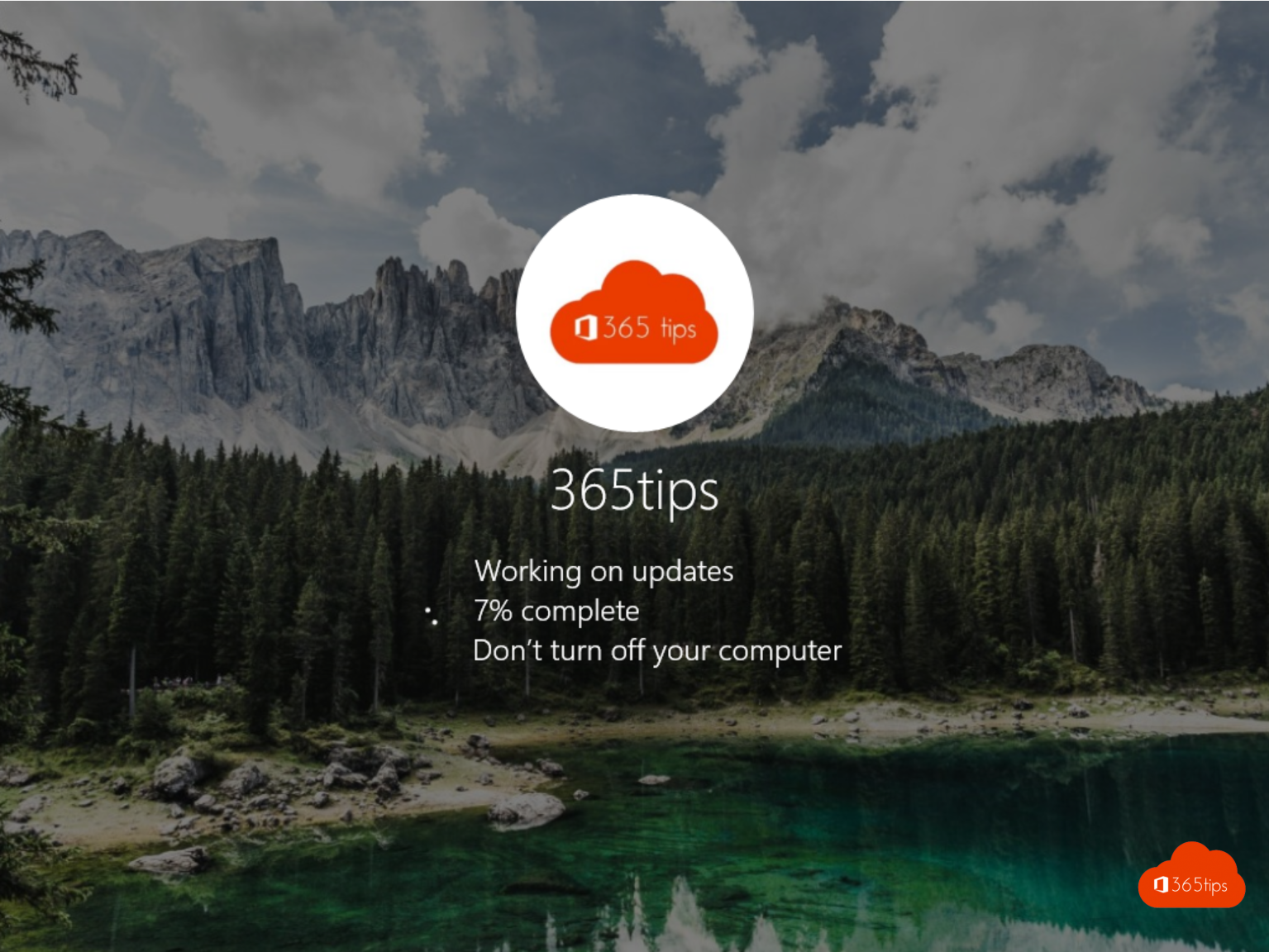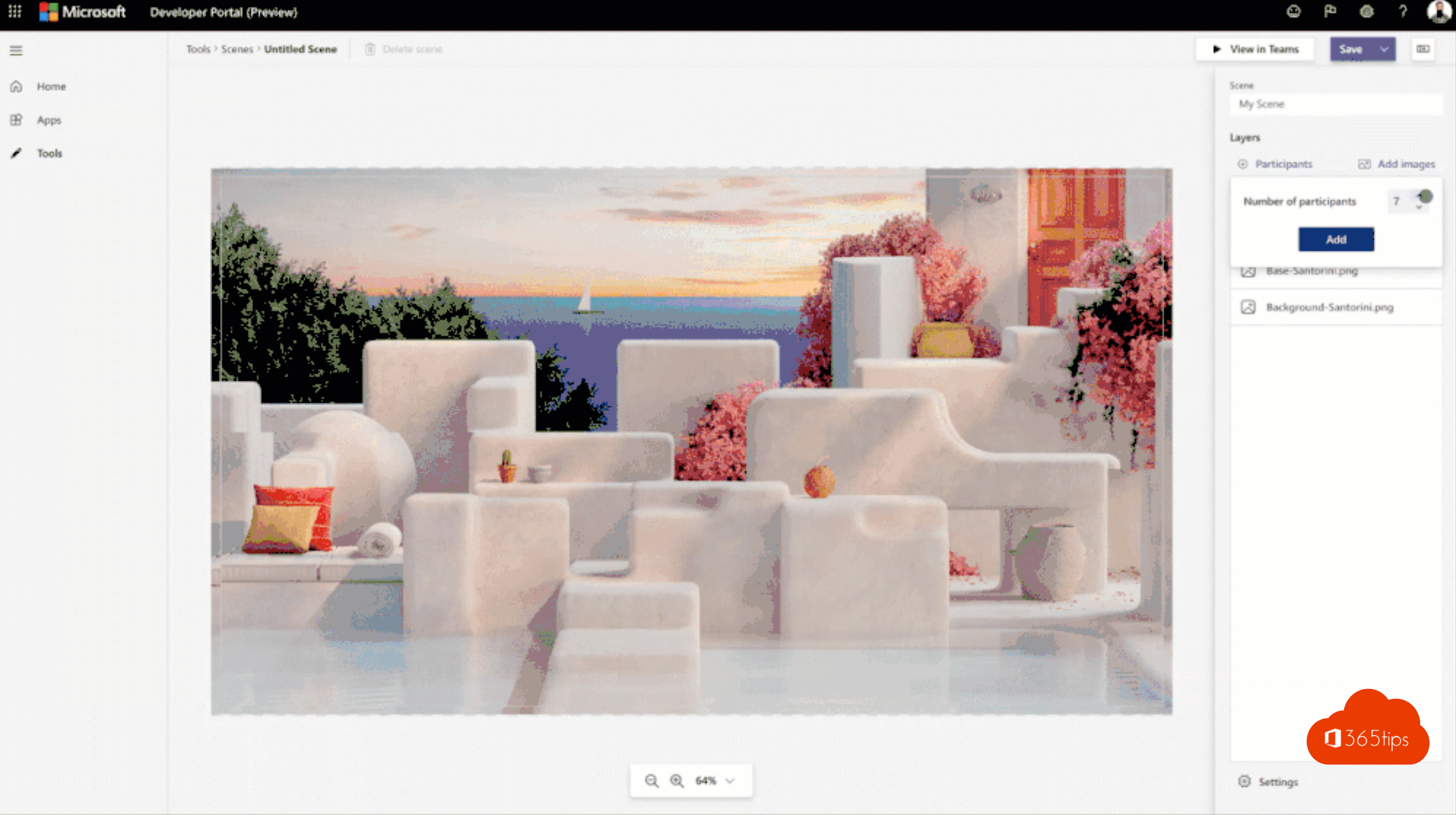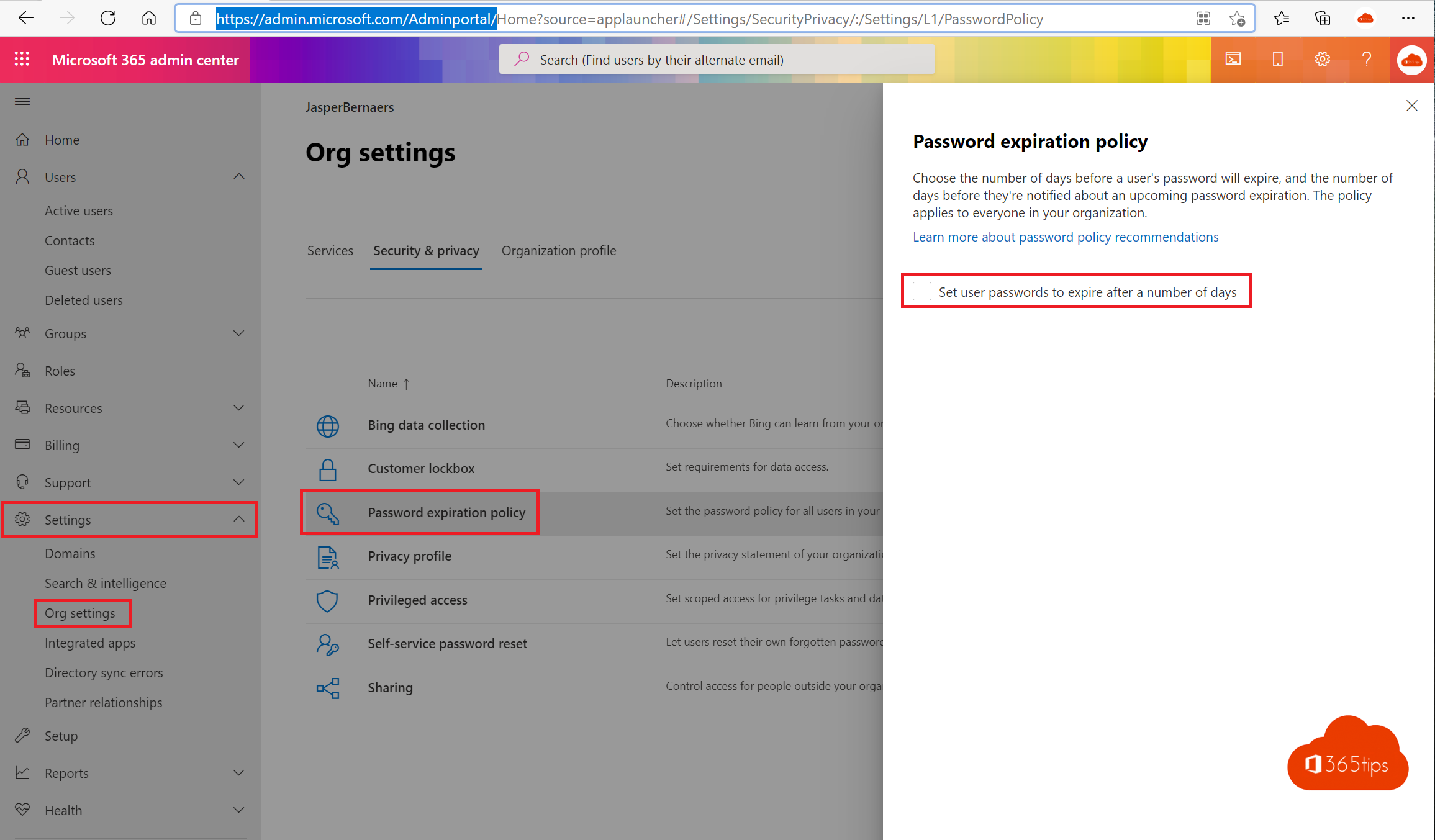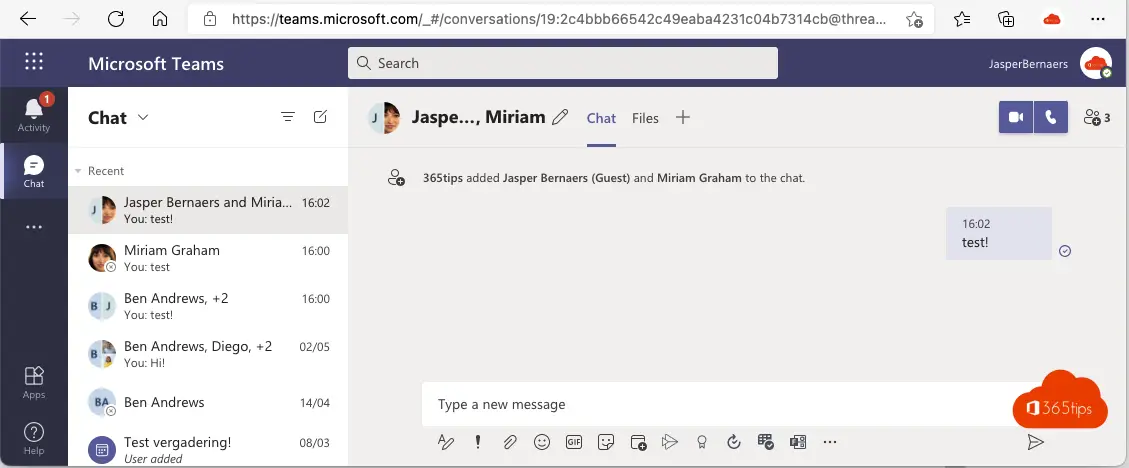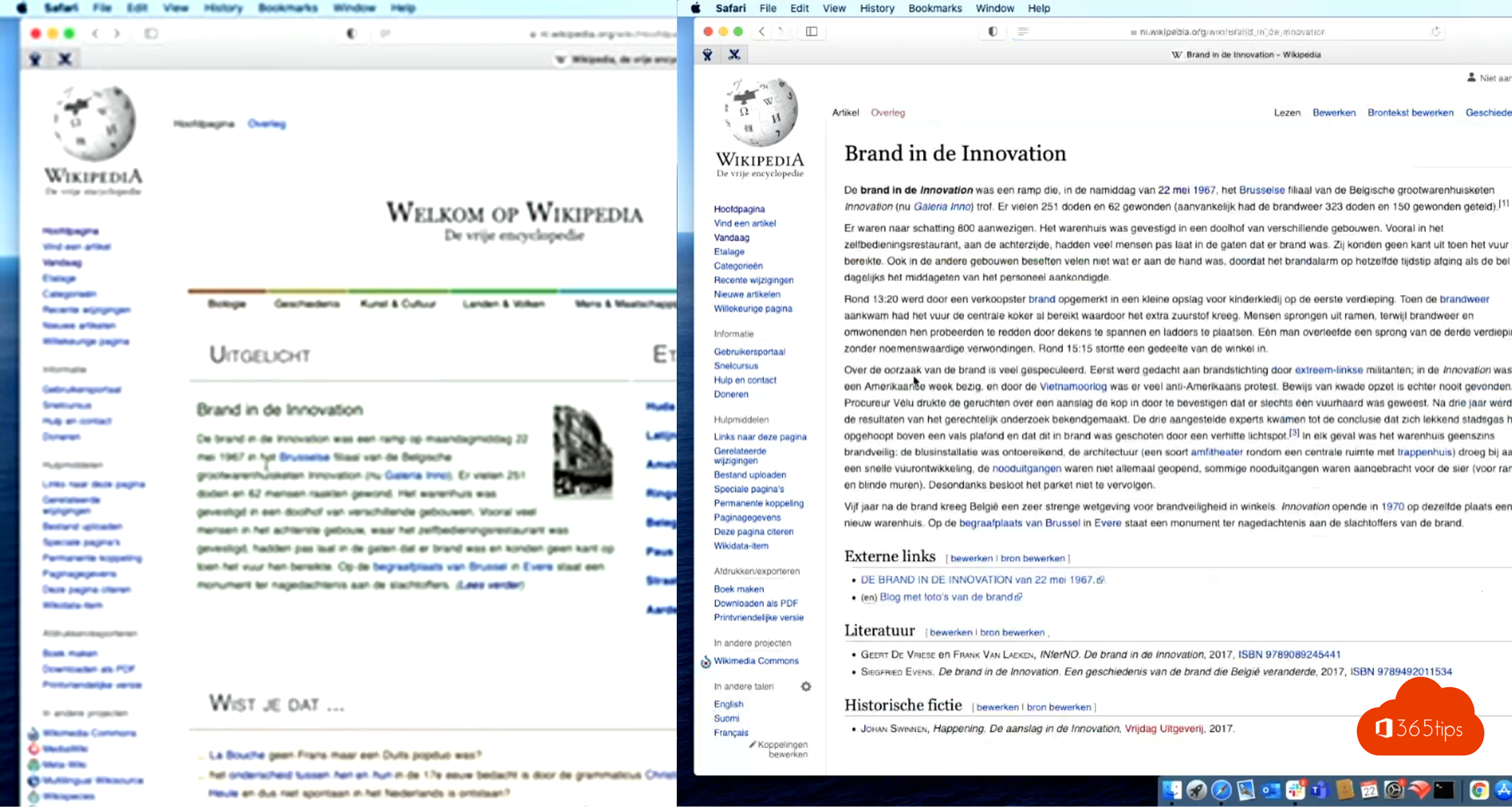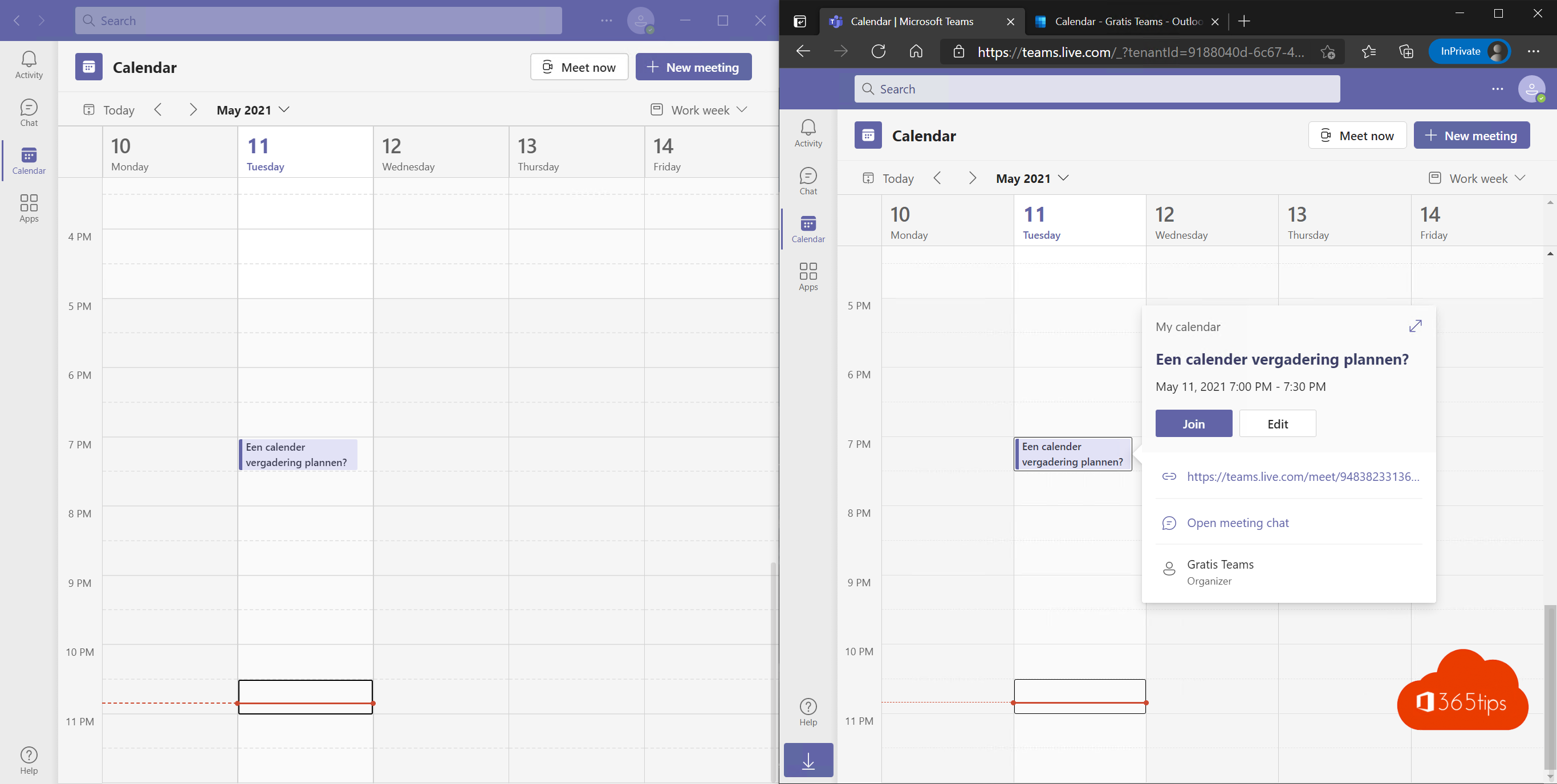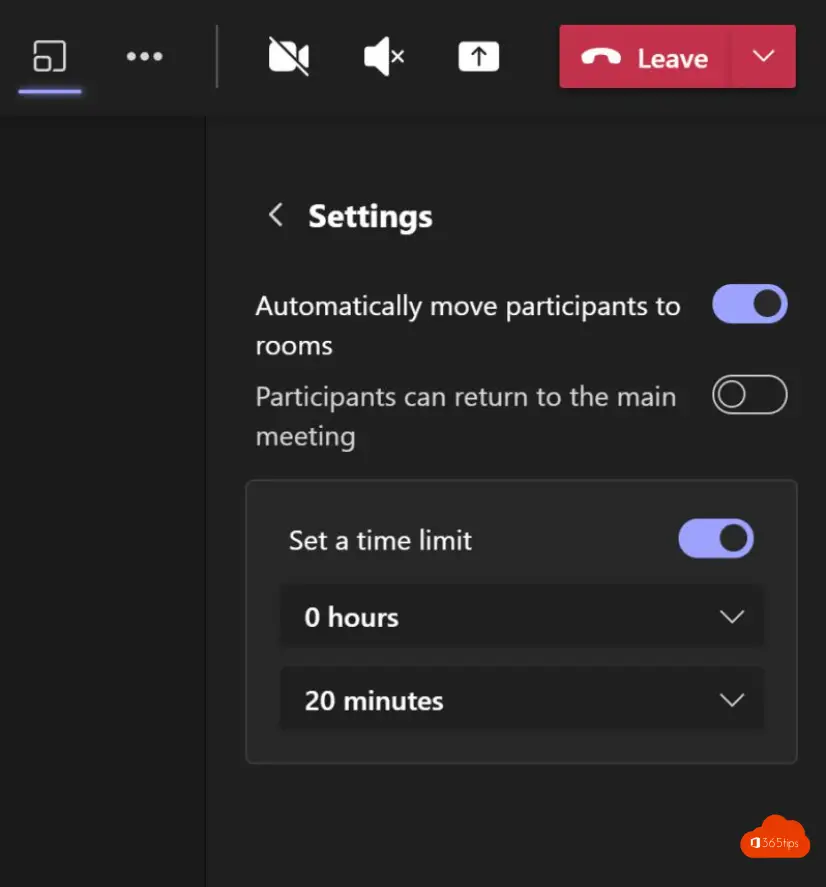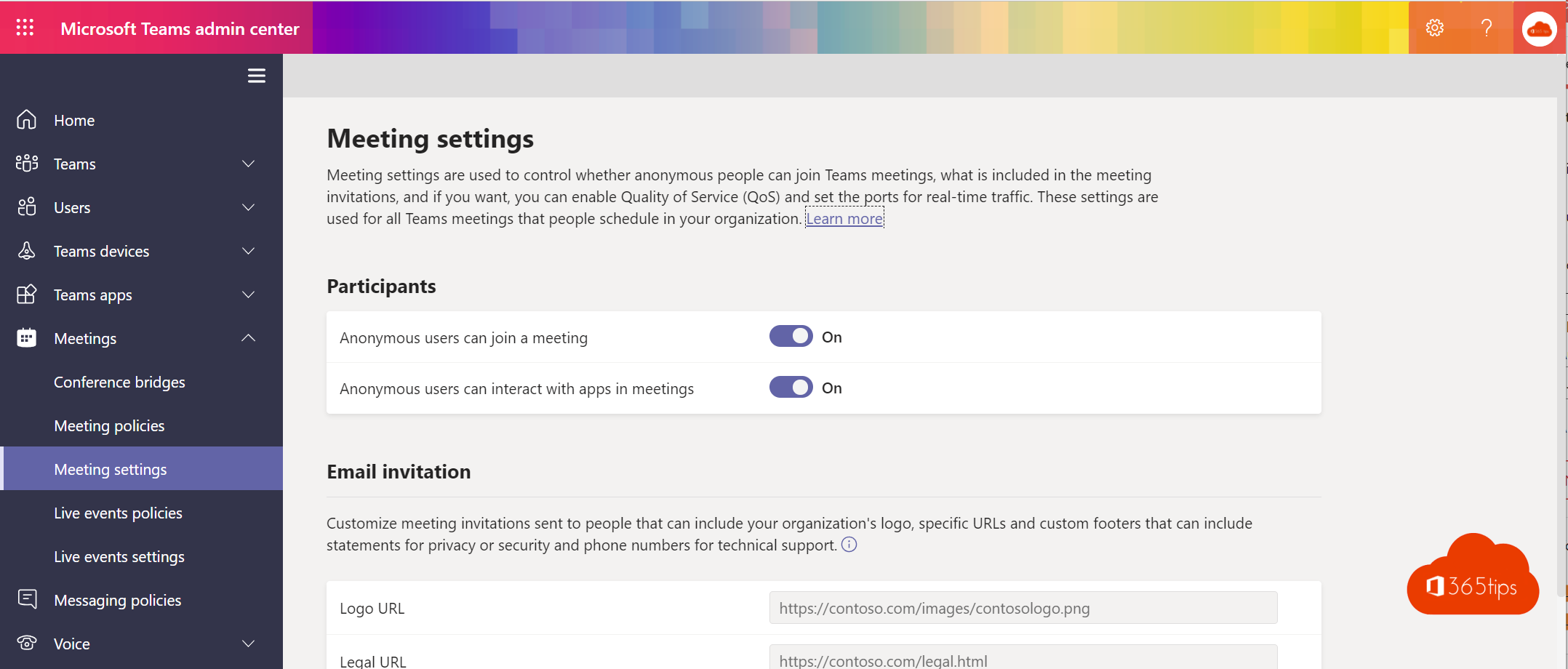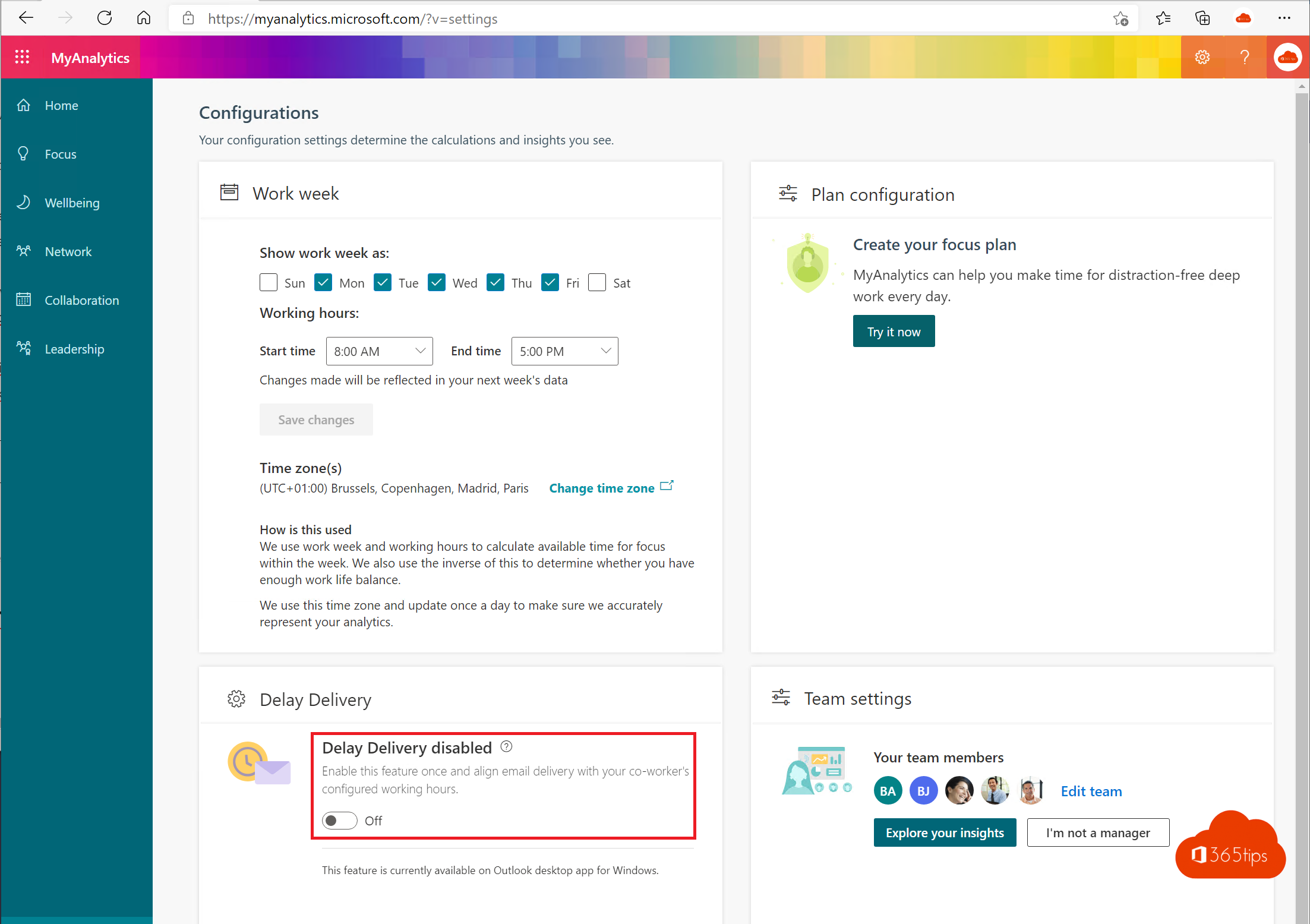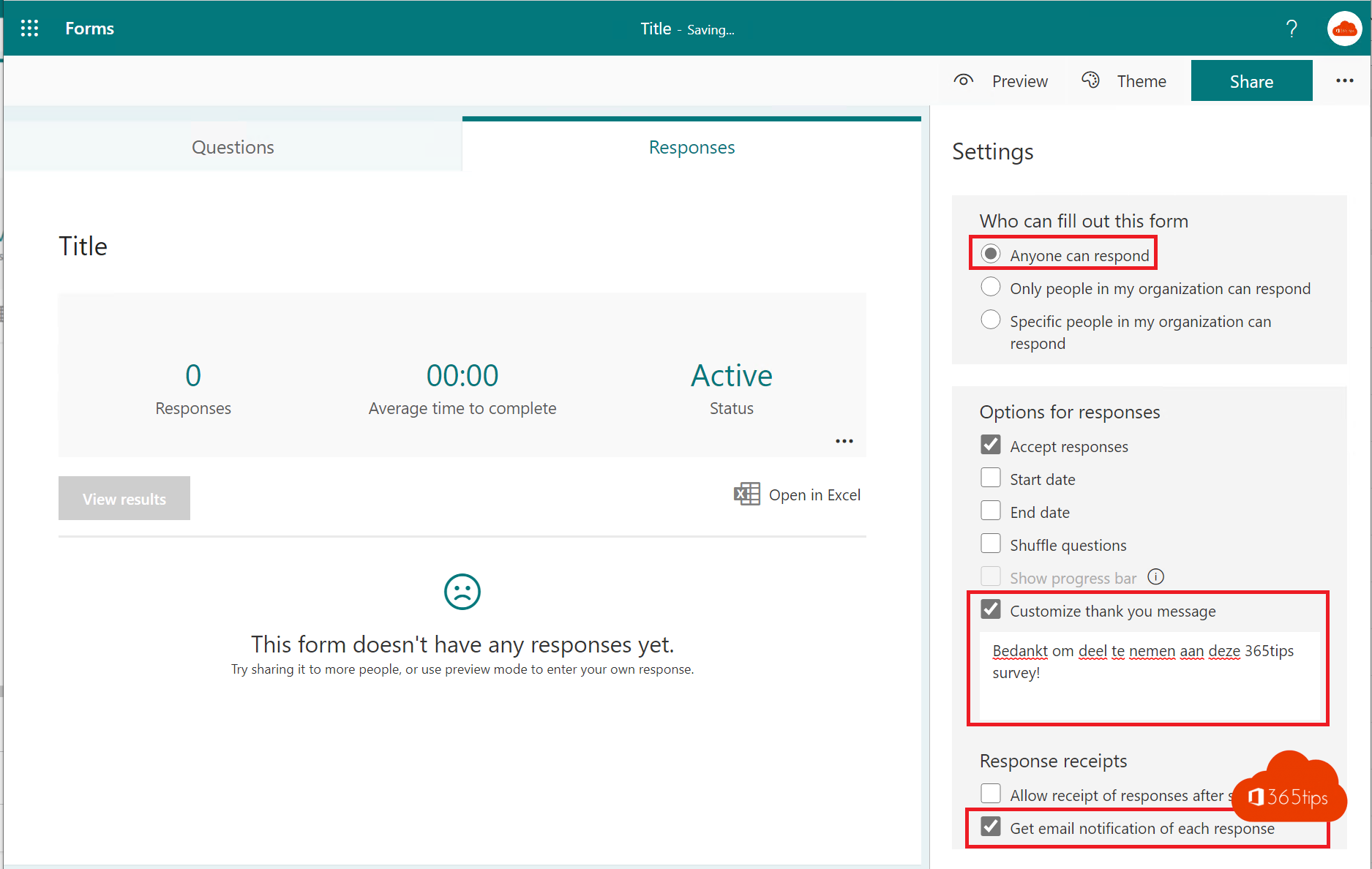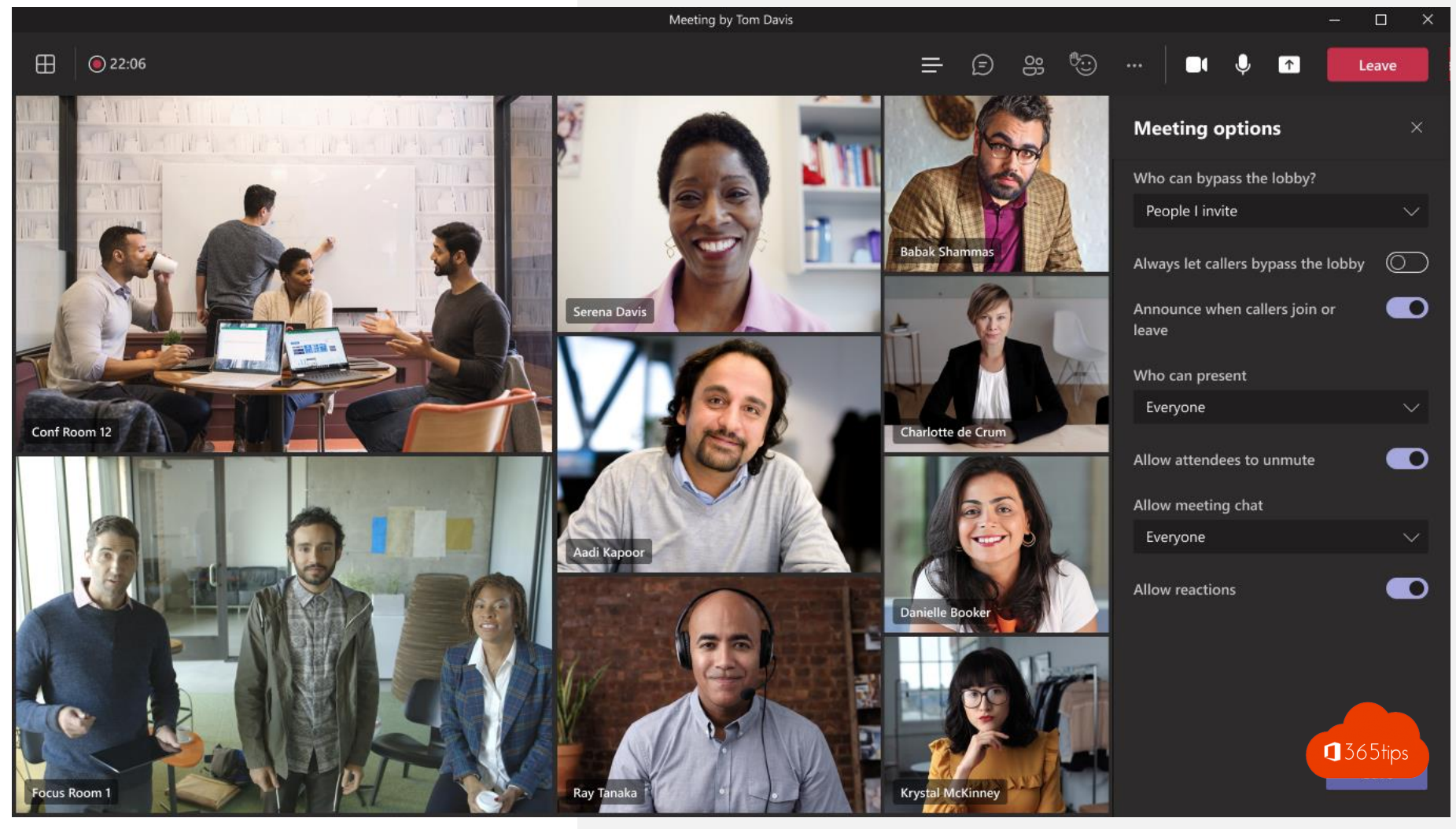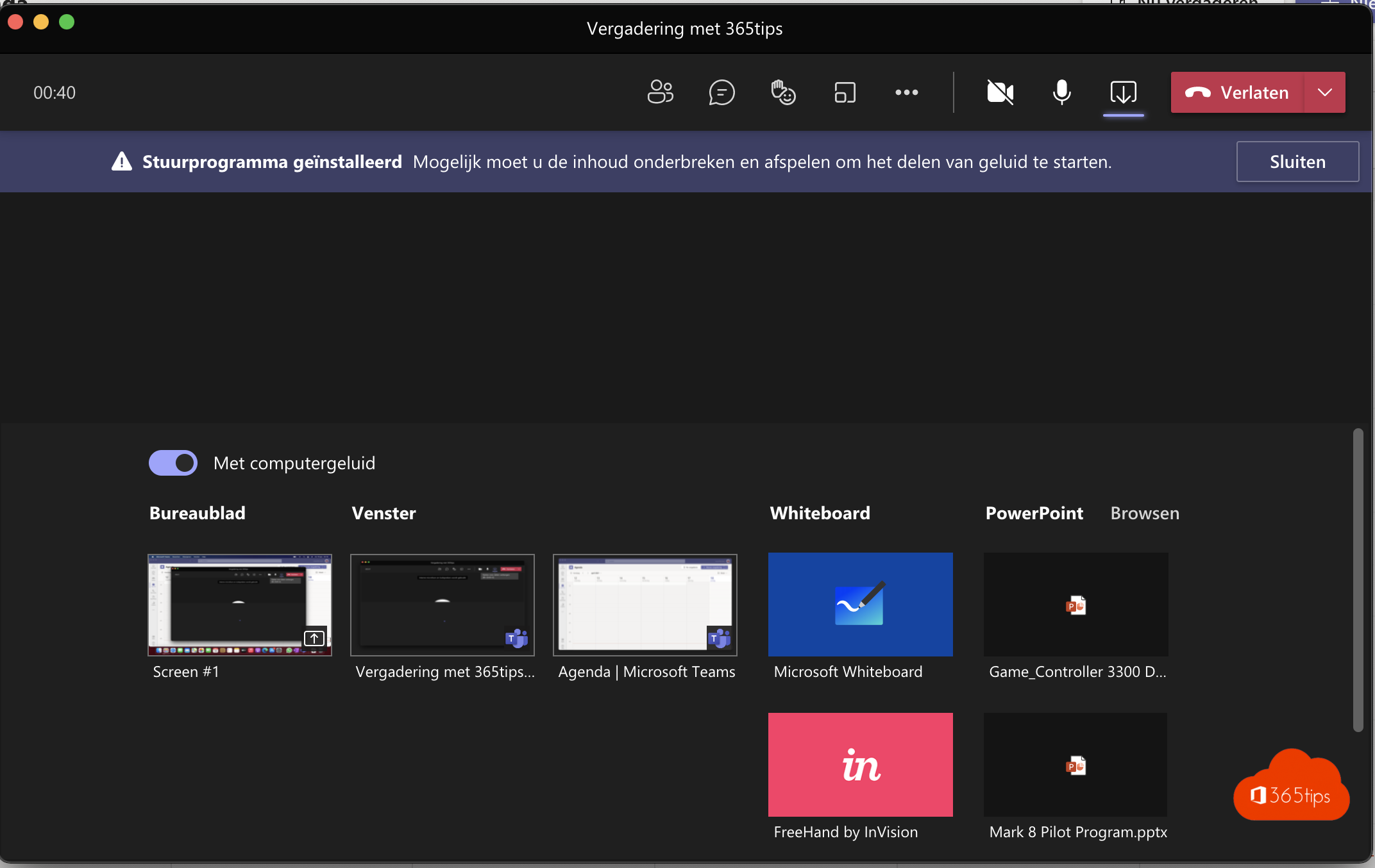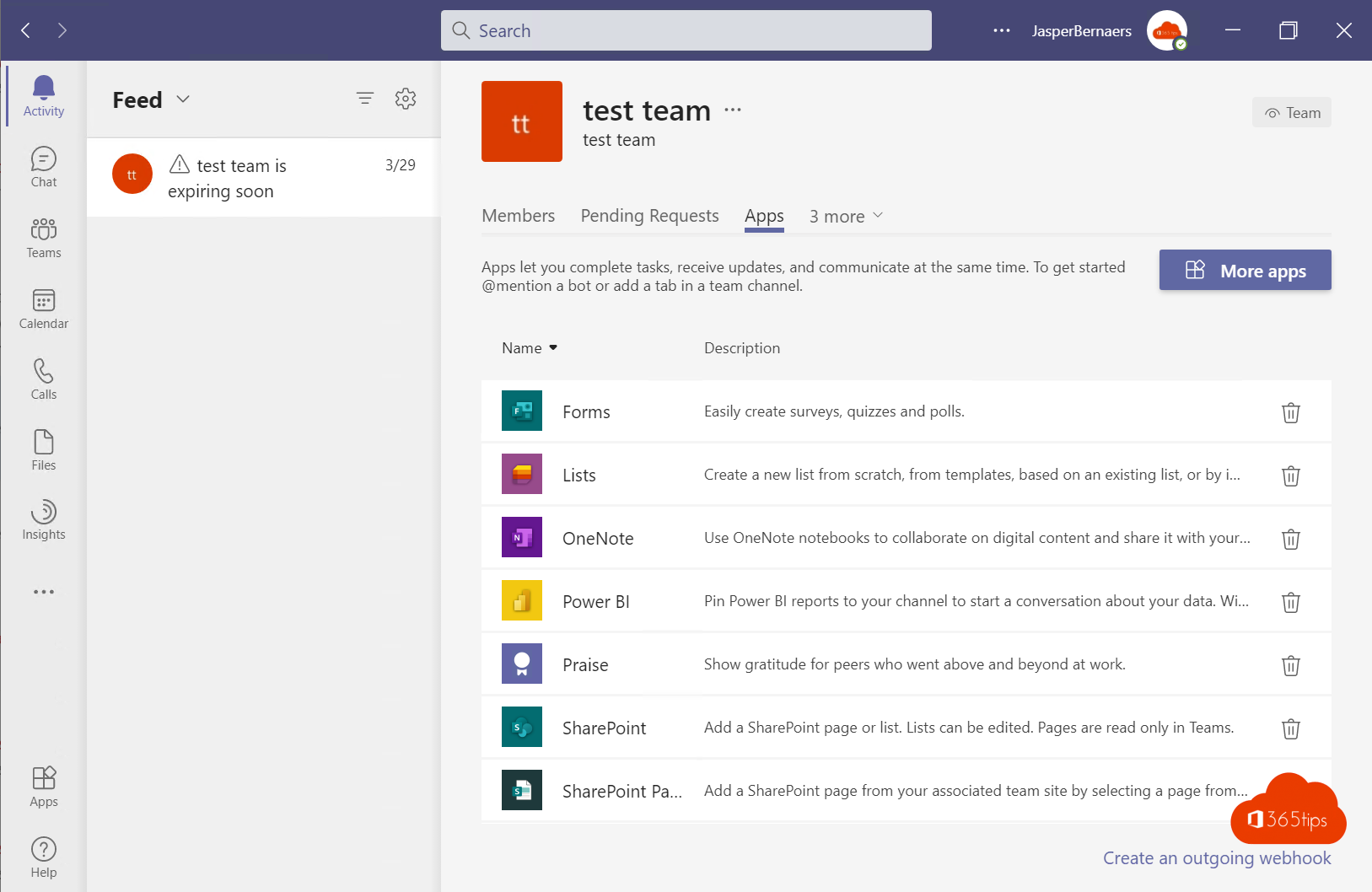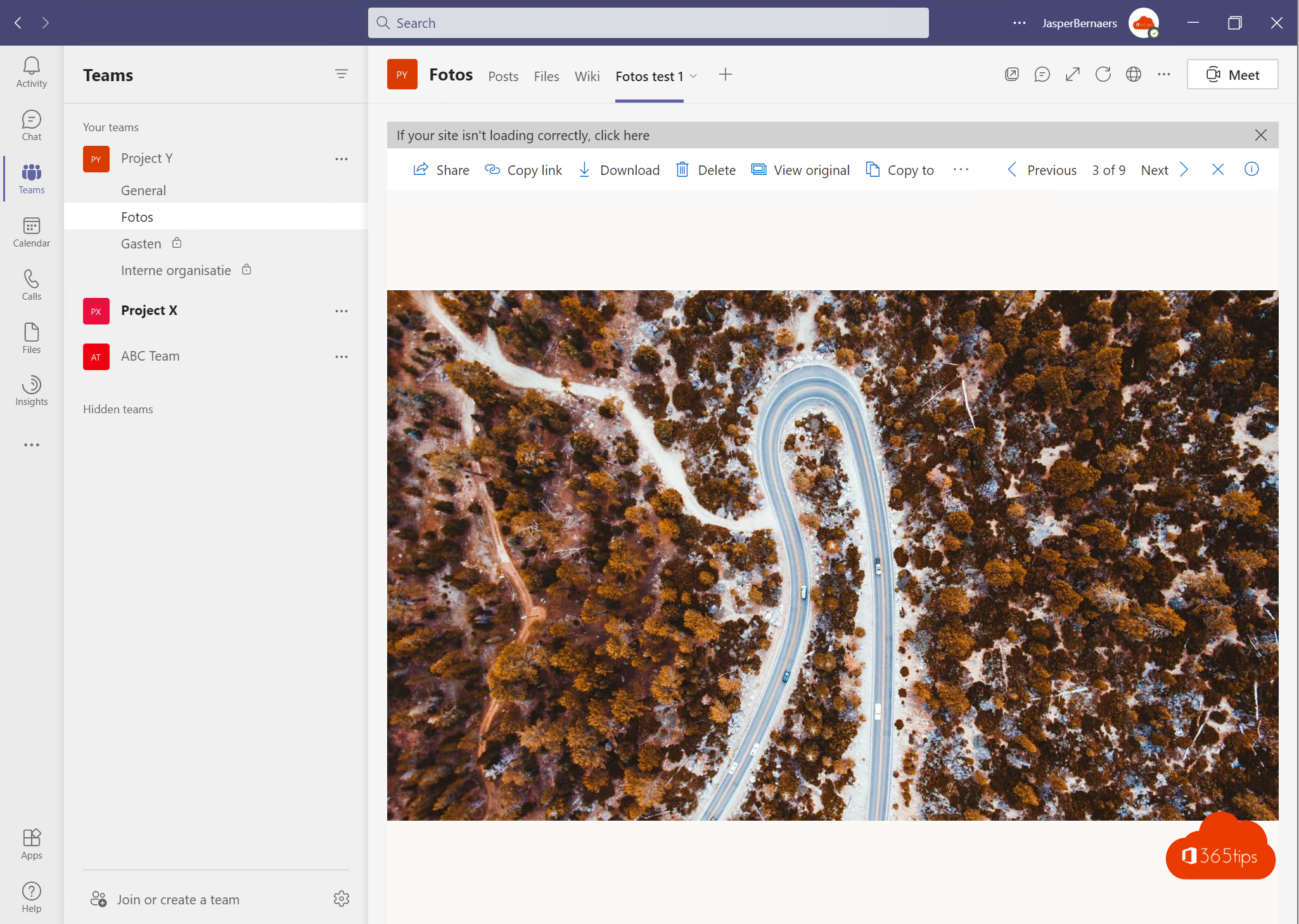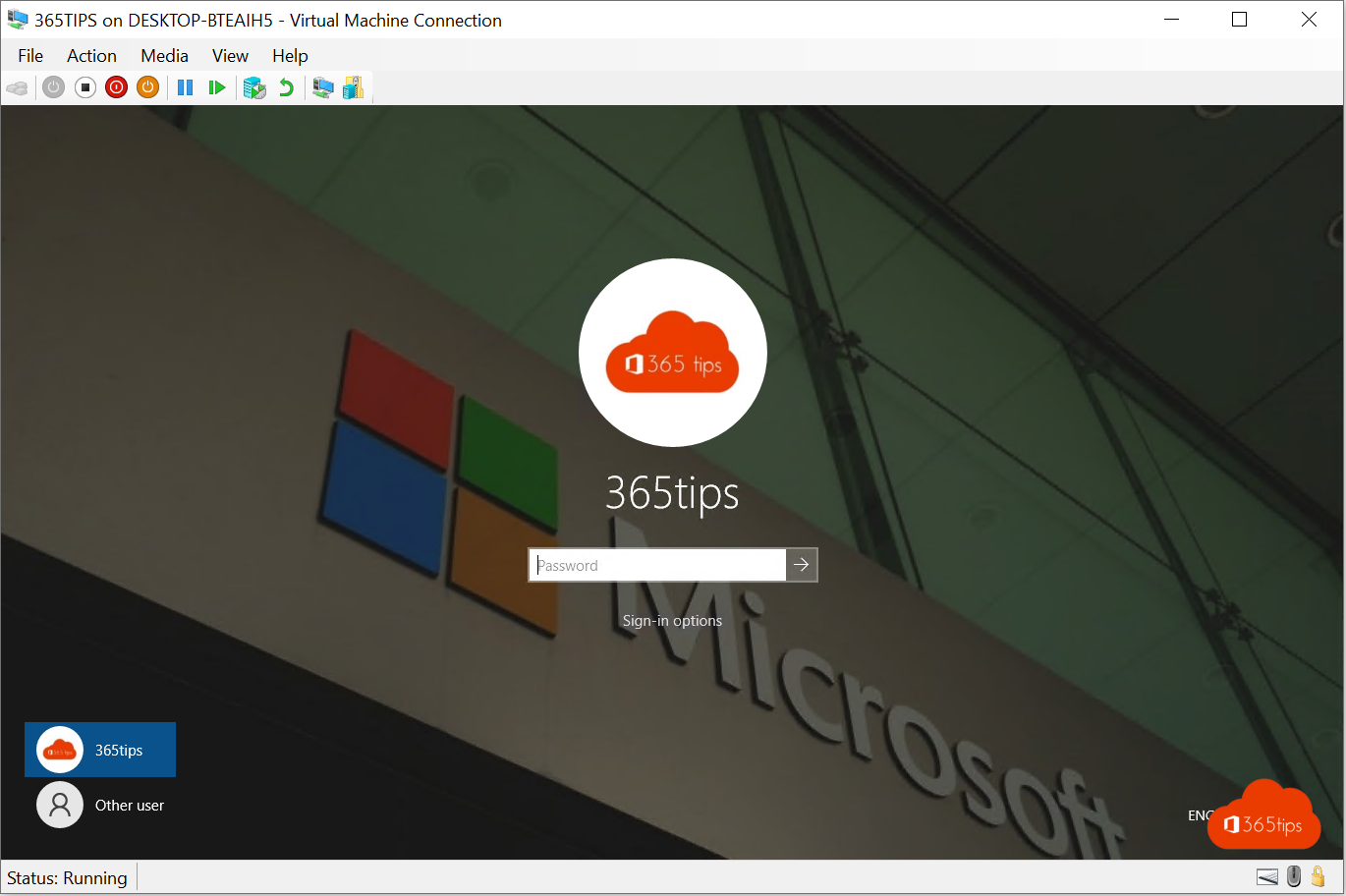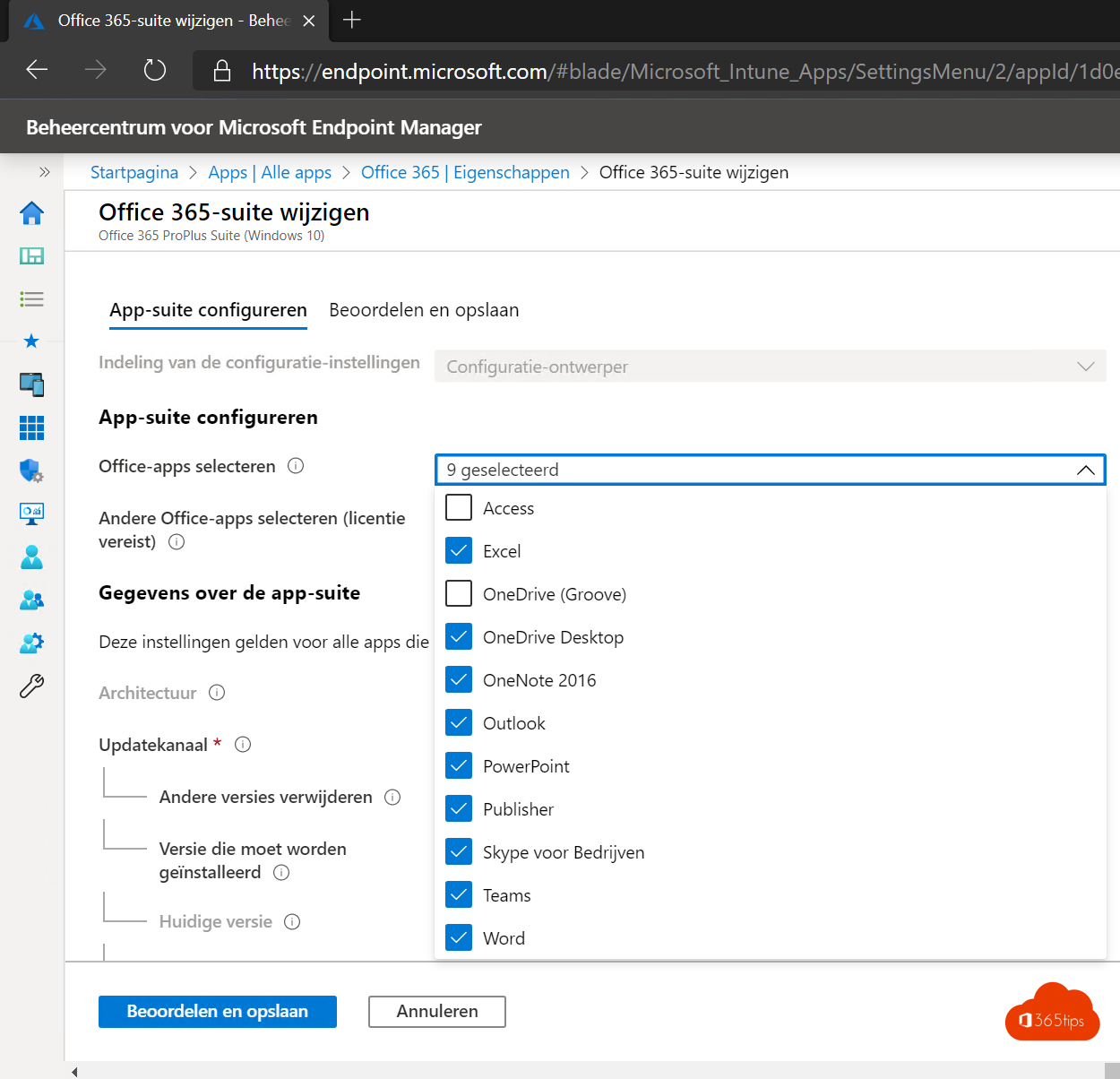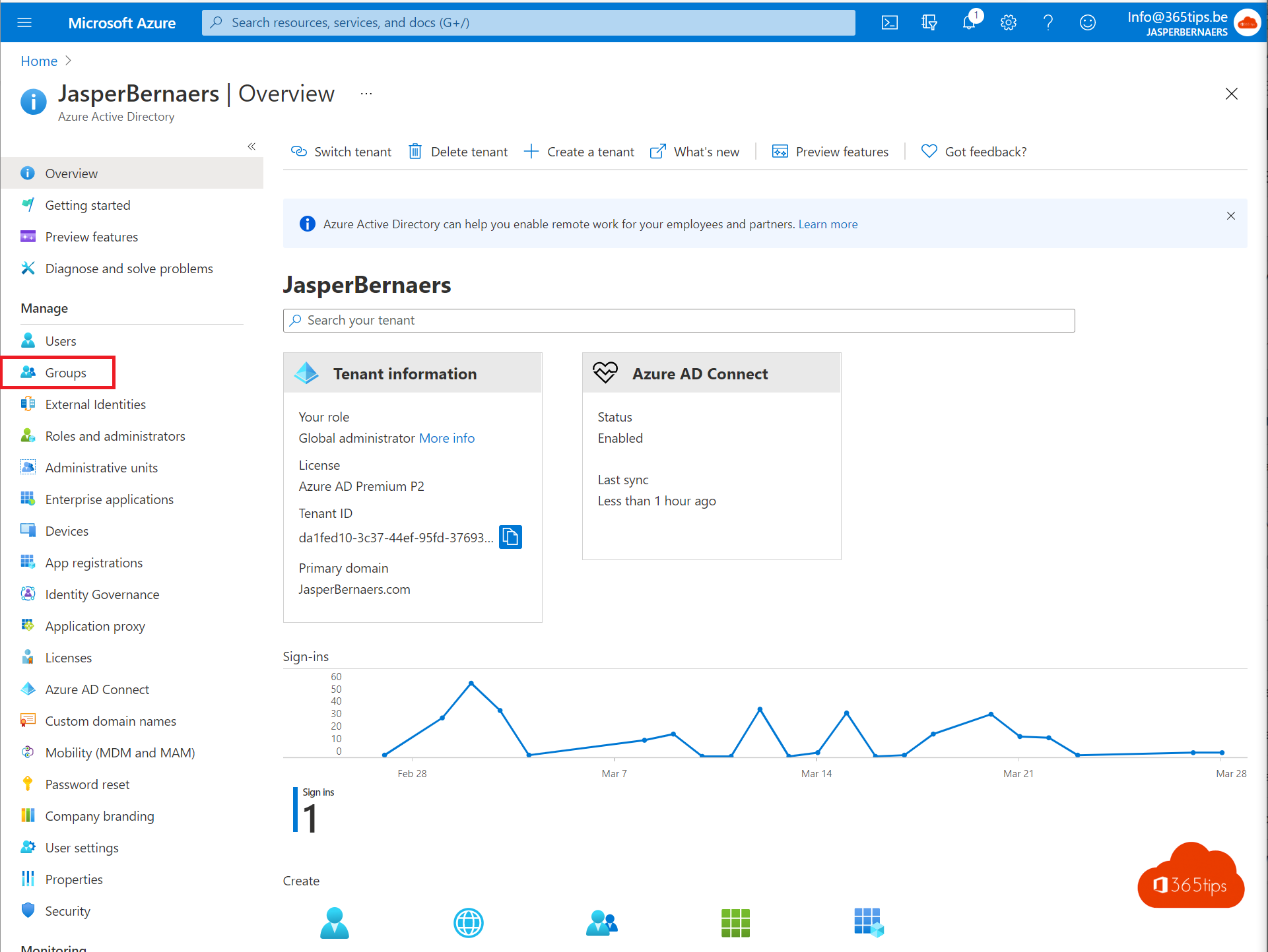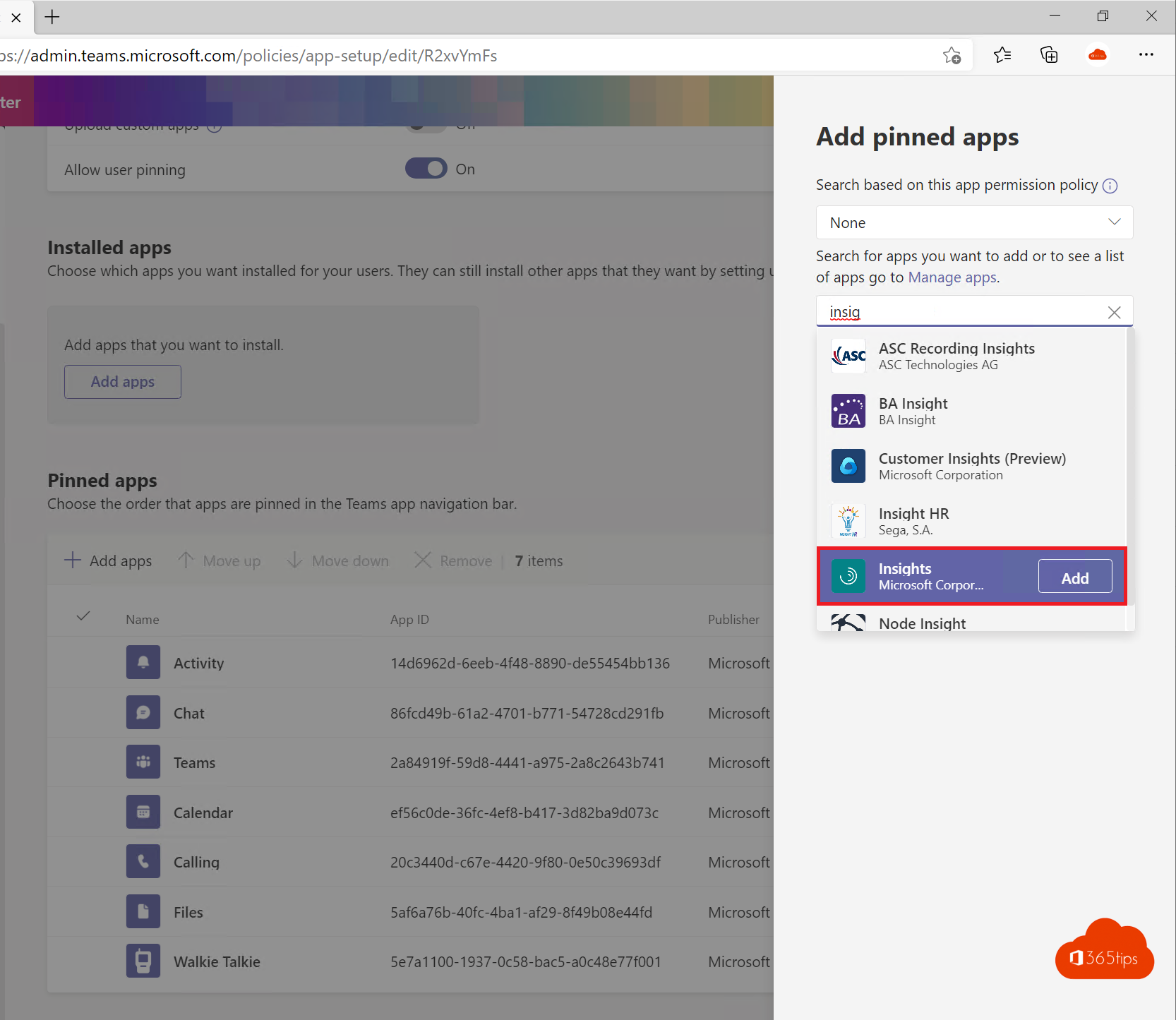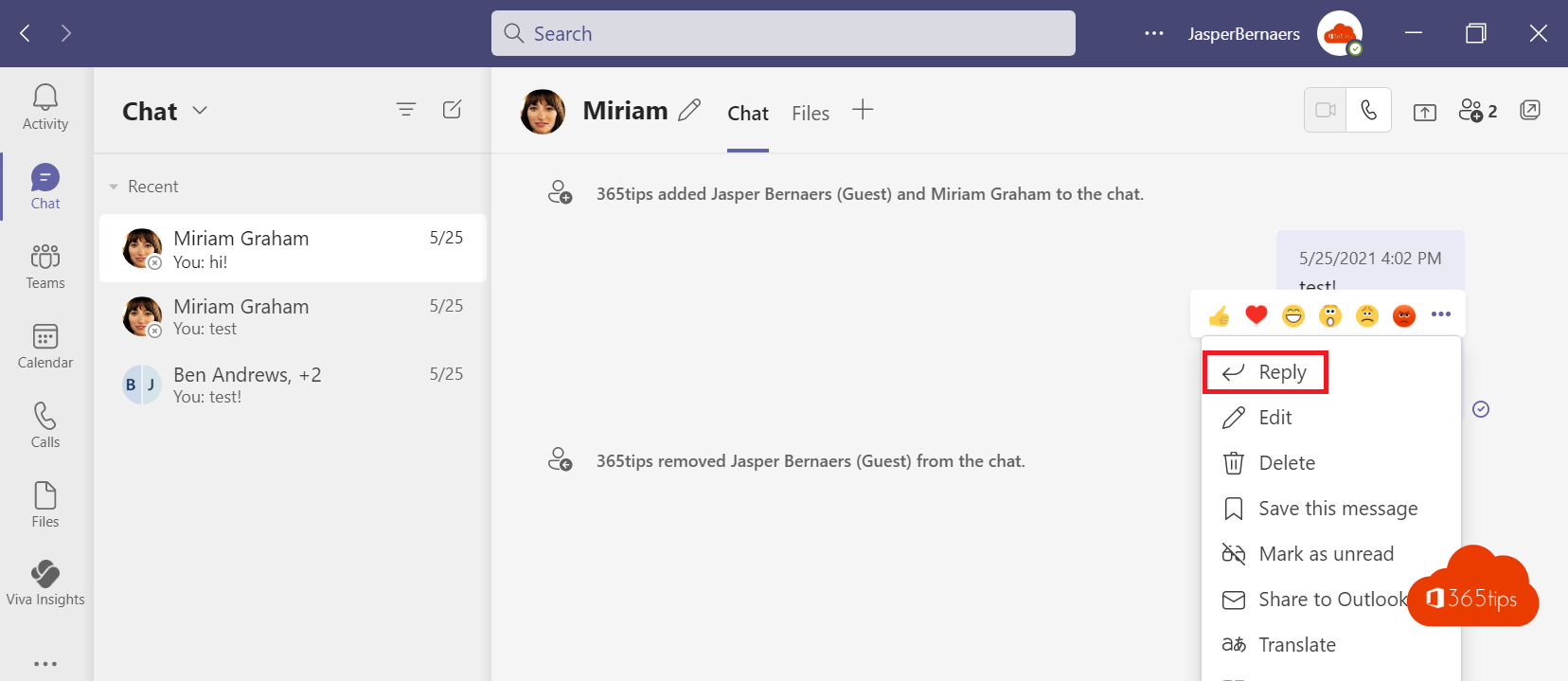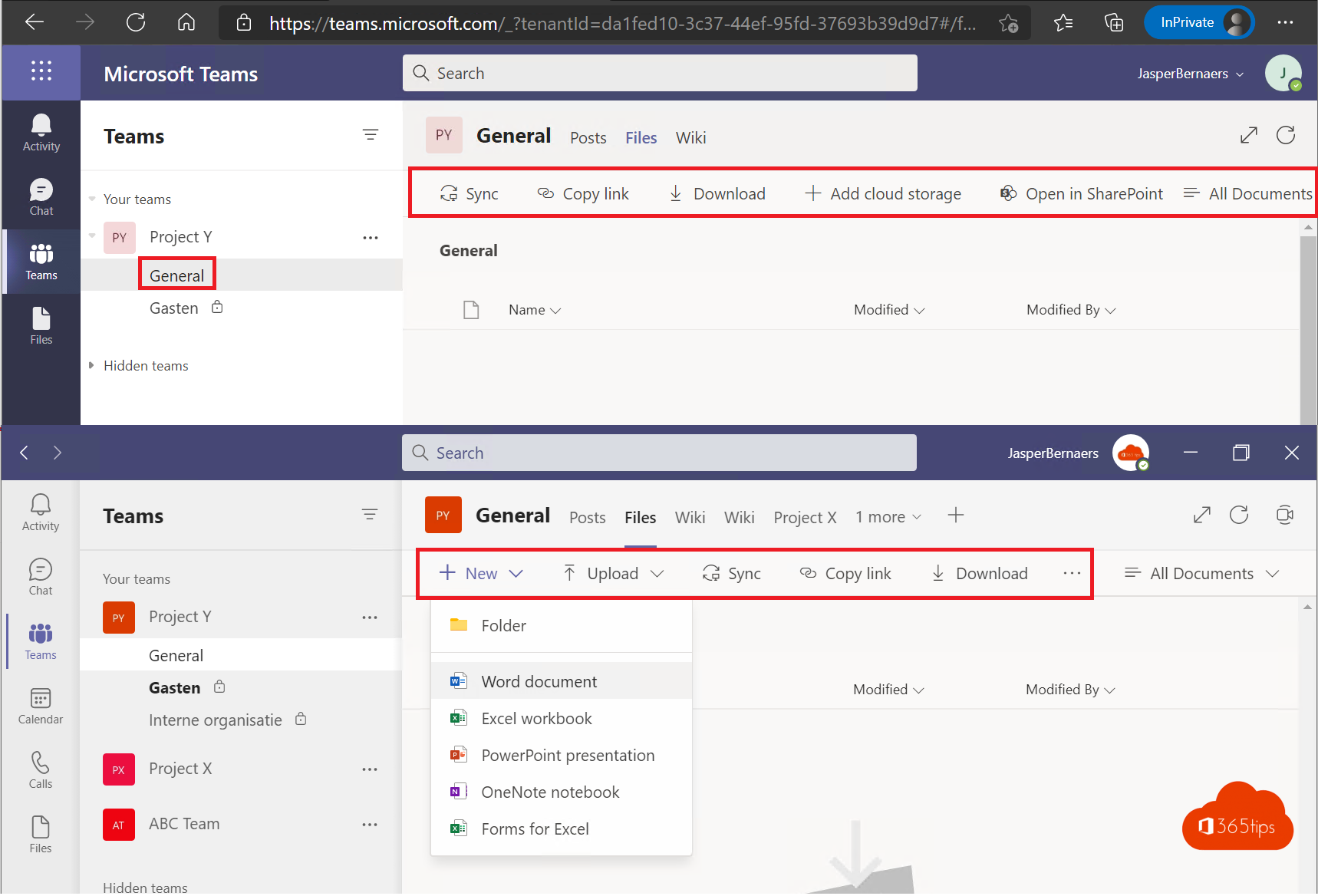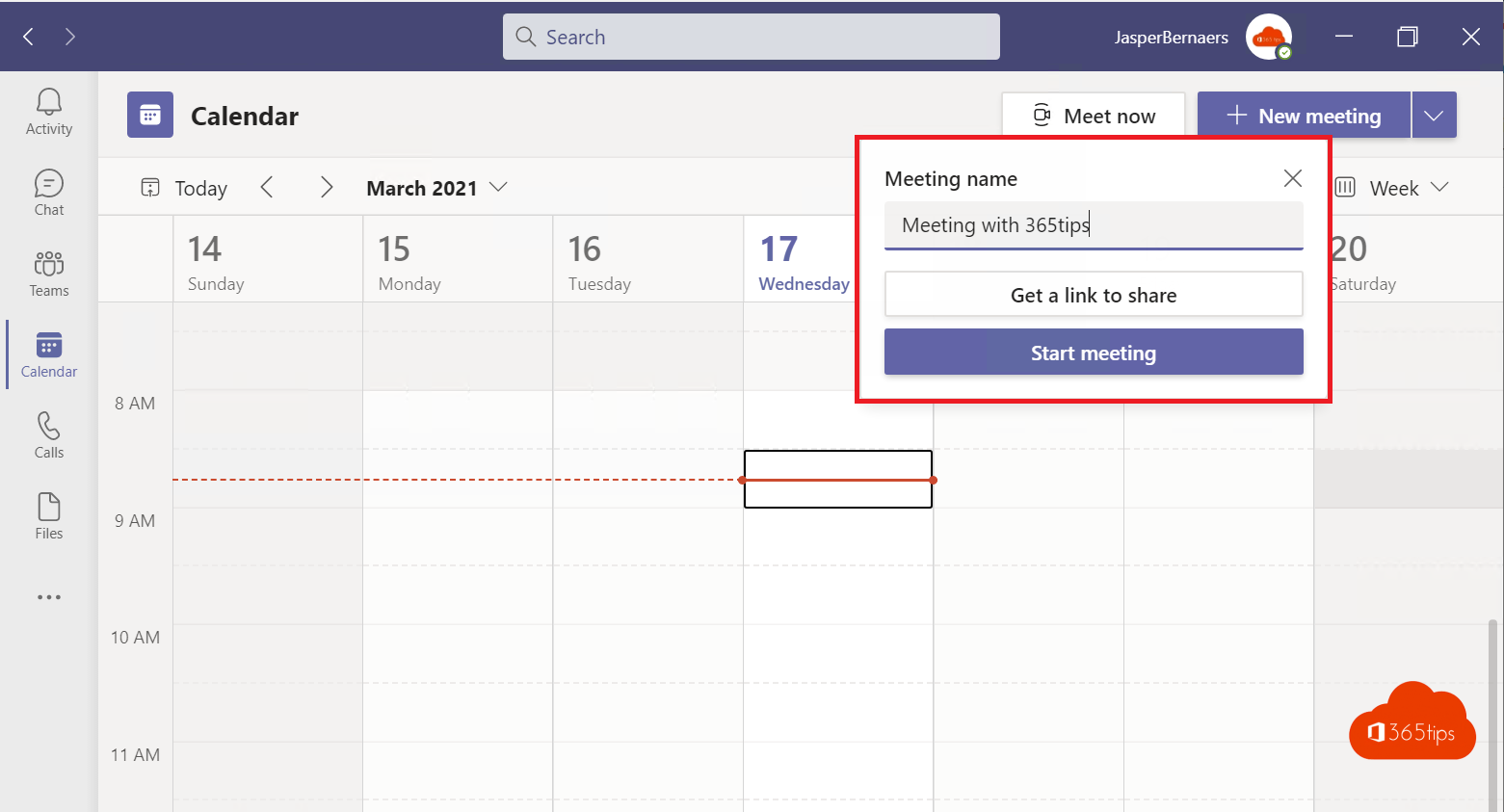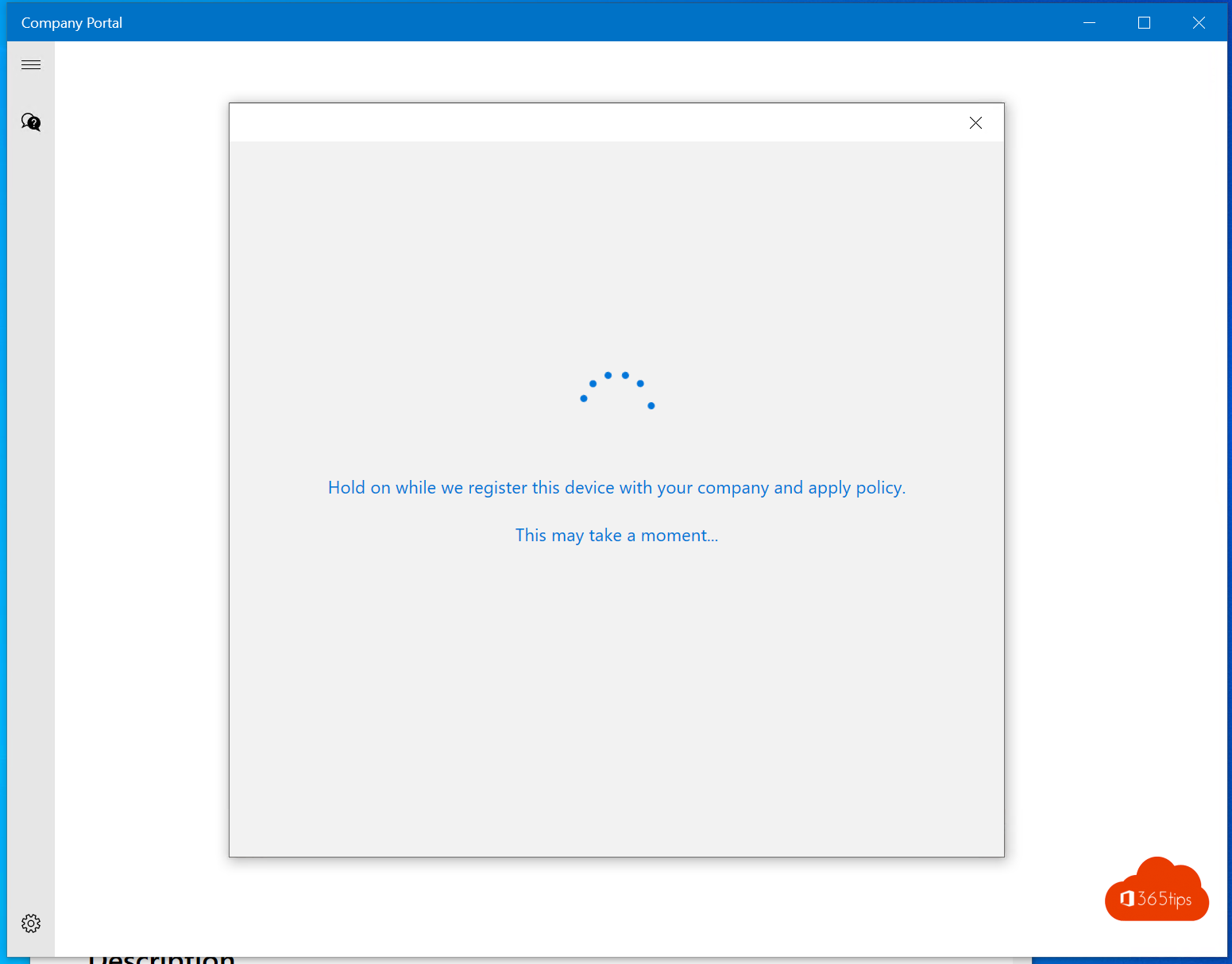🏴 How to schedule, host and set up your own webinar with Microsoft Teams via PowerShell
Over the past year, we have found ways to create engaging virtual experiences at work. We have transformed spaces in our homes into offices, developed new skills for
Read moreHow do I modify a host file on Windows 10 or Windows 11?
The host file is a file present locally on your computer, in which you associate host names with IP addresses. A hostname is the name of a specific website and is used
Read more15 steps to building a digital workplace with Microsoft 365
In this blog, 15 steps to build a digital workplace based on Microsoft 365 with practical examples. These examples are detailed throughout this article and links to technical blogs
Read moreHere's how to get started with OneNote in Microsoft 365!
OneNote is a digital notebook in which notes are automatically saved and synchronized to all devices as you work. You can use OneNote in your own Office 365 environment or your
Read moreTutorial: How to mute participants in Microsoft Teams .
To prevent meeting disruptions, whether intentional or accidental, as a meeting organizer you have the option of muting individual participants or all meeting participants,
Read more🔒 How to password protect emails in Microsoft 365 or Outlook (Encrypt)
If you want to protect the privacy of an e-mail message, it is possible to encrypt it. Encrypting an email message in Outlook means converting it from
Read moreHow to update to Windows 10 21H1 or later?
Microsoft has started the automatic rollout of Windows 10's 21H1 update, or May 2021 Update. The company is making the update available to its users in stages. Users can
Read moreCustom backgrounds for Together mode in Microsoft Teams
Soon you will be able to easily create your own custom scenes in Together mode for Teams meetings. In addition, it will also be possible to share them with your colleagues. With the help of
Read moreSet password expiration policies in Microsoft 365
As an administrator of an organization, you are responsible for setting password policies for users in your organization. Setting password policies can be complicated and confusing! In this
Read moreHow to start a group chat with external and internal people in Teams?
It was previously possible to interact with external people in Microsoft Teams . This is useful for fostering collaboration. Since today, it is also possible to
Read moreHow to record a Microsoft Teams meeting in high resolution?
Are you experiencing poor quality when recording a Microsoft Teams meeting? Does your image look blurry, out of focus or blurry? Do you spend time editing
Read moreUse free Office Online - Word, PowerPoint, OneDrive, Onenote,...
Word, Excel, OneDrive, Outlook, OneNote, To Do, Skype, Microsoft Teams and PowerPoint are among Microsoft's Office package. These program's are free online available ideal for students. In these
Read moreHow to set automatic timer for Teams breakout rooms ?
New features for Microsoft Teams Breakout Rooms are now rolling out! (April 2021) Timer: Organizers can now set a timer for brainstorm rooms from within the brainstorm rooms. After the timer expires,
Read moreDownload free Microsoft Teams summer backgrounds here
Summer is approaching and what better way to create the vacation atmosphere than by using fun and cheerful backgrounds in Microsoft Teams? Happy
Read more📅 How participate to Teams meeting without a Microsoft account?
It is possible to work with external people (without a Microsoft Account) in Microsoft Teams. You can easily collaborate with people without a Microsoft Account. Also, you can
Read moreE-mail delivery only during business hours
When you compose an email in Outlook, delayed delivery shows you suggestions for scheduling email delivery tailored to recipients' work hours in
Read moreHow to create and share a form with Microsoft Forms.
What is Microsoft Forms? Microsoft Forms is an intuitive tool that simplifies the creation and management of surveys, tests and polls, which is especially useful for organizations that need quick and
Read moreAllow only invited people to participate a Teams-meeting?
A new lobby setting is coming to Teams Meeting Options. Microsoft is adding "People I invite" as an option to "Who can bypass the lobby?" setting. Once enabled, only the
Read moreHow to share computer sound in Teams on a Macbook or iMac?
The desktop version of Microsoft Teams is getting a new feature that allows Mac users to share system audio with other meeting participants. Until now, this capability was limited to the Windows client, but
Read moreThese are all the blogs about Microsoft Teams!
In this blog you can find articles about: Microsoft Teams, SharePoint, Windows 11, Office 365, Endpoint manager, Word, Excel and other Microsoft 365 IT-Admin tutorials. Below I have a section
Read moreHow Microsoft Teams automatically cleans up through Access Review!
How many teams have you created since using Microsoft Teams ? Are all teams created in the last few months or years still needed? The Team below will automatically expire.
Read more📷 This is how to set up photo galleries in Microsoft Teams - Best practice
Viewing photos in Microsoft Teams is an important feature, but it can sometimes be difficult to use. In this blog, we provide some practical tips to make it
Read more🔒 Set background and digest screen in Microsoft Endpoint manager
Setting backgrounds or lock screens (lockscreens) on all Windows 10 computers can be done easily thanks to Microsoft Endpoint manager. In this blog, a simple explanation to provide all computers with their own
Read morePackage and deploy applications in Microsoft Endpoint manager
With Microsoft Endpoint manager (Intune), you can easily distribute software and policies to mobile devices and Windows devices. In this blog, I'll explain some of the ways to distribute software to
Read moreManage users and groups in (Azure) Active Directory? - mailbox - create
You can manage users and groups in Active Directory or in Azure Directory. In this blog, I explain some of the basics. Then I'll explain how you can get to the
Read moreGetting started with Viva in Microsoft 365
What is Microsoft Viva? These 4 themes are in Microsoft Viva: Viva Topics serves to understand and positively use knowledge and expertise.Viva Connections to enhance the culture and communication
Read moreReply to specific messages in Microsoft Teams like WhatsApp?
Now available! Reply to specific messages in the chat application of Microsoft Teams desktop application. Previously, it was not possible to reply via the desktop app or web application of Microsoft teams
Read moreCreate guest team and limit general channel usage - Read-Only
Quickly share files with colleagues, give guests access to documents, channels or share an entire team? Sounds simple. Not always for everyone. A question I received recently was: How
Read moreSchedule a Teams-meeting and share the invitation with one click! 🤝
New in Teams! Share a meeting link faster! An updated feature in Microsoft Teams is sharing meeting invitations. Meeting links can be shared before, after or during the meeting.
Read moreAdd devices in Endpoint Manager - Azure AD or Hybrid Join
Earlier I wrote a blog to add one device yourself in Endpoint manager and general explanation of what Windows Autopilot can do for you. If you have your entire organization
Read more