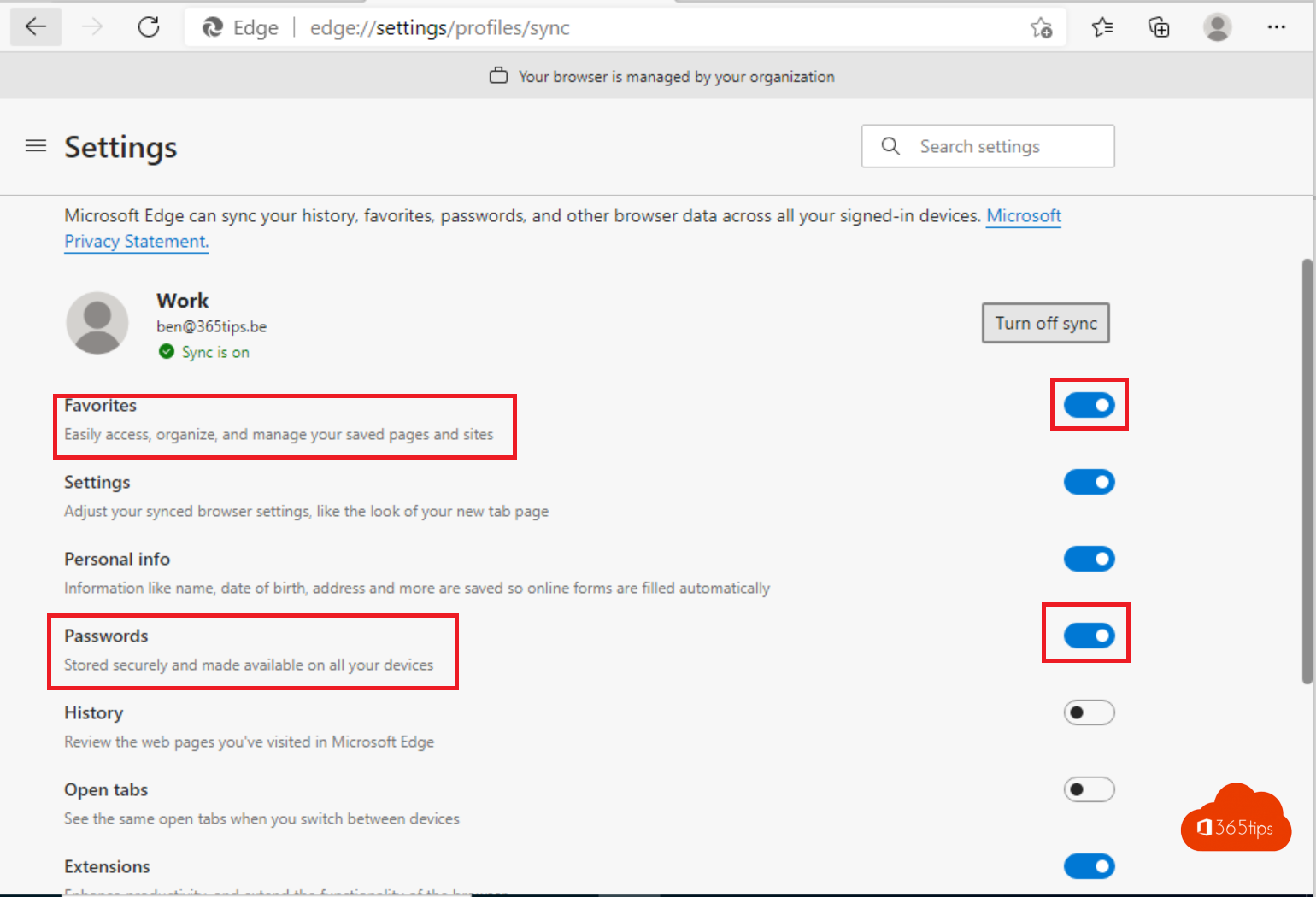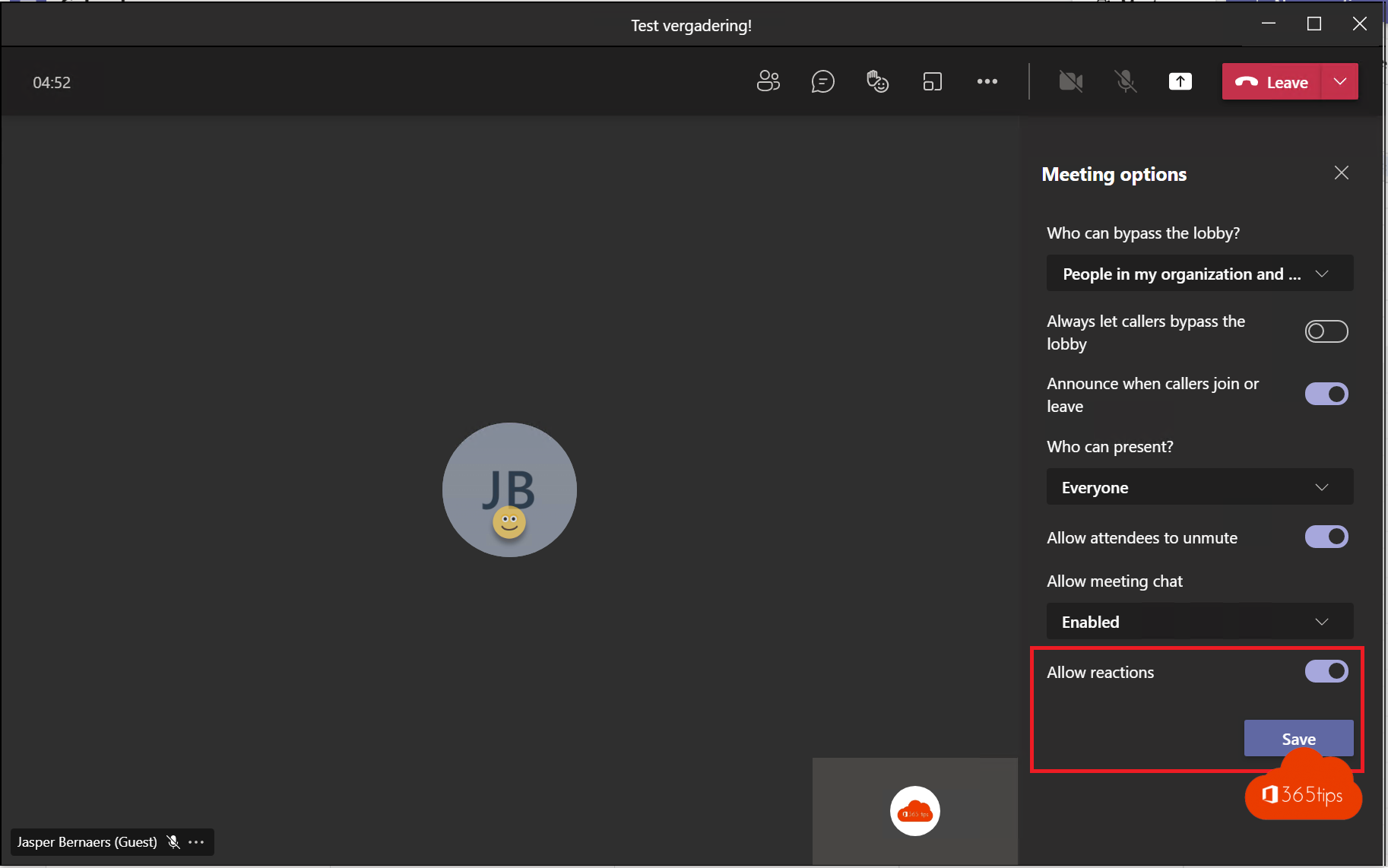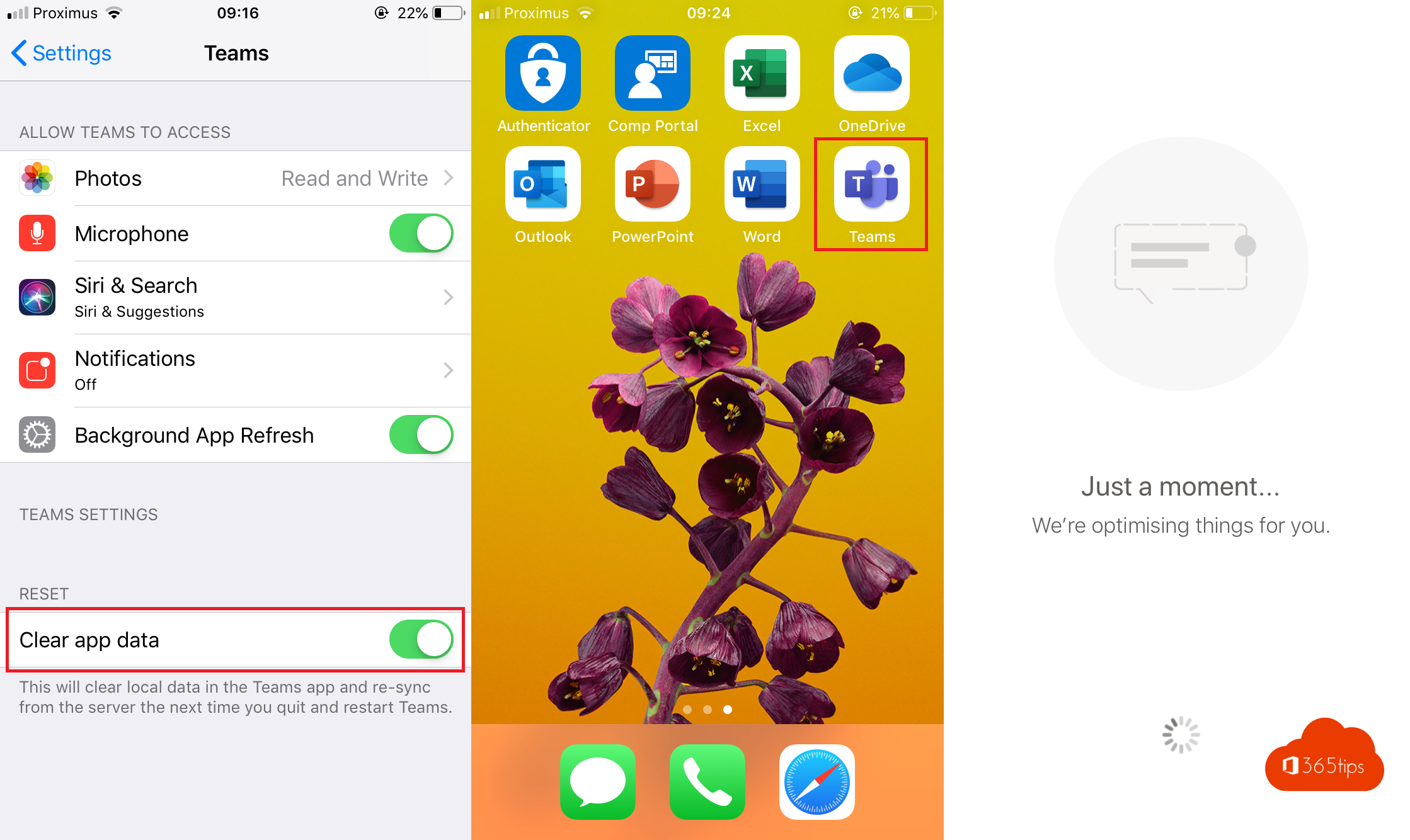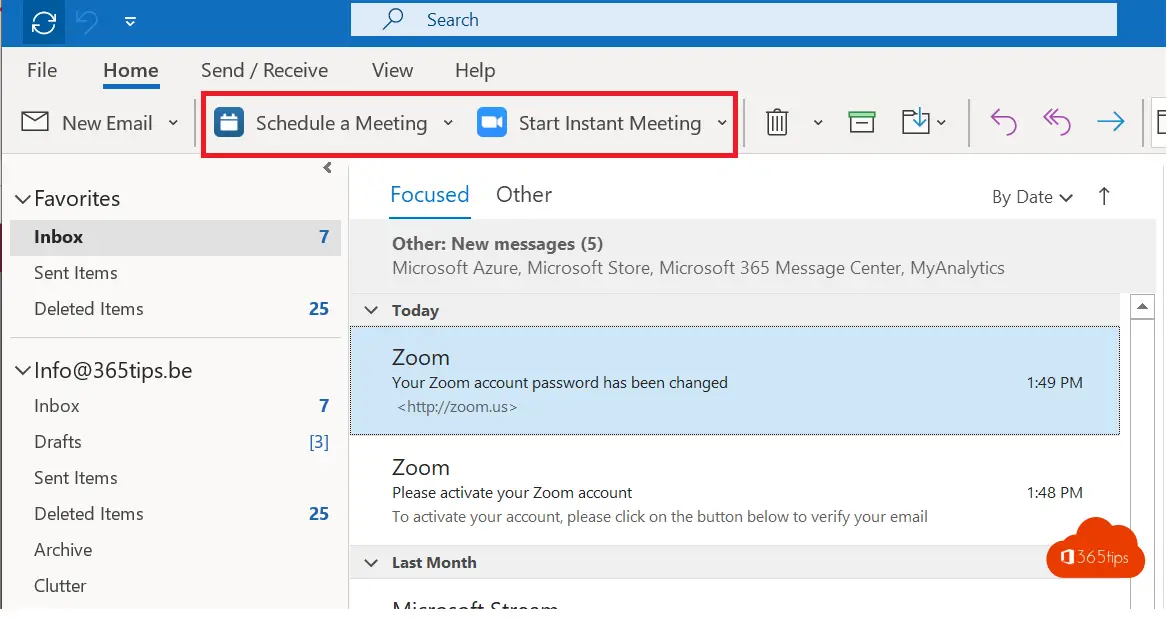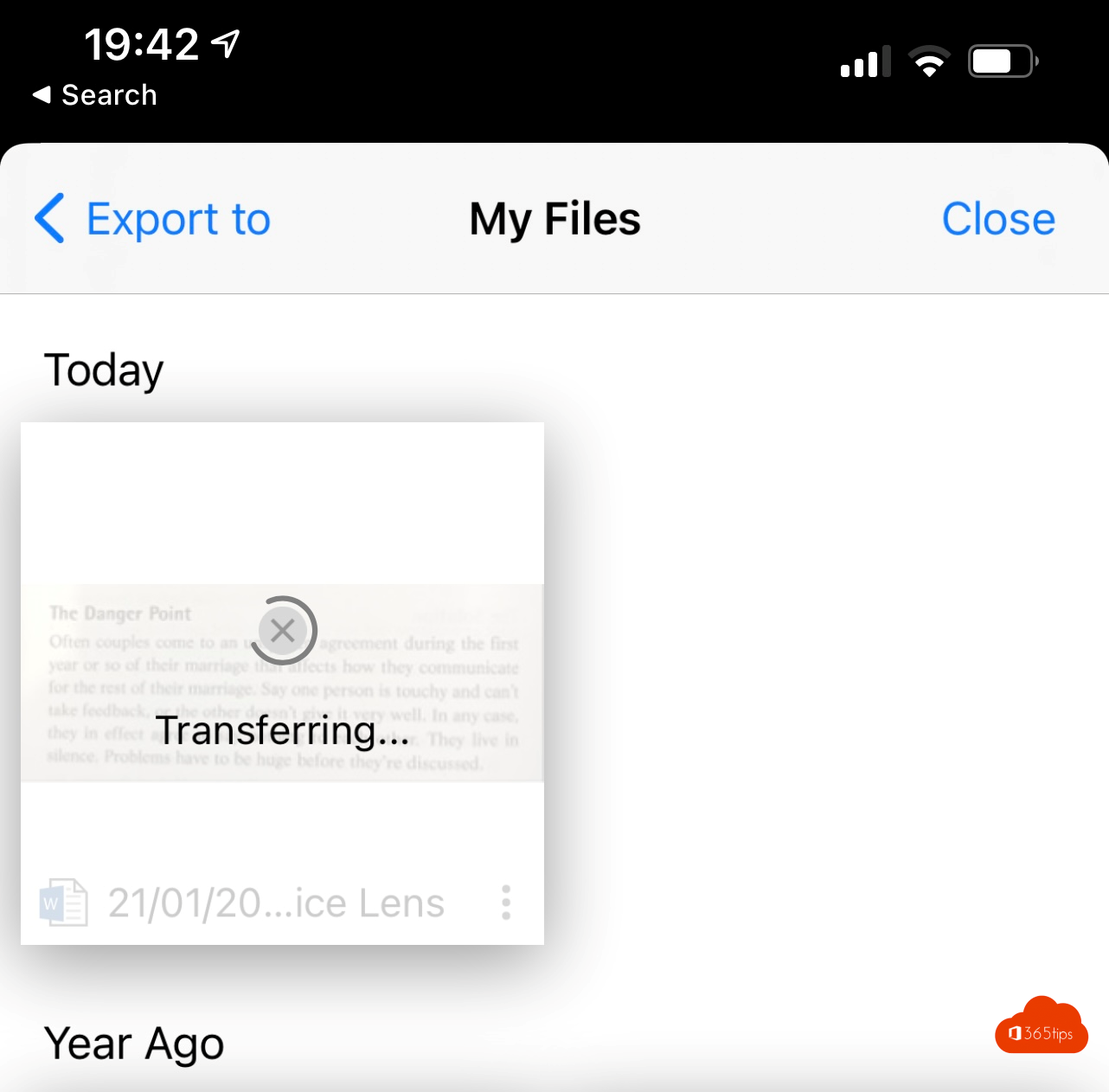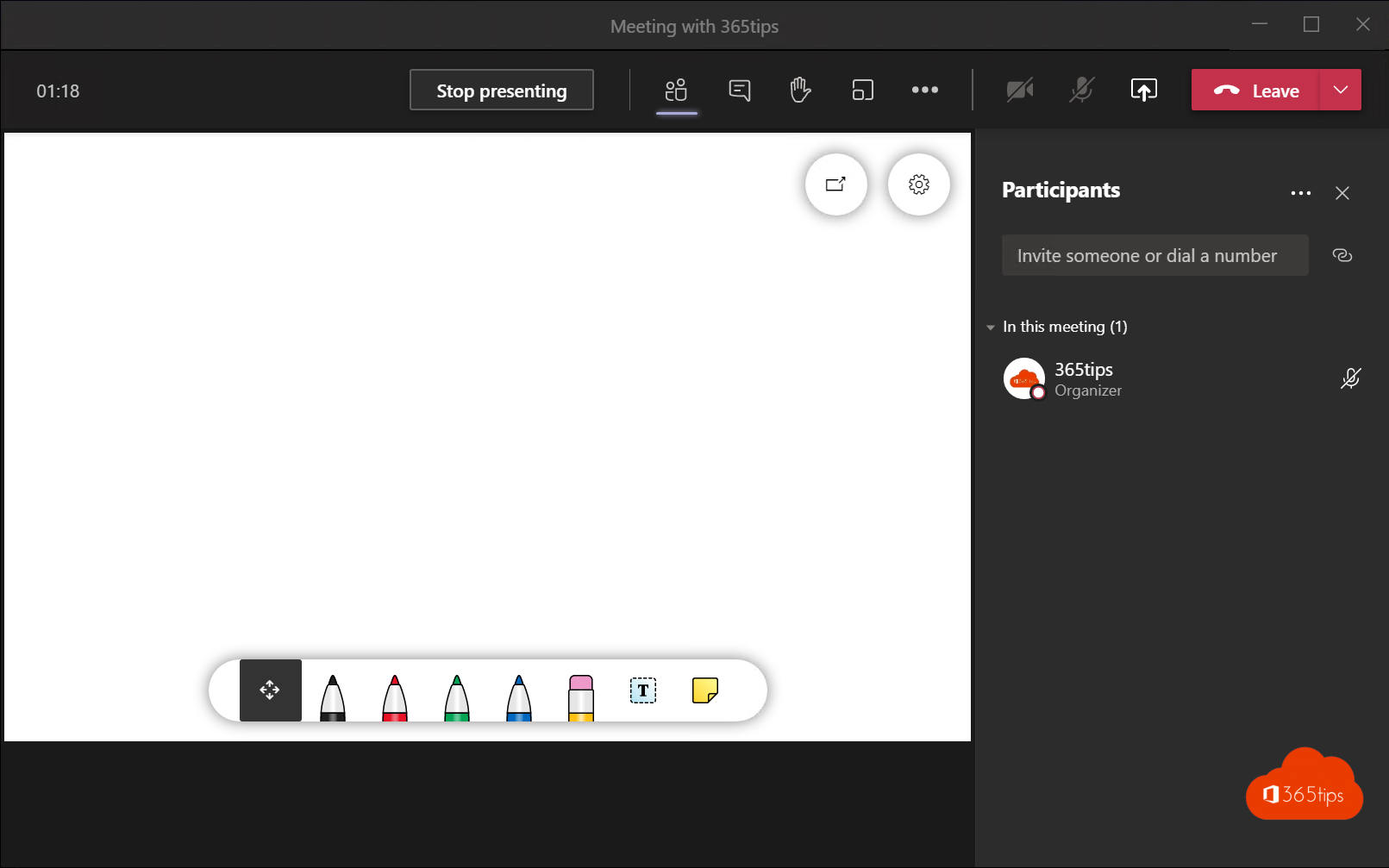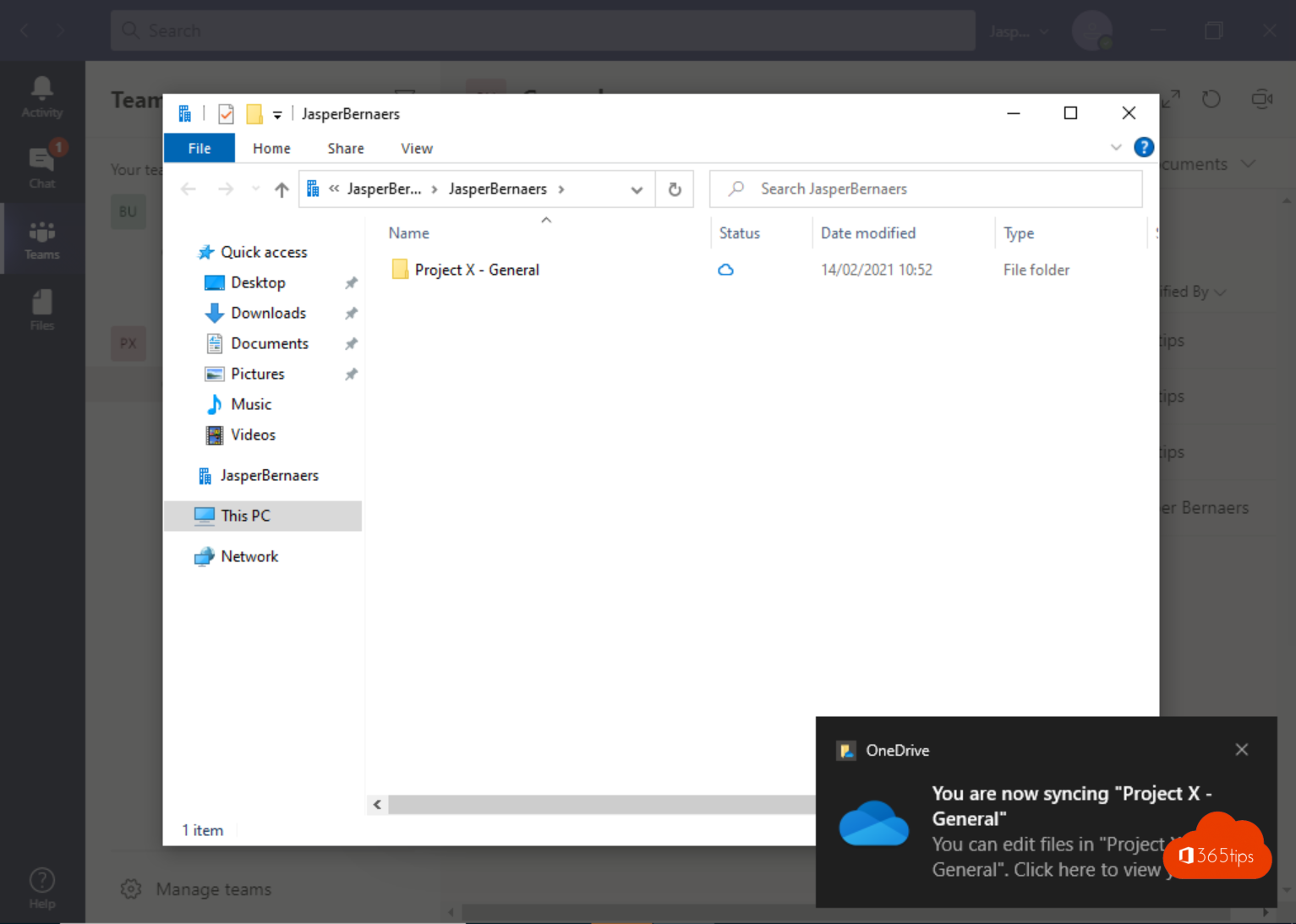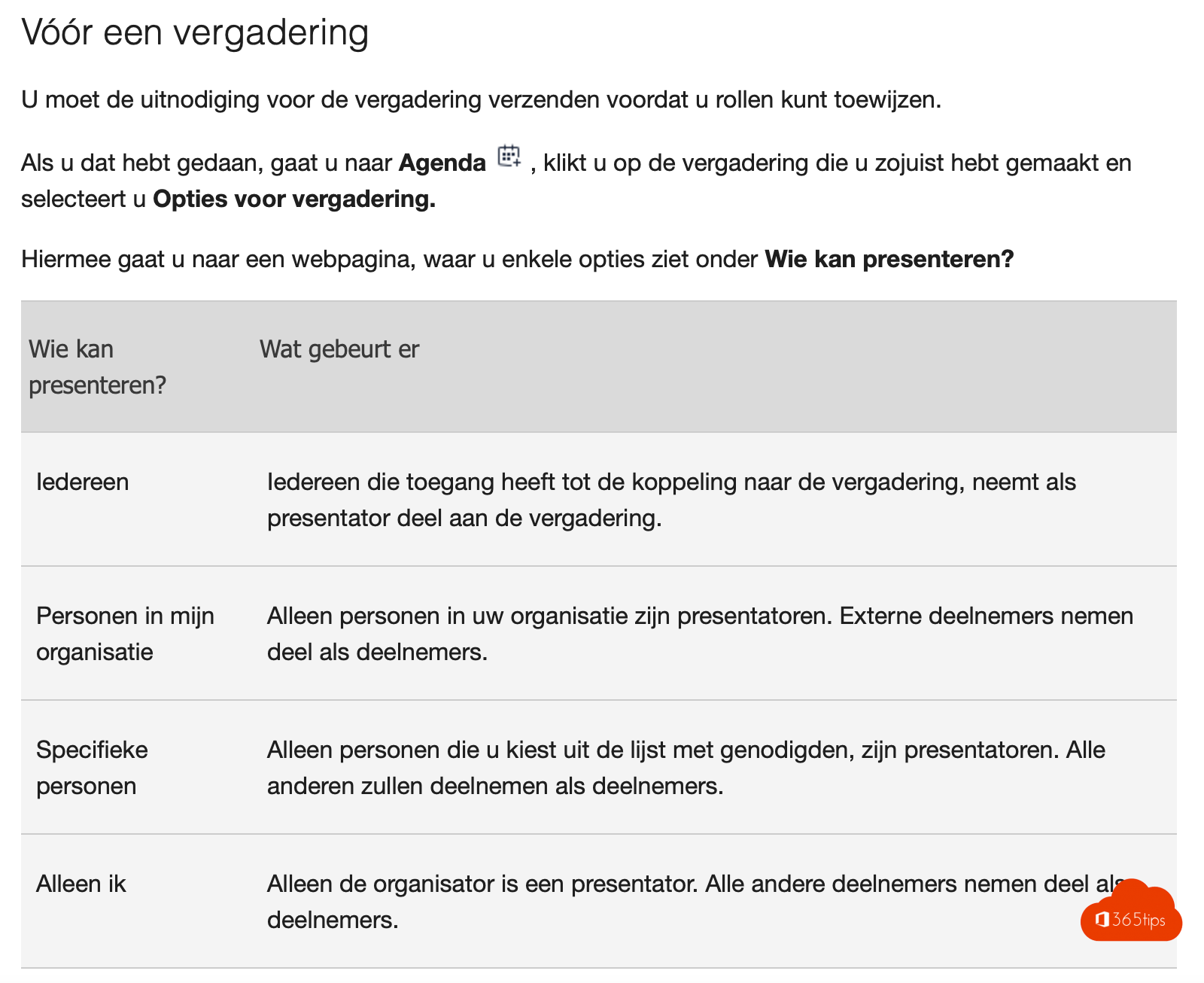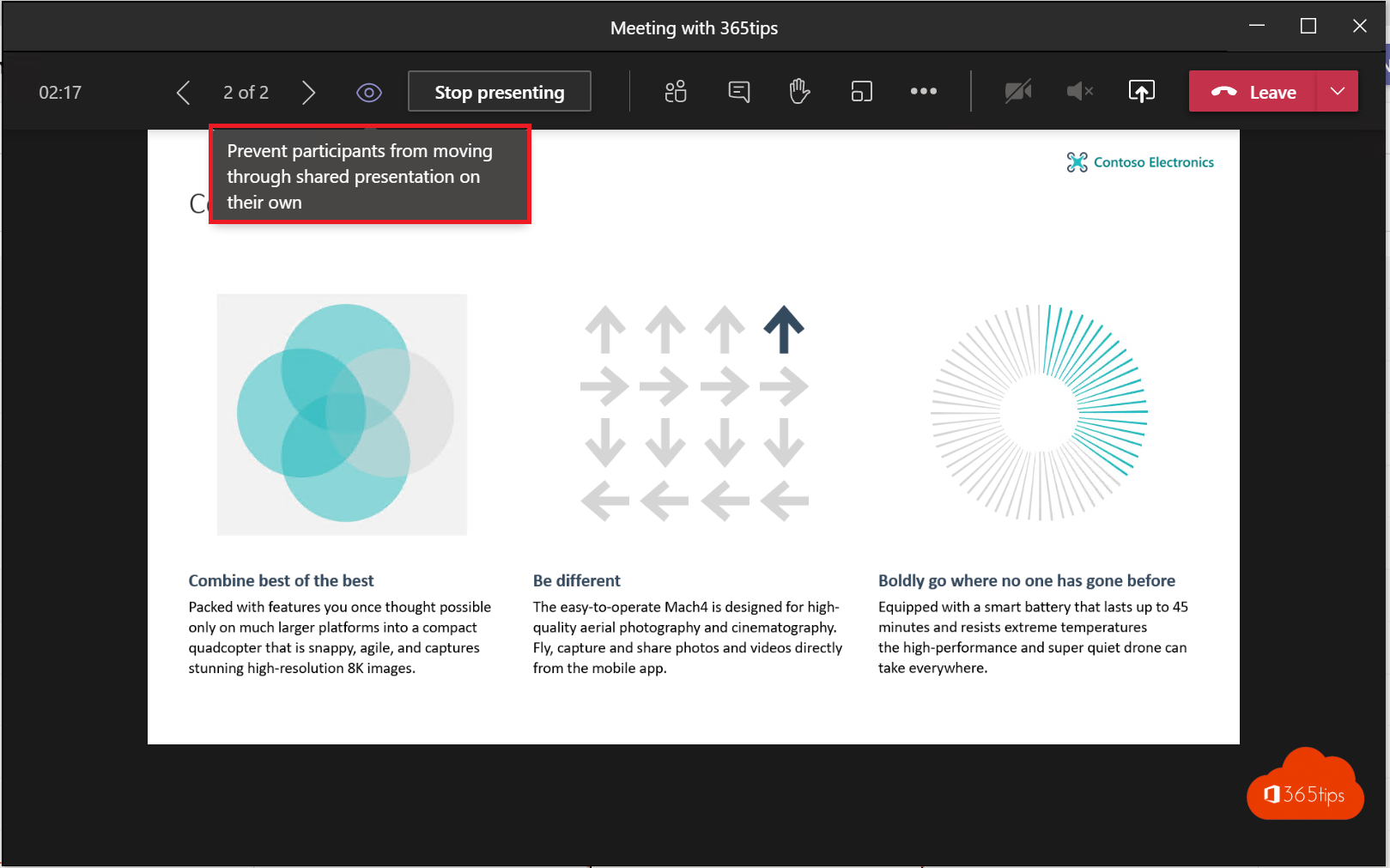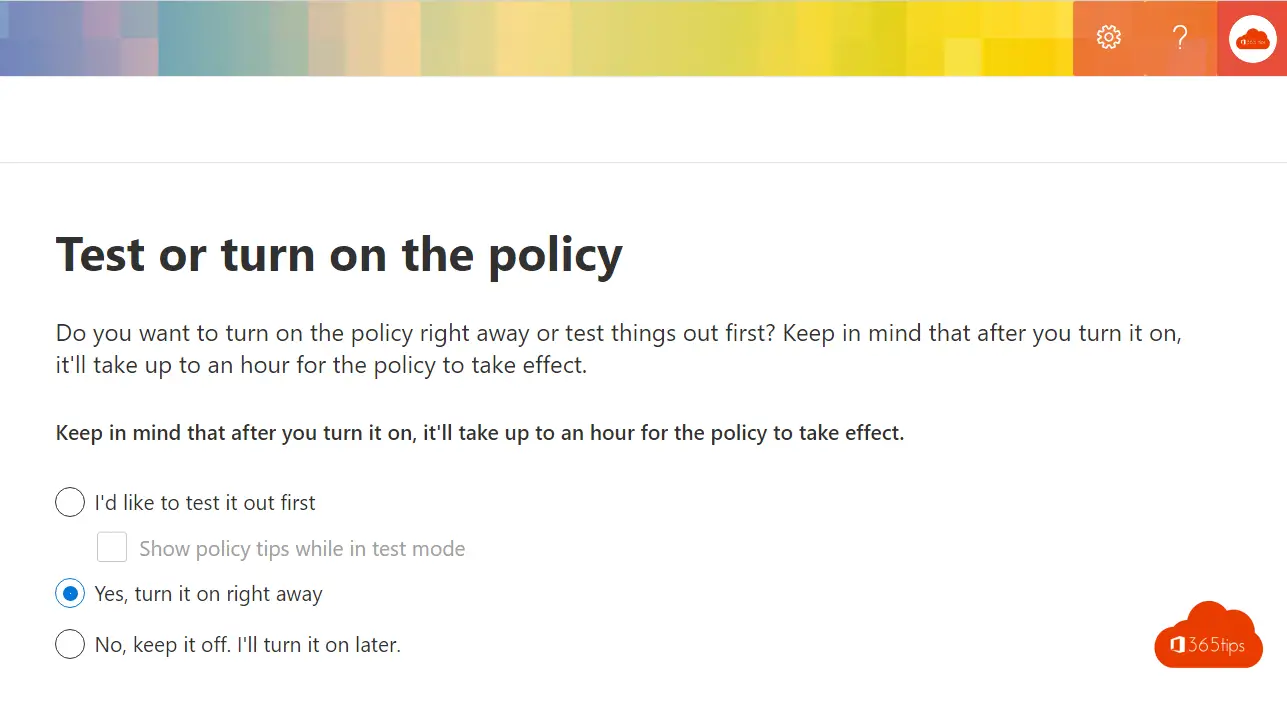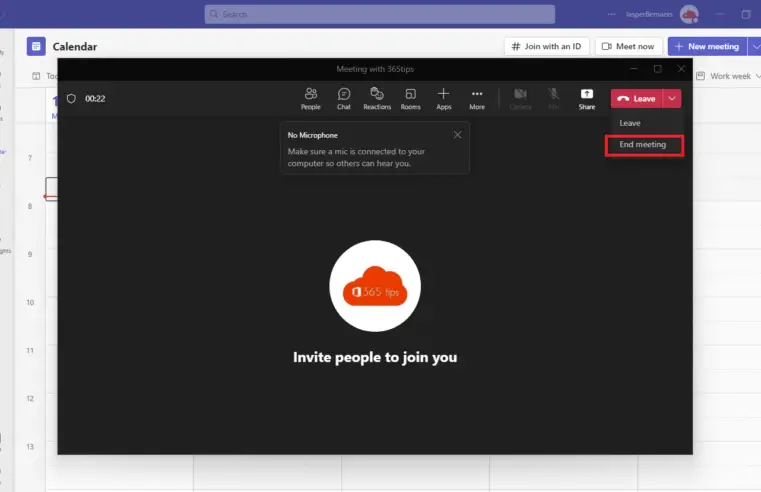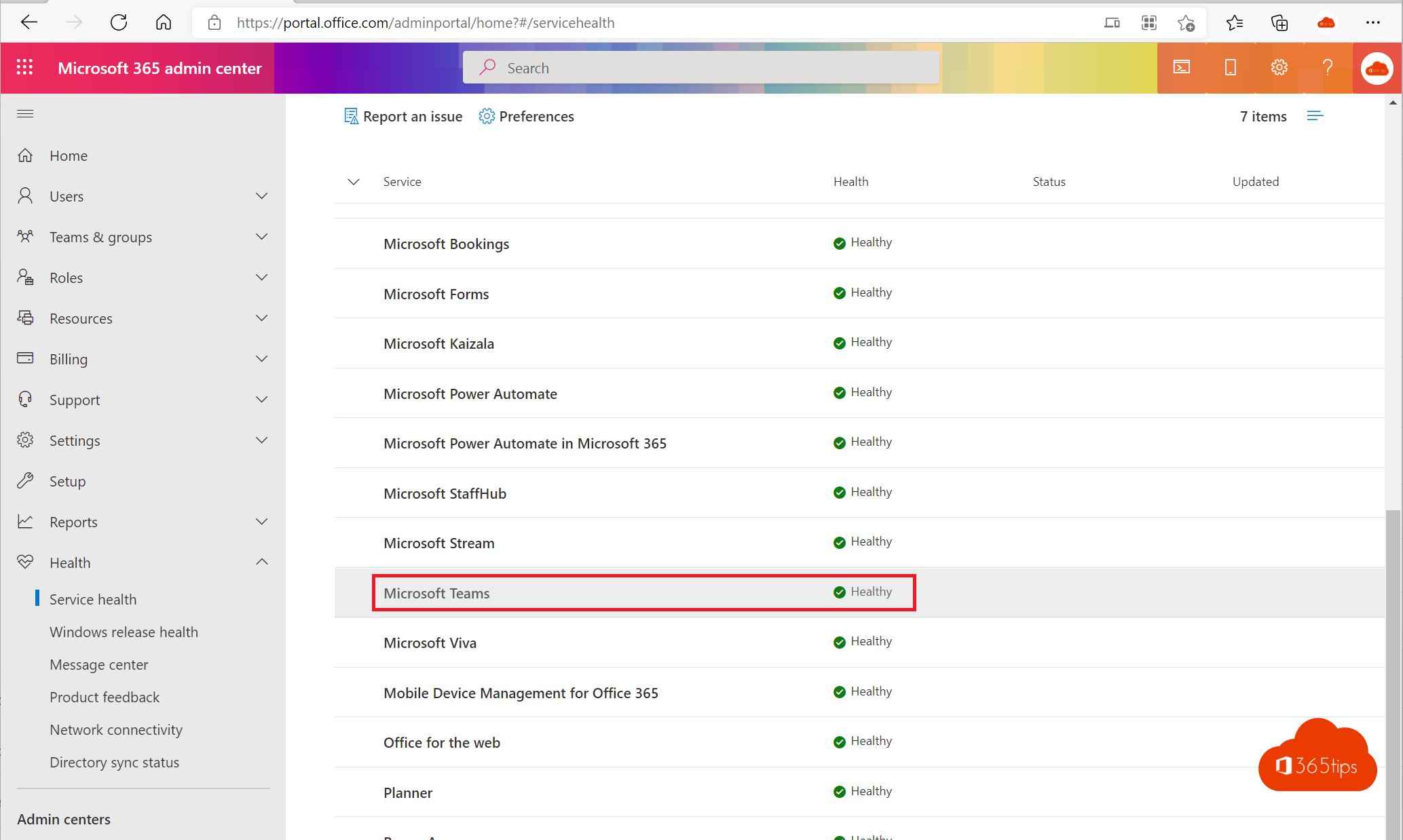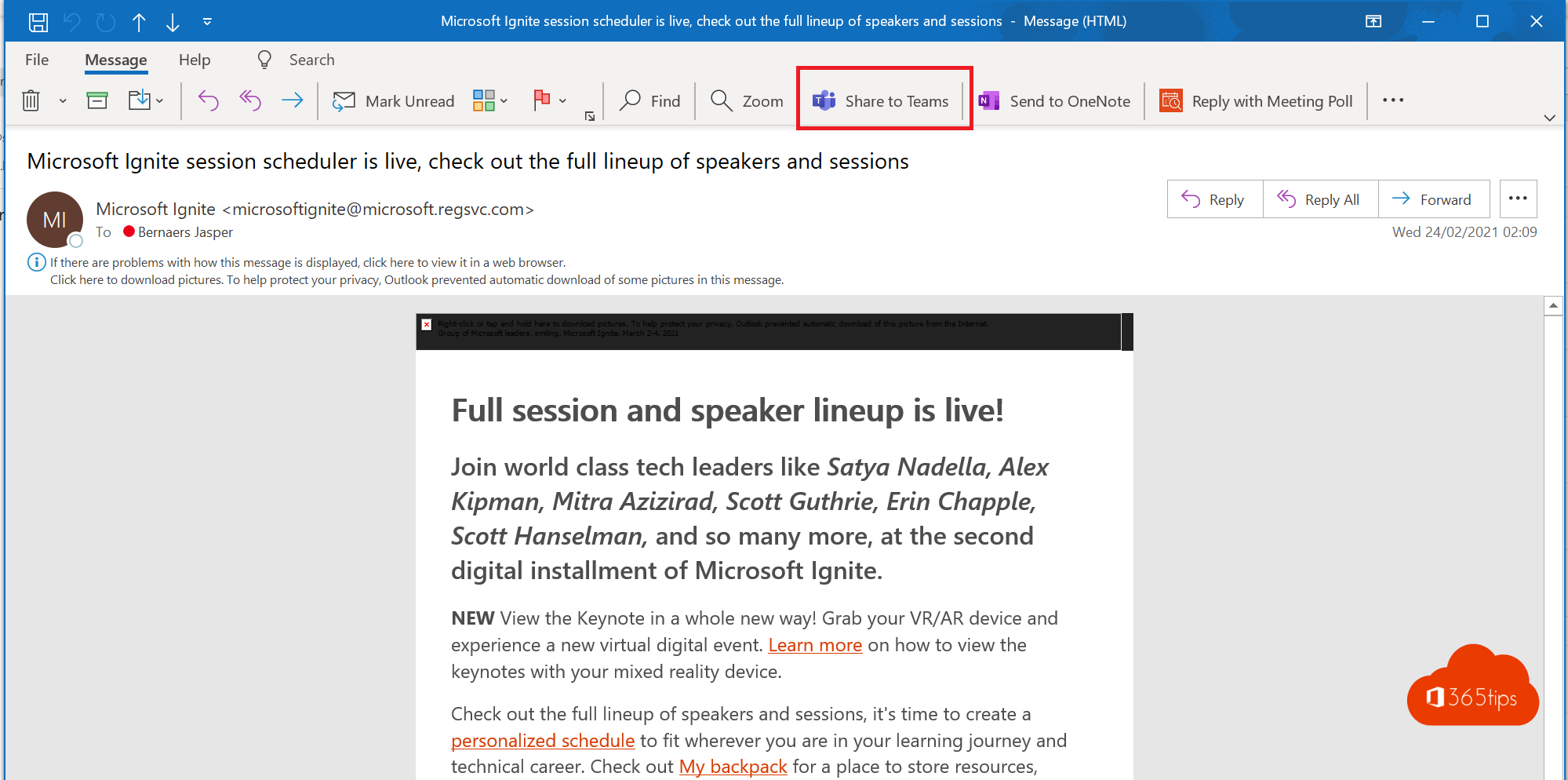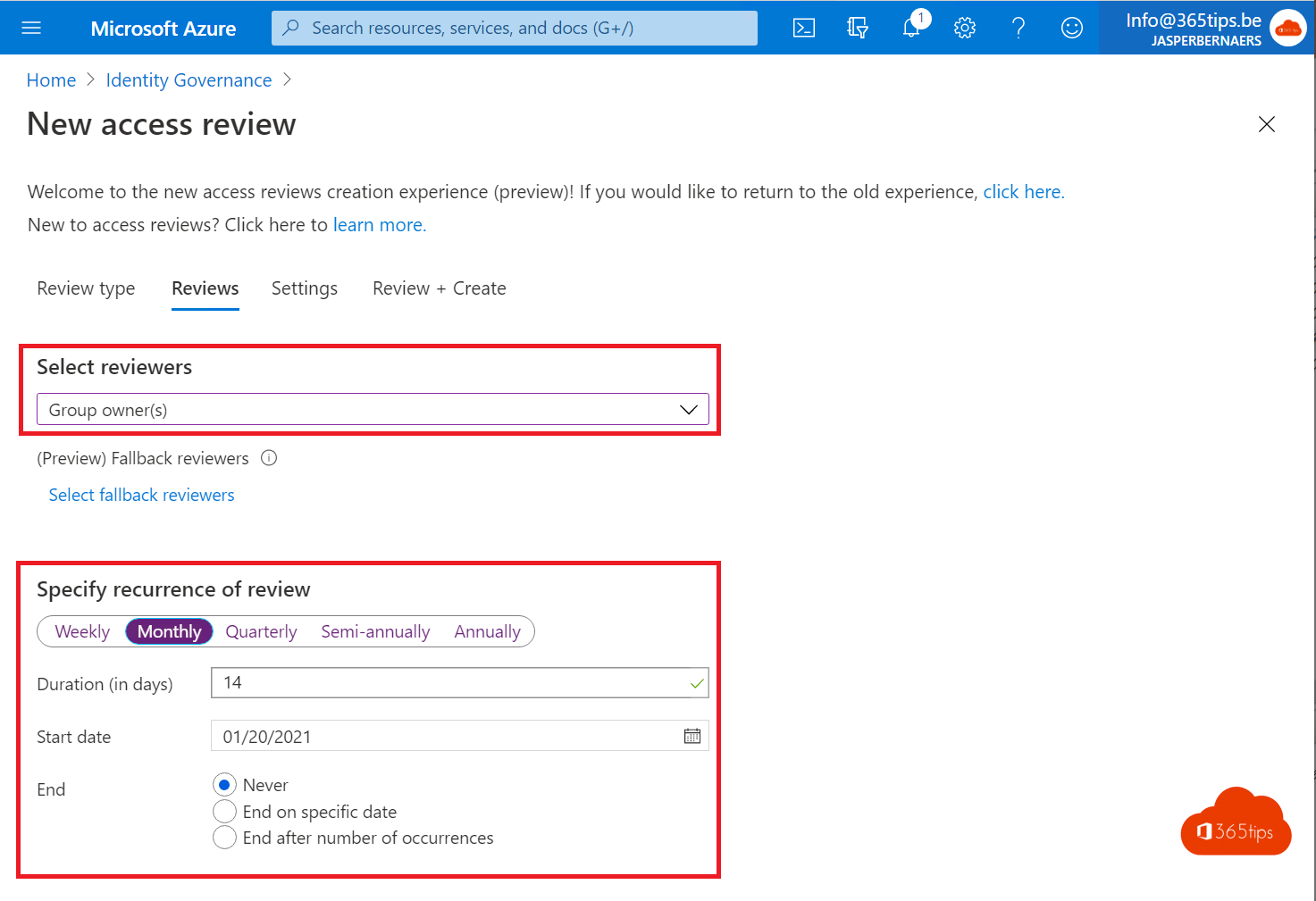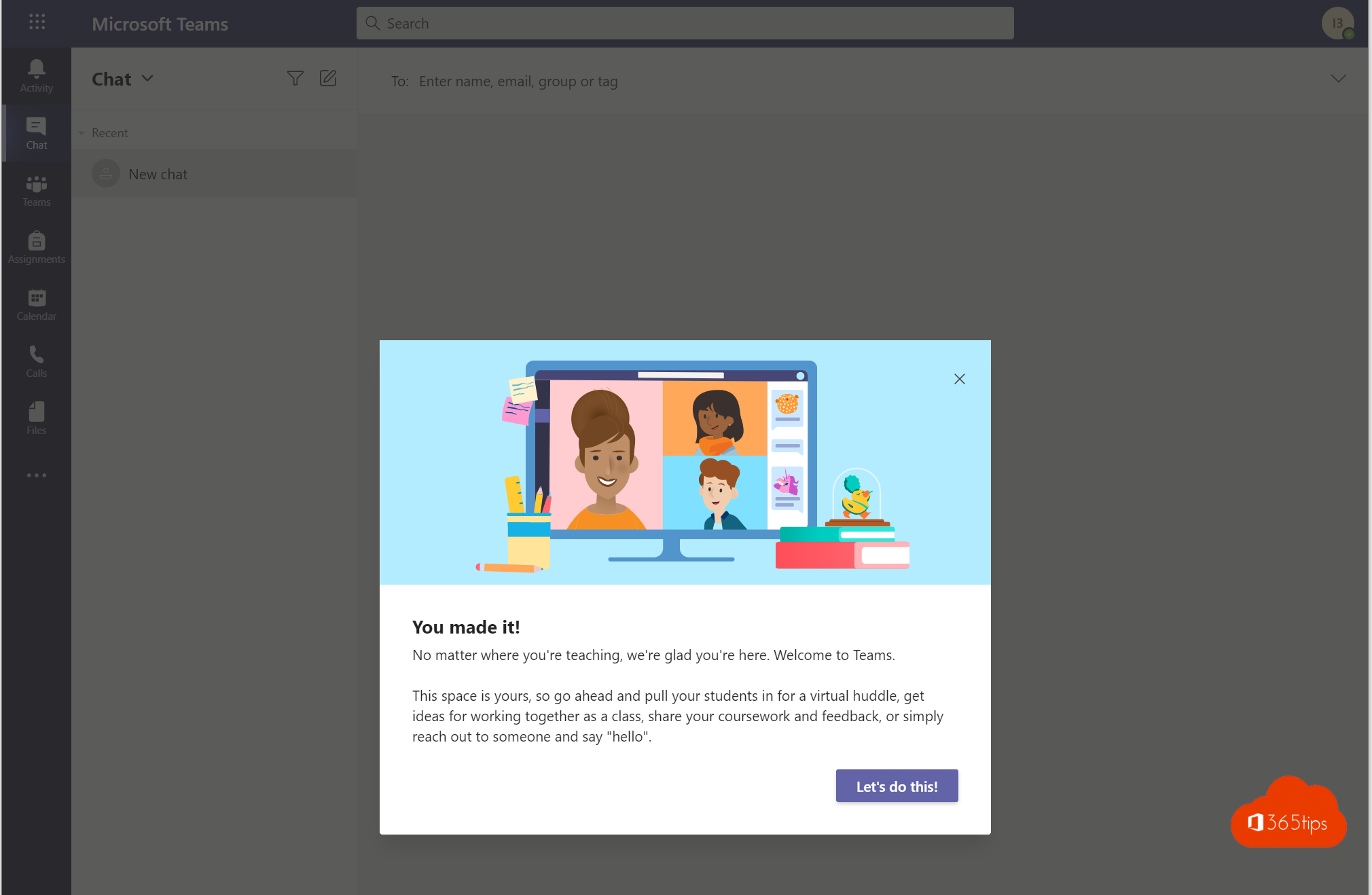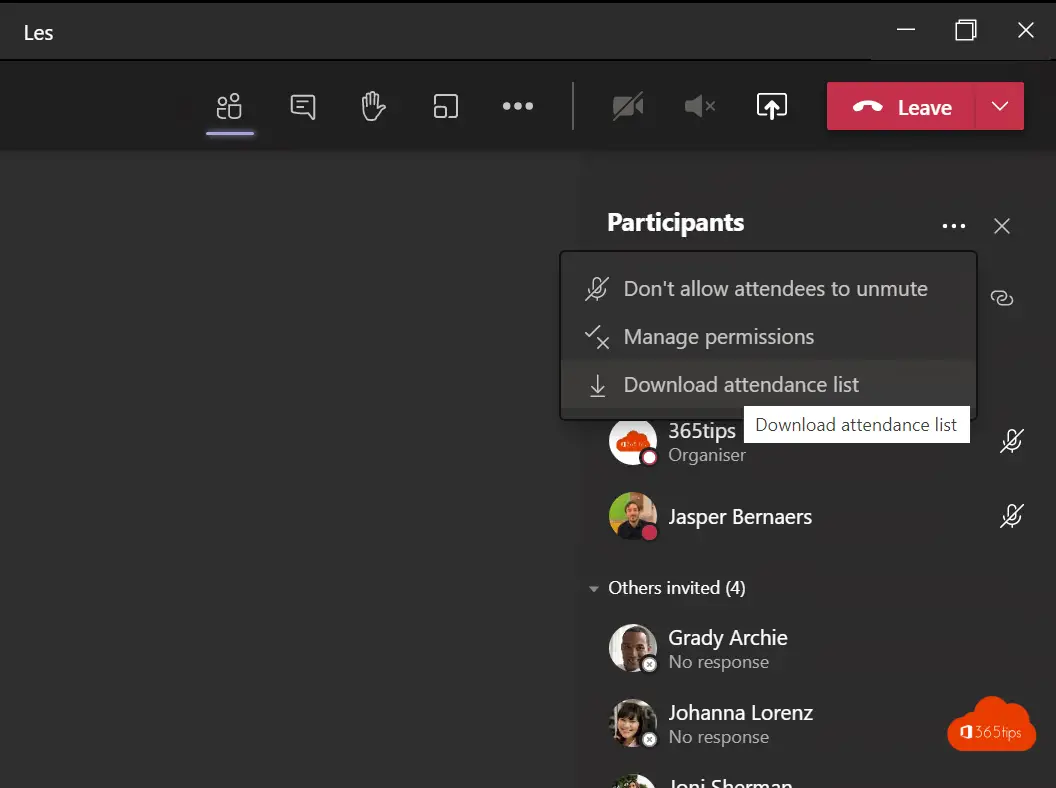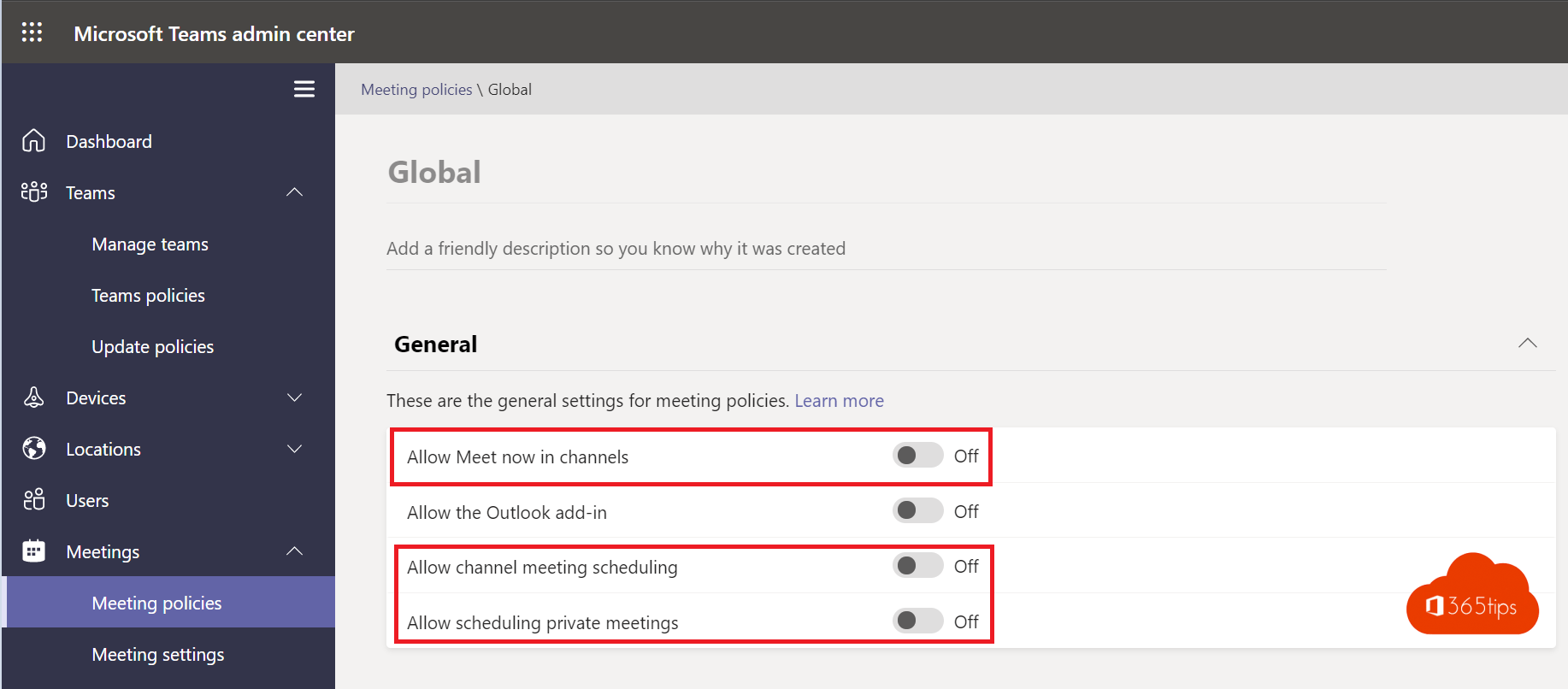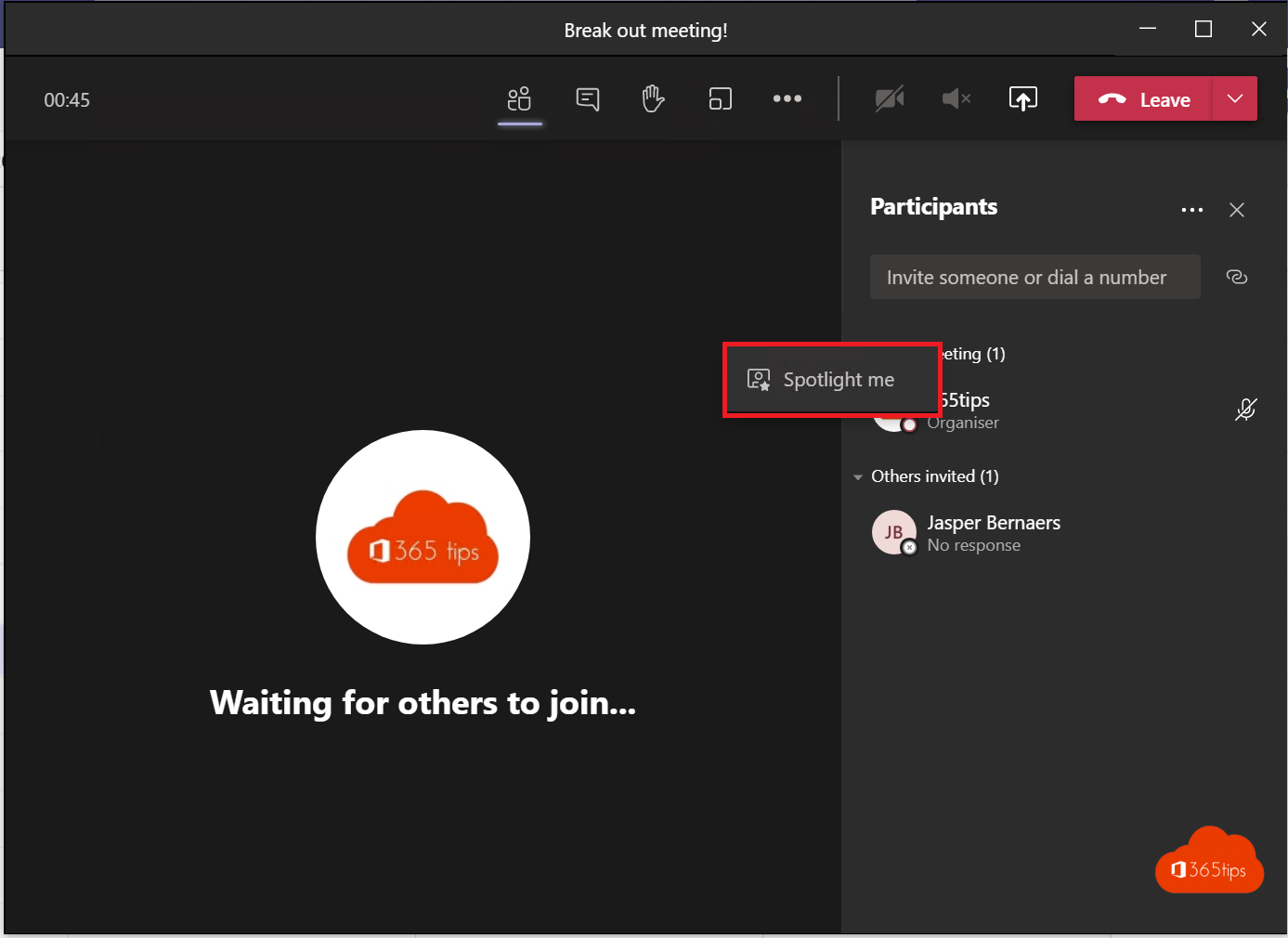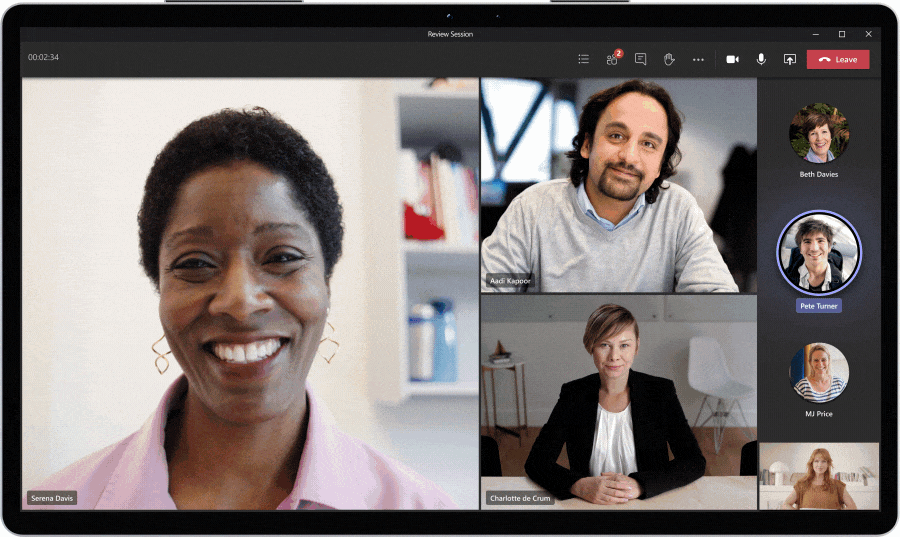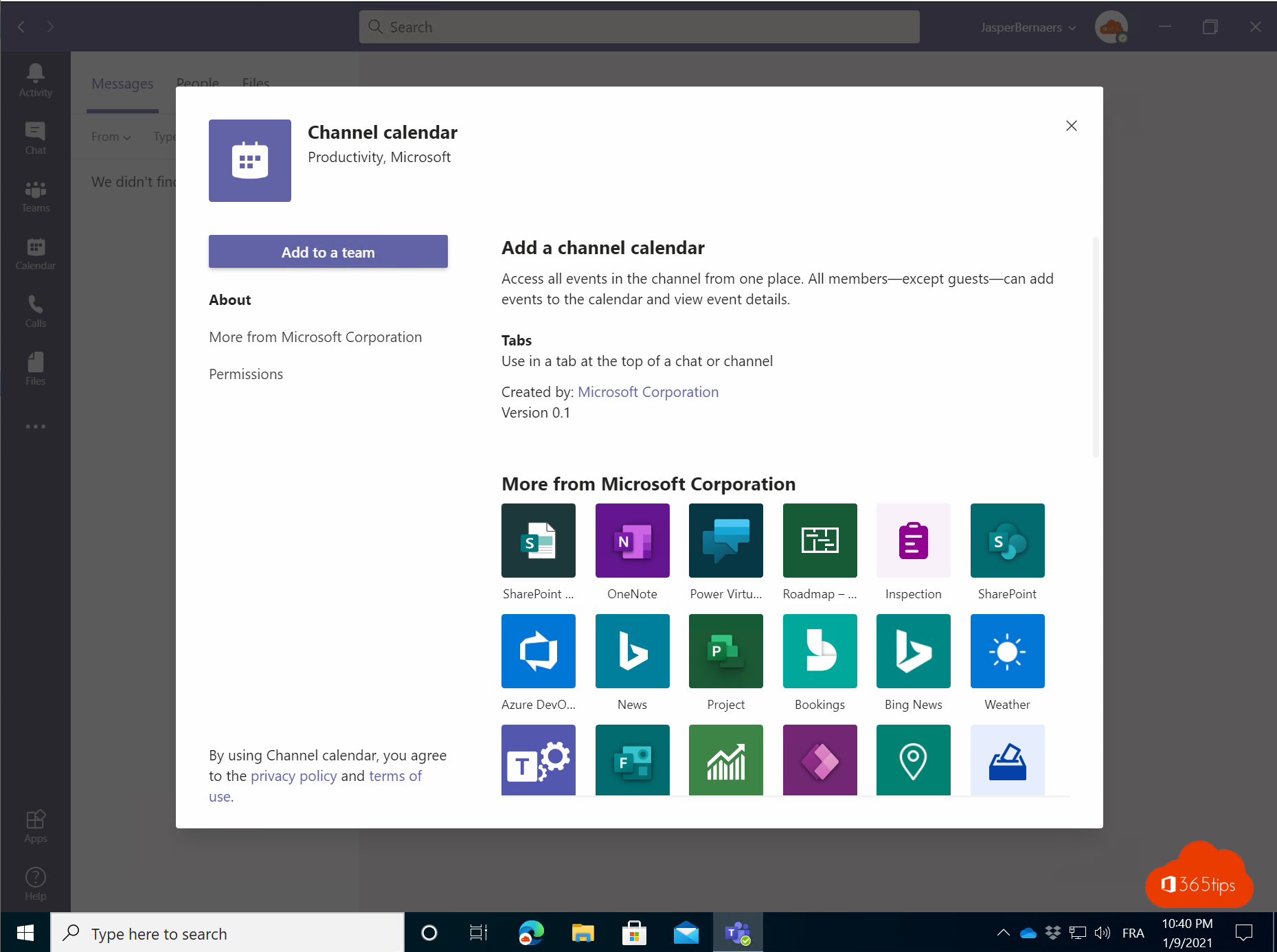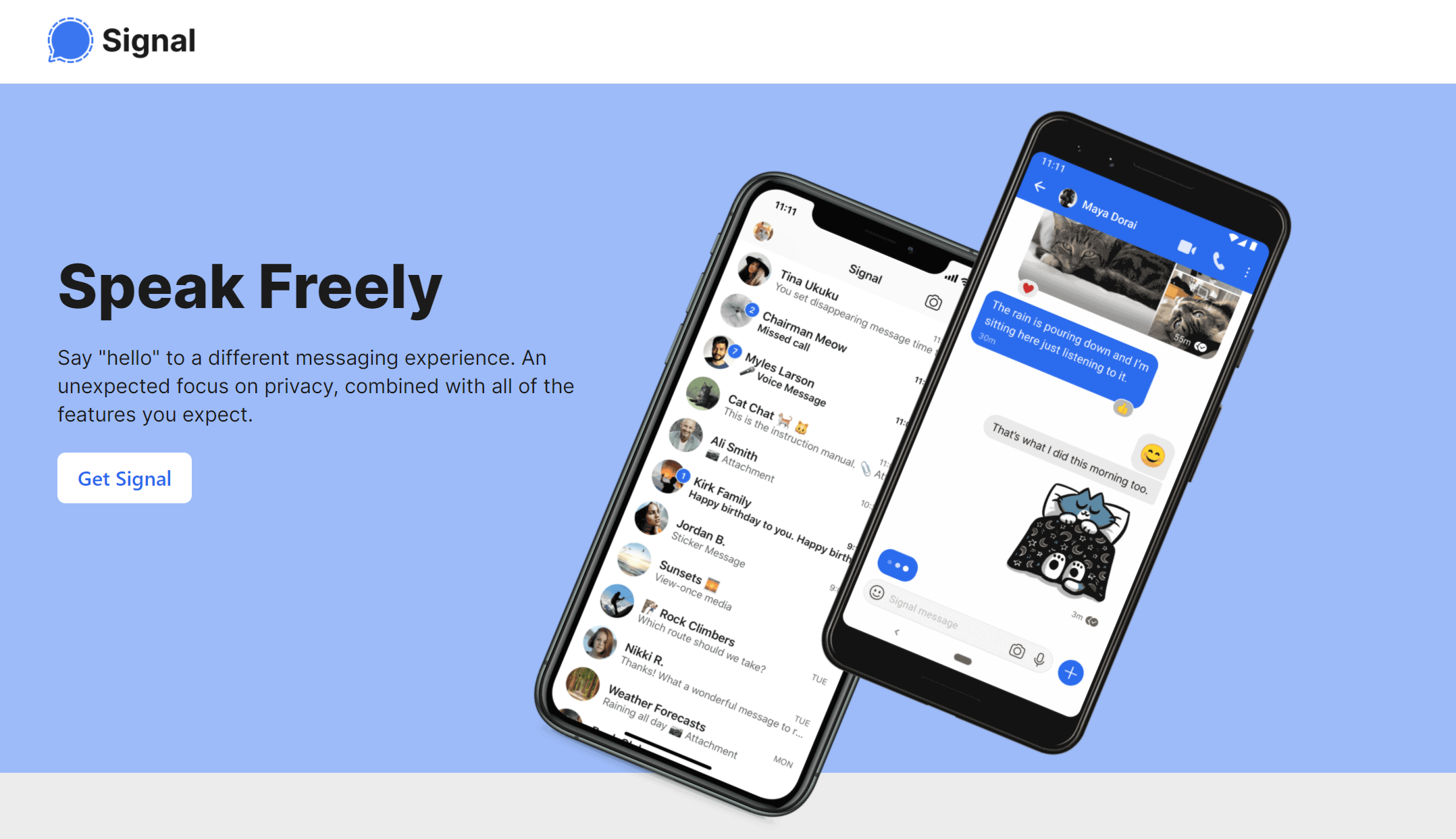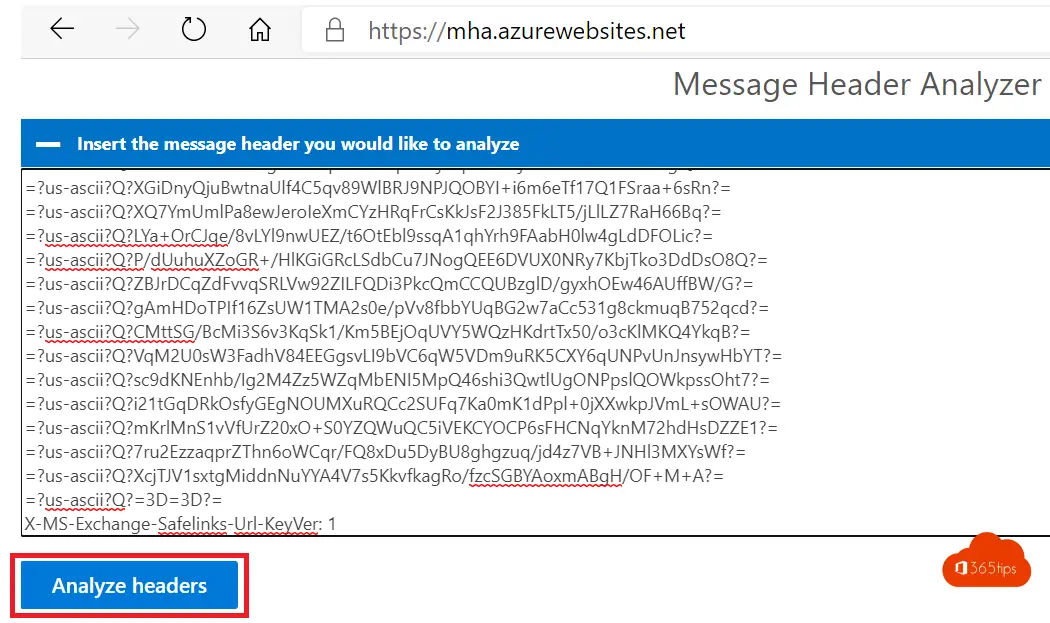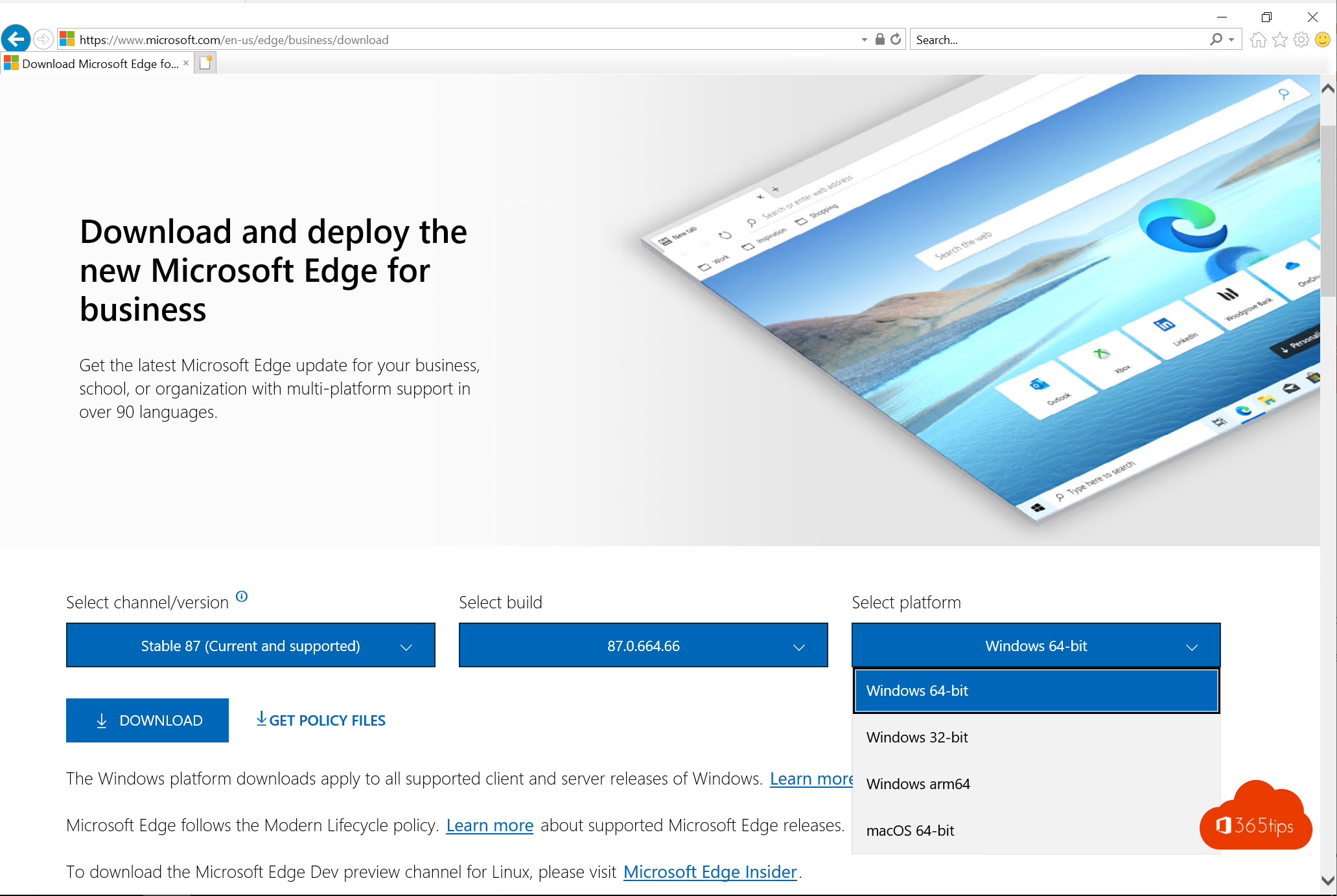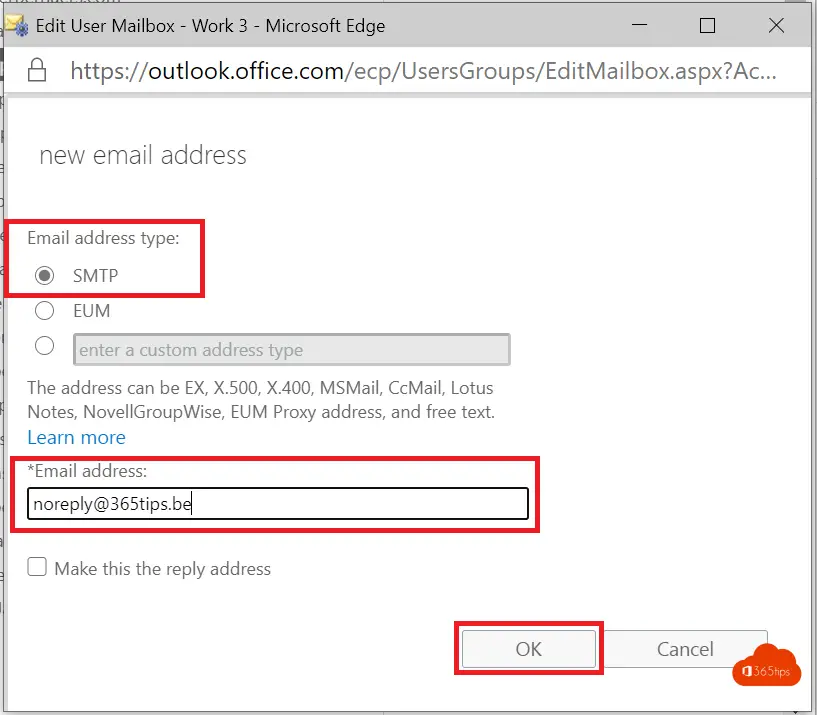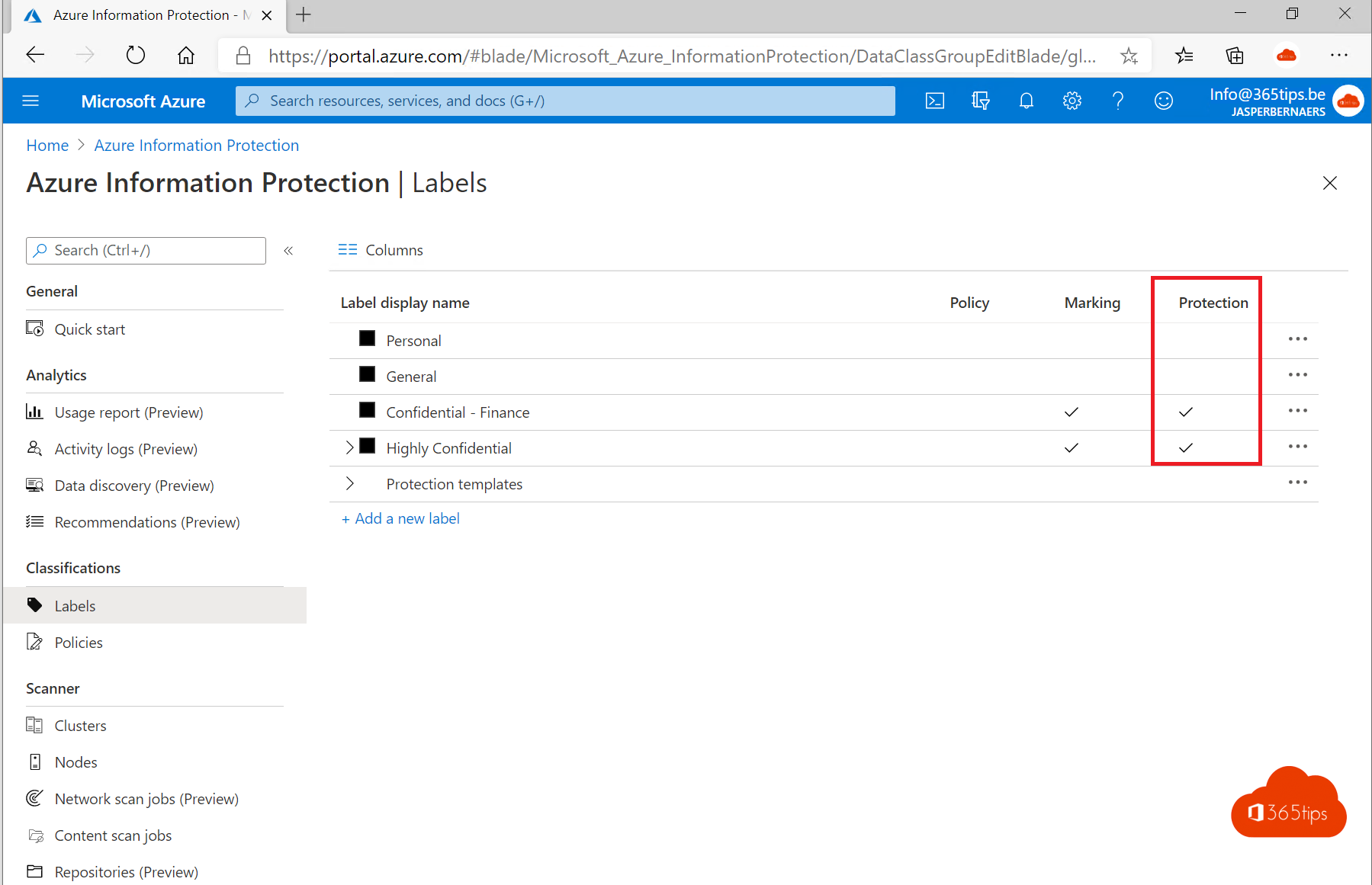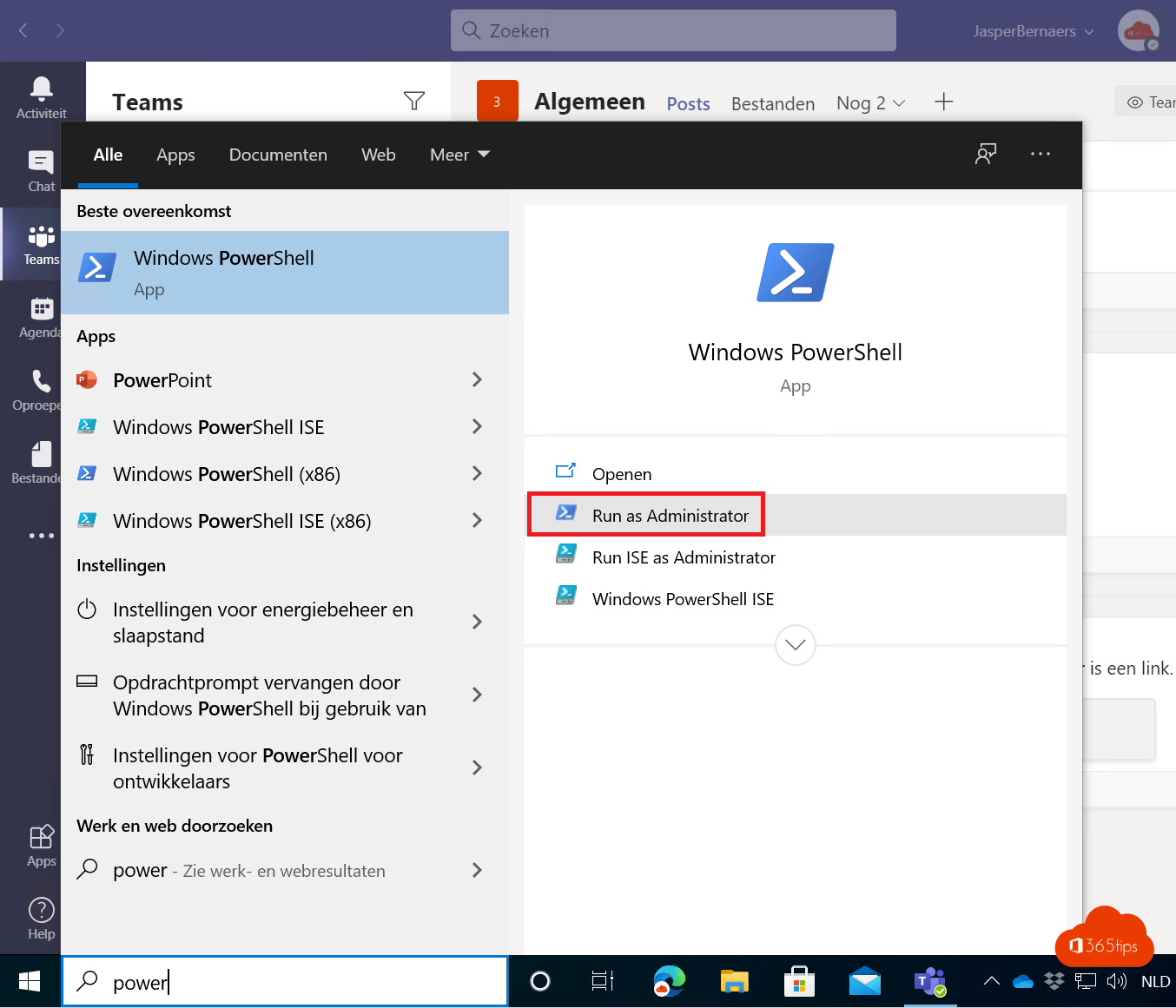Syncing passwords and settings in Edge
Why Microsoft Edge? The new Microsoft Edge is based on Chromium and was released on Jan. 15, 2020 by Microsoft. This browser is compatible with all supported versions of Windows and
Read moreHow to enable and disable responses in a Microsoft Teams meeting?
Not the first time I've been asked to disable a new Microsoft Teams feature. Too bad! Teams responses provides a nice addition during the meeting and lets
Read moreAre you suffering from a slow Teams mobile application?
Are you suffering from a slow Microsoft Teams mobile application? Slow navigation between chat messages? When searching, no results or hiccups? Restarting your phone doesn't help either? Mute
Read moreHow to activate Zoom in Outlook to automatically schedule meetings?
Integrations are a challenge to get the best out of different solutions. In this blog, I explain how to integrate Zoom into Office 365 with the goal of
Read moreHow to make a document editable with Office Lens (OCR)
Microsoft Lens resizes, enhances and makes pictures from whiteboards and documents readable and editable in Microsoft Word or Excel. You can use Microsoft Lens to convert images to
Read moreAdding Whiteboard in a Team Channel
Every team meeting has a dedicated whiteboard where participants have space to draw and sketch together. In addition to this ability to launch a whiteboard during the meeting, you can
Read moreSharing files between multiple Microsoft Tenants
If you are a guest or user of another teams environment (tenant) then you have come to the right place via this blog. Microsoft Teams, SharePoint and OneDrive gives the possibilities
Read more3 tips for running efficient meetings as a secretary in Teams
After more than a year of practicing online meetings, we are slowly returning to the office to physically participate in meetings. Most companies have
Read moreCreating an external presenter in Teams
External individuals can become presenters of a teams meeting. Before a meeting You must send the meeting invitation before you can assign roles. If you have,
Read more❓How do you prevent participants from navigating through a PowerPoint presentation in Microsoft Teams?
Earlier I wrote the tip on the best way to share a presentation in Microsoft Teams. Sharing a presentation through this mode has the advantage that you can be used by other
Read moreActivate data loss prevention (DLP) in Microsoft Teams ?
data loss prevention (DLP) gives Office 365 users and their organizations protection. Protection of sensitive documents and data is desperately needed. Tags or retention tags ensure that automatic actions happen on
Read more🕑 How can you stop a Teams meeting for everyone simultaneously?
As an organizer of a Teams meeting, sometimes you want the meeting to end without allowing students to stay. Ending a meeting in front of all attendees is
Read moreIs Microsoft Teams down? - Check the Health Status on an outage!
Microsoft Teams sometimes experiences an outage that prevents users from taking full advantage of this application. When is there an outage? Where can you get the right information
Read moreHow to insert email messages from Microsoft Outlook to Teams?
Sharing an email with your colleagues in Teams can be done in 3 ways: You can forward the email to the Teams channel using these instructions. Or you can drag and drop this email
Read moreEnable automatic Access Reviews for guest users in Microsoft Teams
With the Access Reviews for guest functionality, it is possible to automatically review guest users. This can ensure that guests are reviewed every week or month by the owners of the
Read moreThis is the decision matrix for choosing between a public, private or organization-wide Microsoft Team
It can sometimes be difficult to decide when it's best to create a private team within your organization. By setting clear guidelines, you can ensure
Read moreSo you can track presences in Microsoft Teams 💻
Do you have unique content for educational institutions that can also help others people? -> Send a message through the contact form and help others too. Attendance tracking can be done in Microsoft Teams -> 💻 digital! The
Read moreKahoot in Microsoft Teams | Starter Guide
Do you have unique content for educational institutions that can also help other people? -> Send a message using the contact form. Kahoot is one of the most accessible quiz applications that works perfectly in Microsoft Teams
Read moreDisable Meet-now in Teams so students don't start a meeting?
Do you have unique content for educational institutions that can also help other people? -> Send a message via the contact form. Meet-now can be disabled in Microsoft Teams so students cannot start a meeting without
Read moreUsing Spotlight in Microsoft Teams 💡🎥 | Focus on the speaker!
Do you have unique content for educational institutions that can also help other people? -> Send a message using the contact form. Spotlighting a video is seeing one person on screen during the
Read moreNew in Microsoft Teams | Dynamic View - 'Dynamic View'
"Dynamic view" automatically optimizes shared content and video participants in Teams meetings. New controls allow you to customize the view according to your preferences and needs. Such as the ability to optimize shared content and
Read moreActivate and use "Channel Calendar" manual in Microsoft Teams
Calendar access to all events in one channel calendar from Microsoft Teams. All members, except guests, can add events to the calendar and view event details. This new capability can help
Read moreHow to install Signal to send secure messages?
Signal is a cross-platform communications application used for sending messages, photos, videos and other files. Developed by Open Whisper Systems, it allows users to
Read moreMicrosoft 365 Manuals | Teams, O365, Email, SharePoint...
On this web page I have collected all online manuals that you can also consult online about Microsoft Teams, Office 365, SharePoint, Planner, Yammer,.... All manuals are offered in PDF or
Read moreAnalyzing an e-mail message with Message Analyser - Troubleshooting
Microsoft has developed the Message Header Analyzer tool that you can use to analyze an e-mail message. In this tool you copy the e-mail headers which are then presented in a clearly readable way
Read more💽 Download and deploy Microsoft Edge for business Server 2016 / 2019
Microsoft Edge is a web browser available for Windows Server 2016 and 2019. The browser can be installed directly on the operating system or distributed using solutions
Read more📙 Tutorial: Adding Email alias in Office 365, Exchange or Active-Directory
There are several ways to add email aliases to Office 365. In this blog, we will look at the different methods you can use to add an alias. The first method
Read moreMicrosoft Teams – Video filters – August 2021 | ID: 65944
Before joining your meeting, you can use filters to subtly adjust lighting levels. You can also soften or enhance the focus of the camera. We know
Read moreSimple steps for activating Azure Information Protection for Microsoft 365
Welcome to our blog on the high-level activation of Azure Information Protection for Office 365. As an organization, you probably want to protect your confidential information and ensure that it is only
Read more🏴 Block via a PowerShell script that allows users to download Microsoft Teams recordings
Whether it is smart for users of an organization to be able to download all documents depends on the specific needs and goals of the organization. In some cases,
Read more