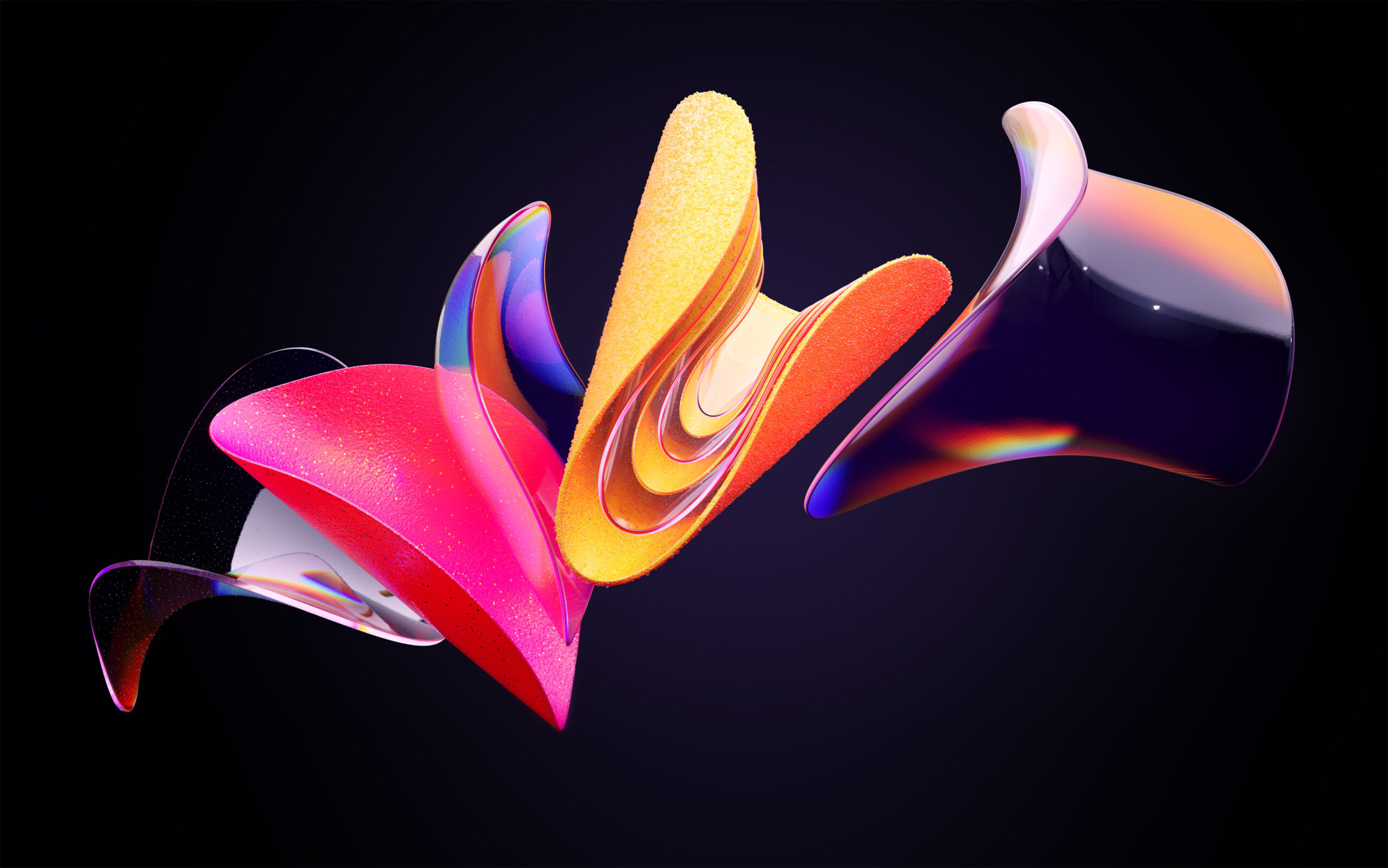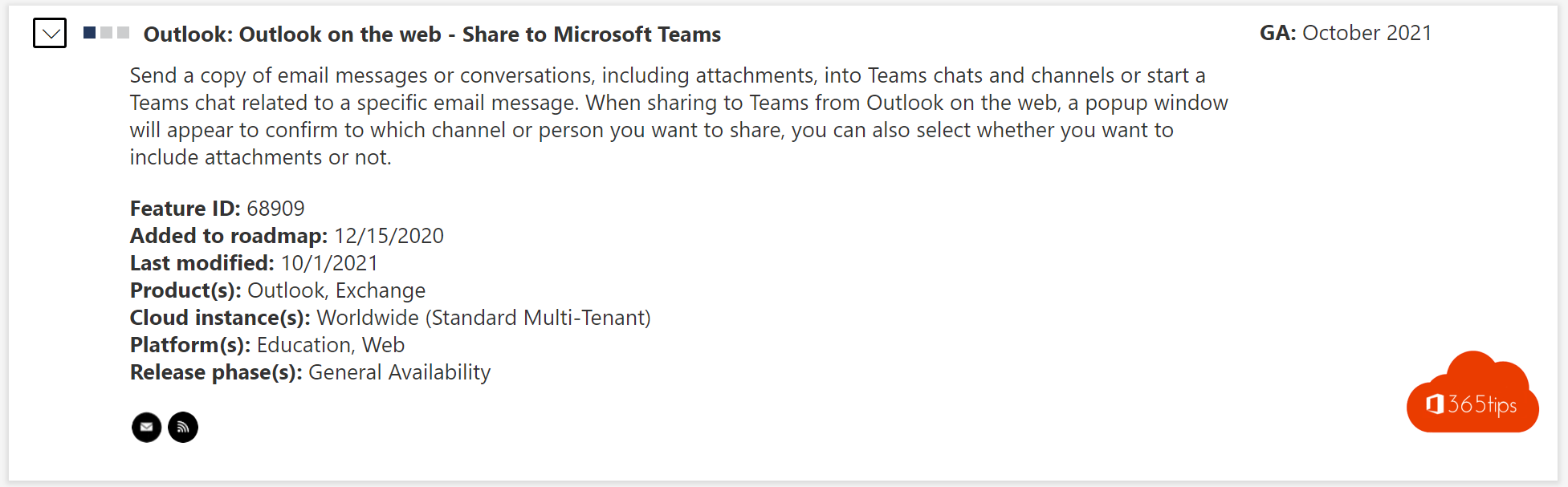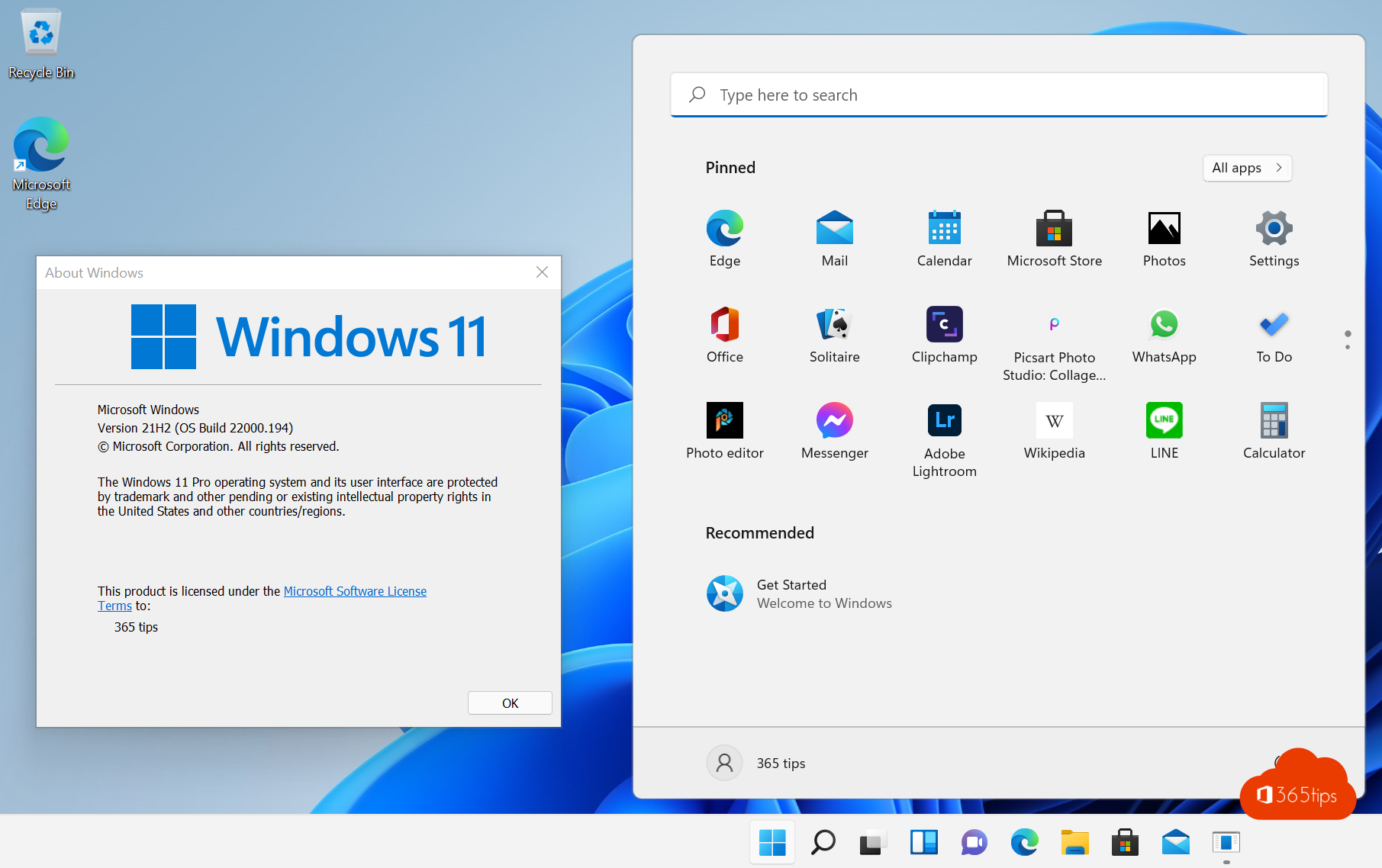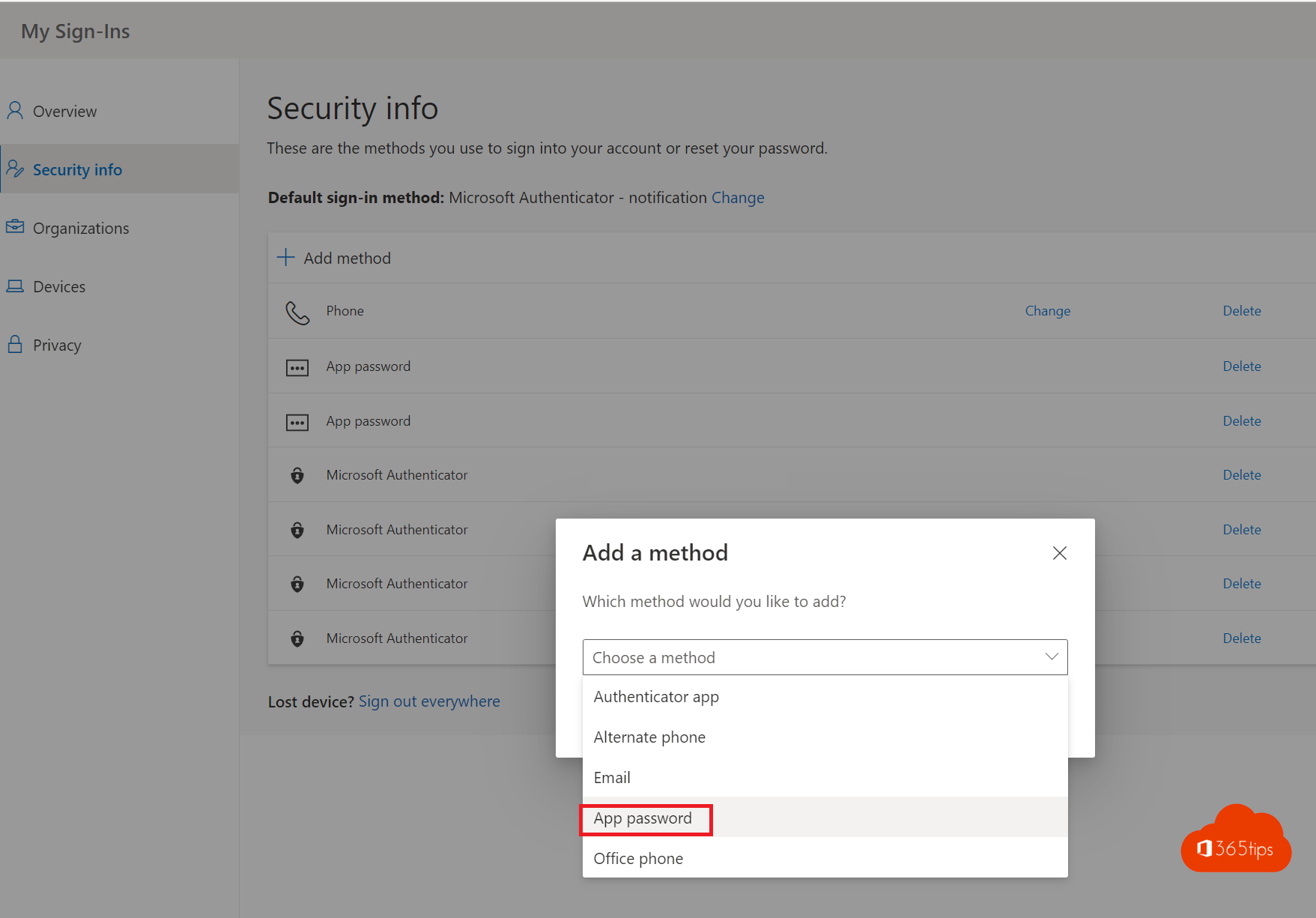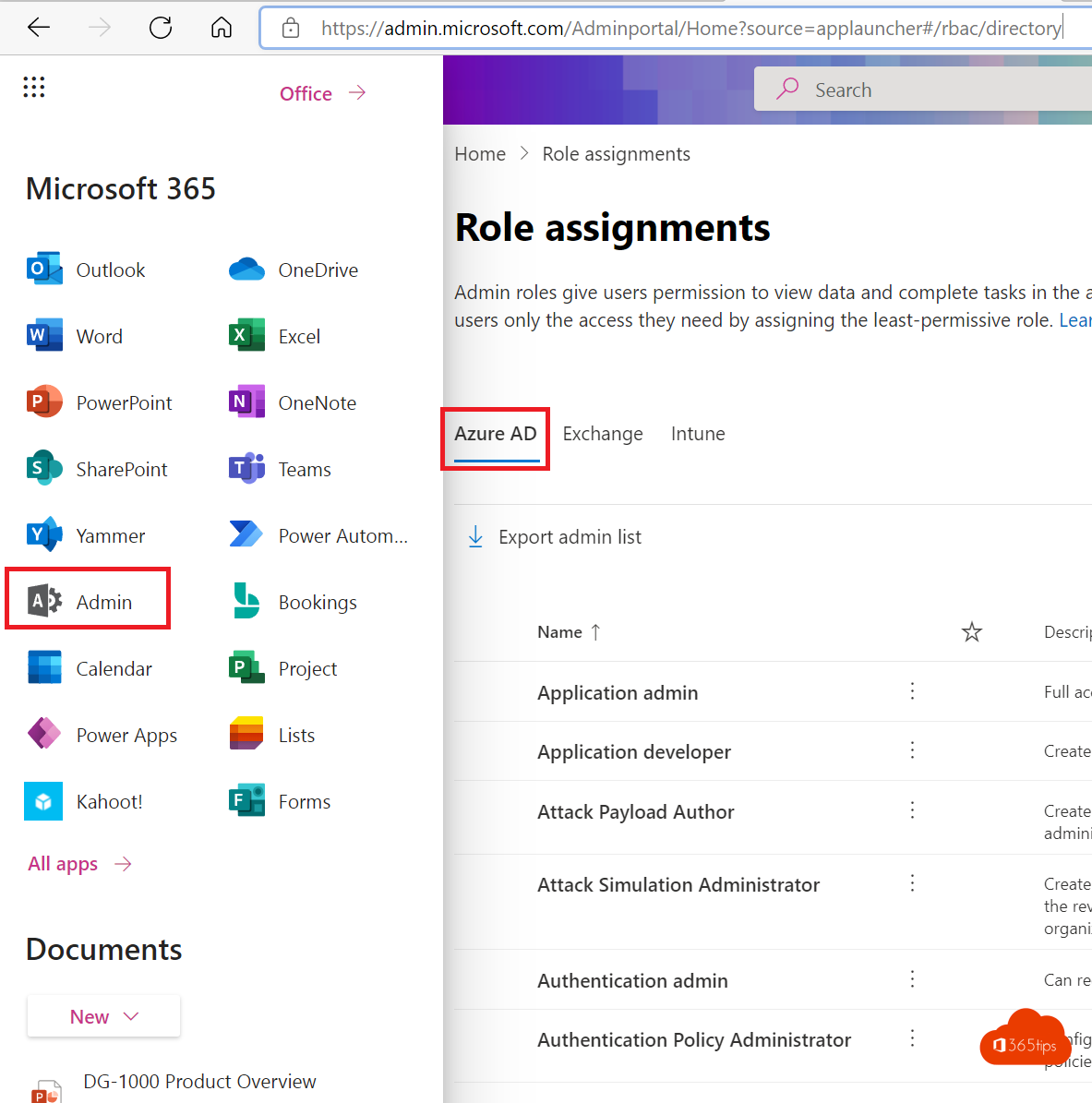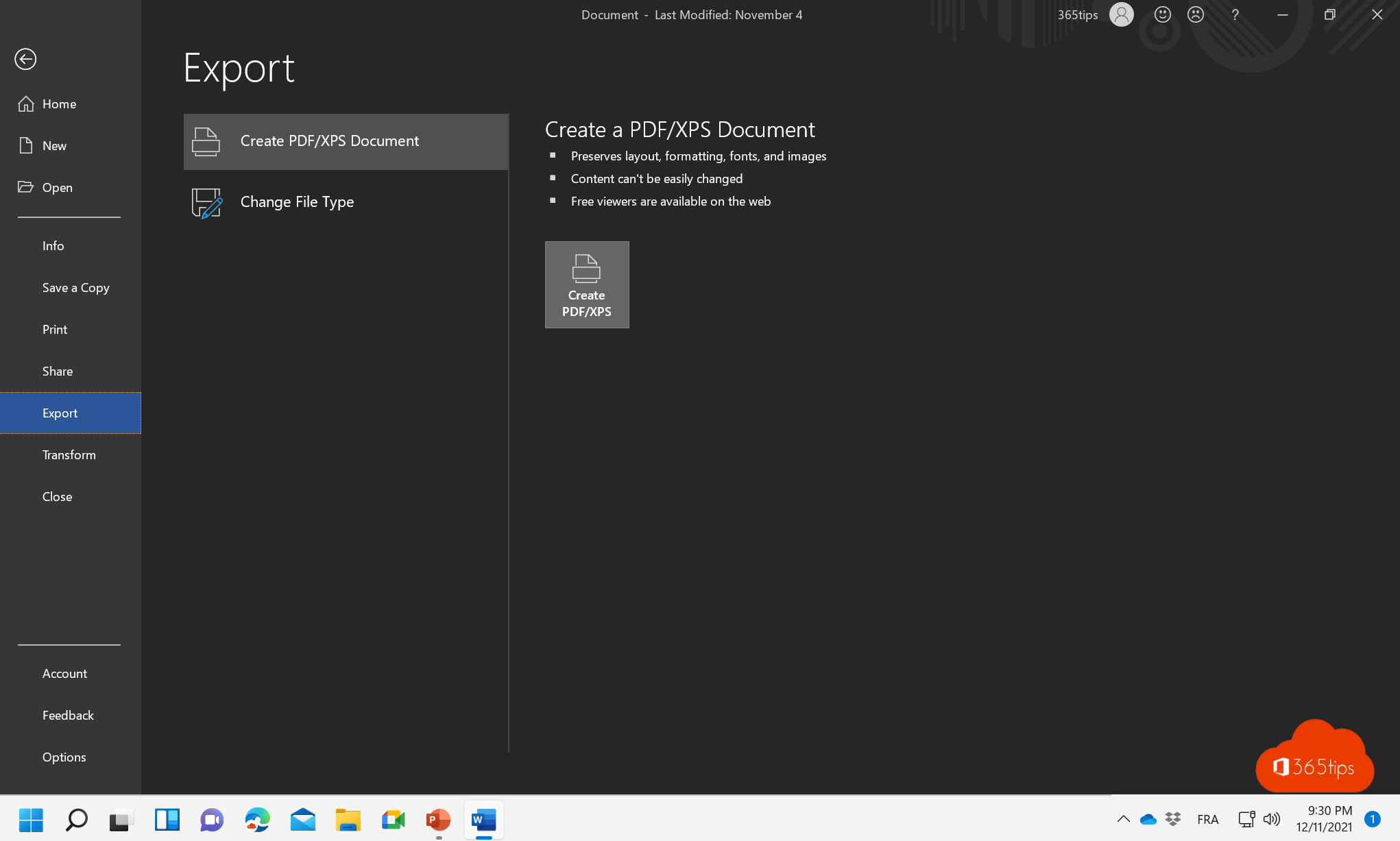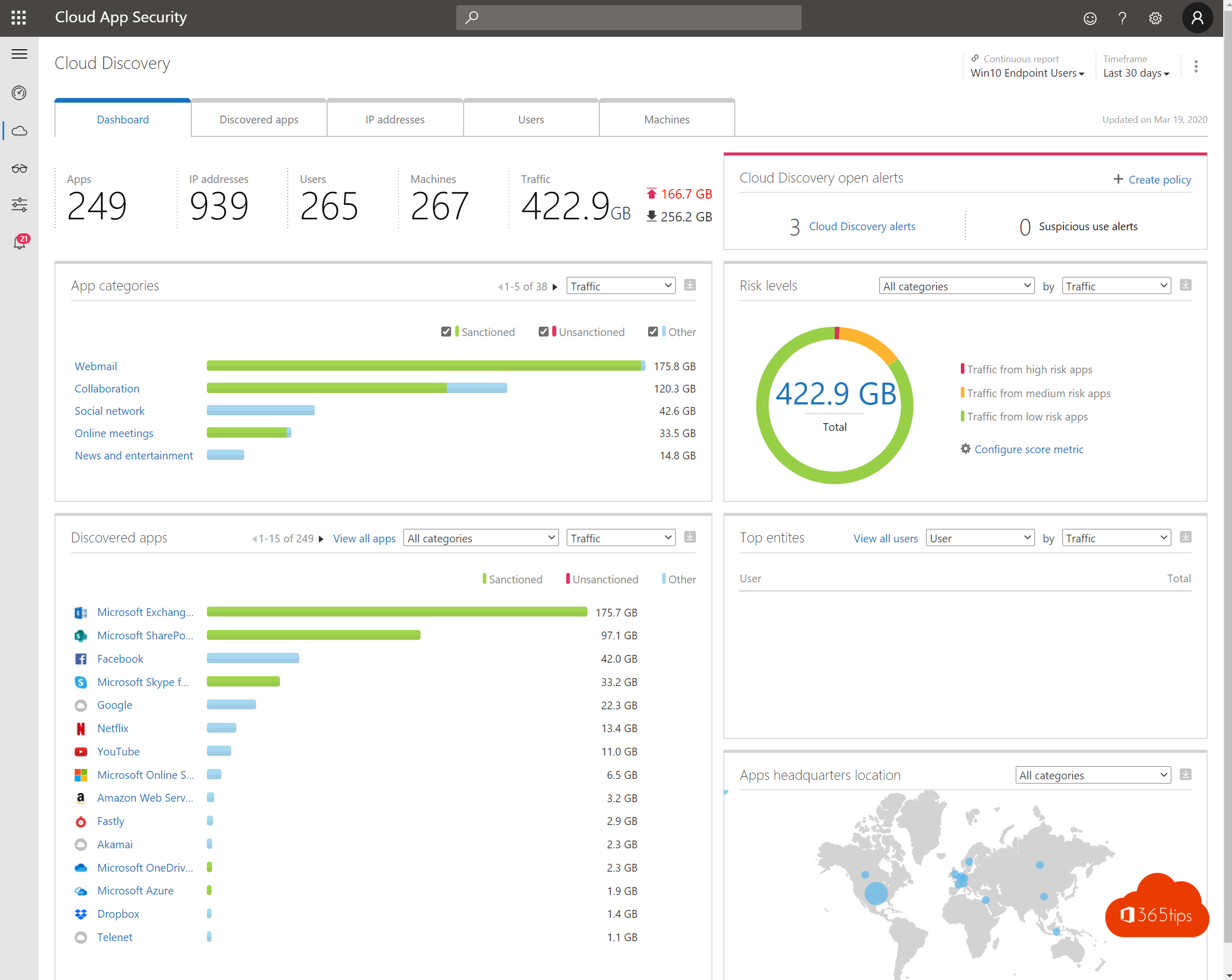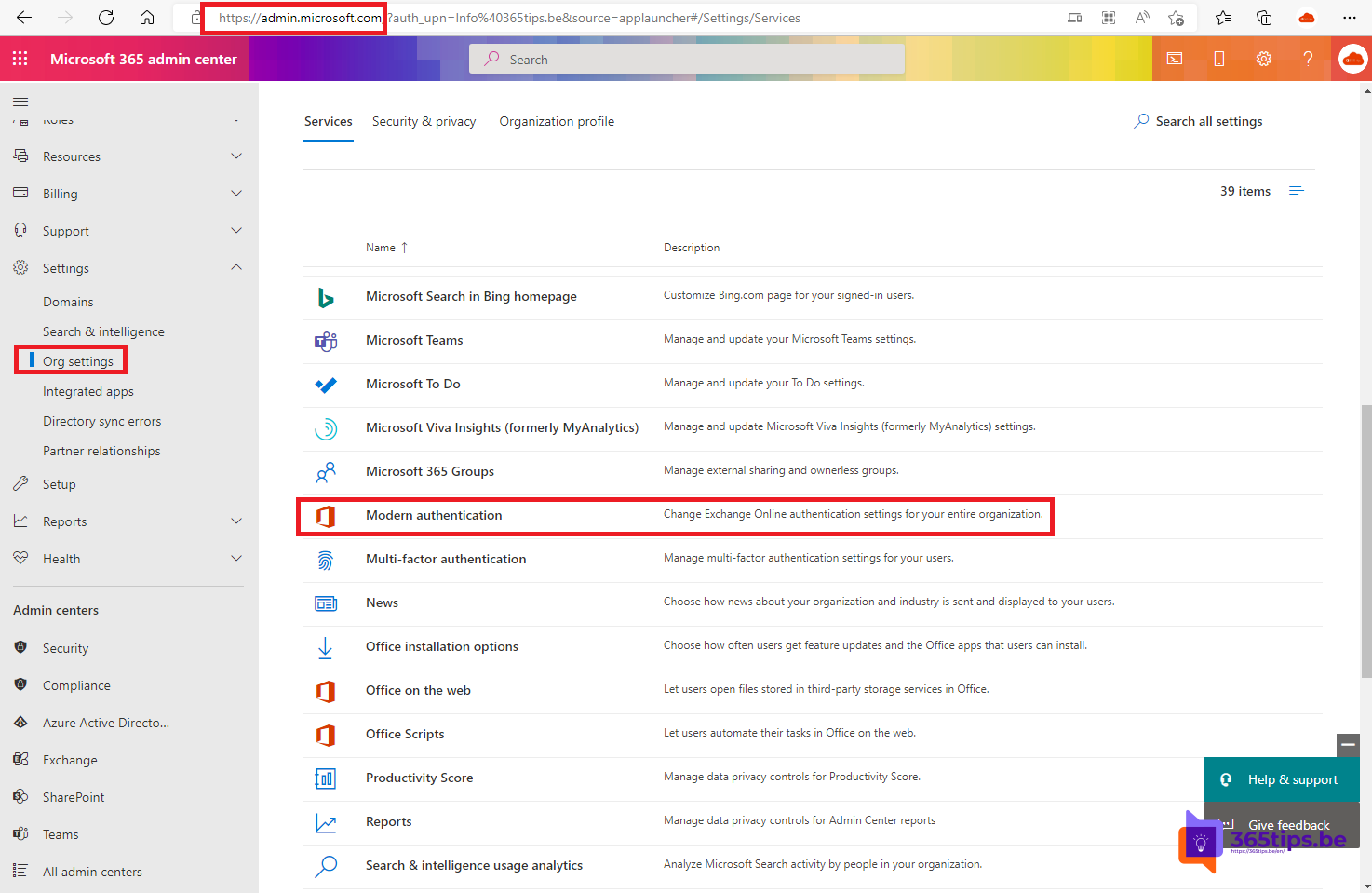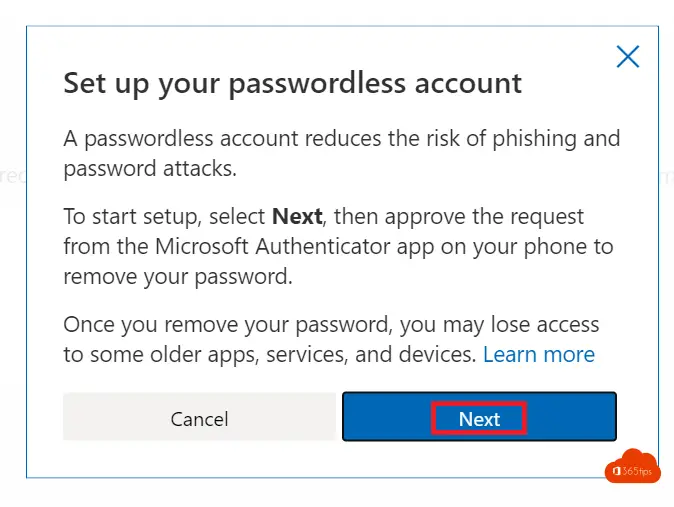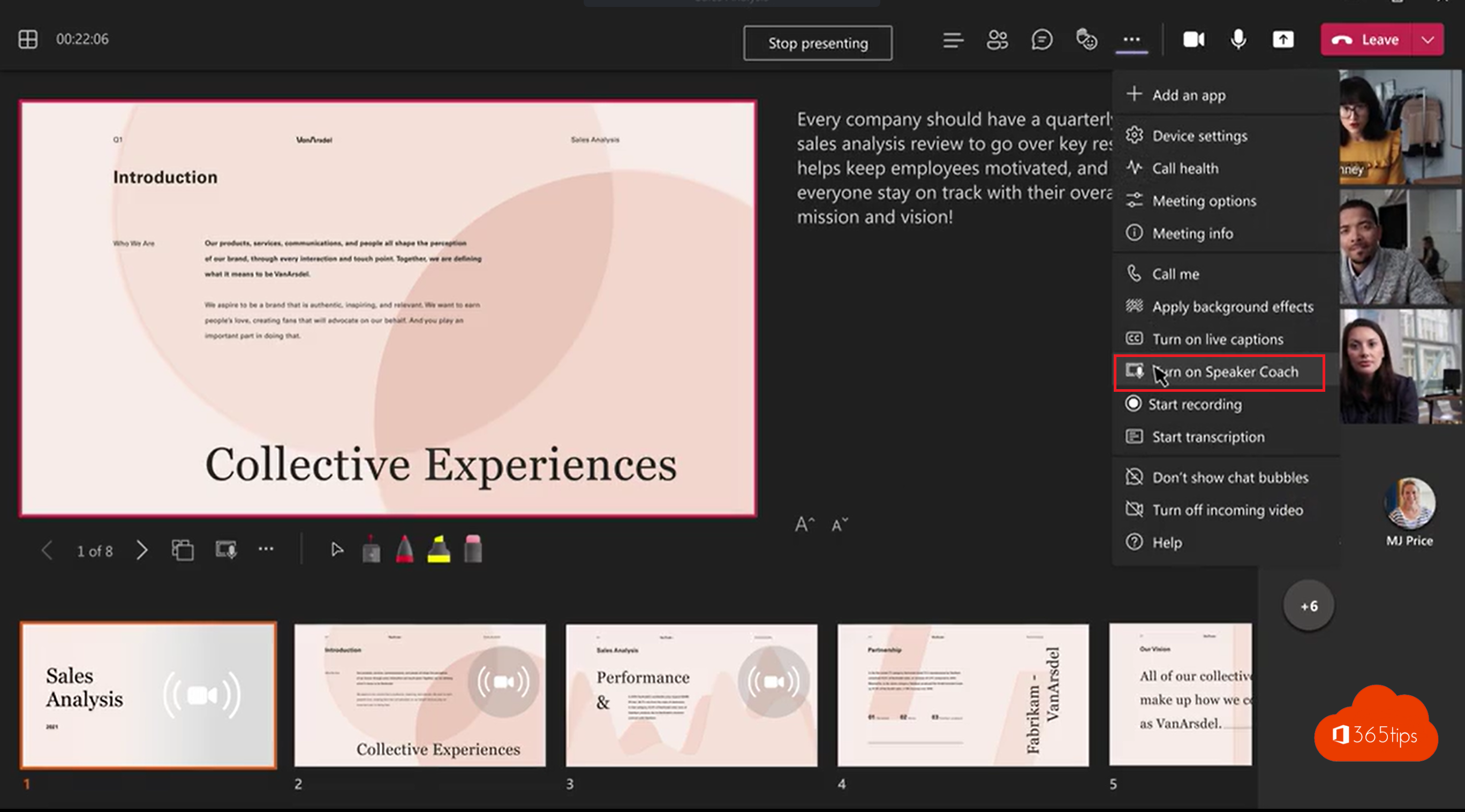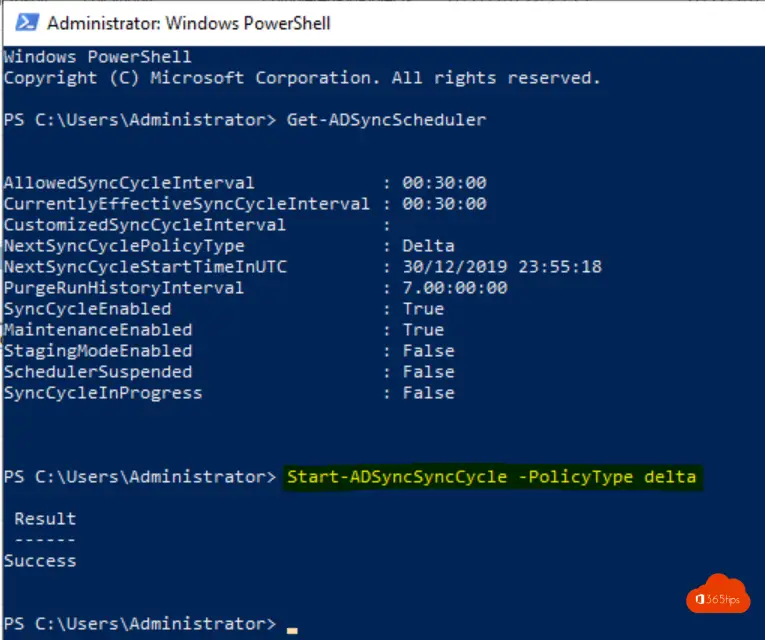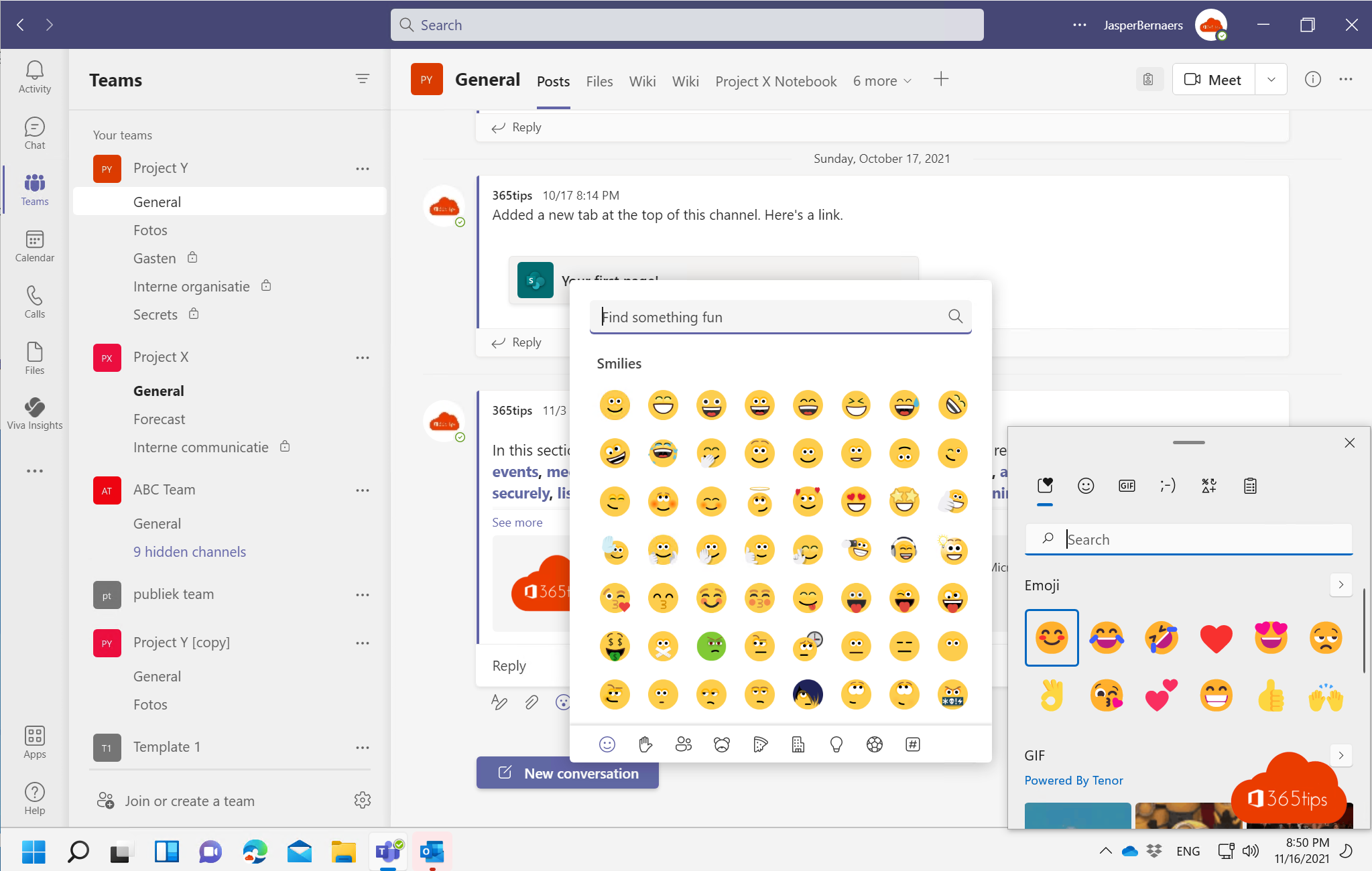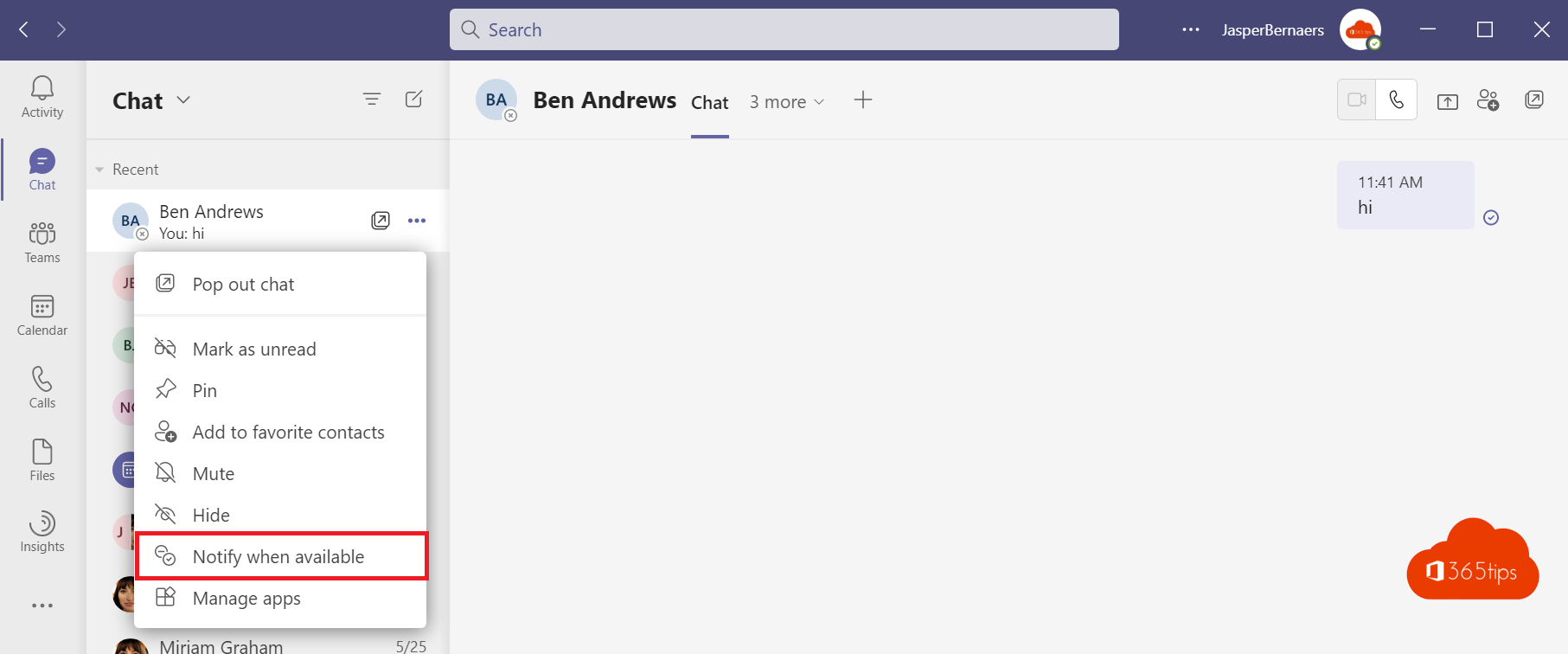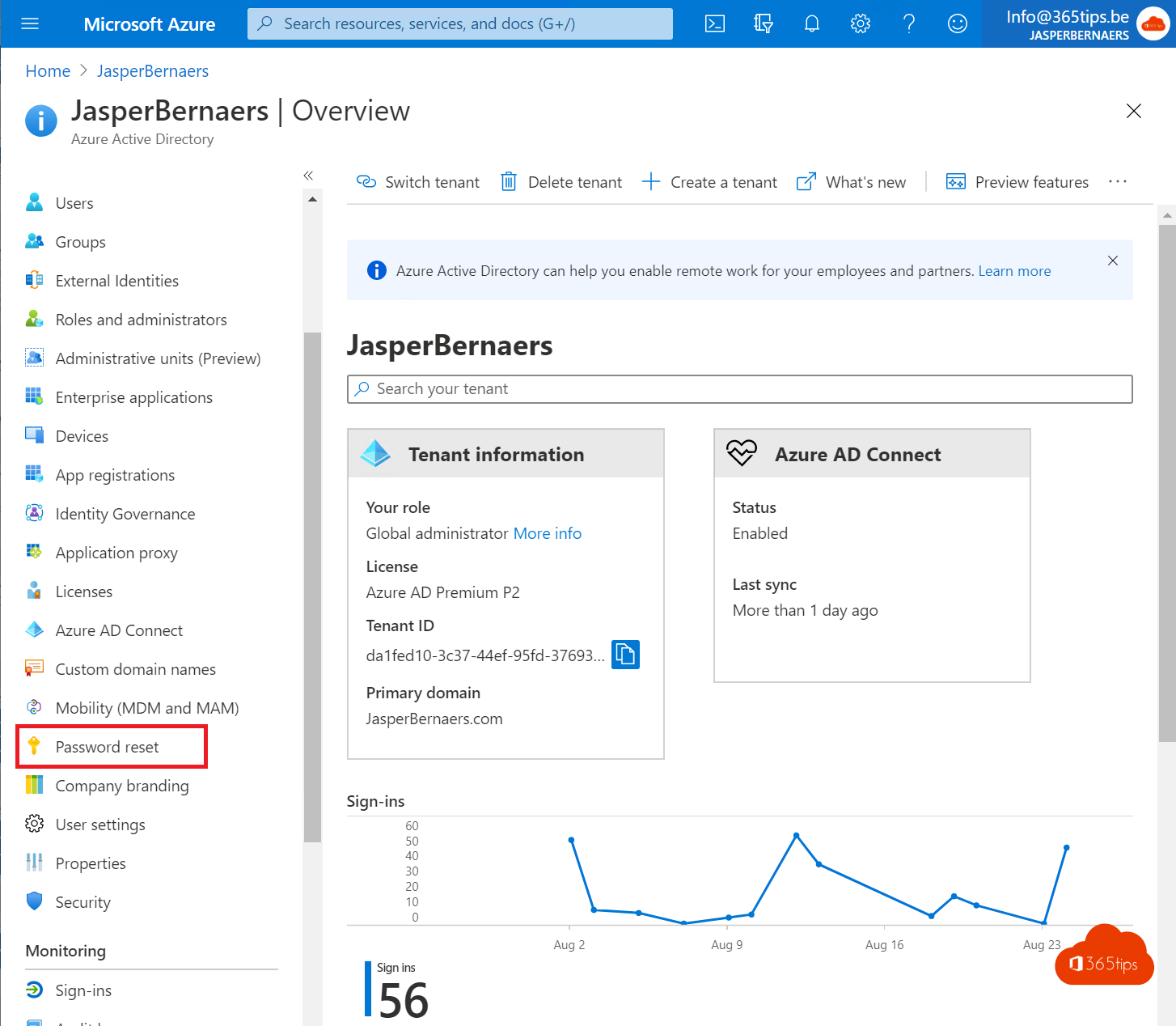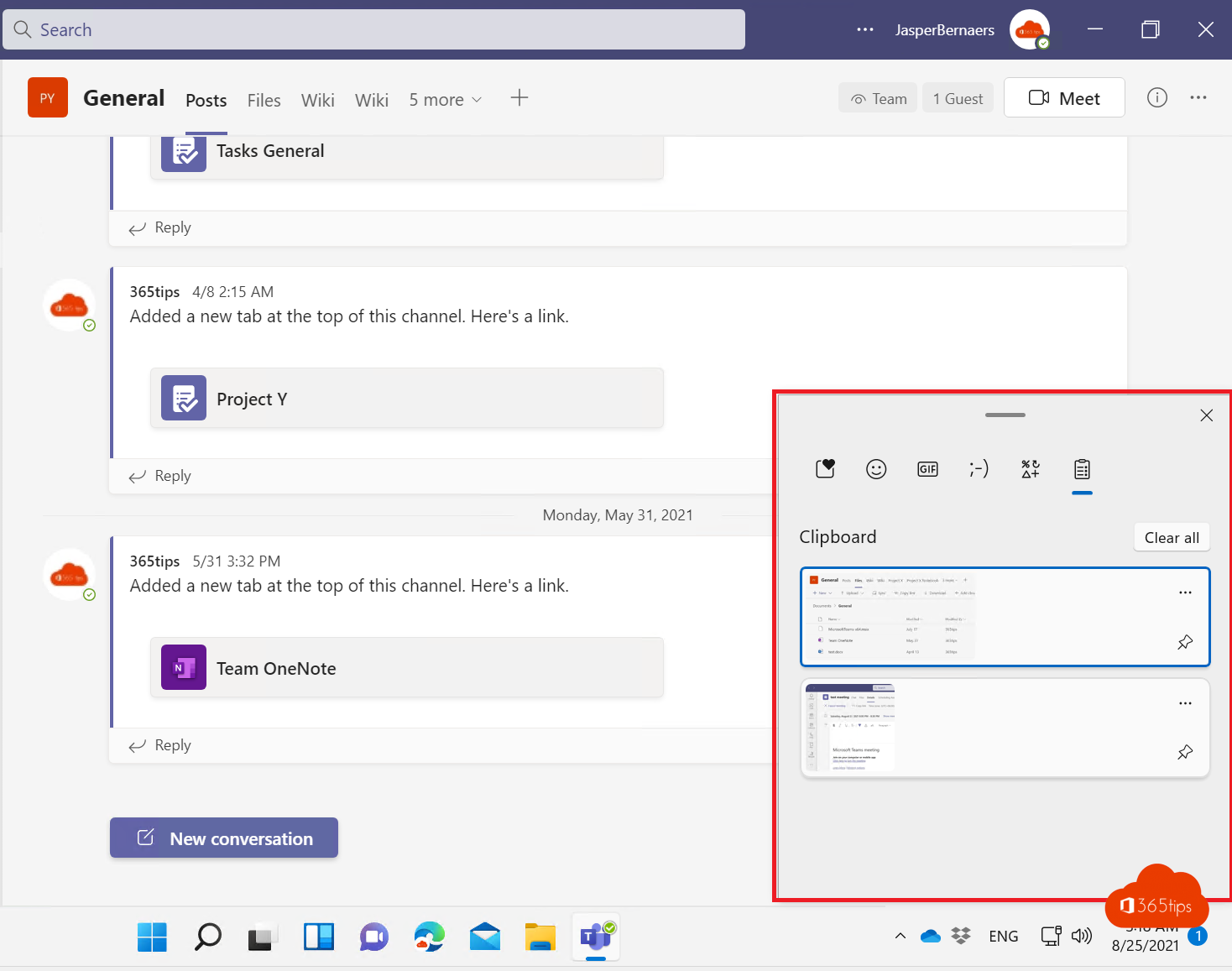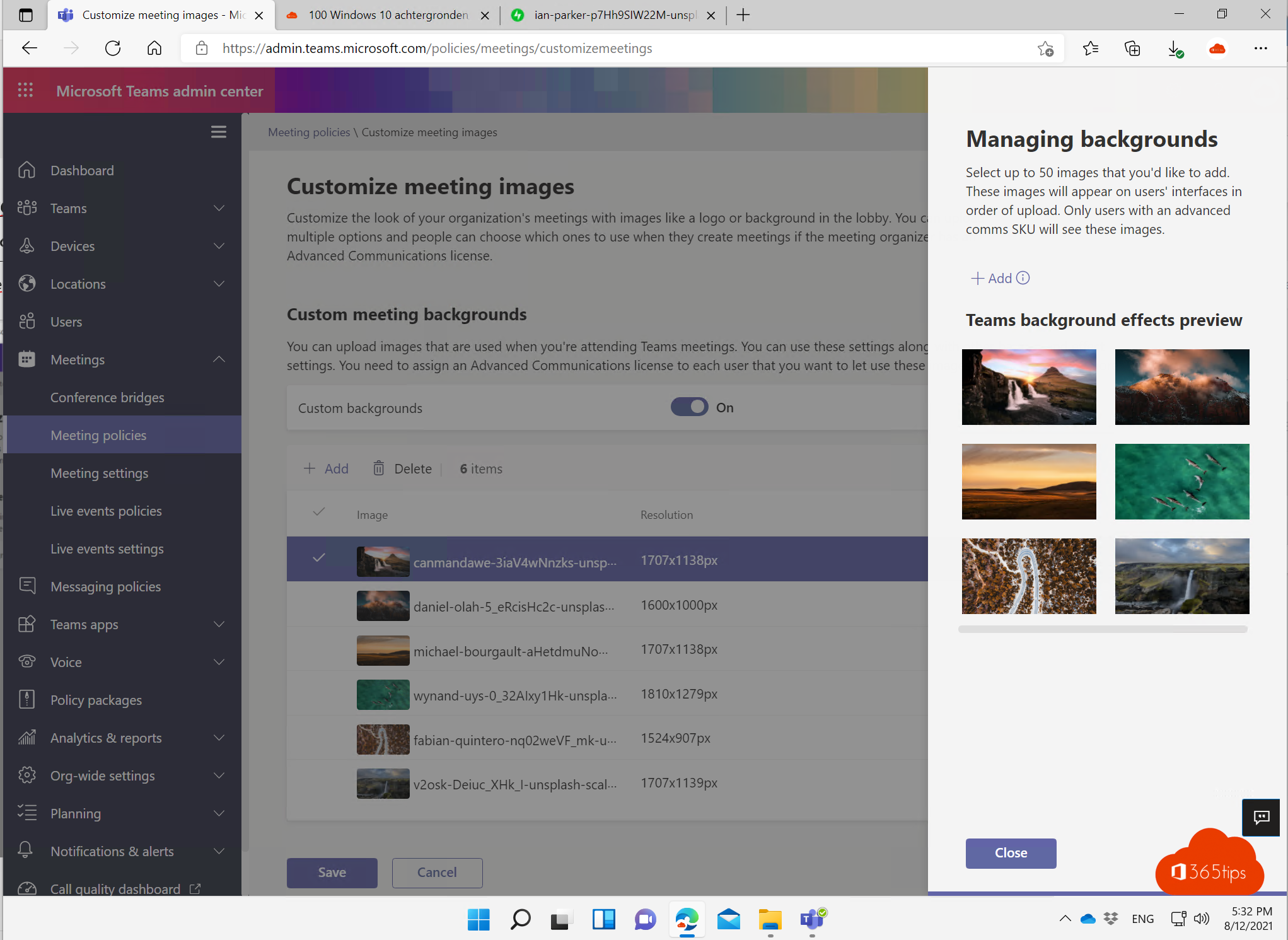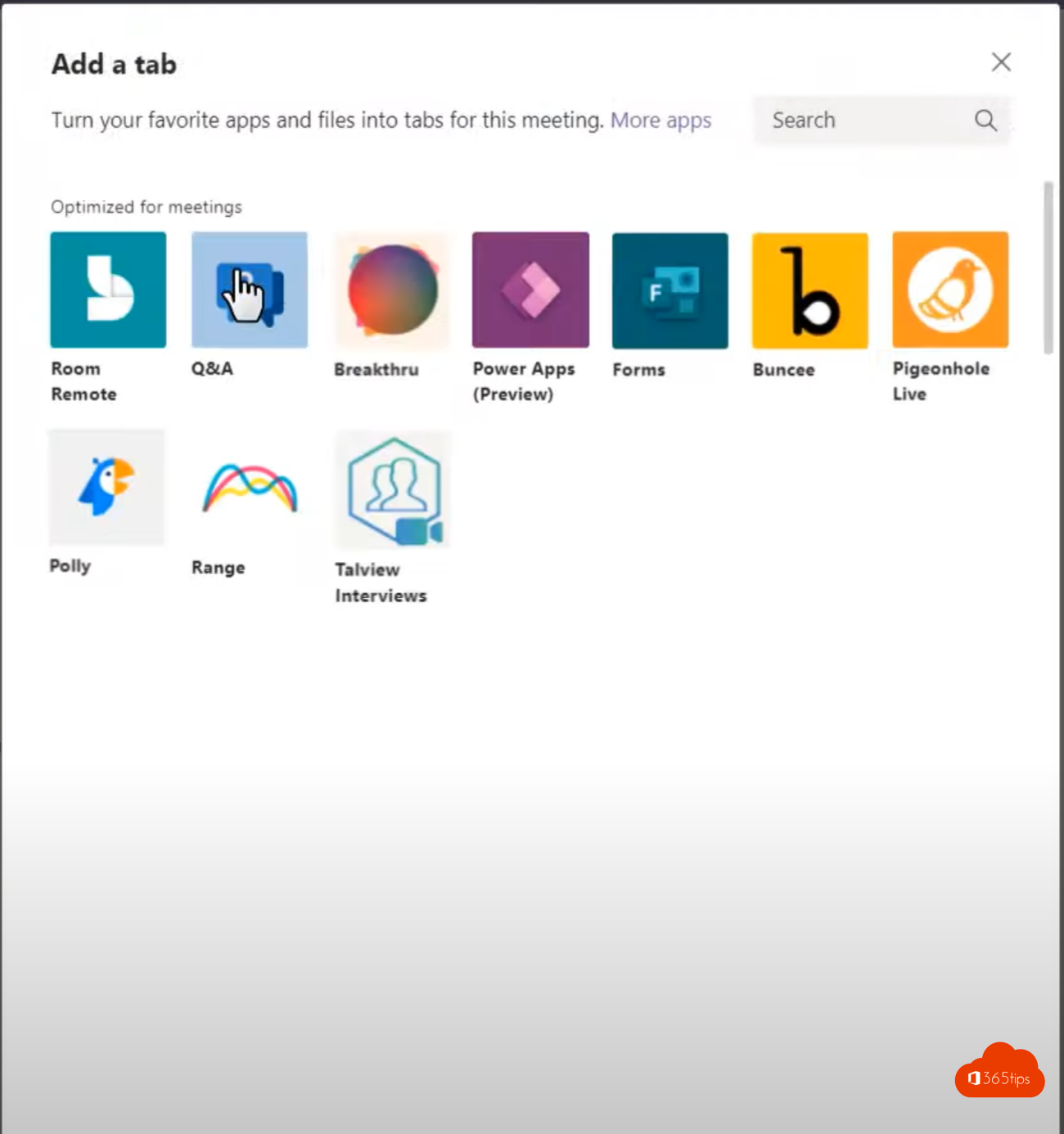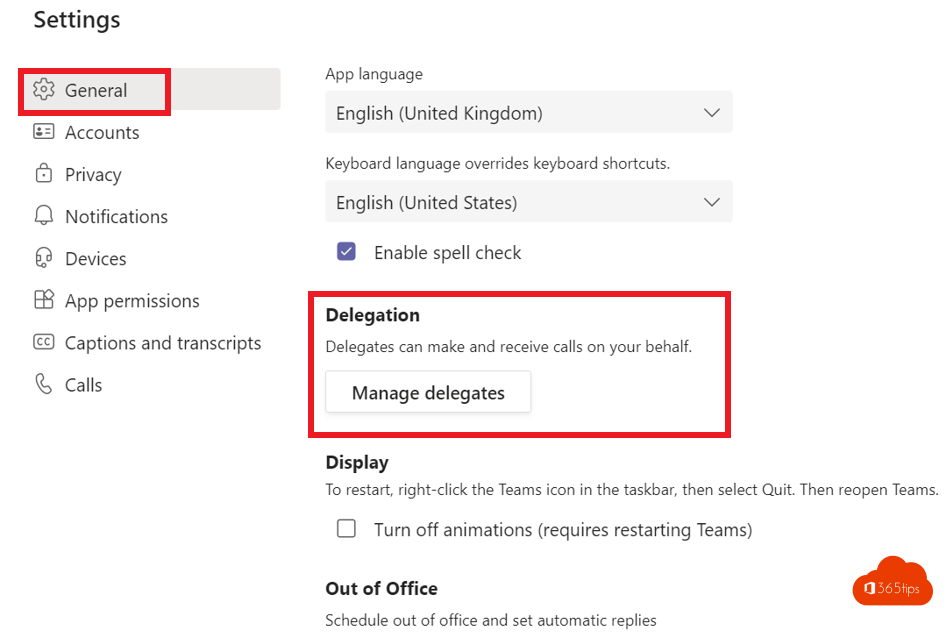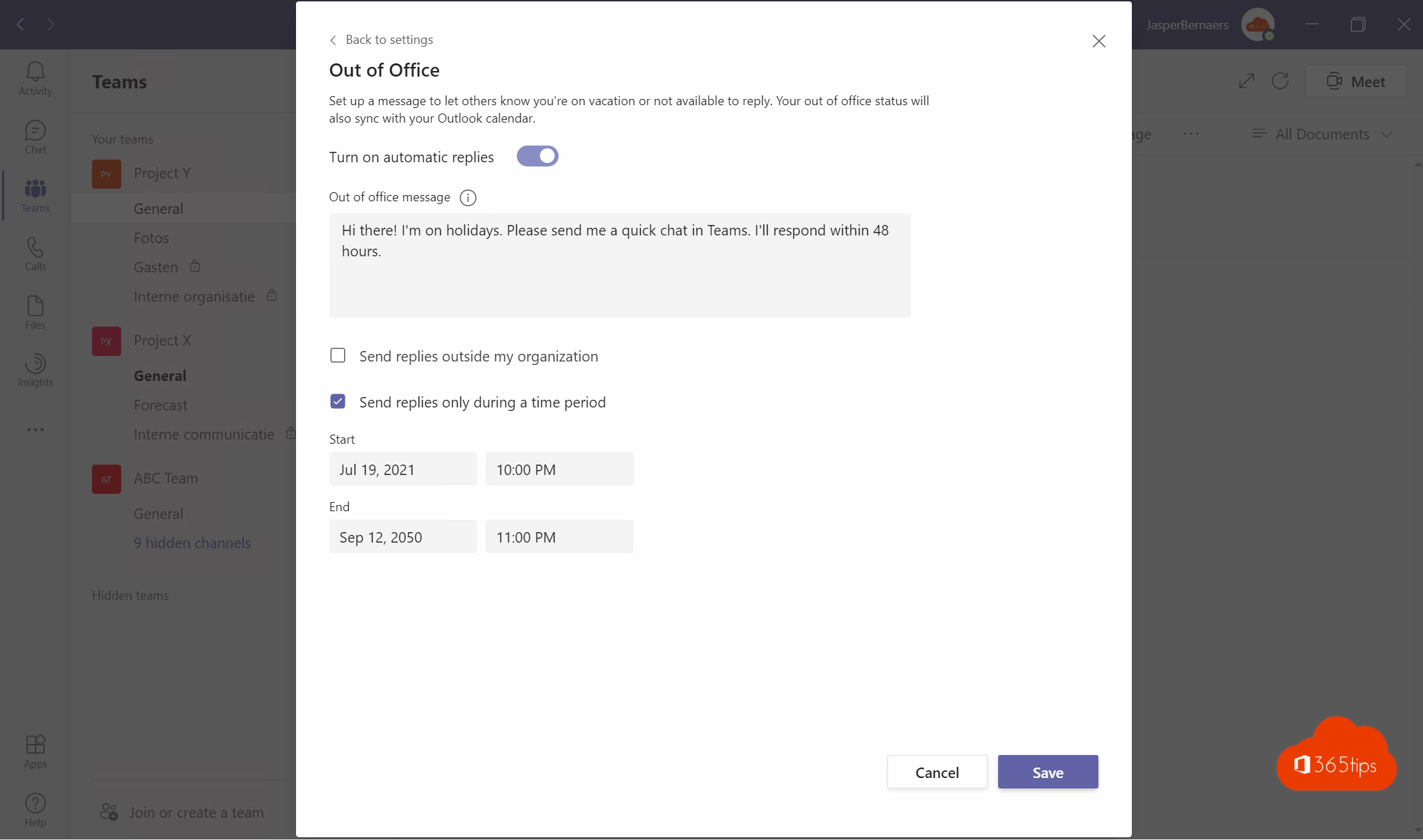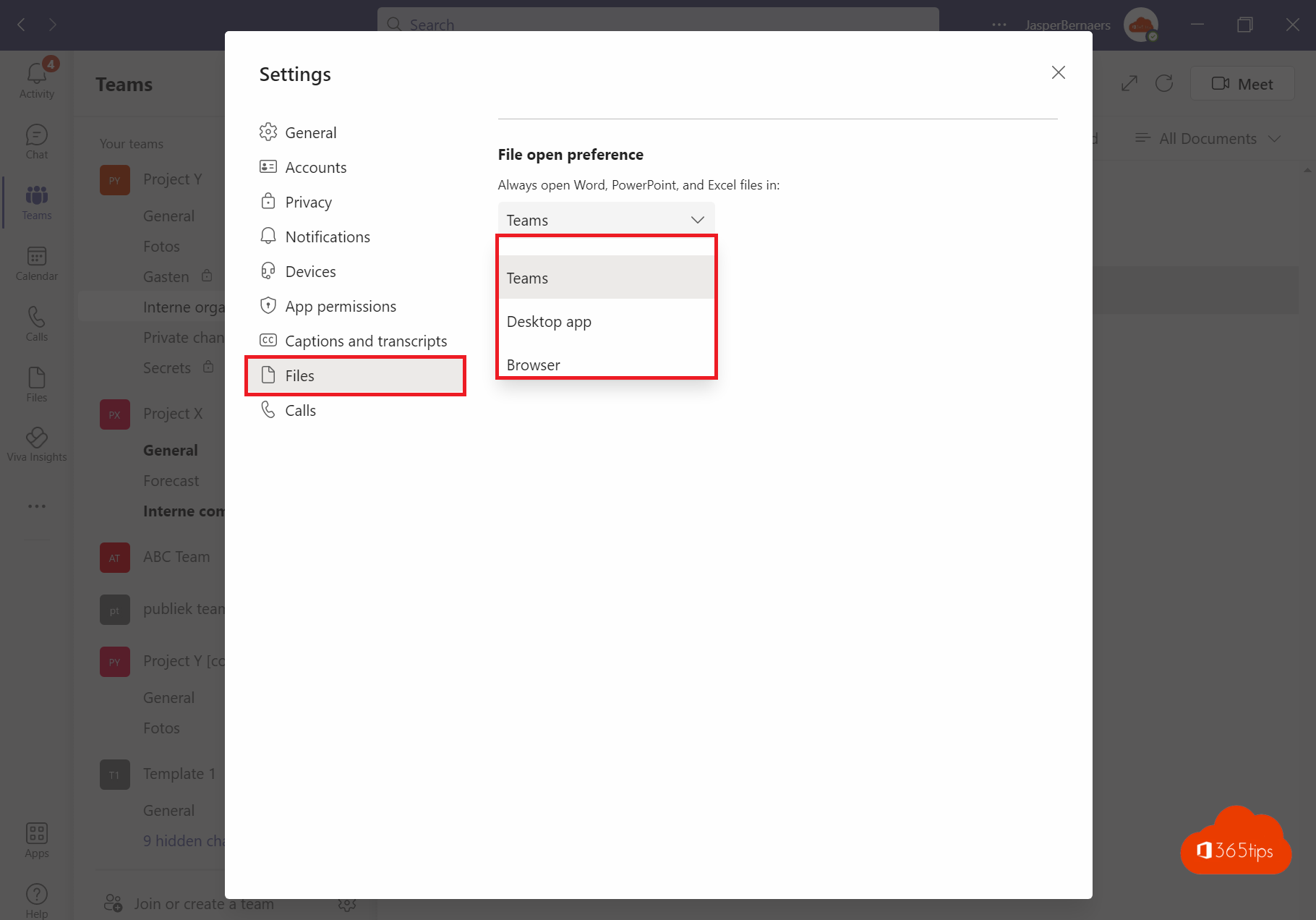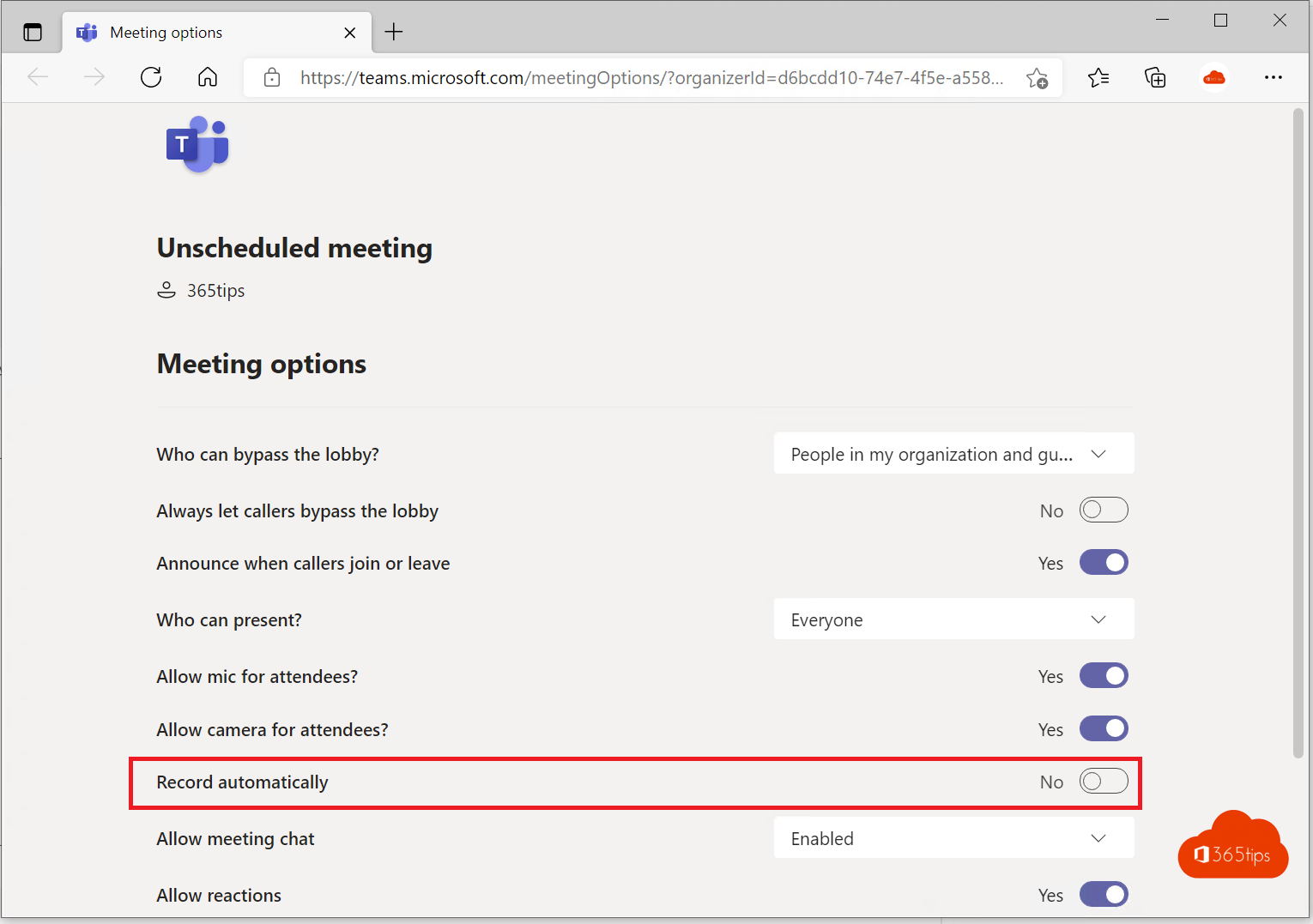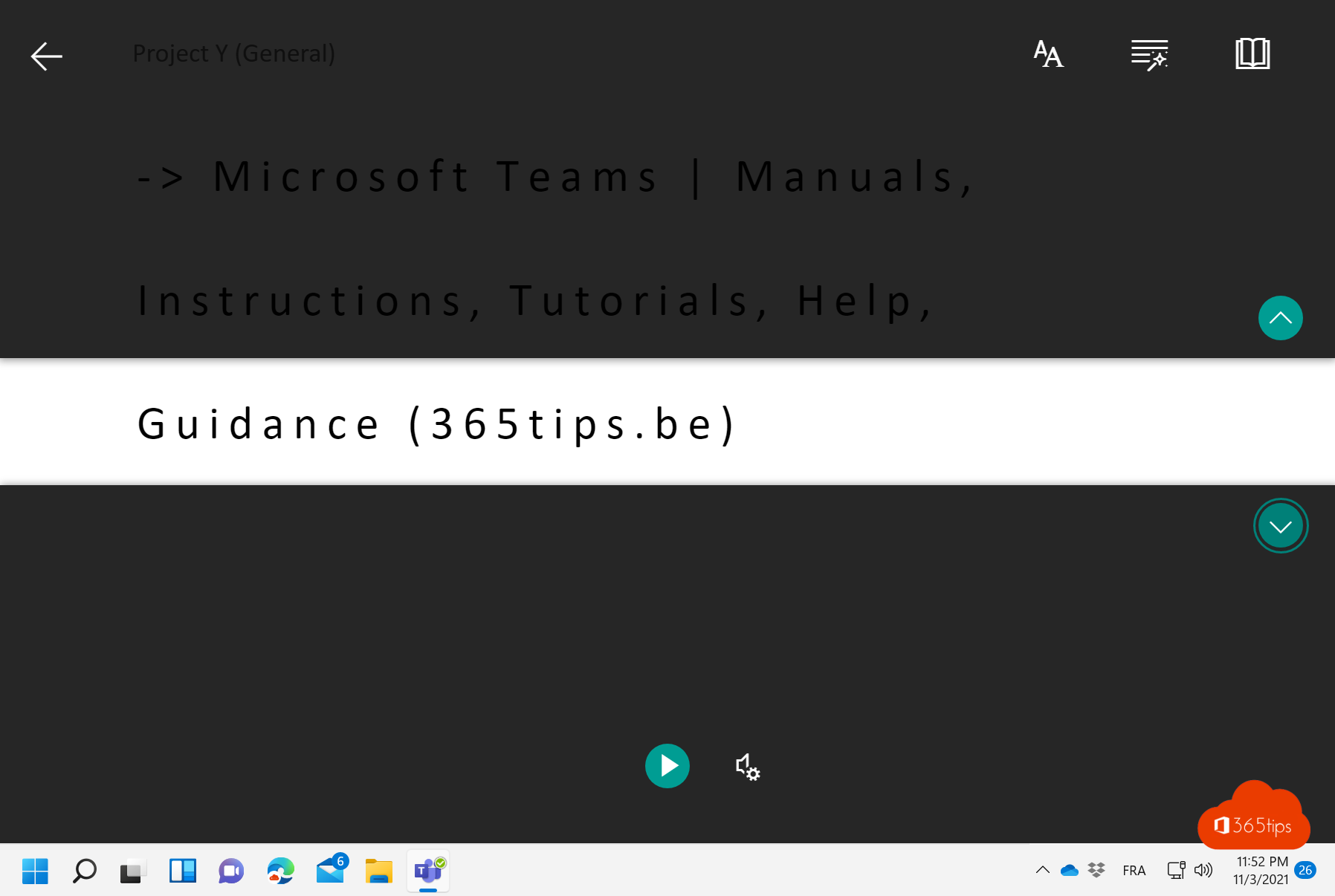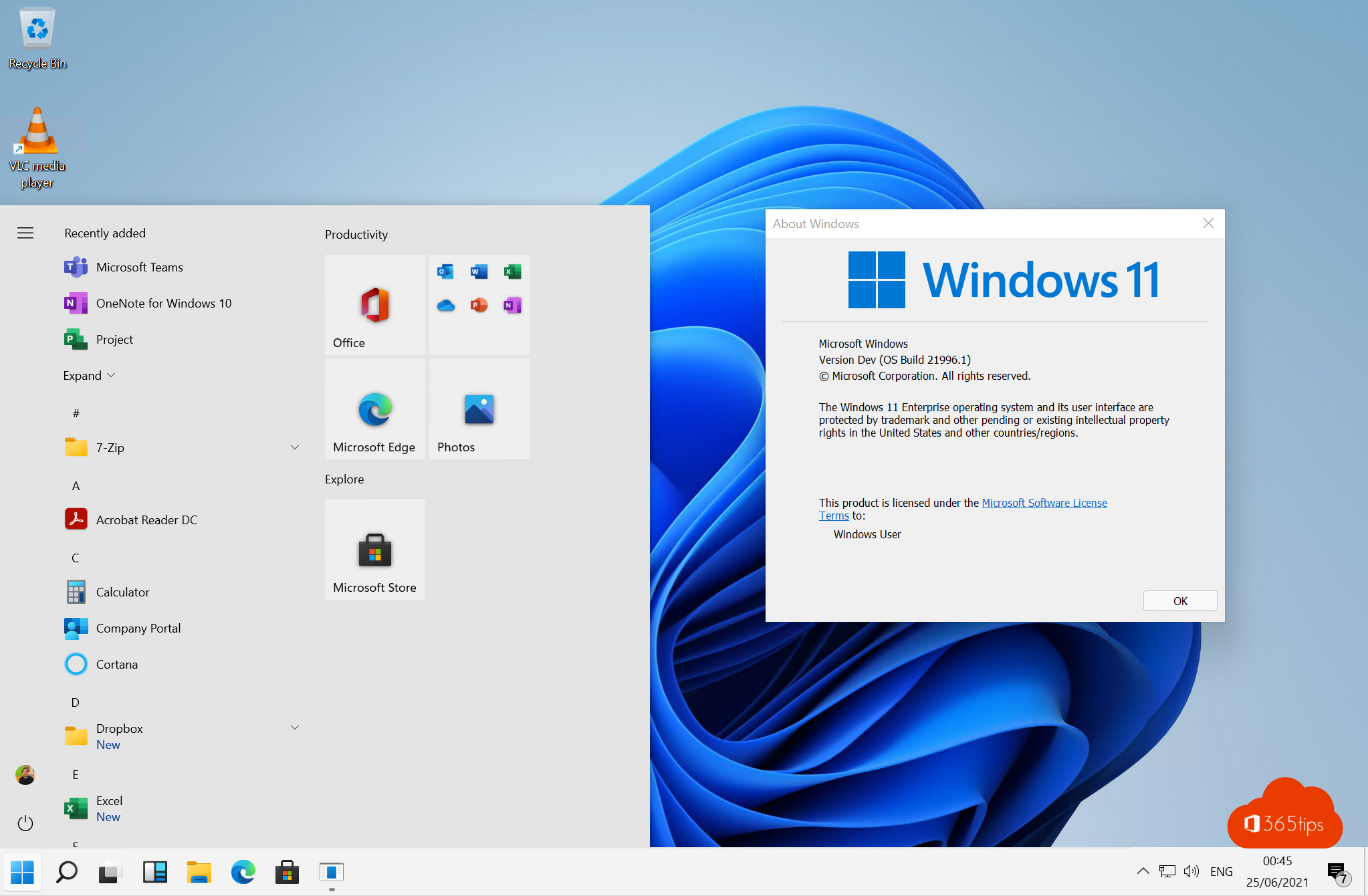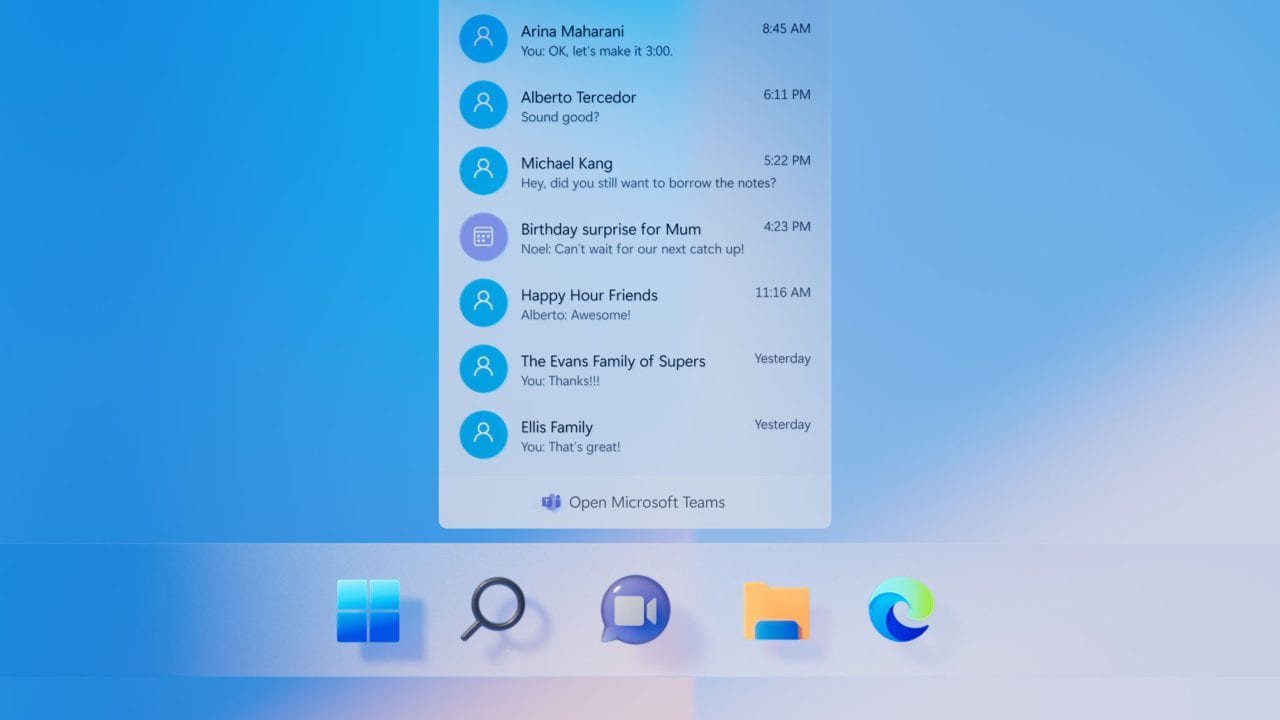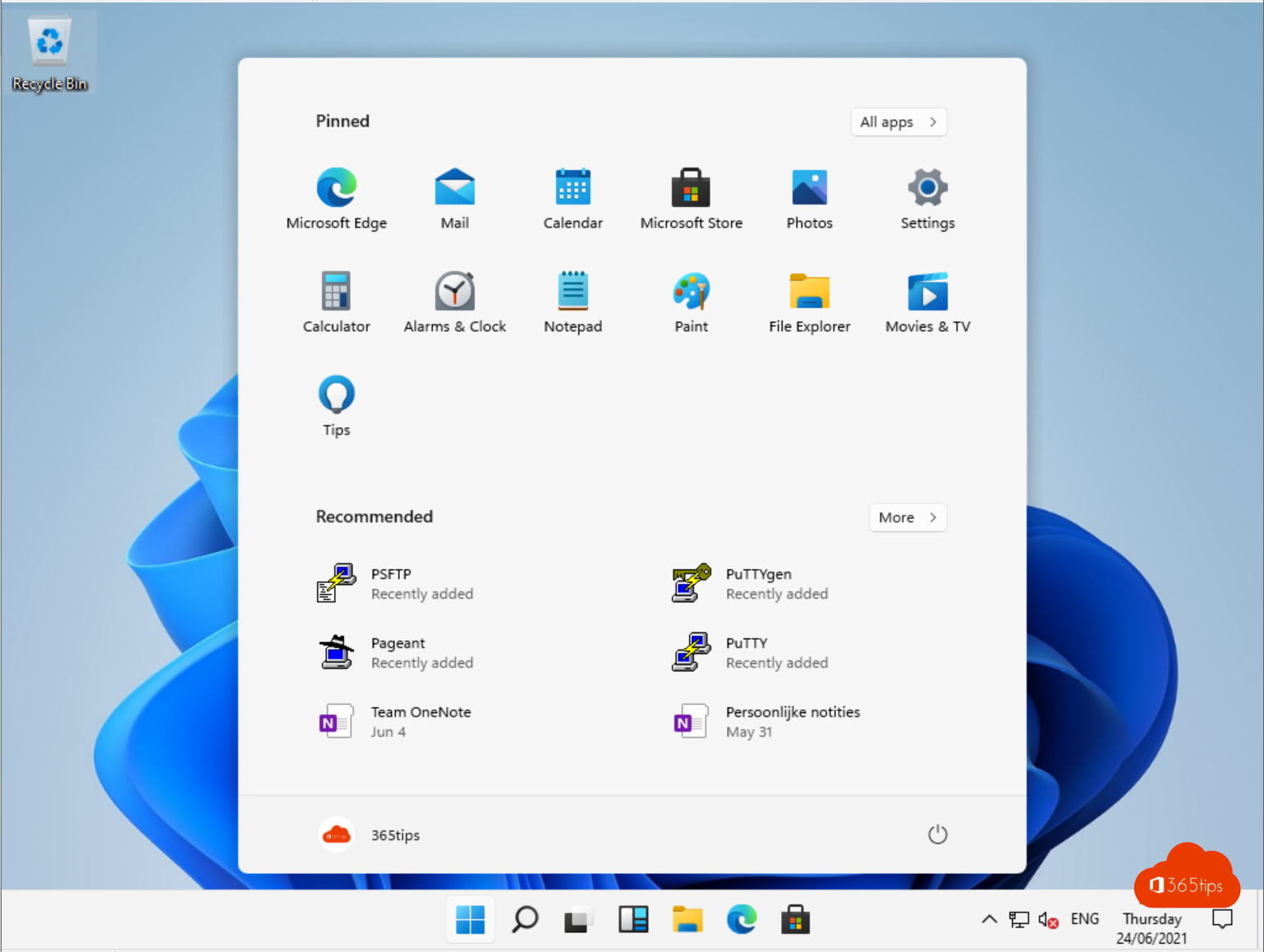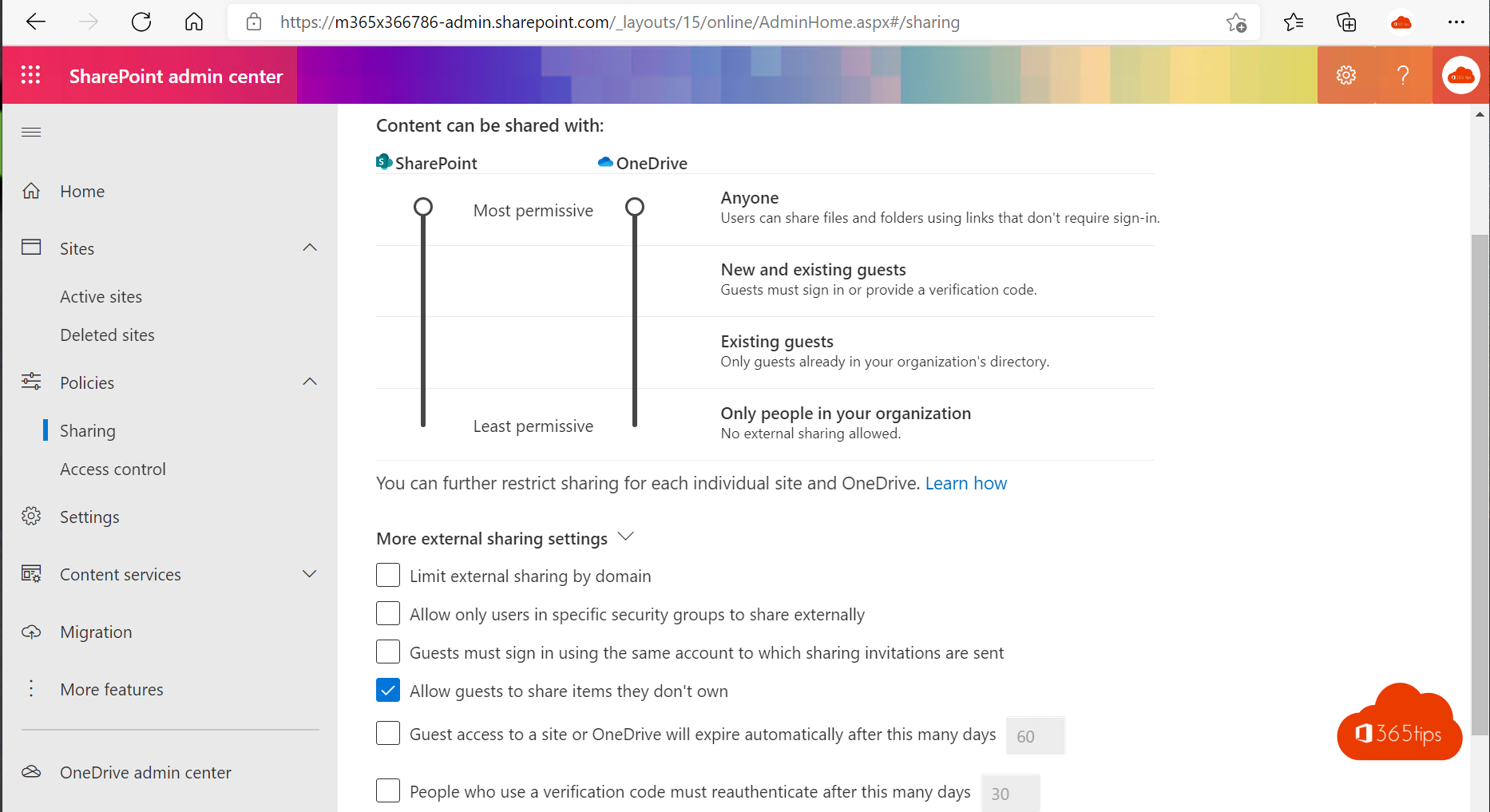🌲 Windows 11 - 4K backgrounds - wallpapers - backgrounds
Windows 11 recently came out with new wallpapers with themes such as; captured motion, flow, glow, sunrise and Windows Standard. How to set a wallpaper in Windows 11? Download the background by saving
Read moreTutorial: Share Microsoft Outlook emails in Microsoft Teams
Send a copy of email messages or conversations, including attachments, to Teams-chats and channels or start a Teams-chat related to a specific email message. When you access the web from Outlook
Read moreInstalling Windows 11 with Microsoft's installation assistant - tutorial
Windows 11 is available to everyone starting today! If you want to get started with Windows 11 soon after this release, it is best to work with the Microsoft installation assistant.
Read moreManage app passwords in Microsoft 365
Sometimes you need an app password to allow a specific application to log into a mailbox without an MFA. This can be done through the steps below. When using
Read moreRole assignments in Microsoft 365 - Office 365 - manual
Microsoft 365 or Office 365 subscription comes with a set of administrator roles that you can assign to users in your organization using the Microsoft 365 management center. Each administrator role is assigned
Read moreHow can you easily save a Microsoft Word document as a PDF?
In our digital world, file sharing has become an indispensable part of our daily lives. Whether you need to send an important document, share a report with colleagues
Read moreThese are the top 10 security recommendations when working from home using Microsoft 365
1. Identity protection 1.2 million Office 365 accounts (per month) are hacked. This represents only 0.5% of all accounts on your environment. Source: theregister-co-uk In figures: 0.5% of accounts on:
Read moreBasic Authentication for Microsoft Exchange will cease as of Oct. 21, 2022
Basic Authentication for Microsoft Exchange is unfortunately no longer possible as of Oct. 21, 2022. Why is Microsoft going to do away with this? Because basic authentication is no longer "secure" and there are now enough
Read moreNo more password required for all consumer Microsoft accounts - Passwordless
Remove Password in your Microsoft Account Starting today, you can completely remove the password from your Microsoft account. Use the Microsoft Authenticator app, Windows Hello, a security key, or an authentication code sent to
Read moreHow to use Microsoft presenter coach in Teams and PowerPoint?
On Sept. 7, 2021, Microsoft announced that the new speaker coach will soon be coming to Microsoft Teams ! Bring your best self into every meeting with speaker coach, your own personal meeting coach. Speaker Coach uses
Read moreHow to perform a manual Azure Active Directory synchronization.
What is Azure Active Directory Sync (AAD SYNC)? Azure Active Directory Connect allows users to log in to both Cloud and on-premises resources using the same passwords. Azure AD Connect
Read moreMicrosoft releases Teams for Apple CarPlay 🎥 manual
Microsoft is releasing Microsoft Teams for Apple CarPlay this month. This so you can participate in Teams-conversations while driving. You can take hands-free participate calls on the road with Siri
Read moreReceive notification about a colleague's status in Teams
If you want to know when someone in Teams changes their status to Available or Offline, you can add them to your list of status notifications via a previous chat
Read moreHow to enable Azure Active Directory Self-Service Password Reset (SSPR)?
Self-Service Password Reset (SSPR) in Microsoft Azure Active Directory has 4 benefits: Password writeback - synchronizing passwords from Azure AD to On-premise AD. Self-Service Password Change - Users
Read moreHow to view clipboard history in Windows 11?
How many minutes a day do you spend copying and pasting screen shots into Paint, Word or other solutions? With Windows Clipboard, you're no longer limited by "the last thing that
Read moreMicrosoft Teams: Parent connection in Teams for education
Microsoft Teams launches a new connection tool for education. These new developments will allow parents to reach teachers through the chat feature. This new feature will be available October 2021 at the earliest.
Read moreHow to configure organization-wide backgrounds in Microsoft Teams?
End users can replace the background in a video conference or phone call with their own chosen image. If you would like all users of Microsoft Teams to use the same background by using the
Read moreHow to add Q&A to a Microsoft Teams meetings?
The Q&A app in Microsoft Teams meetings gives meeting organizers and presenters the ability to add moderated Q&A capabilities to any Teams meeting. You can choose open or moderated Q&A, it
Read moreSet up a Microsoft Teams delegate for calls
A delegate in Microsoft Teams is someone who can place and receive Teams calls on your behalf. Delegation is usually used in case of illness, absence or with personal assistants to help them
Read moreHow to set an Out-Of-Office or status message in Microsoft Teams?
Are you going on vacation soon? Or is it time for a short break or focus time? Want to let your colleagues know when it's best to contact you via Microsoft
Read moreOpening standard documents in Microsoft Teams
This new feature allows users to set a default browser when opening Office files (Word, Excel and Power Point) shared in Microsoft Teams. The desktop setting can be
Read moreAutomatically delete meeting recordings in Teams
You no doubt already saw the blog Automatically recording a Microsoft-Teams meeting at the start. Soon it will be possible to automatically delete previously recorded Teams meetings in OneDrive and SharePoint via
Read moreHow to make Microsoft Teams read out your chat messages with immersive reader
Microsoft Teams can help you read aloud messages, chats and texts in different languages thanks to immersive reader. What is immersive reader from Microsoft? Immersive Reader, included in several
Read more⏺️ How to automatically record every Microsoft-Teams meeting from the start?
You can automatically record your meetings in Microsoft Teams . Microsoft Teams is adding a feature that will allow users to automatically record their meetings. Microsoft recently announced via UserVoice that this
Read more💻 How to download and install Windows 11? Instructions, tips & tricks!
Windows 11 has been launched! In this blog you will read practical tips to get started with Windows 11. What is the release date of Windows 11? Windows 11 is
Read moreTip: Reset Windows 11 Start menu to Windows 10
Windows 11 will launch this fall with several new features. One new feature is a new look for the start menu. No doubt not everyone is happy with this graphic change. Via
Read moreMicrosoft Teams 2.0 will bring major performance improvements
Teams forms the backbone of Microsoft's modern communications platform and is the centerpiece of productivity within the Microsoft 365 suite. One of the problems with the teams application, as it is now
Read moreEverything you need to know about the built-in Microsoft Teams in Windows 11
The past few months have led to a new digital era around how we connect with people. Microsoft would like to make it easier to connect people no matter where they are. Microsoft also wants to ensure that the device or platform users are working on
Read moreTenant update name or SharePoint URL?
It has recently become possible to change the SharePoint domain name for your organization in Microsoft 365. For example, if your organization's name changes from "Contoso" to "Fabrikam," you can
Read more