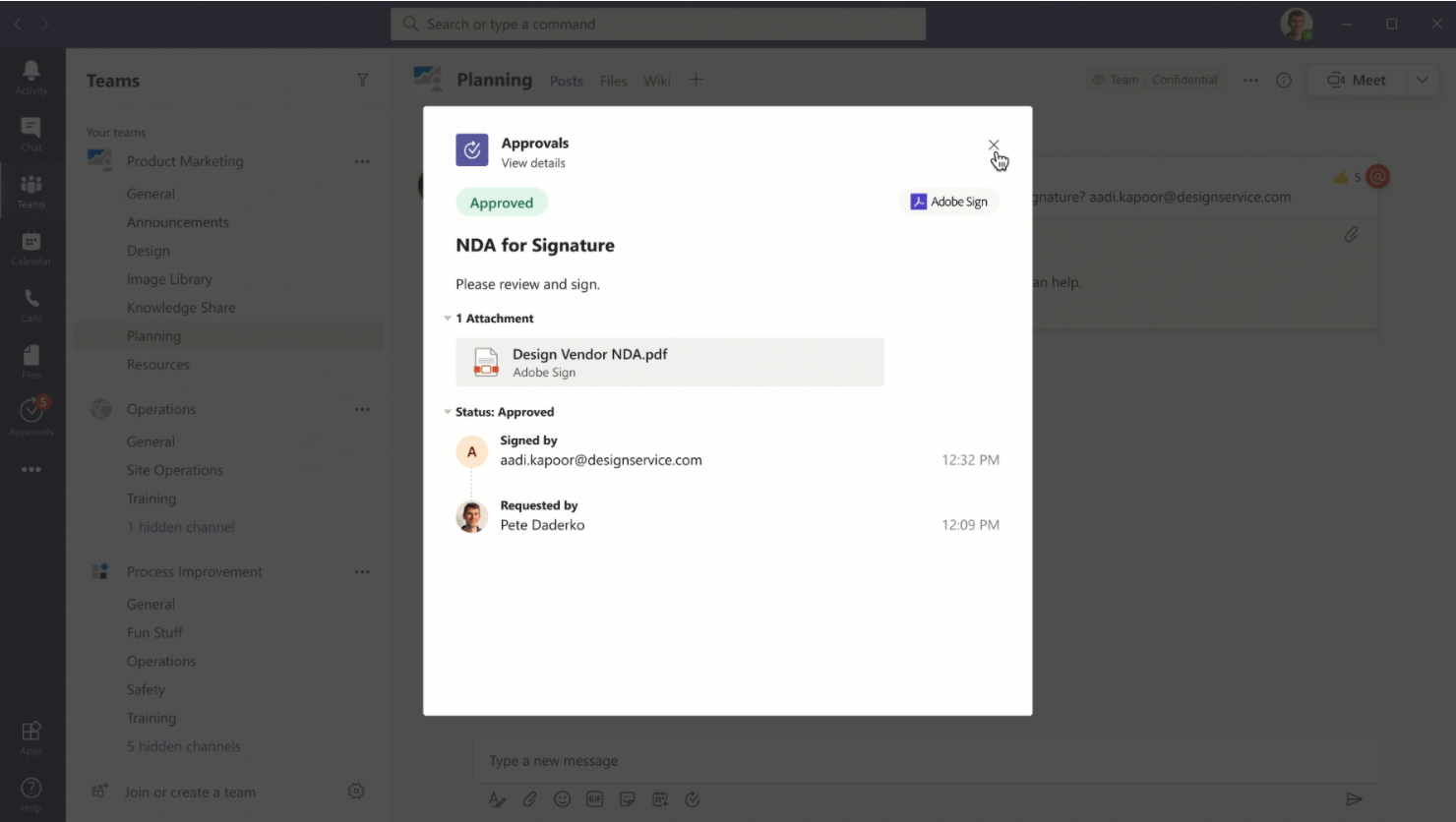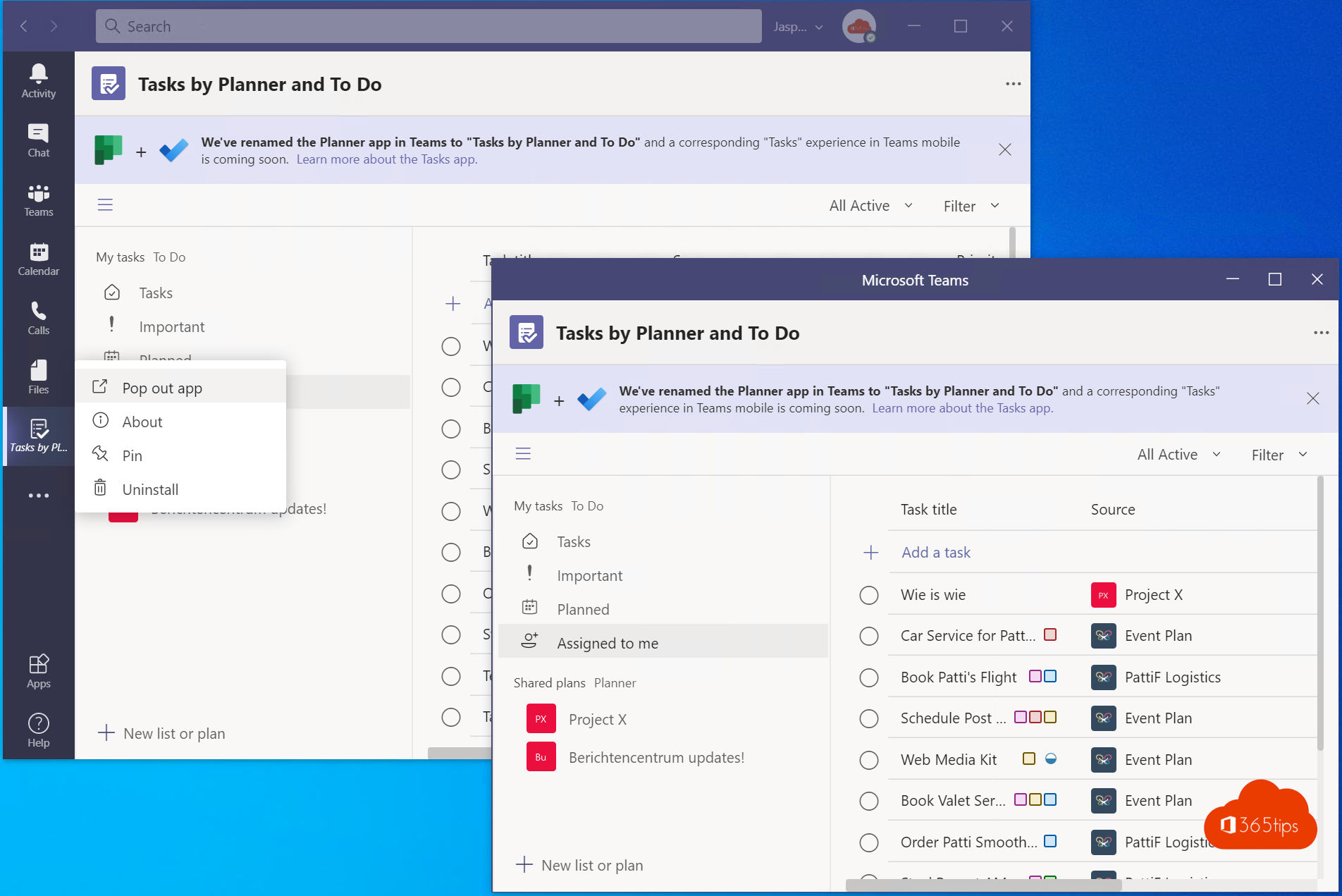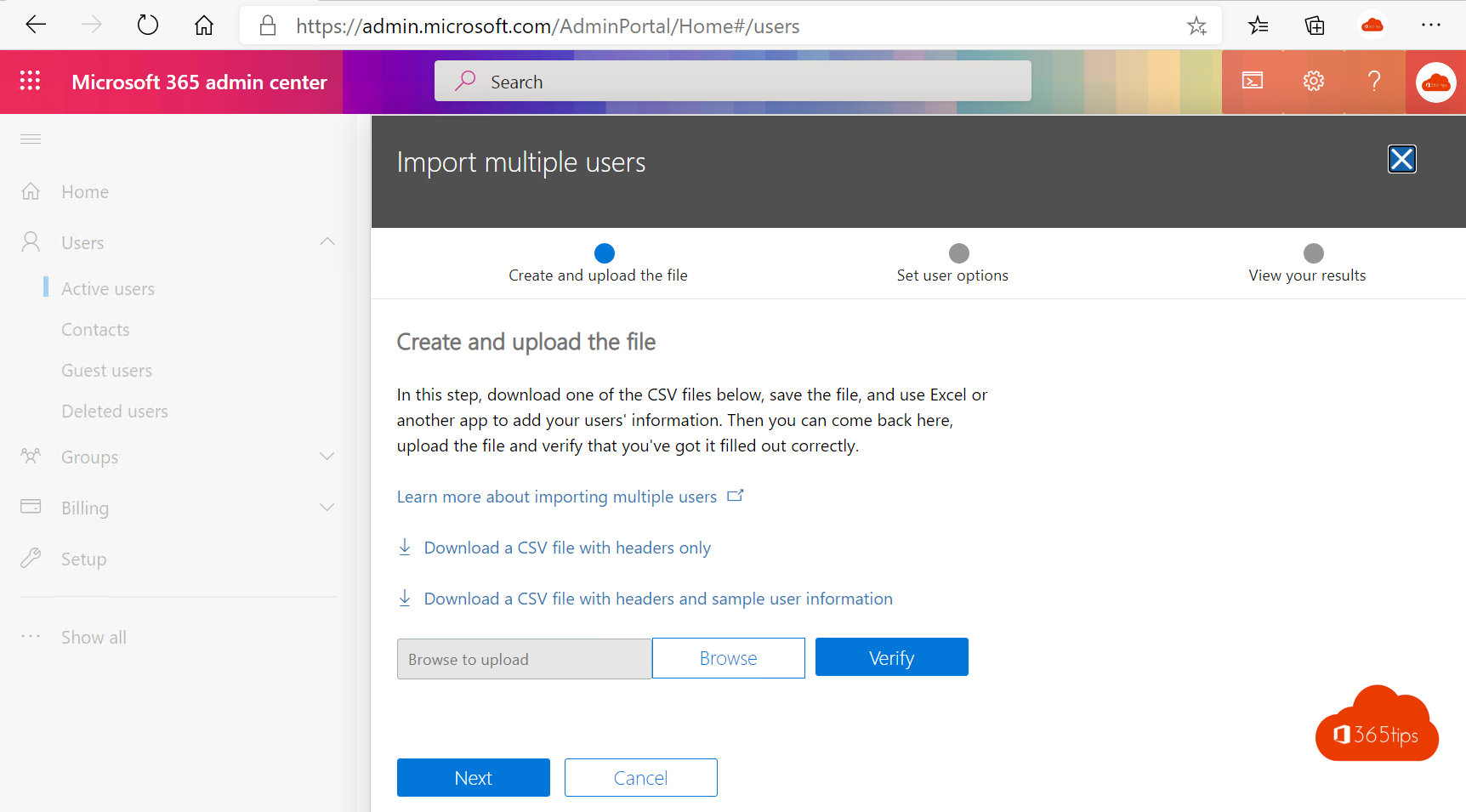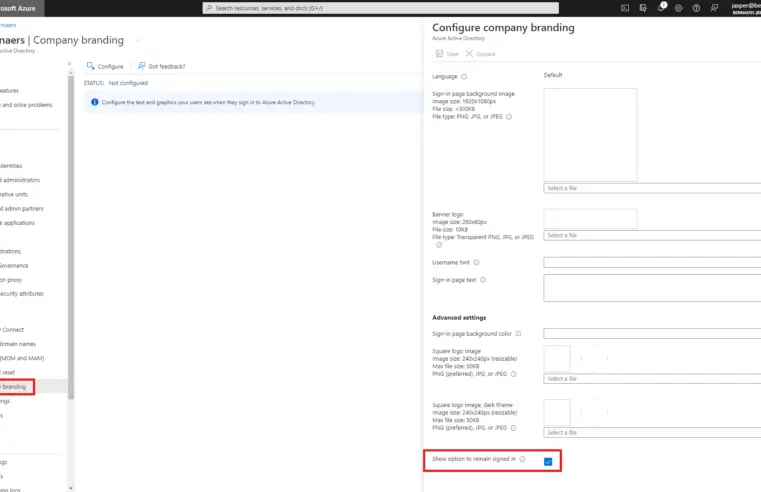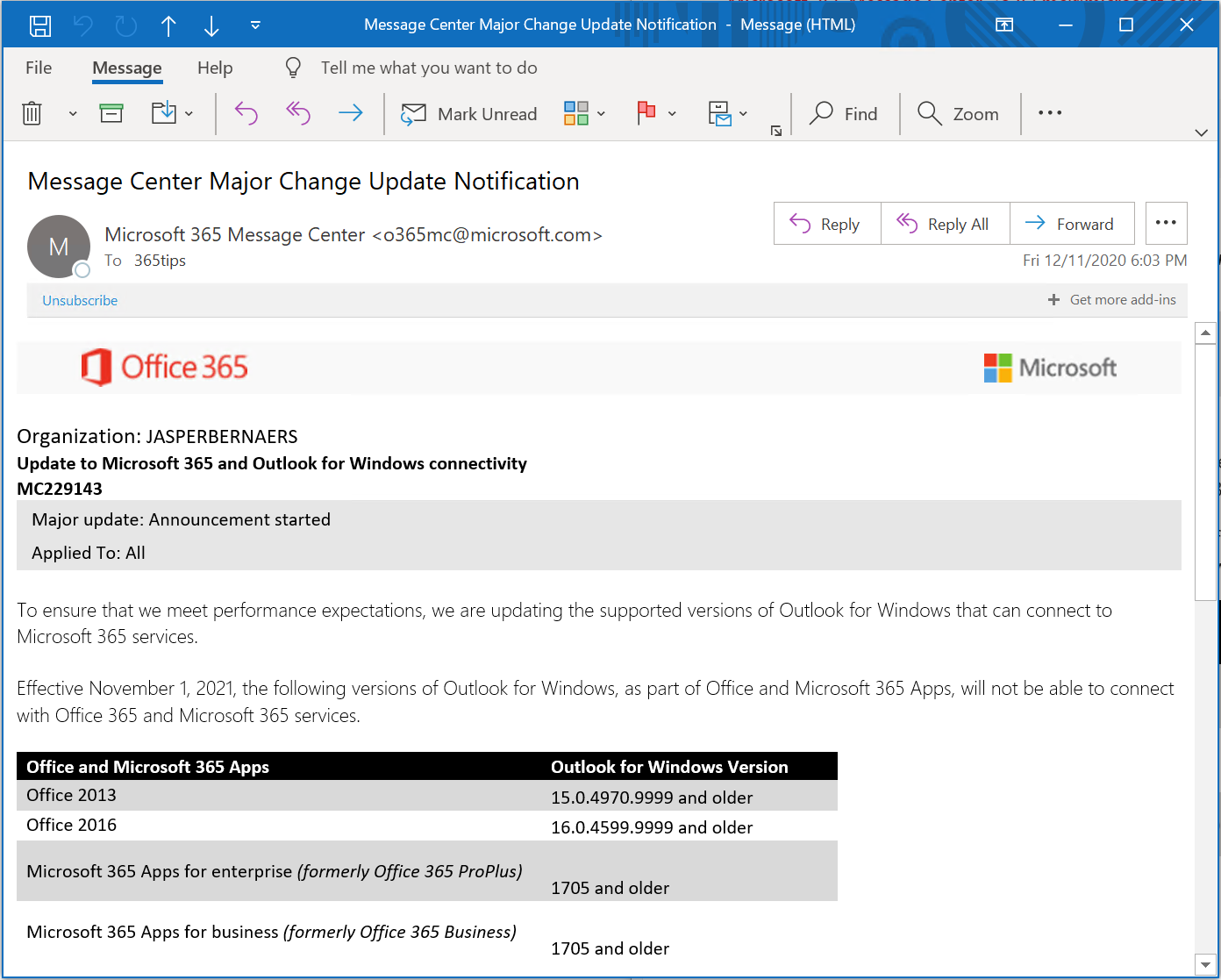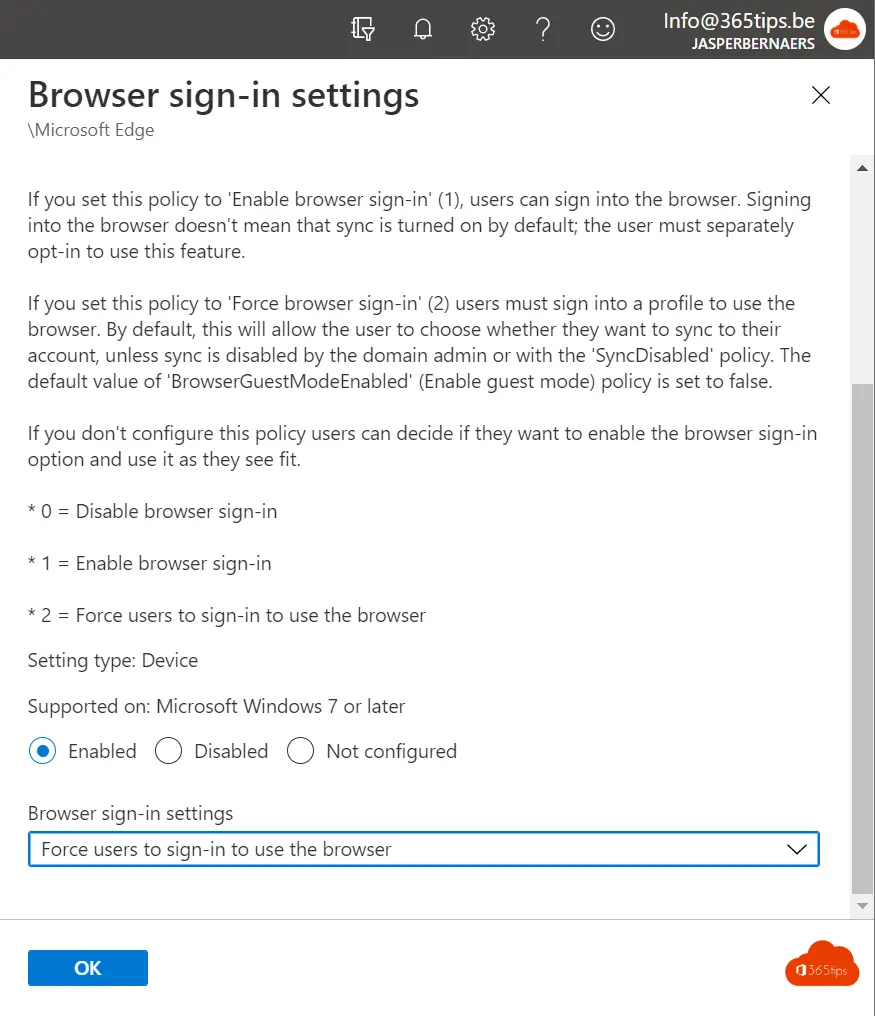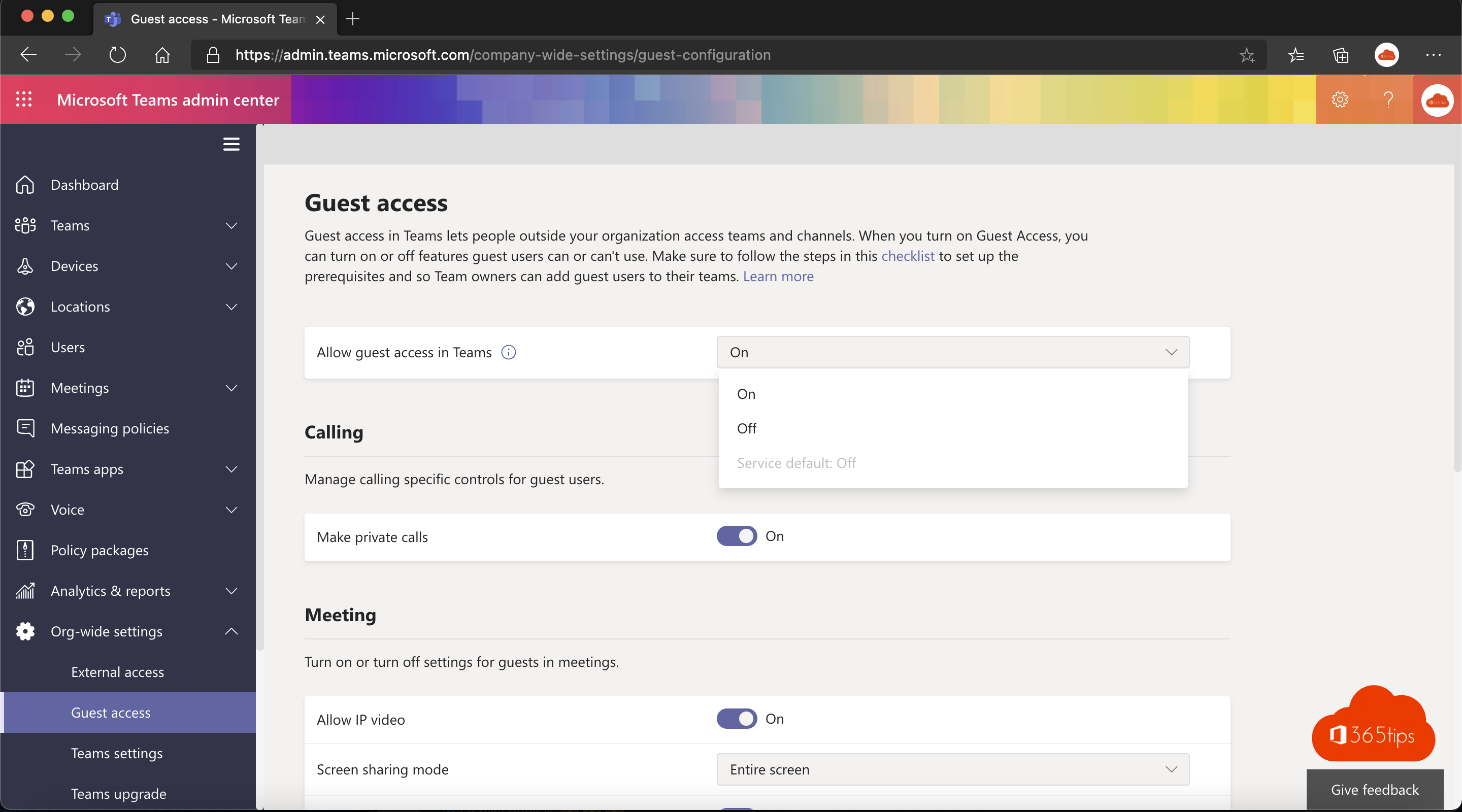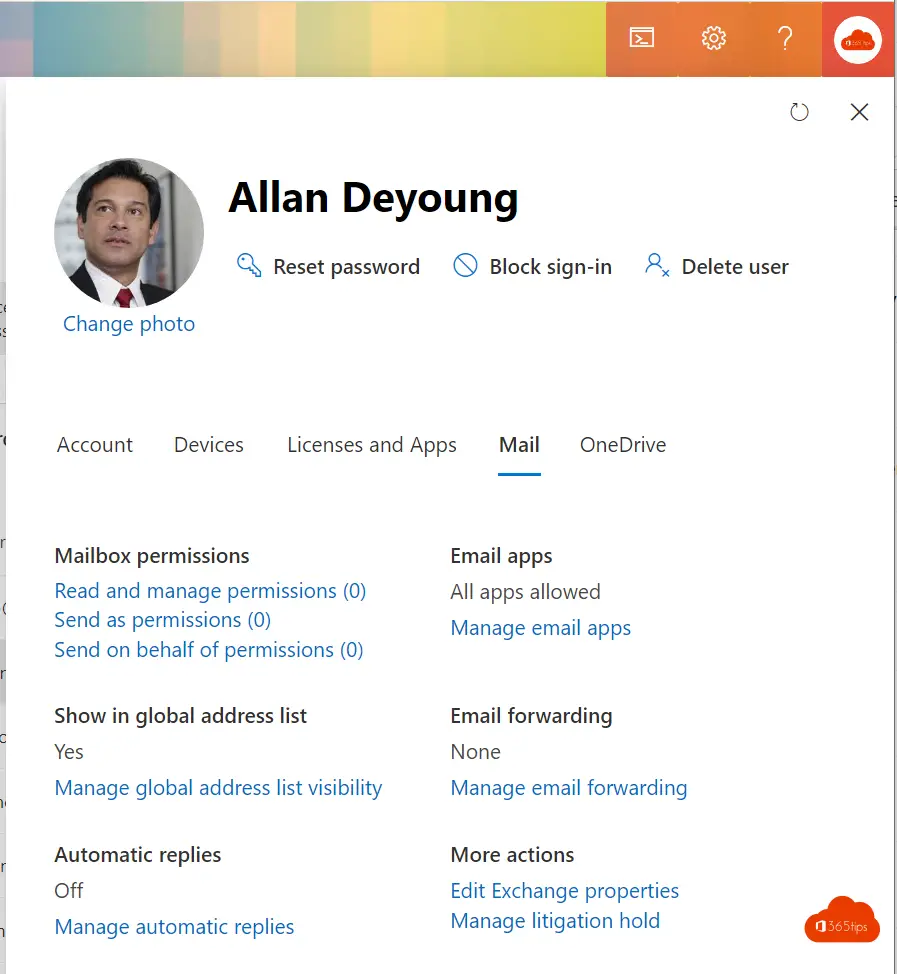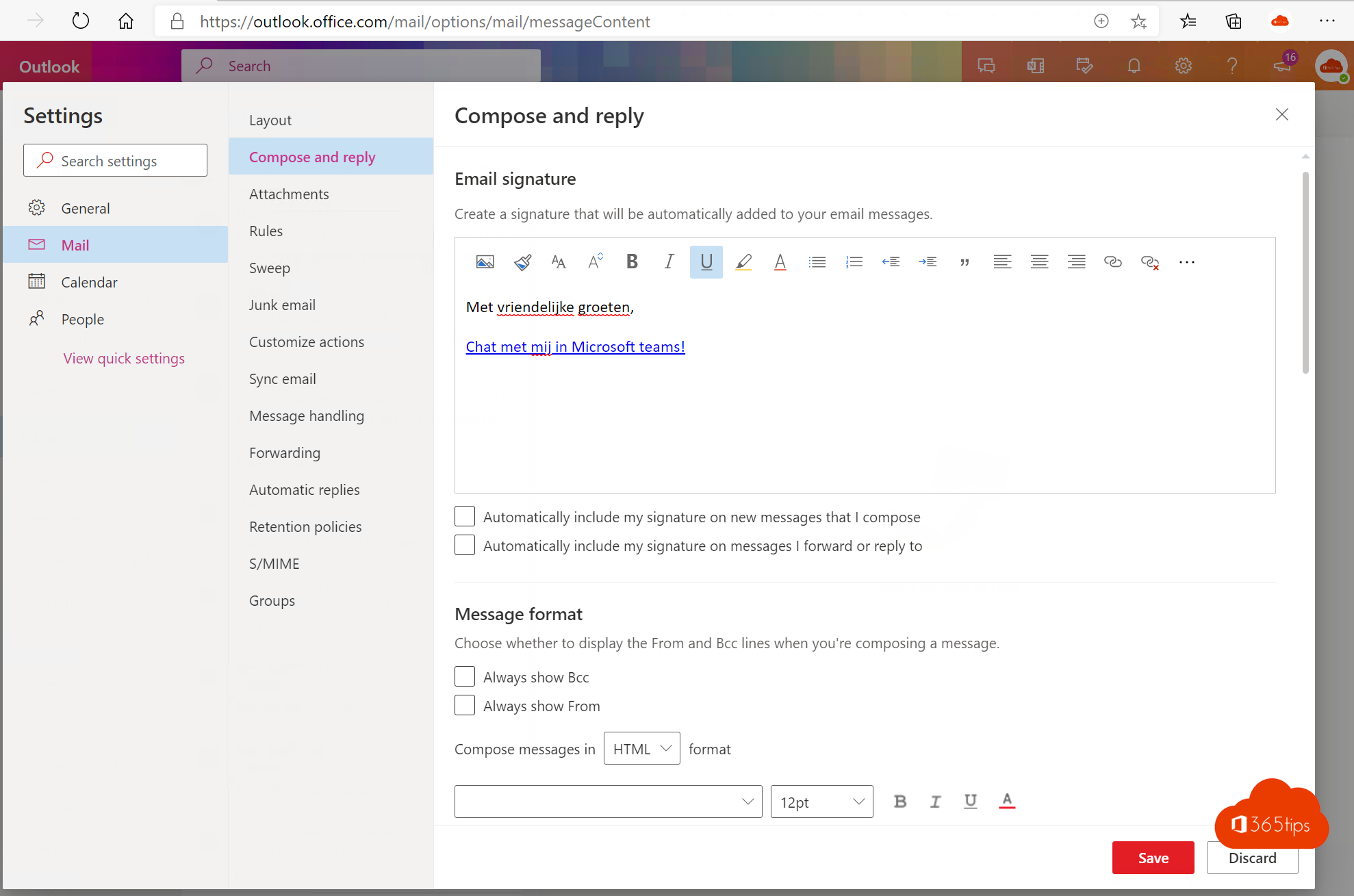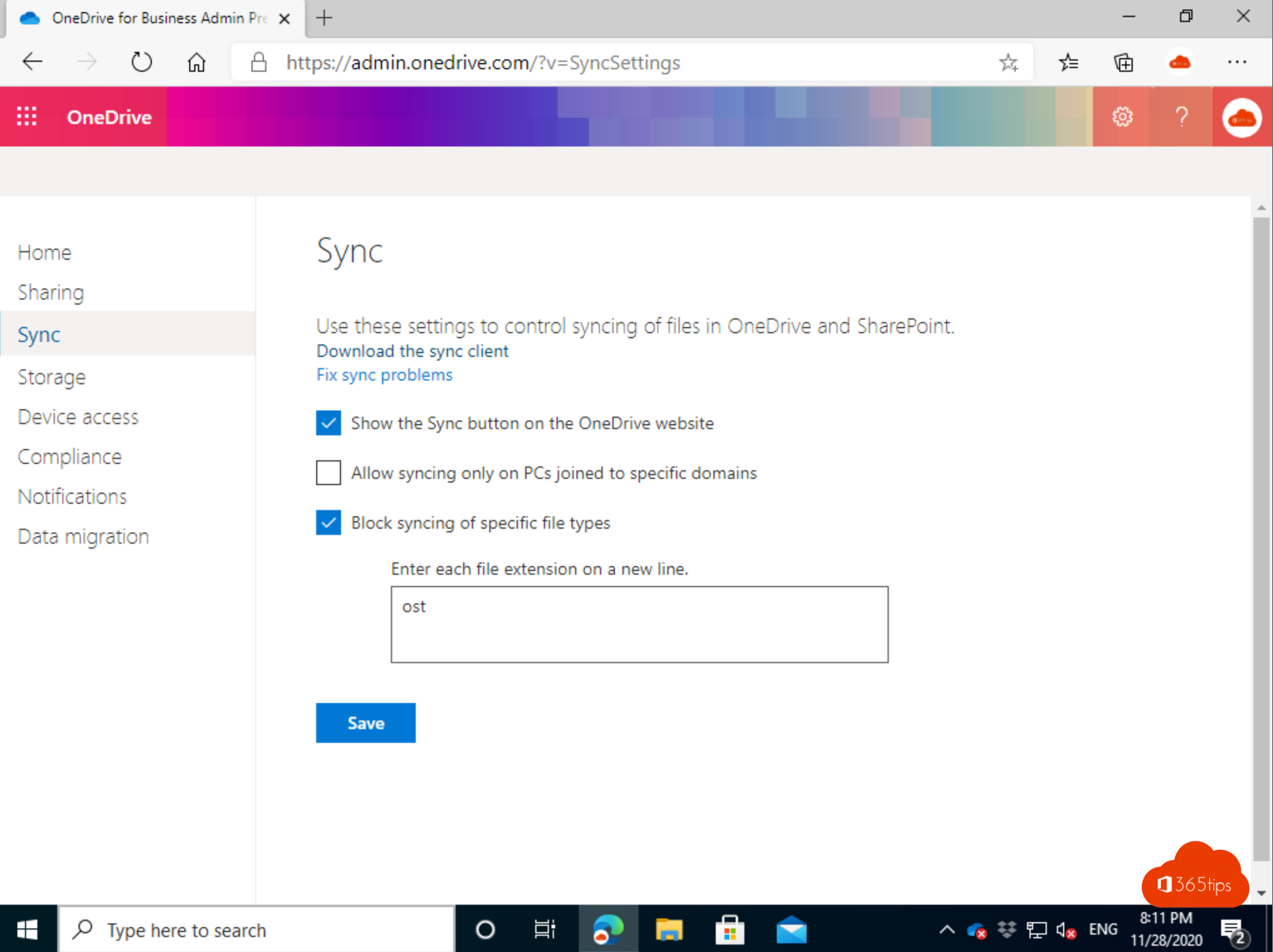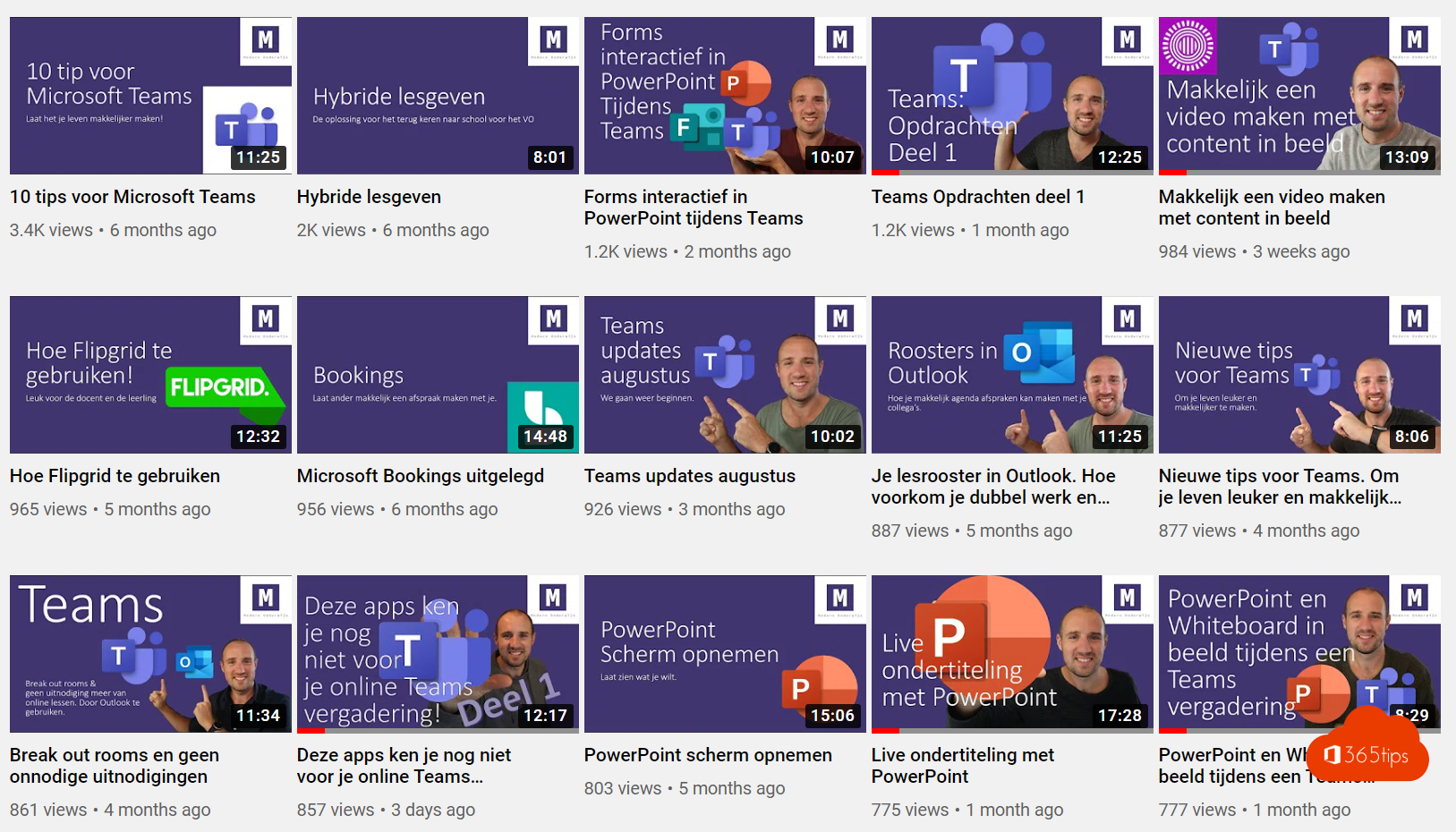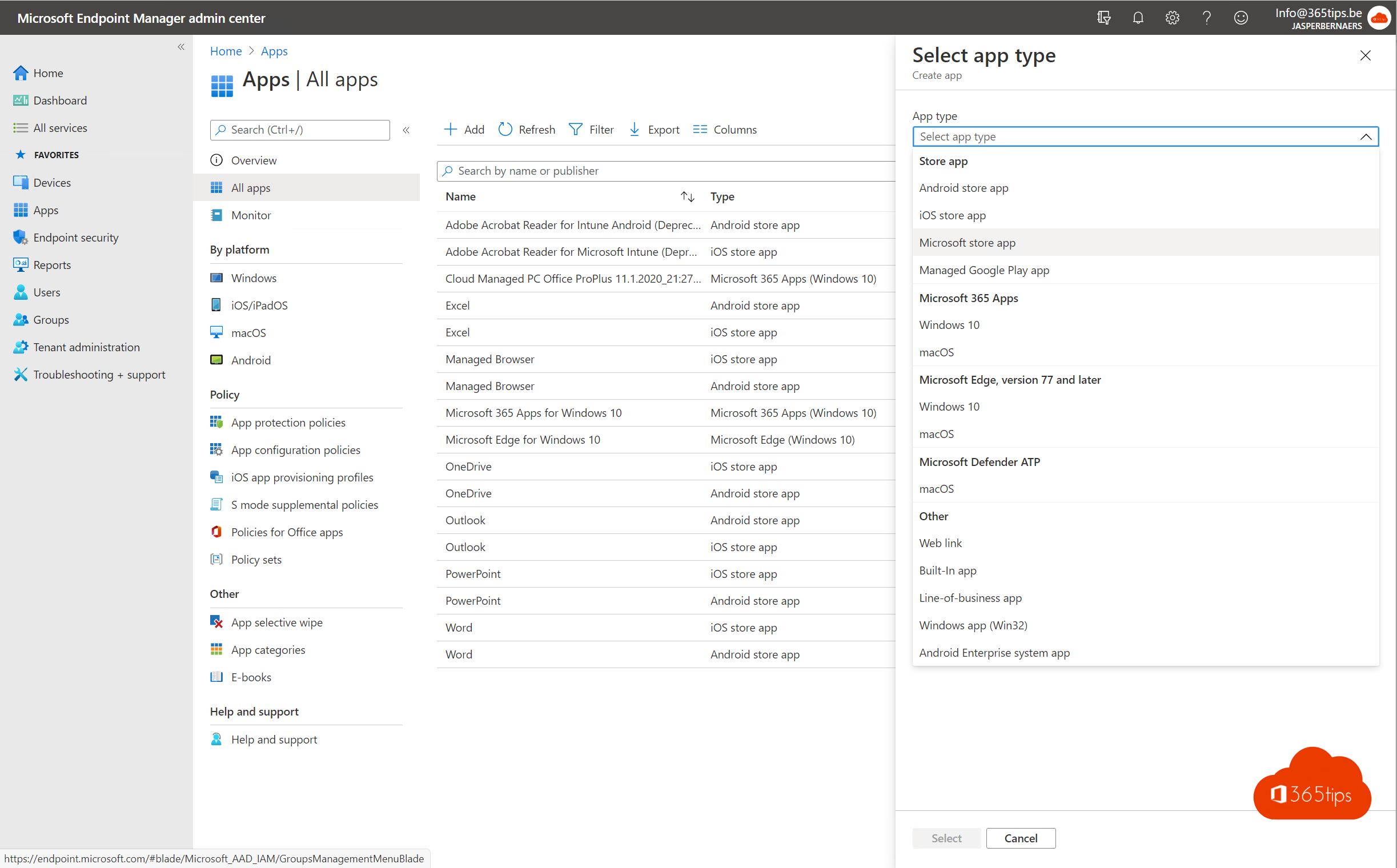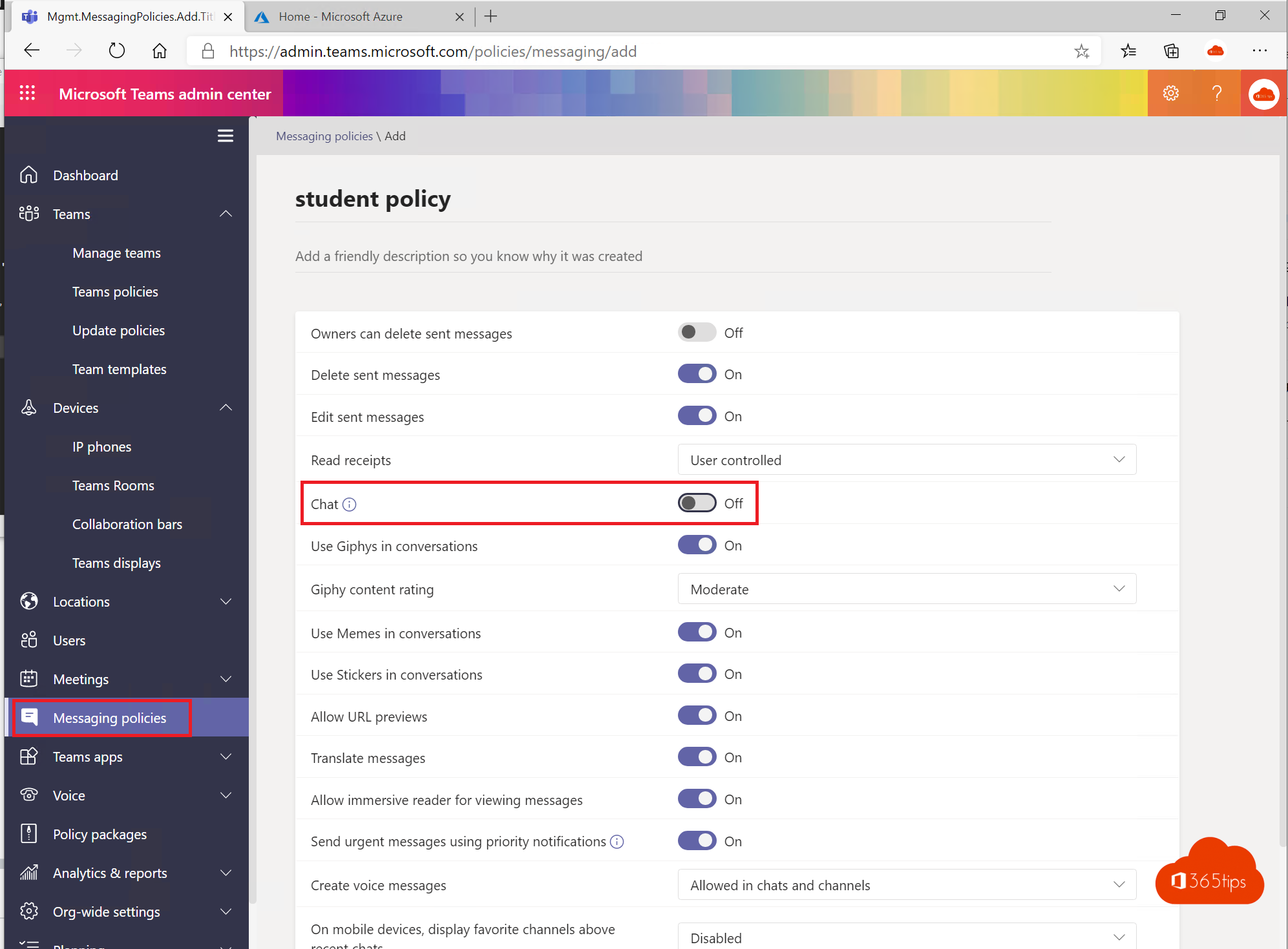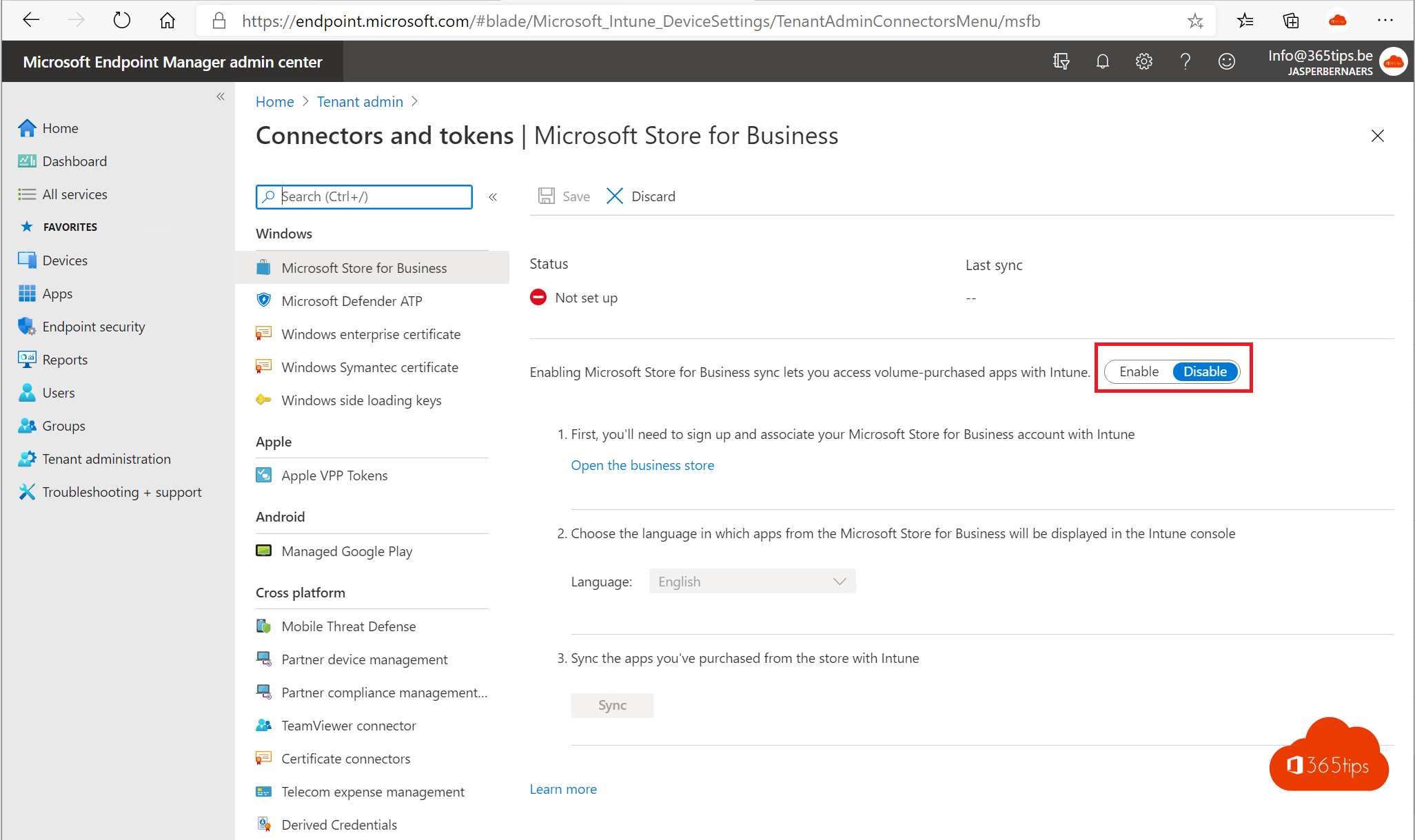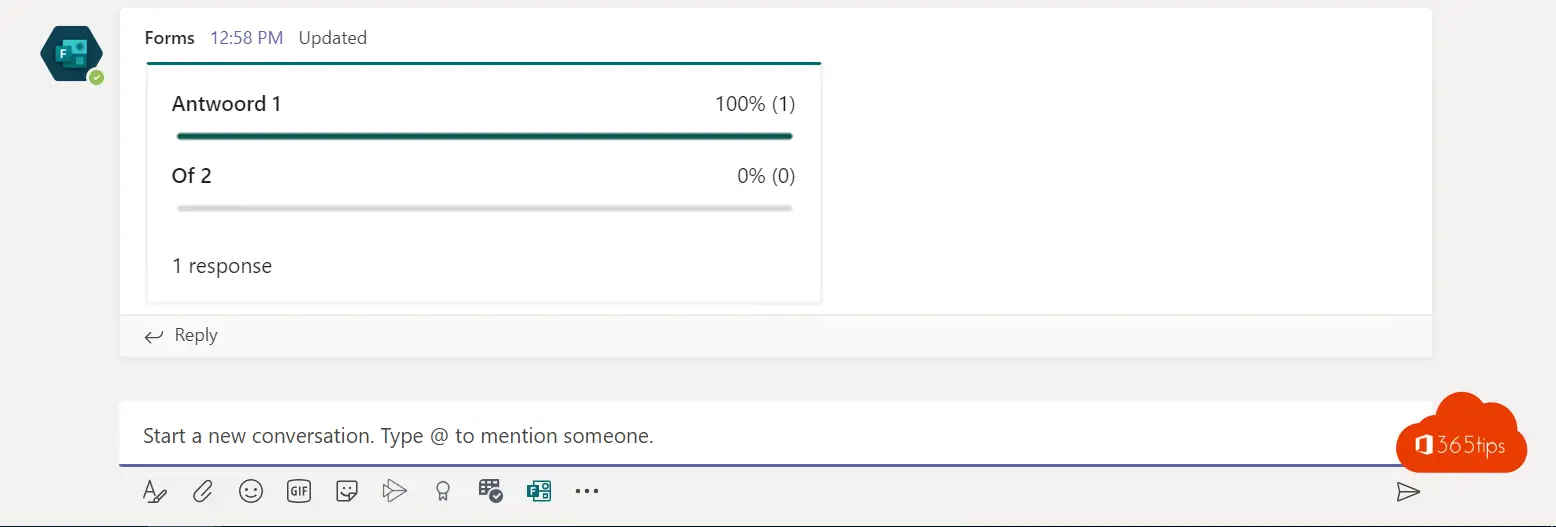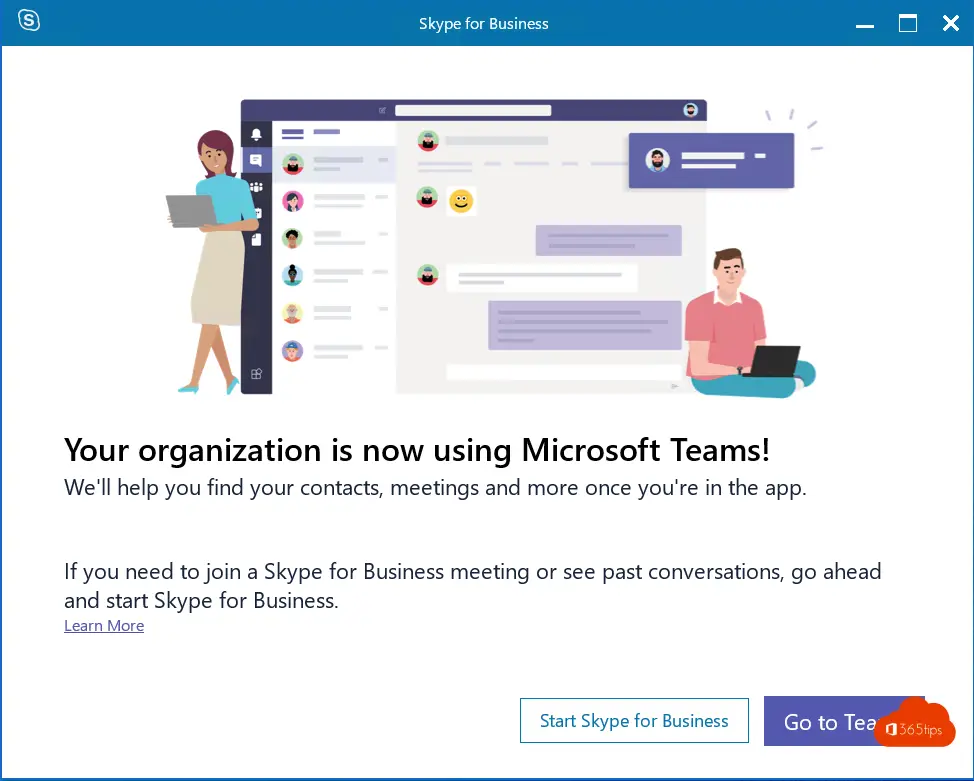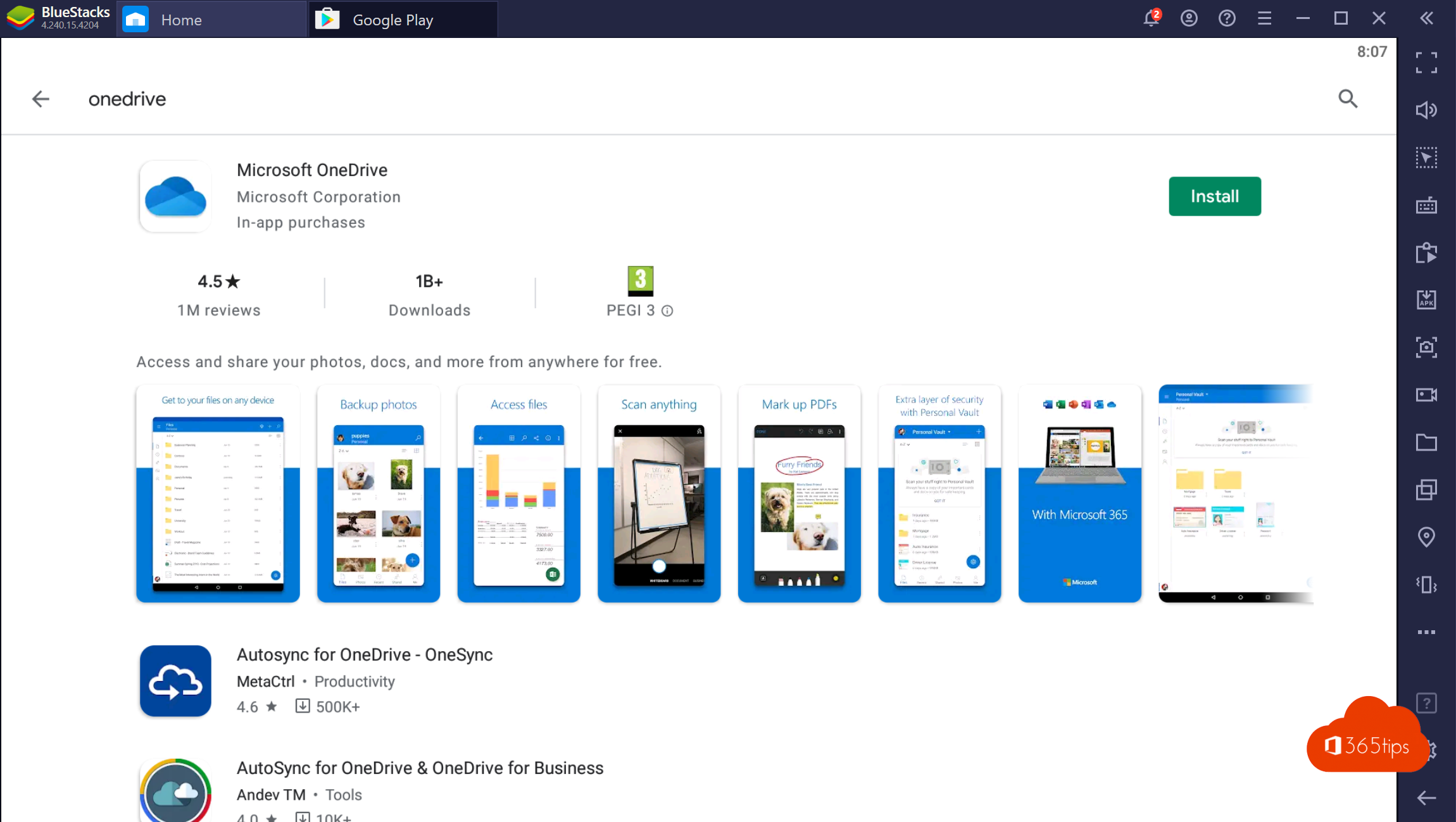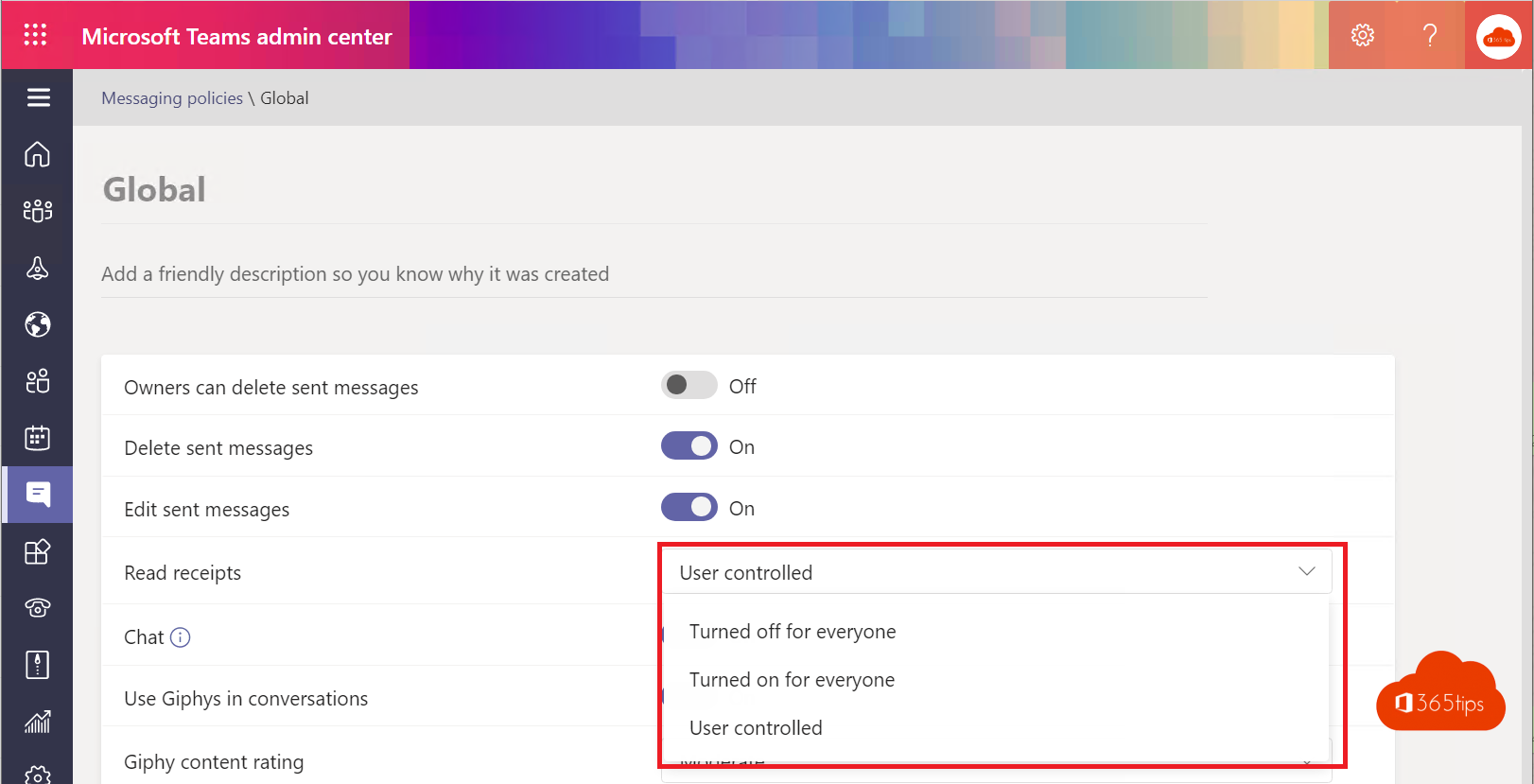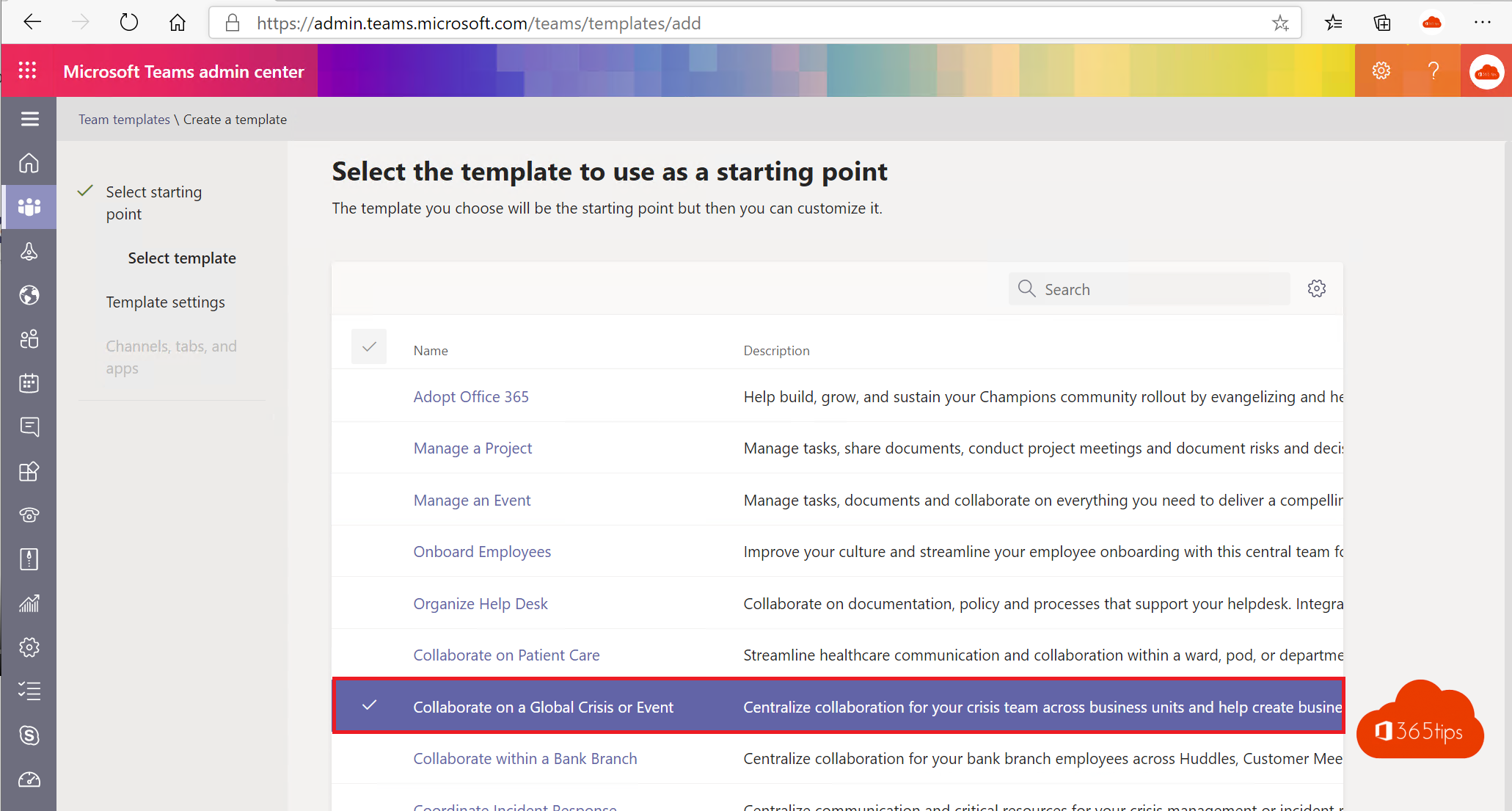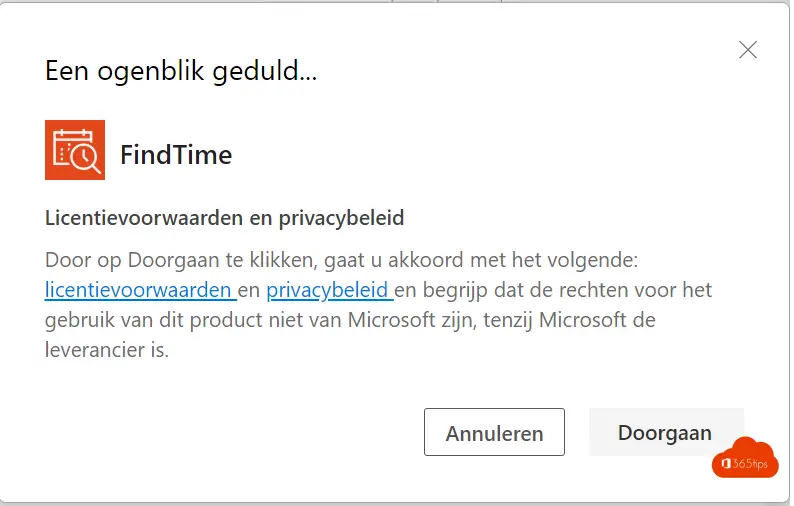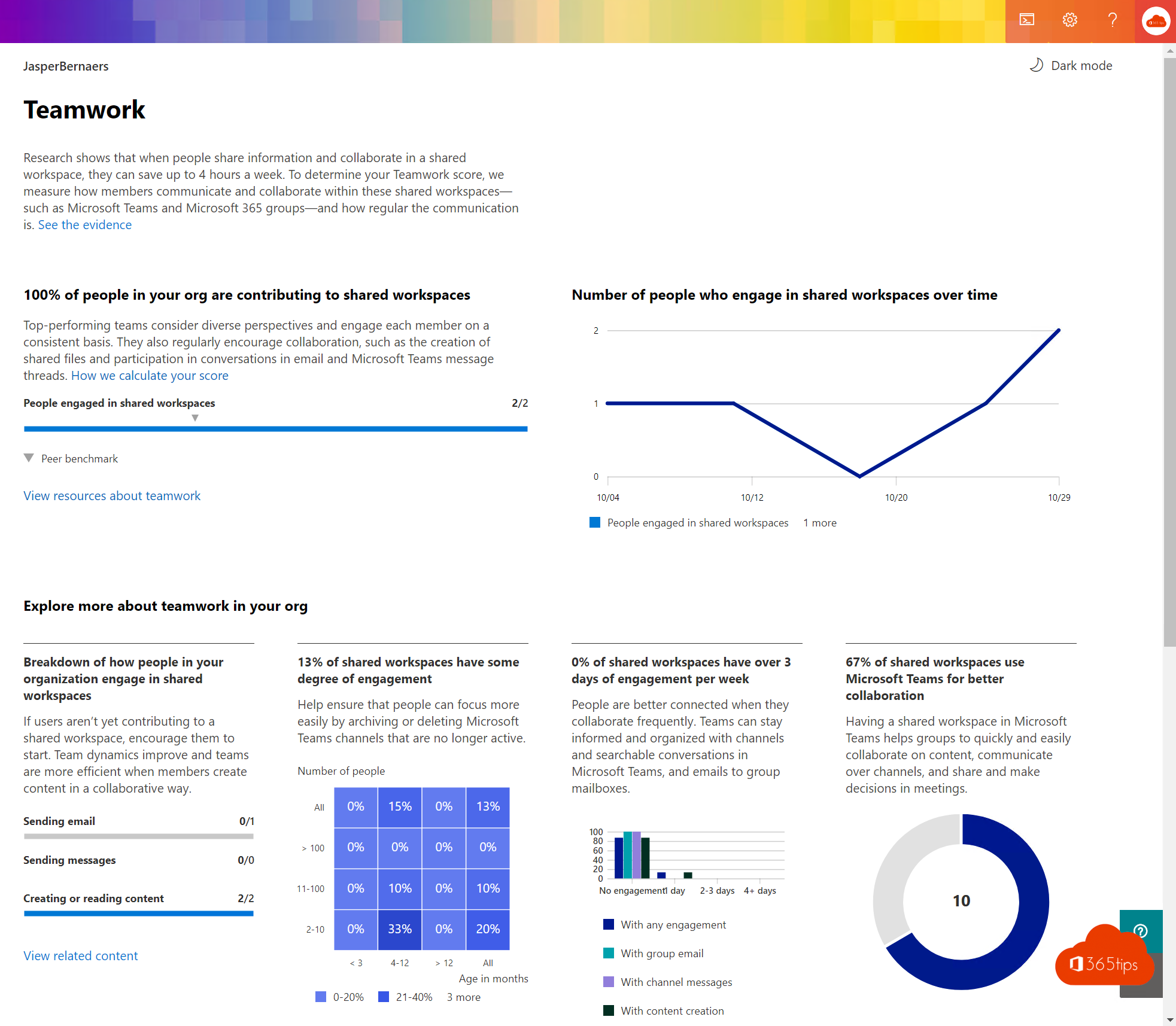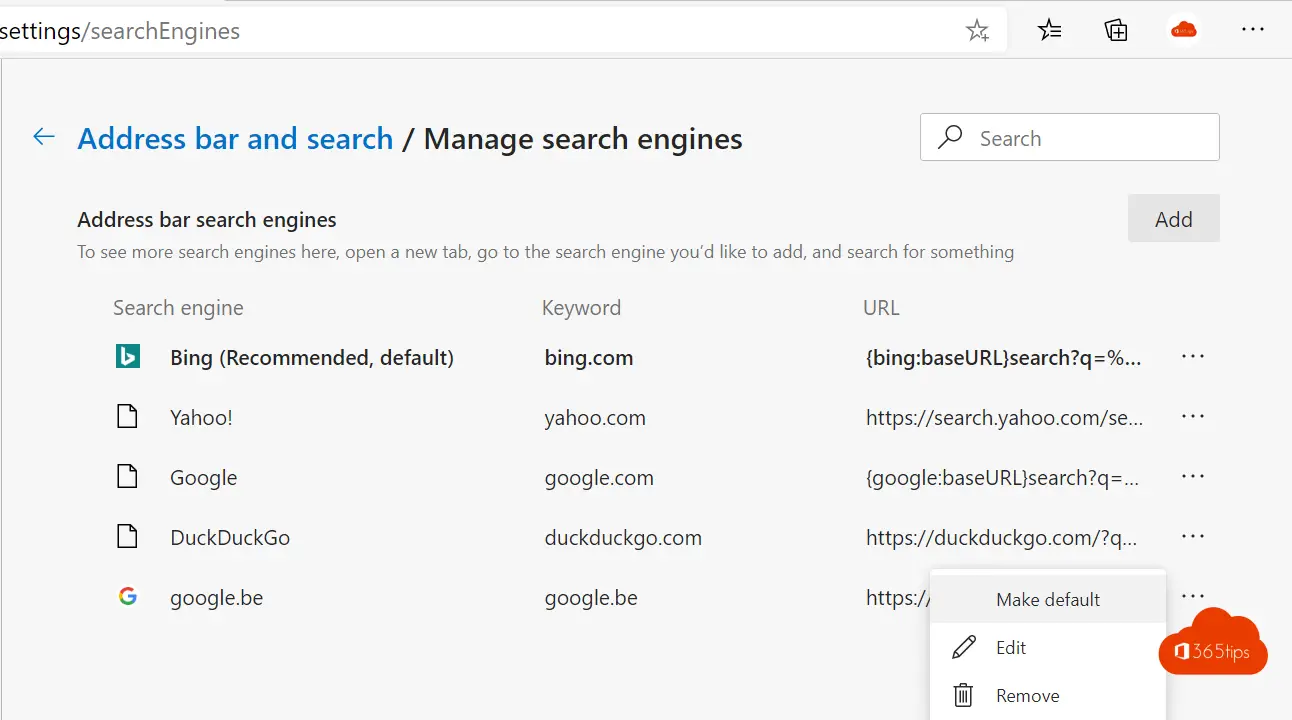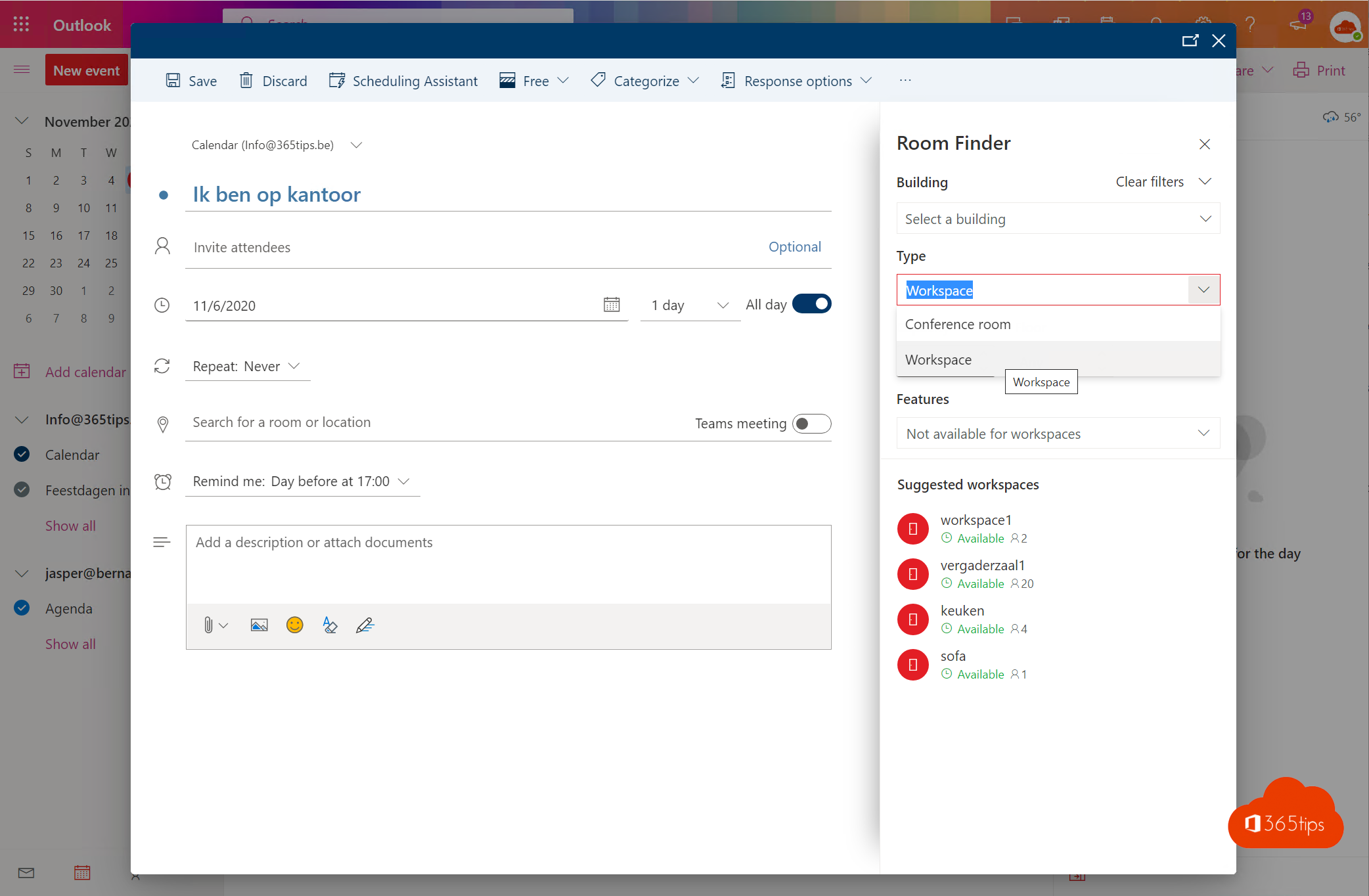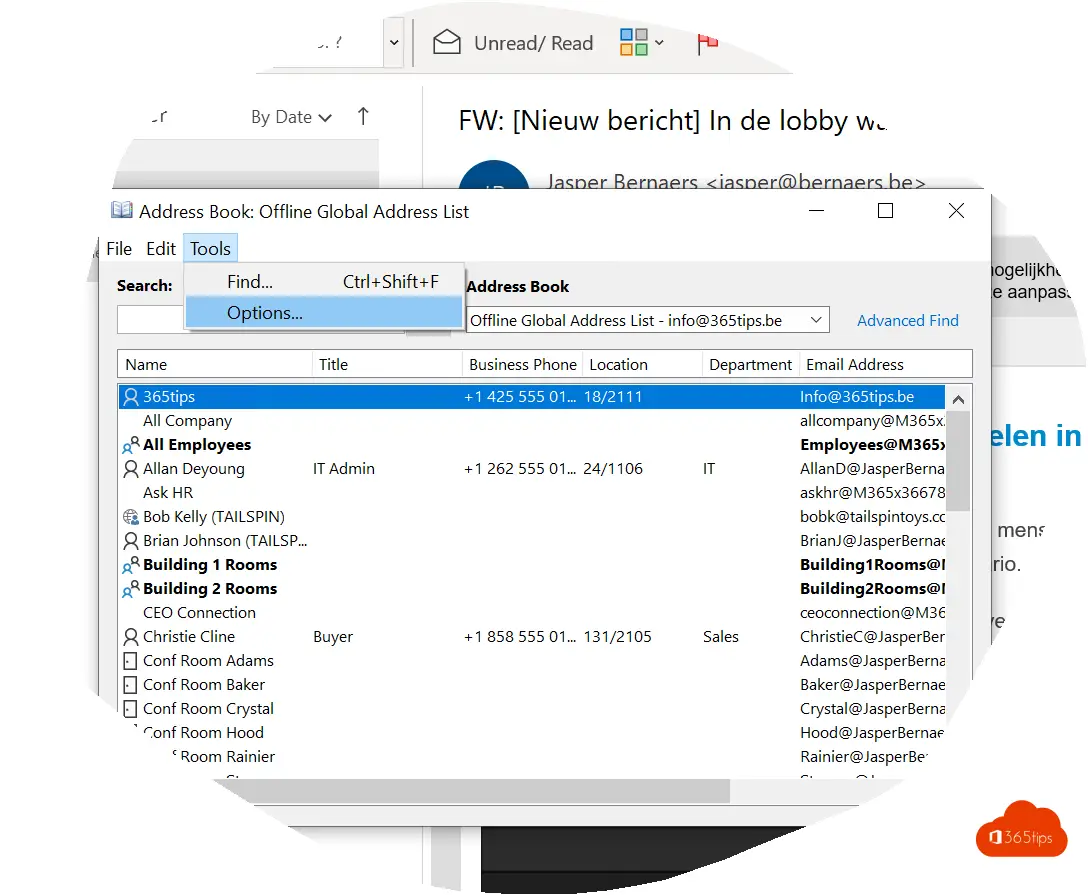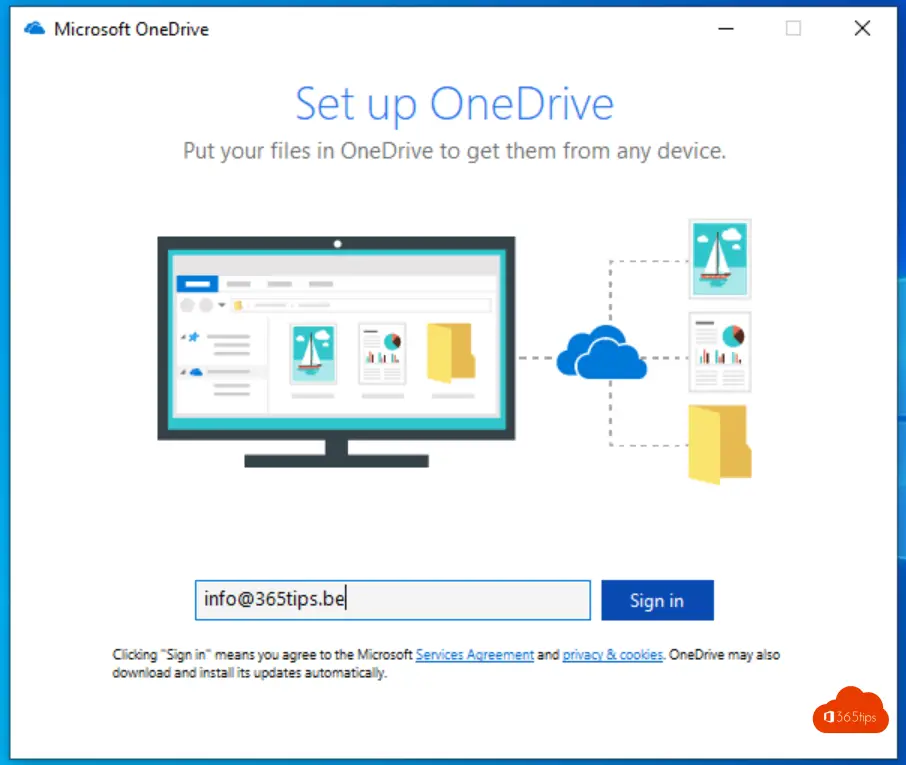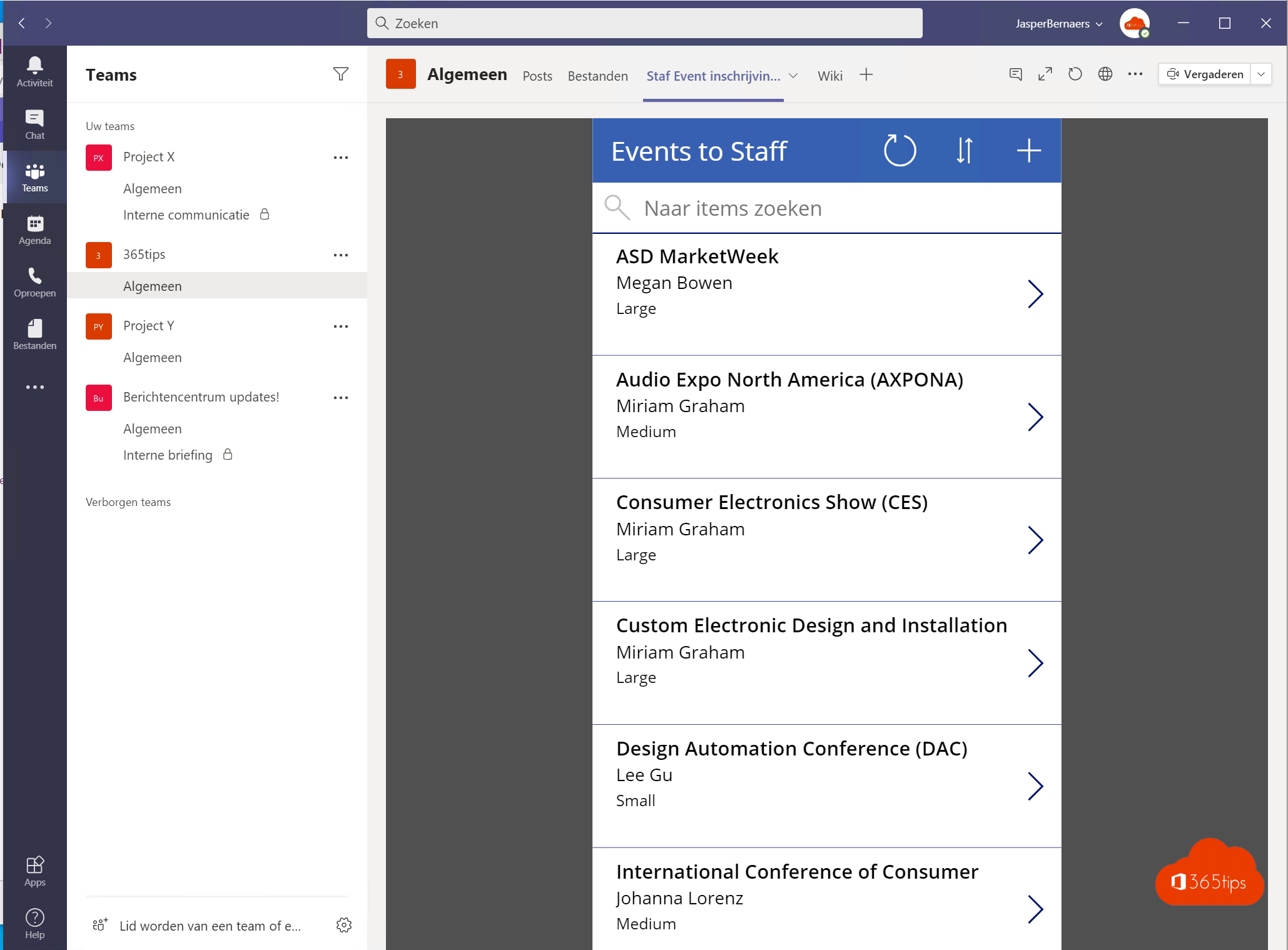Get results faster with approvals in Microsoft Teams (Approvals)
Approval App Teams: With approvals in Microsoft Teams you can easily create, manage and share approvals directly from the hub for teamwork - Microsoft Teams. You can quickly create an approval flow
Read moreNew! Pop out Applications in Microsoft Teams! Multiple windows apps
Since this week it is possible to access applications in Microsoft Teams in a 2nd screen or pop out application. Working with multiple windows in Teams that was already possible.
Read moreImporting users via CSV in Microsoft 365
Adding many users at once in Office 365 can be done via mass import. In this blog, I explain how to get started. Also how to add guests in
Read more🤔 How in Microsoft 365 to disable "Stay signed in?" for everyone?
How many times a day do you see this page? "Stay signed in?" Want to disable this page? Through this blog the instructions on how to do this properly. Do this to make it
Read moreOutlook Connectivity Update for Office 2013 and 2016
You guys already saw it in the Office 365 tenant with major changes. Updating to Microsoft 365 and Outlook for Windows connectivity (MC229143) is required by Nov. 1, 2021. In this blog
Read moreAll YouTube Microsoft Teams instructional videos by Kevin Stratvert (EN)
More information and video content More content can be accessed through Kevin's YouTube channel: youtube.com/c/KevinStratvert/videos All Kevin Stratvert Q&A app content Add to Microsoft Teams-meetingUsing the NEW Microsoft WhiteboardWalkie Talkie
Read moreConfigure automatic login + sync in Edge with intune
Logging in to the browser does not mean that synchronization is enabled by default; the user must log in separately to use this feature. (1) If you set this policy to "Login
Read moreNew ways to celebrate holidays with Microsoft Teams
The Together mode in Microsoft Teams redefines meeting experiences to bring people closer together. A back-and-forth conversation feels more natural, and the Together mode would make the
Read moreTeams - Guest access will be automatically enabled on Feb. 8, 2021 for all tenants
Also read: How to enable 'external access' to collaborate in Teams? Microsoft is making changes to the default setting for guests in Microsoft Teams. As of February 8, 2021, they will enable
Read moreQuick guide Office- or Microsoft 365 Admin center for administrators
In this blog, an overview of everything you need to know as an administrator of Office 365 to get the basics right. Logging into the Microsoft 365 Admin center
Read more💬 How do you add a Chat with me in Teams to your email signature in Outlook?
If you want to receive fewer emails it helps to ask people to contact you via Microsoft Teams then you can add a "chat with me" Link
Read moreBlock synchronization of specific file types (OST files)
You can prevent users from uploading specific file types when they sync their OneDrive files. OneDrive admin center Browse to https://admin.onedrive.com - hit Sync, and block the desired file extensions in this
Read moreModern Education on YouTube - Teaching via Microsoft Teams
Facebook: https://www.facebook.com/ModernOnderwijs Twitter: https://twitter.com/MOnderwijs LinkedIn: https://www.linkedin.com/company/mode... Instagram: https://www.instagram.com/modernonder... Youtube: https://www.youtube.com/c/ModernOnder... Youtube (Math): https://www.youtube.com/channel/UC2vi... Also check out the education starter guide. Create an interactive presentation Different ways to share your screen. For-
Read moreAdministrator roles in Office and Microsoft 365 and Azure
Roles in Microsoft 365! We quite often give global administrator rights to people who need to be able to perform tasks within Microsoft 365. A read-only account exists to allow people to
Read moreThe best Microsoft Teams instructional videos in Dutch
In this blog, I have brought good youtube videos on various topics from Microsoft Teams to Office 365 . Have fun watching! Do you have any great instructional videos? Post your link in the
Read moreInstant messaging or chat blocking in Microsoft Teams?
In the age of digital communication, instant messaging (IM) or chatting has become an integral part of our daily work. Microsoft Teams, one of the most popular collaboration platforms, has the
Read moreMicrosoft Intune Company Portal installation - Endpoint manager
Microsoft Endpoint manager gives the option to install Intune Company portal on all computers. The company portal in turn gives users the ability to install their own software on
Read moreMicrosoft Forms for Polls in Microsoft Teams!
Recently announced! Microsoft forms in Microsoft Teams. Do you use Doodle, Polly or any other solution to make a query in Microsoft Teams? Better use Microsoft Forms! This is better
Read moreSkype for Business -> Microsoft Teams upgrade - Teams Only
A Teams Only user has access to all the features of Teams. Users can retain the Skype for Business client to participate in meetings on Skype for Business organized
Read moreMicrosoft Teams testing via BlueStacks - Android simulations
What is Bluestacks? BlueStacks is an American technology company known for the BlueStacks App Player and other cloud-based platform-independent products. The BlueStacks App Player is designed to allow Android applications to be
Read moreread recipients disable in Microsoft Teams chat
Want to know if people have read or seen messages you have sent? Then use read recipients. When users read your message the confirmation Seen appears . Otherwise, you will only see a
Read moreMicrosoft Team templates created and managed through Teams Admin Center
Team templates are pre-made definitions of a team's structure, designed around a need or project. You can create a template using the Teams client and then use the
Read moreHow to activate FindTime as a plug-in in Microsoft 365?
In this blog you will read how to activate FindTime as a plugin in Office 365. FindTime is a plugin that you can activate in the admin panel. Through this activation
Read moreActivate public developer preview in Teams (iOS/Android)
Developer Preview is a public program for developers that provides early access to unreleased features in Microsoft Teams. In Microsoft Teams , press Settings to activate the developer preview
Read moreActivate and use Microsoft 365 Productivity Score
Productivity scoring provides insights that reveal how work gets done. It gives insight into how your organization works, insights that indicate where improvements can be made so that people can improve their
Read moreGoogle as default search machine in Microsoft Edge
Microsoft's new Microsoft Edge browser uses Bing as the default search engine. If you prefer to use a different search engine, you can change it. Microsoft Edge offers support for every search engine
Read moreHow to activate and book workspaces in Microsoft Exchange Online ?
For a few days now, it has been possible to book an office at a physical location through the new capabilities of Microsoft workspaces. In the image below, you can see that
Read moreCustomize default (default) contact list in Microsoft Outlook?
It is possible to customize the default address book in Microsoft Teams. This can be useful if you often search the wrong global address list and lose time as a result.
Read moreSign up and get started OneDrive for Business - Quickstart
Sending large files can be done through OneDrive for business in an easy and smooth way. Sharing and using 1TB of volume is one of the most important reasons. Security
Read moreThrough this blog, you can create a PowerApp based on a SharePoint list
Source data from a SharePoint list Create a SharePoint list via SharePoint or use Microsoft Lists to create this list properly. Create the PowerApp Browse to: https://make.powerapps.com/
Read more