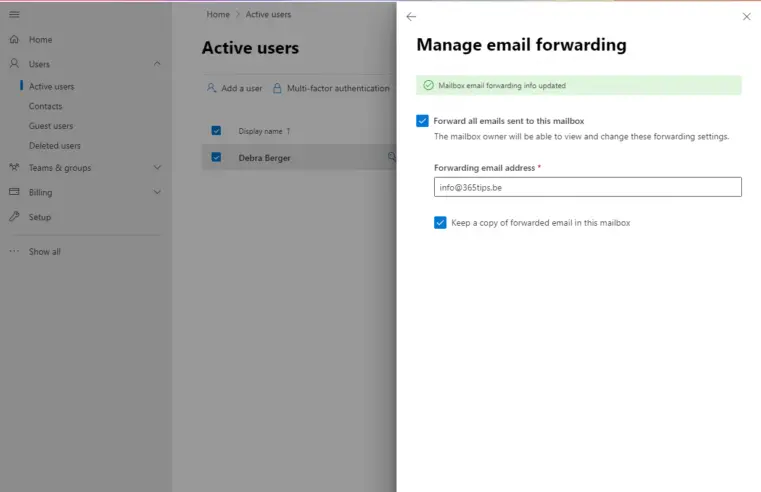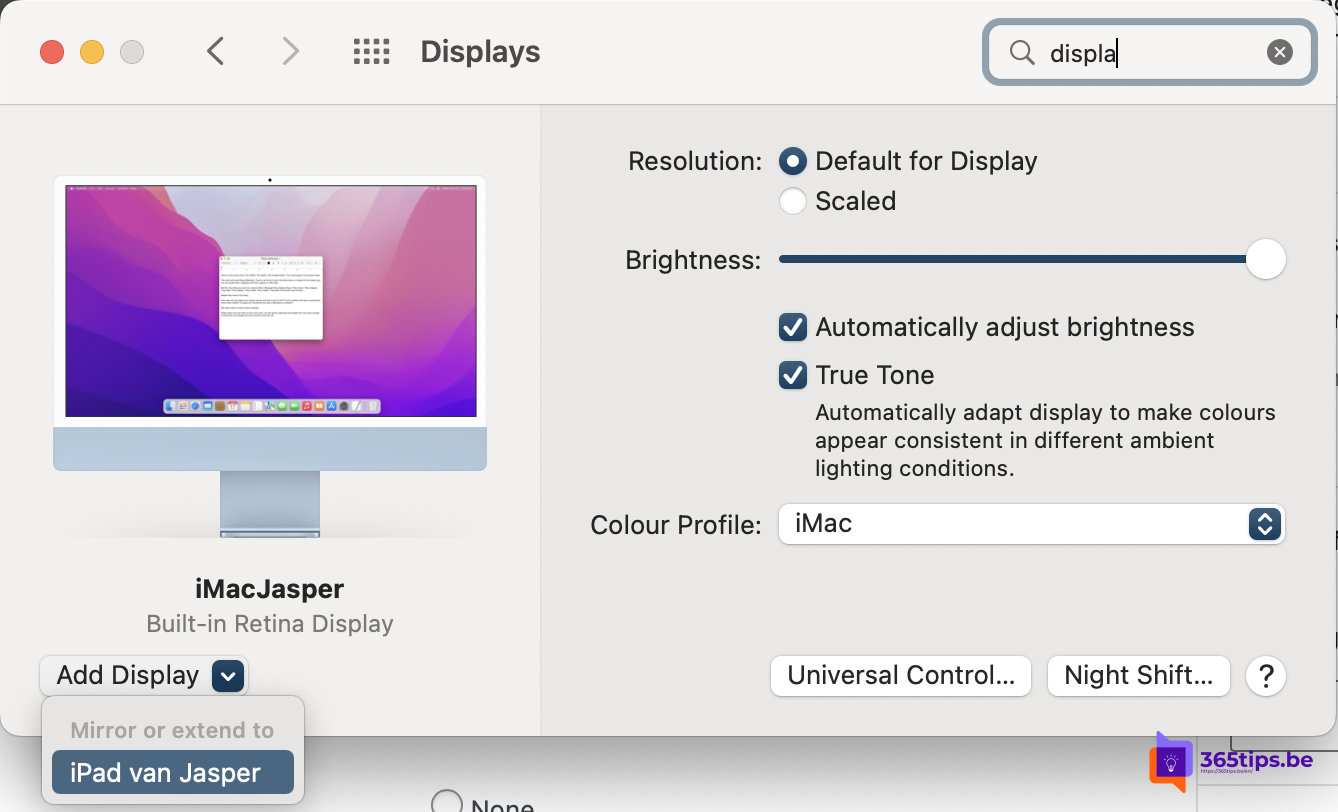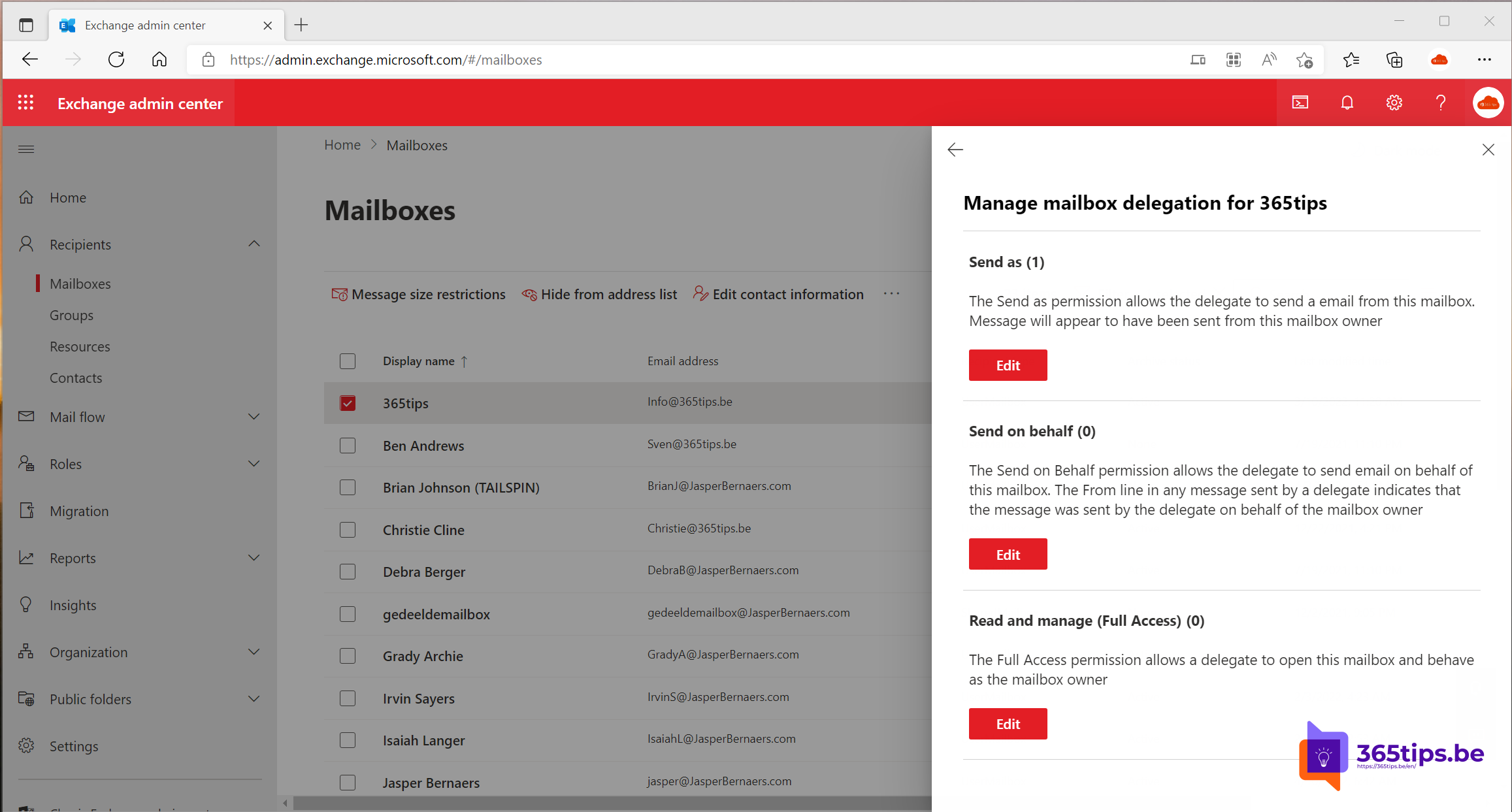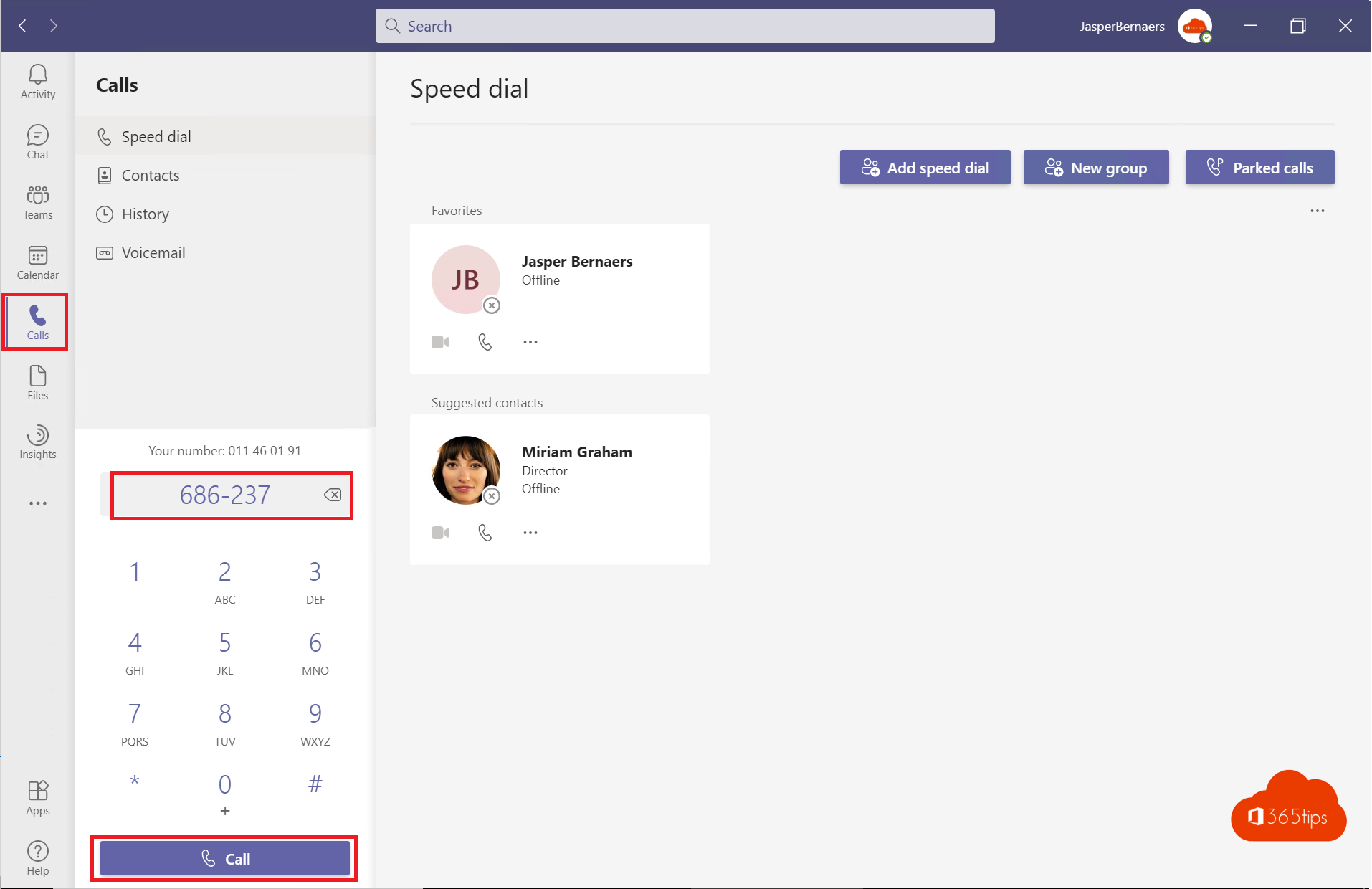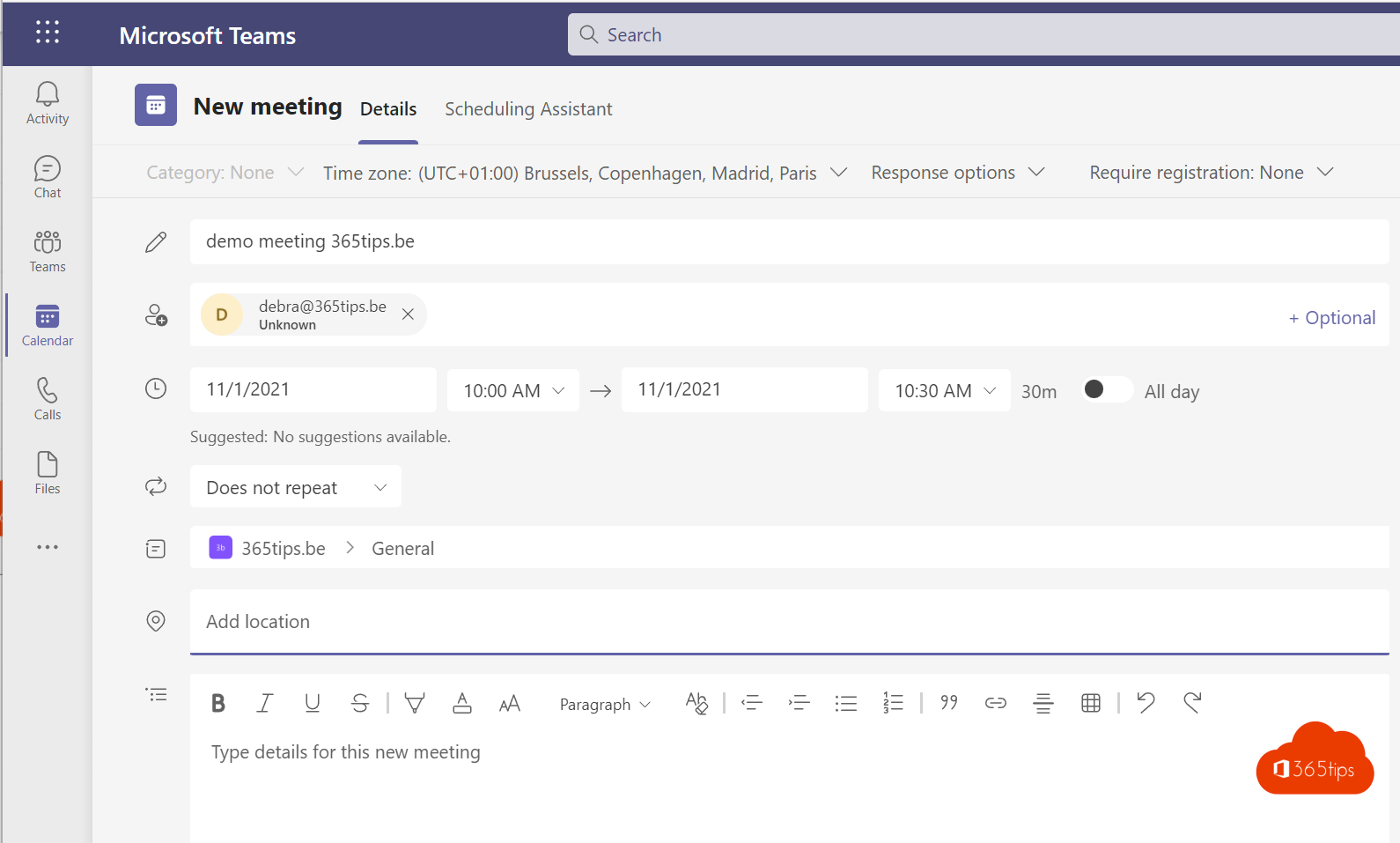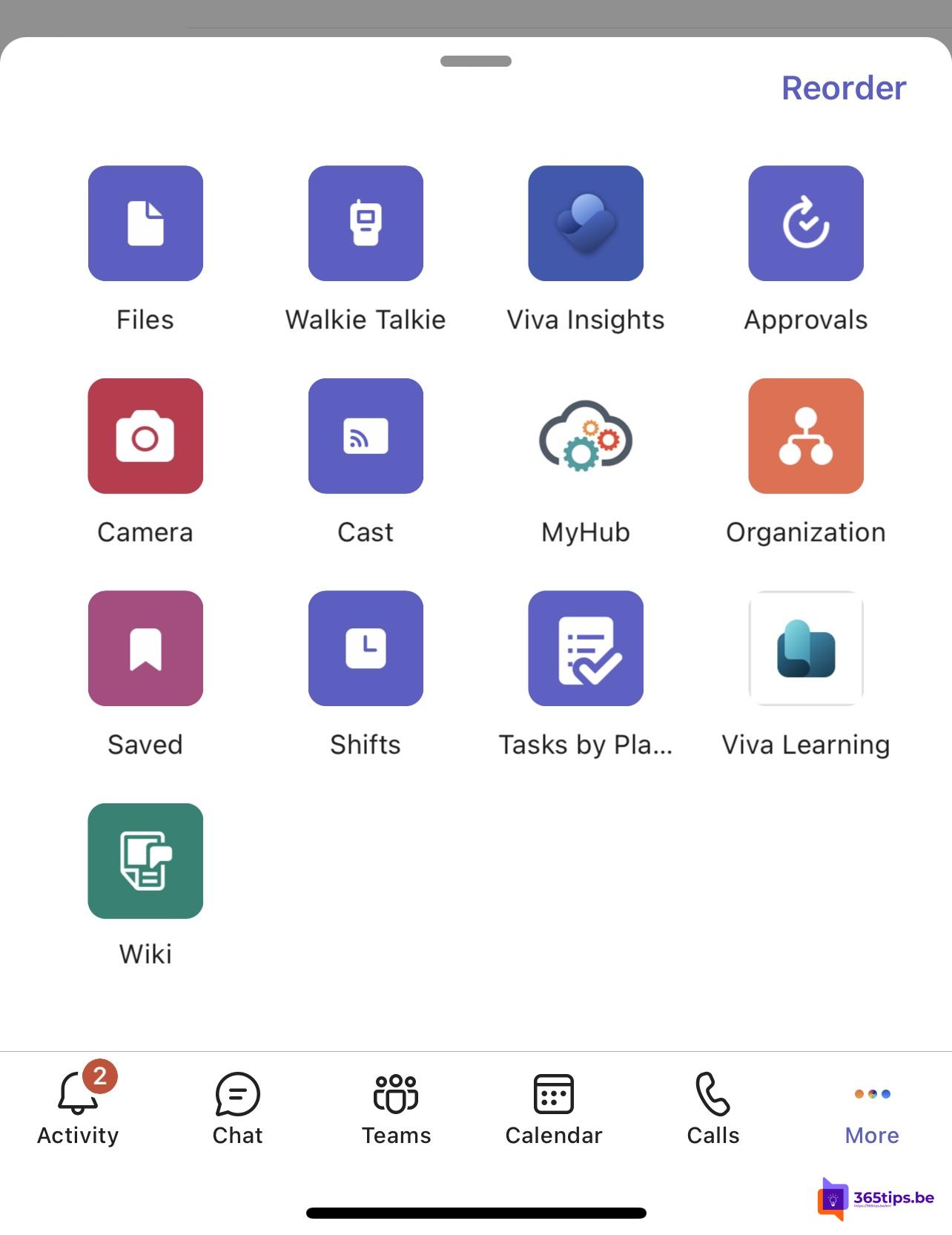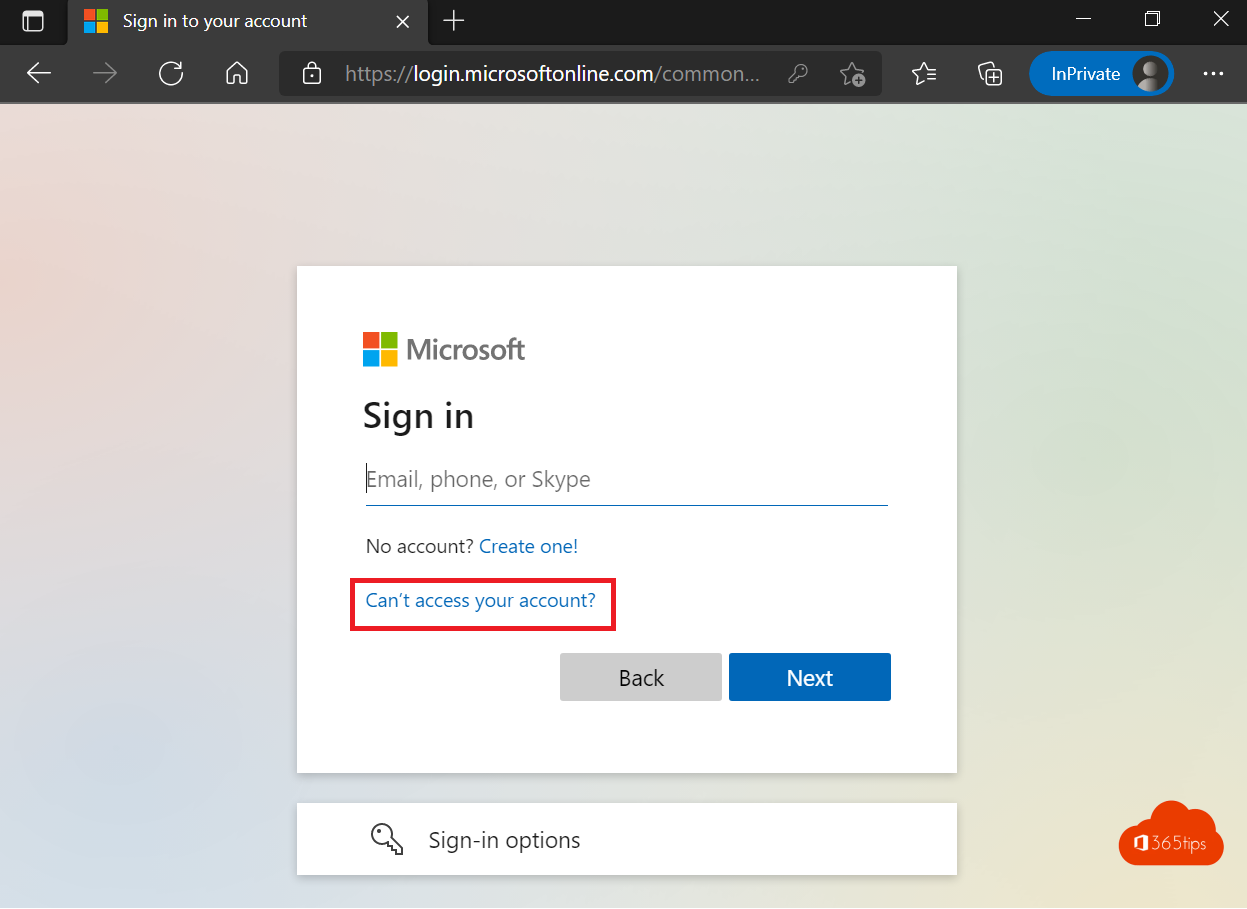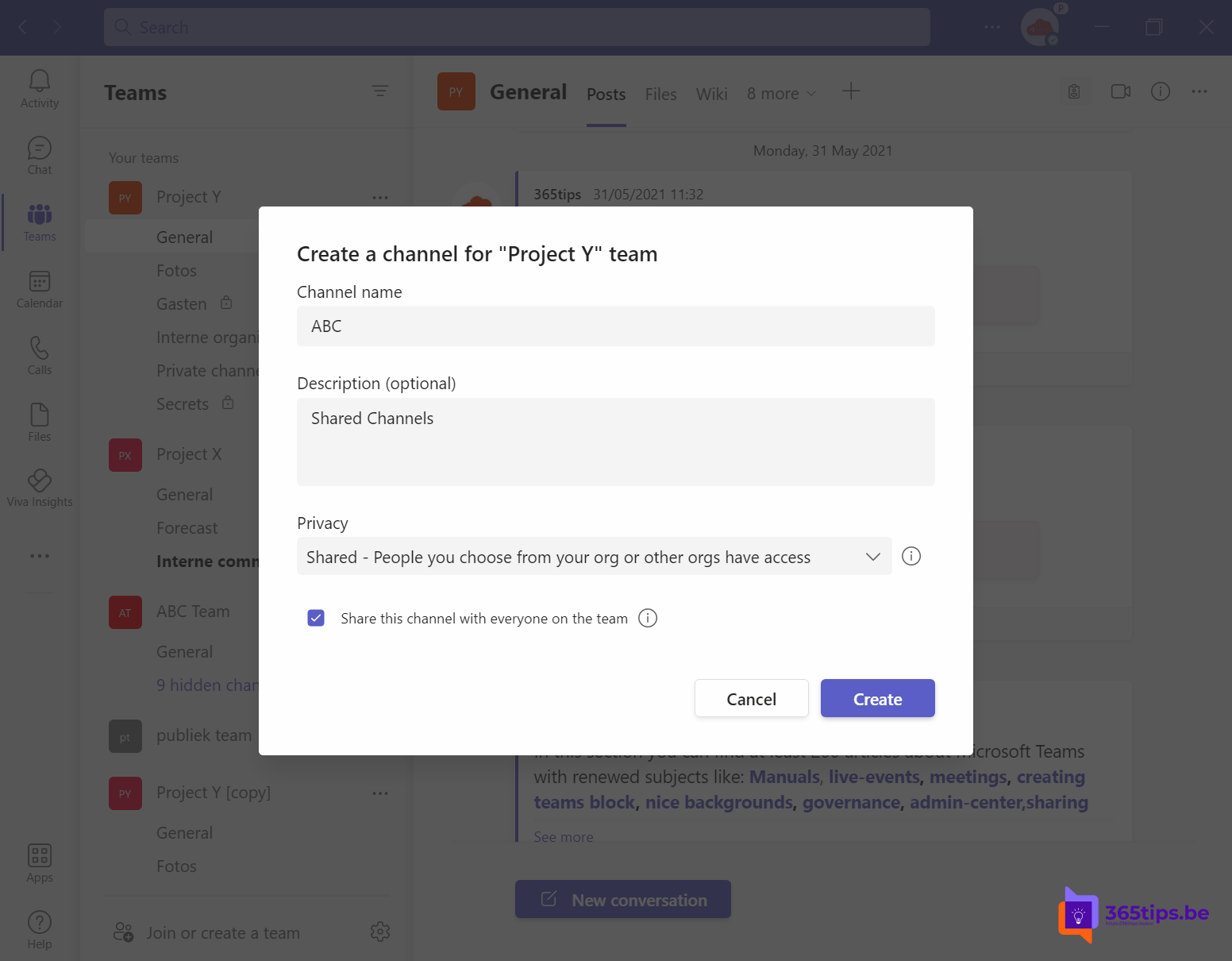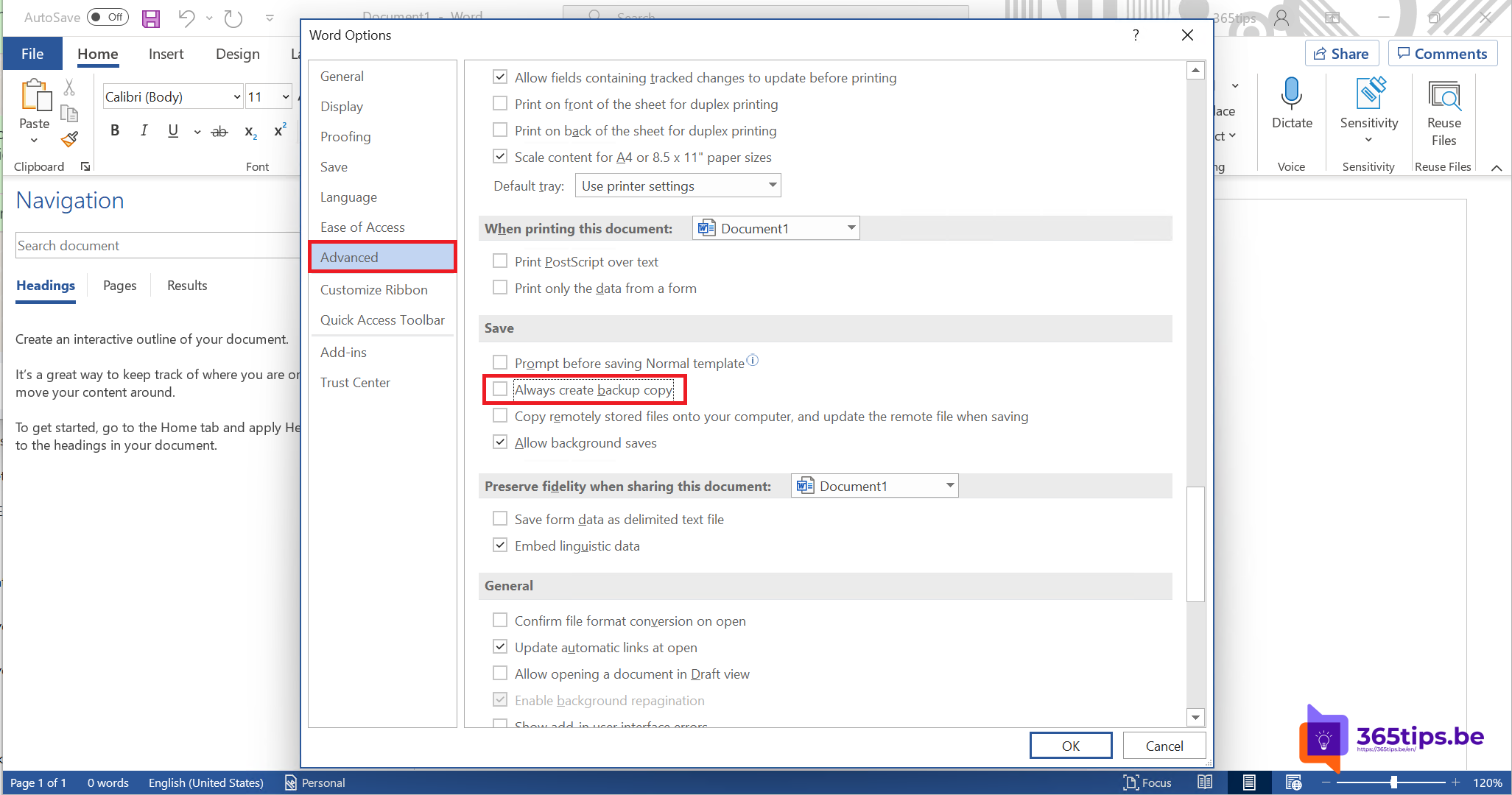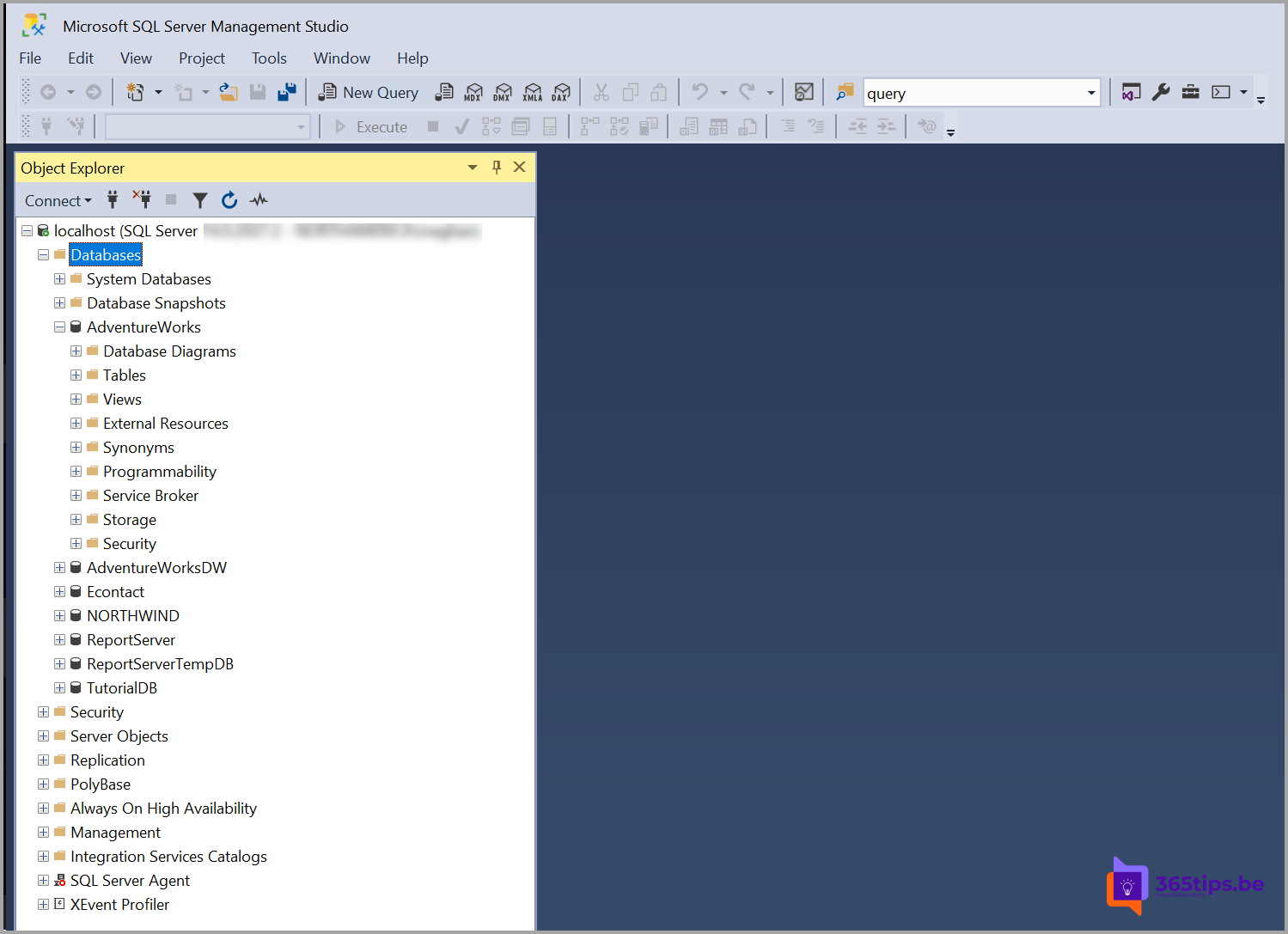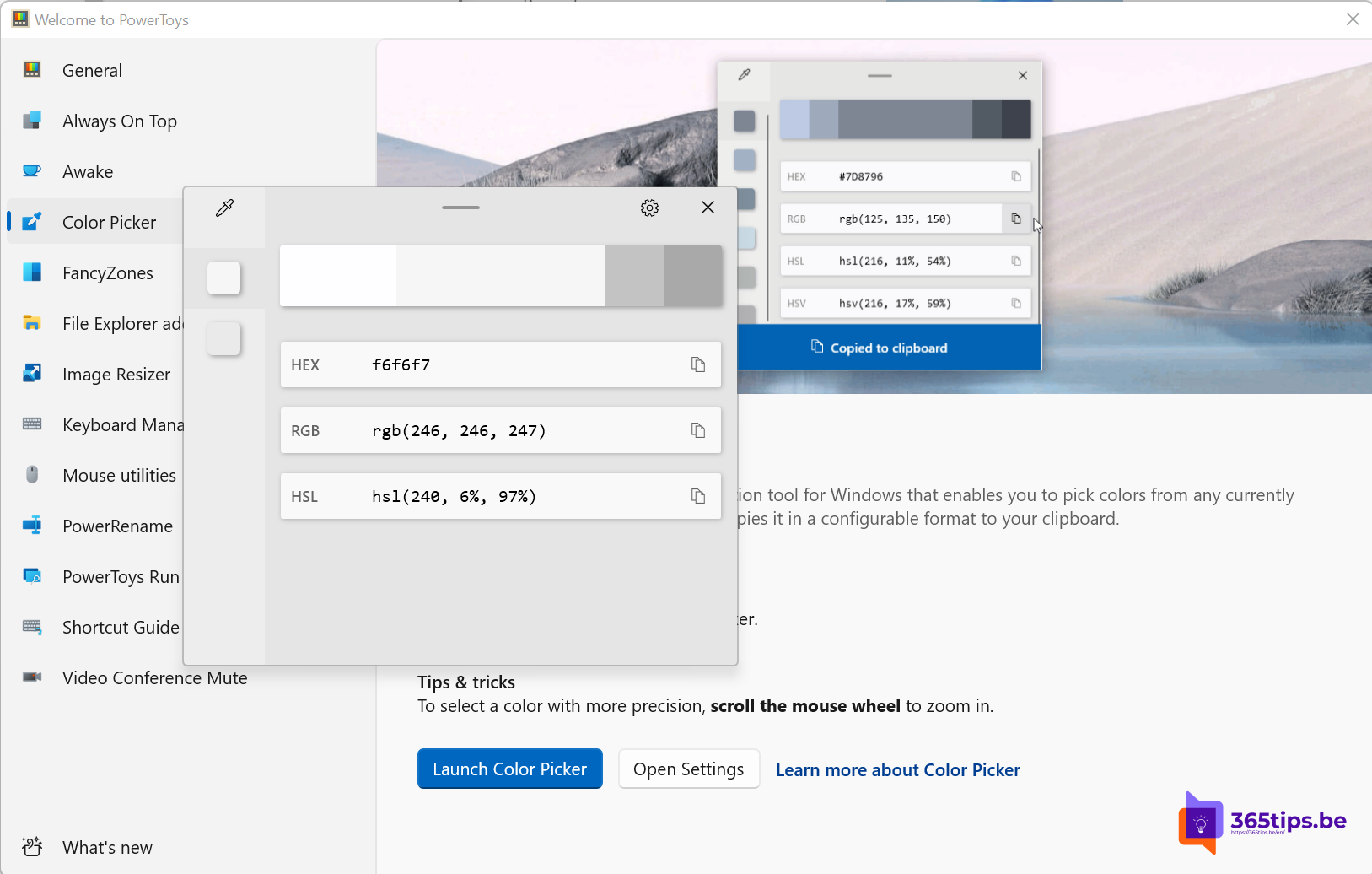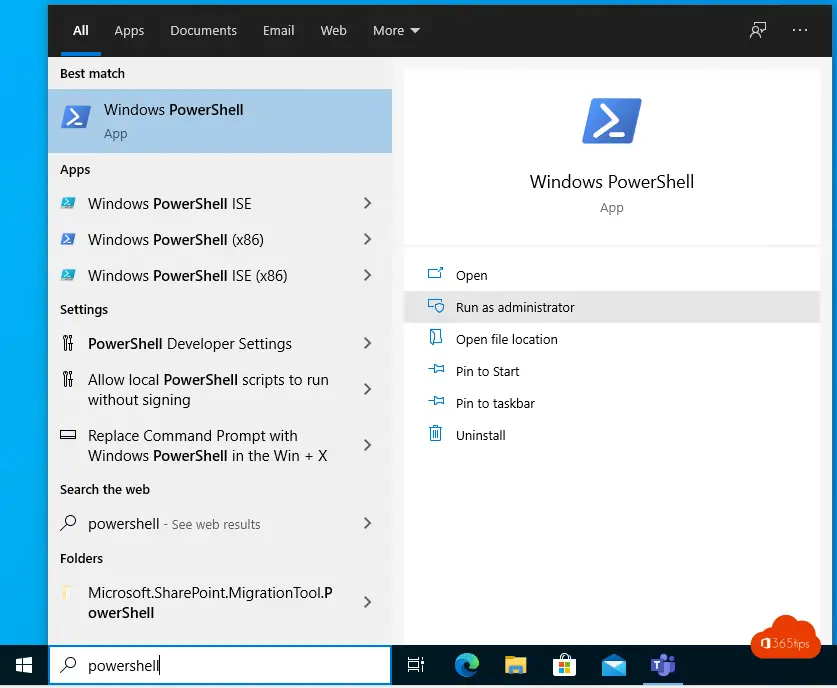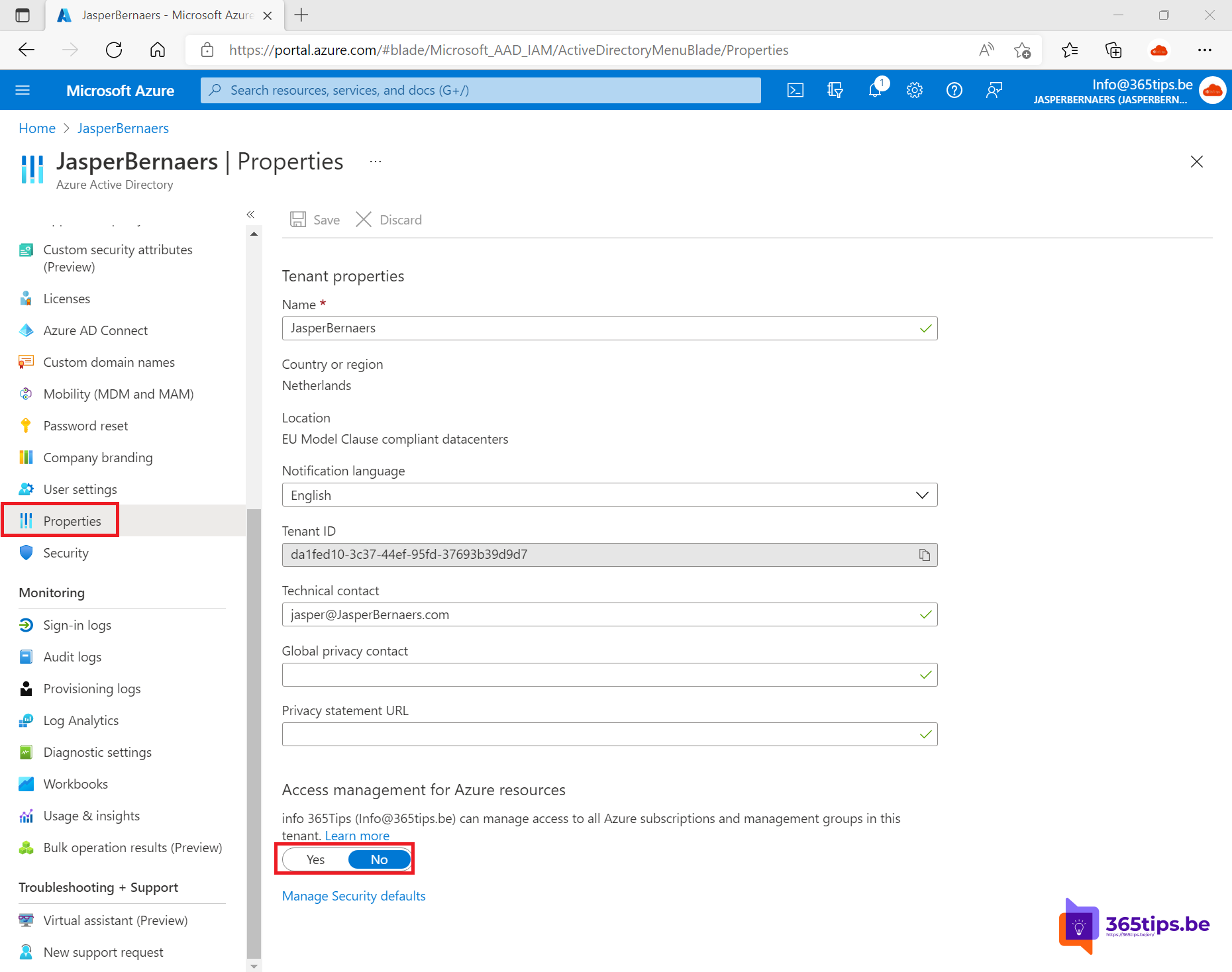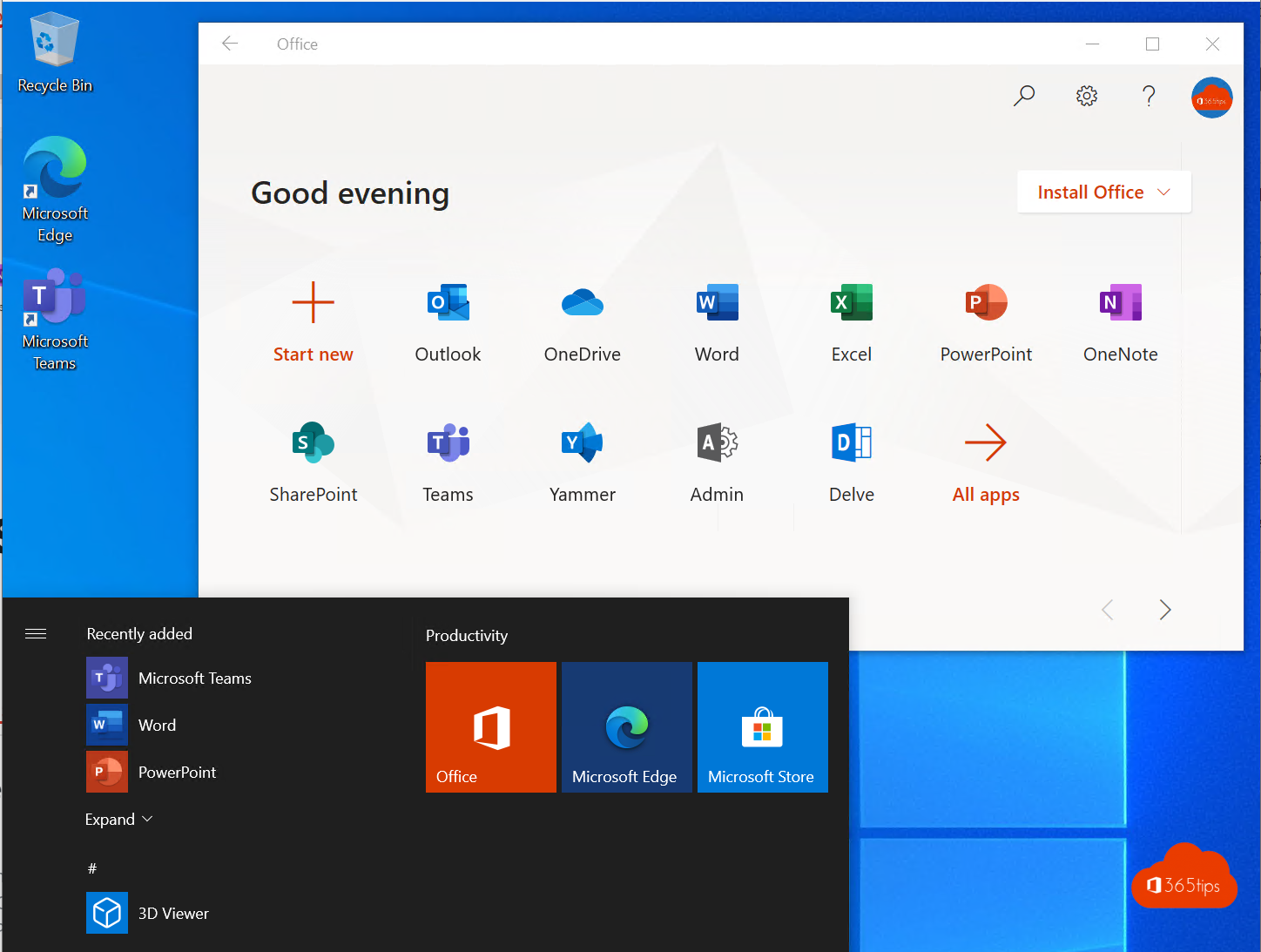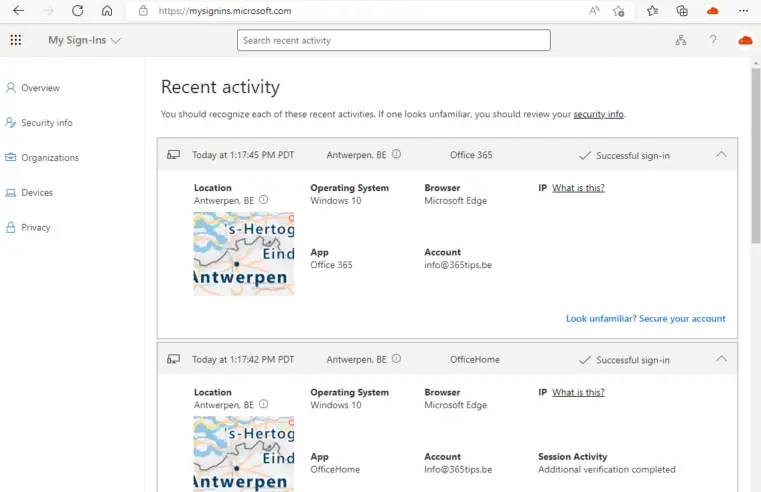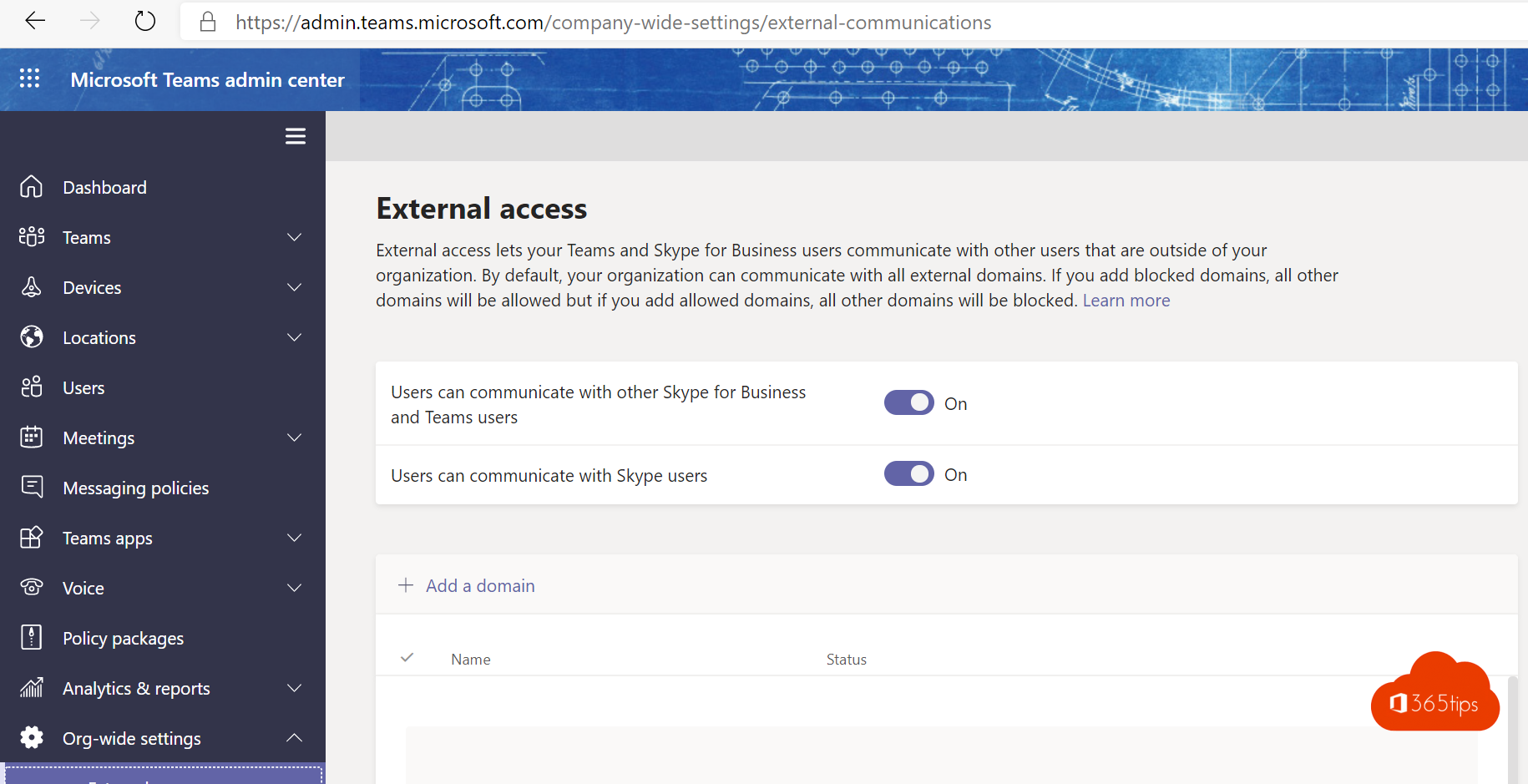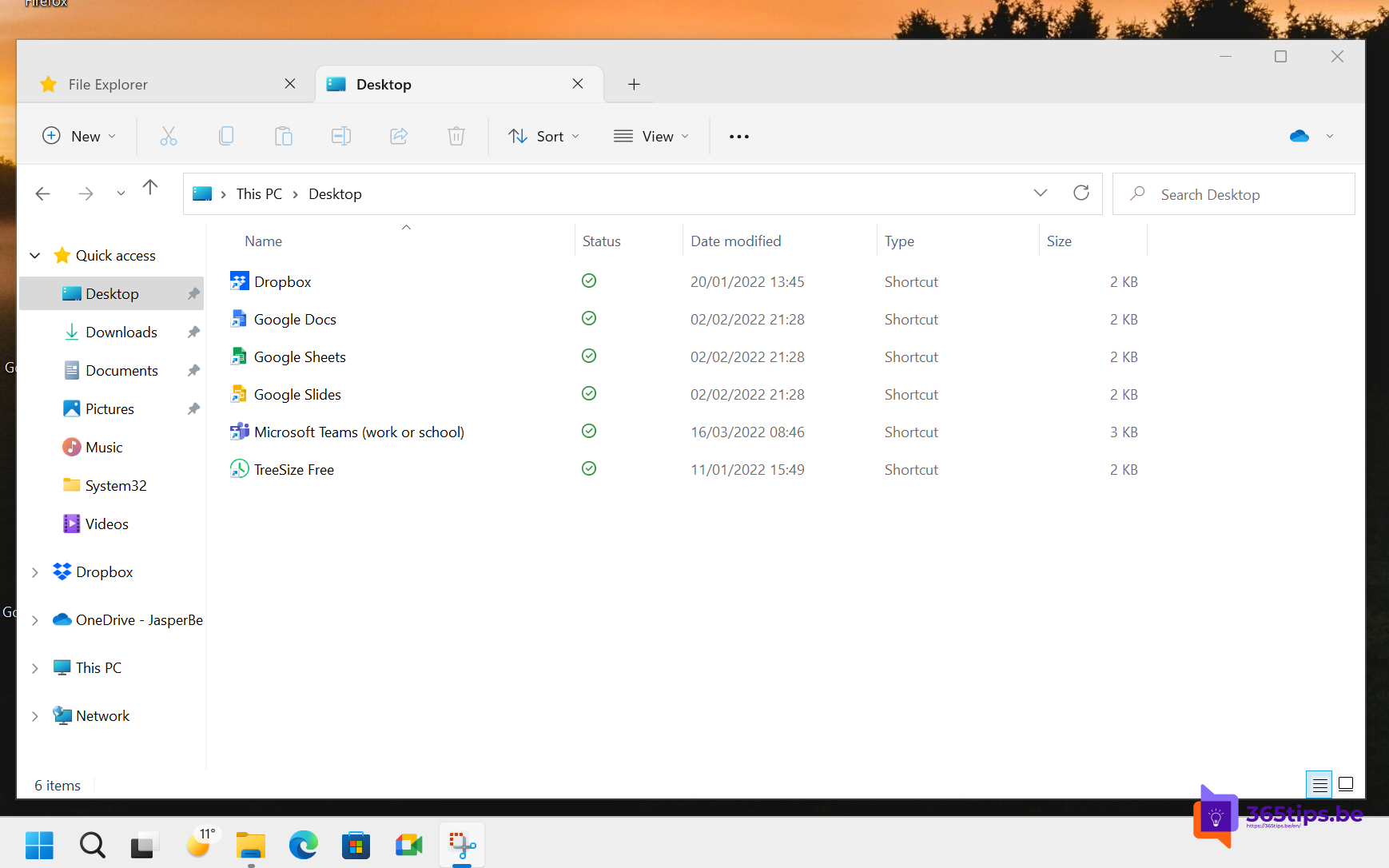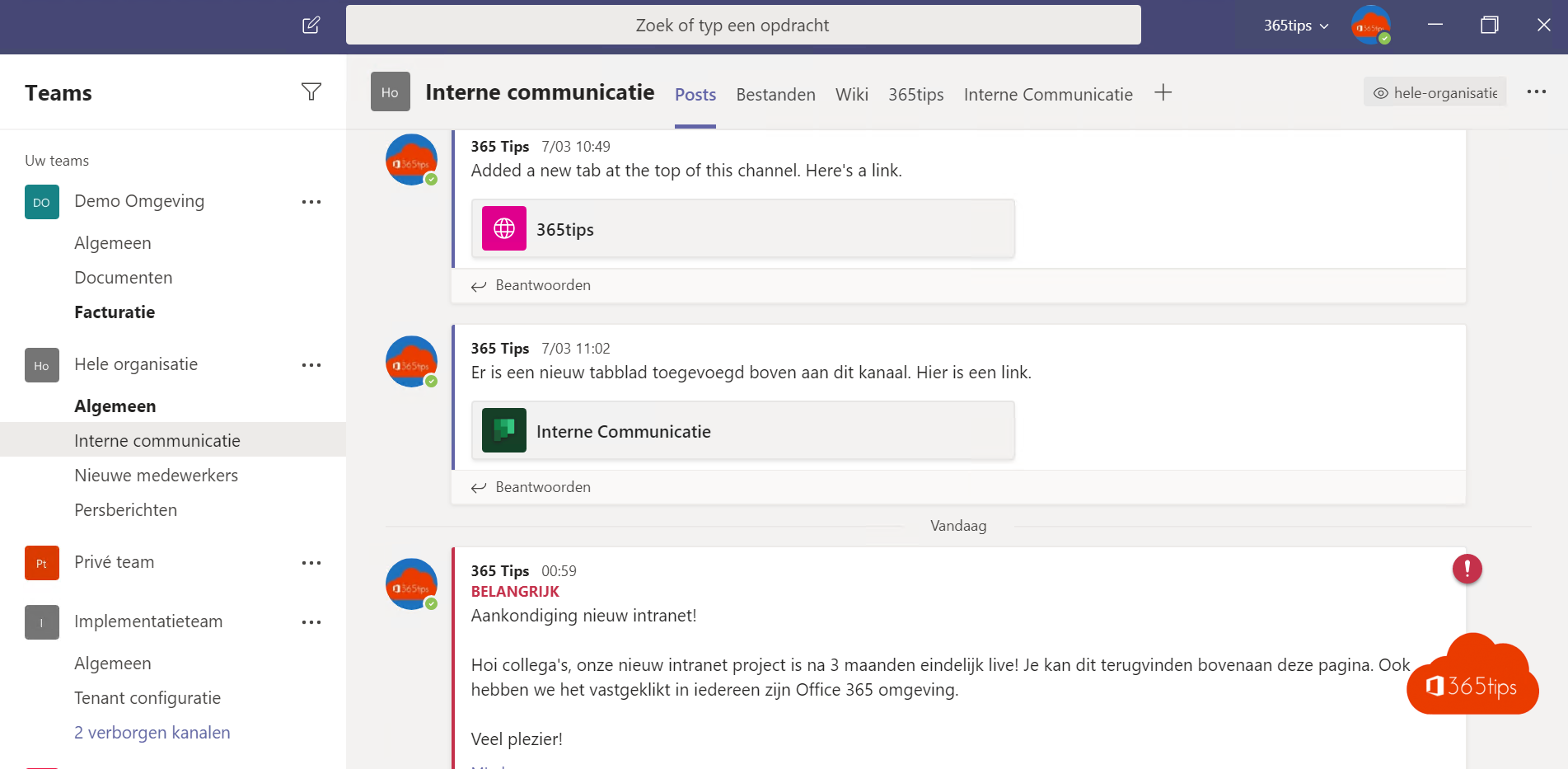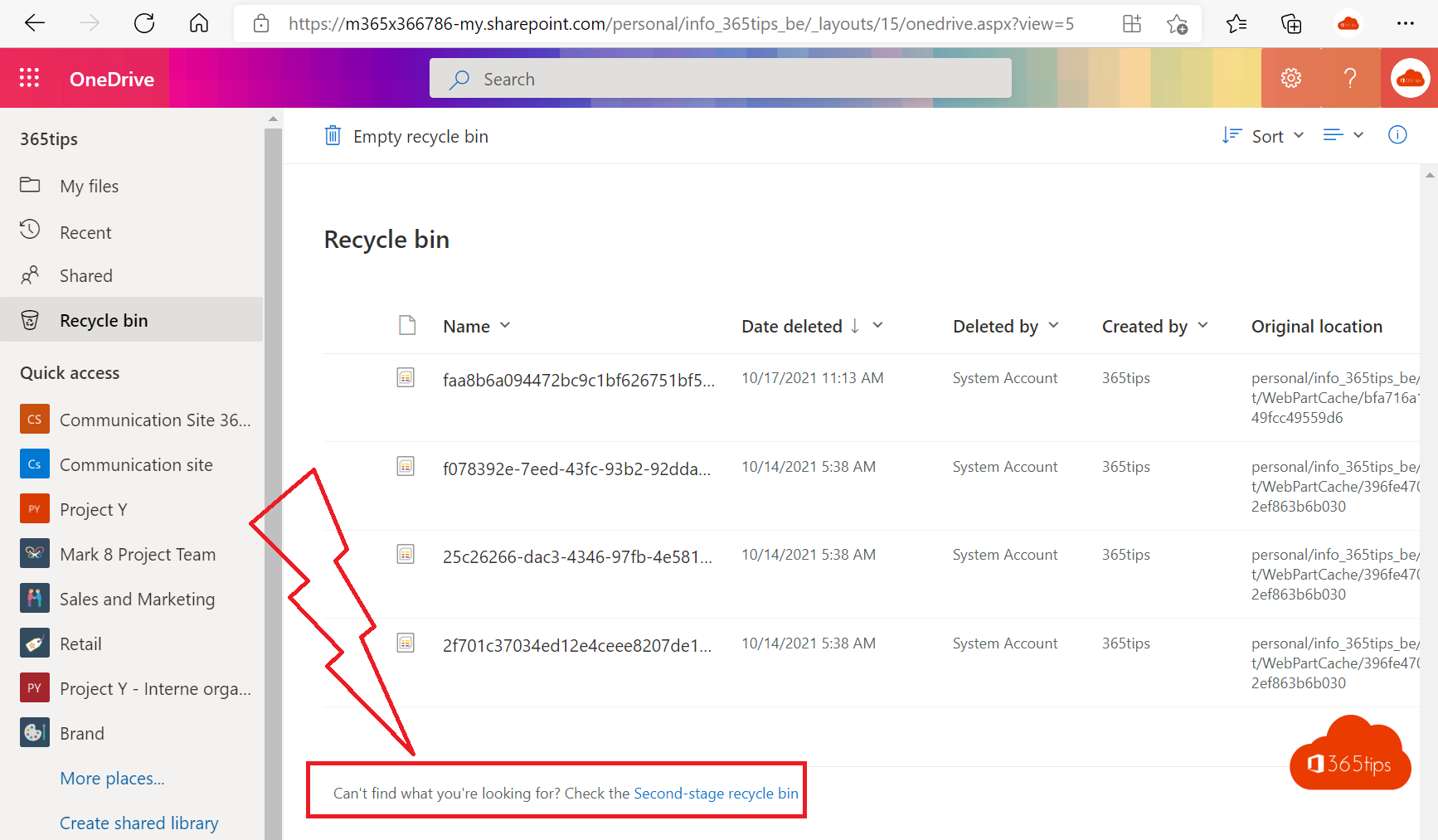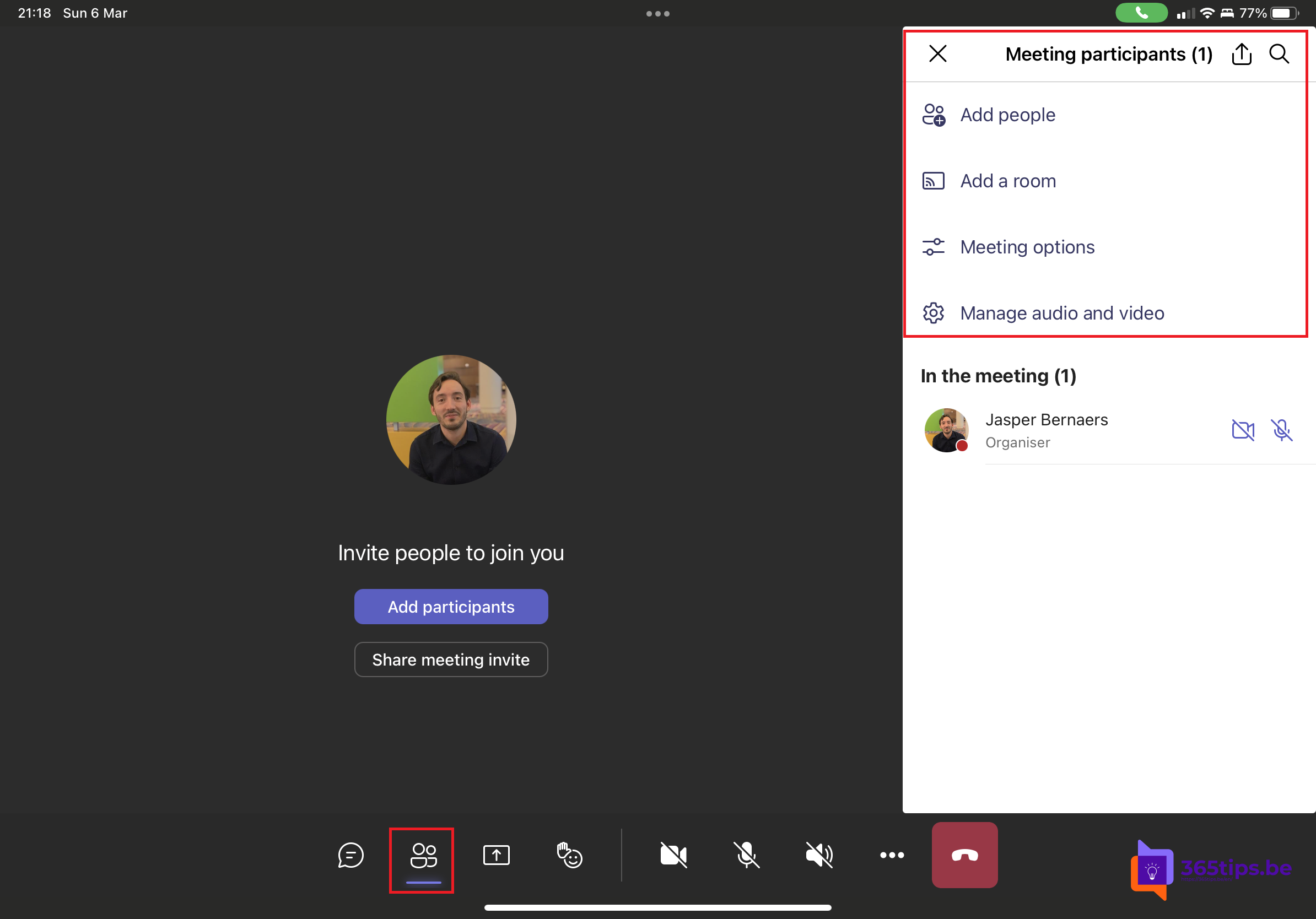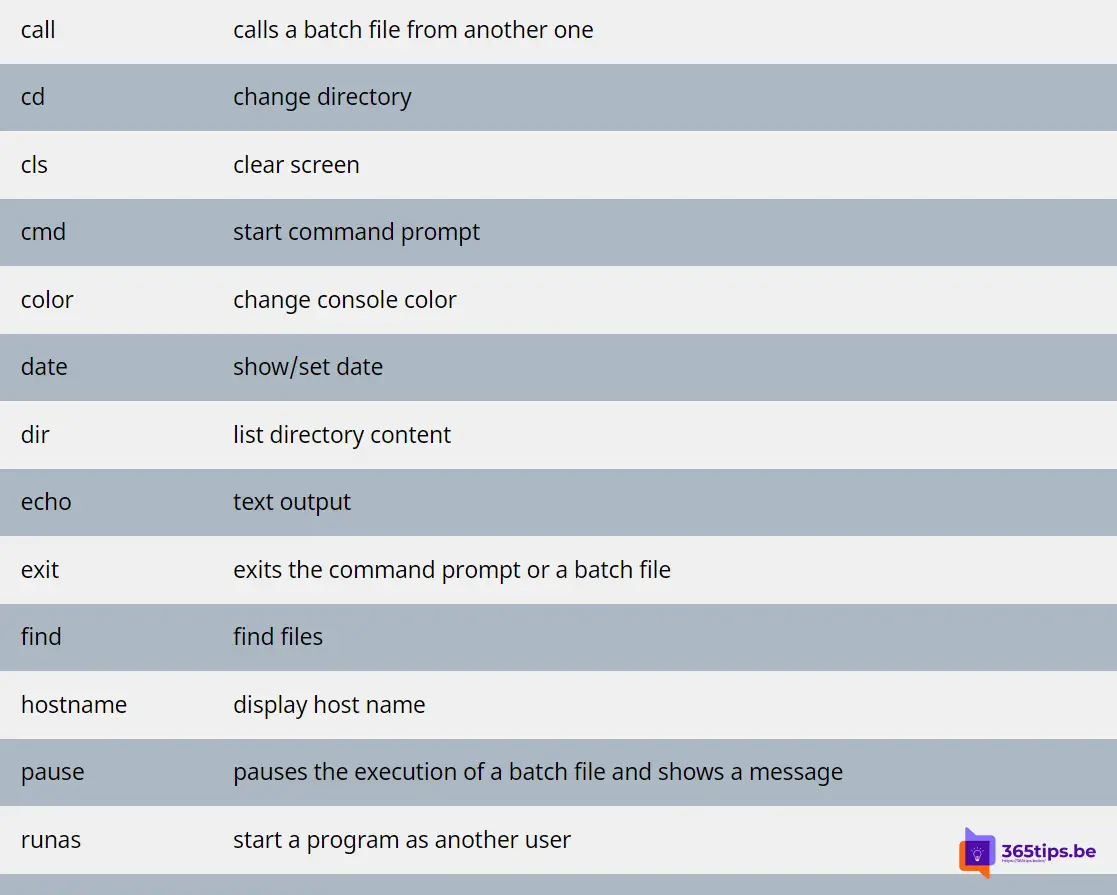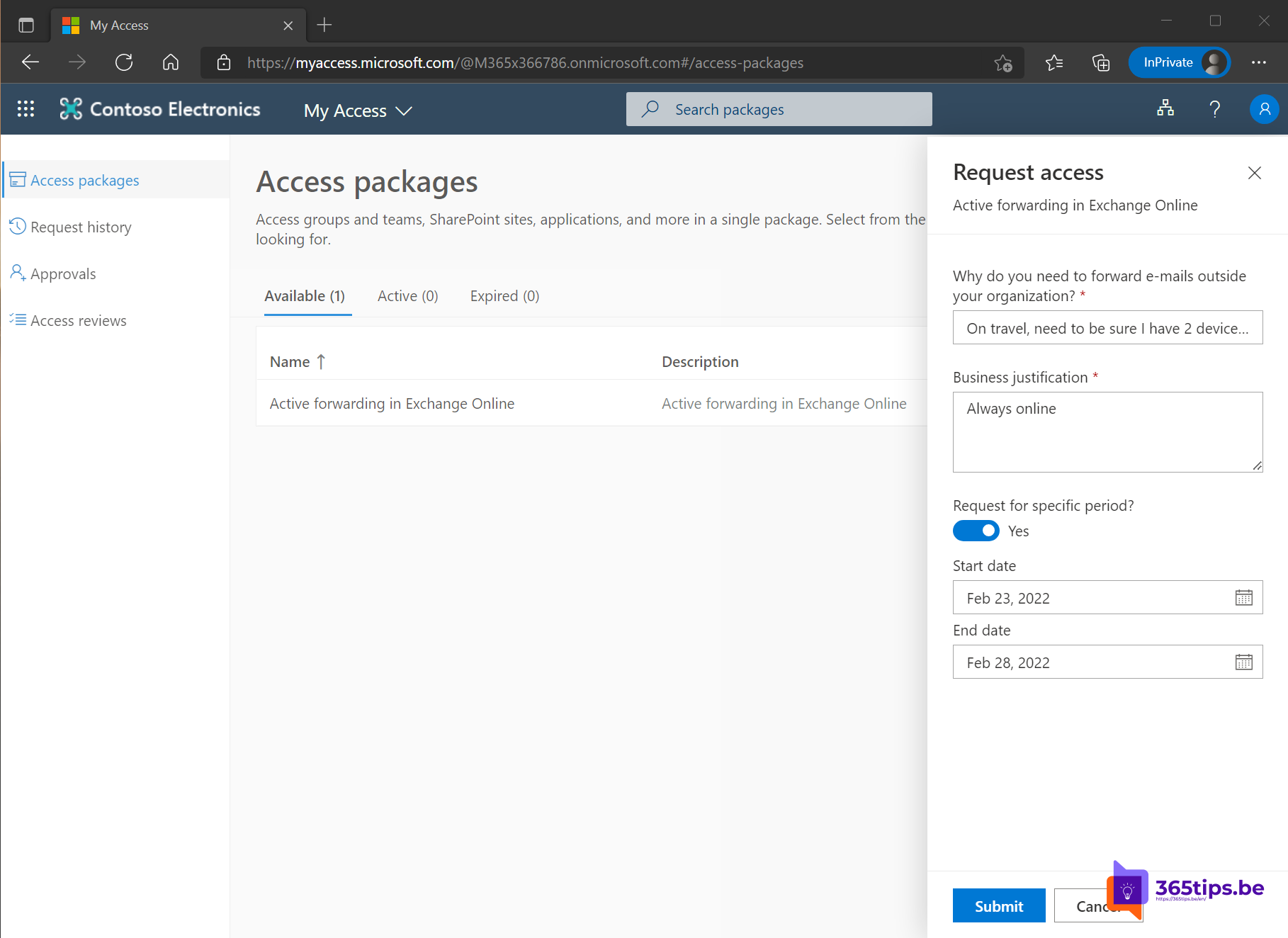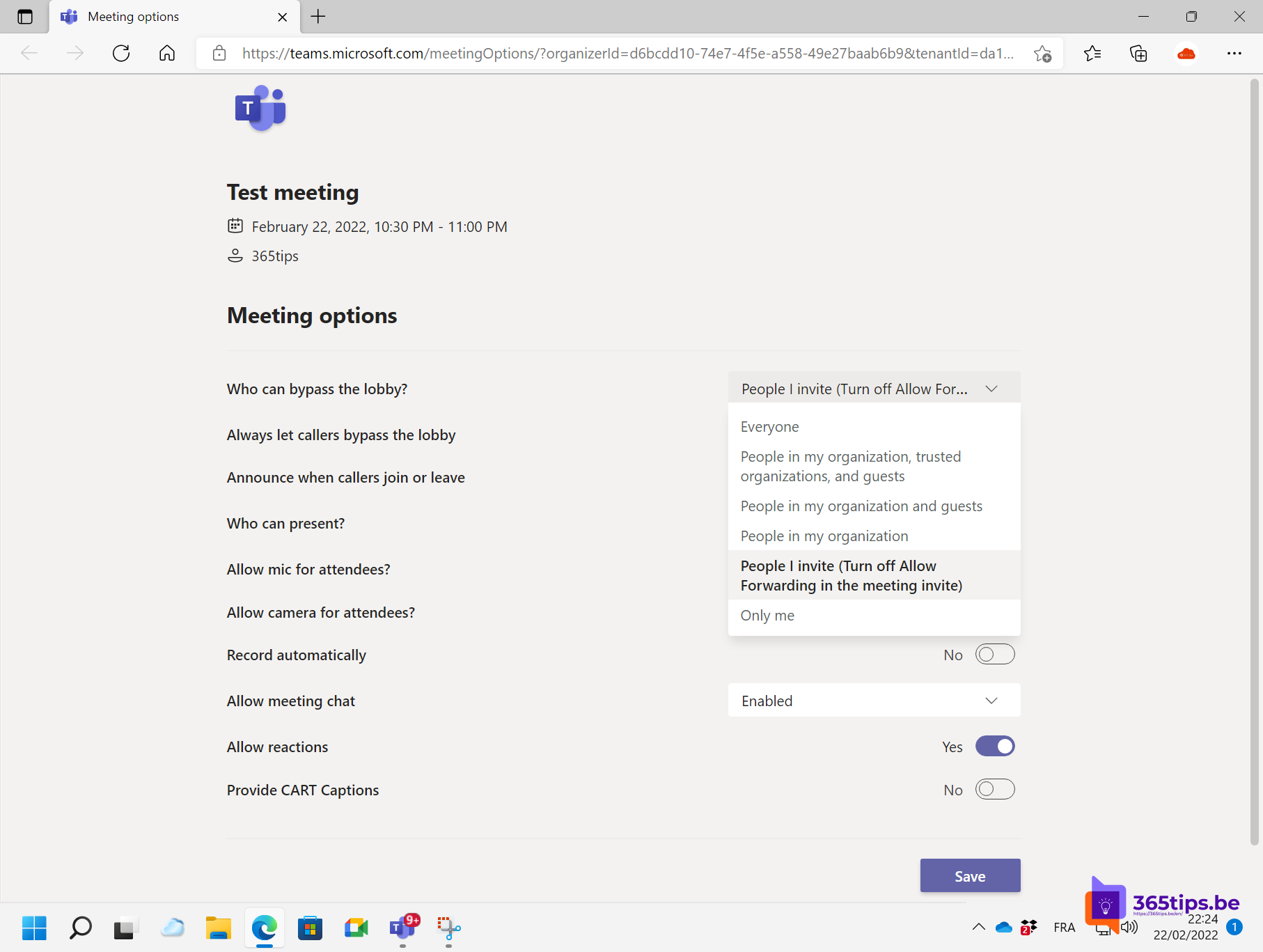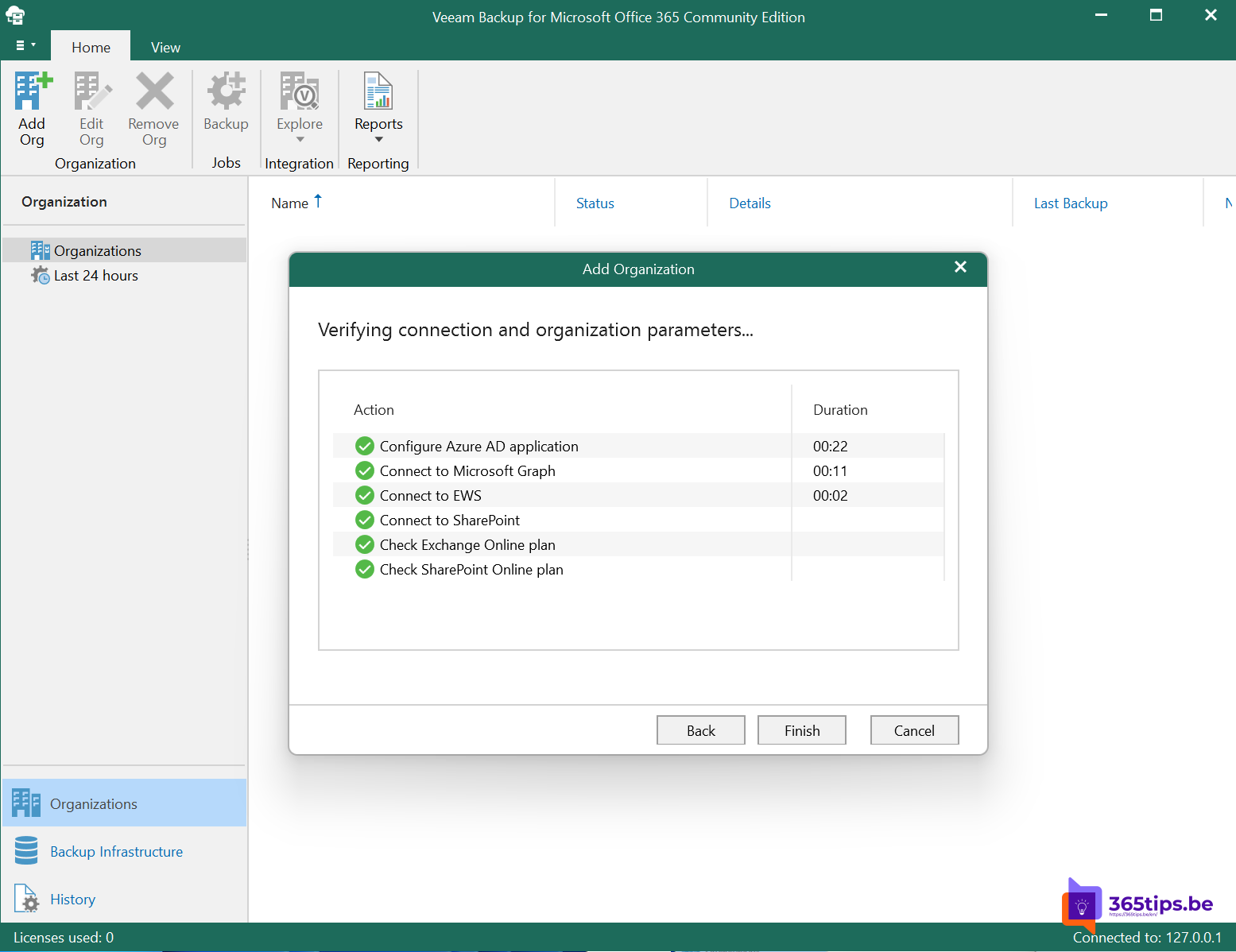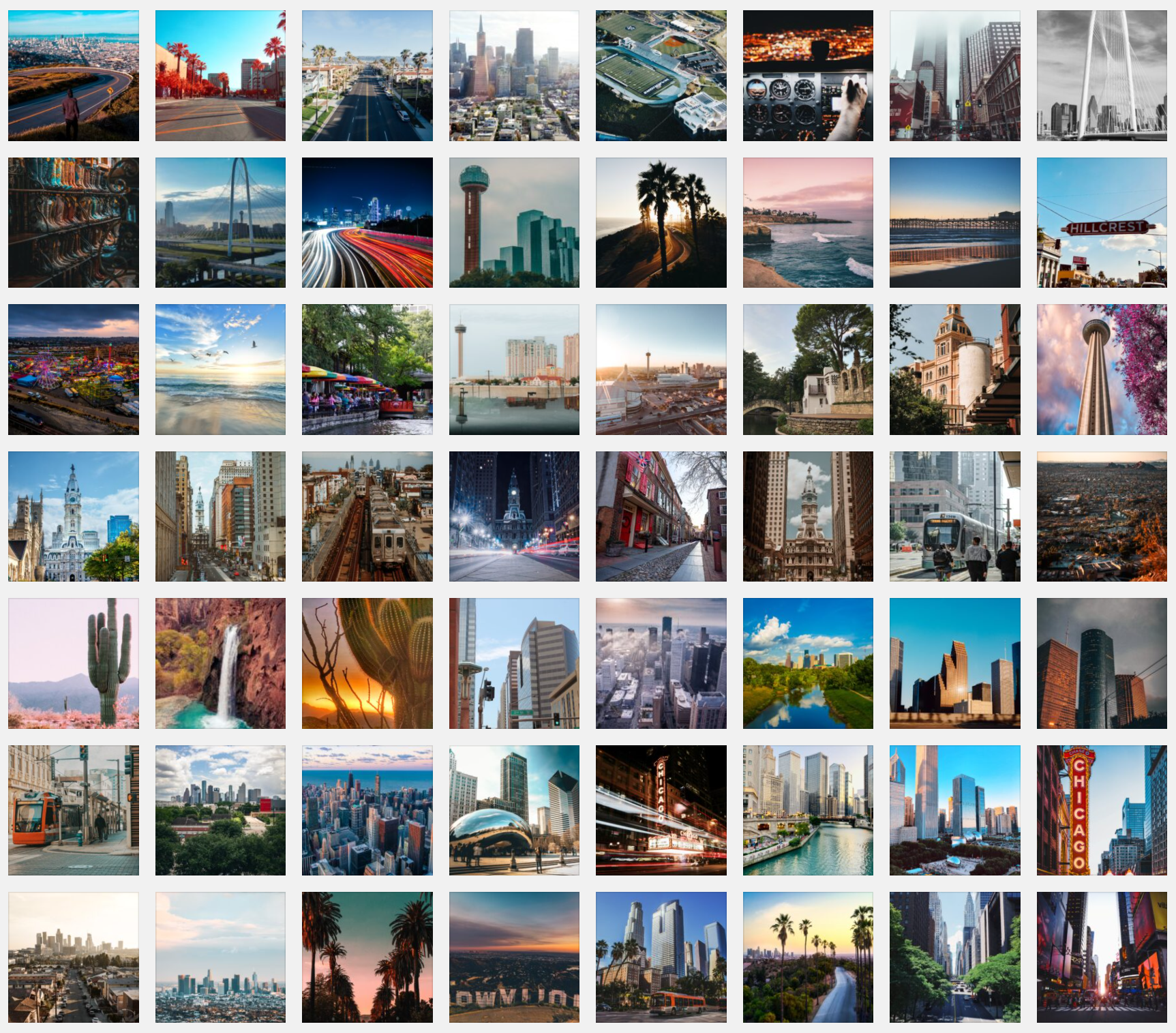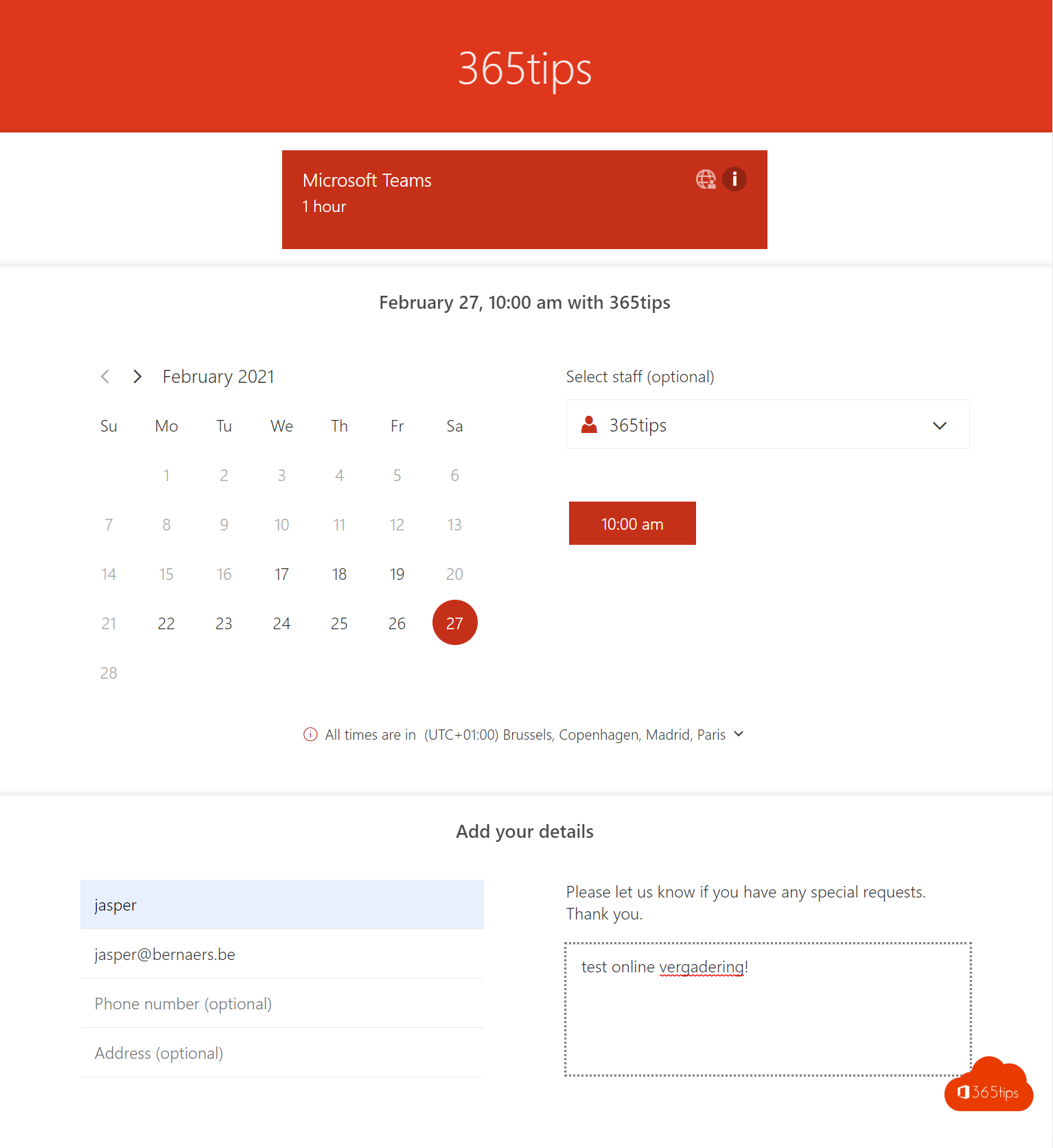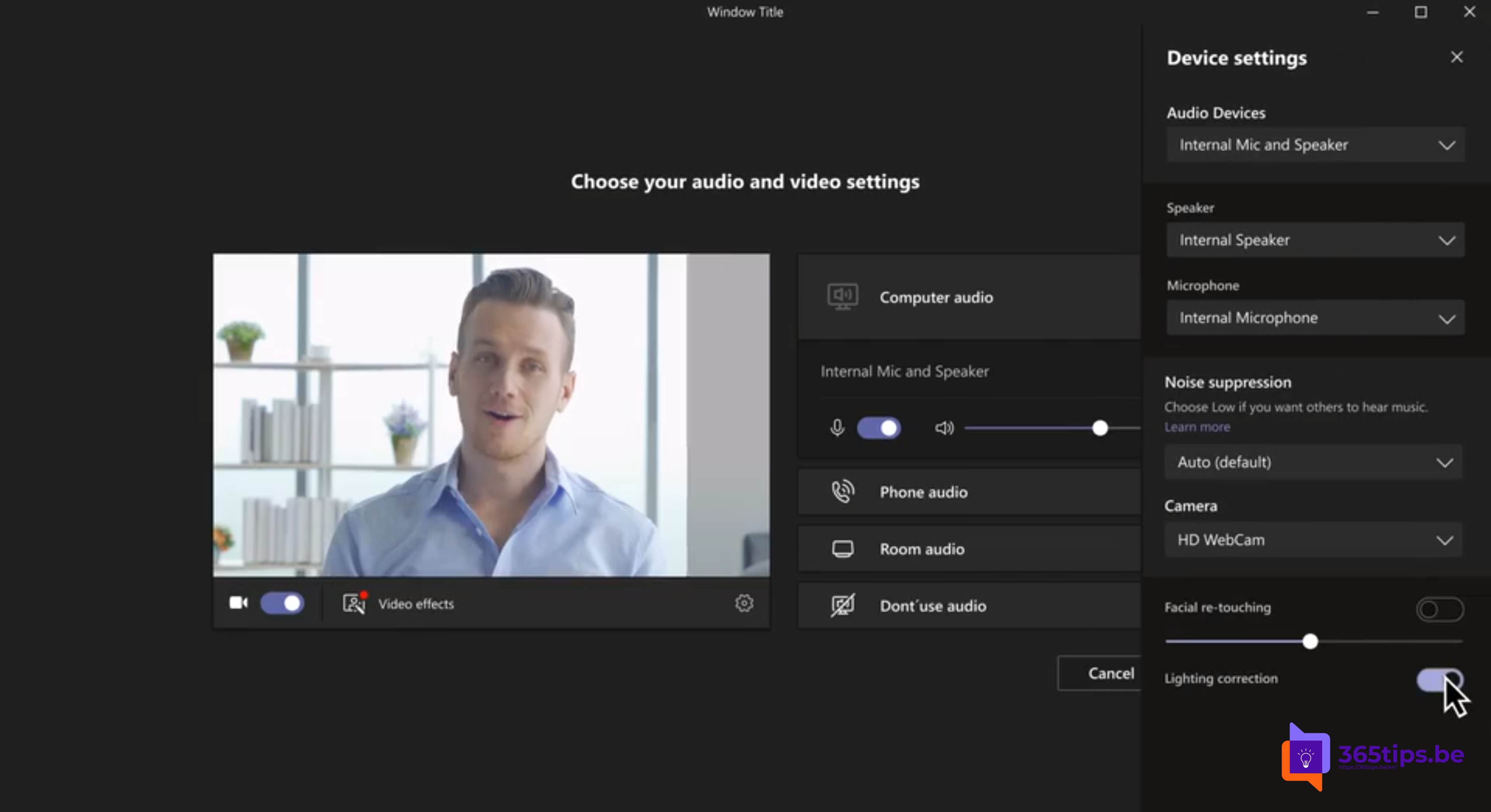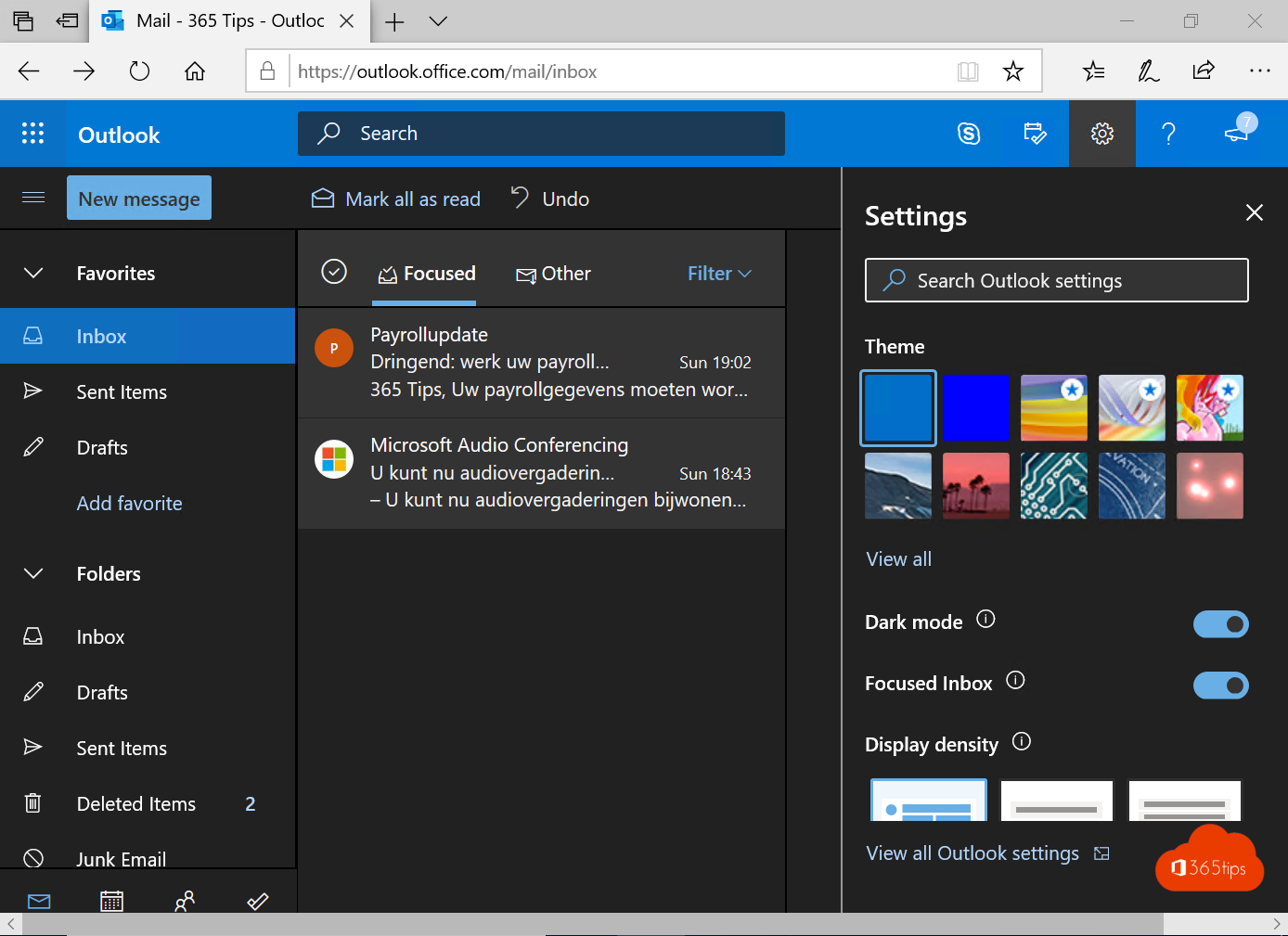⏩ How to forward email messages in Exchange Online | Microsoft 365 manual
Email forwarding. Not always hugely secure because your crucial information leaves your organization, anyway if you will forward externally. In this blog you can read about how to make this happen technically.
Read more🖥️ How can you use an iPad as a second screen on your Macbook or iMac?
If you wish to use your iPad as a second display for your Mac then you have come to the right place in this article. If you are working on MacOS it can sometimes
Read more🔐 How to set Full Access, send-on-behalf or Send-As in Exchange Online ?
In Exchange Online , you can assign permissions to a mailbox or group in the management console so that other users can access this mailbox. There are 3 options you can
Read more🤙 Here's everything you need to know about Calling with Microsoft Teams 📱
Microsoft Teams has taken off in a big way since the rising popularity of telecommuting. But what exactly is Microsoft Teams telephony? What are the additional features? In this blog, I will give
Read more📅 How can you schedule a Microsoft Teams meeting in your calendar?
If you want to set up a meeting through Microsoft Teams it is best to start from the Microsoft Teams program . Why? Because the teams application has many new features and uses
Read more🎮 How to cast content from a mobile device to a Microsoft Teams space?
If you want to share content on a larger screen you can use cast within Microsoft Teams. This new feature allows users to share content during the meeting (without
Read more🔑 How to reset or change your password in Microsoft Office 365?
Changing your password from Office 365 can be done in at least 4 different ways. In this blog, you can browse through these scenarios to adjust or change your password via
Read more🔓 How to activate and use Microsoft Teams shared channels? (Teams Connect)
Microsoft Teams is a popular communication and collaboration platform used by businesses and organizations around the world. One of the useful features of Microsoft Teams is the ability to
Read more🛠️ How to restore non saved Word or Excel documents?
When you have computer problems Microsoft Excel or Word often stops working. This then results in the loss of files. One of the most important tips is to always
Read more💻 How to install Windows from a USB flash drive in 3 steps
In this article, I explain how to install Windows from a USB flash drive. This is often necessary for computer builders, vendors or other intermediaries who want to offer Windows pre-installed. Windows
Read moreSoftware Update: Download SQL Server Management Studio 18.11.1 (SSMS)
SQL Server Management Studio (SSMS) is an integrated environment for managing any SQL infrastructure, from SQL Server to Azure SQL Database. SSMS provides tools for configuring, monitoring and
Read moreHow to install PowerToys in Windows 11?
Microsoft PowerToys is a suite of utilities that allow experienced users to tune and streamline their Windows experience for increased productivity. How to install PowerToys in Windows. Download PowerToys: https://docs.microsoft.com/en-us/windows/powertoys/install Open
Read more🏗️ How to install the new Exchange Online PowerShell V2 module?
The new Exchange Online PowerShell V2 Module has the capabilities to log in (authenticate) to Exchange Online with MFA and includes new commandlets. Through this blog you will get simple
Read moreHow to take control of an Azure Subscription without being an administrator
As a global administrator in Azure Active Directory or Microsoft 365, you often do not have access to all Azure subscriptions. IT administrators realizing projects do not give control to regular IT admins
Read moreCheck out this overview of the most commonly used Microsoft 365 portals
Too bad there is no portal for all portals! If you see one we don't have yet, be sure to reply in the comments!
Read moreHow do you check which location you are logged into Microsoft 365 yourself?
It's hard to check for yourself whether your Office 365 account has been hacked. Whether someone knows your password. A secure identity is really important if you collaborate with modern platforms today online . Whether you share sensitive data or not.
Read more5️⃣ scenarios to communicate with remote users in Microsoft Teams
It can sometimes be difficult to add remote users to Microsoft Teams. In this article, I provide some practical examples with screenshots to show how to
Read moreHow to use Tabs in Windows Explorer - Windows 11
This article is out of date since the Windows 1122H2 update KB5019509. If you install this update, you can use native tabs in Windows 11. See article. If you get into
Read more🖥️ These are the 5 main reasons to get started with Microsoft Teams
In this blog you can find the 5 main reasons to get started with Microsoft Teams . Microsoft Teams is a solution that brings together all of Microsoft's technologies.
Read moreHow to restore files up to 90 days after deletions in OneDrive for Business?
Restoring (restoring) deleted files or folders in OneDrive is an option Microsoft offers to everyone. This allows users to restore up to 90 days after files, photos,
Read more🖼️ How to update your external profile picture in Microsoft Teams with PowerShell?
If you are a member of a Team of another organization then you are a guest. You need a guest account to access the environment of a
Read more📱 How to get started with an iPad or iPhone in Microsoft Teams
To hold productive Teams-meetings on the go, you can use an iPhone or iPad. In this article, I have shared some important tips and tricks to do this right. Personal
Read more🤖 These are the most commonly used CMD commands for Windows systems
What is CMD? CMD is an acronym for Command. Command Prompt, or CMD, is the command line interpreter of Windows operating systems. It is similar to Command.com used in DOS called "MS-DOS Prompt."
Read moreBlock forwarding in Exchange Online in Microsoft 365
Enable users to request access to forward emails outside the organization for a certain amount of time A while ago, Microsoft made sending emails to
Read more⏩ Microsoft Teams: How to turn off meeting forwarding in Office 365
In this blog, you will learn how to prevent forwarding of a Microsoft Teams meeting. This ensures that people who are not wanted in the meeting are not allowed
Read moreHow to deploy Veeam Backup for Microsoft Office 365
Veeam Backup for Microsoft Office 365 helps organizations securely store Office 365 data and documents in a second location. Within Office 365 , there are all kinds of systems that can be used
Read moreThese are the 10 most beautiful American Cities to set as Teams background
In this article you can find photos of the 10 most beautiful and best American cities. These galleries are free photos originally published on Unsplash. These photos you can
Read moreHow to set up Microsoft Bookings so anyone can make an appointment in your calendar?
Are you looking for a way to enable people to book an hour with you and capture meetings without you having to
Read more💡How can you enable lighting corrections in Microsoft Teams ?
Microsoft Teams has announced several new features to create easier and better hybrid meetings. In this blog, I explain how to activate lighting corrections so you can better
Read more🌃 How do you change Outlook Online to dark mode?
Dark Windows themes, dark-mode has since become totally trendy in recent years. Microsoft Outlook Online and the regular version of Outlook (fat-client) can be set to dark mode. Dark
Read more