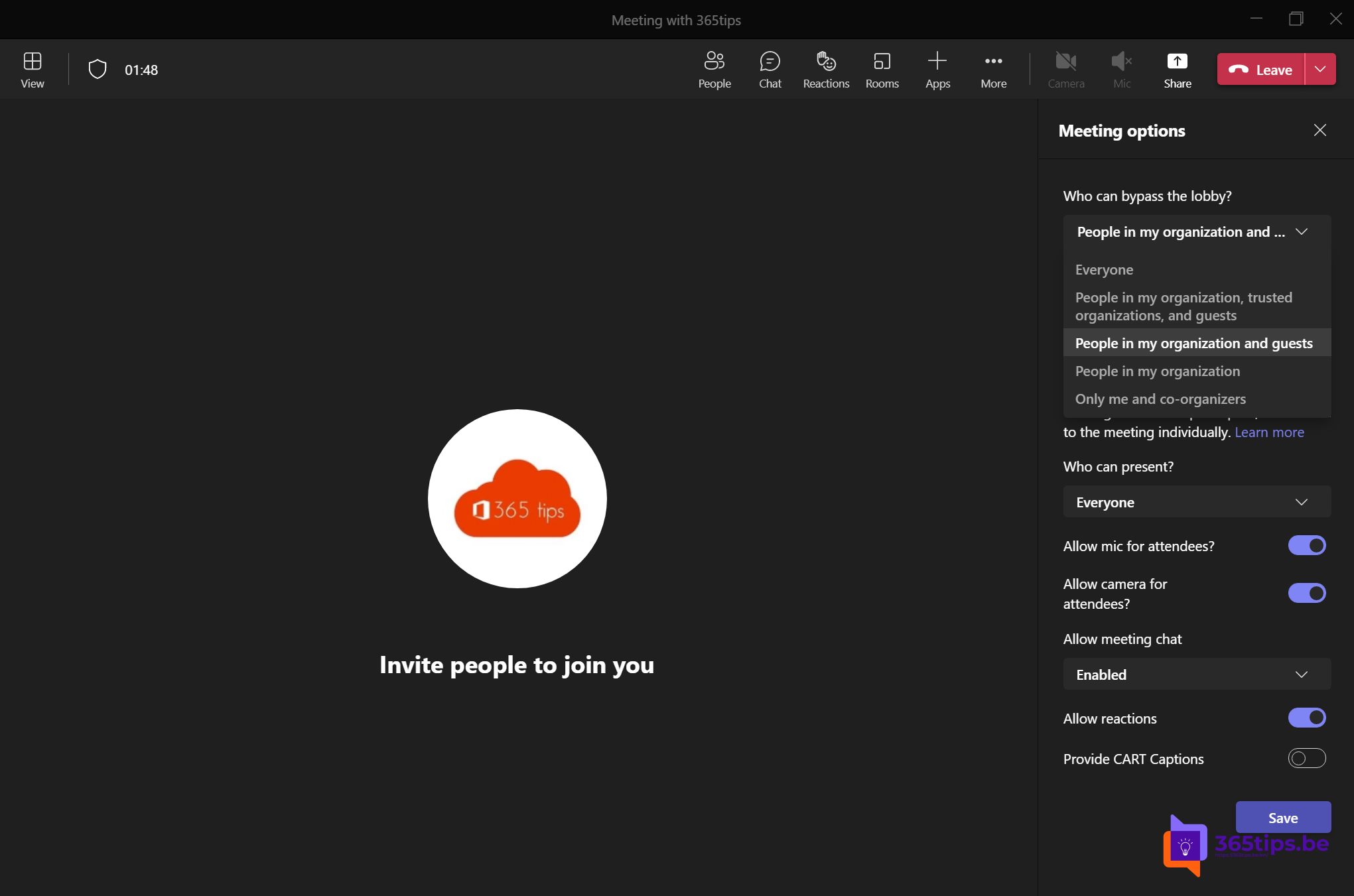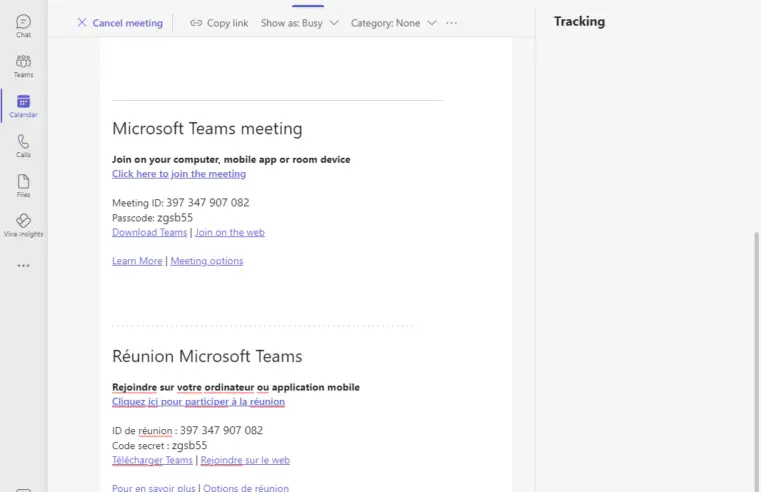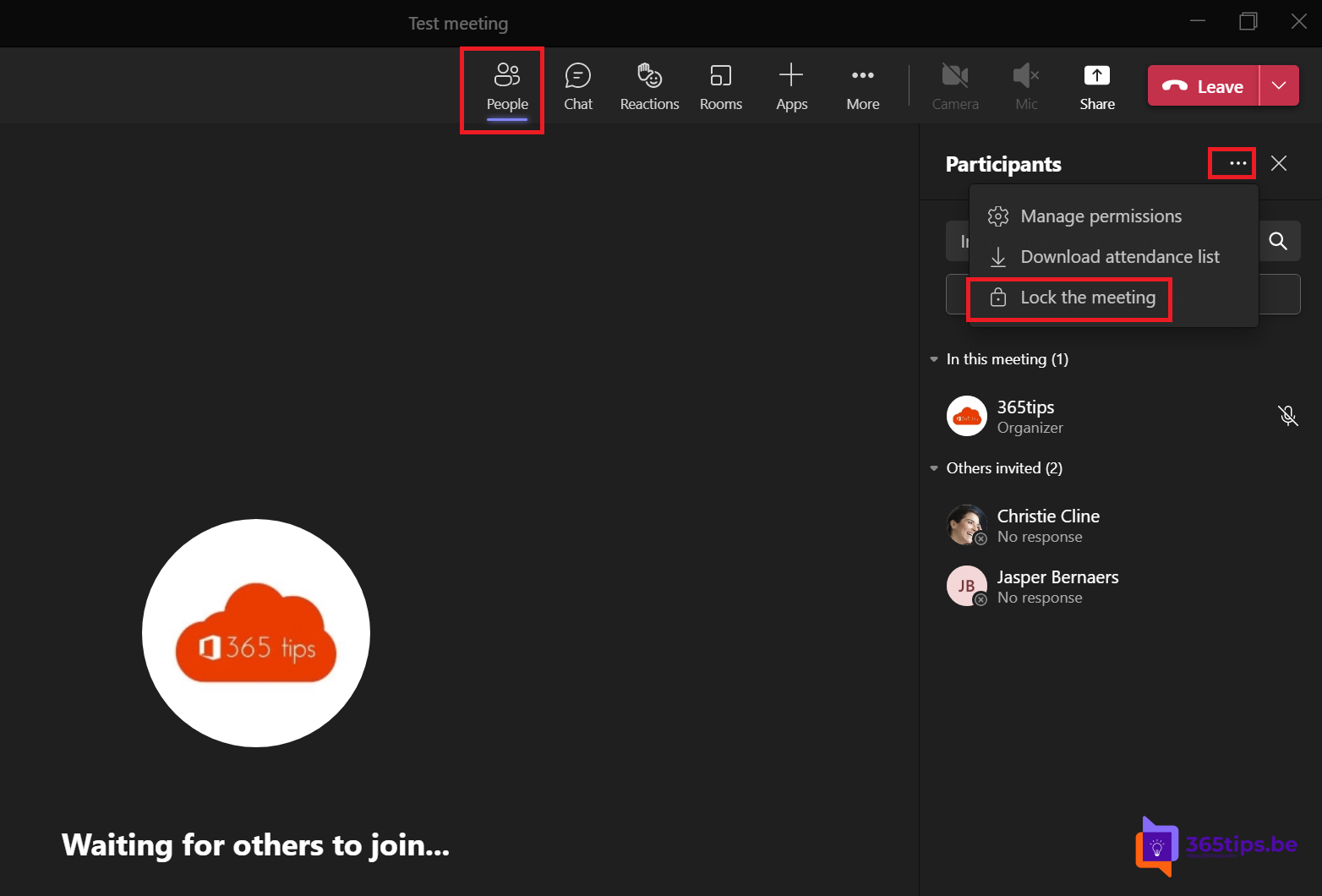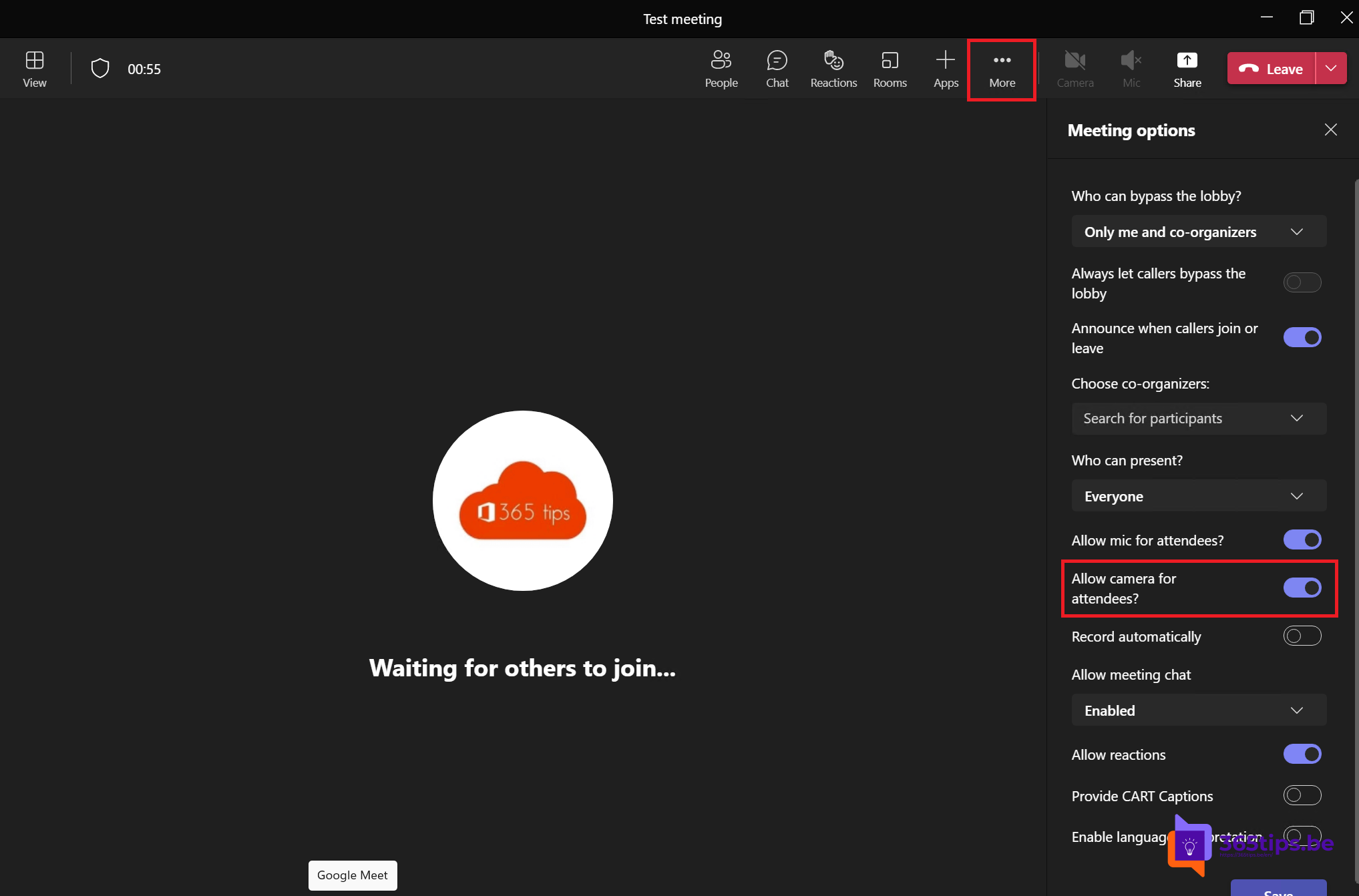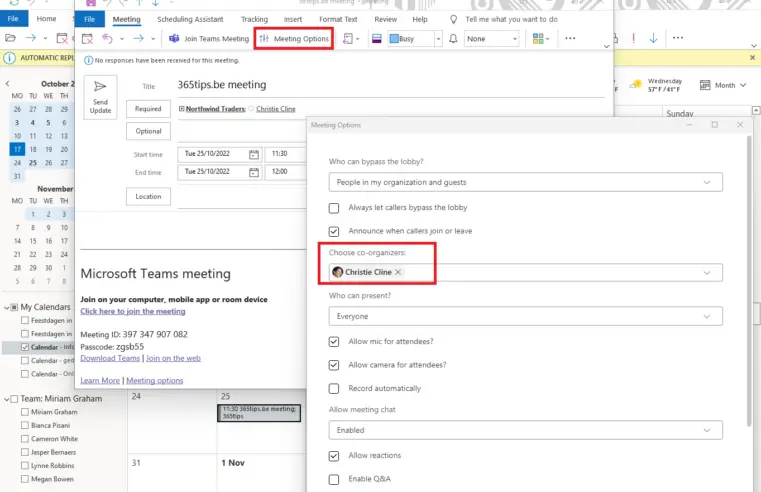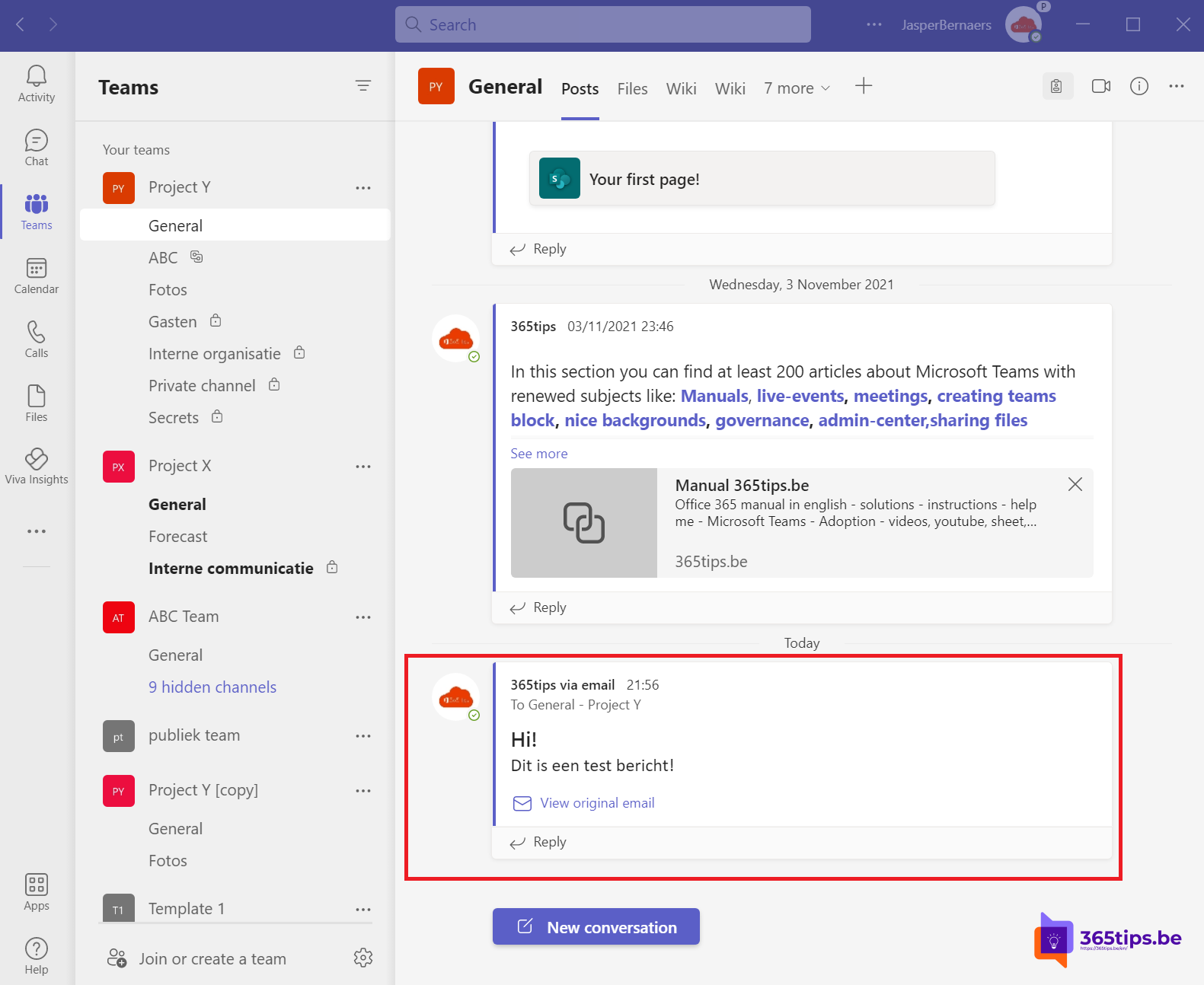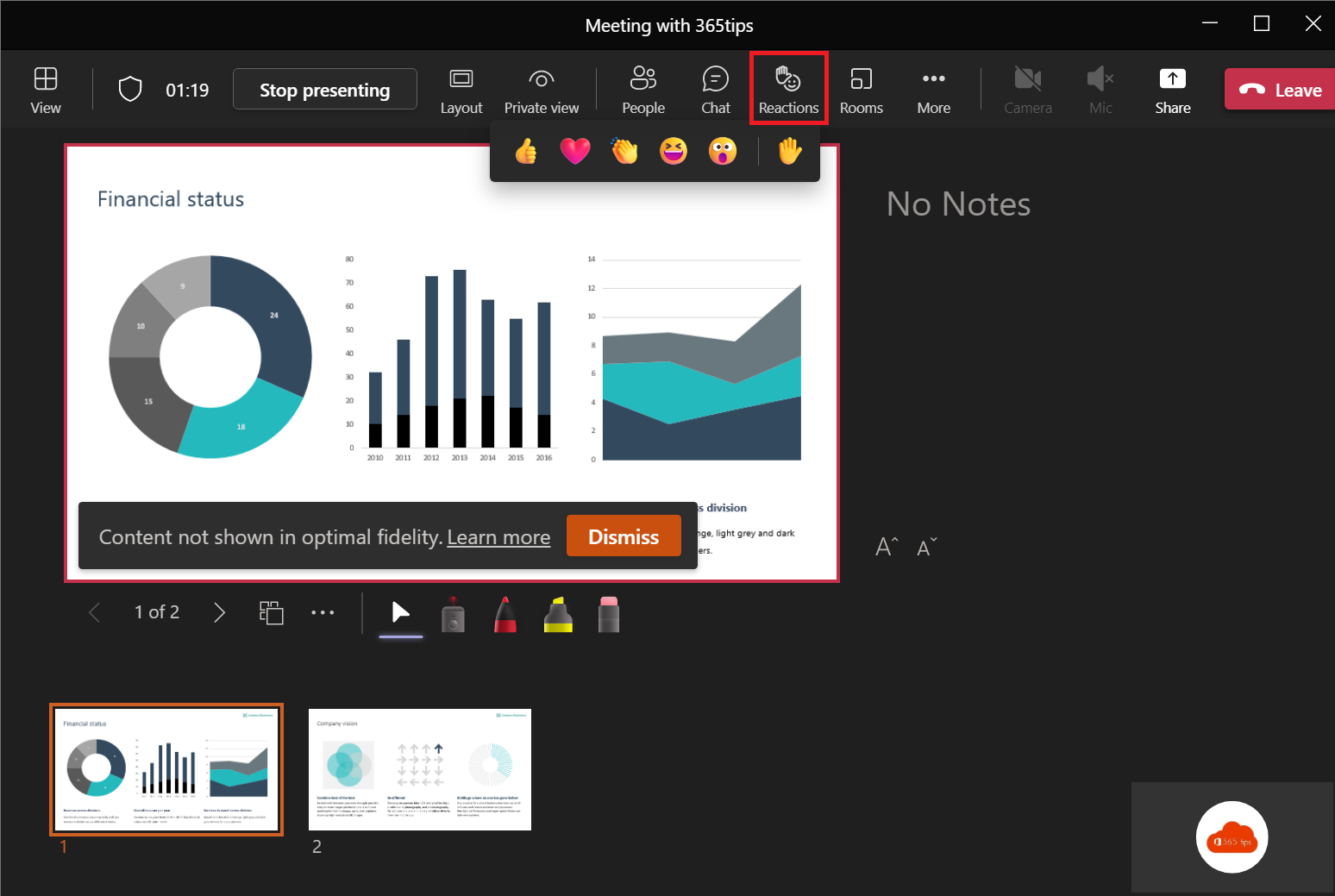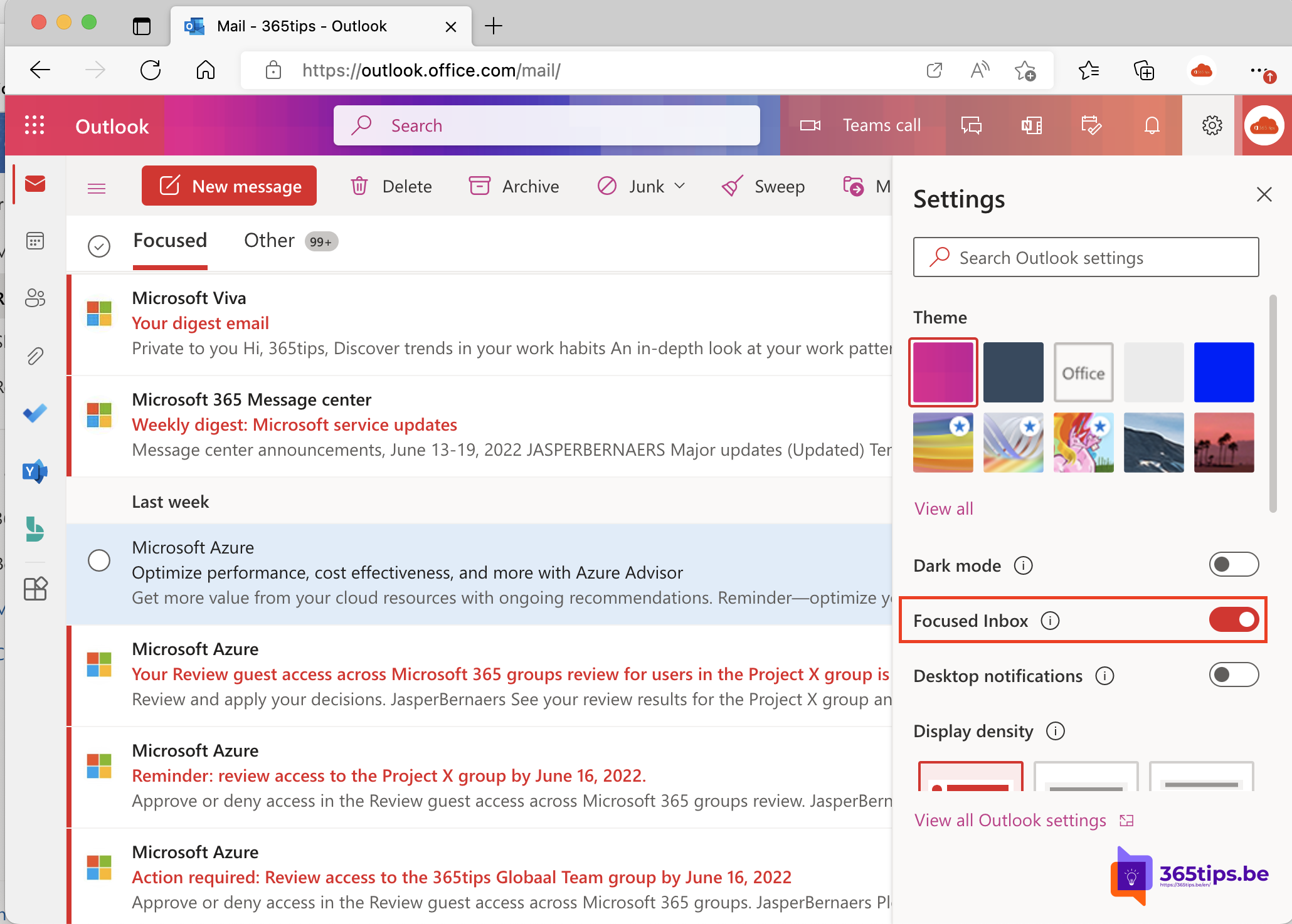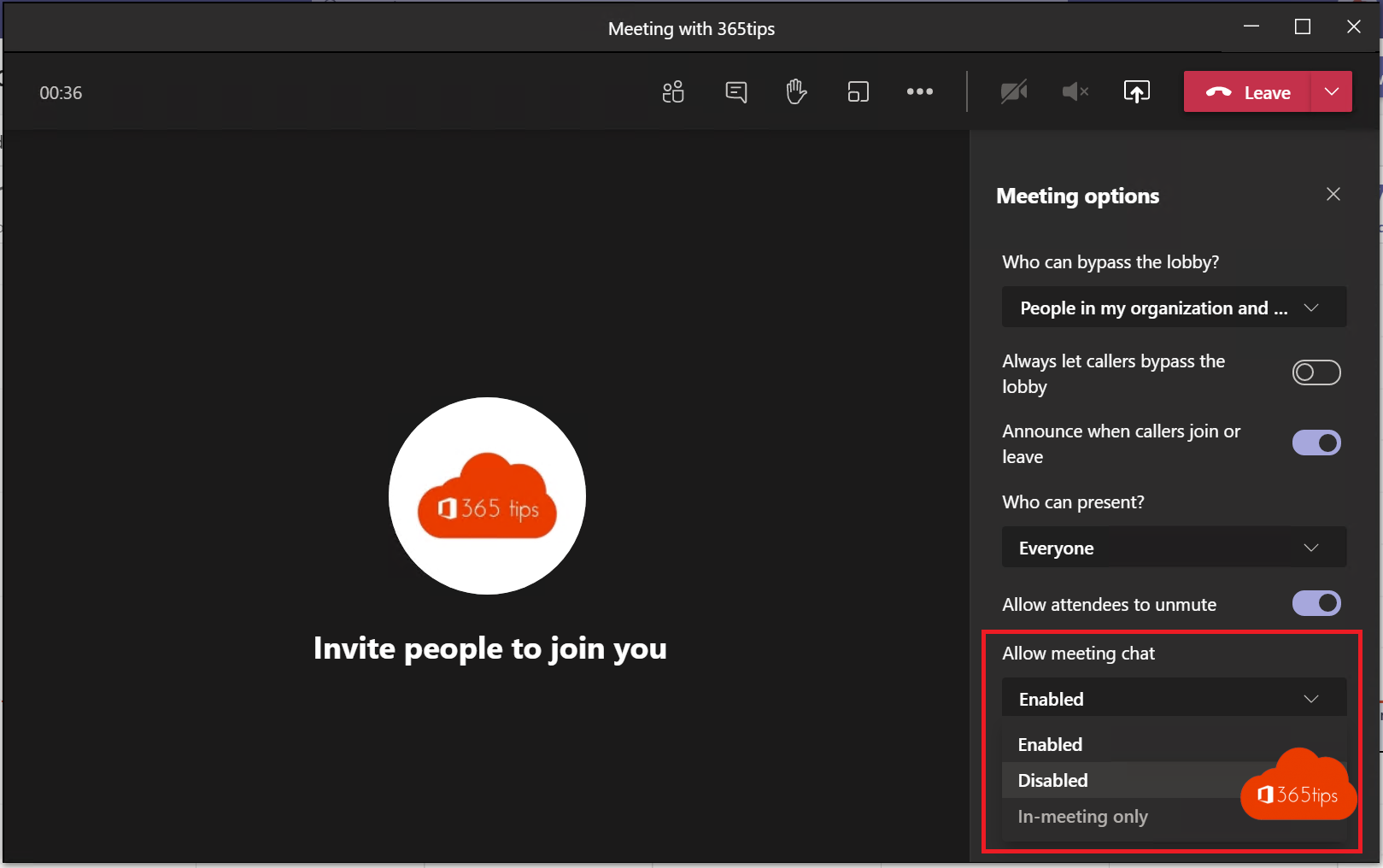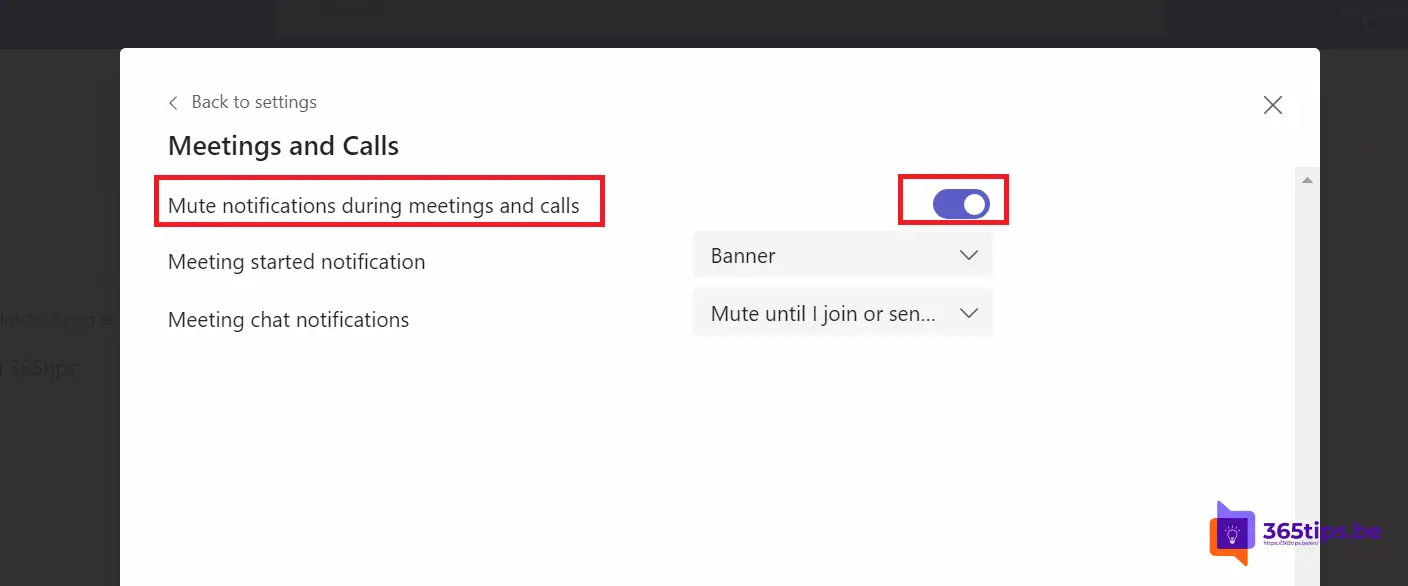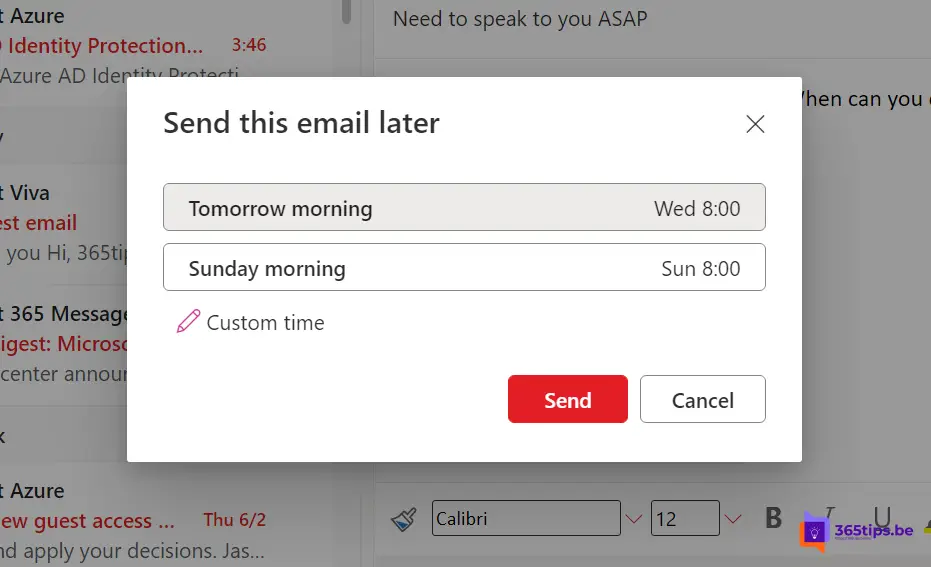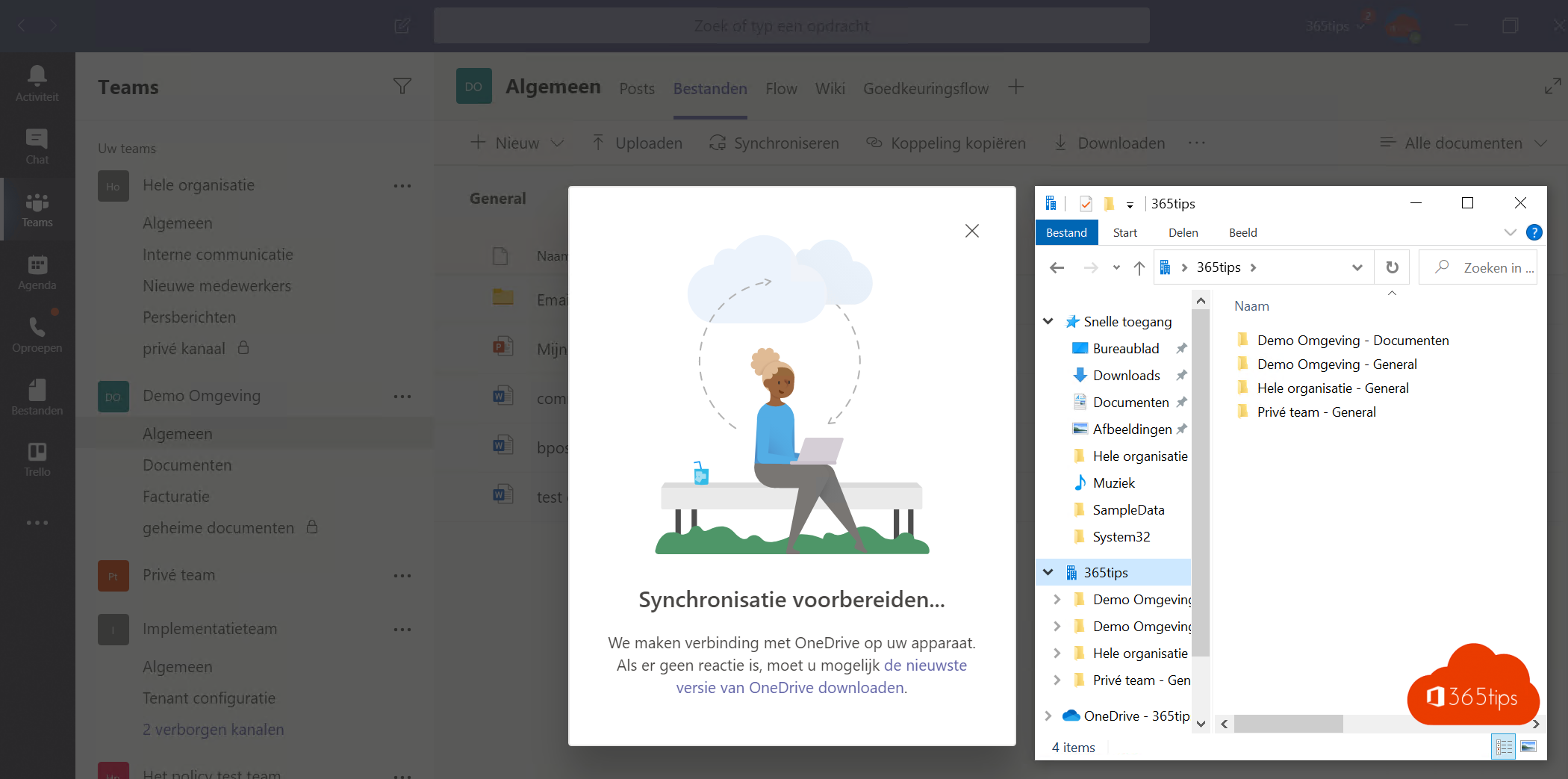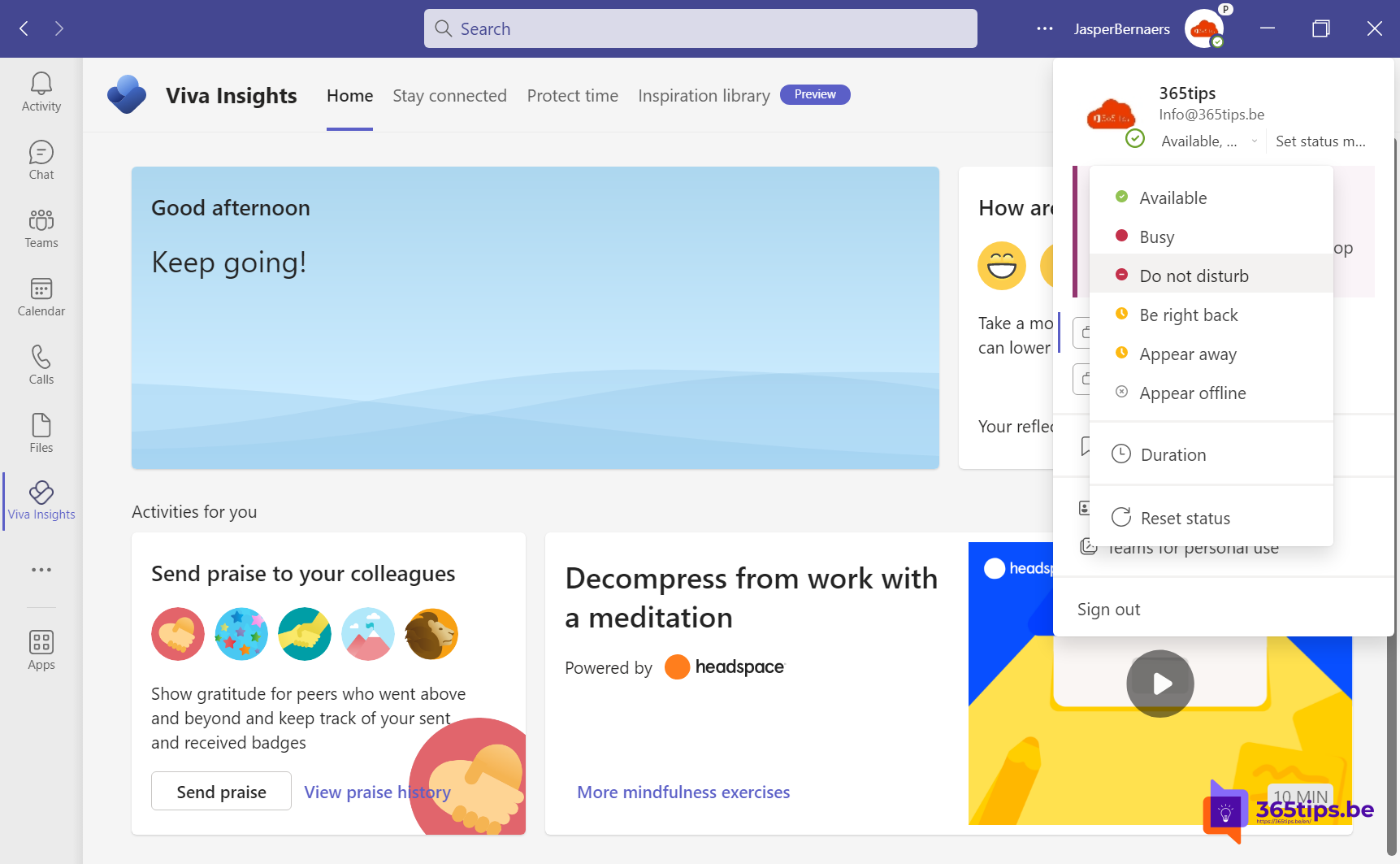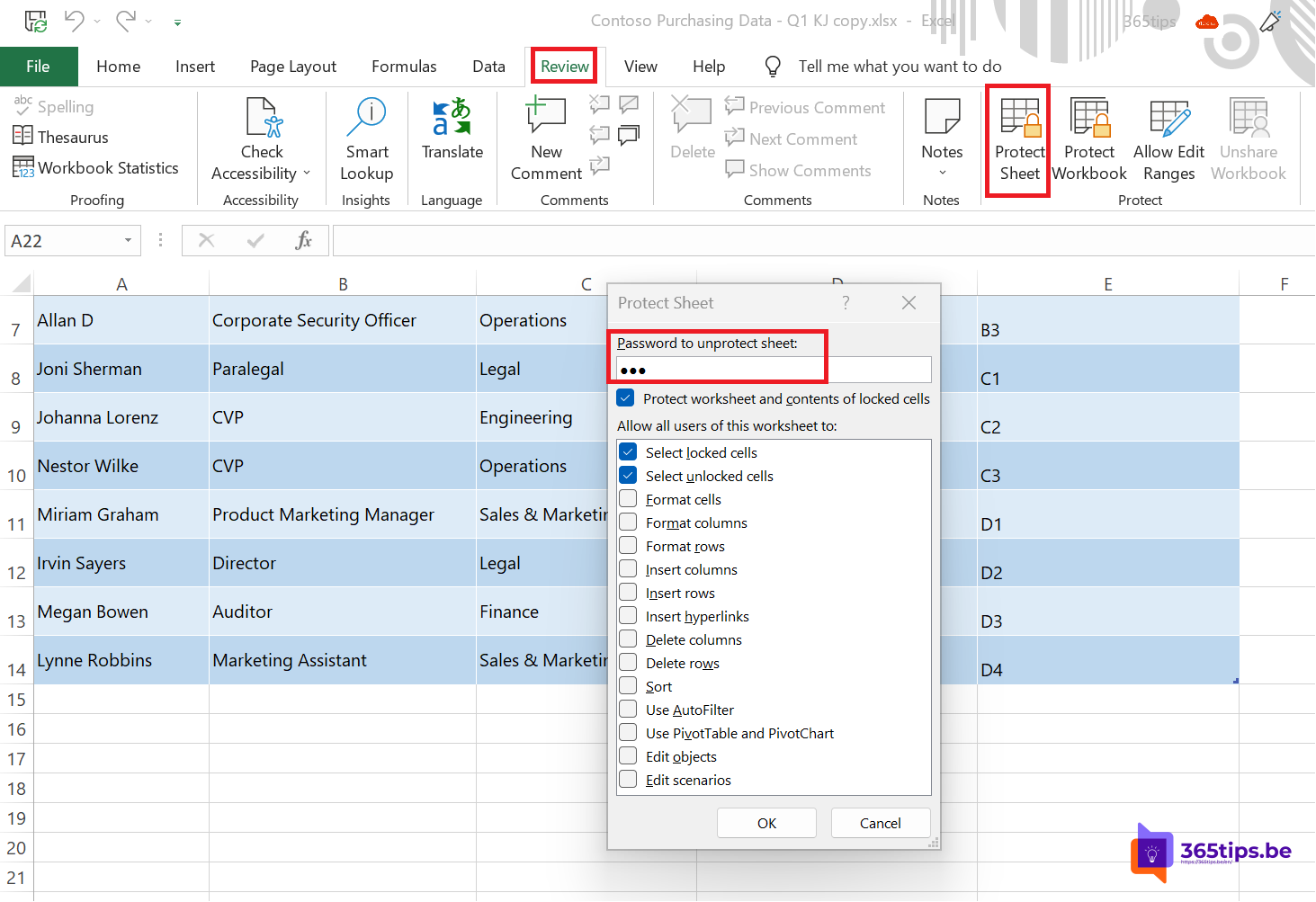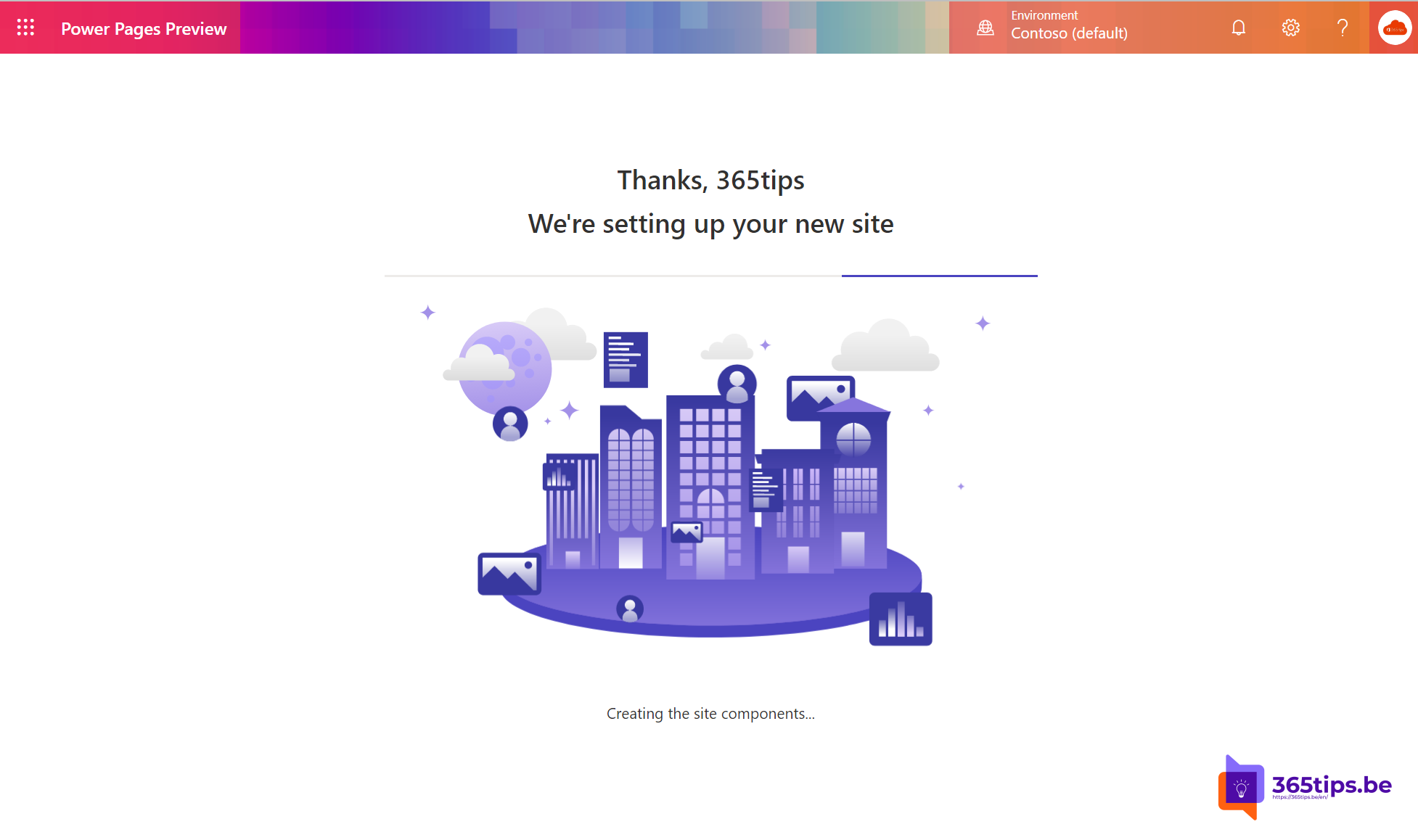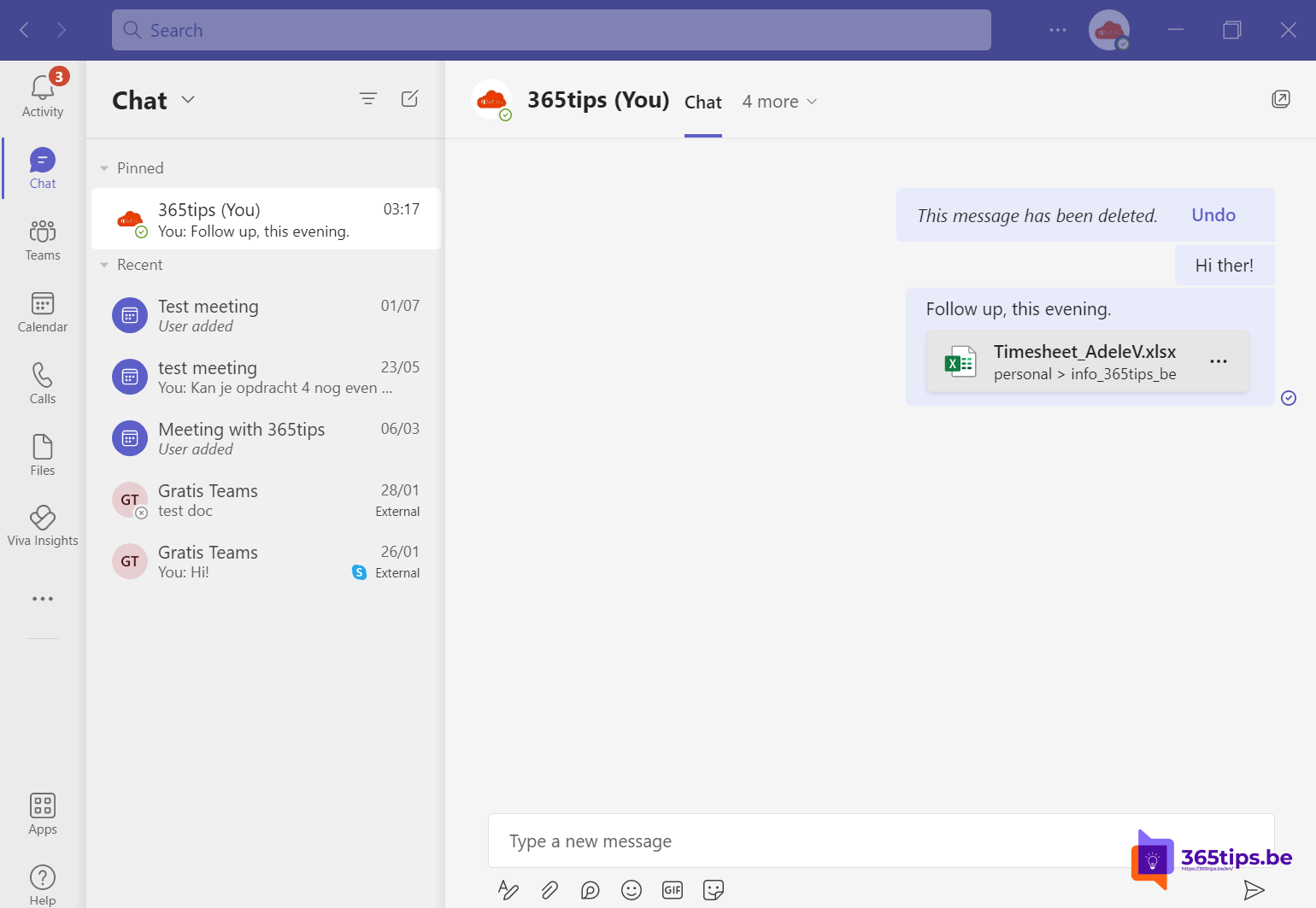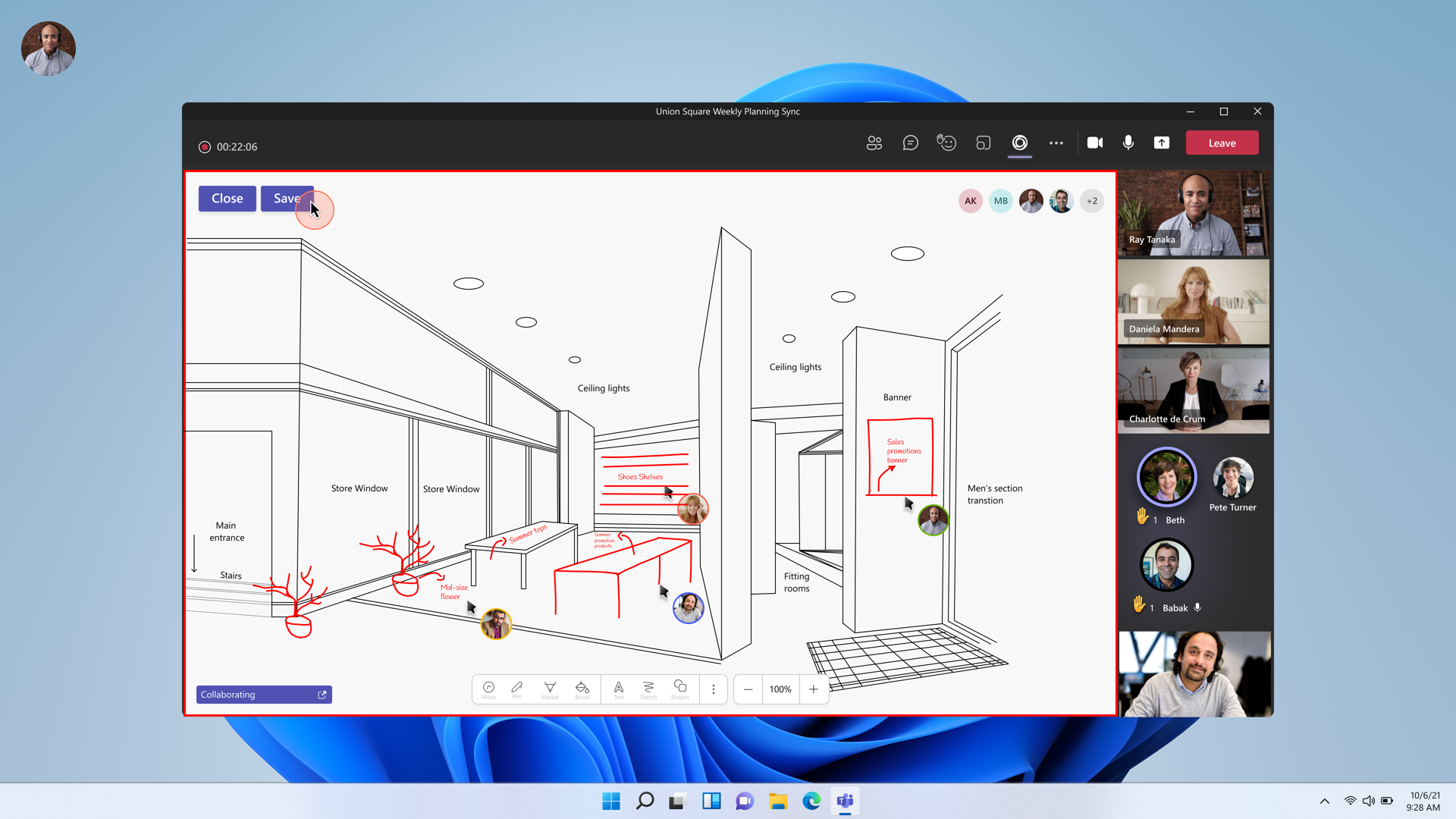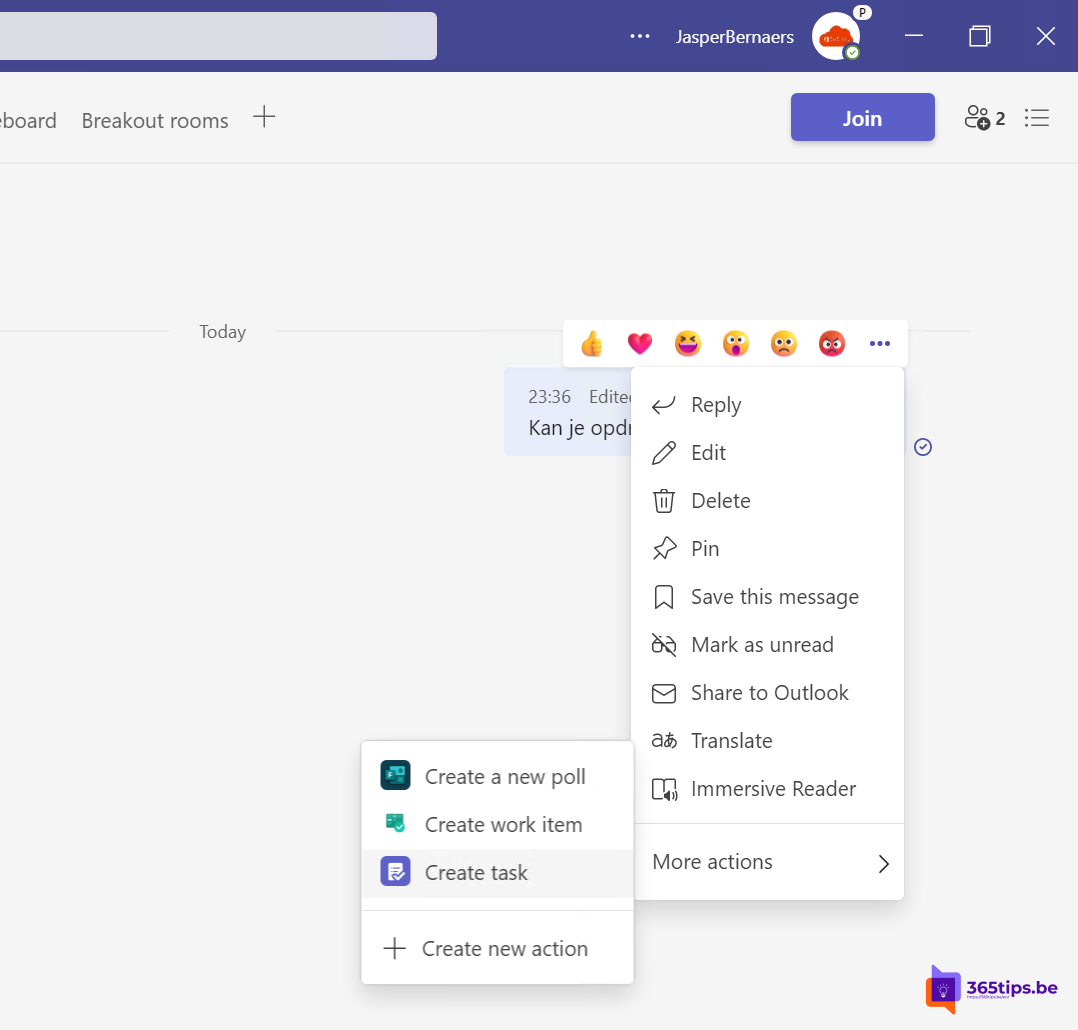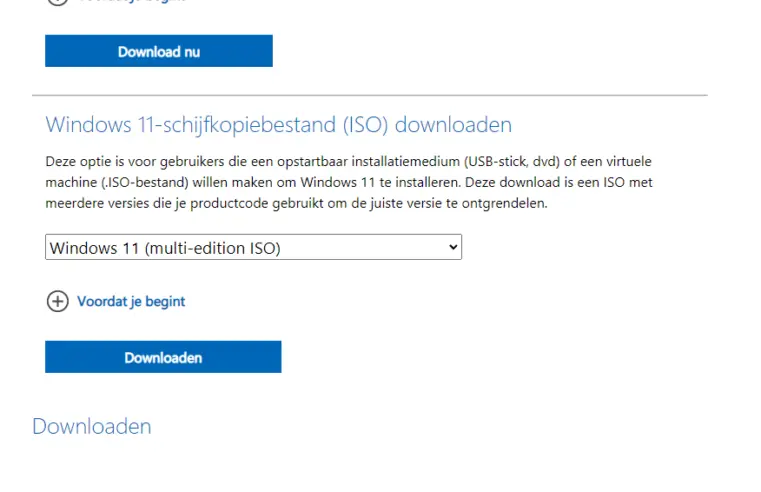📩 Outlook: How to retrieve or replace an email message you sent (Recall)
'Message recall' allows you to recall or update and resend a message you have sent, retrieved from the mailboxes of recipients who have not yet opened it. As
Read more🕑 Tutorial: How to save a message for later in Microsoft Teams?
Categories in emails to handle tasks are usually known as in this image. In Teams , it is often difficult to keep track of all tasks. Via saved messages
Read more📸 Creating print screen, screenshot or screen capture in Windows 11: here's how to do it!
There are several ways to take a screenshot of your screen. In this blog, you will learn how to easily and quickly include screenshots in documents or notes. Your
Read more🚫 How to disable automatic setup of Wiki when creating new channels in Teams
In a new update from within Office 365 (MC399867), Microsoft allows organizations to block the creation of Wikis. When creating a Teams-channel, there will be in
Read more📁 How to securely share and send large files via OneDrive for Business?
Here's how to securely send large files up to 250 GigaByte (GB) Securely sending large files can be a tricky task, especially when those files are the size
Read more📱 Launched! Apple iOS 16 public Beta version for iPhone or iPad is available
iOS 16 was recently announced at WWDC22. This is the most important international conference for developers working closely with Apple. As is its annual custom, Apple then also brings the great news
Read more🎥 Microsoft Teams: How to Cameo in PowerPoint How to activate and use Live?
Cameo is a new PowerPoint experience that seamlessly integrates your team's camera feed into your presentation, allowing you to customize how and where you want your slides to appear and
Read more🎥 Microsoft Teams: End automatically Teams-meetings that remain open (Stale)
Often one colleague lingers in a meeting so the meeting recording can only be closed after several hours. This gives the disadvantage of a long recording, and then
Read more📔 Microsoft Starter Guide Office 365!
How to start up Microsoft Office 365 via the web portal? Office 365 you can start up via the Internet. actually from anywhere in the world. 🌎 Browse to https://office.com or https://myapps.microsoft.com to
Read more🌦️ How to activate weatherman mode in Teams? [Presenter mode] ☀️
Meeting participants are usually more focused and have a better experience when they see the presenter during a presentation. An interactive presenter helps to make the target audience more
Read more⏳How to enable or disable lobby waiting in Microsoft Teams?
There are times when it may be convenient not to automatically admit participants during the preparation of a presentation. This may be the case, for example, when the presentation
Read more🔠 How can you send out invitations in multiple languages in Microsoft Teams ?
Multilingual meeting invitation management from Teams allows administrators to display participation information in meeting invitations in up to two languages across all email platforms. This feature allows
Read more🔒 How to secure your Microsoft Teams meetings with the lock feature
You no doubt remember the journalist who participated in the secret EU meeting in late 2020. What a blunder! Meetings are best not left open when you have highly confidential
Read moreDisable camera of participants in Teams
Disabling cameras from attendees is a feature that can be found under the option: meeting options. Through this setting it is possible to disable visitors' video. this can be done
Read more🧑🏾🤝🧑🏼 Assign the role of co-organizer in a Microsoft Teams meetings
Organizers can share control by assigning the "Co-organizer" role to people they invite to their meeting. Co-organizers have almost all the capabilities as the organizer. Management of
Read more📧 For example, you can send emails to a Microsoft Teams channel
It used to be common to send chain emails to large groups of people, focusing on one particular subject. However, this was very inefficient and often created a plethora of
Read more✋ How to post a live comment in Microsoft Teams? ❤️👏😮👍😁
Microsoft Teams live responses (or meeting responses) can be used to express yourself during a meeting. This option brightens up your meeting and can reinforce a message or
Read more🧠 How to enable or disable Focus Inbox by user or for everyone in Office 365
What is Focus Inbox in Microsoft Office 365 or Outlook Online? Focus Inbox is a feature in Microsoft Office 365 and Outlook Online that helps you organize and
Read moreDisable chat in a Teams meeting?
As the popularity of Microsoft Teams increases, so does the need to have more control over how a meeting goes. You often want participants during the meeting to not
Read moreAutomatically disable notifications in Teams in a meeting
Pling! Pling! Getting notifications from the most productive collaboration tool in the world? Is that even pleasant? In this blog, learn how to turn off these notifications during the meeting
Read more🐢 Delay sending email messages in Outlook Online or schedule or delayed sending
Within Microsoft Outlook and Outlook Online , it is possible to send messages with some delay. This gives the flexibility to schedule reminders or important messages to maximize
Read more🖥️ How to synchronize Microsoft teams files with windows explorer?
Did you know that you can synchronize Microsoft Teams documents and folders with Windows Explorer? This allows you to search for files in Explorer, just like before. In this blog, I will explain
Read more🟢 In Microsoft Teams , how can you set your status to: available, busy or do not disturb, be right back, away or offline?
Microsoft Teams is an easy service in which you can meet colleagues or outside people via video, audio or instant messages. Sometimes you have had enough of instant messages for a while and wish
Read more📊 How can you protect an Excel document with a password or remove the password?
Password protection in Microsoft Excel is often used to protect important data. When you place an Excel file in Microsoft Teams , it is often fully visible to other colleagues. By security
Read more📚 3 steps to get started with Microsoft Power Pages
Microsoft Power Pages is a powerful tool that lets you build and publish low-code Web sites quickly and easily. In just three steps, you'll be ready to launch your website.
Read more🤳How to chat with yourself in Microsoft Teams?
Recently, users of Microsoft Teams have been able to send instant messages, notes, files, images and videos to themselves. This new feature is useful for users who want to stay organized and quickly take notes
Read more🔗 Microsoft's new 'Live Share in Teams' enables interactive remote collaboration
Microsoft will offer a new remote collaboration technology that allows users to communicate simultaneously in applications during a Microsoft Teams meetings. The new development, called Live Share, was presented during
Read more📝 How to create a task from a chat message in Microsoft Teams ? 🚩
We have switched en masse from sending and receiving emails to chatting in Microsoft Teams. It is often a challenge to track messages in the chaos of
Read more💿 How to install Windows 11 from an ISO file in 3 steps?
Microsoft has made ISO files of Windows 11 available for insiders so that it is easy to install this new version on your computer. Not every computer is easy to upgrade
Read more🥷 Viva Custom Backgrounds for Teams -> offered by Microsoft
Via Custom backgrounds gallery for Microsoft Teams - Microsoft Adoption you can consult nice backgrounds. Upload your own backgrounds to Microsoft Through this you can publish your own nice backgrounds
Read more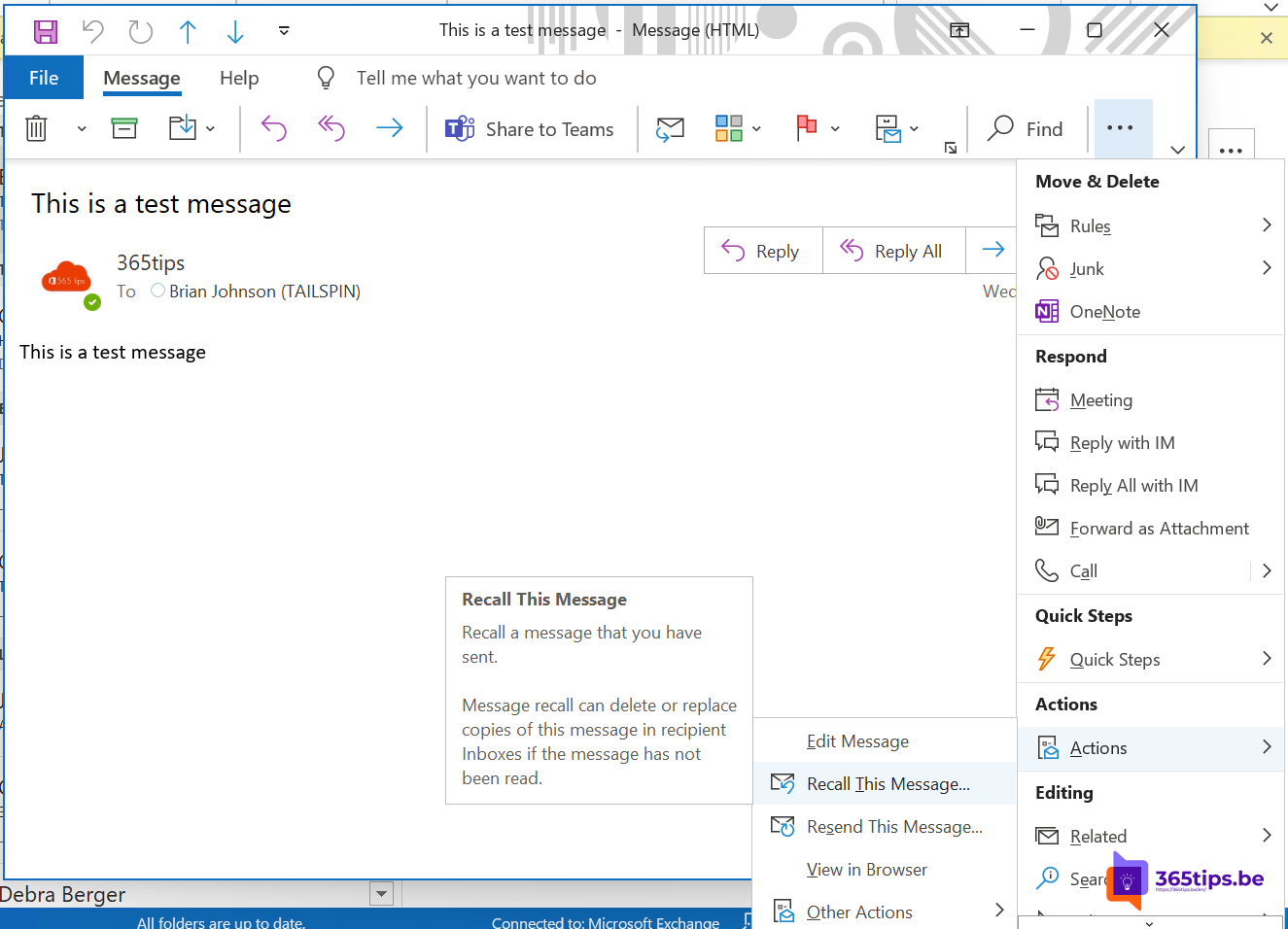
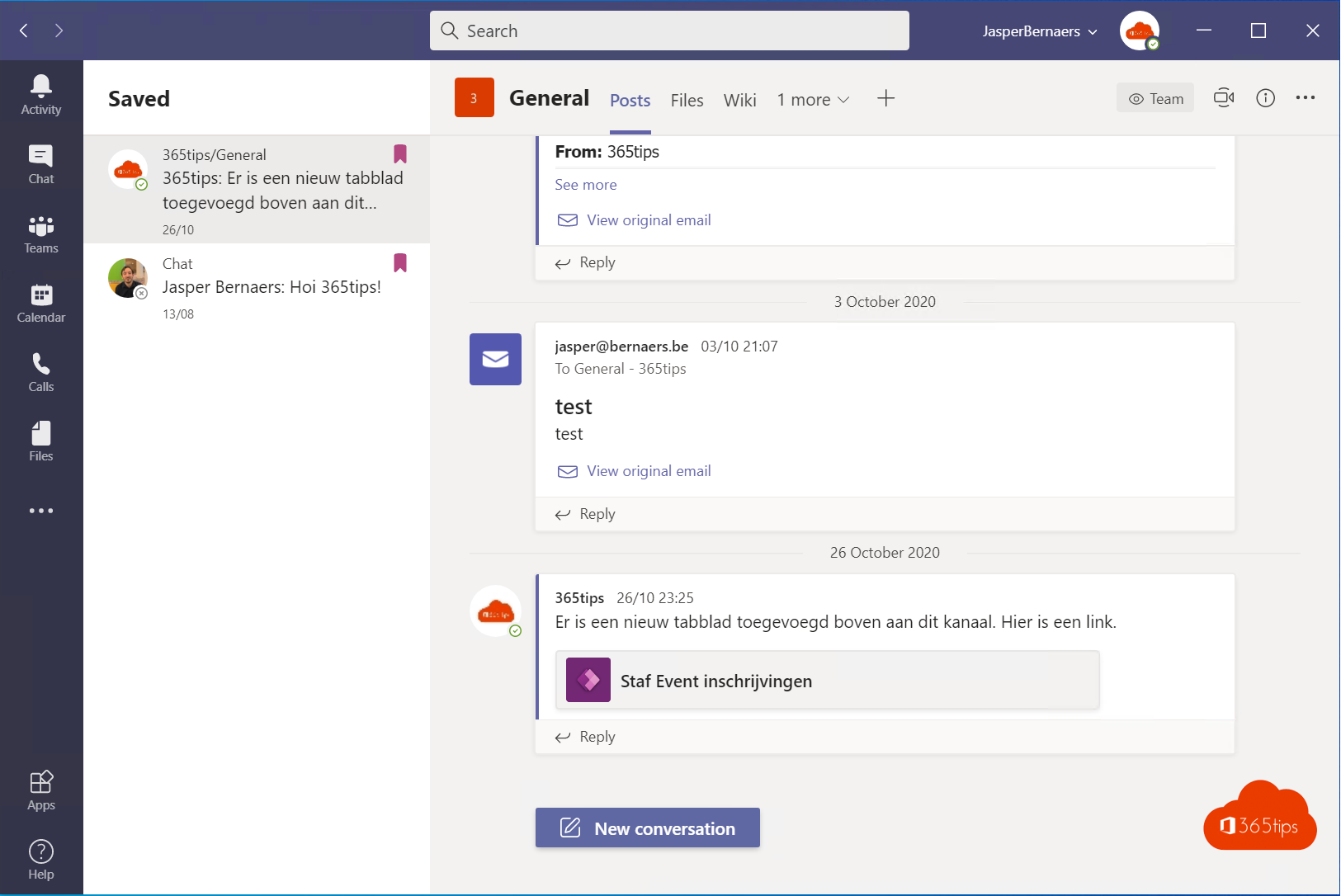
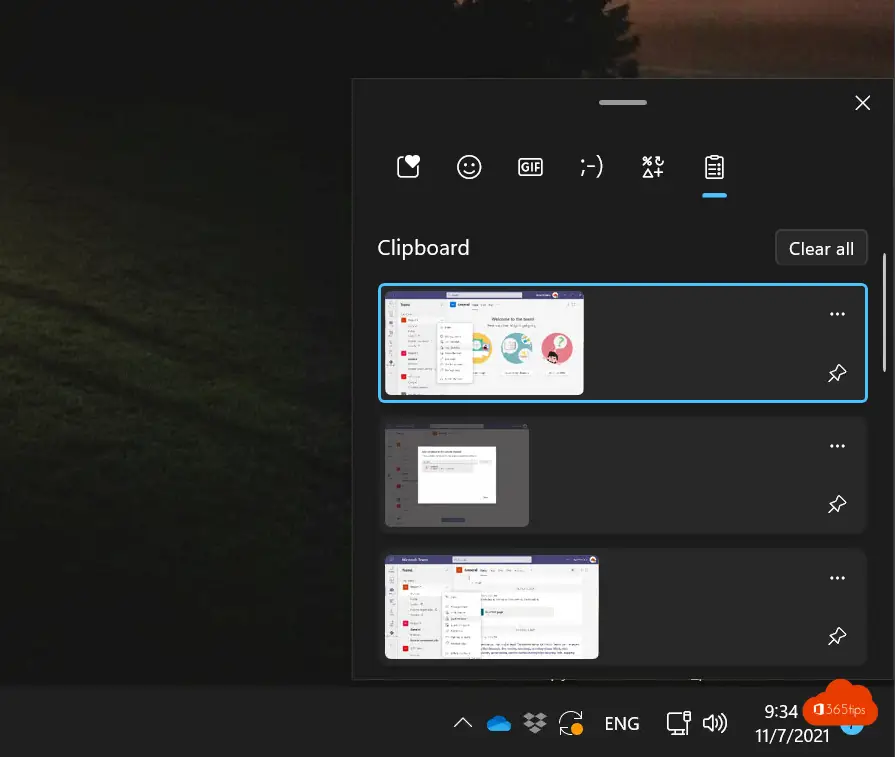
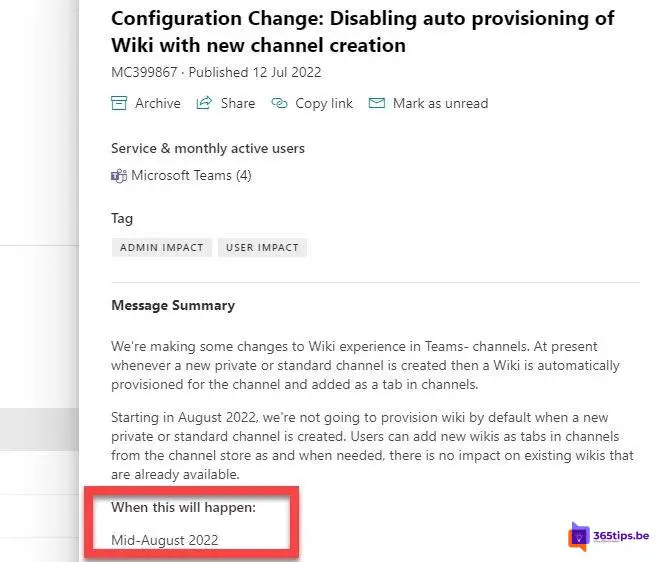
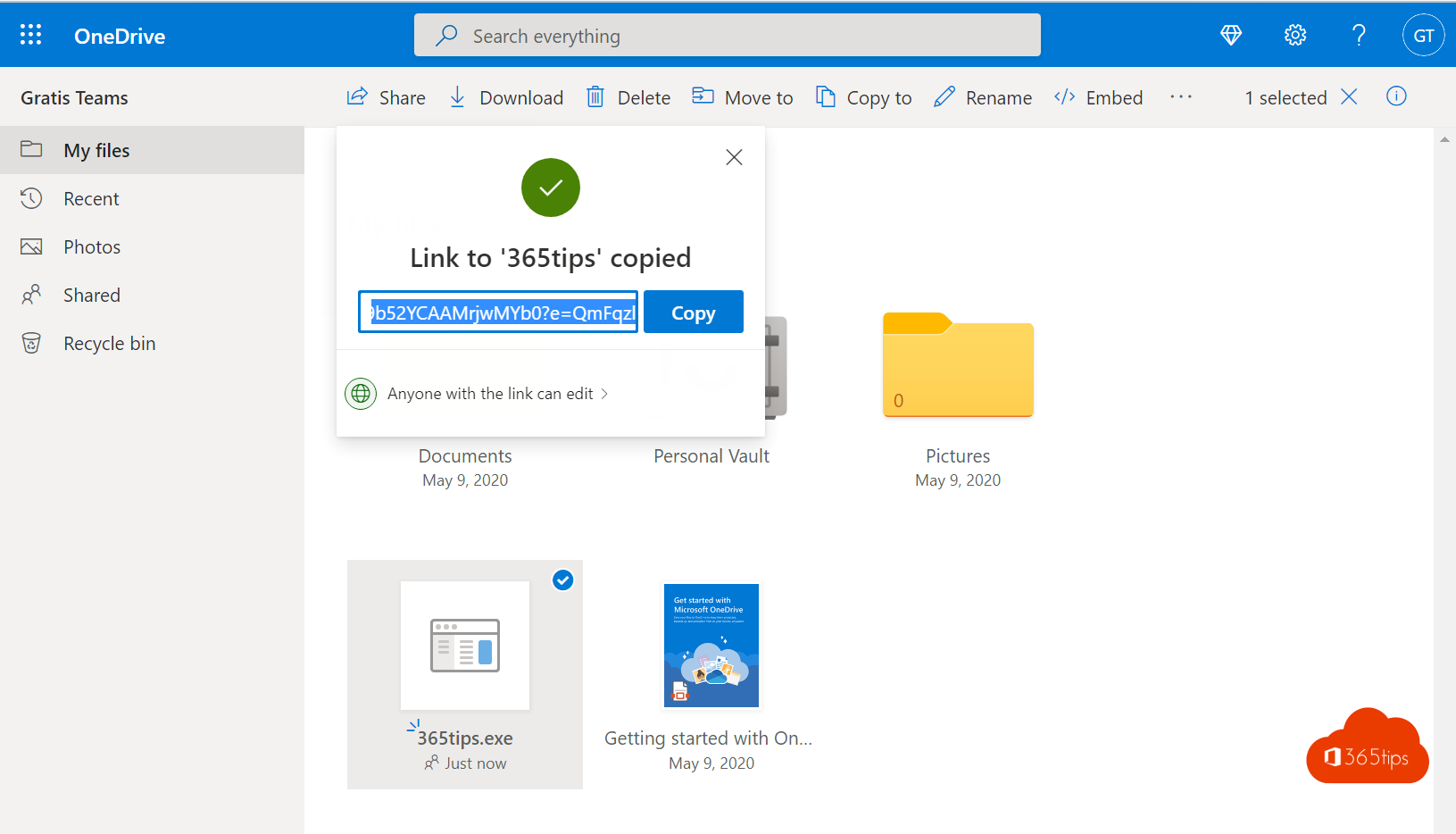
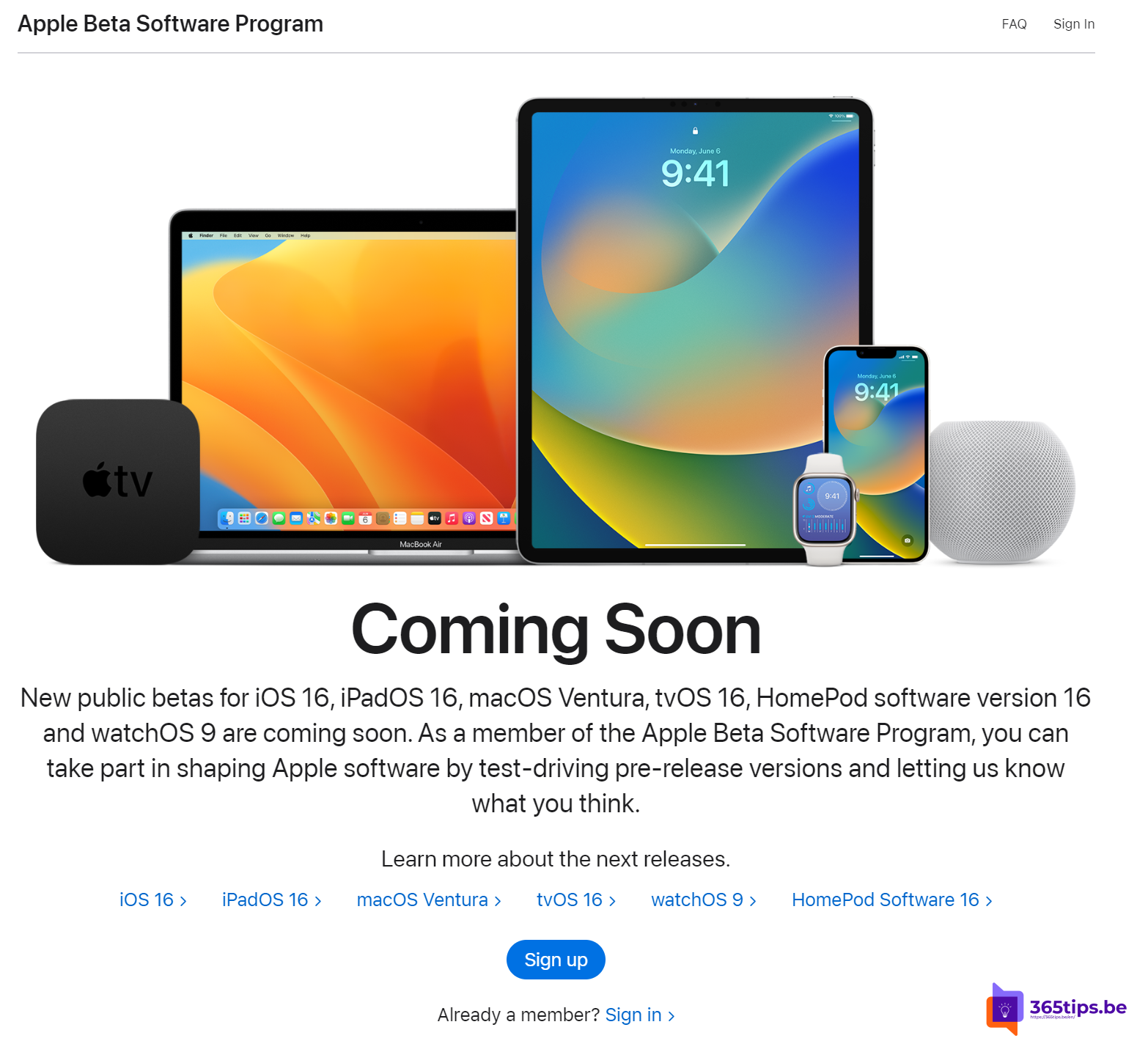
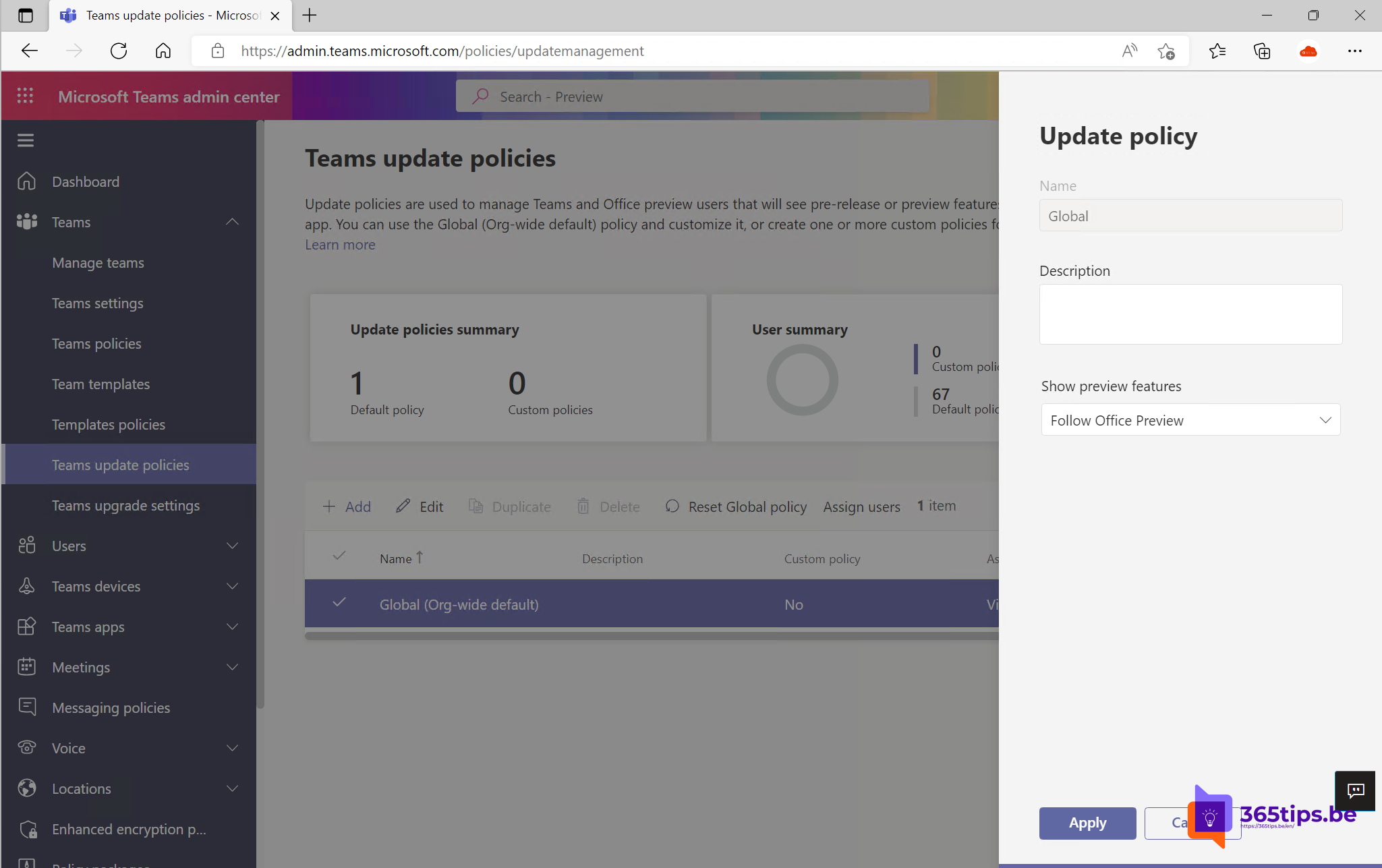
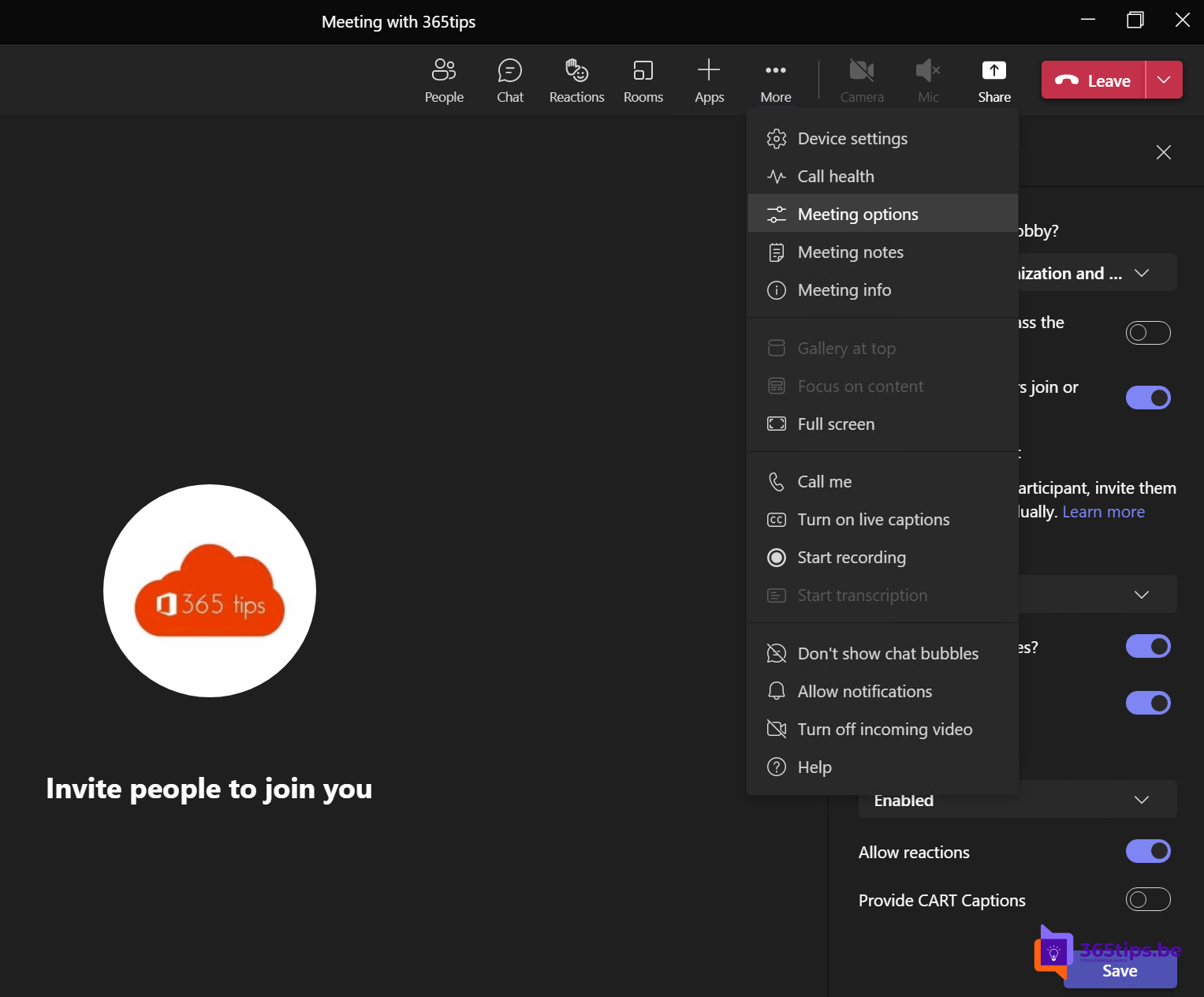
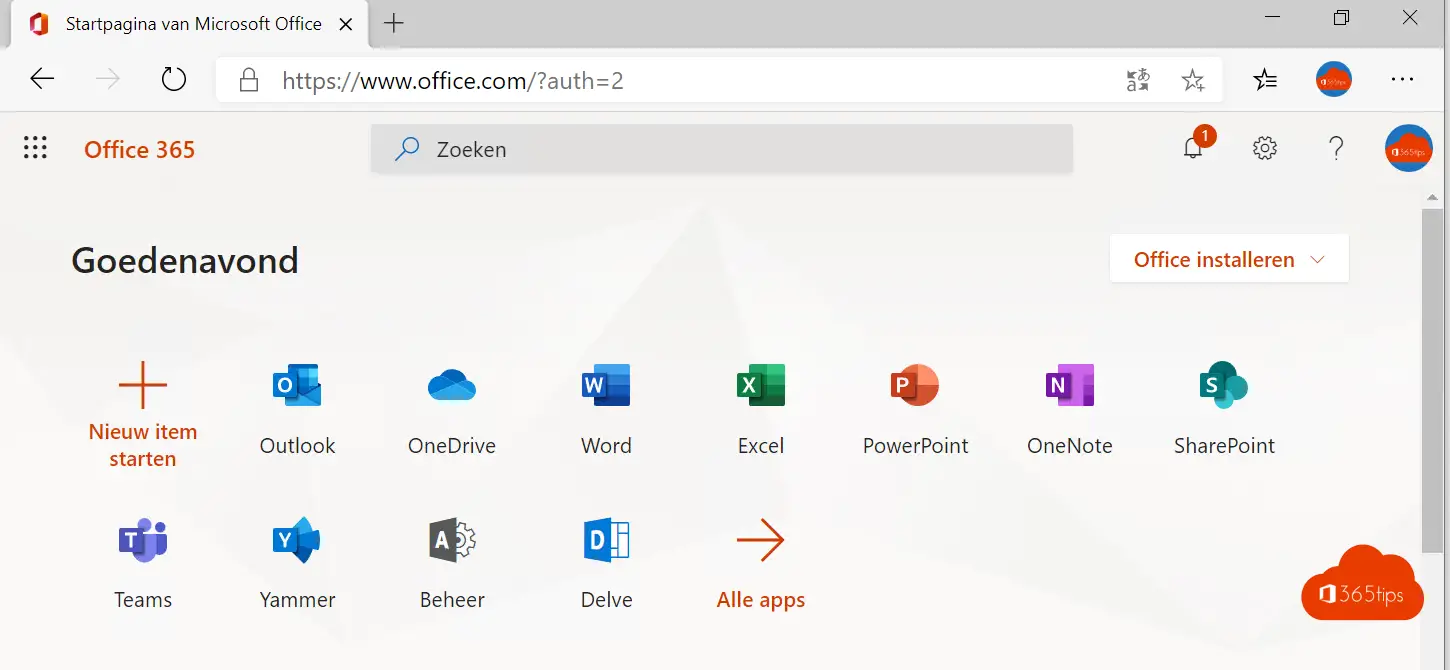
![🌦️ How to activate weatherman mode in Teams? [Presenter mode] ☀️](https://365tips.be/wp-content/uploads/2021/12/image-26.png?v=1639165867)