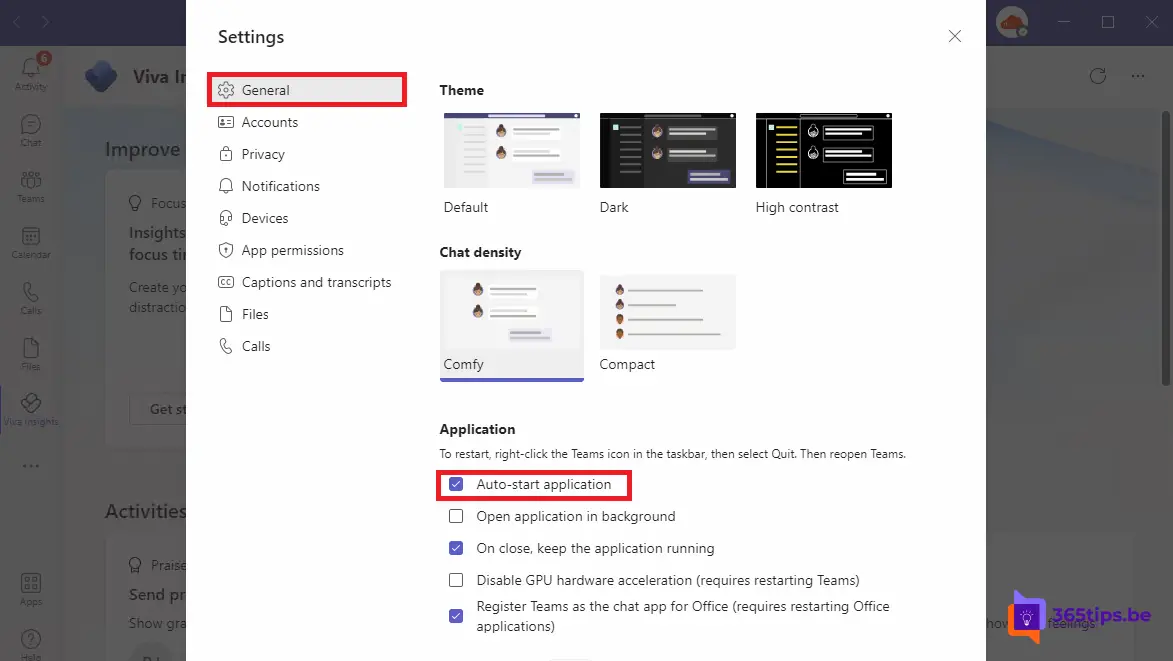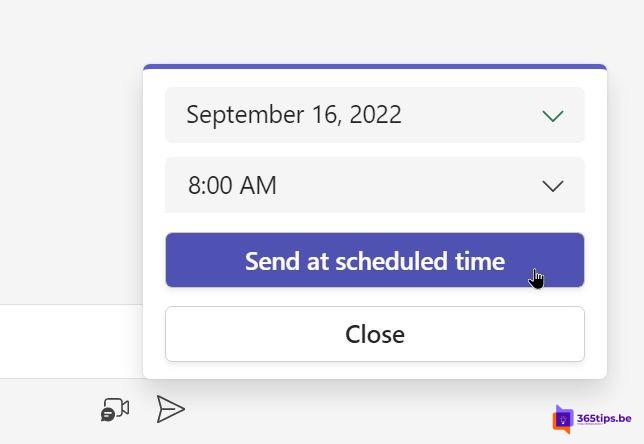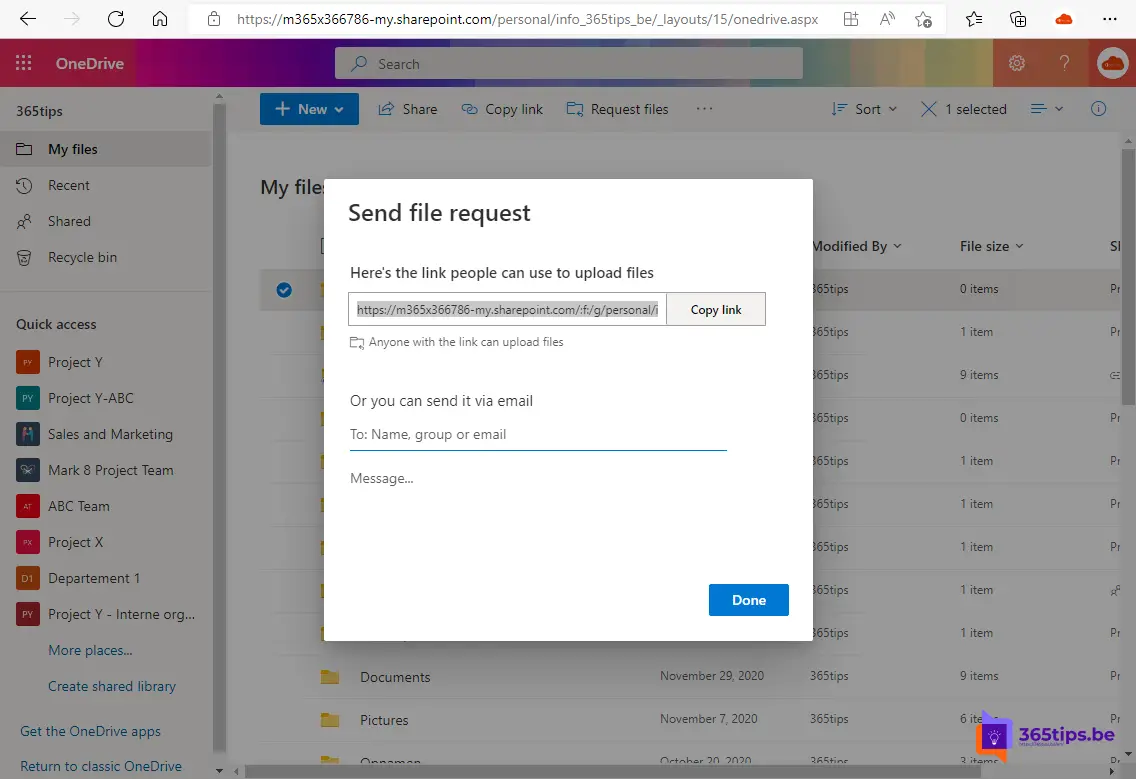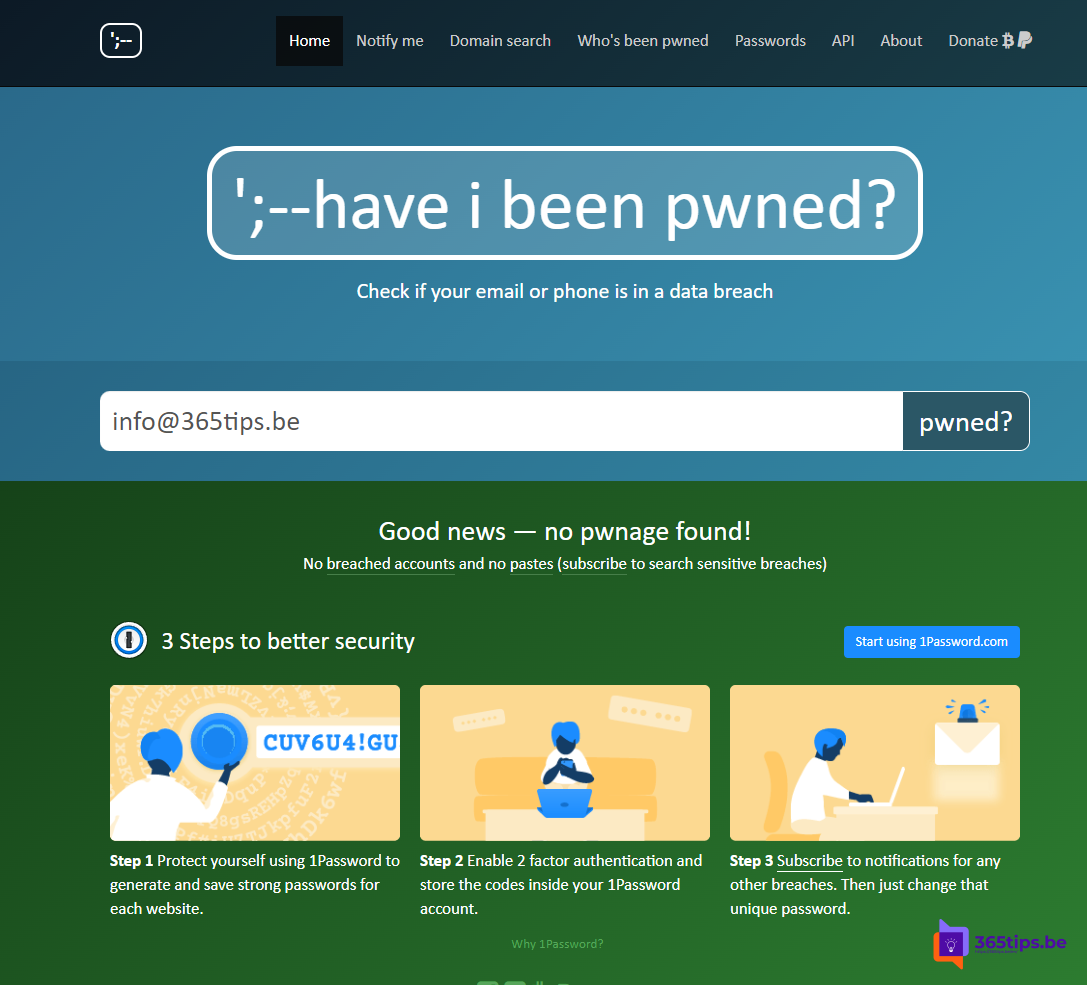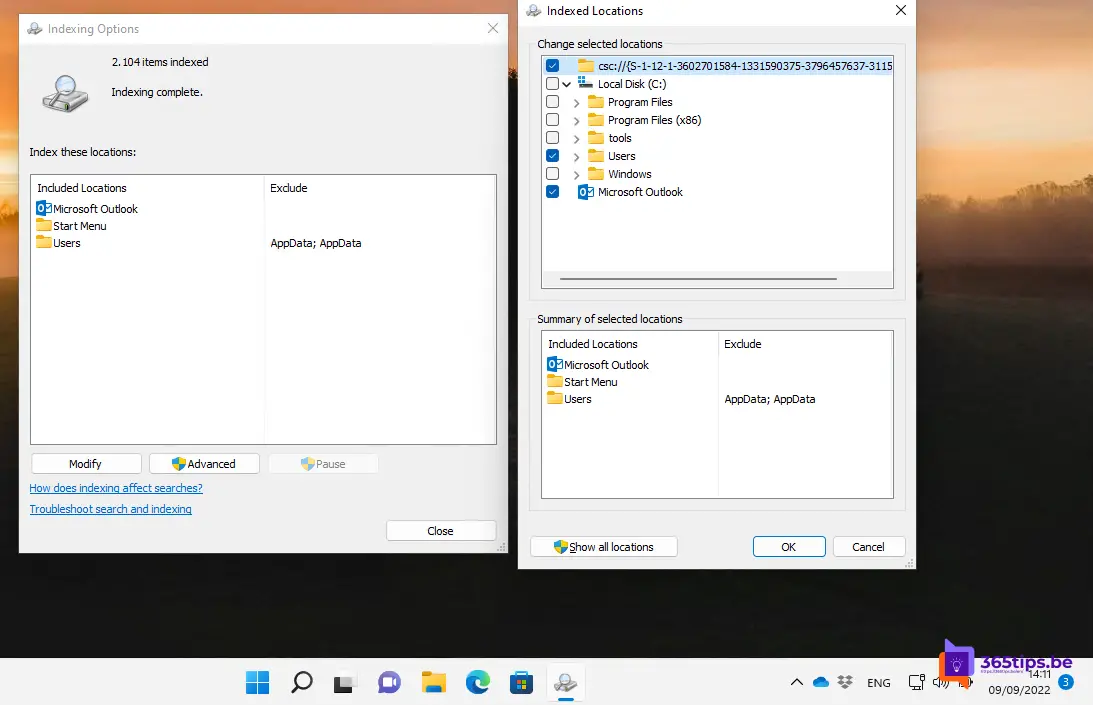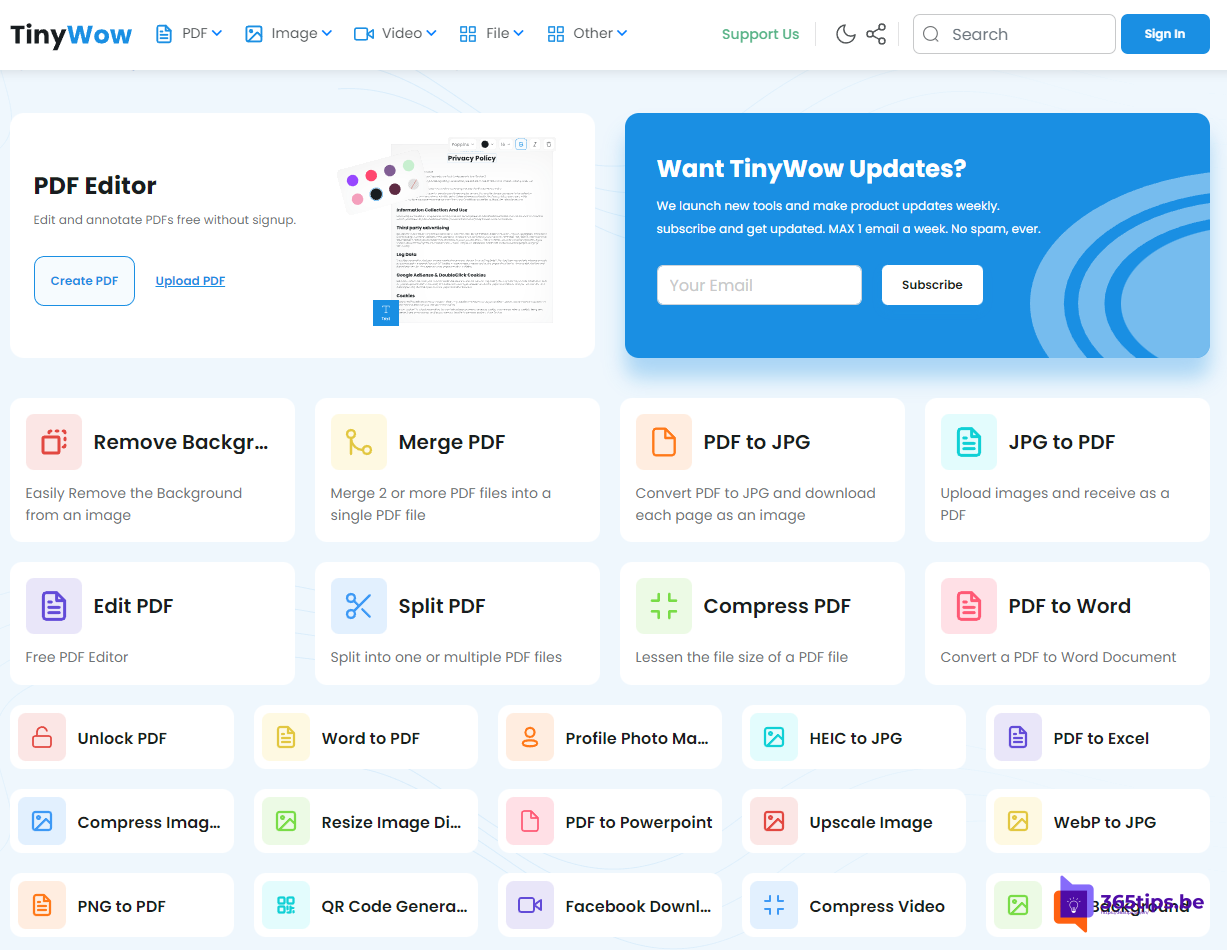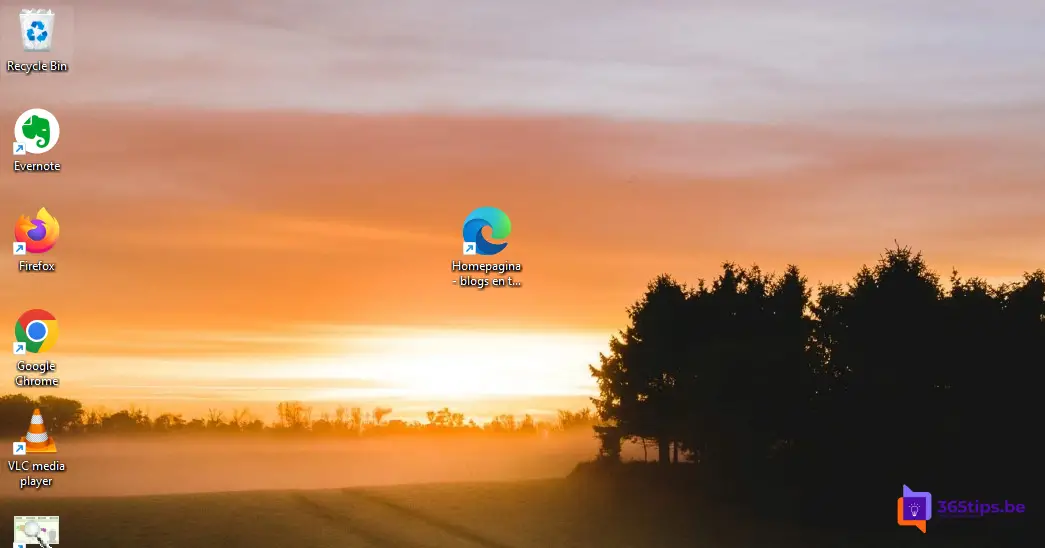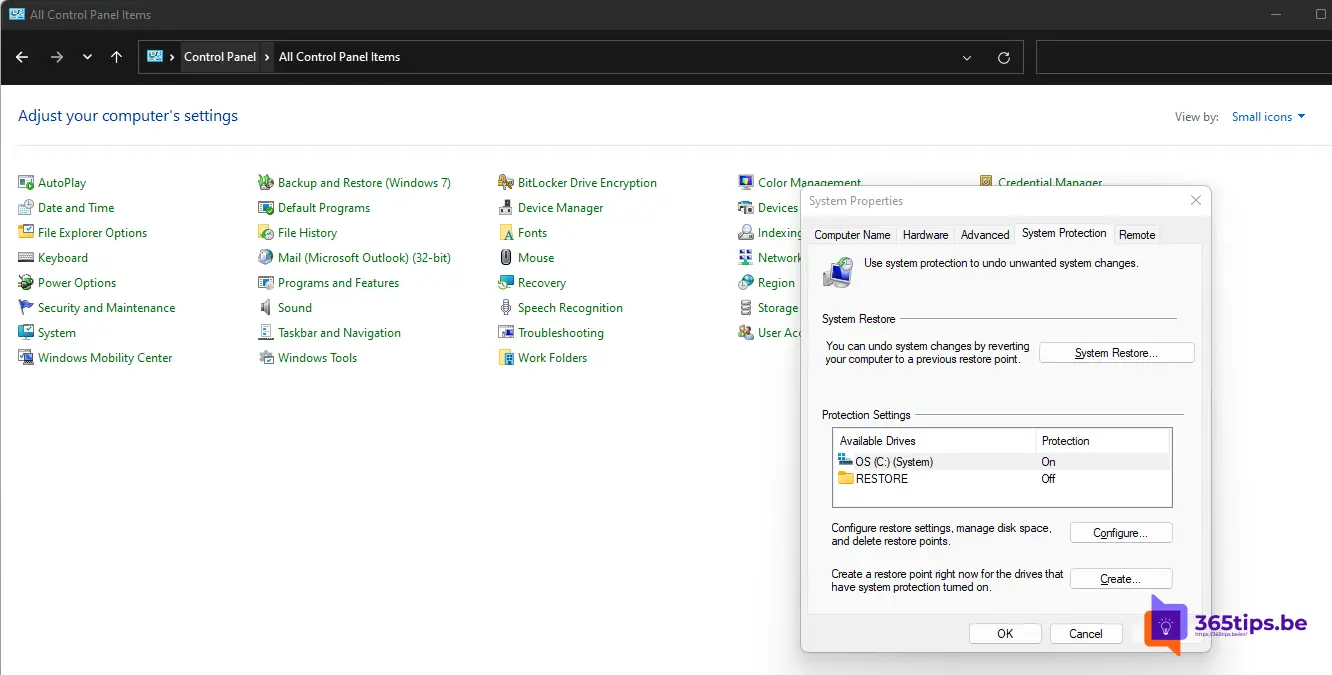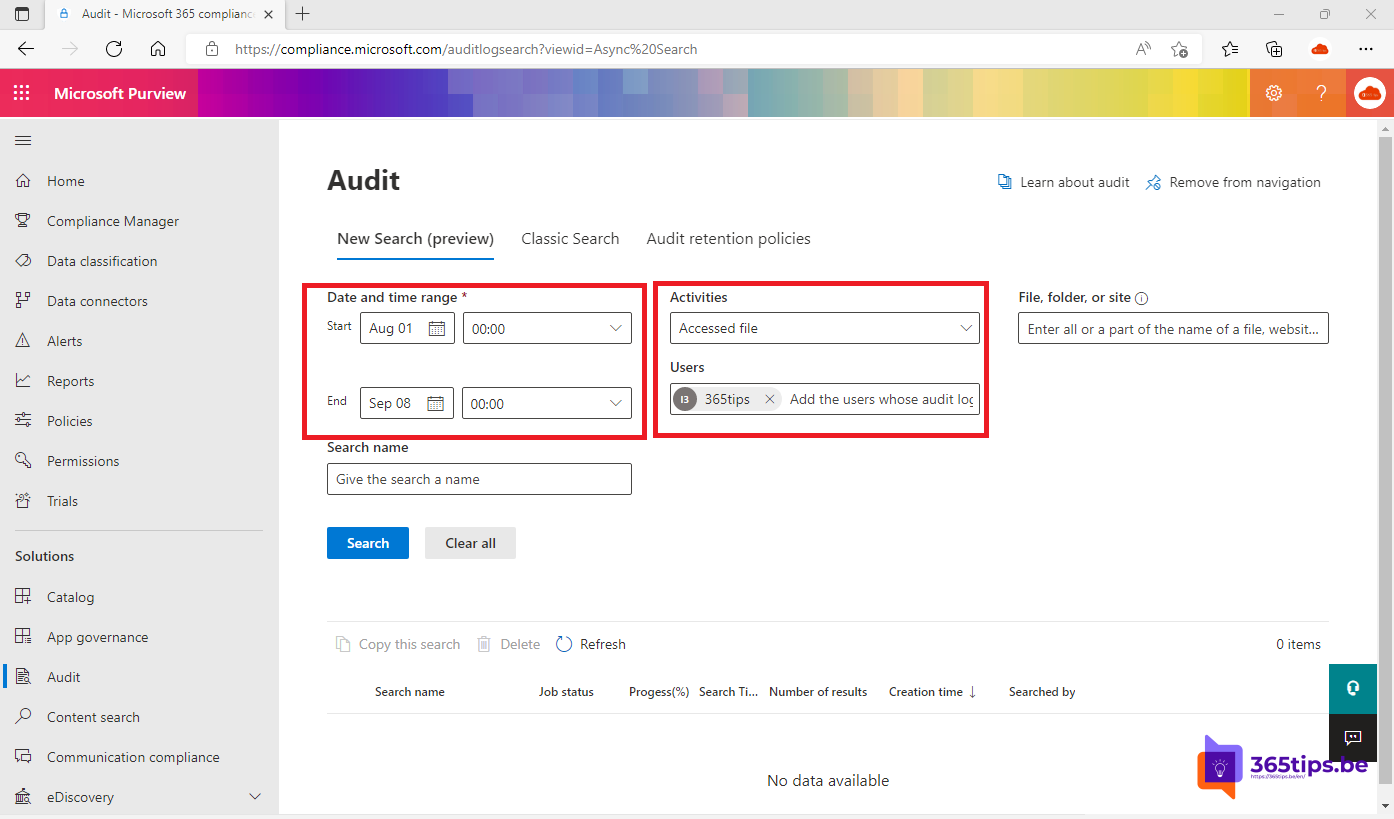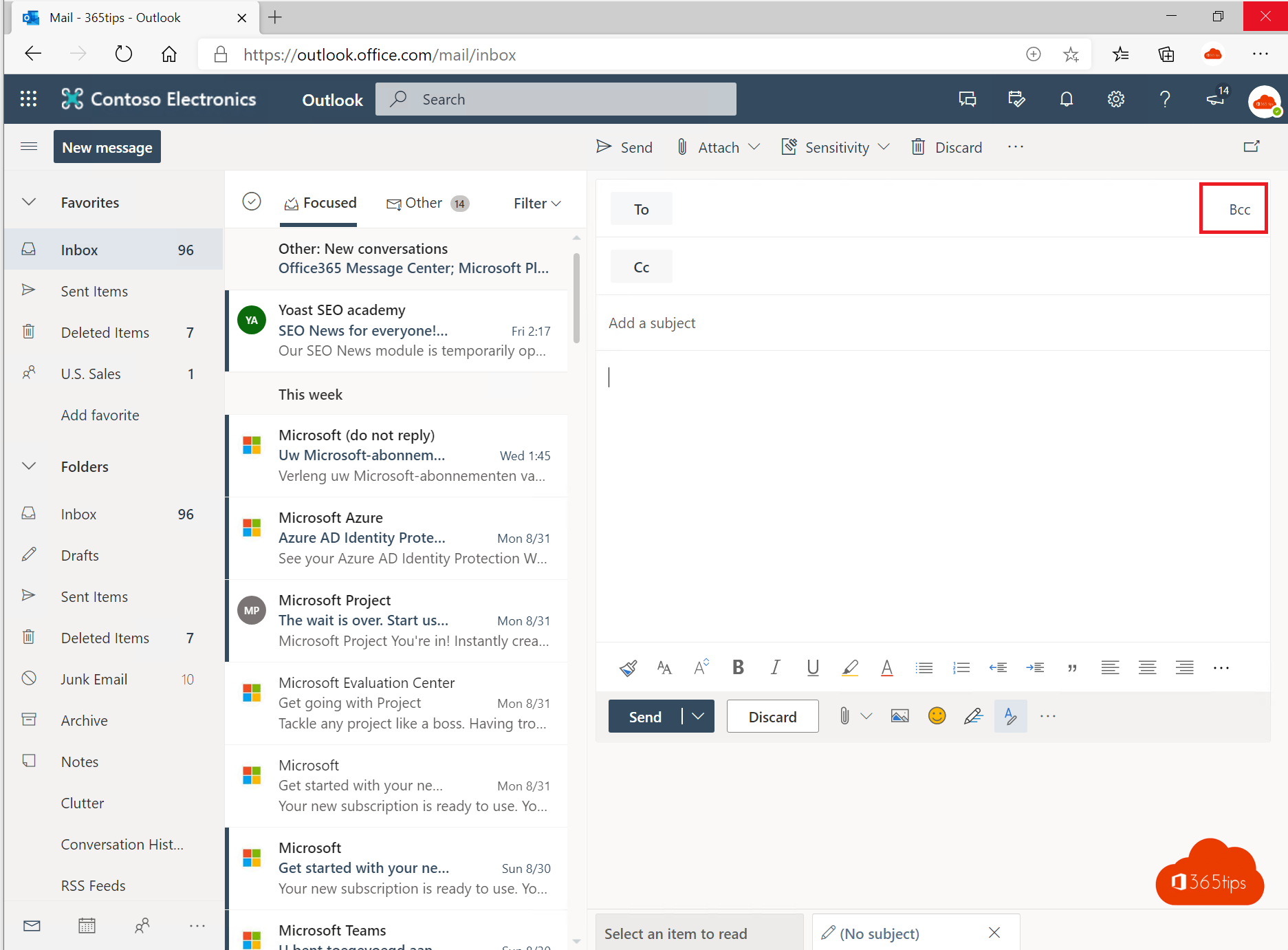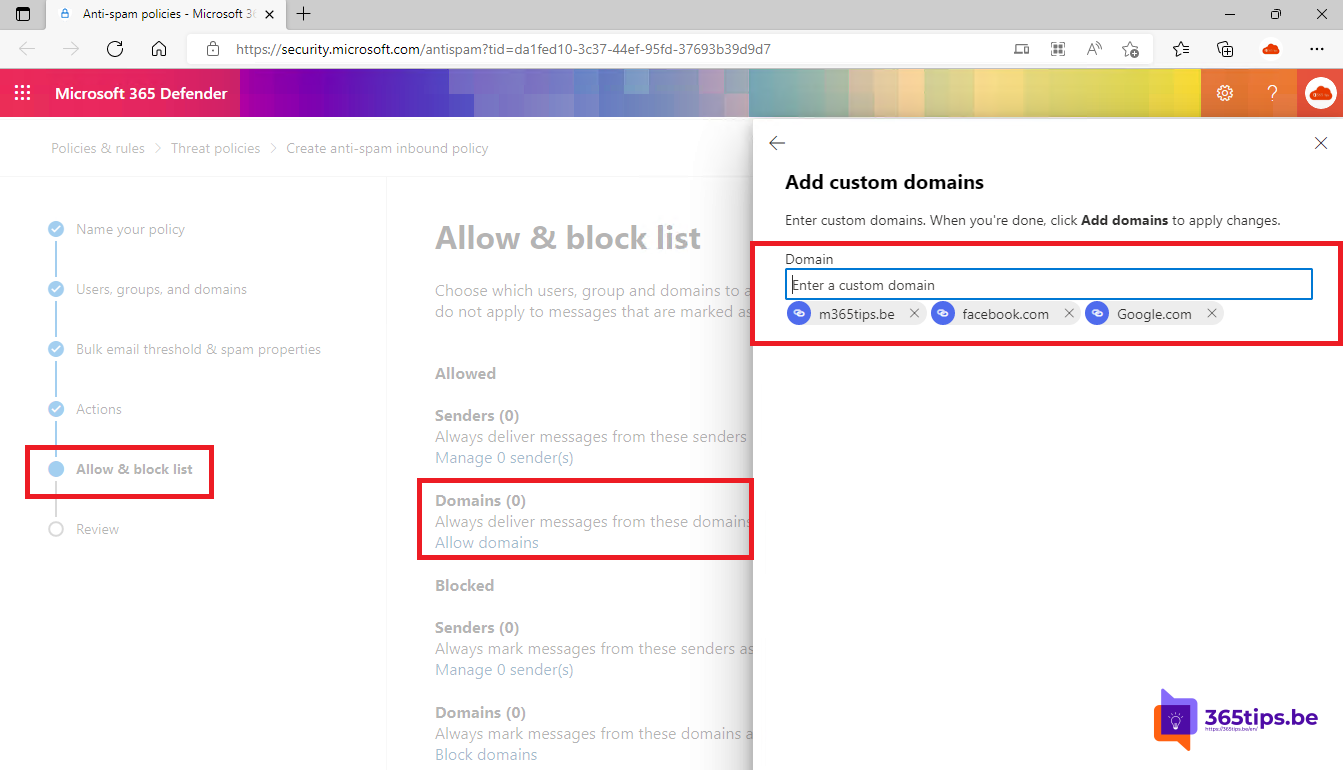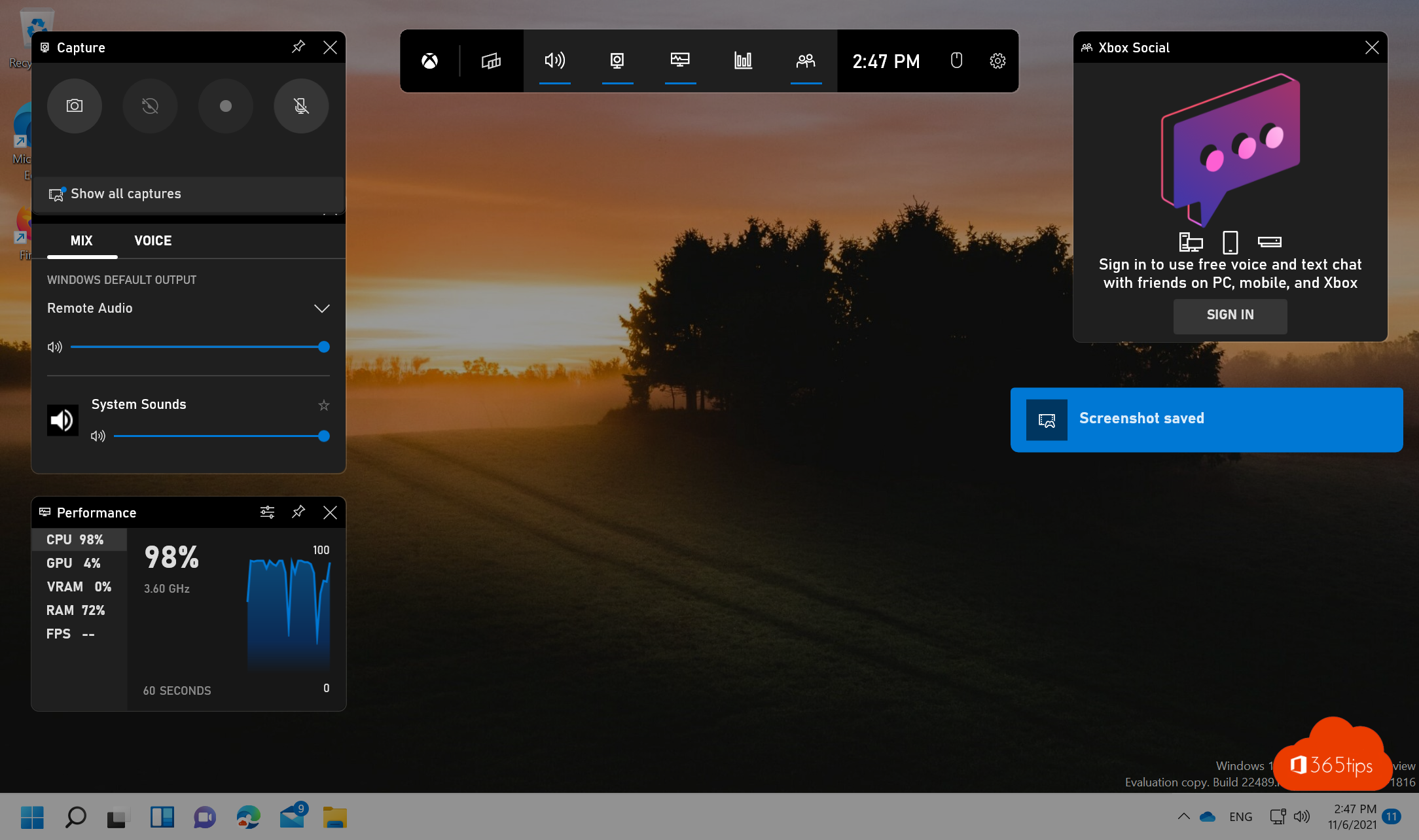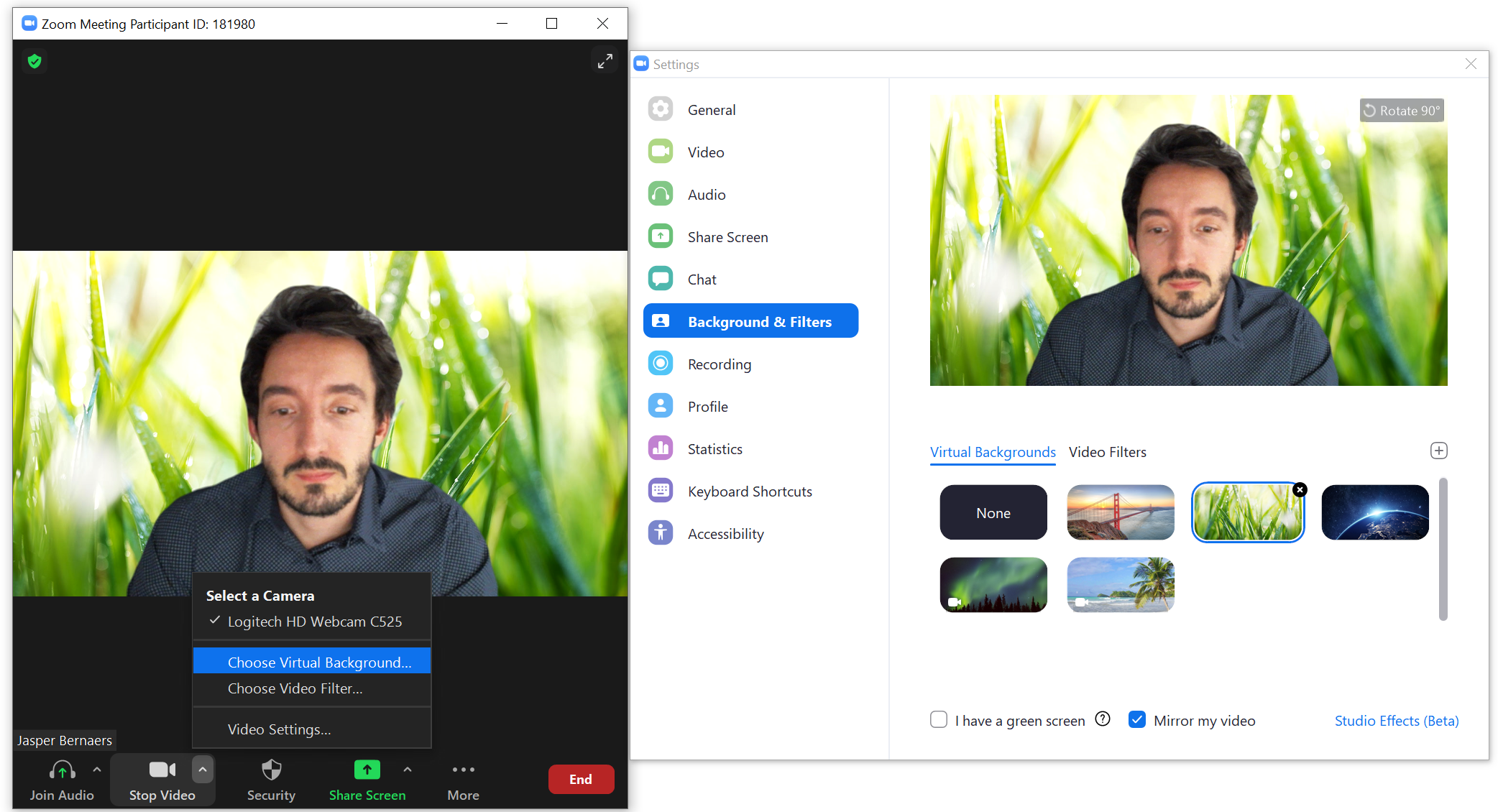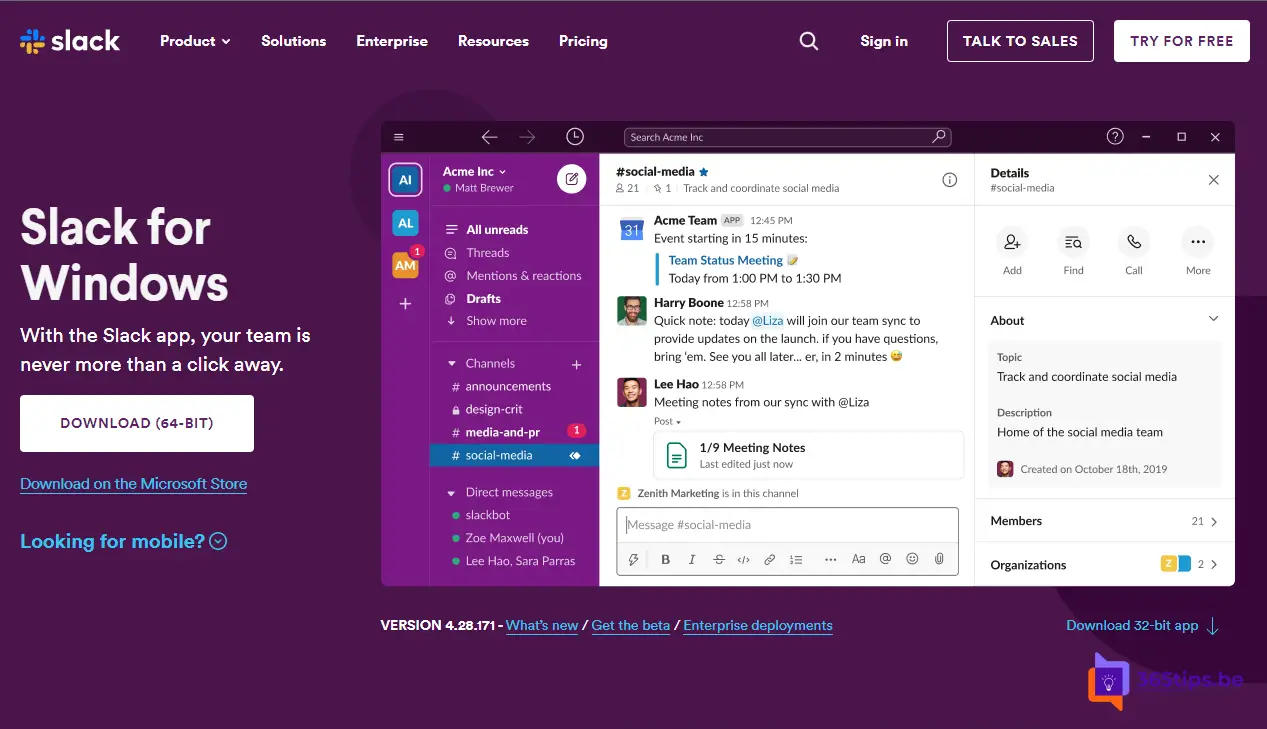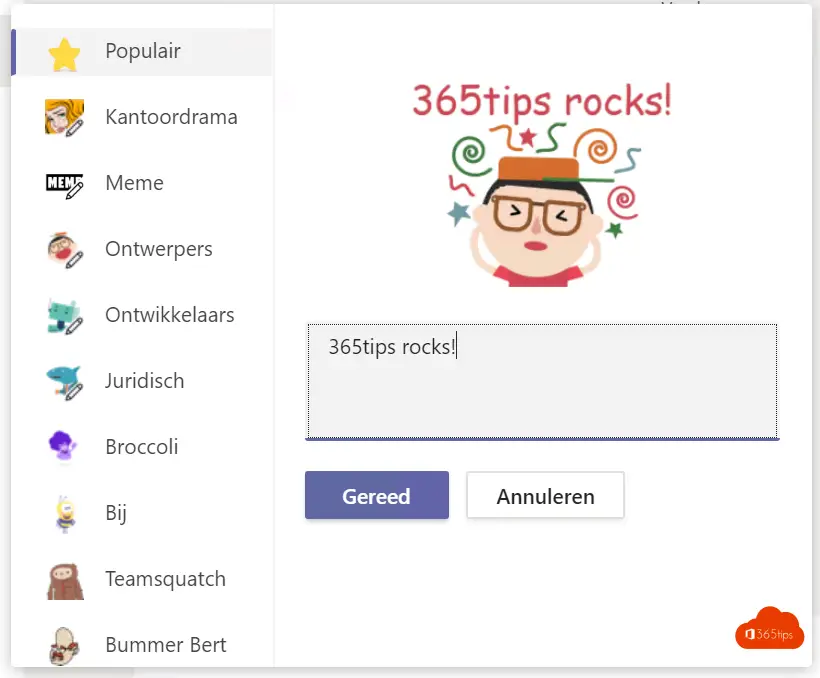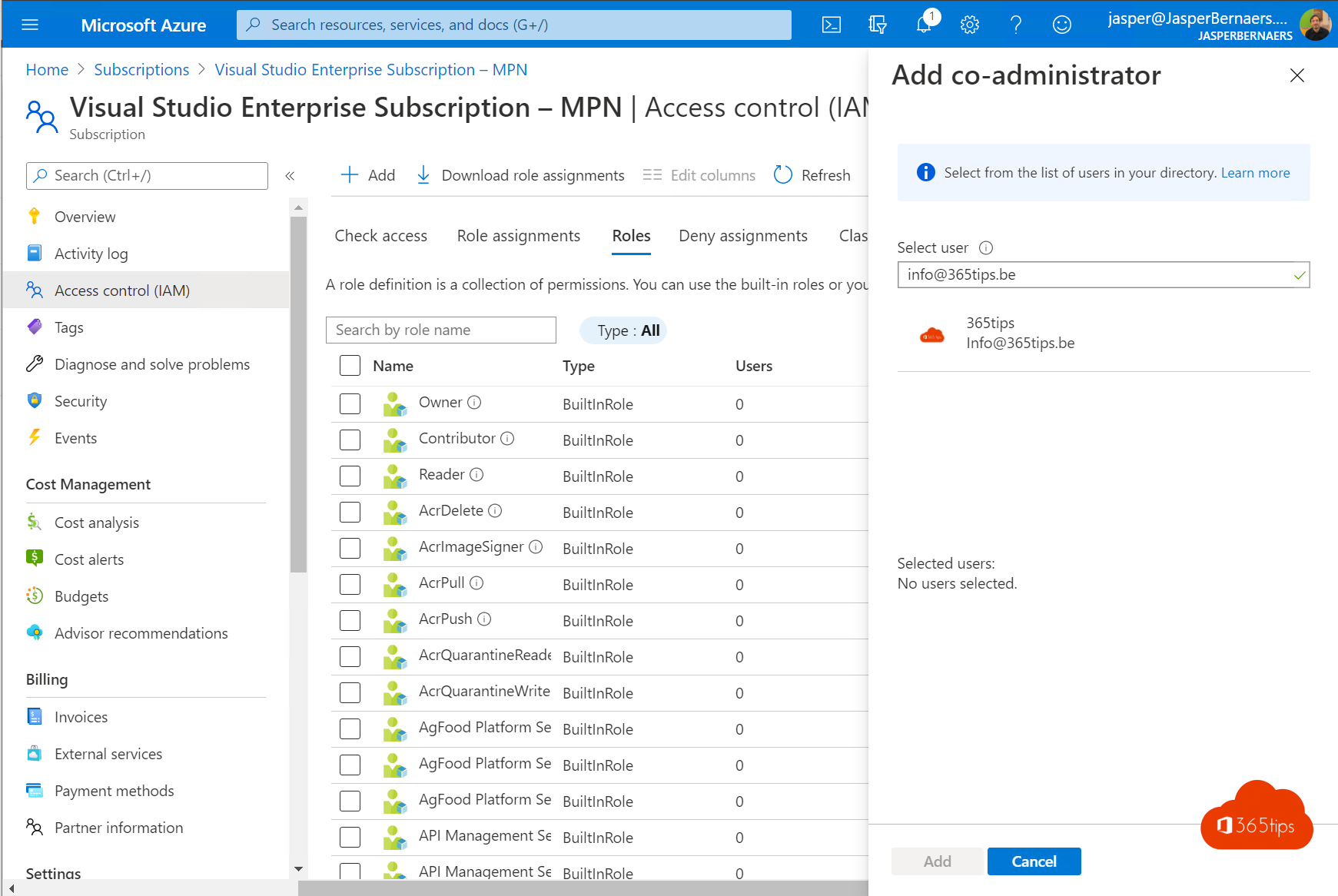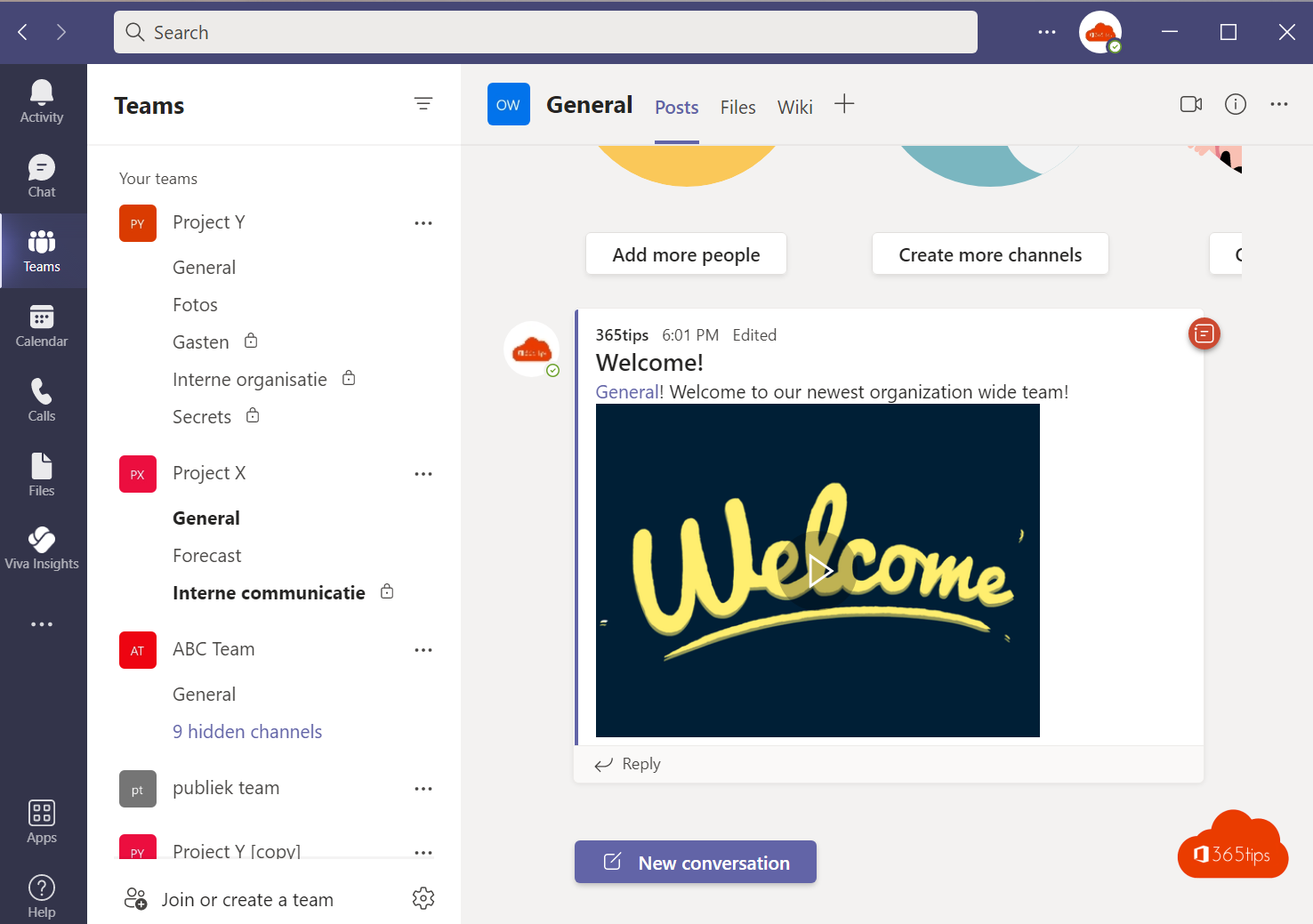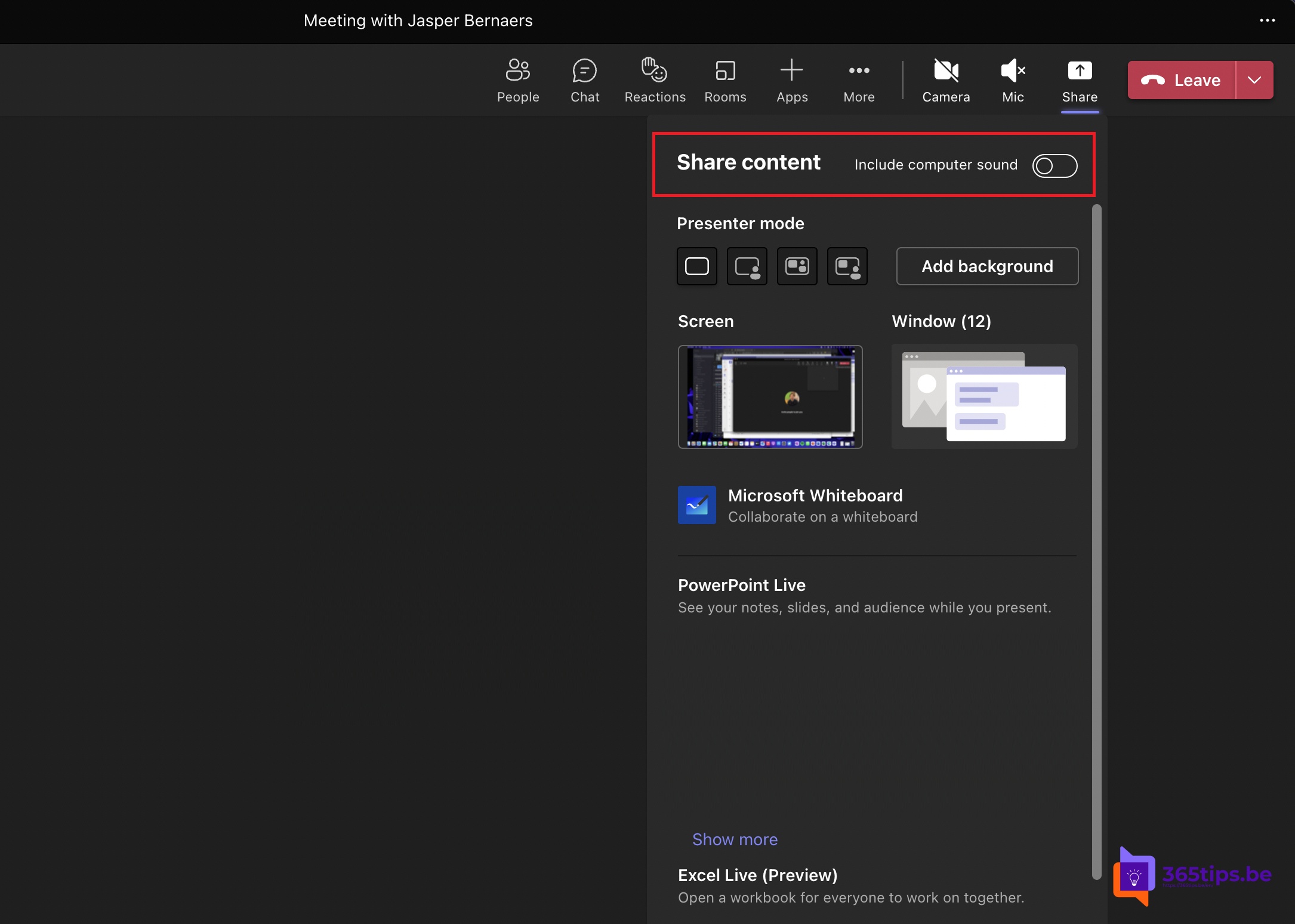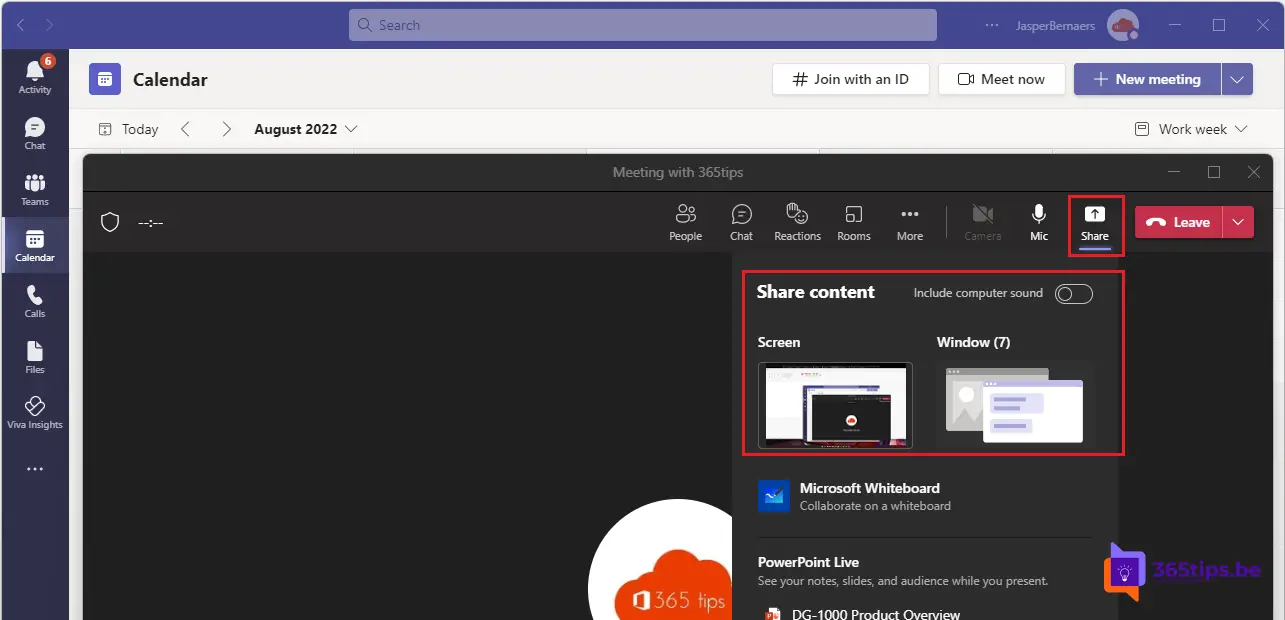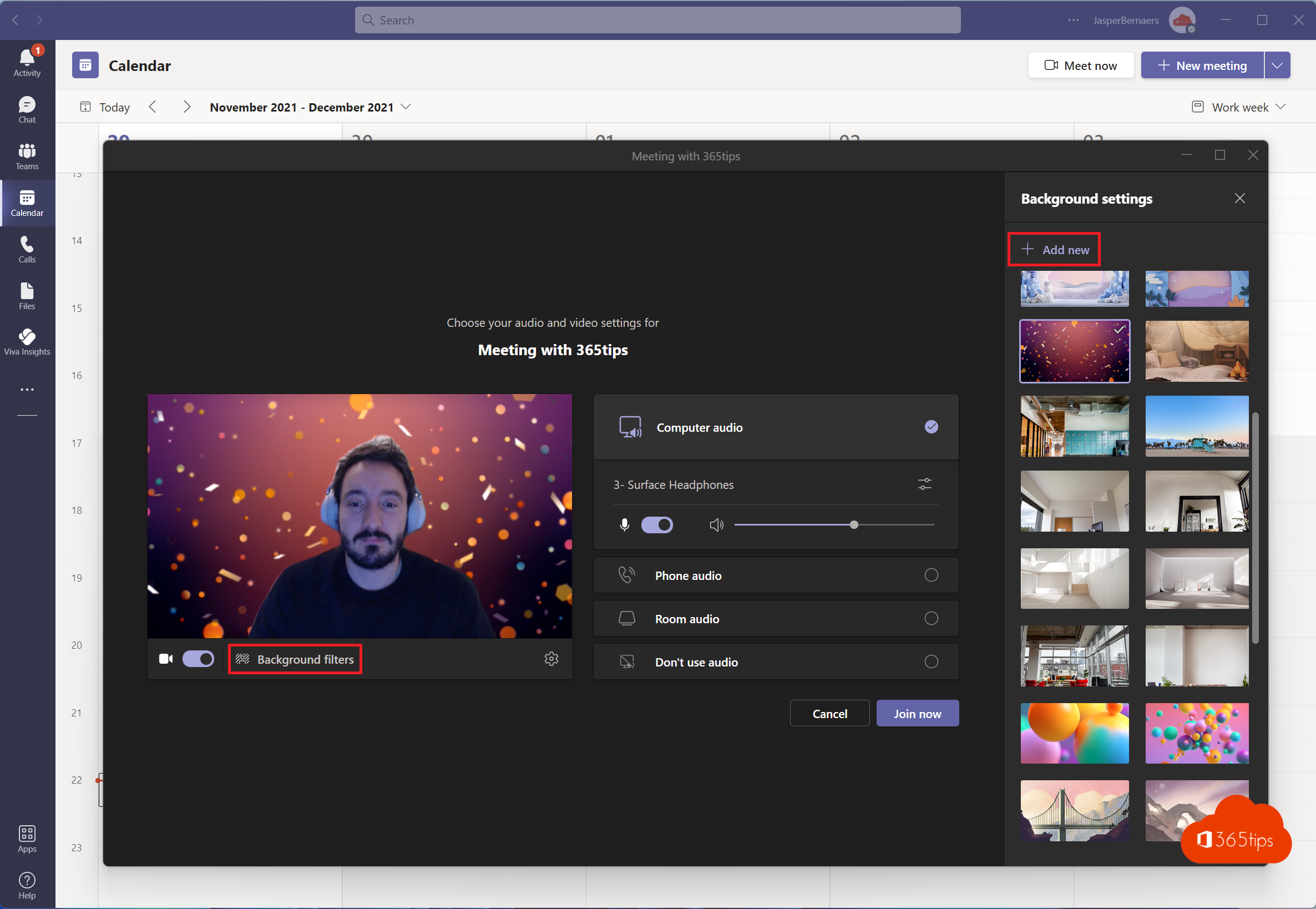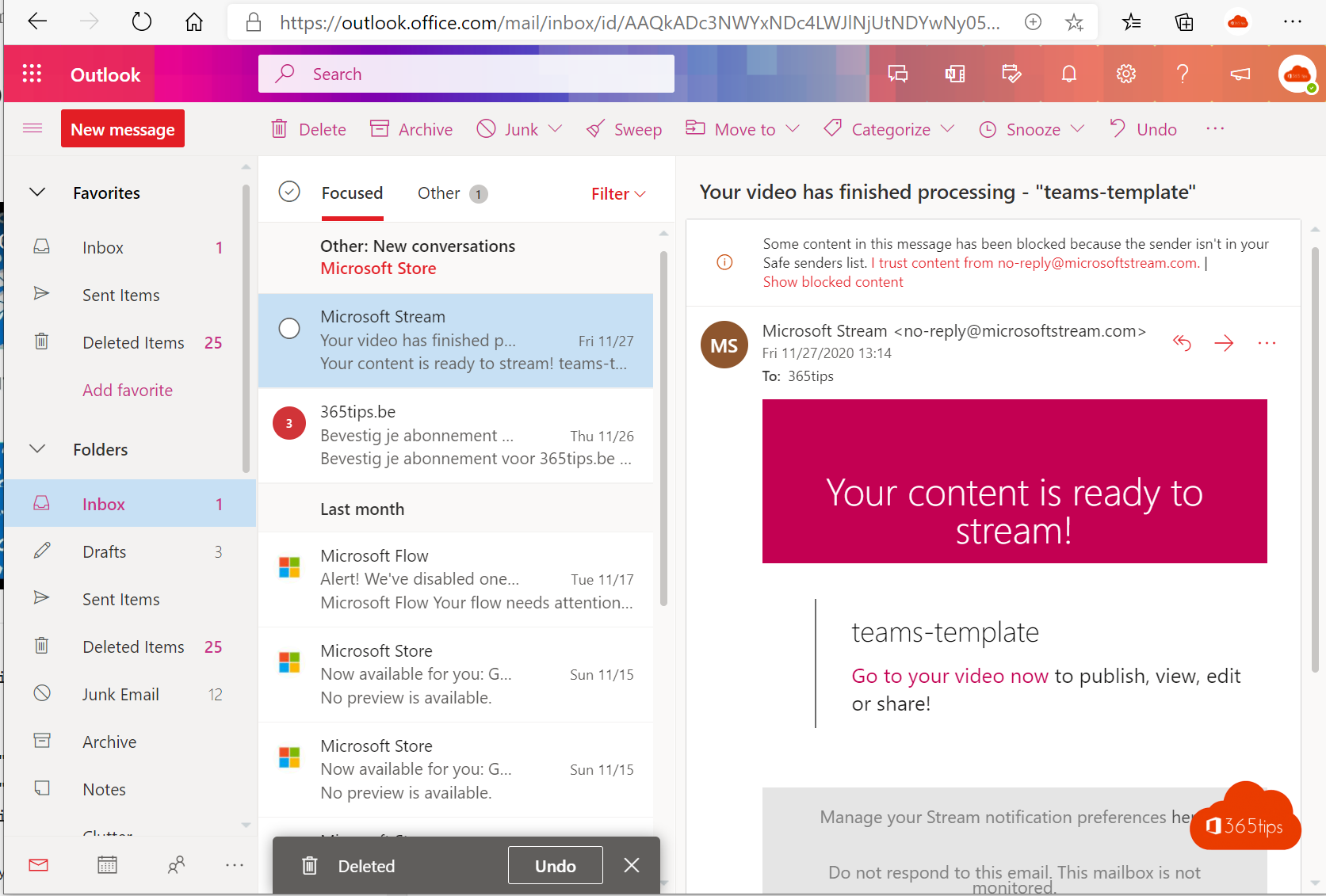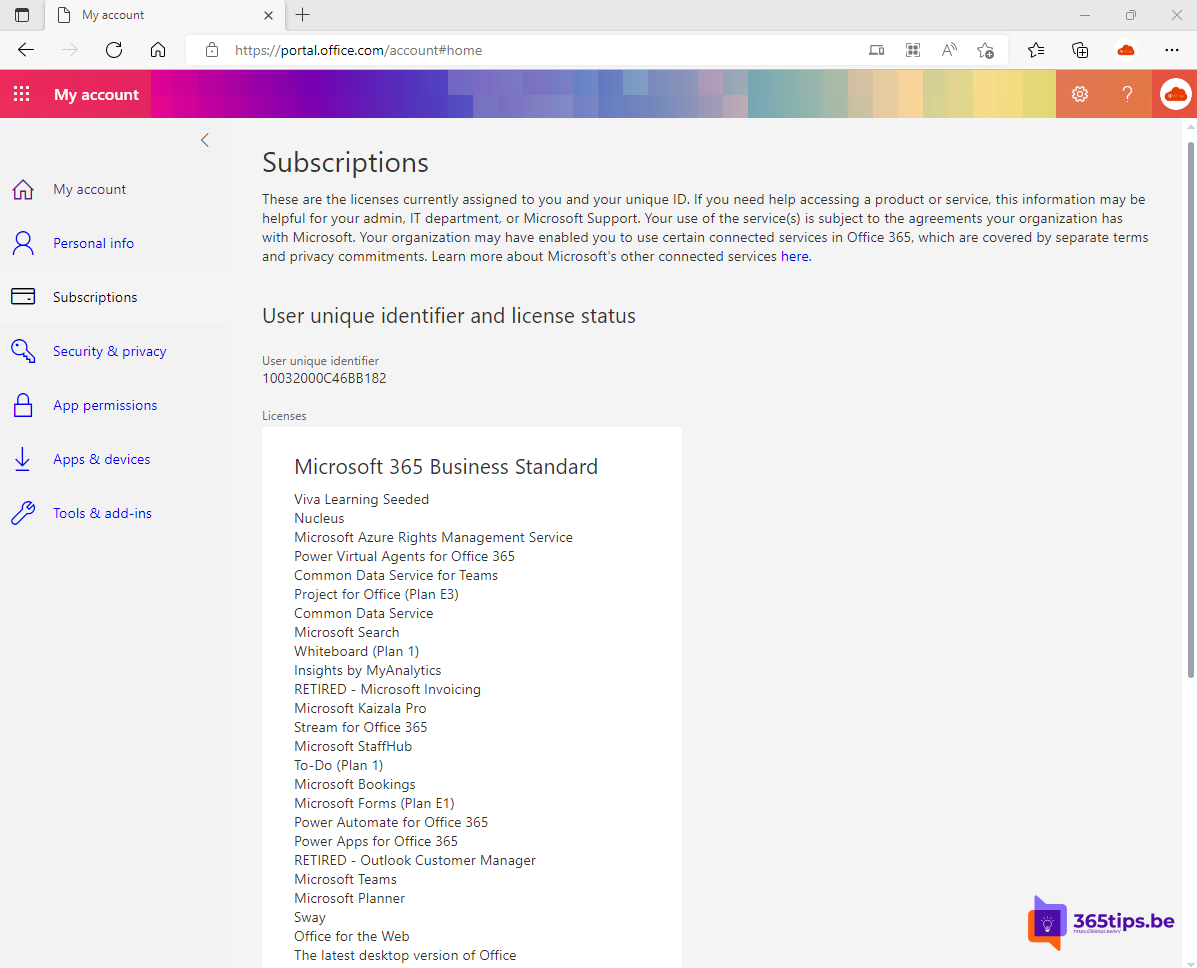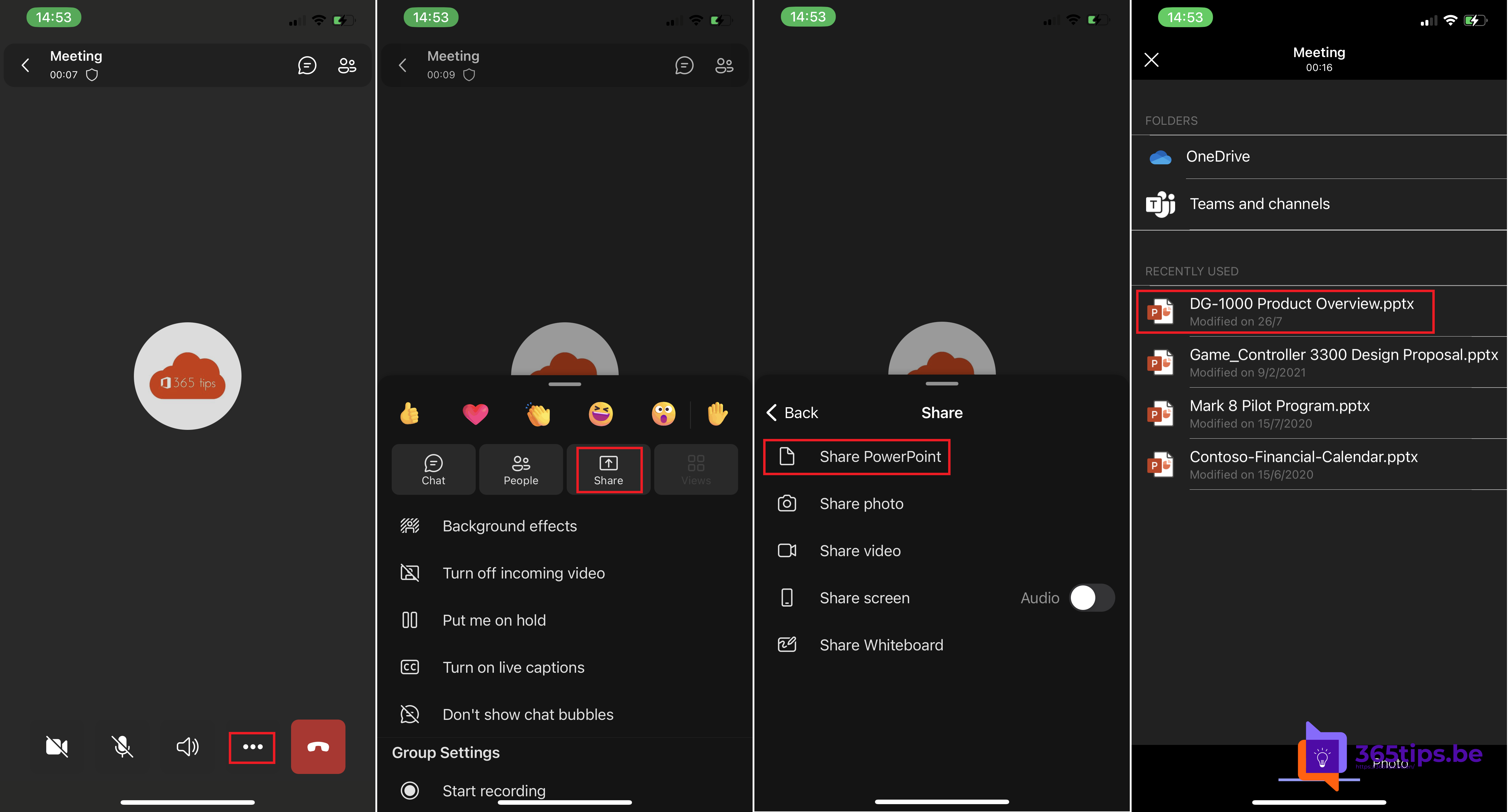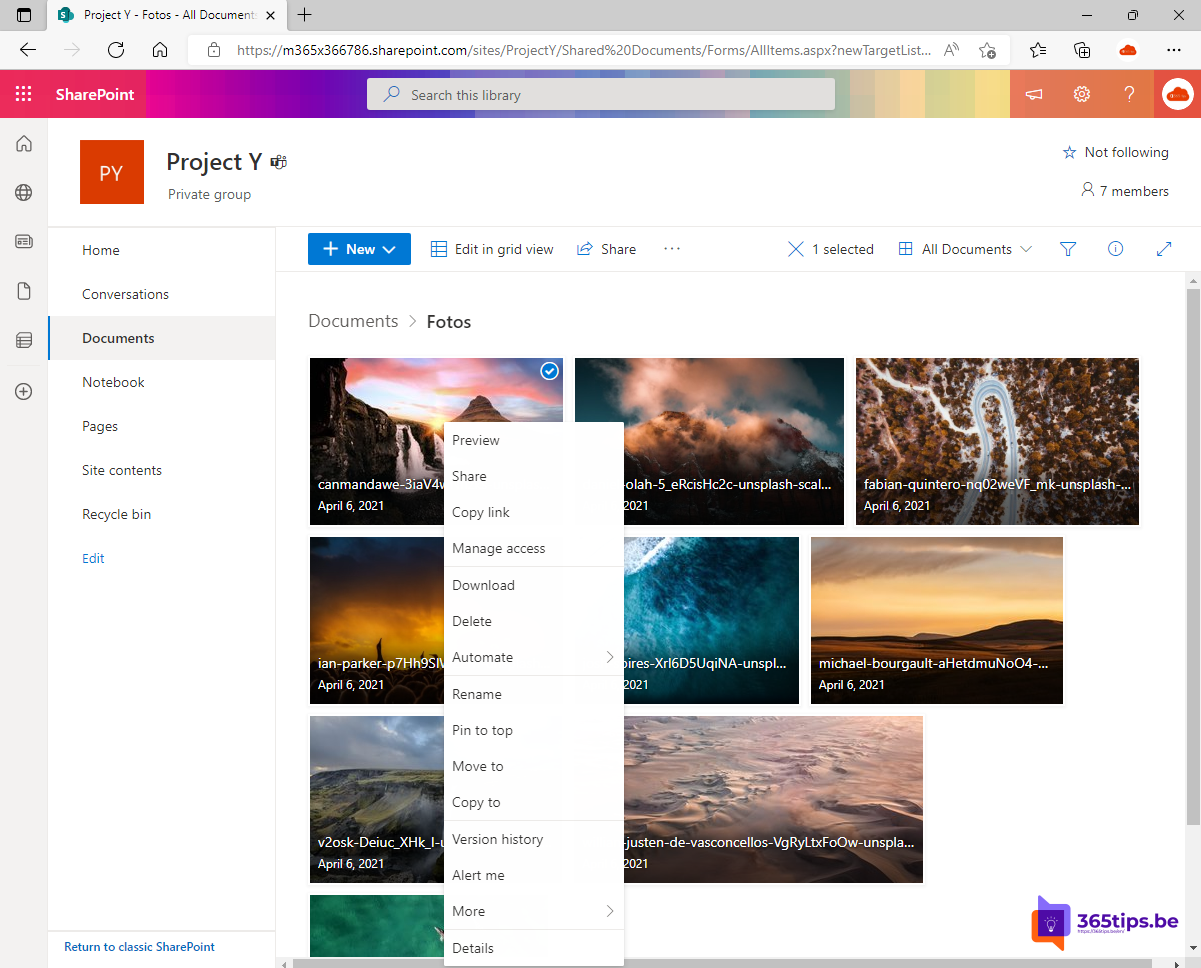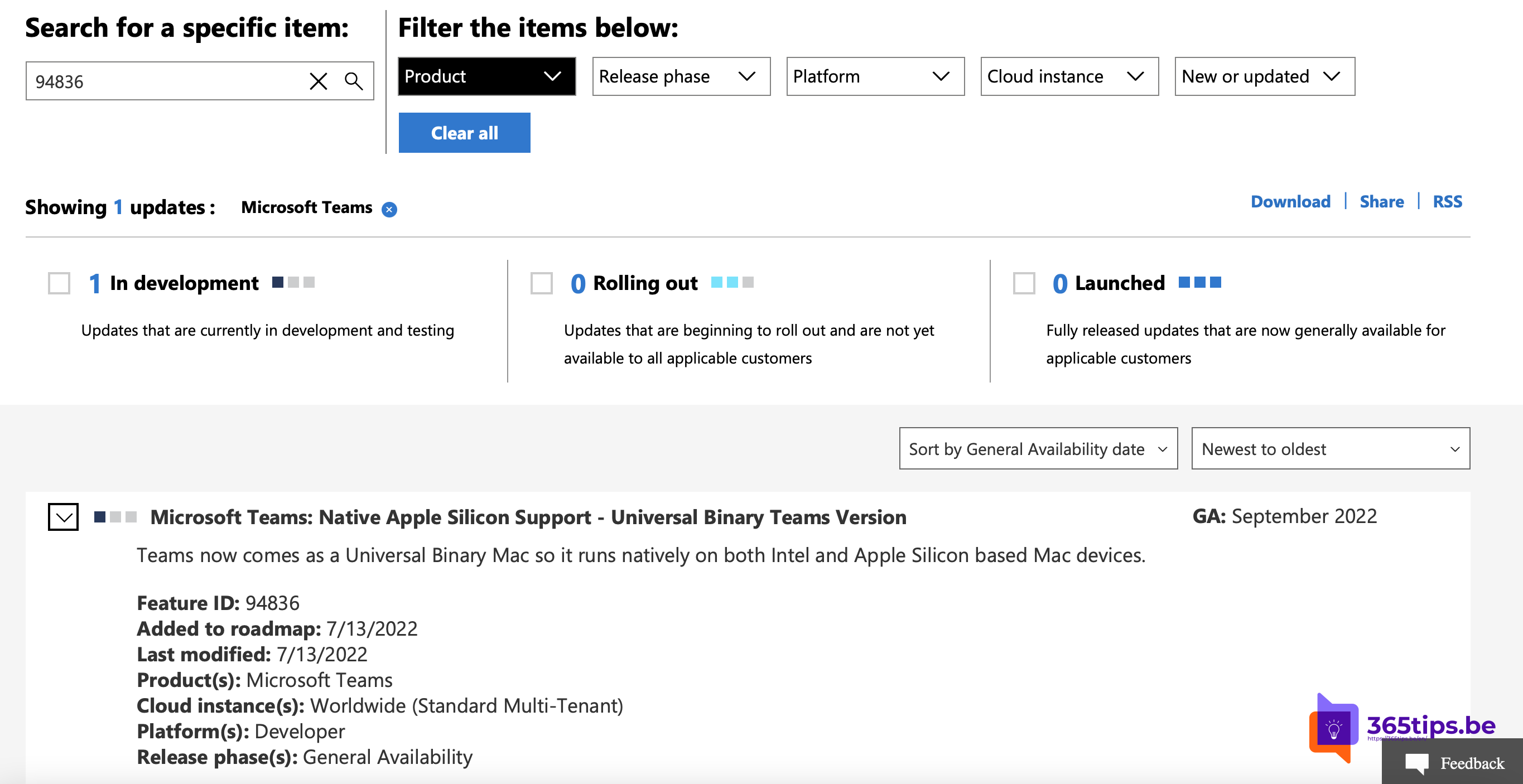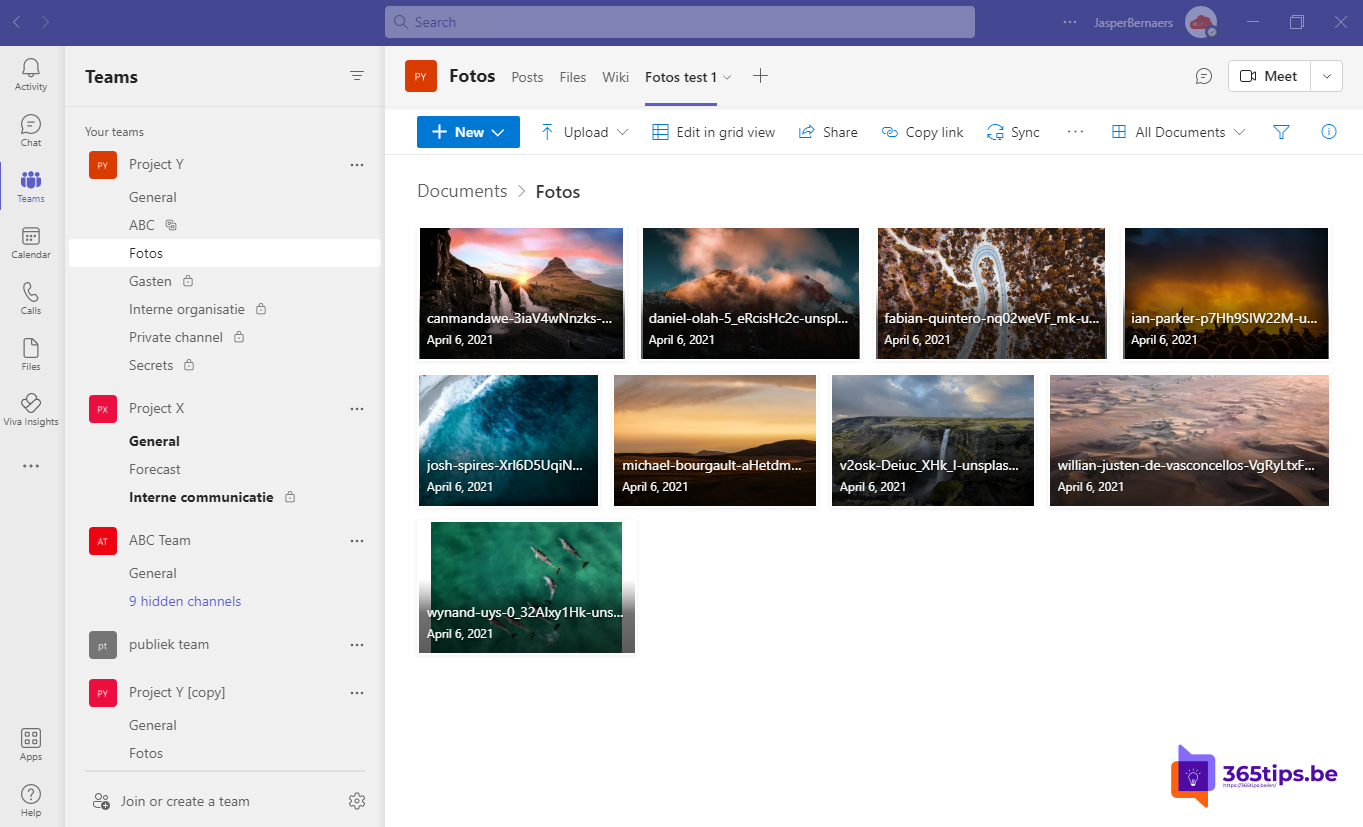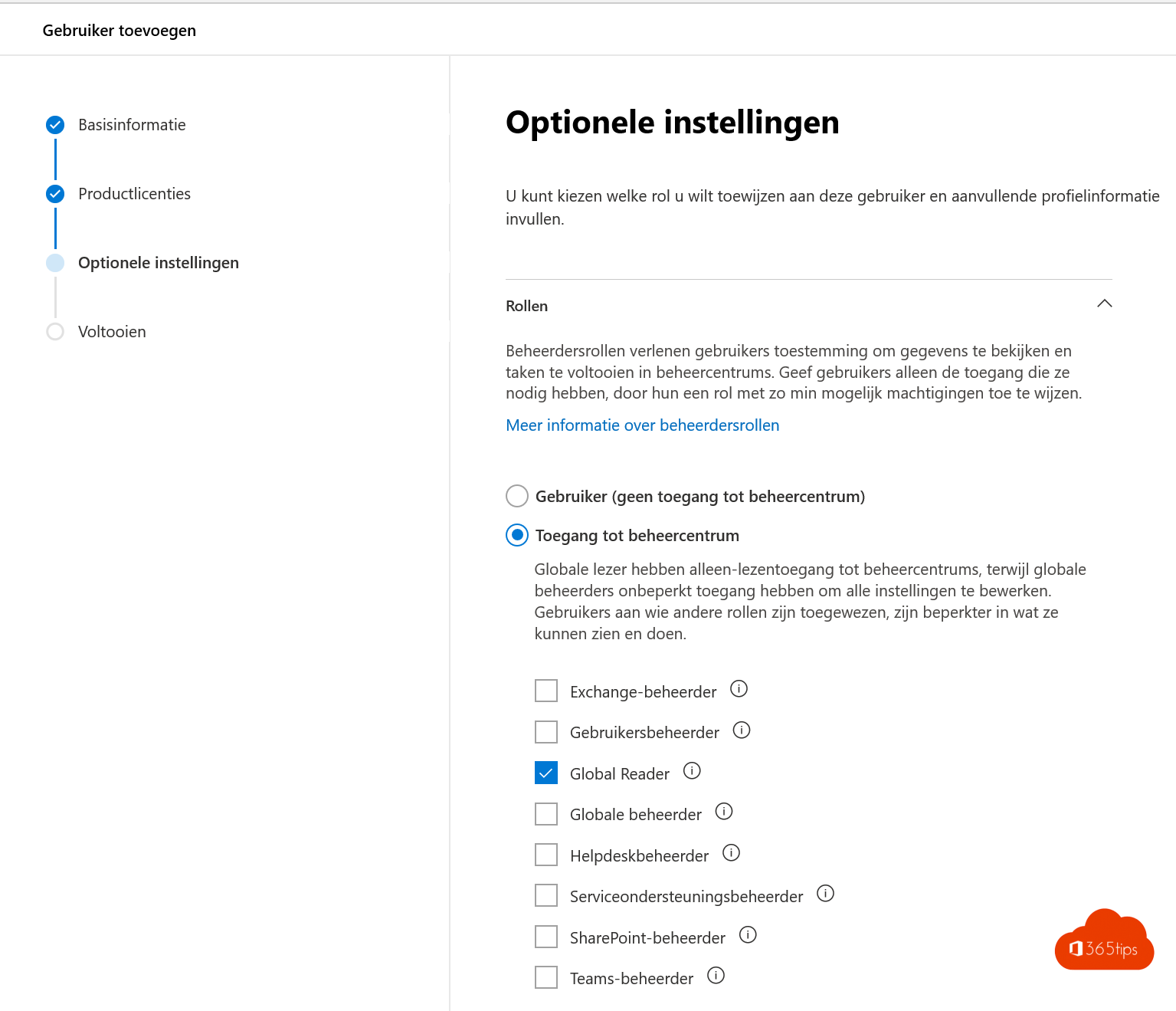⚠️ What are the limits and specifications for Microsoft Teams?
This article describes the technical limits, specifications applicable to Microsoft Teams. These specifications are simplified and may not accurately reflect every feature or limit. In order to
Read more🏗 How to disable Microsoft Teams automatic startup in Windows & macOS?
Microsoft Teams is a popular communication and collaboration application used by many organizations. The default settings of Microsoft Teams are set so that the application starts automatically when you use your
Read more💡 How to schedule a chat message in Microsoft Teams?
Users can schedule messages to be delivered during their colleagues' work hours. Scheduled messages can be edited and deleted before delivery. You can schedule a chat message
Read more🔟 These are the 10 most important features of Onedrive for Business
1. Email attachments automatically saved in OneDrive Want easy access to your Office 365-e-mail attachments from OneDrive for Business? All attachments sent to your Office 365-inbox will be saved
Read more🔒 Have i been pwned? Have I been hacked? Here's how to secure all your online accounts!
Troy Hunt, an Australian web security expert, founded the website http://www.haveibeenpwned.com in 2013. Hunt is known for his public education on security topics and set up Have I Been Pwned?
Read more🔍 How to search easily in Windows 11 and Microsoft Teams?
In Microsoft Teams you can search for different types of information, such as messages, people, teams and channels. To search, click on the search box in the left margin of Microsoft Teams.
Read more📑 These 11 free websites are so valuable they feel illegal to use
1. TinyWOW.com - Convert any type of file TinyWow provides a free online platform to convert PDF files to JPG. Apple's HEIC to JPG and other useful conversions
Read more🚀 How to create a shortcut on your desktop to a web page in Microsoft Edge
Shortcuts can allow you to get up and running smoothly after your computer boots up by using a quick link on the desktop. A shortcut is a
Read more💻 How to enable creating system restore points in Windows 11
Use System Restore to create restore points when you install a new app, driver or Windows update, and when you manually create a restore point. Restore never affects
Read more📝 Run a new search in SharePoint-audit logs and usage reports - Purview
You used to be able to access logs from SharePoint in the SharePoint administrator panel which can be found via the instructions below. Unfortunately, nowadays the message appears that it is no longer possible
Read more📧 How to add the BCC field in Microsoft Outlook or Outlook Online?
What is BCC? The BCC (Blind Carbon Copy) field in emails is used to send a copy of an email to someone without having the other recipients of the email
Read more🔒 How to whitelist an email domain in 2 steps in Microsoft Office 365
It could happen that emails are judged as unwanted emails and as a result end up in the SPAM folder of Exchange Online . To prevent this, it is necessary to use this specific
Read moreWindow key + G for recordings in Windows 11 - Xbox social when gaming
The Xbox Game Bar not only offers the ability to easily make recordings while gaming, but also provides a practical solution for users who do not want additional software
Read moreEverything you need to know about Zoom!
In this article you can find a brief introduction to all Zoom functionalities. From account creation to using Zoom, presentation sharing, video filters, keyboard shortcuts, multiple window sharing,... If there are
Read more🔟 practical tips for good Microsoft Teams meeting hygiene
Your whole day is scheduled. When do you have time to do your own work? rules, hygiene, Teams-etiquette, courtesies can help you have quality meetings. Often there are many disruptive
Read more💾 Tutorial: How to install and use Slack in Windows | Tips & Tricks
What is Slack? Slack is a convenient and user-friendly communication tool for easy team collaboration. Compared to Microsoft Teams , there is sometimes discussion that the
Read more😀 How to use emoji's GIFs or stickers in Microsoft Teams and Outlook?
There are several ways to brighten your day with Microsoft Teams. One is by using fun emojis, gifs and stickers. These small images and
Read moreHow to transfer or modify subscription owner in Microsoft Azure
When you create a subscription in Microsoft Azure, it is configured and viewable for one person. This person is the owner. If you wish to delegate or transfer ownership to
Read more💡 The 30 best Microsoft Teams features highlighted 💡
Mastering all the features of Microsoft Teams can be challenging, especially for those who are new to this tool. With that in mind, I put together this article,
Read more💻 Share your screen with computer audio in Microsoft Teams | Windows + Mac
If you wish to play a video in your shared screen and participants do not hear your audio then you have not shared the computer sound. In this tip
Read more🖥️ How to share your screen with other participants in Microsoft Teams?
During a video meeting, it is convenient to share your screen. You can share a presentation in presentation mode. Or share the screen you have in front of you with
Read more🖼️ How to customize your background with your own image in Microsoft Teams?
Microsoft Teams offers the ability to select a background for videoconferencing. This can help improve the atmosphere during the video call and ensure that you and
Read more16 tips for using email in Microsoft Outlook - Microsoft 365
Microsoft Outlook is a widely used e-mail client that is part of the Office 365 package. For many people, it is an indispensable tool for managing their e-mail. But did you know
Read more📃 How to view which Office 365 license is active on your account?
Do you know what license you have?
Read more📱 How can you start a PowerPoint presentation from your iPhone or iPad?
Find out how you can start a PowerPoint presentation using the Microsoft Teams application on your mobile device. The tips were created and tested on an iPhone. Start in Microsoft
Read more⚠️ Receive notification when someone modifies a SharePoint or Teams file
There are several options within OneDrive for business, SharePoint and Teams to notify you when someone modifies your document. This option within SharePoint provides users with the
Read more🖥️ Teams: Native Apple Silicon support for M1 and M2 processors has been launched
Teams now comes as a "Universal Binary software package," so it works natively on both Intel and Apple Silicon-based Mac devices. Soon Microsoft will change this thanks to the launch of
Read moreHow to technically set up Microsoft Teams in an existing organization
If you wish to get started with Microsoft Teams , it is recommended to do an integration within your current IT organization. Microsoft Teams can use within Azure Active directory
Read more📰 Tutorial: How to create a global reader account in Microsoft Office 365
IT vendors often demand access to an organization's entire Microsoft 365 tenant . So, too often external individuals have access to the admin panel of Microsoft 365 allowing them to make adjustments
Read more🌱 100 Windows 10 backgrounds - Nature, outdoor, sea, beach,. ⛰️🥾🧢🏞️🌍
Below you can find an images of nature backgrounds. Such as outdoor, green, waterfall, sea, beach, dyke, Iceland, Mountains, dolphins, animals, penguins, sunlight, stars, trees, forest, fish, boat, roads, road, ice, snow,
Read more